The GameSir X2 is a fairly unconventional mobile gaming controller which, similarly to the Razer Kishi and the last gen Samsung Glap, it aims at bringing more people into the mobile gaming ecosystem by providing a series of physical buttons on the sides of the smartphone (so you don’t have to play games using the touchscreen display).
| GameSir X2 | |
|---|---|
| Amazon.com | Check Product |
It’s absolutely clear that the inspiration was the Nintendo Switch and I am not entirely sure if Nintendo anticipated the impact that it will have with its console, but the manufacturers immediately took notes and developed a ‘new way’ to game on a smartphone. I know that the PC and the console gamers can’t really be persuaded to properly enter the vast world of mobile gaming (even though it’s quite a huge industry), but the Nintendo Switch emulators have attracted some attention and the GameSir X2 initially came with a emulator that was closed to the gamepad itself (which has attracted some controversy).
At the moment, GameSir seems to have shifted its focus towards a better technology that will clearly improve the mobile gaming and will attract a lot more users towards their gamepads (and not only X2, the G4 Pro and the T4 Pro as well). And yes, I am talking about the Cloud gaming platforms such as the GeForce Now from NVidia, the Microsoft XCloud or the Google Stadia and, since I do have some experience with the latter, I can say that I can play PC games using a dedicated app or via the Chrome browser on any smart device that has a display and can open a web page. That being said, let’s put the GameSir X2 to the test and see whether it’s a great controller, capable of rivaling the Nintendo Switch (or if you should just use a regular compatible gamepad).
Design and Build Quality
GameSir has been developing mobile gamepads for a while now and it has recently released a few multi-platform gaming controllers (the T4 Pro and the G4 Pro) which have a retractable holder for the smartphone, while keeping the traditional look of console gamepads. The GameSir X2 took an entirely different approach, mimicking the look of the Nintendo Switch by allowing the mobile device to sit in-between the ‘joy-cons’ and I was a bit surprised that the manufacturer has also went with a similar color palette, choosing pink for the left joystick and blue for the right one. The controller comes as a single slab of plastic with a dedicated section in the middle that’s retractable in order to accommodates the smartphone. I was a bit worried about the durability of the USB-C connector that shyly sticks out from the left side (from within the enclosure) since it seemed that you need to carefully insert the smartphone in order to not damage it (or the port).
But, fortunately, GameSir has thought about this possibility and made sure that the connector can be adjustable at up to 51 degrees. I have to admit that it took me by surprise and it works as intended, allowing me to both insert and remove the smartphone with ease and without risking damaging neither the plug, nor the port. By default the opening is about 4 inches long (10 cm) and, when fully extended, it goes up to 10 inches (27.1 cm) which is enough for any smartphone available right now – you could even try inserting some smaller tablets as well. As expected, GameSir has coated the internal section with textured rubber, so it won’t scratch your smartphone and the edges are slightly protruded to ensure that the mobile device won’t fall off (not that it could since it’s kept in place by both the USB-C plug and the lateral tension). It’s worth mentioning that the device itself measures 7.0 x 3.2 x 1.3 inches including the joysticks (18.0 x 8.2 x 3.5 cm), so it’s relatively easy to carry around (pretty much similarly to a Nintendo Switch Lite) and the only available color for now is light gray with black rubber sections (I would have liked more color variety).
The buttons are also black (only the joysticks have the pink and blue accents) and yes, all are made of plastic. So, on the left side, you will be able to find the left joystick that has the top covered by a black rubber coating and next to it, there’s the G button (View), the D-Pad and the Screenshot button (which was a cool feature on the G4 Pro as well). The D-Pad is not really a D-Pad after all since the buttons are separated and that’s also something that the manufacturer has borrowed from the Nintendo Switch. On the other side, there’s the S button (Menu), the ABXY buttons, the right joystick, the Home button and two LEDs (blue means that the gamepad is ready, white means that the device is charging). So yes, the layout is very similar to the Nintendo Switch and I assume that the intention was to not mess with the muscle memory of the users of the portable console. But I am pretty sure that the PC and PS4/5 or XBox players are more likely to give the GameSir X2 a try. I would have liked to see the same magnetic keys on the X2 as I saw on the G4 Pro (allowing the change of the ABXY buttons).
Furthermore, while the joysticks are fun to use, they’re again very similar to the Nintendo Switch, with the upper section being smaller and flat, while a larger contact space would have felt a bit better. The Switch also has the advantage of being taller and having more space between the buttons. The GameSir X2 has four shoulder buttons that are easy to press (L1/R1 and L2/R2) and I did like that the manufacturer has added some rubbery sections on the bottom of the gaming controller, allowing for a far better grip (especially since the rest of the case is smooth). GameSir did not add an internal battery within the X2 controller, so it will have to rely on the smartphone to be powered on and I noticed that there is a USB-C port on the left side of the device to allow you to charge your phone while using the controller (the gaming sessions will be taxing on the battery life).
Features and Functionality
The shape of the GameSir X2 removed any possibility of compatibility with multiple platforms, so, since it relies on a USB-C plug to connect to a smartphone, it’s compatible only with Android mobile devices. Well, if Apple wouldn’t stubbornly keep the charging port of the iPhone proprietary, it would have worked with iOS as well (but it doesn’t in its current form, maybe it will with future generations). After inserting your Android device (v9.0+), the controller should automatically be detected (if it doesn’t, enable OTG data exchange), so there is no software necessary to make it work. You can immediately download some mobile games from the Play Store and start playing them and that’s what I did. The first game that I downloaded was Asphalt 9 to see how the controller would behave with racing games.
This game relies heavily on the shoulder buttons (to drift and enable nitro), so I played it for about two hours – I hate how addictive the mobile games are created to be. As I said many times, I have large hands, so, in some cases, the controller may sit uncomfortable, especially if I have to operate the shoulder buttons too often, but the GameSir X2 did decently well and even after two hours, there was only a bit of fatigue in my index fingers.
I am not really into mobile gaming, so I decided to open Stadia and check some available PC games that may push the controller more to the limit. Since I already played a racing game, I decided to give the Monster Jam Steel Titans a shot – this game relies on both the shoulder buttons (L1/R1 or L2/R2) for acceleration/deceleration, while the steering is done using the left joystick. The game seems to have been made for keyboard + mouse in mind, so the steering with the joystick didn’t really feel satisfying and some fatigue will set in quite quickly.
Leaving the racing games behind, I decided to check out a nice 2D platformer called Sundered which will check both the accuracy of the joysticks when jumping from one platform to the other, but also the ability to fight various enemies using the ABXY buttons. And it worked really well during my gaming session (which again, took more than an hour) and yes, you can use either the D-PAD or the joystic, but I preferred the latter. The buttons felt responsive and I noticed no lag which was expected considering that it doesn’t rely on any wireless technology for the connection.
This game has clearly shown that the joysticks would have been better with larger pads since, in quick action movements, it felt like my finger didn’t properly adhere to the surface. Lastly I decided to check out a shooter and I know that you expected PUBG, but no, I decided to give a classic a try: Serious Sam! I had to rely on both joysticks for aim and movement, while the R1/R2 buttons were for shooting and it did work decently well, but I will need far more practice to easily kill bosses since I did not rely on target lock in order to see if I could easily get some shots.
As expected, the mouse has a far better accuracy, but for people that are accustomed playing with a gamepad, it should feel at home using the gameSir X2. Well, kind of, considering that the manufacturer wanted to be as close as possible to the Nintendo Switch’s layout and the thing is that people that want a Nintendo Switch will get a Nintendo Switch, so the actual audience will have to undo the muscle memory that they acquired with other consoles (be it a PlayStation or XBox).
Similarly to the G4 Pro and the T4 Pro, the GameSir X2 can be used with the GameSir World mobile app. This app seemingly has the role of curating the games available on the Play Store and to let you know which have been tested with the controller, but it’s far more than that. First of all, you can upgrade the firmware of the gamepad and interestingly enough, I did have an update available (but they seriously need to correct the spelling) and I had to click several times for the firmware to install (they also need to work a bit on the code).
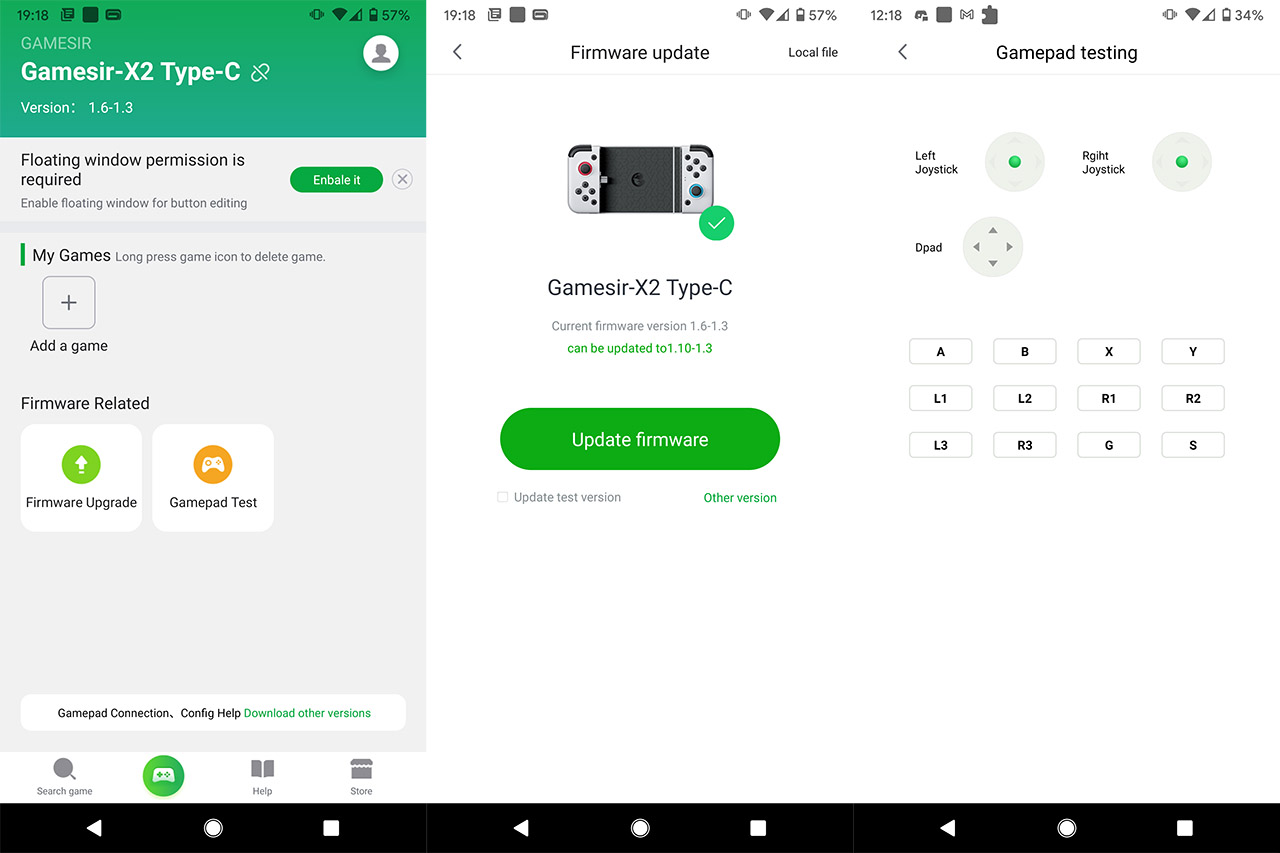
Secondly, you can check if the buttons work as intended, but I couldn’t really make it detect the D-Pad (and no, you can’t use the app to re-map the keys). Of course there is a more inherent reason to why the X2 is so similar to the Nintendo Switch and that’s because it kind of wanted to be an inexpensive version of it. I’m saying this because for a time, GameSir has also made available an emulator software called EGG NS Emulator which was closed to the X2 controller. In the meantime it seems that GameSir has moved away from this emulator, so there may have been some legal issues at play. That being said, you could have a look at yuzu, the popular open-source Nintendo Switch but so far, it’s only available for PC.
Note: The GameSir X2 does not eat a lot of battery from your phone considering that I didn’t notice a significant difference between playing directly on the phone and with the controller.
Conclusion
After testing the GameSir X2 for a couple of weeks, I got quite fond of it, even more so than the traditional-looking controllers, such as the G4 Pro. And yes, the reason is clearly the lateral controls with the screen in the middle that worked so well for Nintendo (clearly, the Switch is successful not only because of nostalgia, but also because of its ergonomics). I did like the adjustable USB-C plug and the pass-through charging, and the controls are fine for new-comers or Nintendo Switch users, while will irritate the gamers that are accustomed with a different buttons layout. Indeed, not everything is perfect, but it’s one of the best options you get right now for properly playing games on a mobile device, especially if you’ve given (or plan to give) the Cloud gaming streaming platforms a chance.
GameSir X2
-Pros
- Supports all smartphones sizes
- The USB-C dongle can be adjusted to an angle of up to 51 degrees
- It's Plug and Play
- No lag
- Pass-through charging USB-C port
Cons
- The pad on the joysticks could have been larger
- The buttons are close to each other which can lead to fatigue depending on the game
- The app needs a lot of polishing

Mark is a graduate in Computer Science, having gathered valuable experience over the years working in IT as a programmer. Mark is also the main tech writer for MBReviews.com, covering not only his passion, the networking devices, but also other cool electronic gadgets that you may find useful for your every day life.









It sounds great! And it would be good to have one for Holiday like this 😂😂 Tech is just fantastic just few years ago I never thought of playing games seriously on my phone but now it just literally turns into a Nintendo with these gadgets!