The Zosi 4K PoE security system consists of four C225 cameras and a 2TB NVR (that can be upgraded) that were designed to act as a superior layer of security for your home, besides the indoors motion and contact sensors.
| Zosi 4K PoE Security Camera System | |
|---|---|
| Zositech.com | Check Offer |
| Amazon.com | Check Offer |
| Amazon.it | Check Offer |
If four cameras aren’t enough to cover the surroundings of your home, know that the Zosi 4K PoE security system supports 8 channels, so you can get more add-on cameras, but be aware that they lack any local storage options (microSD). And that’s due to them being developed solely to work alongside the NVR, not as a stand-alone camera – I have seen a similar behavior with Annke NC400 which was a spectacular night-vision camera.

But the C225 cameras from the Zosi 4K PoE security system also pride themselves with a good night vision that is achieved with the help of a couple of bright spotlights and four IR LEDs. Furthermore, the cameras seem to have implemented AI human detection algorithms, so they can ignore anything else that may move in front of the lens (such as animals or tree branches). And, similarly to Reolink, the smart motion detection is done locally, within the cameras themselves, not on a remote server.
Of course, you do get the option to continuously record and there is also an app associated with the system to check on the videos at any time and from pretty much anywhere in the world. That being said, let’s put the Zosi 4K PoE security system to the test and see if you should consider it as a security addition to your home, especially considering the reduced price (when compared to its competitors).
UPDATE 07.09.2022: I have retested the Zosi PoE security camera system and some if the issues that I encountered happened due to my router, so I have revisited those sections and updated the info to showcase the changes.
Camera Design and Build Quality
The Zosi 4K PoE security camera system has four C225 cameras and they’re all identical turret-shaped devices made of zinc alloy. That’s only the spherical part because the stand portion of the case is made of plastic. As expected, there are no motors for panning or tilting the camera, but you can adjust the angle manually.
Each Zosi C225 camera is a bit bulky, measuring 4.9 x 4.7 inches (12.5 x 12.0 cm), so you’re definitely going to see it mounted on wall or ceiling, but the point is to see it and avoid entering the area. And the manufacturer did make sure that it’s not looking that much out of place by covering the device in a white matte finish, but it did keep the lens area black. That’s where you’ll find the camera sensor which sits in the middle within a rectangular section and on its sides, there are two visible spotlight LEDs. Hidden from your eye, there are four IR LEDs (they’ll light up during the night).
There is also a a microphone and I thought that there may be a motion sensor at the top, but opening the case revealed that there is nothing there (even if the transparent layer may have suggested otherwise). There is a speaker at the bottom of the camera and the manufacturer has added a few cutouts on the sides of the plastic support to guide the sound outside the enclosure.

Each of the C225 cameras from the Zosi 4K PoE security camera system is IP66-rated which means that the devices are dustproof and will also survive powerful jets of water directed towards the enclosure. So, you should be able to leave the cameras outdoors even if there are frequent heavy storms in the area. Just make sure to add some protection against lightning (some surge protectors) since this is the number one enemy of any outdoors electronic device.
Zosi also says that its C225 cameras will remain operational when the temperature ranges between 4 to 122 degrees F or between -20 and 50 degrees C. This means that you should be able to mount the cameras in most places on Earth, but they may struggle a bit in areas with arctic winters (which unfortunately are far less often nowadays).
The Zosi C225 camera has a cable that’s permanently connected to the rear side of the device and which bifurcates at the end into two thinner cables. The first one allows you to connect a power adapter – in case you don’t want to rely on PoE and want to use the camera with non-PoE types of NVRs since the manufacturer claims that the C225 cameras are ONVIF compliant.

The second cable has a Fast Ethernet connector which means there’s a 100Mbps limit which is fine for cameras since they don’t require that much bandwidth even at 4K – it’s actually a bit overkill. And I did like that the manufacturer has included 70-feet long Ethernet cables inside the package for each camera, as well as screws for mounting the devices on the wall (a single slim plate to which you rotate the cameras into place).
As a side note, the PoE connector does have a built-in LED that flashes as soon as you power up the camera. But how hot do the cameras get? When indoors, they get a bit warm, but, after leaving a couple of them outdoors in front of the morning sun, they got hot to the touch.
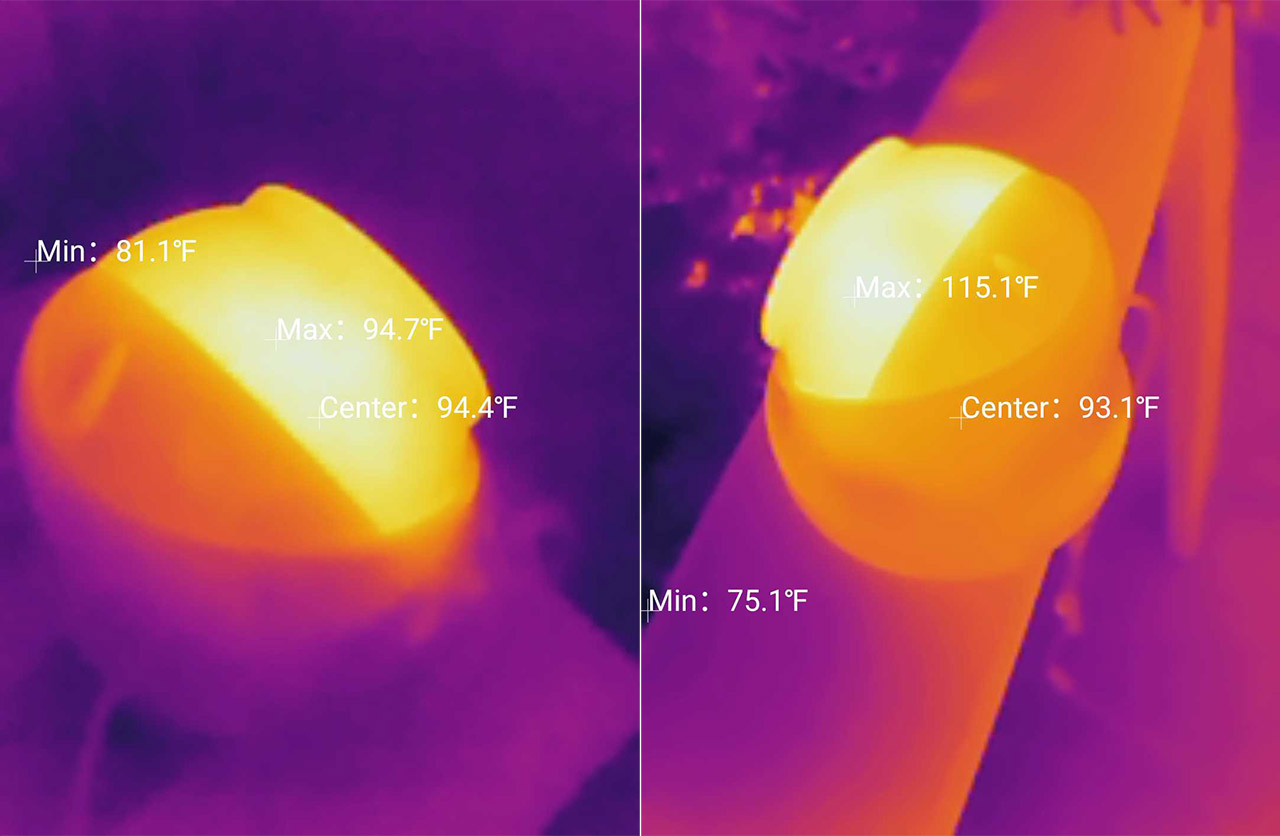
Zosi C225 Camera Teardown
Before venturing in this endeavor, don’t forget that you’ll most likely lose the warranty on any device that you open, so tread carefully. The teardown process id very much similar to the Reolink cameras, so I had to take the spherical part out of its plastic case and then remove the three screws from the rear side.
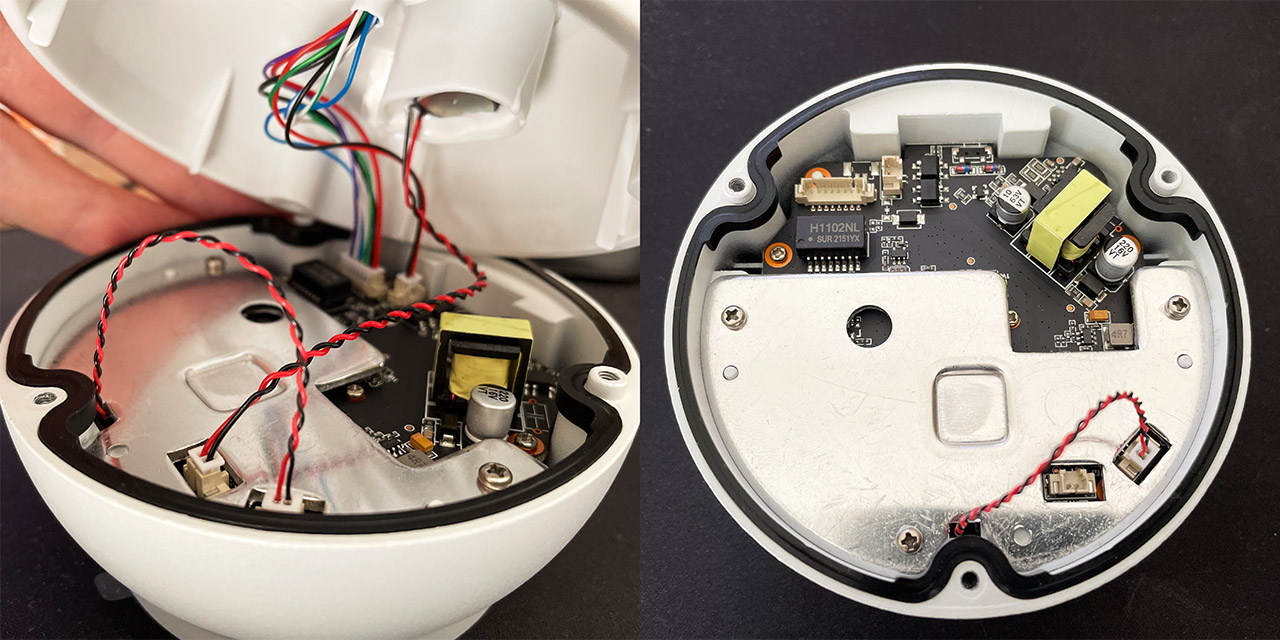
Then, I detached the two parts, revealing a silicone seal that needs to be put back properly so the camera doesn’t suffer any water or dust damage afterwards. I could see that Zosi has added a metallic plate which has the role of taking the heat from some of the main components and push it outwards.
The plate is stuck shut even after removing the three screws, but after applying some force, I could see the hidden part of the PCB. And here, I could identify the dual-core EeasyTech SV823 6KAKVR0B105 CPU with embedded 256MB of RAM, the 128MB of flash memory from Foresee (FS35ND01G) and the MotorComm SZ18201 802.3u Fast Ethernet transceiver. Going deeper, I saw that the camera uses four IR LEDs which hopefully, with the help of the two spotlights, will be enough for a good night vision footage.
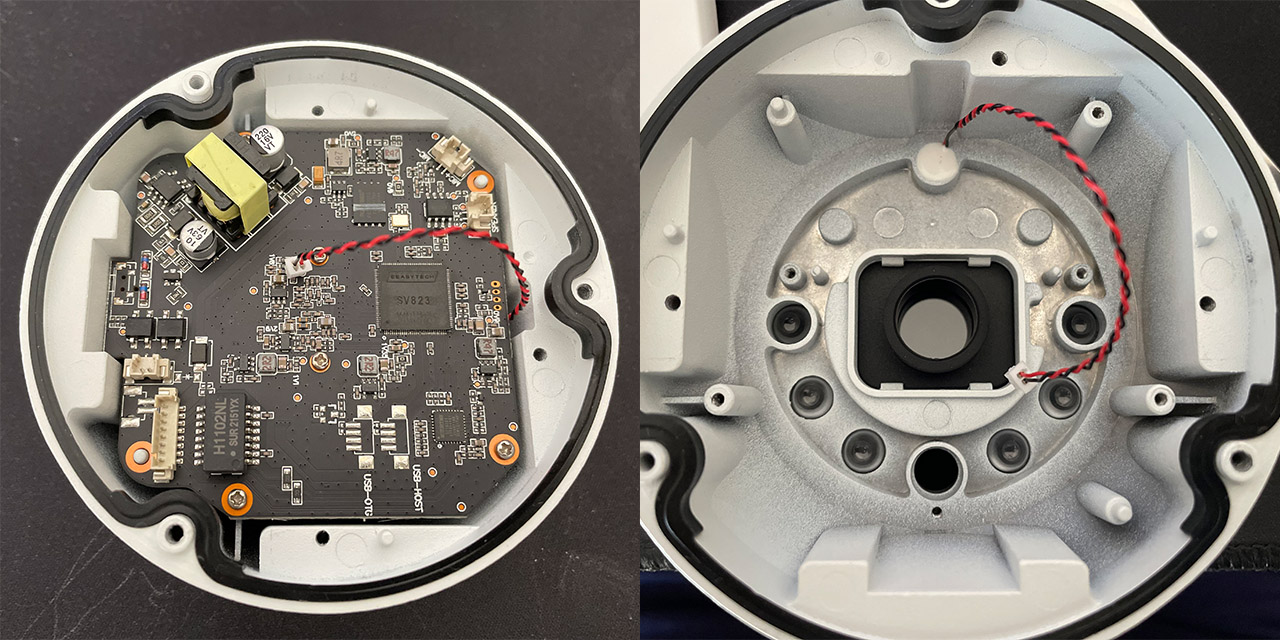
The Zosi 4K PoE Security Camera System NVR
At the moment, I noticed that Zosi did not make available any separate NVR, so you do have to get an entire system if you want to use their NVRs as well. And it’s not really a bad deal considering the overall price of the Zosi 4K PoE security system, although it does take away the upgrading factor, for now.
I am talking about the hardware and not about the HDDs, because you can replace those, but there is a limit of 6TB in total. Also, the recommended brands seem to be Seagate and WD (3.5 or 2.5 inches, which is sensible). The NVR itself is a fairly compact black box made of metal (it measures 9.0 x 9.0 x 1.8 inches or 23.0 x 23.0 x 4.5 cm), but I do need to mention that the metallic top and bottom parts do flex quite a bit when I was pushing my fingers against them.
It’s better than plastic obviously, but it does lose in regards to the premium feel. Well, the front panel is actually made of plastic and, just like most of the case (with the exception of the rear and bottom side), it’s covered by a black matte finish.

There are some ventilation holes on the sides of the case, as well as on the bottom side, but how does it handle heat? Decently well since it got a bit warm near the front, but it didn’t show any signs that it may overheat. On the front of the NVR, there are three LEDs and an IR hole. I thought it’s a Reset button at first, but no, it seems to be some way to communicate with a remote control?
Anyway, the first LED will show the status of the Power, followed by the LAN connection and the last will light up when there is communication with the HDD. Lastly, there’s a USB 2.0 port for connecting the provided mouse. Turn the Zosi NVR around and you’ll be greeted by a multitude of ports. From the left, there’s a VGA port for the older monitors, along with an HDMI port and an Audio out 3.5mm jack.
Then, there’s another Fast Ethernet port for the connection to the router and two USB 2.0 ports to which you can connect any peripherals you need, such as a mouse or a keyboard. But these ports can also be used for storage backup to external devices or to add extra storage to the NVR. Then, you get to see the block of eight Fast Ethernet PoE ports, each with its set of LED lights (for connection and activity). Lastly, there’s a Power switch, the Power port and a way to ground the NVR.
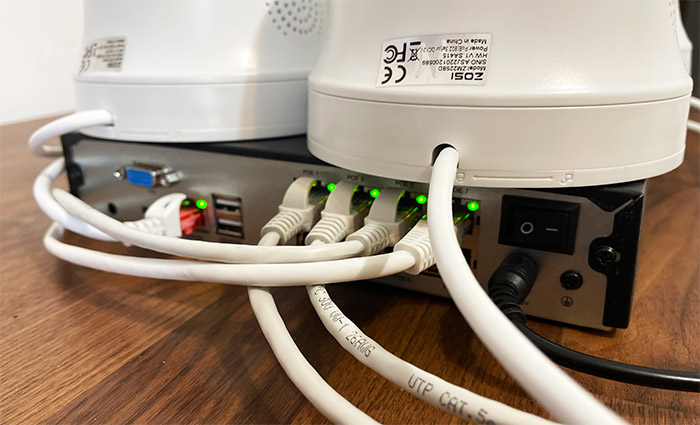
I do need to mention that the NVR had four feet which keep it in place, but there doesn’t seem to be a way to mount the device on the wall.
Inside the NVR
The way to open the Zosi 4K PoE security system NVR is by removing the two screws from the sides of the case and the two from the rear side – don’t remove the screws from the bottom of the device. Then, just slide the top cover out to see the internal hardware.
The first thing that you’ll notice is the HDD and it’s a 2TB Seagate SkyHawk Lite ST2000VX007 that can go up to 7,200rpm. Besides the HDD which can easily be removed by taking out the bottom-placed screws, I was able to identify an IC+ IP179H 2113S11 SoC switch controller, 16MB GallopMem 25Q128ASIG and an IP808AR 8-port PSE controller.

There was also a heat sink glued to a chip that I was unable to identify and I checked the FCC ID website, but there was no trace of the product there.
Installation and Software
The hardware installation is fairly simple since all you need to do is to connect the NVR to your router and then power it on. Next, connect the mouse and a monitor to have a look at what the NVR has to display. You can use any monitor you have available (since there is support for HDMI and the older VGA standard), but I decided to use a Lepow portable monitor and it worked fine.
Immediately after, the Wizard will start which is going to allow you to choose the language, the date and time format, the time zone and there is also a QR code for downloading the dedicated app (we will talk about it in the next section). Afterwards, choose the place where the camera will be positioned, mount the bracket and then connect the cable from the camera to the NVR. If the camera feed appears on the monitor, then everything is in order and you can now rotate the camera into place.
But there is a weird thing that I noticed: the camera was backwards. Indeed, if you follow the Up sign, the camera will display the footage upside down, so no idea why Zosi didn’t fix it, but it’s not really a deal breaker, just weird. Another thing that I noticed is that every few minutes the monitor will reset if I wanted to see certain channels only and then display all eight channels again.
To control what’s shown on the monitor, you need to right click anywhere and a small menu should appear. This way, you will be able to choose which cameras will show on the screen, adjust the Color settings for each camera (Brightness, Hue, Saturation and Contrast), zoom into the footage or adjust the Audio volume for each channel.
There is also the option to capture a photo, Stop the Recording, check the Playback – all the videos that have been captured and I did like that you get to play like a movie with all the cameras showing what they captured at a given time. Then, you can adjust the Motion Sensor settings, such as the Human Detection where you can choose the Holding and the Push Time, the Trigger (how you’re going to be alerted) and you can also select the schedule when the motion sensor will be active.

Lastly, there is the IPC Channel Config where you can see the status of the connection for each channel. But there is more because there is a Main Menu section at the bottom. Here, you get most of the options that we explored, but you can also see, add or delete users (as well as change the default credentials for admin). You can also set a Backup schedule, perform a firmware upgrade, check the connected drives, as well as adjust the Network settings.
The App
The Zosi 4K PoE security system does come with a mobile application called ZosiSmart and, after installing it, it will want the exact location which I refused to provide, but it didn’t seem to have any impact on the app usability, which is a plus. Then, there were three options: to log into an existing account, to register a new account or to login locally, without registering. I did try to register a new account, but I was not allowed since apparently there were too many concurrent visitors (?). So, I simply entered locally.
UPDATE: I did try again a week later and it seems that I could now register a new account with ease, so it may have been a server issue at that time. It happens.
Afterwards, I tapped on Add Device to pair the cameras and the NVR. Funny enough, neither the NVR, nor the C225 cameras were on the list and, apparently you do need to click on DVR to add the system. So I scanned the QR code from the top of the case, selected the location and waited for a few seconds until the system was online.
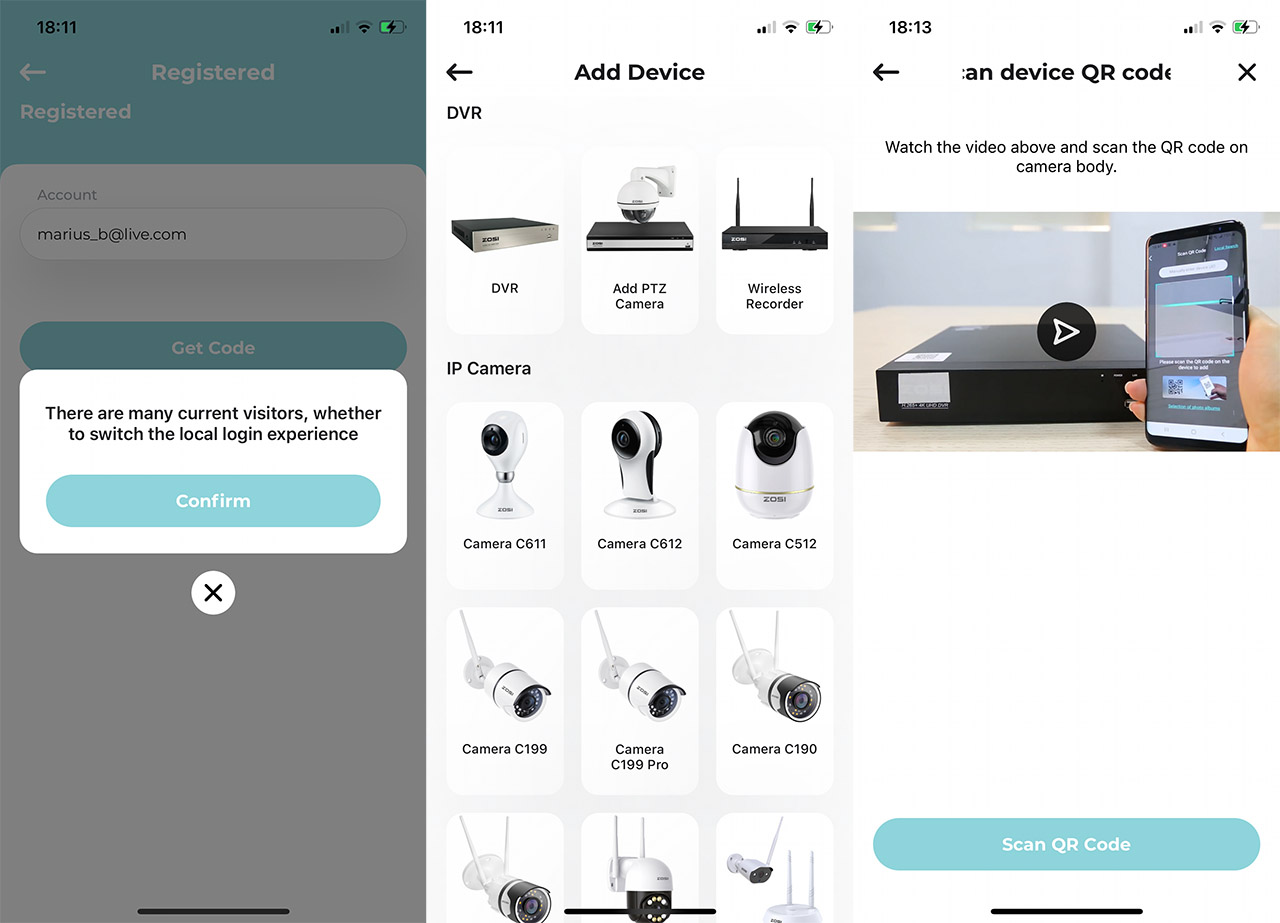
Since I had four cameras available, I connected all of them (I really liked the Plug and Play approach), but, while the monitor directly attached to the NVR would have no trouble displaying the footage in a matter of seconds, the app would not be that nifty. No, the footage would fail to display a few times before it actually started to appear in the app.
Zosi 4K PoE Security Camera System
-Pros
- The day-time image quality is great
- The cameras are robust and weather-proof
- The NVR is compact and comes with a 2TB HDD already installed
- You get the full installation kit, including long Ethernet cables and a VGA cable
- Decent heat management
Cons
- The app doesn't always like to show the footage and just says that the device is not online
- No microSD card storage available
- The app needs to add the NVR to the list during the pairing wizard
- The app would sometimes fail to display the live video at demand
- The night vision constantly turns the IR LEDs on and off

Mark is a graduate in Computer Science, having gathered valuable experience over the years working in IT as a programmer. Mark is also the main tech writer for MBReviews.com, covering not only his passion, the networking devices, but also other cool electronic gadgets that you may find useful for your every day life.

