The Allpowers R600 is the more compact member of the R series which offers a better battery technology, the LifePO4 for more recharging life cycles (the other being the R8000) and I have also noticed that it has a lot in common with the Bluetti AC60, another 600W portable power station.
| Allpowers R600 | |
|---|---|
| iAllpowers.com | Check Product |
| Use code MB15 for a discount | |
Surely, the Allpowers R600 was released a month earlier than the AC60, but one can’t help but notice the somewhat similar layout, including the two front-facing receptacles, the auto auxiliary power outlet and the large colored display. Both power stations also offer wireless charging (15W) and even mobile apps for checking out which ports are connected and other type of status information.

The Allpowers R600 is going to most likely be the more budget-friendly solution, but the amount of features and the fact that the device can also be used as an UPS is definitely impressive. And yes, the sine wave is fairly clean, being suitable for some sensitive equipment. The capacity of the inner battery is 299Wh with the AC input being rated at a maximum of 400W. But wait because it’s also possible to charge up the portable battery using solar panels, the limit being set to 300W, which is fair enough.
Lastly, I need to mention the signature feature of the Allpowers portable power stations, the bright front-facing flashlight! That being said, let’s have a closer look at the Allpowers R600 and see if it’s worth taking along on a trip.
Design and Build Quality
Considering all the bells and whistles that make the Allpowers R600 an attractive power station, the device is fairly portable and dare I say, even compact. Well, maybe it’s still a bit of a stretch. I have previously tested the Allpowers S700 which had a slightly higher capacity of 700W, and the R600 is a bit bigger, but not really by that much.

The device measures 11.2 x 7.6 x 7.5 inches (28.5 x 19.4 x 19.0cm), so it will take some space from a luggage, but the manufacturer has made available a dedicated bag, if you don’t mind spending more. Then again, there is a handle at the top which makes transporting the Allpowers R600 very easy (no padding where it gets in contact with your hand), just bear in mind that the power station is a bit heavy, weighing 16.13 pounds (or 7.3kg). One complaint that I had about the S700 and which is true for the Allpowers R600 is as well that the batteries cannot be replaced.
I am excited that they went with the better LifePO4 technology which seems to ensure that the batteries won’t catch on fire even when punctured, but there will still be a point when the device will no longer hold charge – apparently after 3,500 cycles. Since the battery is not that large, I assume that it’s about 6-7 years of constant use before it will need to be replaced, so I guess it’s still better than lots of UPSes that fail after a couple of years and need a new set of batteries (speaking from personal experience). As expected, the Allpowers R600 is entirely made of plastic (metal would just add more weight) and I noticed that at the bottom, the manufacturer has added four silicone feet to keep the power station into place.

And they’re quite effective considering the weight of the R600. Unlike the S700 which had everything laid out, the Allpowers R600 does allow the user to discover all of its functions. For example, at the top, you can put any smartphone which supports wireless charging to charge up its battery, just be aware that the output is 15W (limited to 7.5W if you’re using an iPhone because Apple is being Apple). On the right side there is another ‘hidden’ spot and this time you need to open up a protective cover to expose the AC input port, the circuit breaker in the middle (Overload protector) and the Solar Input on the right side.
There is also an MC4 to XT60 cable in the package that you can use to connect a solar panel – it’s nice to see that they added this cable, but I assume that the Allpowers solar panel does not come with such cable in the box. If you check the sides of the power station, you’ll notice that there are lots of ventilation cut-outs, but there were no other anywhere else on the case. Is that enough to keep the Allpowers R600 at a proper temperature? I did use a thermal camera to get a better view of the temperature of the unit – this photo was taken while the power station was charging.
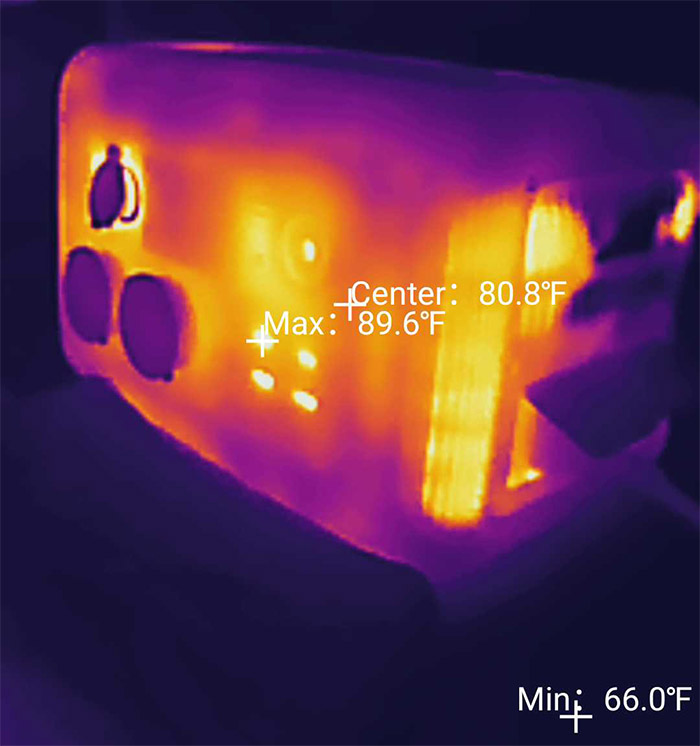
The main reason why the case remains relatively cool is because of the cooling fan which, when idle it’s fairly quiet, but as soon as it needs to ramp up the RPMs, it can get very loud. On the front of the power station, we get two output receptacles which will differ between the US and the EU version (everything else seems to be the same) and both are protected by plastic covers. This is the AC output area and it can be turned on and off using the button on the right.
Next to it, there is another button which controls the DC Output area which includes two USB-C ports (100W in total), the two USB-A ports (18W), as well as the aforementioned wireless charging area at the top. Above these sections, there are two 12V / 10A DC outputs and the automobile auxiliary slot (also protected by a plastic cover). In the middle there’s the large display followed by the On/Off button (press and hold to turn off the Allpowers R600).

There is also a Light button which turns on and off the flashlight. But is the power station rugged and waterproof? Not really. As I mentioned before, there are some covers to prevent dust from reaching the outlets, but overall, the device is not protected from water ingress.
The Display
The Allpowers R600 has a bigger display than the S700 and it also seems sharper and with a better color reproduction. I took a few photos of the screen while the power station was recharging and, as you can see, there was a good amount of light coming from outside, but the display remained readable. And that’s an important aspect when you use the Allpowers R600 outdoors. The display will remain a few seconds enabled, but will turn off eventually to preserve the battery life, and you will need to press the Power button to enable it again.
Doing so, it showed the amount of battery that’s left, the Input and Output in W, as well as the time remaining until the battery will reach zero. If you press the button for the AC Output, you will see that two icons will appear, one showing that you can connect cables (with EU or US plugs), as well as the UPS icon that signalizes that the device has entered the UPS mode and can be used to ensure that some of your devices will not be affected by blackouts or brownouts.

Pressing the DC Output button will summon a couple of new icons, showing that both the USB ports and the AUX slot is enabled. I also need to mention the Hz icon, which can show 50 or 60 (this can be changed from the app) and there is also the Bluetooth icon which will flash before the Allpowers R600 is paired to a smartphone, but will turn solid once it is connected to the mobile app.
Pairing the Allpowers R600 to the app
Unlike the S700, the Allpowers R600 is always ready to be paired, so it broadcasts the Bluetooth signal as soon as the device is turned on. After that I searched my phone for the AllpowersS2 app (Android and iOS) and opened it to pair the portable power station. If you haven’t guessed already, this is the second time I use this app, the first being when I tested the S700, so everything remains true here as well. When you first install the app, it will ask for permission to track your activity across other apps (you can say no) and then you will need to create an account.
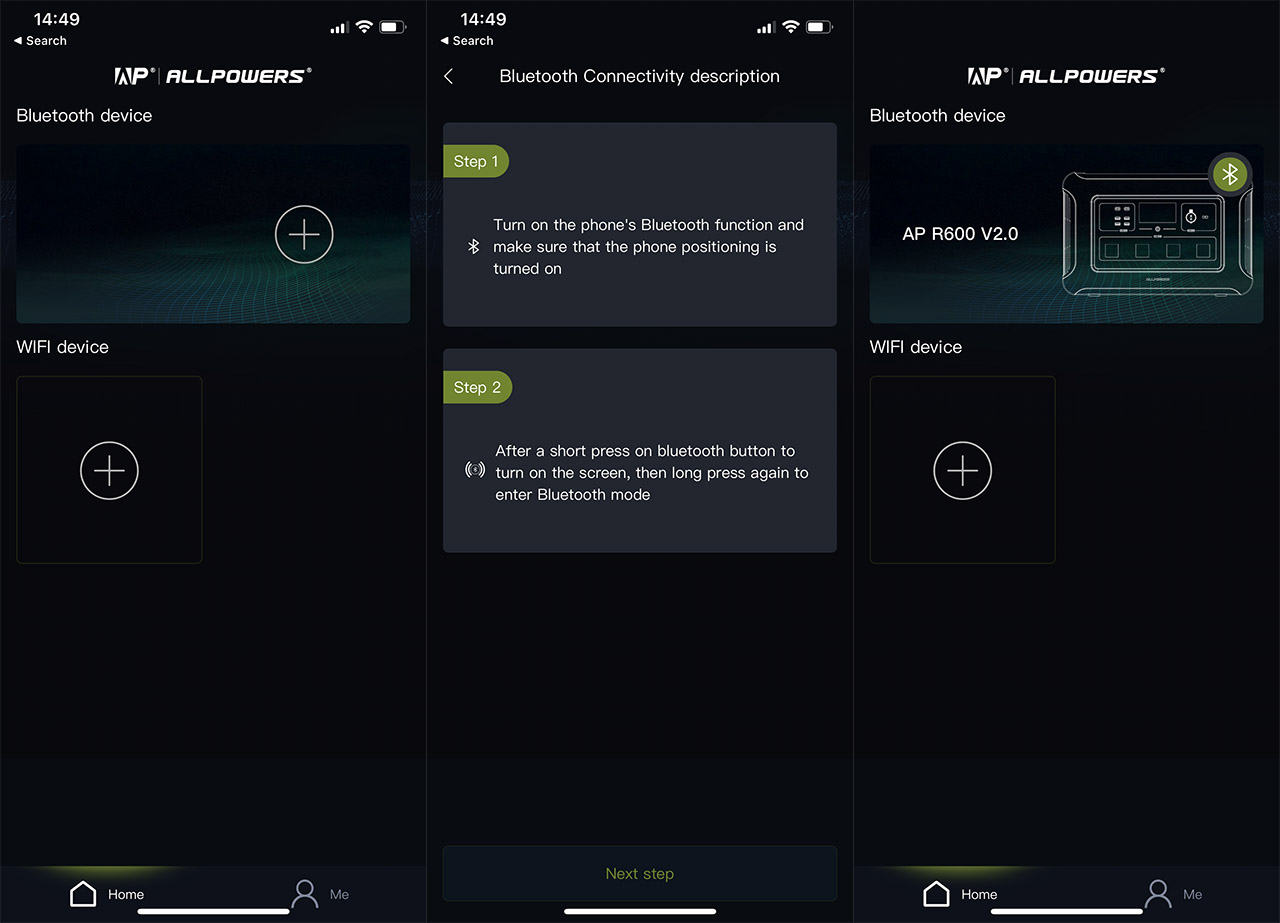
It is possible to use the app in Guest Mode as well, but it will not save any settings or data. Then again, even if I was signed in, it would still forget that I previously added a device, so I am not sure you actually need an account. After that was done, I opened the app and the Dashboard was empty, so I chose to add a Bluetooth device. Both the S700 and the Allpowers R600 appeared, so I chose the latter. After that, I gained access to the user interface for the portable station.
Here, you can see the amount of battery that’s left with more details than what was on the display, but you also get the option to turn off the AC or DC block of ports and outlets, as well as enable the flashlight. As I mentioned before, you can also switch between 50Hz and 60Hz only from the app. There are a few more Settings if you press on the three dots from the top right corner, where you can switch between the three available modes: Standard, Mute and Fast.
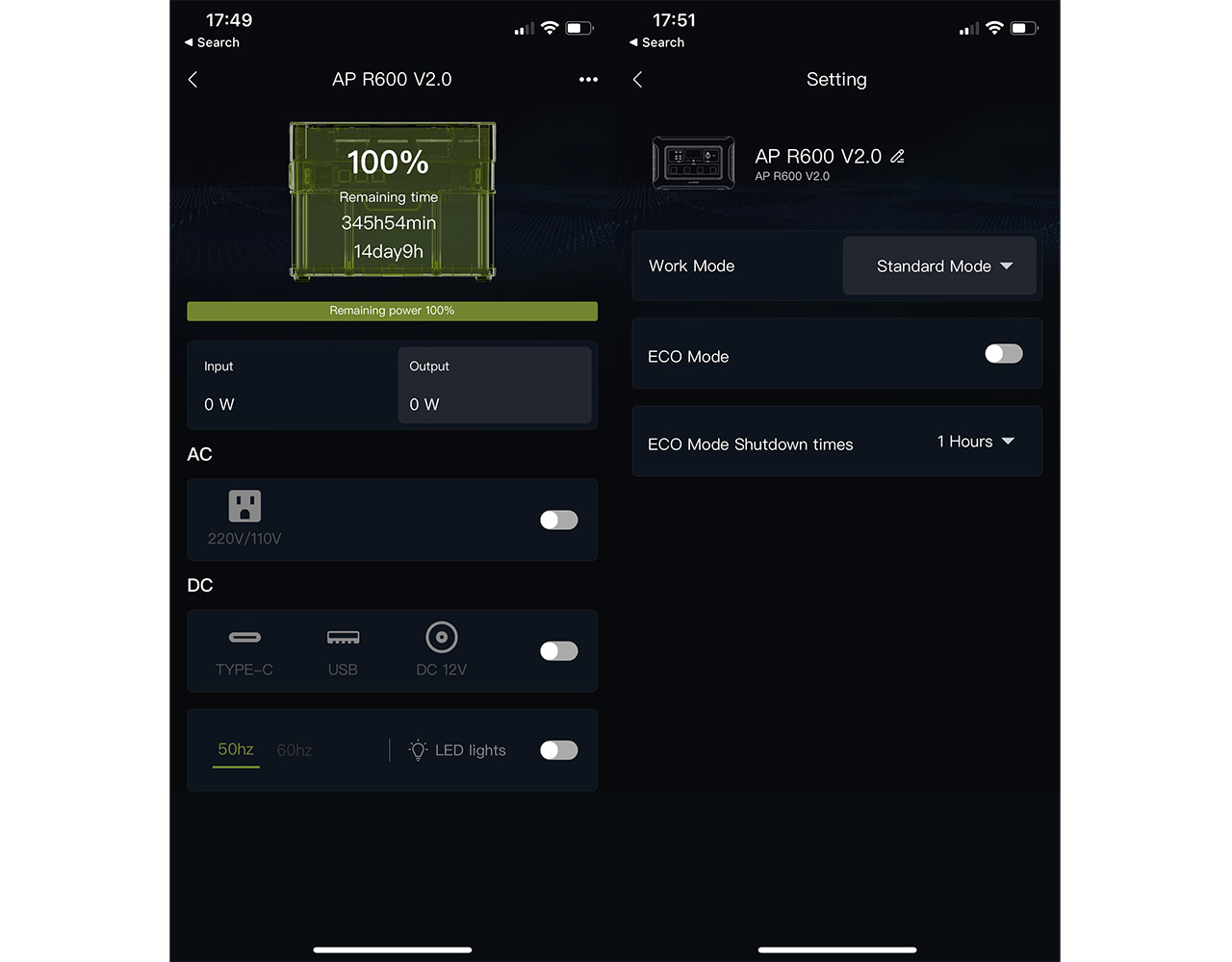
And the difference between them is just how fast you want to recharge the station. Under standard, it will alternate between a bit over 100W and up to about 430W, with some fan noise in between, while the Mute mode will draw the least amount of power, thus taking longer to recharge, but will also not wake up the entire house during the night after a blackout. The Fast mode will ramp the fan to the maximum, so it’s going to be noisy, but it will recharge the battery the fastest. Underneath the Work Mode, there’s the ECO Mode and the ECO Mode Shutdown times. This mode which will consume less energy during periods of inactivity, therefore prolonging the life of the batteries.
What’s inside the Allpowers R600?
I am not a fan of opening up power stations and, thankfully I didn’t have to for the Allpowers S700 since everything I needed was already presented on the FCC ID page.

I already saw that it was possible to remove the side panel (where the device draws power) and by doing so, it revealed the fan. I wasn’t satisfied with the FCC ID photo, so I still ended up removing the panel myself (I don’t understand myself either). The fan is clearly replaceable and you can do so if you’re bothered by the noise, although by default it’s quite silent.
Returning to the provided photos, I could identify the Kuoyuh 98 series push-to-reset circuit breaker, and there was also a small board where I could identify the Injoinic IP6809 wireless power transmitter SoC and two RU30J30M Mosfets. The wireless charging coil has a board of its own and the FCC ID website also shows the inner batteries – there are sixteen 6,000mAh batteries (3.2V).
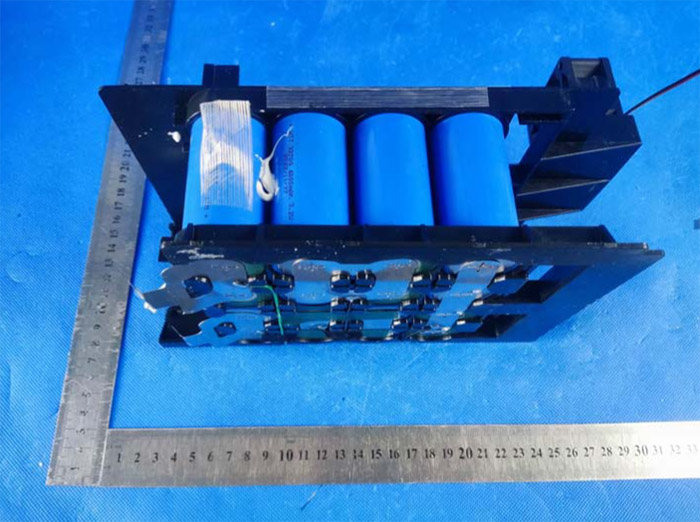
How loud is the fan?
By default, when it’s in idle mode or charging devices slowly, the fan is barely audible, but, as soon as the batteries get hotter, it will enter the ultra mega turbo mode which is pretty much as loud as a vacuum cleaner. That’s why you should always use the Mute mode when recharging the Allpowers R600 in case you decide to keep it indoors and use it as an UPS. I did left it on Standard the first time and, at about 15 percent, the unit started drawing more power, so the fan raised its RPMs.
And I was taken by surprise because it kind of sounded like that Silent Hill siren. It eventually went back to silent, but then I heard a few beeps and the display showed error E07 which means that the batteries are overheating. The fan started up again and howled for a few good minutes until the temperature was lowered again. This cycle continued up until the power station reached close to 90%, when the power draw lowered significantly to extend the life of the batteries.
The Allpowers R600 power station in action
Before any tests have been performed, I charged the Allpowers R600 to 100% (which was a very vocal process – see the previous section) and then I used the same Kaiweets KM601 digital multimeter that I used when I tested the S700.

The first thing that I did was to check the power output of the two main outlets and, ideally, it should be between 220 and 230V, depending if it was set to 50Hz or 60Hz (the device was tested in the EU). The multimeter showed that both outlets were able to output 220.8V and 50Hz. It’s very close to ideal, so kudos to Allpowers. Then, I decided to check the car auxiliary outlet which, ideally, should output 12V/10A.
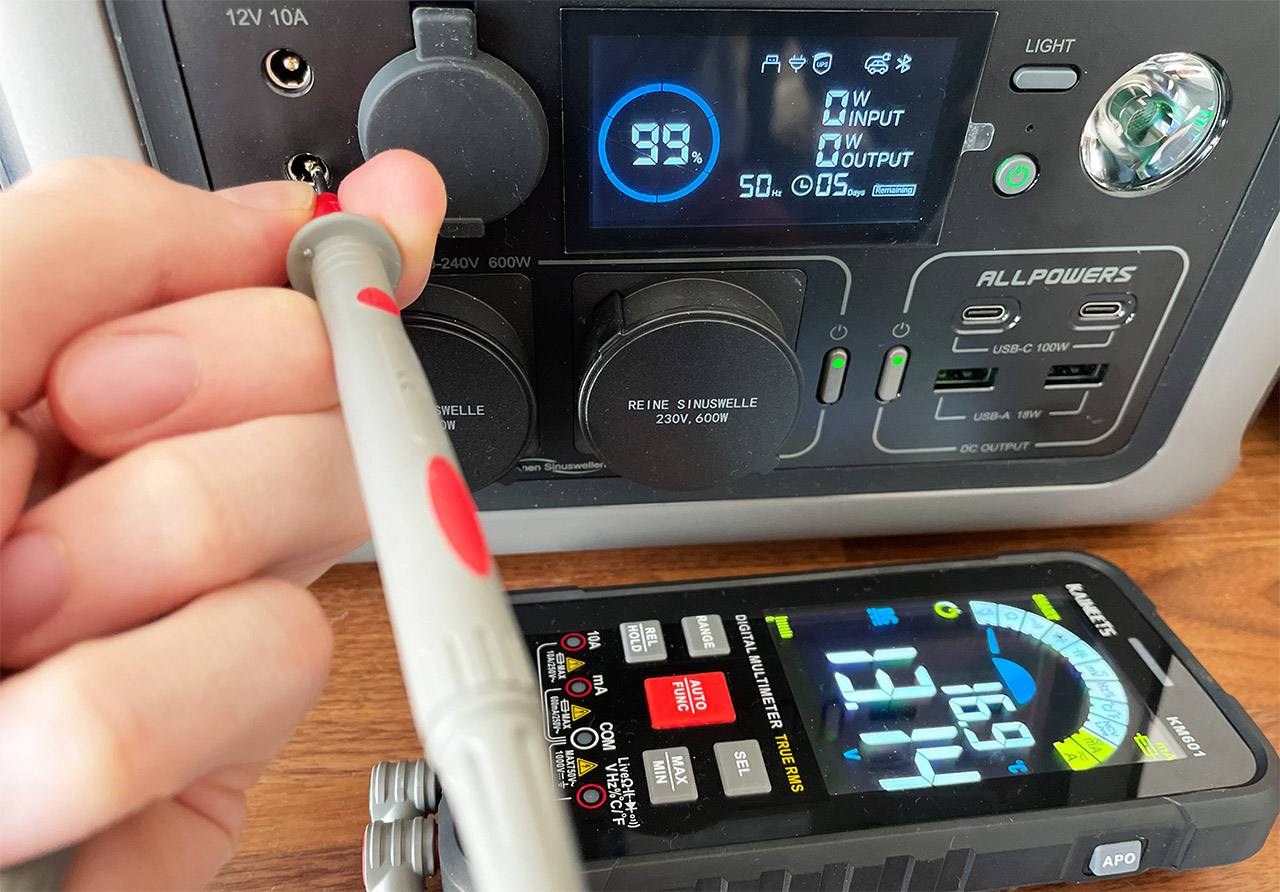
The Kaiweets multimeter showed 13.14V and the same value I got when I checked the two adjacent power ports. It’s a very similar performance to the S700 and just as I mentioned then, the DC output is more lenient, so this slight deviation should not matter that much. I also wanted to check the UPS abilities of the Allpowers R600, so I connected the trio of devices as I did with the S700. Obviously, the 1,200W Skilsaw did not work since it clearly needs far more than the 600W that can be offered by the portable power station.

But, after connecting the 300W drill, the device had no problem keeping it alive and it even showed that it can power it for about an hour, while the output was 243W. Then I connected the 900W angle grinder and the Allpowers R600 showed an initial power consumption of 492W which then fell to an average of 346W.

The idea is that the power station handled the device just fine and it showed that I could use the angle grinder for about half an hour. Lastly, I connected a Desktop PC that really doesn’t need that many resources – fun fact, it has a 700W power supply, while it regularly uses less than 100W. The power station could keep the PC alive for at least 3 hours, which is excellent for a UPS. I also wanted to check the USB ports, so I connected a 13-inch MacBook Pro to one of the two USB-C ports and the multimeter showed an average of 50W (20.12V), but it is possible to reach the full 100W, it’s just that I don’t have any device which would go that high.

The USB-A ports can go up to 18W, so I connected a smartphone (AGM Glory Pro) and to push it to the max, I opened the thermal camera. This way, the multimeter showed that the phone needed an average of 15.45W, while the voltage was 8.3V, a noticeable deviation from the ideal 8V for this scenario. Before moving forward, it’s worth mentioning that the Allpowers R600 has both low and high temperature protection (I have heard the latter loud and clear), over discharge and overcharge protection, overload and overcurrent protection, as well as protection from short circuits.

The Conclusion
Even if it offers a slightly lower output than the S700, the Allpowers R600 is overall a more refined portable power station. The controls and the software are far more consistent, the power output is very clean as shown by the multimeter and I did like a lot the integration with a solar panel system (we also get a cable just for that in the package). Also, the better battery technology is a huge plus. It’s not really the most compact 600W portable charger, but you do get a handle and there’s wireless charging, so I can’t really complain much. I suppose the next step would be to make the device waterproof, so I look forward to what Allpowers will release in the future.
Allpowers R600
-Pros
- The LifePO4 battery technology
- USB-C + USB-A ports
- Mobile app and a large display to check some status info
- Offers Wireless charging
- There is a bright flashlight
Cons
- The device easily overheats while charging, so the fan needs to run most of the time, which is very loud
- Non-removable batteries

Mark is a graduate in Computer Science, having gathered valuable experience over the years working in IT as a programmer. Mark is also the main tech writer for MBReviews.com, covering not only his passion, the networking devices, but also other cool electronic gadgets that you may find useful for your every day life.

