The AGM Pad P1 is the first rugged tablet that the China-based manufacturer has released and I think it enters a very interesting niche which is a bit narrower than the rugged smartphones market, but there is a twist.
| AGM Pad P1 Tablet | |
|---|---|
| AGMMobile.com | Check Product |
Well, a couple of them actually. While the global tablet market is stagnating and perhaps even actually shrinking, that’s not really the case in China, where the users always preferred bigger screens (the reason why your phone is also bigger than you may be comfortable with).

And the second reason is that Google has finally focused a bit more towards the larger-screen format over the last year, so there should be a heightened interest from the users, now that the iPad may get some competition. I have tested a few AGM smartphones and they’re flashy and unapologetically rugged, but that’s not really the case with the AGM Pad P1. No, we’re dealing with a 10-inch tablet that has a simple, minimalist design and you wouldn’t even guess that it’s IP68 and IP69K rated. Does that make it rugged?
Kind of, because I am not convinced that the device will survive tumbles on the floor or any other serious mechanical shock, but AGM has added a silicone case to offer additional protection. So, it’s pretty much fair to say that AGM went after Samsung’s reign in this market (with its Active series) and considering the price tag, it may actually pull it off. I know that everyone has their own expectations from a rugged tablet, so let’s put the AGM Pad P1 to the test and see what it can offer.
The Design and Build Quality
I admit that I expected a Transformers-style tablet considering that it comes from AGM, but the Pad P1 went for a more elegant look, sporting an aluminum case and that includes the frame as well which seems a bit thicker than the rear panel. I do need to mention that there is a portion where the frame is made of plastic and it’s where you can find the microSD/SIM tray – yes, it’s protected by a silicone cover.

I think that the reason behind this decision is not that they ran out of metal, but to allow the wireless signal to go through the case. Next to the SIM tray, there is a microphone and it seems to be the only one that AGM has included. The rear panel is covered by a gray matte finish and there isn’t much going on here if we ignore the prominent bump for the rear camera. Indeed, the AGM Pad P1 has added the 8-megapixel rear camera and the LED flash light within a rectangular protrusion.
And yes, the developers did add chrome and other design elements to make it look good, but the tablet won’t stay properly on the table unless you use a protective case. The good news is that we do get one already installed on the AGM Pad P1 and it has a transparent rear side, while the top is matte dark gray. This case does ensure that the camera section is protected against mechanical shocks, so it’s advisable to keep it on. And don’t worry about the size since it doesn’t really add that much.

Speaking of size, the AGM Pad P1 does measure 9.8 x 6.3 x 0.3 inches (25.0 x 16.0 x 0.9cm), so it’s not really larger than the regular Samsung Tab A 10-inch series and the tablet weighs 1.1lbs (470g), so it’s fairly lightweight. In contrast with the Samsung Active tablet series, the AGM Pad P1 does look and feels more like a regular tablet – no large silicone frame o strange rear design patterns. As for buttons, the Pad P1 has a volume rocker and a Power button at the top which can be a bit unintuitive if you’re familiar with smartphone (and you most likely are), but it’s not a deal breaker – both buttons are metallic.
And there are two speaker grills, one to the left and the other to the right – they’re located on the frame, so if you decide not to use the default protective case, make sure that it doesn’t cover them to get a good sound experience. Lastly, I should mention the USB-C and 3.5mm jack port which are both covered under the same silicone cover. And it’s nice to see that the manufacturers haven’t given up on actual proper headphones and that they do respect the USB-C standard since I have seen a weird trend of returning to microUSB on some cameras (hopefully, it doesn’t stick).

What I didn’t see on the AGM Pad P1 is a fingerprint sensor, so you can access the display either via a PIN or by letting the camera scan your face.
How rugged is the AGM Pad P1?
AGM has advertised the Pad P1 as a rugged tablet, but how rugged is it actually? As I mentioned in the intro, the AGM Pad P1 is IP68-rated, as well as IP69K-rated and what this means is that the tablet is pretty much dust-proof and that it will survive continuous submersion under water for prolonged periods of time. So it’s pretty much waterproof and I wouldn’t worry using the AGM Pad P1 in a very humid environment (it will also experience no damage when it’s raining).
The speakers will not allow water or dust to enter the enclosure and the ports are protected by silicone covers, just make sure to properly close them after use. Now let’s talk about the resistance to shocks. The display is big, but it doesn’t seem to have Gorilla Glass protection or any other alternative, so yes, this is a vulnerable spot. The way AGM wants to fix it is by making the silicone case mandatory.

The case has prominent corners to protect the device if it’s falling and the screen is protected by the folding portion of the protective case. I would have liked to see some MIL-STD test being passed, which would have suggested that the AGM Pad P1 can be confidently used in a place with corrosive elements or any other harsh industrial environments. But, at the moment, it will work great with the general elements and nothing more.
The Display
The AGM Pad P1 is equipped with a 10.36-inch LCD display that has a resolution of 1,200 x 2,000 pixels and the pixel density is 300ppi. And the funny thing is that there are more pixels than on the Tab Active4 – you may think that Samsung would add AMOLED on its expensive tablet, but no, it’s TFT LCD, so yes, the AGM Pad P1 can definitely hold its ground against it. But there is a catch, the brightness. The Tab Active4 Pro prides itself with more than 480 nits, while the AGM Pad P1 goes up to about 300-340 nits. So, while more than enough indoors and with some shade, it may not be that great if it’s very bright outdoors.
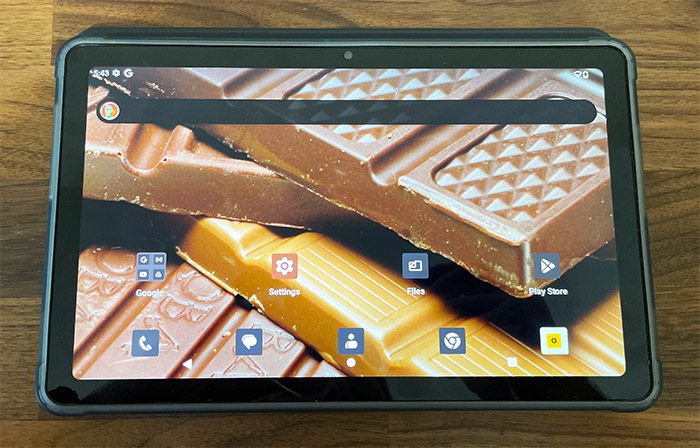
The screen is also quite a bit reflective, so keep that in mind as well. The bezels are noticeable (quite similar to what you get on the Samsung Tab A series), but considering that the Pad P1 is advertised as a rugged tablet, they’re actually some of the less prominent in this market. Now let’s talk about colors. The display is able to offer fairly accurate colors and I had no issue when watching videos and movies – everything was detailed and nicely reproduced. The blacks can get surprisingly deep and the white is decent, although with a very slight tint of blue.
The viewing angle is good and the refresh rate of the display is 60Hz which I suppose it was to be expected considering the price tag of the tablet. And I do look forward to when the manufacturers are able to add 120Hz+ panels even on budget tablets and phones.
The Internal Hardware and Performance
The AGM Pad P1 relies on an octa-core MT8781(Helio G99) SoC – dual-core ARM Cortex-A76 CPU clocked at 2.2GHz and a 6-core ARM Cortex-A55 CPU clocked at 2.0GHz. Additionally, the tablet uses a Mali-G57 MC2 GPU, 8GB of RAM and it does have an inner 256GB flash storage; you are able to add a microSD card with a capacity of up to 2TB, which is plenty for this type of device.
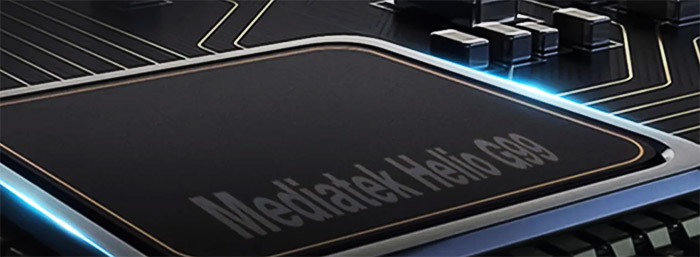
The Helio series is not as great as the Dimensity series, but it still is fairly energy efficient and should be able to handle most tasks decently well, but let’s not dabble in specs and see some results from the synthetic benchmarks. The first results come from Geekbench 6 and, as you can see, we got 731 for the single-core CPU test and 2,043 for the multi-core CPU test. The single-core score puts the AGM Pad P1 next to the Xiaomi Poco M2 Pro and the Realme 7 Pro, while the multi-core score puts it next to the Galaxy Note10 5G.
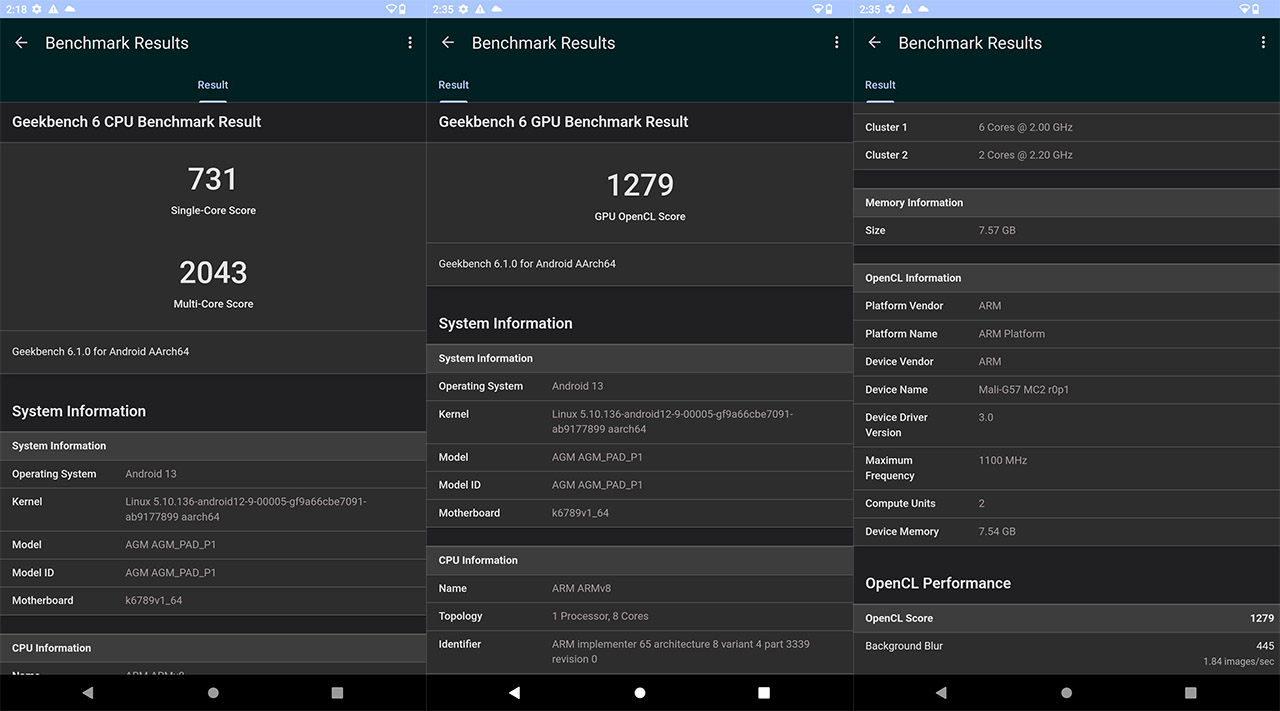
I had to run the GPU test as well and the result was 1279 (OpenCL score) which puts the AGM Pad P1 above the Razer phone, but below the Huawei Nova 5T. This shows that the processing power is decent, suitable for an entry-level to mid-range tablet, but the GPU performance may be a bit less than expected, so let’s run the GFXBench tests to get a better idea about the graphics performance.
The Low-Level Tests were no match for the AGM Pad P1 and the 1080p, as well as the 1098p tests were passed decently well (with good FPS), but it is worth noting that the 1080p Aztec Ruins Vulkan Normal and High Tier tests results weren’t that impressive.
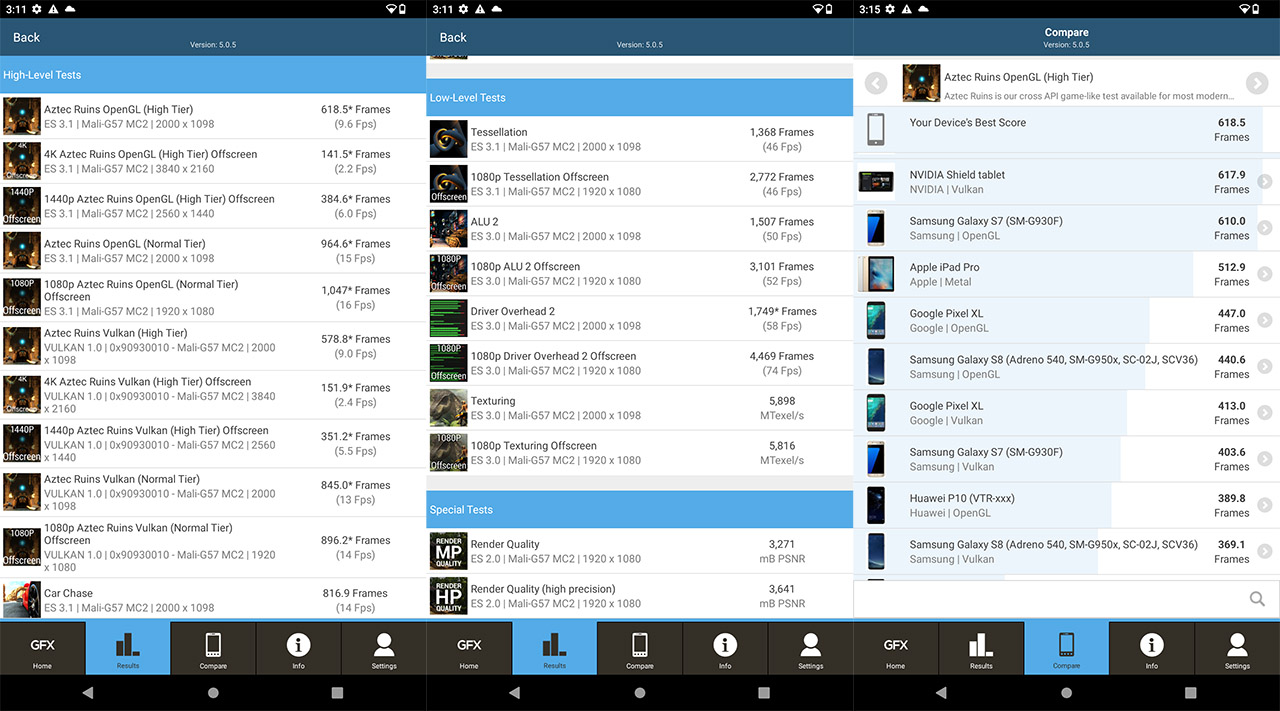
As a comparison, the Pad P1 seems to be positioned very near the NVIDIA Shield tablet in terms of performance. Lastly, I had to run some 3DMark benchmark tests, the Slingshot normal and extreme versions in particular. Running the regular version of the test showed a score of 3481 which seems to put the AGM Pad P1 near the Apple iPhone 12 Pro Max. The Slingshot Extreme test showed a score of 2594 which puts the Pad P1 tablet next to the Realme X7 Pro.
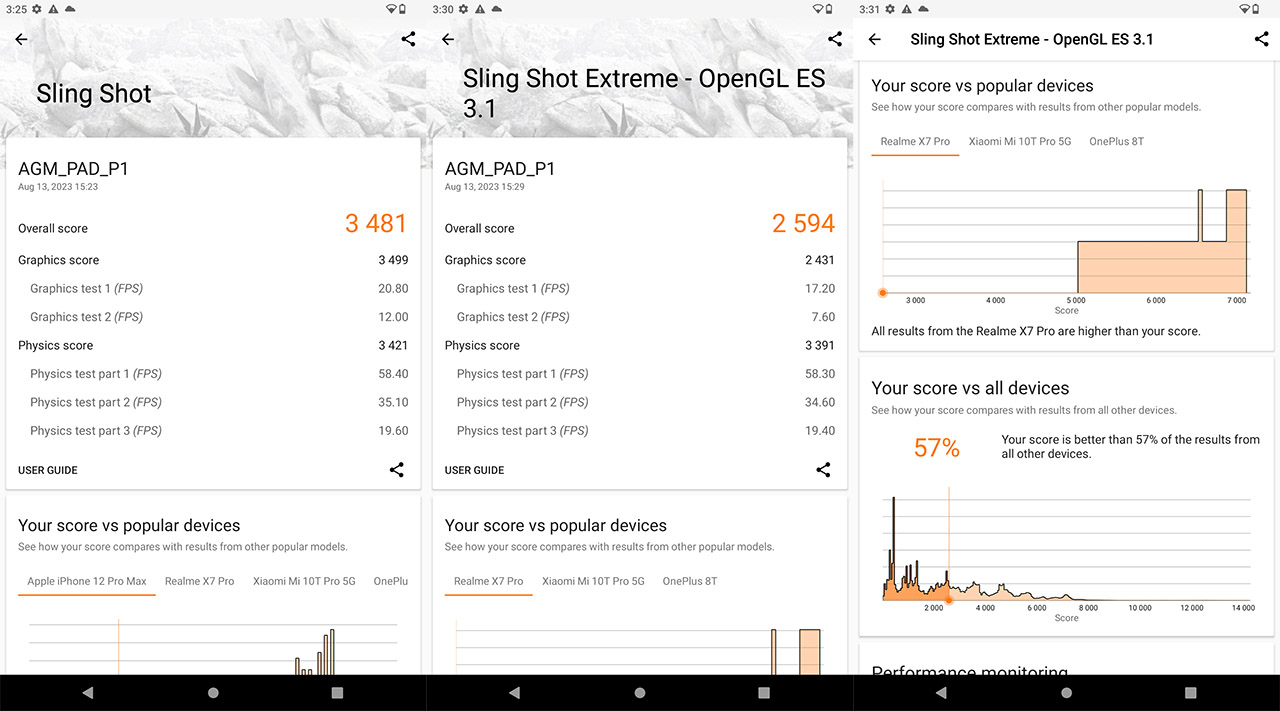
The synthetic tests do paint a fairly accurate picture about what to expect from the rugged tablet, but let’s play some actual games and see how the device performs. The first one is Asphalt 9, a mobile game that pretty much plays itself. And it ran without any issues, same as other mobile games like Genshin Impact. Since I am not a fan of mobile gaming, I usually end up just using Steam Link to play the games from my computer, so was the AGM Pad P1 able to handle AC Odyssey? As you can see from the video, the mirroring worked perfectly fine, but I do advice that you use a controller because the game will not play that well with touch-sensitive commands.
The Software and Support
The AGM Pad P1 comes with Android 13 out-of-the-box, so we pretty much get the latest available version, but will the tablet see any future Android upgrades? It’s difficult to say right especially since the manufacturer has not made any remarks in this regard yet. I know that AGM doesn’t upgrade its rugged smartphones line to newer Android versions at all, so maybe they’ll have a change of heart with the tablet series? Probably not, but it’s just supposition at this point in time.
Now, let’s talk about bloatware. The AGM G2 Guardian, the H5 Pro and the Glory Pro, all came with pretty much a stock version of Android. There was very little proprietary apps, such as the IR camera which was a necessity, so it can’t be considered bloatware. Checking the GUI of the AGM Pad P1, I could see the Find my Phone app, the usual Google bloatware (not AGM’s fault) including the Kids Space (?) and the Personal Safety app.
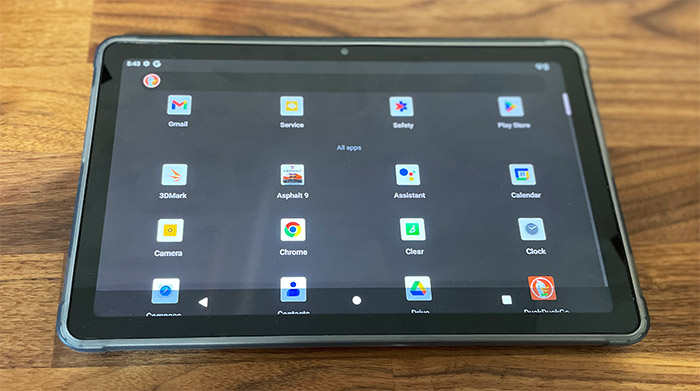
Perhaps the only proprietary app is the AGM Mobile which helps you contact the manufacturer in case of problems. Aside from that, I really liked the night mode on this tablet and the possibility to adjust the icons to fit with the darker background (it’s in Beta, but it’s a step in the right direction).
The Cameras
The tablets have never been good for photo shooting or video recording and even the more expensive options lacked in this department when compared to the smartphones (not even the iPads have good cameras). Are there people that still insist capturing photos with their tablet? Yes. Should they? Not unless they really have no choice. That being said, the AGM Pad P1 is not going to change my opinion on the tablet camera performance.
We are dealing with an 8-megapixel rear camera with auto-focus and it will do great at capturing documents (as long as there’s good lighting), but I would suggest to get a dedicated better shooter for anything else.

During the day, when there were no compromises in terms of light, the photos were still grainy and not really that detailed. The colors were kind of washed out and the leaves were not very clearly defined. What I did like was that the sky was not overblown and I did try capturing some close-up shots of some leaves, but I had some trouble properly focusing on the subject. The 5-megapixel front-shooter is not that much better, but I suppose it will work fine for conference calls.

The Call Quality and Connectivity
The AGM Pad P1 does allow you to insert a SIM card, so the tablet can work as a sort of alternative to a smartphone. I say sort of because I see this addition more as an alternative to the local WiFi connection. When you’re outdoors, it may be counter-intuitive to rely on the phone as a hotspot and just have the tablet connect to the 3G/4G network by itself. Certainly, you can take calls using the AGM Pad P1, but all will be on the speaker.
And the dual-speaker system works decently well, the sound being fairly clear and loud, but as for the microphone, you will need to be near the tablet and it should be quiet around you to have a proper conversation with the person on the other end of the call. Then again, Bluetooth is supported and you can always just use TWS earbuds as an alternative. As for WiFi, the tablet will connect to both 2.4GHz and 5GHz network (802.11ac supported).

The Battery Life
The rugged tablet has a 7,000mAh battery, same as the AGM G2 Guardian and the manufacturer says that it should last for a long time. But we need a specific number, so I checked it out during the last week of testing and while I was running the stress benchmark, the battery would drop by 20% every hour of use. If you’re playing games, the tablet will need to recharged after about 4-5 hours. If you’re using the tablet for occasional browsing, some YouTube watching and other more work-related tasks, I think that 8 hours is a realistic battery life. There is more because the AGM Pad P1 supports 18W fast charging and the manufacturer did include a charging brick into the package, as well as a USB-C to USB-A cable.
The Conclusion
The AGM Pad P1 is advertised as a rugged tablet, but I think it caters to a broader demographic as well. Sure, we do get dust and water protection, and the protective case ensure that the tablet will not get damaged from mechanical shocks. But it doesn’t have a toy-like design that other rugged tablets do, so, considering the price tag, I do see it working well enough in other situations where the elements are not as challenging. Still, if you do need to rely on a tablet when working outdoors, the SIM card will ensure a good WiFi connection and the device should survive most outdoor conditions.

Mark is a graduate in Computer Science, having gathered valuable experience over the years working in IT as a programmer. Mark is also the main tech writer for MBReviews.com, covering not only his passion, the networking devices, but also other cool electronic gadgets that you may find useful for your every day life.

