If we count the 2020 version, the TicWatch Pro 5 can be considered the fourth rugged smartwatch from the series and Mobvoi’s love for the WearOS is still very much alive, a partnership which rose from Google’s desire to push its OS to China. So yes, the TicWatch Pro 5 does come with Wear OS 3.5, a familiar piece of software for anyone that’s been a fan of Mobvoi’s rugged smartwatches, but at the same time, Google has been neglecting this OS in so many ways that even its recent re-focusing has left me very skeptical about its future.
And the fact that the Pro 3 still hasn’t been updated to the newer OS should give you an insight on what to expect from the TicWatch Pro 5 as well. Software aside, the design of the new rugged smartwatch is better than before, this being the first accessory that I could confidently wear at a formal event. And the dual-display remains my favorite feature because I can quickly glance at the screen to see the time without turning on the backlight. This means wonderful news in terms of battery life, right? You would think so, but not really.

I mean, it’s a bit better than the Samsung Galaxy Watch 5 Pro, but only by a few hours. And I have been using the Amazfit T-Rex 2 Pro which I charge up about once month, so I have to ask, is the Wear OS worth it? I know that some of you will shout how dare I compare that lighweight bare-bones-like OS with the marvelous masterpiece from Google, but I will go a bit more in-depth on whether Wear OS is actually that good or just a useless battery hog. Before that, let’s have a closer look at how Mobvoi designed the TicWatch Pro 5 as well as some of its functions.
Design and Build Quality
I have used the Pro 2020 for about a couple of years and, while I do mostly office work, I had renovated a few rooms and yes, the smartwatch stayed on. It did acquire some scratches, but the device remained fully operational and its look barely altered – even the band survived that long. It seems that the TicWatch Pro 5 is built in a similar manner, sporting a 7000-serie aluminum and high-strength nylon with fiberglass case which is a mouthful, but I suppose it showcases how durable the watch will be in time.

The frame is also metallic, but the rear side is made of plastic and it’s where you will find the charging pins and the HR sensors. How wide are the bezels, you will ask? They’re thinner than expected and I think the rugged smartwatch looks better than the Samsung Galaxy Watch 5 Pro, even though the latter has a very prominent depth, offering an excellent protection for the screen. The TicWatch Pro 5 does have the screen slightly recessed, although way less than the 5 Pro and there is Gorilla Glass for that extra scratch-resistance.
On the right side of the rugged smartwatch, Mobvoi has added a rotating crown and a button, both metallic. In terms of size, we’re dealing with a 48mm smartwatch, so it’s not small and may not look that great on a thin wrist. Then again, I don’t have the thickest wrists out there, far from it and the TicWatch Pro 5 doesn’t look half bad. The straps have an universal locking mechanism, something that Samsung conveniently forgot it exists. And I didn’t like the strap that came in the package – Mobvoi added a silicone band, while the Pro 2020 came with a half leather band which looks so much better.

In any case, I just ordered a blue leather strap and have been happier with how the smartwatch looks. Now let’s return to that plastic rear panel. I did mention the four-pin charging system and I was delighted to see that the pattern seemed the same as on the Pro 2020. How silly of me. Of course the chargers are not compatible, why would the manufacturers care about the environment? Those landfills won’t fill themselves, now, won’t they?
Leaving that sad realization behind, I got a closer look at the HR sensor and there is far more being detected besides the heart rate (which, by the way, we’re dealing with an HD PPG HR sensor). There is a skin temperature sensor, an Sp02 sensor, as well as the typical accelerometer, gyrometer, barometer and compass. Before moving forward, I need to mention that Mobvoi has included a speaker within the smartwatch, as well as a microphone, so yes, you can easily have a conversation from your wrist. Not that it’s going to be a great experience (you will also look out of place), but the option is there for the use.

The Controls
The main means of interacting with Wear OS is using your fingers on the touch-sensitive display, but the crown and the button do have an important role as well. Well, the button not so much since it only opens up the Recents window, but the crown not only enables the display and opens up the menu on a single press, you can rotate it to go through the available options. You can use the touchscreen as well, but we are talking about a rugged smartwatch, one that can be used when working in constructions and other tough environments.
So having the option to use the display only with the crown is great, but things weren’t really thought through by the manufacturer because you can’t enter a specific tab with a push, double or triple-push. You need to tap on the screen. So, keep in mind that while there’s some control, you still need to use touch the display nevertheless. I still did like how smooth it was and reactive which is always nice to see on a smartwatch.

How rugged is the TicWatch Pro 5?
I have been considering the TicWatch Pro 5 a proper rugged smartwatch, but is that really the case? I have mentioned that the case is tough and the screen does have a protective lip, but there is more. Mobvoi says that the smartwatch meets the 810H military spec which is all great, as long as we know which tests have been passed. The manufacturer didn’t disclose it, so I suppose it did pass at least a couple of them..
Additionally, the TicWatch Pro 5 should be able to handle 5-ATM of water pressure and this is the kind of specificity I like because now I understand that you can swim with it and take a shower without damaging the smartwatch. At the same time, you should not use it as an alternative to professional swimming gear. The idea is just that the device is as close to being waterproof as possible.
The Internal Hardware and Connectivity
Mobvoi has proudly announced that they will rely on the Snapdragon® W5+ Gen 1 platform for their TicWatch Pro 5 and that’s great news for the Wear OS support. But I had to know more, so I headed up to the FCC ID website and checked some of those juicy internal photos.
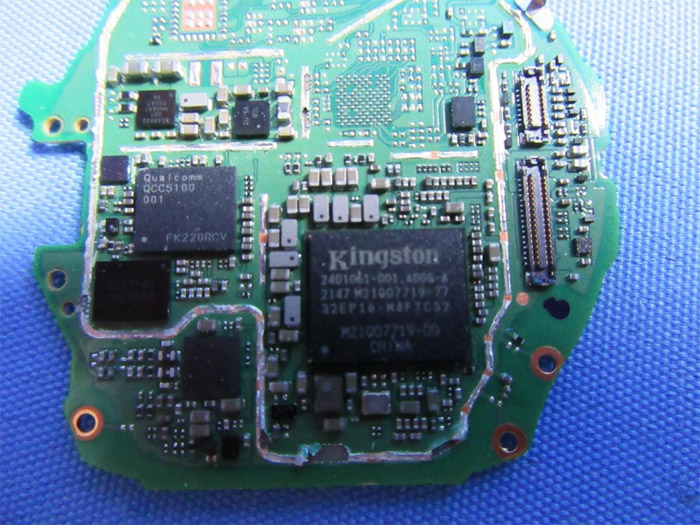
And, I could identify the Qualcomm QCC5100 Bluetooth SoC and the 32GB NAND flash / 2GB of LPDDR4 DRAM from Kingston (32EP16 M4FTC32). It’s definitely more RAM than on the Pro 2020 and the chip is more potent as well to handle the Wear OS, including any future versions, Mobvoi! Samsung has already released its Wear OS 4 smartwatch, the Galaxy Watch 6 and the Pixel Watch 2 will also have it, so there’s more incentive to update the TicWatch Pro 5.
In order to connect to your phone, the rugged smartwatch uses Bluetooth 5.2 and, as I said ad nauseam at this point, the range is 30 feet without line of sight (a few walls in between the devices). Besides Bluetooth, there is apparently support for WiFi 2.4GHz if you don’t want to connect it to the Internet via your phone. Lastly, there is NFC, so you can use Google Pay.
The Display
TicWatch Pro 5 has a fairly large 1.43-inch AMOLED display with a resolution of 466 x 466 pixels and 326ppi pixel density, so it’s a tiny bit larger than the one on the Pro 3.

And yes, it’s a very well made AMOLED, with very deep black levels, excellent color reproduction and the whites are perfectly balanced (neither too cool, nor too warm). I mentioned a formal event in the intro and I used a classic watchface with the screen being white with black lines, and it was the perfect representation of how good the calibration has been made for this screen. The text is crisp and the brightness can go very high, so you won’t have any issues watching the time during the day. Of course, despite the excellent AMOLED display, this is not the star of the show.
No, it’s the secondary ultra-low-power display which replaced the AMOLED when the screen turns off. In my case, it was monochrome and I could see the time, the heart rate, the steps I took and the battery life. It’s been two generations since the Pro 2020, so how much can this screen be customized? Mobvoi has added the option to add a certain color on the display, so it’s not just black and white (well, more like shades of gray). There is more though because it is possible to select the AMOLED display to always stay on. And it’s not in all its glory, but a very minimalist look which only shows the time.

Obviously, it will impact the battery life, but you will gain a closer experience to that of a regular watch. I would really like to say that there have been some significant changes from two generations ago, but it didn’t really feel like that. I know the saying, don’t fix what’s not broke, but we will see if at least the battery life is improved.
The Pairing and the App
Before we actually get to talk about the intricacies of the Wear OS, let’s address a couple of very big elephants that fill the room. First, you can’t pair the TicWatch Pro 5 to an iPhone since there is no compatibility with iOS. I thought that Mobvoi is not the only guilty party, but no, Samsung does the same, so it just shows that Google prefers walled gardens just as much as Apple does. Next, there’s the pairing process with an Android device.
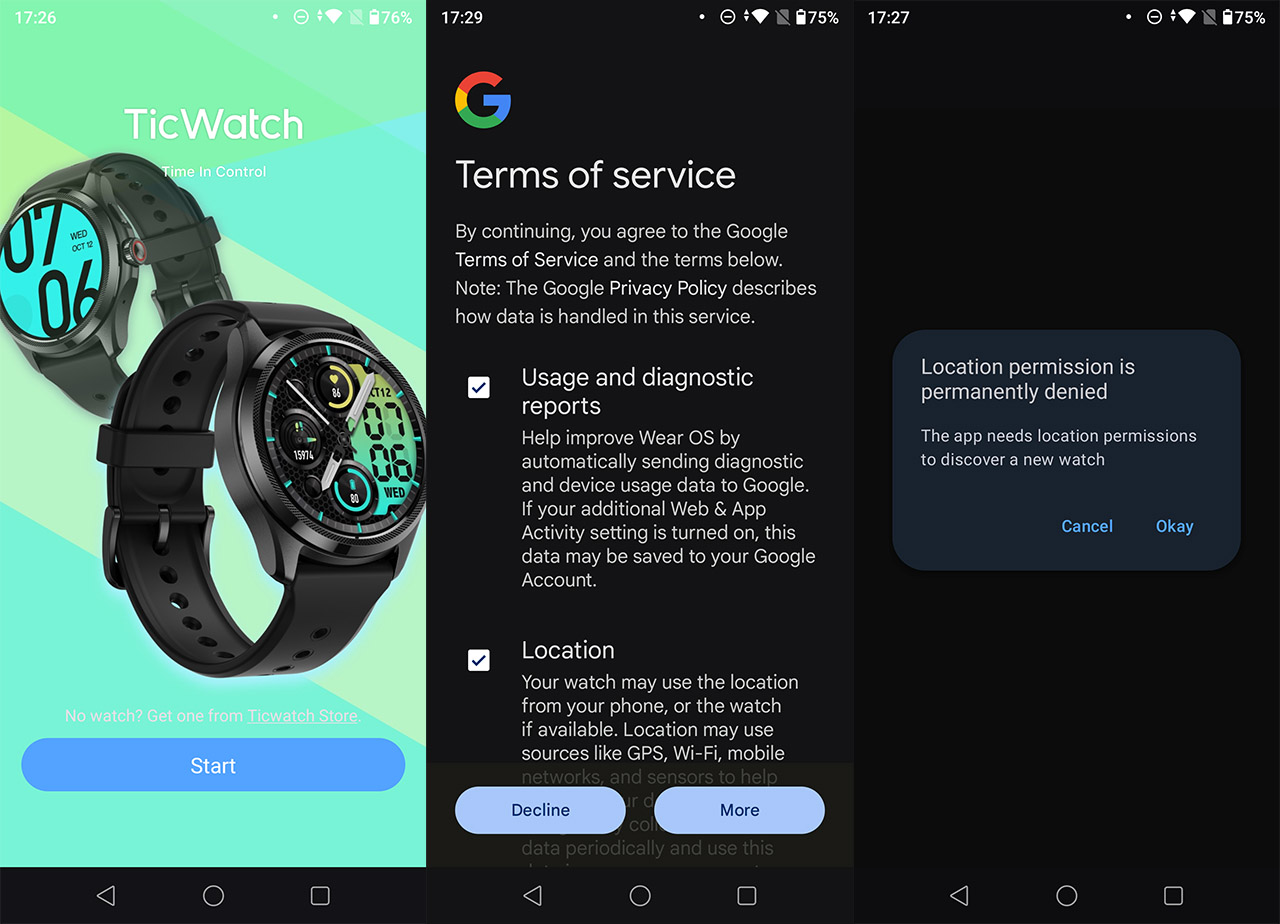
You need to give it access to the location and I get it that it’s part of the Bluetooth pairing, but Google then specifically says that it will periodically check where you are and it’s not for pairing purposes. Then, there’s the whole data collection done by Google, as well as the extra permissions required for the Mobvoi apps to function. The latter makes sense, but I felt like I was signing up for a house loan. Just give me access to the user interface already. After more minutes that I would have liked, I finally did get to the default watchface of the TicWatch Pro 5.
It’s worth mentioning that I am using the Mobvoi Health app and you quickly gain access to the watchfaces, those that are free and those that can be bought. And a bit lower, I saw the Tiles section which is what you see when you slide left on the smartwatch – you can add up to 10 tiles, whichever you find useful for your needs. There is also a Settings section and there is a fair degree of control available, including the notifications, the accessibility (includes text to speech conversion), as well as some Sync apps. At the bottom, you can switch to Statistics and here you can see what the sensors from the smartwatch have collected over time: Activity, Exercise and Sleep data, as well as HR, a Weekly Goal and more.
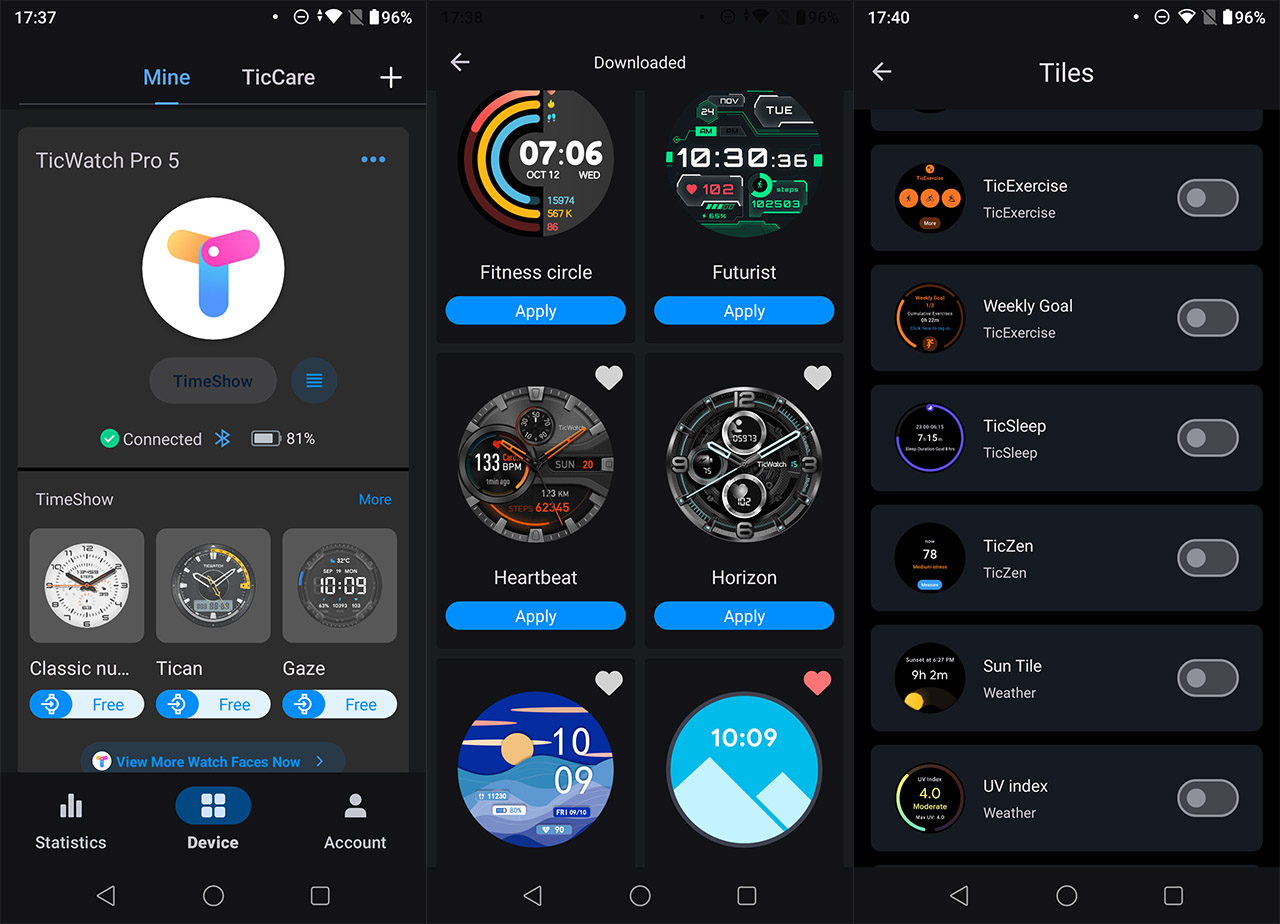
All have very detailed dedicated windows, but I have been accustomed to the PAI system from Amazfit, so I was searching for something similar on the Wear OS. And I think that the TicHealth is the closest it comes to something like PAI.
The Wear OS 3 (3.5)
The official website mentions that the TicWatch Pro 5 uses the Wear OS version 3, but on the smartwatch itself, I could read that we’re dealing with the upgraded 3.5 version. And yes, there are some important differences from the initial release. All the apps load faster than before and I could see it in action while browsing the smartwatch GUI – the transition animations are smooth, there is never any slow down and no app ever hanged. Surely, the TicWatch Pro 5 had to have fairly potent hardware, but there’s a good integration with the Wear OS.
Some apps have also been redesigned and you do get a better integration with FitBit and other third-party apps. But, Mobvoi has pushed forward its suite of Tic-sport-related apps and they’re good enough, very similar to the experience I got using the Amazfit T-Rex 2.

And that brings us to the question on whether something like the Zepp OS is just as good as the Wear OS. Obviously, the answer is no, but there’s a but. The main advantage of Wear OS and especially the 3.5 version is the excellent integration with third party apps and you actually get access to the Play Store in order to download the app you want. I saw that there was WhatsApp available, Home Assistant, SoundCloud, Audible, Outlook, VLC player and a whole lot more. There’s even YouTube Music, so it’s almost a full Android experience.
Moreso than what something like the Zepp OS has to offer, but does the user actually need more than that? I have been using the Amazfit T-Rex 2 for a while now and I didn’t expect to like it as much as I do. I get a decent fitness tracker, the notifications are all there and I can change the watch faces. If you need more than that, then the Wear OS is a necessity, otherwise, if you’re like me and carry the smartphone everywhere with you, the smartwatch becomes less important, except for the time showing aspect.
How accurate is the HR sensor?
The Amazfit T-Rex 2 is far more accurate than any other inexpensive smartwatch that I tested so far, but it still had issues tracking my heart rate when it fluctuated a lot in a short-time-period. In the gym, this is common, so I would sometimes get readings of 120, when in reality I was struggling to stay alive at 160+. Overall, it’s fairly accurate, but not in this specific case scenario.
Is the TicWatch Pro 5 better? A bit better, but not by much. It still doesn’t handle that well sudden changes in the heart rate, so it will do really well as long as you don’t do specific types of sports.
The Battery Life
When I first tested the Pro 2020, I was impressed by how much the dual-display made a difference in the battery life department. But things have changed since then and other Wear OS smartwatches have gotten very efficient especially due to the in-house developed SoCs, so there is now way less difference even with the dual-display system put in place. For example, the Galaxy Watch 5 Pro had a 590mAh and could go above 3 days on a single charge.
The TicWatch Pro 5 promises the same performance with a 611mAh battery, so yeah, the Snapdragon platform is great and all, but not as efficient in terms of energy consumption. But let’s talk actual numbers. I have used this smartwatch at the bare minimum: checking time and notifications, no continuous HR, no calls and it lasted for 3 days and 14 hours. I suspect that adding more features would have cut closer to the advertised amount, so it’s a decent battery life, but far from great.

And this brings me to the last point I am trying to make. I have mentioned the Amazfit T-Rex 2 several times and it’s not that I am a fan of the smartwatch, but it does what I need it to do and I get to charge it once every 3+ weeks. And this makes a difference because when I gave up my watch, I didn’t expect to have to charge a smartwatch every day. And yes, even once every three days is a chore. It may not be for you, but it is for me.
The Conclusion
I always had a sweet spot for TicWatch since it seemed to be the only brand which tried to give a better battery life, while also not sacrificing from the user experience and keeping an always-on display. It was an unique approach, but I think that the novelty factor wore off over the years and the TicWatch 5 Pro doesn’t really feel like an exciting smartwatch. For people that are a fan of Wear OS and want to see what’s the deal with the dual-screen system, then the TicWatch Pro 5 may still spark some enthusiasm. But for those like me that value battery life more than third-party apps which I already get on my phone, it’s not enough. Also, keep an eye on the updates because Mobvoi doesn’t seem to be keen on updating the software on its smartwatches.
TicWatch 5 Pro
-Pros
- The dual-display is still awesome
- Has a very elegant design + durable case
- Microphone + speaker
- Wear OS 3.5
- AMOLED
Cons
- The battery life should have been better
- The generational incompatibility between charging cables needs to be stopped
- I missed the leather + silicone wrist band
- The smartwatch can't be fully operated with the crown and button

