I have retested the U7 Pro Max very recently and I was upset by the slow progress that Ubiquiti made towards the development of the MLO. Well, they did release a beta firmware that supports it and I also managed to finally make it work on the client end, so I had to run some tests on the U7 Pro.

I hoped that the U7 Pro Max MLO test would be available shortly after, but I am not sure whether there is enough interest from the users (it’s extremely time-consuming). Also, I have already run some tests on the Zyxel NWA130BE which was much quicker than the Ubiquiti WiFi 7 access point to unlock this cool feature, so check it out as well.
If you haven’t watched that video, know that I relied on a Qualcomm FastConnect 7800 adapter from MSI, and I did have to run an unofficial driver update since despite claiming the support for MLO from the get-go, MSI did not really enable it. At the moment I posted the article (three months after the video and the actual test, MSI has made the unofficial firmware update official).
I used Windows 11 with the experimental update 24h2, but know that the Linux v 6.11 is now fully released and should support MLO as well. Again, three months later, things have gotten significantly better in terms of MLO support.

The Ubiquiti U7 Pro is limited by a 2.5GbE port, but I still used a 10GbE server just to make sure no bottlenecking will occur. And, to power up the access point, I relied on the Zyxel XS1930 switch which suports PoE++ and does have multiple 10GbE Ethernet ports available. Despite its age, it’s still a beast of a device. Now, let’s see how easy it is to set up MLO.
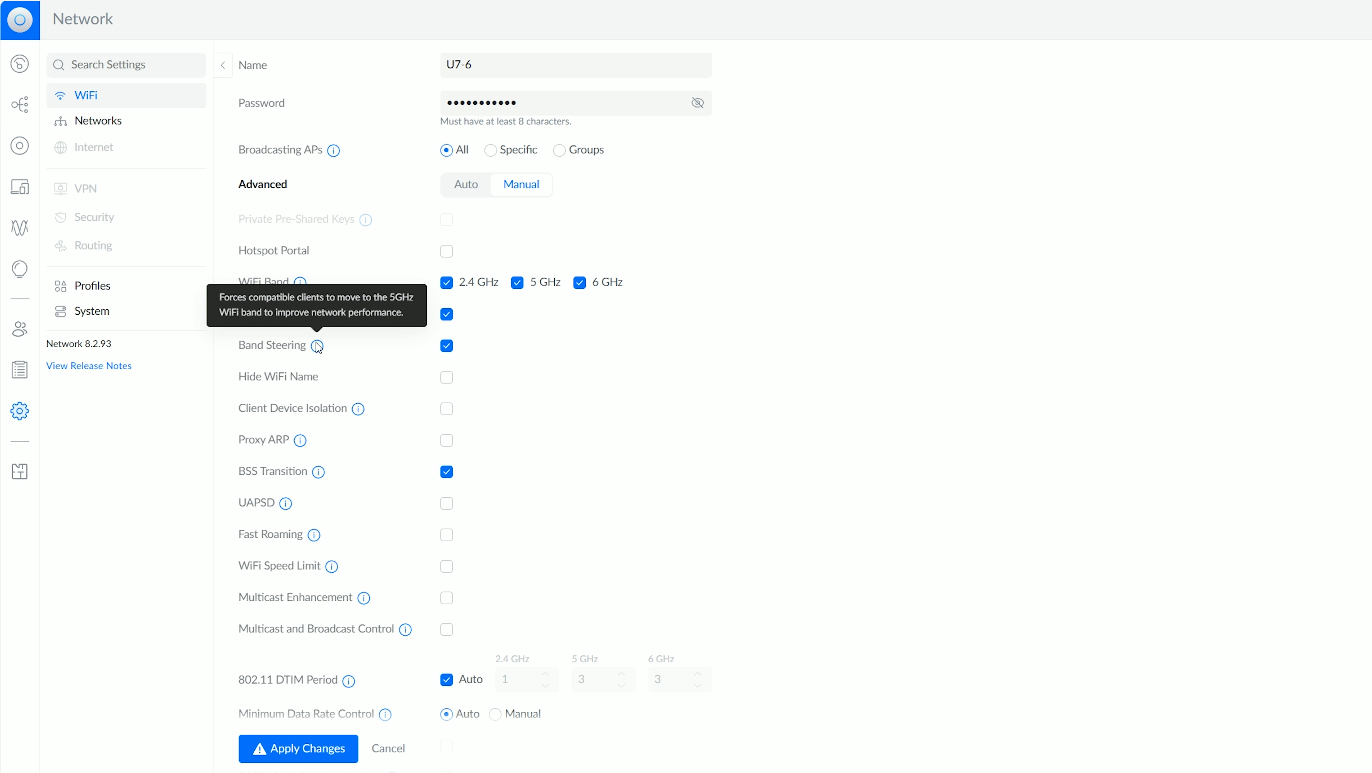
If you haven’t enabled the access to the beta firmware versions, then MLO will not be enabled yet, but I managed to get my hands on the latest firmware which is v7.1.24 and I could find the MLO feature under Settings and WiFi. Scroll a bit lower and MLO will be there next to the three WiFi Bands. Enable MLO and choose which radio bands will be aggregated. You can go for any combination of two or even all three at the same time.
Then, from the Radios section, you can configure the channel and the channel bandwidth for each radio. Before seeing the results that I got, we need to talk about the WiFi 7 adapters because not all are the same, nor will they perform identically.

It seems that the consensus is that the Qualcomm FastConnect 7800, the one that I am using is the best one so far because it is uses the MLMR, so we do get true multi-radio data transfer, supporting simultaneous Tx/Tx and Rx/Rx over multiple links. At the same time, as Mediatek states, the links are statically assigned and cannot switch to other frequencies dynamically, something that the Intel BE200 can because it uses the eMLSR mode, an abbreviation from the Enhanced Multi-Link Single Radio.
The name gives it away that the despite the ability to listen to a couple of links at the same time, we’re still dealing with a single radio data transfer. As I said when I tested the Zyxel NWA130BE, I think the Qualcomm approach is closer to the what MLO was initially envisioned, not that the Intel BE200 is bad, quite the contrary, apparently being able to provide a higher throughput if certain conditions are met. Now let’s see the results.
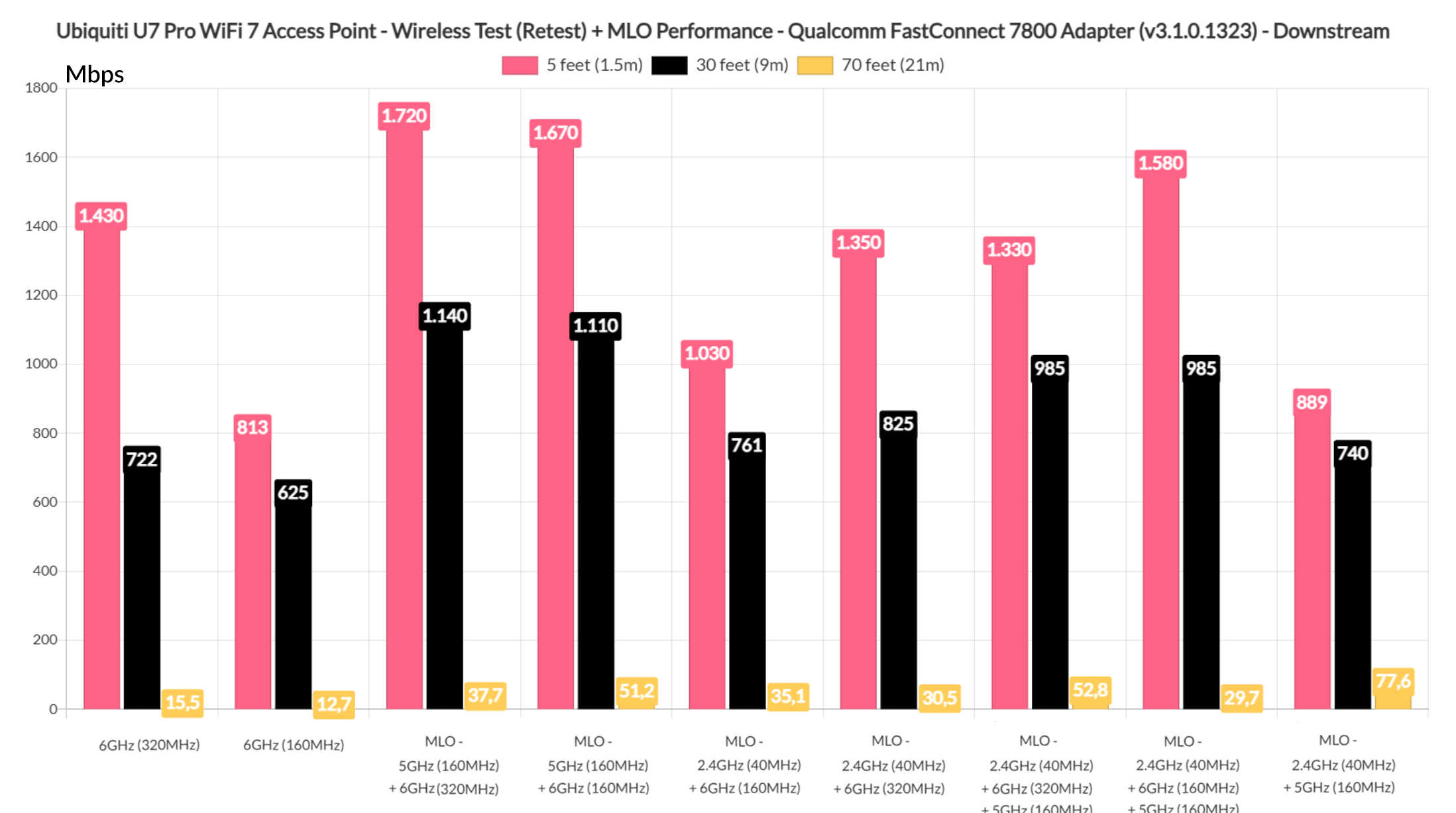
I had to partially retest the U7 Pro for fresh data because the latest firmware updates worked in favor of a better single-client throughput both upstream and downstream. We do see a far better throughput at 5 and 30 feet using only the 6GHz radio and the 320MHz, but even the downgrade to 160MHz didn’t have a heavy impact, especially long range.
That being said, I configured the MLO to use the 5GHz on 160MHz and the 6GHz using the 320MHz channel bandwidth. And the Windows 11 was able to confirm that the two radio bands were indeed aggregated.
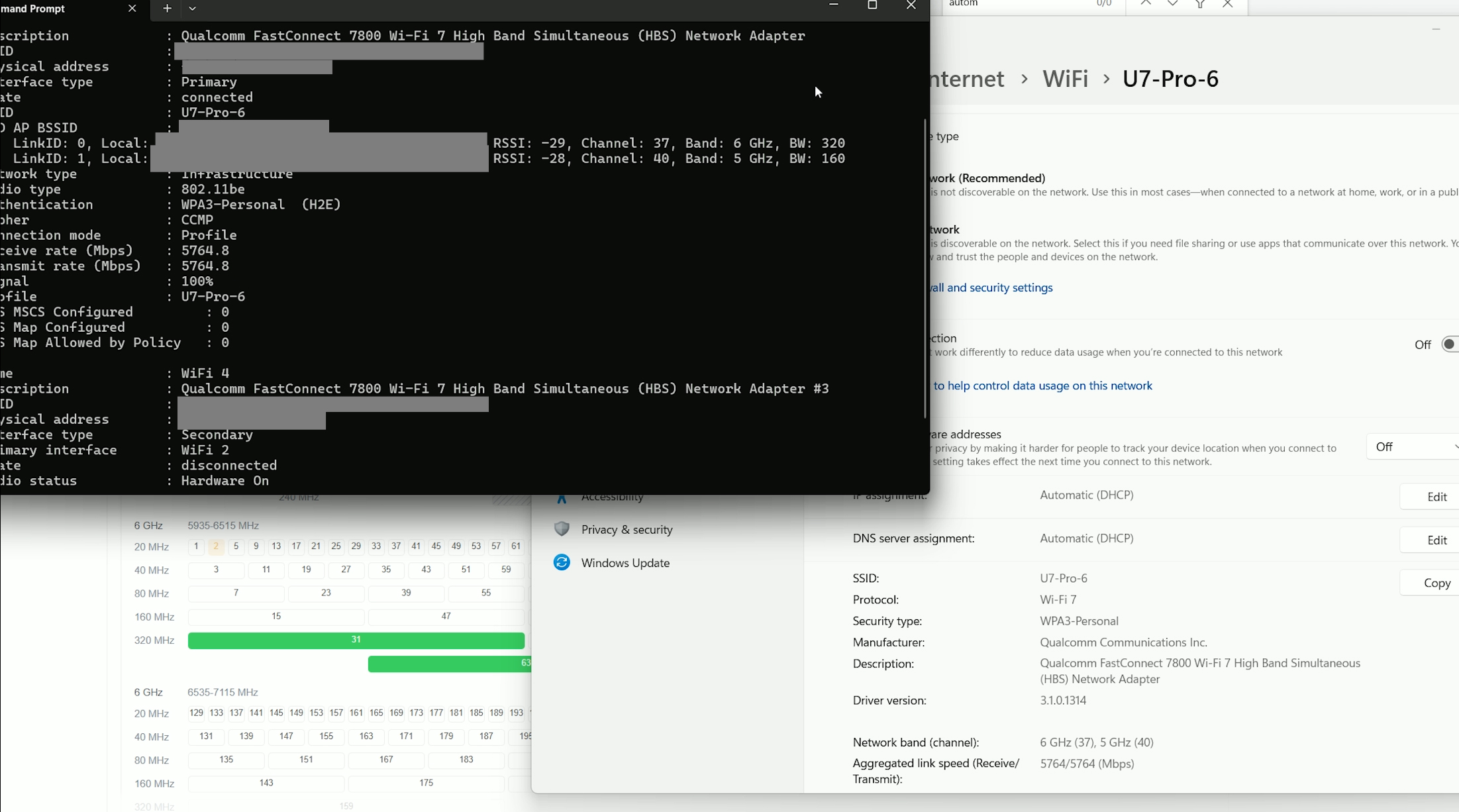
They were, of course and the performance is interesting, reaching the max possible throughput within the 2.5GbE limit at 5 feet, and we also see an improvement at 70 feet.
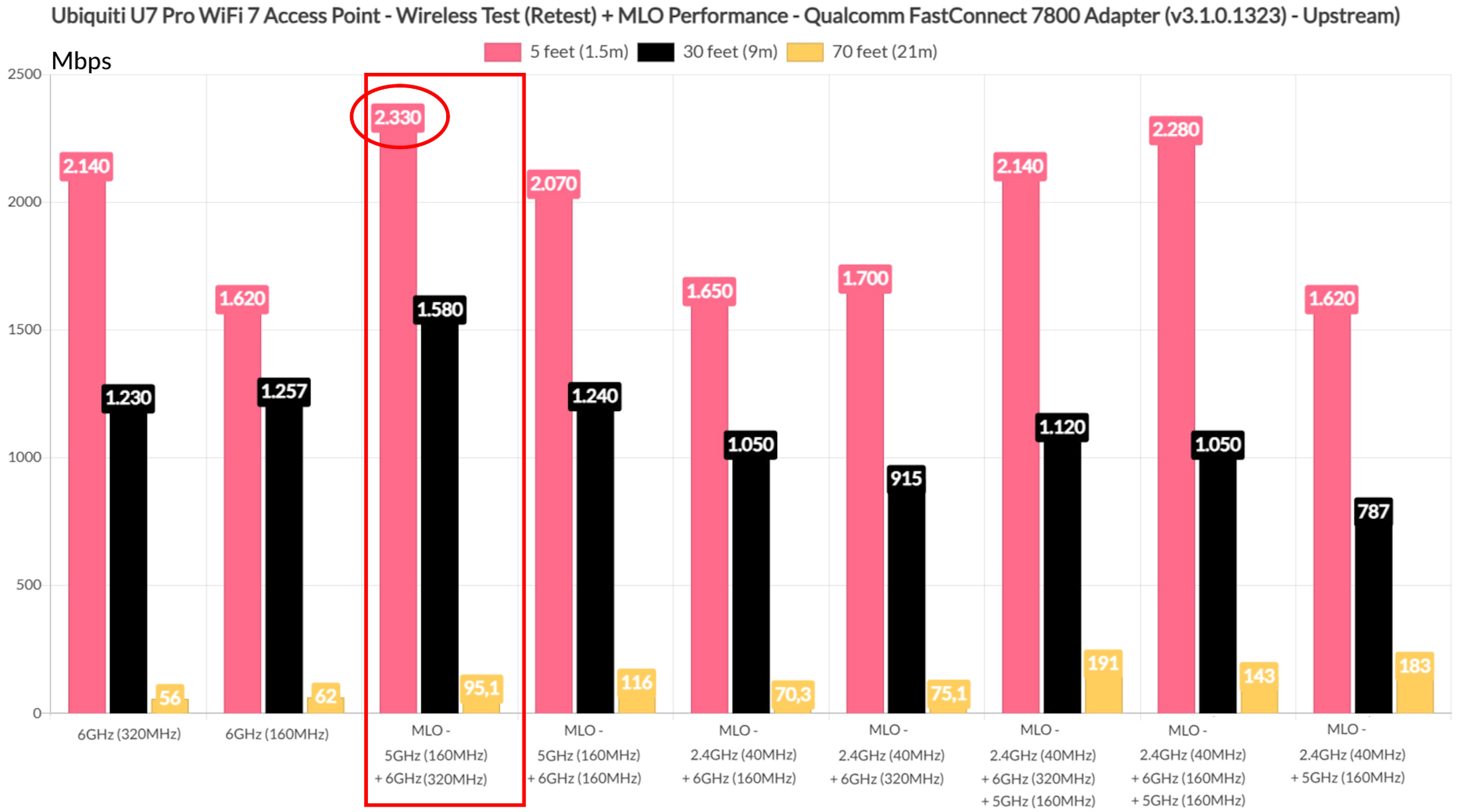
When compared to the NWA130BE, the U7 Pro is better when the signal attenuation went near 80dB, but the Zyxel access point offered a better throughput at 30 feet. After switching the channel bandwidth to 160MHz, we see a decline in throughput near the access point, but a slight increase at 70 feet, so the range is a bit better. The NWA130BE performed much better here.
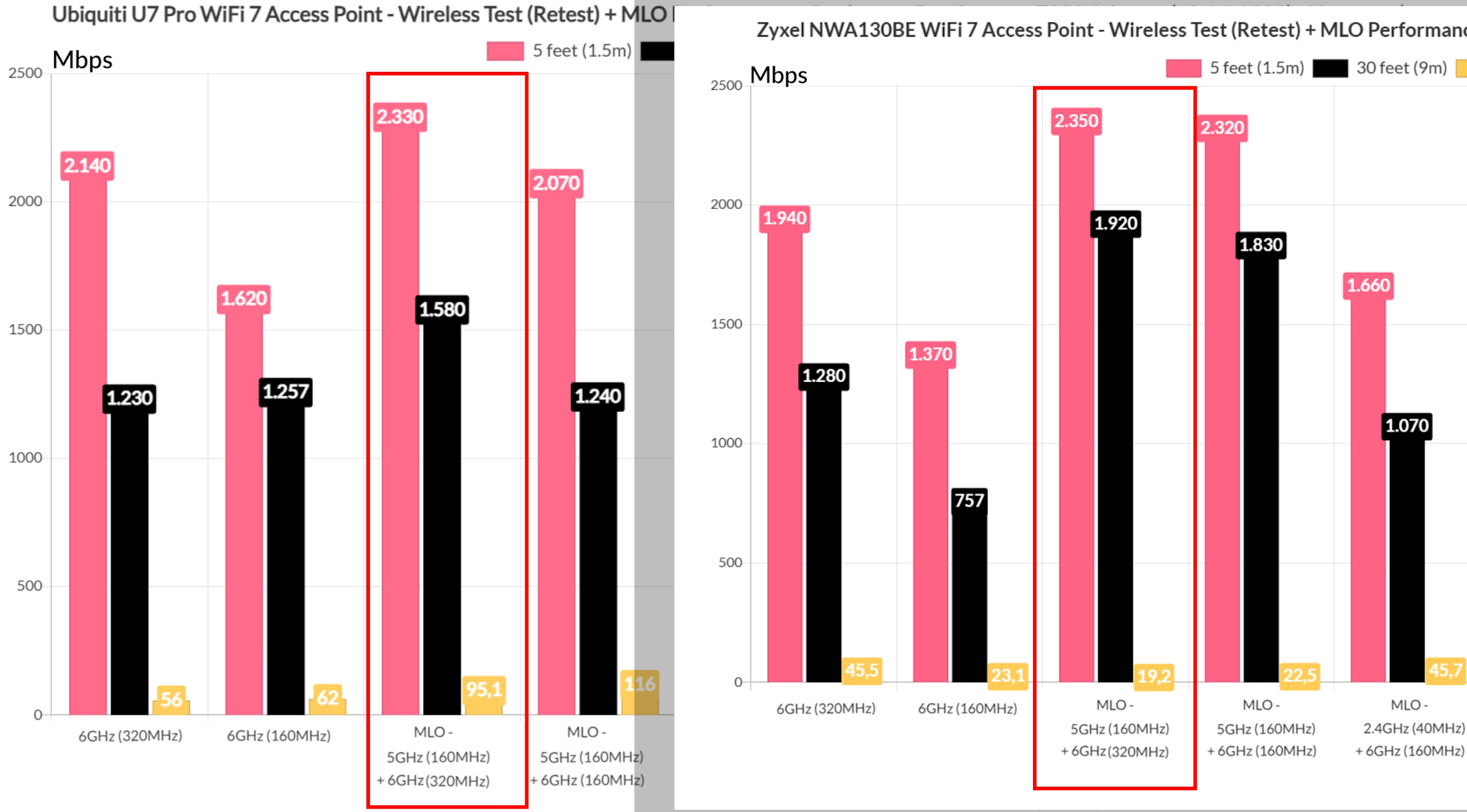
On the next step, I configured MLO to aggregate the 6GHz radio band with the 2.4GHz radio, the latter using the 40MHz channel width, while the former remained on the 160MHz. And, when compared to the base performance, there is little improvement, only at 70 feet. So, I enabled the 320MHz channel bandwidth on the 6GHz. This time, we do see a slight bump at 5 feet, but the rest showed values lower than the base 6GHz performance.
Let’s move forward and include all three radio bands under the MLO, setting up the 6GHz to use the 320MHz channel width. The biggest surprise comes at 70 feet, where we see a throughput close to 200Mbps upstream. Downstream, it also did impressively well.
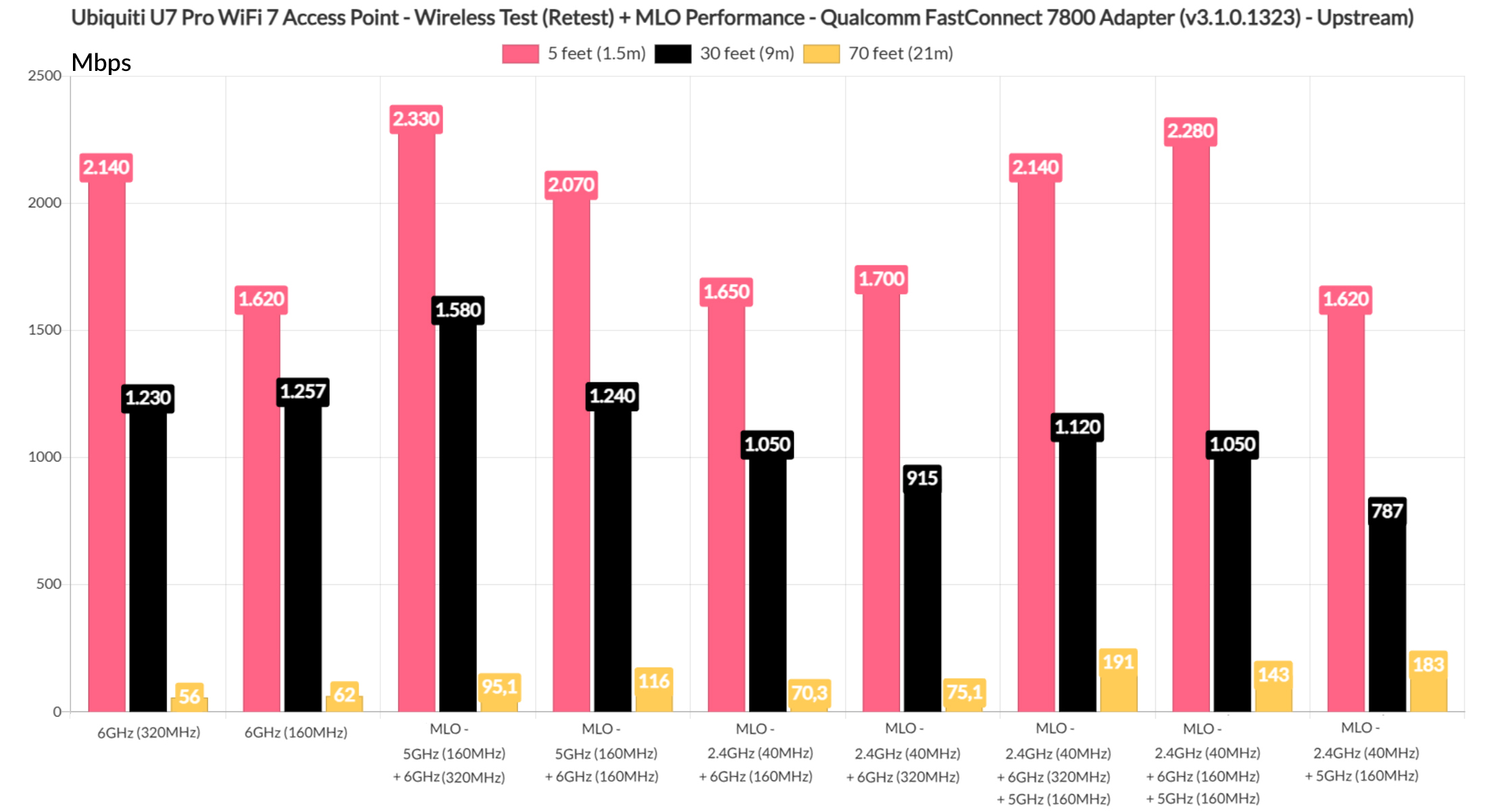
After switching the 6GHz to the 160MHz width, the close-range throughput shots up and, while the signal attenuation has an extra impact on the throughput, it remains impressive nevertheless. Lastly, I aggregated the 2.4GHz radio band with the 5GHz one and, while it did well in terms of coverage, the nearby throughput is lacking a bit, especially when compared to the Zyxel NWA130BE. It felt strange to stop here, especially since I usually focus on latency in pretty much all my reviews, so I decided to give it a try here as well.
But I couldn’t run net-hydra on the usual five client devices. First, because not all are WiFi 7 clients, second, because it would have taken me at least a week of testing for about 8 hours a day. I don’t get paid for this, so I went with a quicker solution. I used the Qualcomm client device and ran Flent which checks for Bufferbloat.
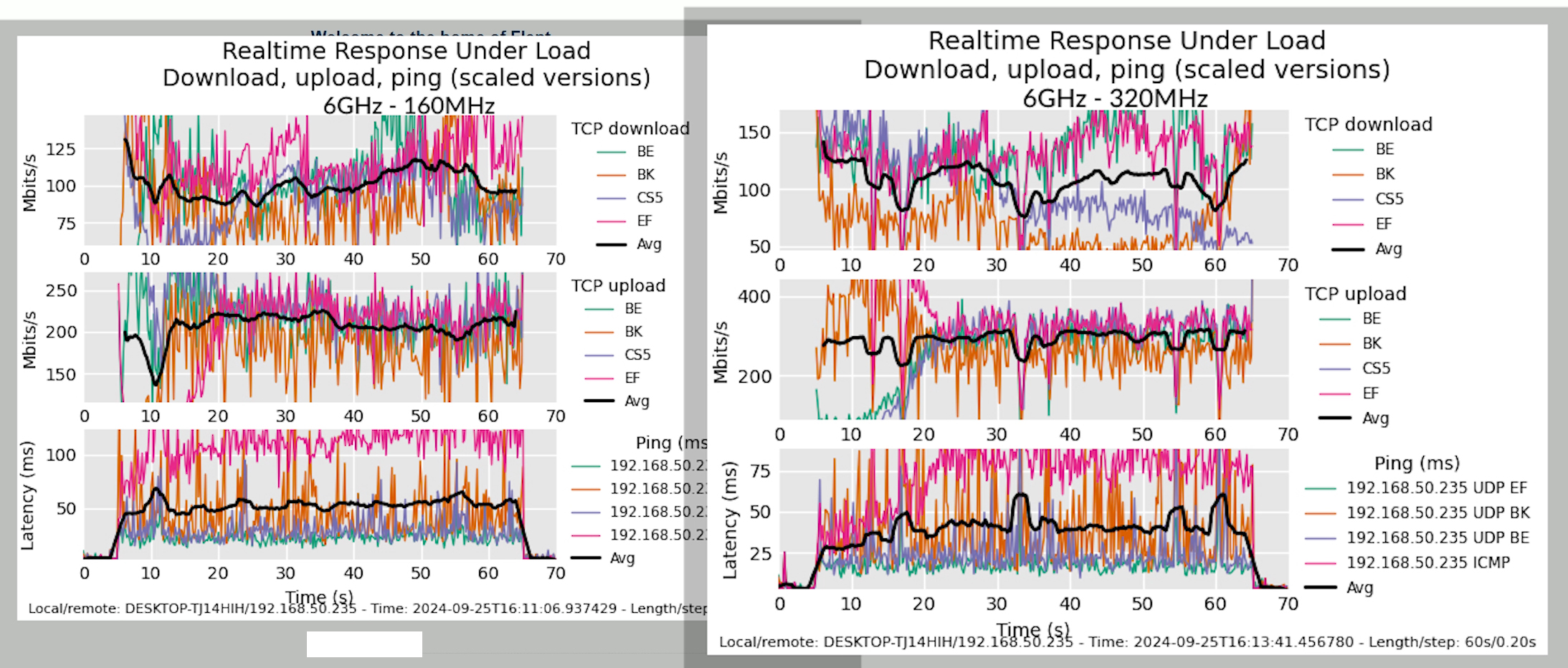
And, once again, I ran it on the 6GHz radio using the 160MHz and the 320MHz channel bandwidth as a reference for future results. I am going to focus on the average latency results which seem to be better than what I experience using the Zyxel NWA130BE. We see the curve staying below 50ms most of the time using the 320MHz width, while the 160MHz shows an average of 50ms. Does MLO have an impact when set to use the 5GHz alongside the 6GHz radio? Yes and for the better.
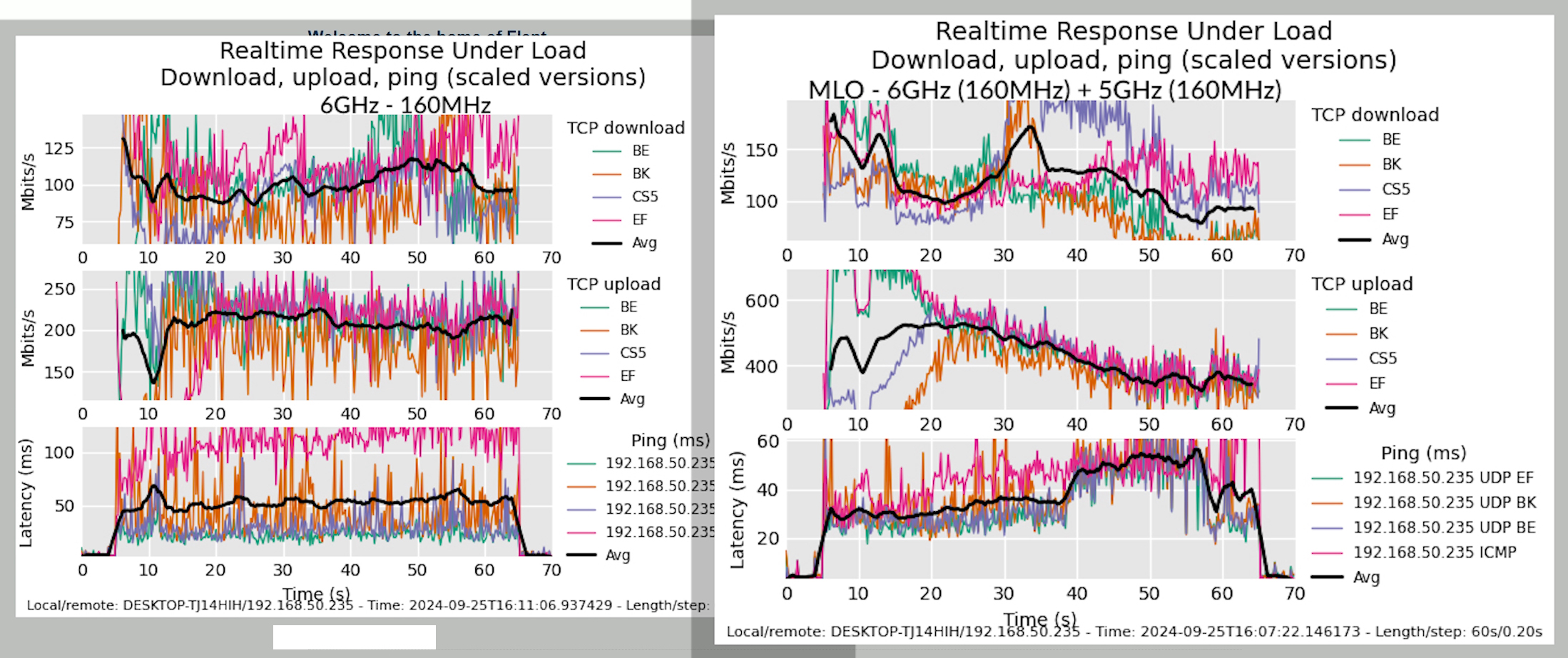
Using the 160MHz channel width, we see that the latency stays at around 30ms for the first half of the test, then a sudden bump up, followed by a drop at about 40ms. Using the 320MHz also shows an overall improvement of about 10ms across the entire test which should not be taken lightly.
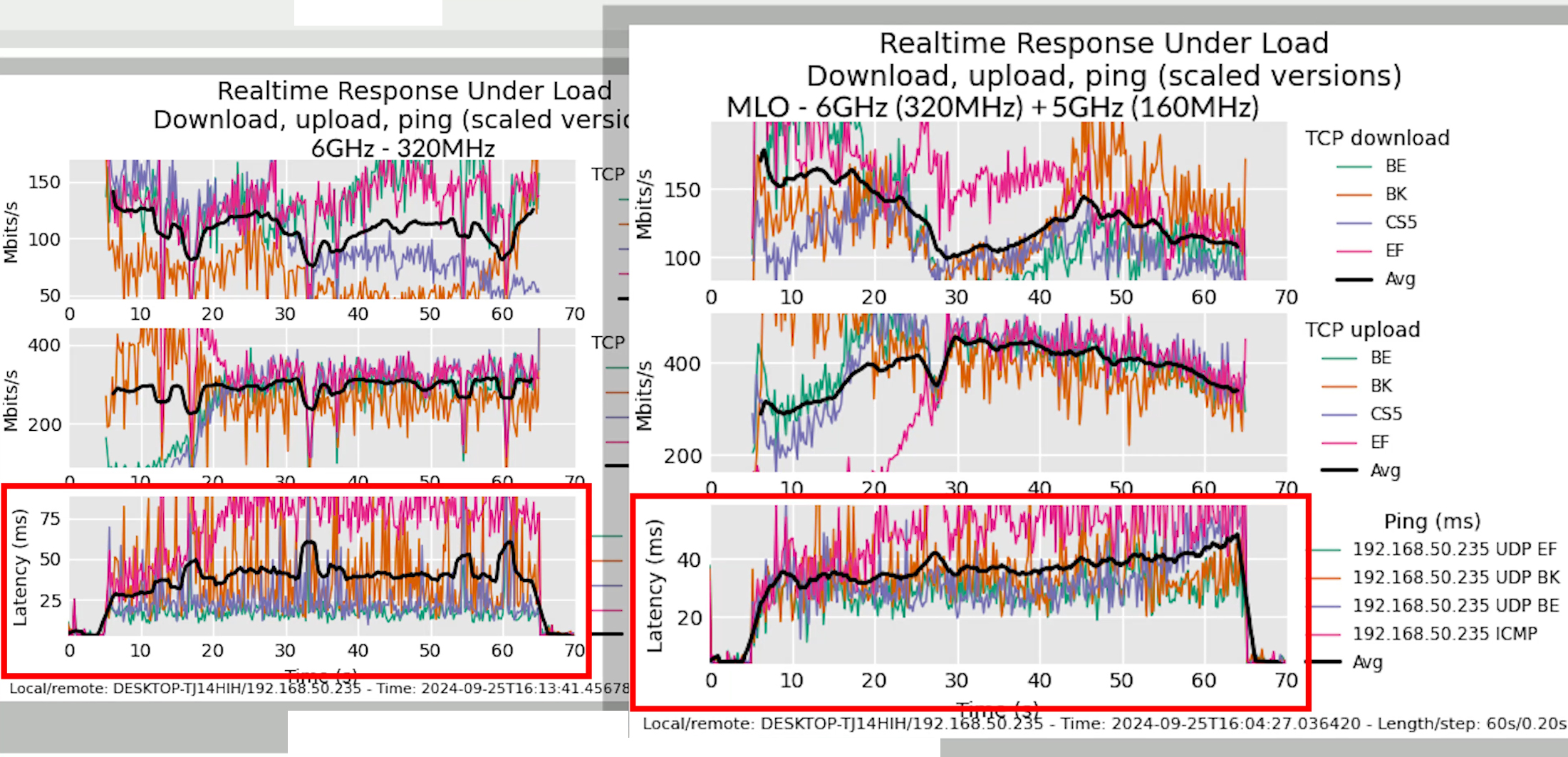
I did see some chaos on the download and upload graphics, but the latency results are fine. Next, I set up the MLO to use the 2.4GHz radio and the 6Ghz radio bands. We can see that there is a very slight increase in latency when using the 160MHz channel width on the 6GHz radio, and a more substantial increase when using the 320MHz width, hovering at an average of 50ms.
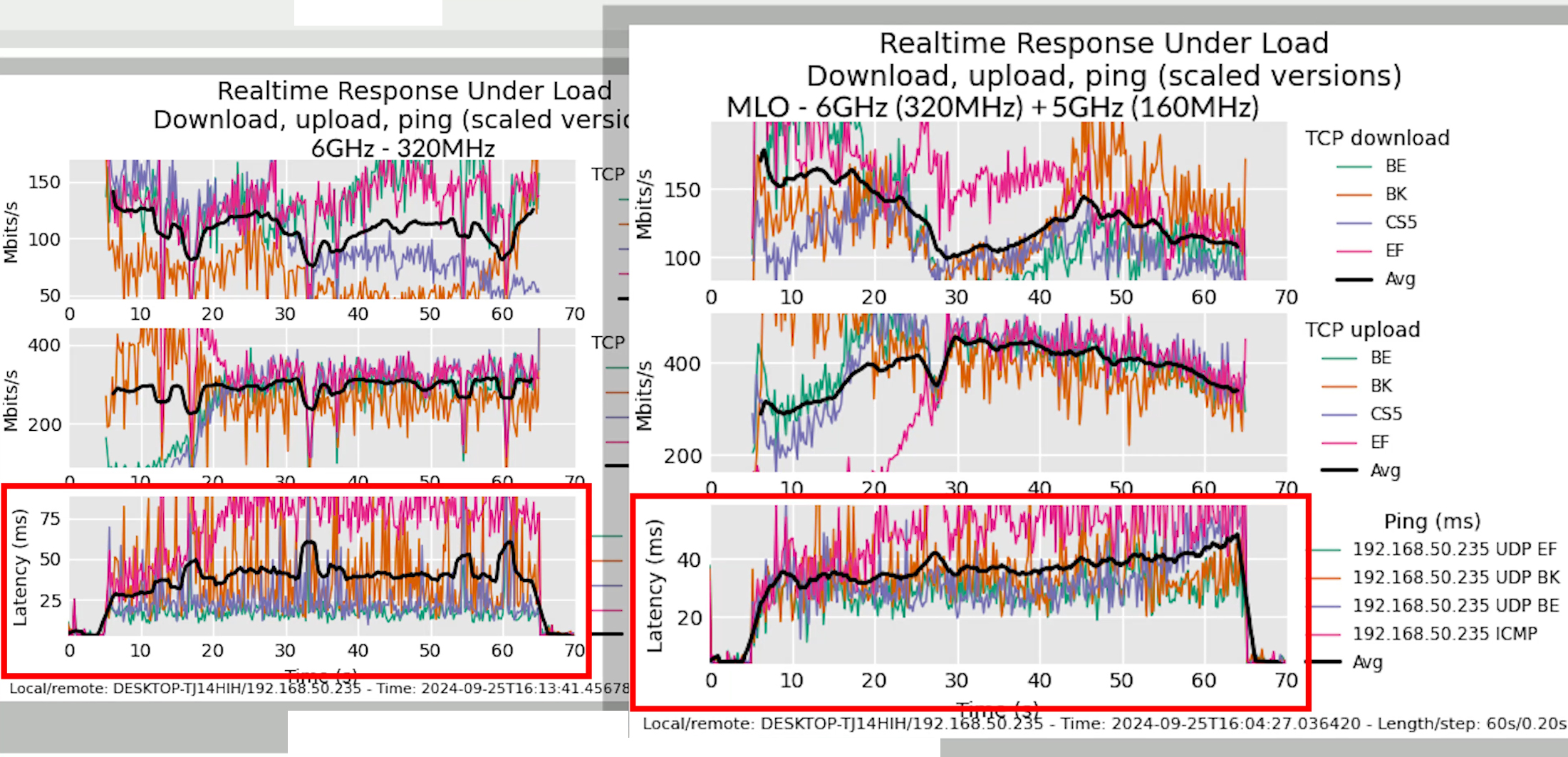
6GHz(160MHz) & 2.4GHz(40MHz)
Moving forward, I aggregated the three radio bands once again and ran Flent. Using the 160MHz channel bandwidth on the 6GHz radio, we see a promising start, but then the latency raises close to 75ms and stays there which is far from ideal. Using the 320MHz channel width seems to contain things much better and the performance is more consistent at around 40-45ms.
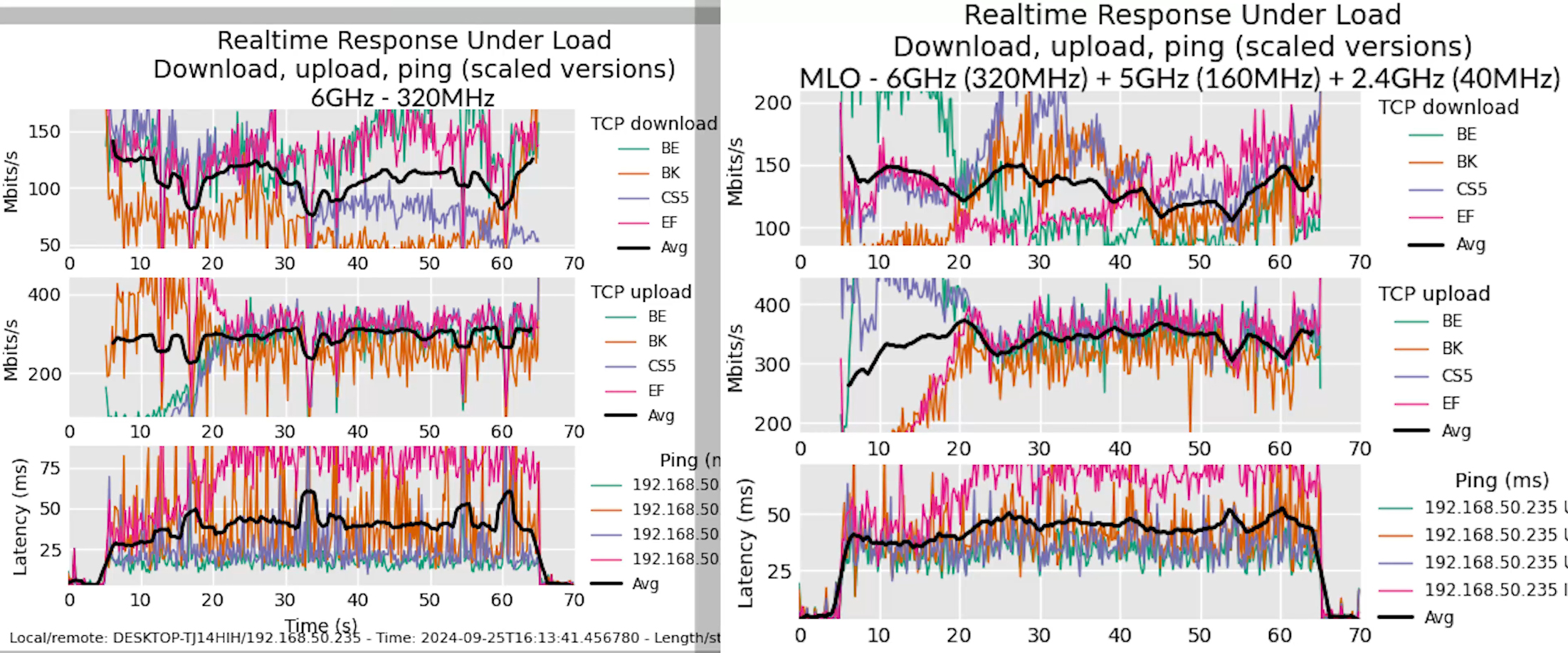
(320MHz) & 2.4GHz (40MHz) & 5GHz(160MHz)
Lastly, I aggregated the 2.4GHz and the 5GHz radios, and it’s a fairly contained performance, the latency averaging 50ms for the entire duration of the test.
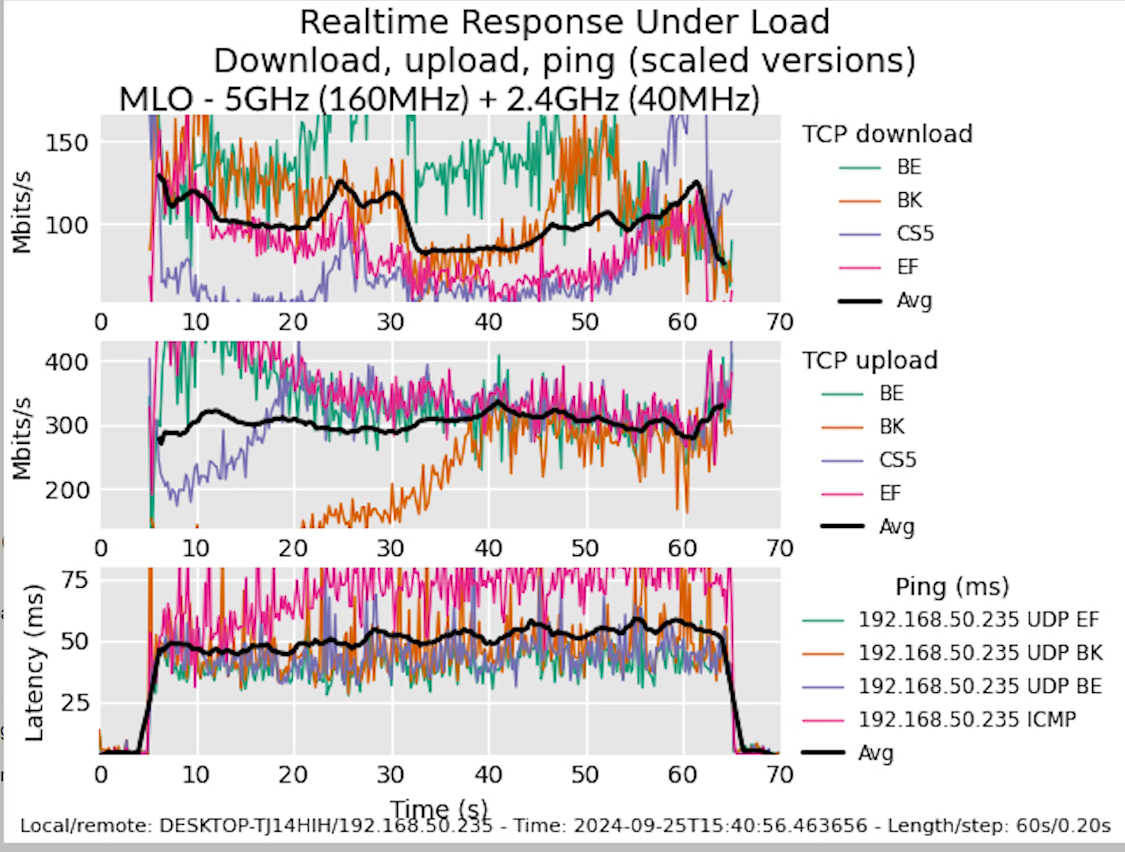
MLO – 5GHz(160MHz) & 2.4GHz(40MHz)
That’s about all for this set of test. Do let me know if you want me to run a specific type of test. I do have to mention that I am impressed by how much Ubiquiti has improved the U7 Pro, and hopefully, the U7 Pro Max as well, but we will see about that specific model. During my tests, I did not experience any bugs at the access point level and there were no crashed while running the tests.
I did experience some stubborn behavior from the WiFi 7 adapter side to detect the 6GHz radio, but it was to be expected considering that I am using an unofficial firmware version. Overall, things look good, so, if you have the right hardware, I’d say that the U7 Pro is a far more attractive option right now than it was a few months ago. That’s all for now. Thank you for watching and see you next time.

Mark is a graduate in Computer Science, having gathered valuable experience over the years working in IT as a programmer. Mark is also the main tech writer for MBReviews.com, covering not only his passion, the networking devices, but also other cool electronic gadgets that you may find useful for your every day life.
