Arris SB8200 and Motorola MB8600 are two of the latest and most promising cable modems to have adopted the new DOCSIS 3.1 technology (Zoom’s Motorola being the more recent one) each of them offering up to 32 download QAM channels and 8 upload channels for the DOCSIS 3.0 standard (backwards-compatible) or two OFDM bonded channels using the DOCSIS 3.1 standard. This way, you should be able to take advantage of the highest available speeds that your ISP can provide, which is only 1Gbps at the moment. The DOCSIS 3.1 aims to change that by opening the way towards at least 10Gbps for downstream and a minimum of 1Gbps for upstream, but be aware that this is not something that’s going to become the norm for at least three to four years.
UPDATE: 12.08.2017 – The Motorola MB8600 no longer has the Spectrum Analyzer.
UPDATE: 04.16.2018 – The Motorola MB8600 has re-enabled the Spectrum Analyzer and it now supports LAG features (Link Aggregation Group) – special thanks to Jacki for pointing it out.
| Arris SB8200 | |
|---|---|
| Amazon.com | Check Offer |
| Motorola MB8600 | |
|---|---|
| Amazon.com | Check Offer |
So why did Arris promise download speeds of up to 5Gbps, while Zoom (the actual manufacturer of Motorola MB600) promised 3.8Gbps? Well, in the case of Arris, the actual maximum possible speed should not go over 2Gbps (the 5Gbps is just marketing and it’s really the DOCSIS 3.1 standard which supports 5+ Gigabit download speed, as being rectified on the bottom of the box), while Motorola could actually go towards the 4Gbps download speed goal and the secret lies into the two and, respectively four Ethernet ports which can, in the future be used simultaneously (link aggregation). Although both the SB8200 and the MB8600 have very ambitious goals, this is something which may be achievable in the future, so, let’s see which of the two cable modems is the best one right now, using the available technology.
Note: You can also check out the individual analysis of each cable modem here: Arris SURFboard SB8200 and Zoom Motorola MB8600.
ALSO CHECK OUT: ARRIS SB8200 VS NETGEAR CM1000
Design
Arris SB8200 is designed in the same traditional way as the last three generations of Arris cable modems from the SURFboard line, which will definitely ensure that people will immediately recognize the brand, but at the same time, when purchasing a new device, a certain degree of design novelty is a necessity. But, it seems that Arris decided that this is the best formula and it may actually stick with it for a while longer.
At the same time, even if you may easily mistake the SB8200 with the SB6183, I won’t deny that Arris modems bring a certain joyful flair in a market filled with bland-looking devices. So, Arris SB8200 has the same robust white plastic case which is covered by a matte finish (no fingerprints).
The case gives the same impression of a rectangular centrepiece that is being surrounded by an exterior band which bends to create smooth rounded corners. Something that it has also kept from the previous generations is the small size (5.24 x 5.24 x 1.65 inches) which comes with its own set of advantages (it can easily be positioned anywhere in the room without needing too much space or attracting much attention) and disadvantages (it weighs 2.1 lbs, so it is a lightweight device – pair that with the small-form factor and you get a device that can be easily flipped over, accidentally).
Motorola MB8600 took a different approach, as although it shares the same name as the last generation of Arris cable modems, it pretty much has nothing in common with that series from the design point of view. The case has an elliptic-cylindrical shape with rounded corners and it’s partially covered by a grey matte finish (no fingerprints retention), while the narrow top band along with the built-in bottom stand are covered by a glossy black finish. The MB8600 is significantly larger than the palm-sized Arris SB8200 and at its 7.0 x 7.2 x 2.2 inches, it will need more space from your desk (although taller, the 18.4 ounces weight should provide a certain degree of stability and ensure that the cable modem won’t budge easily).
Furthermore, Motorola MB8600 is covered by lots of cut-outs on the right, left and top side and the larger form factor should ensure a good airflow (it indeed runs cooler than most cable modems from the competition and, as can be seen through the vent holes, Zoom did not waste any inch inside the case). The smaller Arris will have a harder time maintaining a lower temperature even if the case is almost completely covered by lots of ventilation holes, so expect higher temperatures than the MB8600 (but no, it does not overheat).
An important thing to take notice is the fact that Arris gave the possibility of mounting the SB8200 on the wall using a series of specially designed spaces on the right side, but, considering it does cover a large portion of the ventilation cut-outs, I would advise against it.
Along with the white exterior, the elements that help give the Arris SB8200 a cheerful appearance, are the four front LED lights, which show the status of the Power, Receive (green indicates a connection using DOCSIS 3.0 bonded channels and blue signifies a connection using DOCSIS 3.1 bonded channels), Send (similarly to the Receive LED) and Online (indicates a connection to the Internet).
The appearance of the Motorola MB8200 is also enhanced by the front LED lights that reside on a glossy band: the LEDs are responsible for Power, Downstream (blinking green indicates that the modem is scanning for a downstream channel, while solid green shows a connection to a channel; the blue LED works similarly to the green one, but it indicates multiple downstream channels), Upstream (the same as the Downstream LED, but, this time, for the upstream channels), Online (green shows a DOCSIS 3.0 connection, while blue indicates a DOCSIS 3.1 connection) and LAN (a solid green LED shows that the ports are linked, but not bonded, while a solid blue LED will become active when the ports are linked and bonded). As a side note, the LED lights of both cable modems do not bright up the room at night.
On the rear side of the SB8200, you can find two Gigabit Ethernet ports (with two LEDs that indicate the connection status- green means a GigE connection and amber indicates a 10/100 connection), a Reset button, a Cable Connector and the Power port. The rear side of the MB8600 is also equipped with a Reset button, a Coaxial RF connector, a Power port and four Gigabit Ethernet ports (each with two LEDs: green indicates a Gigabit connection, while amber shows a 10/100 connection).
Verdict: Both the Arris SB8200 and Motorola MB8600 have an excellent build quality and each of these two devices took a different design approach (one is small and has a cheerful vibe, while the other is a bit larger and more elegant), so it would have been quite difficult to choose the winner if Zoom wouldn’t have added two more Ethernet ports on its cable modem. This means that Motorola MB8600 is the winner of this round.
ALSO CHECK OUT: ARRIS SB8200 VS NETGEAR CM1000
Hardware
Both Arris and Zoom used the same platform, so the SB8200 and MB8600 make use of the Broadcom BCM3390 chipset (which, so far, has not been plagued by any major incidents, while Intel’s Puma 6 was and still is affected by the latency bug). Furthermore, the Arris SB8200 is also equipped with 3GB of RAM, 128MB of NAND flash memory and 16 MB SPI NAND flash memory (from Macronix). At the same time, Motorola MB8600 also makes use of 512 MB of RAM and 128 MB of NAND storage memory (from Micron).
The MB8600 and the SB8200 are able to handle up to 8 upstream bonded channels and 32 downstream download channels using the older DOCSIS 3.0 and 2 OFDM upload and download bonded channels using the newer DOCSIS 3.1 technology.
Verdict: Although both cable modems take advantage of the same chipset and steered clear of the problematic Puma chip, the Arris SB8200 seems to be better equipped, so it wins this round.
Compatibility and Performance
Motorola MB8600 and Arris SB8200 are fully compatible with Comcast’s Xfinity service, Grande Communications and Cox, but so far, no word from Charter or WOW (the latter has Gigabit data plans available in certain regions, but you can only use a rented modem, at the moment). As can be seen, there still may be a while until Gigabit-type speeds become the norm, since the Internet Service Providers sure like to take their time to release it to the general public. This means that you have to consult with your ISP first, before purchasing your modem to make sure that this type of performance is available in your region and that the modem is supported (most of them have an updated list posted on their website).
As you can see, some ISPs will not allow you to use your own cable modem (yet) for higher data plans, but, for those that do allow you, you may notice that the price tag is not really that attractive for these new DOCSIS 3.1 modems. That’s why renting may seem a better decision now than before (no sudden financial shock), especially since you will get a better troubleshooting service from your cable providers. At the same time, the monthly renting fee may be a bit high and you could recover your investment in a year, a year and a half (and either the SB8200 or the MB8600 will stick around for a lot longer).
No matter if you use the Arris SB8200 or the Motorola MB8600, the maximum theoretical speed you can get right now is just 1Gbps (the limitation of one Ethernet Gigabit port), but, in real life conditions, both of the cable modems could deliver an average of 950 Mbps. So, are these cable modems actually capable of better speeds and why add more than 1 Gigabit port? Well, these are features that can be truly used in the future. In order to get up to 2Gbps using Arris SB8200 and up to 3.8Gbps using Motorola MB8600 (without considering the network overhead), you need to take advantage of the link aggregation and bind all the available ports together. Besides that, you can also use these ports if your ISP gives you multiple IP addresses (something which is reserved for businesses and corporate use) – be aware that both the MB8600 and the SB8200 have enabled the link aggregation feature (LACP).
Furthermore, even if the ISP does deliver a higher than 1Gbps data plan and the user could use either modems with link aggregation to take advantage of the increased speed, you still need a compatible router in order to connect your wired and wireless clients. As of now, there are a few consumer-type high-end routers that allow link aggregation, but not using multiple WAN ports, they’re just at a LAN level, therefore usable solely with a NAS. A dual or multi-WAN router that supports link aggregation is the device you will be looking for when Gigabit+ speed becomes widespread (the emergence of these type of routers on the consumer market will actually act as a sign that better data plans will be available).
Verdict: Considering the present conditions, where you won’t be able to get more than 1Gbps as a consumer, neither the MB8600, nor the SB8200 will have the upper hand, so the round is a tie, but, if in the future, Gigabit+ speeds do become available, Motorola MB8600 will be at an advantage.
Setup
Similarly to pretty much all the cable modems on the market, the setup process of either the Arris SB8200 or the Motorola MB8600 is simple and fast, involving adding a coaxial cable from the wall outlet to the cable modem, using an Ethernet cable to connect to a computer and opening any web browser. If you use Xfinity, then the activation process is done automatically, otherwise, you may need to call your ISP and provide the necessary info to activate the modem. Afterwards, to check if you have a working Internet connection, just got to any website.
Next, you can visit the web-based interface of either the MB8600 or SB8200 by typing https://192.168.100.1 in any browser, which will give you some insight about the Connection state, the Downstream and Upstream Bonded Channels and other general product info. Besides that, if you go to 192.168.100.1:8080, the Arris SB8200 will give access to a Spectrum Analyzer, which has proven to be a reliable tool for monitoring the connection and immediately identifying any possible problems. I have got to admit that it came as a surprise to see that Zoom equipped the Motorola MB8600 with the same Spectrum Analyzer which can also be accessed by going to the same URL (192.168.100.1:8080) Zoom decided to remove the Spectrum Analyzer from the MB8600, so the users can no longer take advantage of this feature.
Verdict: From the setup process point of view, there are no differences between the two cable modems, both are fast and intuitive. Furthermore, since both the SB8200 and the MB8600 have a Spectrum Analyzer, besides the expected web interfaces (while the MB8600 disabled it), this round ends in a tie.
Conclusion
Both the Arris SB8200 and the Motorola MB8600 seem to have come at the right time to offer a reliable alternative for people that wanted Gigabit speeds, but to also steer clear the latency bug mess. At the same time, these devices give me mixed feelings as they are equipped with more than one Ethernet port for link aggregation, which is a feature that won’t be used for a long time, so it could be justifiable to say that they may have come a bit too soon to actually take advantage of the current available technology.
Either way, we’re dealing with two solidly built cable modems that can improve your Internet connection (even if you’re not using a Gigabit data plan) and right now, there is little to set them apart in a significant way (maybe the size). In the future, when the download speed will exceed 1Gbps, it’s clear that the balance will favour the Motorola MB8600 as the better device.
Check the products here:
Motorola MB8600:
Arris SB8200:

Mark is a graduate in Computer Science, having gathered valuable experience over the years working in IT as a programmer. Mark is also the main tech writer for MBReviews.com, covering not only his passion, the networking devices, but also other cool electronic gadgets that you may find useful for your every day life.






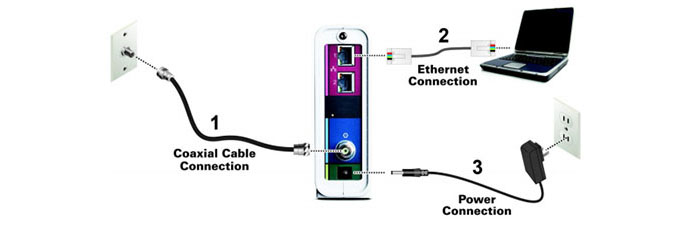


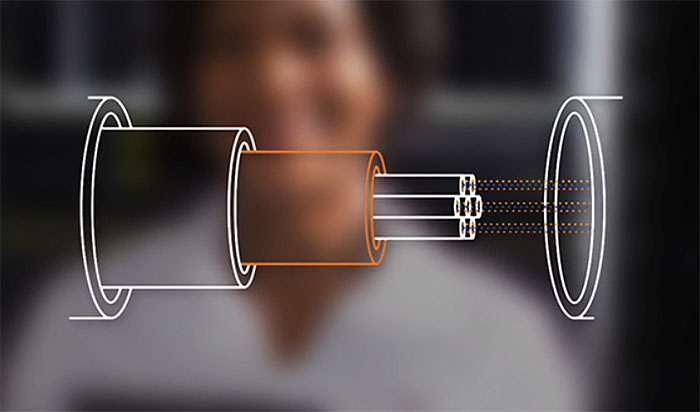
I wonder if Motorola initially disabled Spectrum Analyzer because of vulnerability in it – https://volpefirm.com/cable-haunt-exploiting-docsis-modems/
Hopefully they re-enabled it after fixing, and not just due to the market pressure.
That was a great read and probably Motorola (Zoom) disabled it due to this vulnerability since they get a heads-up months before the vulnerability report goes public. Since the vulnerability seems to be fixed, it’s nothing to worry about, currently – when in doubt, just test it using the method described in the article you shared.
MB8600 has only one Ethernet port – useless review, waste of time
I’ll just copy and paste a comment I made two years ago, here, on this exact article:
“It has four Ethernet ports, but recently the manufacturer decided to cover three of them to avoid confusion.
This link can help you remove that cover: https://motorolamentor.zendesk.com/hc/en-us/articles/115004178154-FAQ-There-is-only-one-Ethernet-port-on-the-back-of-my-MB8600-I-want-to-use-port-bonding-How-do-I-access-the-three-other-ports-“
I currently have on order the SB8200 but am reading a lot of reviews of overheating, etc. I am thinking of ordering the MB8600.
This review concerns me:
I’ve used all three of the Docsis 3.1 modems easily available (arris sb8200, Netgear cm1000, and this one)… this Motorola mb8600 is the best in my experience. The Netgear is second, and the Arris a very very distant third. Speeds are consistent and it gets the cleanest signal of the bunch (with the Netgear a close second in these regards). The Arris is the one to avoid all around… it runs VERY warm and introduces signal noise back into the line resulting in uncorrectable errors and a much worse signal overall. This Motorola runs cool, quiet (yes quiet – there’s no electronic noise), and gives an actual power button (no need to unplug and re-plug to reset like both the Arris and Netgear). The stats page is easily accessible and never “times out” like the Arris.
Hi, first and for most would like to thank you for an excellent in depth review. I am currently looking for a modem and mesh router for approx 7000 sqft home . I am leaning towards Orbi RBK53 (1router + 2 satellite) and will use “Daisy Chain” for mesh system, however not sure which one if Arris 8200 or Motorola 8600 will be more compatible with Orbi, also I do read that Arris has 3GB RAM which I like but the number of ports are less when compared to Moto8600. Your guidance will be appreciated.
Thanks
Hi, I would go with whichever is the cheapest since you won’t see a performance difference from the modem side when connected to a Orbi RBK53 system. Also, the additional ports will be of no help since the Orbi (and I think all consumer-grade routers) are going to use a single Gigabit connection to the modem.
I know this is an old review, but products are still the latest and valid. I’ve been researching but all reviews online are as uninformative as these. Points are based of off how big the unit is, how heavy it is and compare the specs listed in manufacturers website, which a 2 year old can also do…
How about some speed test, penetration test? some actual test???
Yes, this is an old review and, when I had the modems, as can be seen in the individual reviews of each model (with the links at the beginning of the article), I saw an average of 950 Mbps on a 1Gbps data plan (32×8).
And what exactly do you mean by penetration test? Please tell me you’re not talking about WiFi signal penetration.
Hello,
None of the MB8600 modems I’m looking at online have the four ethernet ports you are showing in this article.
Even the Amazon links you have here only shows one ethernet port.
I actually just checked Motorola’s website and it only has one ethernet port.
It has four Ethernet ports, but recently the manufacturer decided to cover three of them to avoid confusion.
This link can help you remove that cover: https://motorolamentor.zendesk.com/hc/en-us/articles/115004178154-FAQ-There-is-only-one-Ethernet-port-on-the-back-of-my-MB8600-I-want-to-use-port-bonding-How-do-I-access-the-three-other-ports-
Thanks Mark!
Awesome Reviews, BTW. I’ve been sending people to your site when they ask me about best modem to get.
Thank you very much!
I am happy that I could be of assistance.