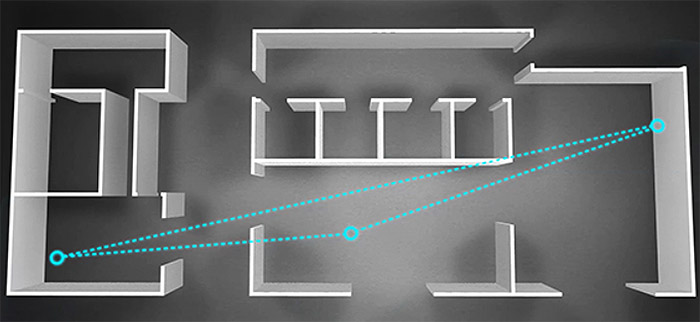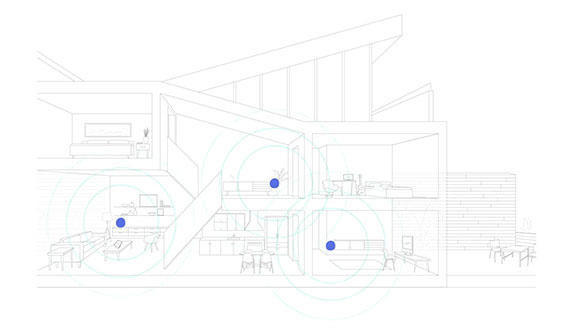The Asus Lyra and the Eero Second Generation are two of the latest WiFi systems to join the new generation of home networking devices, both of them taking advantage of the tri-band technology (so there’s an additional 5GHz radio band for a better handling of the connected devices and the backhaul traffic), but, while Eero used its previously gained experience from the first gen WiFi system to craft a more powerful and surprisingly stable device, Asus shyly entered this incredibly competitive market with a product that wasn’t really ready for prime time.
Of course, Asus has released multiple firmware updates to add new features and fix the existing bugs, therefore improving the user experience quite a bit, but there is still much work to be done before it can regain the public’s trust (the recent release of the AiMesh may actually suggest that this may not really be their main priority).
That being said, the Eero second generation was released around the same time as the Lyra, but it was a lot better received by the public even if the manufacturer decided to focus less towards a high speed performance and more at covering a larger area with a stable WiFi connection (it is not yet the fastest WiFi system around – although it does have the potential to do so in the future, therefore dethroning the Netgear Orbi).
So, while Eero 2nd Gen was considered a stable and more mature WiFi system from the beginning, let’s see if the Asus Lyra isn’t just an underrated product and have a closer look at how does it fare against Eero, a few significant firmware updates later.
Note: You can check the full review of the Asus Lyra and the full review of Eero Second Generation.
ALSO CHECK OUT: NETGEAR ORBI VS EERO SECOND GENERATION (PRO PACK)
Design
About two years have passed since the first Eero WiFi system was released and it’s interesting to see how much it and the other early manufacturers that dared venture into this realm of technology (such as Luma, Ubiquiti and, in a sense, even Open Mesh) have influenced all the other WiFi systems that got released afterwards, especially from the design point of view.
These new type of devices challenged the traditional routers which kept on growing larger and had become more and more ominous looking with many huge external antennas, so the focus steered towards creating less aggressive, minimalist, Apple-esque-looking products which would be living-room friendly and more suitable for a larger audience (which may have been scared away by the industrial design of the usual router).
The first Eero had all these design elements from the beginning and it is the reason why the device still looks fresh even in 2018. That’s why the manufacturer decided to keep pretty much the same case for its new tri-band Eero (with very small, almost unnoticeable differences), but the WiFi system does come in two main variations: the Pro package which consists of three identical Eero 2nd Gen devices (the one that I’m going to focus on in this article) and the Home kit which has one device identical to the first gen and two additional extenders which are half the size of the main unit and lack any LAN/WAN or AC ports (similarly to AmpliFi HD, the units get connected directly to a power socket).
Every unit of the Pro pack features a rectangular body with soft round corners and it is covered by a white matte finish (does not retain fingerprints), so, because of its unobtrusive nature and small proportions (it measures 4.75 x 4.75 x 1.24 inches), it can easily be positioned almost anywhere in the room and you don’t have to worry about accidentally pushing it out of the desk (such as the case of the taller and narrower Netgear Orbi or Linksys Velop, both also part of the tri-band WiFi systems family).
The Lyra Home Kit is Asus’ first product from the Lyra family to enter the WiFi systems market and, while the manufacturer also adhered to the simple, minimalist design approach, it also decided to differentiate its devices from the bunch.
So, the Home kit consists of three identical devices, each unit featuring a circular case (it looks like a flattened cylinder) covered by a white matte finish (also doesn’t retain fingerprints) and the top side, besides having a narrow canal which surrounds the case towards the edge, it’s also home to lots of small holes which allow the built-in LED to shine through, thus giving the impression of a honeycomb pattern (the Lyra was initially under the codename Hivespot). When compared to the Eero system, a single Lyra unit is larger, measuring 5.89 x 5.89 x 1.94 inches and it’s also a bit taller especially because of the five silicone feet which ensure that the device won’t budge under normal circumstances.
On the bottom side, the Asus Lyra has lots of cut-outs that help a lot with maintaining a low temperature even if the device is on heavy load and the aforementioned five feet not only ensure that the case is properly ventilated when the device is positioned on a flat surface, but it also plays and important role for the ventilation when the WiFi unit is mounted on a wall or ceiling.
While there is a low chance that the Lyra will overheat in normal day-to-day conditions, the Eero did not really take any precautions in this sense, so, similarly to the Google WiFi, you won’t be able to find any relevant cut-outs anywhere on the case (and it does run a bit warm), so the user is constrained to keep the device in the open at all times. Also, unlike the Lyra, Eero can only be positioned flat on a surface (no mounting options are implemented or included in the package).
The days of the LEDs array which showed the status of the device and the network are gone and the WiFi systems went with the single LED which communicates through various colours and phases. The Eero has kept that small, almost unnoticeable LED positioned on the edge and, if it is solid white, then the unit is connected to the Internet, otherwise, if it solid blue, then the router is setting up.
If the LED is blinking blue, then the unit is broadcasting Bluetooth and, if it is blinking green, then multiple errors have been detected, while, if it’s flashing red, then the Eero unit is not connected to the Internet. The Asus Lyra has taken a different approach and it did not ‘hide’ the LED light, but took advantage of it to enhance the overall look of the device: if the LED indicator is solid white, then the device is setting up via the app, otherwise, if it is cyan, then everything is working fine and if it is red, then a secondary unit lost its connection to the primary device. Furthermore, if the LED is solid orange, then the unit has no access to the Internet and if it is flashing green, then the device is waiting to be paired to the network.
As can be seen with these two WiFi systems, the manufacturers do not follow a standard code and a specific colour on a device can mean something entirely different on another product. And this shows the problem with this new single LED approach because the user needs to consult the manual to understand what’s going on with their system – the implementation of voice commands can be a much better solution though, allowing the user to simply ask the device any status-related questions. On a positive note, both the Asus Lyra and Eero Second Generation support Amazon Alexa integration.
The differences between the first and the second generation Eero can be seen on the rear side, where the user can now find a fairly large Reset button, a 12V USB type-C port for powering on the unit and two Gigabit Ethernet ports (the main unit will have to sacrifice one LAN port to connect to the modem and work in WAN mode).
The rear side of the Asus Lyra is pretty similar to the Eero, so it also sports two Gigabit Ethernet ports (from which the first can work as WAN on the main unit which connects to the modem) and a DC-In power port, while close to this area, there’s a Pair button and on the bottom of the device, rests a large Reset button.
Verdict: Both the Eero and Asus adopted a minimalist design approach, so the three units of either kit is elegant looking and suitable to be positioned on the living room’s coffee table (while before, the industrial look of the traditional routers were better kept hidden in a closet), but, while both WiFi systems share lots of common elements (such as the two Ethernet ports or the similar size), I feel that the Asus Lyra has a better heat management and this will have a long-term impact on its life cycle and performance, so it wins this round.
Note: It is interesting to see that Asus is the one manufacturer that wants the traditional-looking routers to persist thanks to its AiMesh software that allows the users to recycle older routers and create a proper and fully functional mesh WiFi system which can prove to be a cheaper and possibly better performing alternative to the dedicated systems.
ALSO READ: TP-LINK DECO M5 VS GOOGLE WIFI
Hardware
Asus Lyra and Eero 2nd Gen share the same Qualcomm platform, so both WiFi systems are equipped with a quad-core IPQ4019 chipset clocked at 717 MHz and both feature three radio bands, but this is where the similarities end, because, while Eero comes with 512MB of RAM and 4 GB of flash memory (the 2.4GHz radio uses the IPQ4019 b/g/n chipset, the first 5GHz radio uses the IPQ4019 a/b/g/n/ac chip and the second 5Ghz radio uses the Qualcomm QCA9886 SoC), the Asus Lyra is equipped with 128 MB storage memory and 256 MB of RAM (the 2.4GHz radio band uses the IPQ4019 a/b/g/n chip, while the first 5GHz radio also uses the IPQ4019 a/b/g/n/ac chipset and the second 5GHz radio band uses the QCA9886 SoC).
When the first WiFi systems entered the market, there was much talk about how ZigBee and Z-Wave modules where a necessity for creating and maintaining a proper smart home environment. Two years later and it’s already obvious that many router manufacturers have either removed the support or decided not to include these modules at all and simply rely on the WiFi and the Bluetooth connections. This is the case of Asus Lyra which simply uses Bluetooth 4.0 (Atheros AR3012 chip) and avoided both ZigBee and Z-Wave.
Eero took a very different approach by supporting communication with Thread-enabled smart devices (it uses a Thread 1.1 Border Router), but, unfortunately, this new technology is not widely supported yet (the only device I know to support it is the Nest Secure). Furthermore, Eero 2nd Gen also uses Bluetooth LE 4.2.
The maximum theoretical data transfer rate of Asus Lyra is 400 Mbps using the 2.4 GHz and it is 867 Mbps on each of the two 5 GHz radio bands (adding up to 2,134 Mbps). The Eero 2nd Gen, on the other hand, features a maximum theoretical data transfer rate of 240 Mbps using the 2.4 GHz radio band and 600 Mbps for each of the two available 5 GHz radio bands.
Verdict: Both of these two WiFi systems are built on the same platform, but Eero seems to be a bit better equipped than Asus Lyra and the Thread technology integration is definitely an interesting addition, so it wins this round.
ALSO CHECK OUT: LINKSYS VELOP VS GOOGLE WIFI
Features and Performance
The first generation Eero had a surprisingly good run considering the fact that it had to go against some of the biggest names in the home networking market (it still is quite influential and, so far, the system is still supported by the manufacturer), so even today it is a highly recommended dual-band WiFi system especially for its stability (alongside the Google WiFi). But the market is constantly shifting and new technologies are continuously being developed which meant that the tri-band Eero second generation was a necessity since the demand for better performing networking devices is higher and people have more device in their homes today (that need a WiFi connection) than they had a couple of years back.
The same can be said about Asus which completely skipped the dual-band routers and went straight for the better performing tri-band configuration with the hope that it will successfully challenge the long reign of the Orbi and the Velop. The main technology that both manufacturers decided to implement from the beginning was the necessary mesh tech which allows the nodes to communicate between each other and allow the entire network to function as one big entity (most other WiFi systems went the same road except the Netgear Orbi which, at first, allowed only the main router – satellite communication, but, at a later date, it added support for inter-satellite communication).
The way the mesh tech functions is that it detects all the nodes (the router units) connected to the network and each node tries to find the units from its vicinity in order to create optimized paths for the data based on the signal strength, distance between nodes, number of clients connected to a specific router, the channels available, the least crowded radio bands and so on (all this is done automatically and, usually, the user doesn’t have to adjust any parameter).
Furthermore, the mesh technology also allows new nodes to be added and the network will detect it and evaluate their value, therefore creating new optimized paths for the data to reach its destination sooner and with less interference. Lastly, if a node goes offline, a mesh network will automatically try to find new paths for the data by detecting the closest and least crowded node available so the user won’t experience any downtime.
Sure, if implemented properly, the mesh tech is a great tool for any WiFi system but, the real challenge was and still remains the handling of the backhaul traffic and each manufacturer tried to solve this puzzle in its own way. The Netgear Orbi dedicated an entire 5GHz radio band for backhaul, while the Linksys Velop decided to allow the system to dynamically choose one of the three radios based on channel availability, but both of these device had in common the decision to restrict the the clients from connecting to the backhaul dedicated radio band.
Eero 2nd Generation prides itself as a true mesh system so it has left open all three radio bands for both client connection and the backhaul traffic, so it decided to avoid dedicating an entire band for backhaul. The Asus Lyra is one of the strangest WiFi systems because it has allowed a far greater freedom for its users to decide how the system will operate.

Mark is a graduate in Computer Science, having gathered valuable experience over the years working in IT as a programmer. Mark is also the main tech writer for MBReviews.com, covering not only his passion, the networking devices, but also other cool electronic gadgets that you may find useful for your every day life.