The Ubiquiti UAP-AC-PRO and the Open Mesh A60 are two fairly popular AC1750 3×3 wireless access points in the small to medium businesses market and considering the substantial growth in the number of clients for each household (as well as the need for a stable network), both Ubiquiti and Open Mesh have focused towards adapting their access points for the home environment (to create networks that can rival the abilities of the dedicated mesh WiFi systems), but each manufacturer has also kept the strong scalability under a centralized controller and the enterprise-focused features for business owners.
Ubiquiti has managed to quickly develop reliable wireless access points which has made it the most preferred solution for both businesses and home users, so, unlike the UniFi UAP devices, the Open Mesh access points are less widespread, but are slowly gaining more ground and considering that the manufacturer has recently released the G200 router (as well as a new switch), it’s clear that it is aiming at creating a full Open Mesh environment for SMBs (it is worth mentioning that the A60 has now been replaced by the A62, but the former still receives all the necessary firmware updates and will remain supported through CloudTrax).
That being said, both devices focus towards the same audience and, while they have lots of common elements, the manufacturers have taken different approaches in many aspects – such as the fact that Open Mesh focuses towards a Cloud-only solution (which is free of charge), Ubiquiti offers both Cloud and local control over your network using the UniFi controller) – so let’s see if Ubiquiti still offers the best solution (in its category) for SMB and domestic users or if Open Mesh has managed to pose a serious threat to its dominance.
Note: You can also check the full review of the Ubiquiti UniFi UAP-AC-PRO and the full review of the Open Mesh A60.
Design
Both the Ubiquiti UAP-AC-PRO and the Open Mesh A60 have adopted a minimalist design approach, so both devices can be considered living-room friendly and, while the LED light can enhance the look of the room, you can easily turn it off to allow the devices to blend in with the rest of the furniture. Considering that the founder of Ubiquiti worked for Apple (and admired Steve Jobs), it’s easy to see that he developed a similar taste for designing attractive-looking devices, which means that most, if not all Ubiquiti products have steered clear from the traditional industrial look of regular networking devices. The Ubiquiti UAP-AC-PRO follows the same guidelines, so it features a slim round case (that resembles a flush mount ceiling light) covered by a white matte finish and with a small, narrow canal on the top which lets the LED light to shine through.
Open Mesh has gone into the mainstream with small mesh access points, such as the OM2P-HS (that could fit in your palm), but it has recently developed a new line which includes the less powerful A40 along with the newer A41, as well as the dual-band A60 and the newer tri-band A62. There isn’t a significant difference between all four models from the design point of view, all featuring a rectangular shape with rounded corners, covered by a white matte finish and in the middle, each access point has a small rectangular canal to allow the single LED light to shine through (just like the UAP-AC-PRO). The Open Mesh A60 is fairly slim, measuring 6.5 x 6.5 x 1.2 inches and weighing 0.99 pounds, while the UAP-AC-PRO may seem slimmer, but don’t be fooled by its saucer-type shape: it measures 7.74 x 7.74 x 1.38 inches – it is more lightweight though, since it weighs 0.77 lbs.
The Ubiquiti UAP-AC-PRO was designed to only be mounted on the ceiling or wall since it lacks any silicone feet on the bottom so, while you could leave it on a flat surface, it could easily slide off. The Open Mesh A60 on the other hand does allow you to keep it horizontally and it won’t fall off because it has six silicone feet to keep it from budging. But, be aware that the device gets a bit warm, so don’t keep it on top of any other electronic device (such as a switch). The reason for that is because the A60 lacks any ventilation hole (Open Mesh sealed it completely to be suitable for outdoor positioning), but, while testing it and putting it under stress, the device did not overheat (it did get warm, though).The UAP-AC-PRO also lacks any ventilation holes (it’s also advertised as an outdoor-type device, but don’t keep it in the open), so it is prone to run a bit hot. While I was running the necessary tests and putting some stress on it, the access point did get a bit warm on the top side and significantly hot on the bottom.
One important element that both wireless access points have in common is the use of a single LED light indicator to show the status of the device. The Open Mesh A60 LED indicator will be solid green when the mesh speed is above 2Mbps, it will flash green to indicate a speed under 2Mbps and it will flash red when there’s a check-in failure with CloudTrax; furthermore, the LED will be solid red when the AP is upgrading its firmware and solid yellow when the device is starting up. The Ubiquiti UAP-AC-PRO LED will be solid blue when the device is working properly, it will flash blue to indicate that it is upgrading the firmware and, when it loses connectivity, the LED will flash blue every 5 seconds; when the access point is booting up, the LED will flash white every 1/2 seconds and, in case of an error, the LED will flash very fast.
As I said many times, this system really isn’t intuitive and the fact that every manufacturer chooses different types of colours and number of flashes to indicate similar aspects is really not improving the user experience. As always, with a single LED, you need to consult the manual to understand what’s going on with your device. On the bottom of the Open Mesh A60, you can find a sealed door which can be easily removed to expose a small recessed Reset button, an Ethernet 1 Gigabit port (used to power on the device: you can either use a PoE switch/router or a PoE adapter – it supports the 802.3af standard and it draws 5 W in normal mode or 10W under heavy load), an Ethernet 2 Gigabit port (to connect to wired clients) and a USB 2.0 port (still disabled). Open Mesh has further added a small silicone band around the ports area to allow you to seal off Ethernet cables (the access point is IP55 rated).


The Ubiquiti UAP-AC-PRO features a similar area under a silicone cover (it is a bit harder to remove) where you can find a Main Ethernet Gigabit port (used to power on the device: it supports the 802.3at PoE+ standard and it requires a PoE switch/router/adapter – on average the access point draws about 9W), a Secondary Ethernet Gigabit port (use it to connect to wired clients or to other UAP devices), a Reset button and a USB 2.0 port (which can be used to connect the UAP-AC-PRO to a PA system).
Verdict: In terms of design, both the Open Mesh A60 and Ubiquiti UniFi UAP-AC-PRO have adopted a neutral, minimalist approach which should be suitable for most users; furthermore, these two access points come with the same number of ports, both can be used outdoors and each comes with the necessary accessories to help the user mount the devices on the wall or ceiling. I did notice that Ubiquiti UAP-AC-PRO ran a bit hotter than the A60, but I did not notice any performance degradation, so, this round can be considered a tie.
Hardware

Ubiquiti has equipped the UAP-AC-PRO with a 750Hz Qualcomm Atheros QCA9563 chip (MIPS32 74K series processor), 128 MB of RAM memory and 16 MB of flash memory (there’s also an Atheros AR8337 switch chipset). Additionally, the access point uses a Qualcomm Atheros QCA9880 chip for the 5GHz radio and an Atheros QCA9563 for the 2.4GHz radio. The Open Mesh A60 is equipped with a Qualcomm QCA9558 SoC, 16 MB of flash memory and 128 MB of RAM. Furthermore, the A60 uses a Qualcomm QCA9558 chip for the 2.4GHz radio band and a Qualcomm QCA9880 3×3 SoC for the 5GHz radio.
Note: The new A62 comes as an overall improvement in terms of internal hardware, featuring a quad-core Qualcomm Dakota chip (unlike the single-core of the A60), double the RAM and it also takes advantage of the MU-MIMO technology.
The Ubiquiti UniFi UAP-AC-PRO is advertised as an AC1750-class device, so it features a maximum theoretical data transfer rate of 1,300 Mbps on the 5GHz band and a maximum theoretical data transfer rate of 450 Mbps on the 2.4GHz radio. Similarly to the UAP-AC-PRO, the Open Mesh A60 is also advertised as an AC1750-class device and it features the same maximum theoretical data transfer rates (1,300Mbps on the 5GHz and Verdict: There are no significant differences between the Ubiquiti UAP-AC-PRO and the Open Mesh A60 from the internal hardware point of view, so this round also ends in a tie.
Setup and Software
Both the Ubiquiti UAP-AC-PRO and the Open Mesh A60 require the use of a controller in order to set up, configure and monitor them. If you have set up a wireless router before, you know that you have to go to a browser, enter a specific IP address and run a Quick Setup Wizard, so afterwards, you can enter the user interface and make any additional changes to that specific device. A network controller is very different because it’s not specifically created for a single device but it is a centralized software which can be run locally or on a server and it has the role to keep all the connected networking devices on a specific site under one, easy-to-configure application. This allows a very easy way to troubleshoot any network problems and it is a godsend for any desired scalability.
Open Mesh uses the CloudTrax controller which is completely dependent on the manufacturer’s server so any configuration change that you make needs to first go to the Cloud before it reaches your devices. In order to add the A60 to the controller, you can either connect it to a power/Internet source and a computer before configuring it using CloudTrax or, in case you lack an Internet connection, you can create the configuration on the controller and when you do get access to the Cloud, the settings will automatically be applied to the device.
That’s the advantage and the disadvantage of a purely-Cloud-based controller – you get the flexibility of being able to manage and monitor your network from anywhere in the world, but you’re dependent on the connection to the manufacturer’s servers. Furthermore, you’re also dependent on the longevity of the company, but there is a positive side: CloudTrax is free and, apparently, it will remain free in the future as well (I assume that when or if the Open Mesh servers will need to expand due to a lot more users, it may become a paid option and only the older users will use CloudTrax freely?). Ubiquiti uses the UniFi controller which, similarly to CloudTrax, allows the adoption of a large number of devices (in this case, from the UniFi spectrum) and delivers a very intuitive way of managing all these devices.
While CloudTrax is Cloud-based only, the UniFi controller can be used locally (you need to run an instance on a computer – it’s free to use) or you can take advantage of Ubiquiti’s Cloud servers – be aware that this service is not free and quite recently, the manufacturer increased the prices, but you can use separate servers to host the controller for far less money (still, I’m curious to see what are Ubiquiti’s plans and if they may ditch completely the ability to freely use the controller locally).
In order to add the Ubiquiti UAP-AC-PRO to the (local) controller, you need to first connect it to a PoE device (for power and Internet access) and then connect it to a computer; afterwards, install and run the Ubiquiti controller and, as soon as the AP is detected by the software, simply follow the necessary instructions. I really liked that Ubiquiti doesn’t force you to use the controller and, if you simply have one access point, you can pair it to the app, which, in turn, will allow you to perform some basic configurations (includes setting up the SSIDs, network details, account and enable/disable the LED). Open Mesh also has a dedicated app, but just like its full-fledged controller, it is also dependent on the Cloud connection.
The CloudTrax and the UniFi controller share a similar look, both featuring the main menu on the left and both have taken a similar approach on how the user can access the necessary settings: using CloudTrax, you can access your devices under Manage and, by clicking on the name of the Access Point, a new window will pop up on the right which will show all the details of that device and will give you the possibility to change any settings for that access point.
The UniFi controller allows you to access your Access Points by going to Devices and selecting the name of a specific AP which similarly to CloudTrax, will summon a small window on the right where you can view all the details of that device and quickly configure pretty much all its aspects. If you have additional compatible devices (from the UniFi series or Open Mesh), you can easily add them and control them using the controllers – each will have their own separate sections and some may expand the abilities of the controller (for example, some settings and some implemented technologies can only be used by switches or gateways). One interesting element on the UniFi controller is the ability to add a topographic map of your home and create a heatmap to show you the signal strength of each access points, so you can easily choose the best spot for each device; CloudTrax has taken a slightly different approach and it allows the user to add the access points to the Google Maps location (useful if you plan to create a large city-wide mesh network) and see how many clients are connected, as well as the channels and signal lines.
Furthermore, both controllers show all the networks from the vicinity with lots of detailed statistics (Open Mesh calls it Site Survey, while Ubiquiti calls it Insights) and both manufacturers have put some thought into developing a more advanced system for the Guest network. Ubiquiti calls this section Guest Control and it is divided into three important approaches: the Guest Network, the Guest Portal and the Hotspot. The Guest Network is the traditional way of allowing some users to connect to a separate network and restrict their access to your private informations (to add a Guest Network, create a new wireless network and simply check the ‘Apply guest policies’).

Mark is a graduate in Computer Science, having gathered valuable experience over the years working in IT as a programmer. Mark is also the main tech writer for MBReviews.com, covering not only his passion, the networking devices, but also other cool electronic gadgets that you may find useful for your every day life.




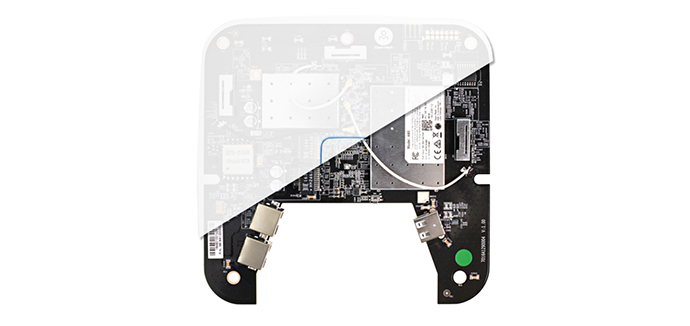
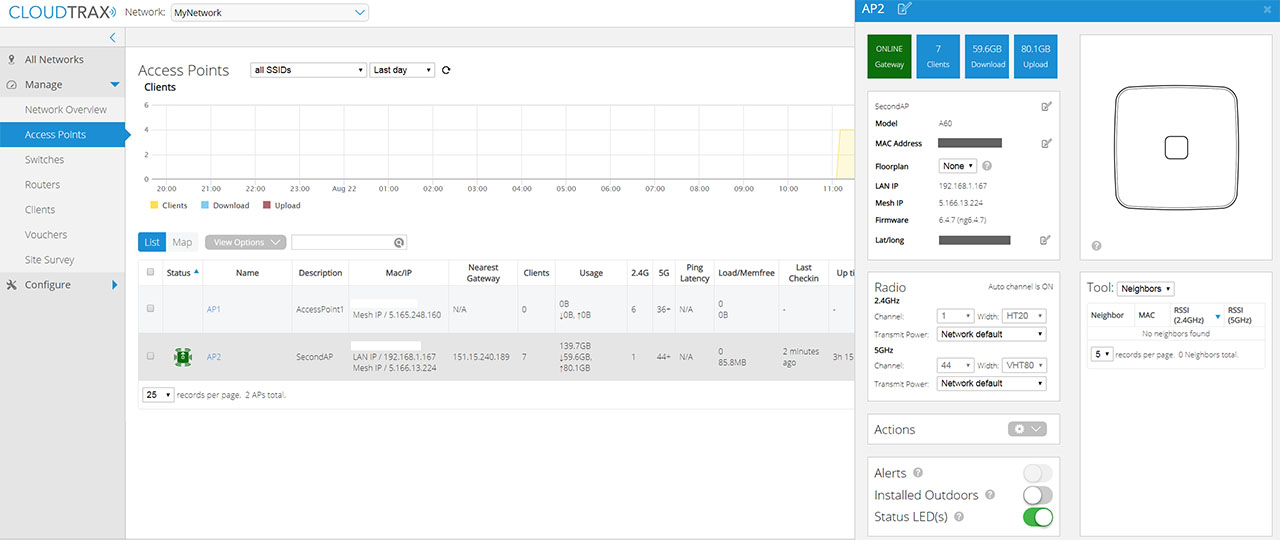
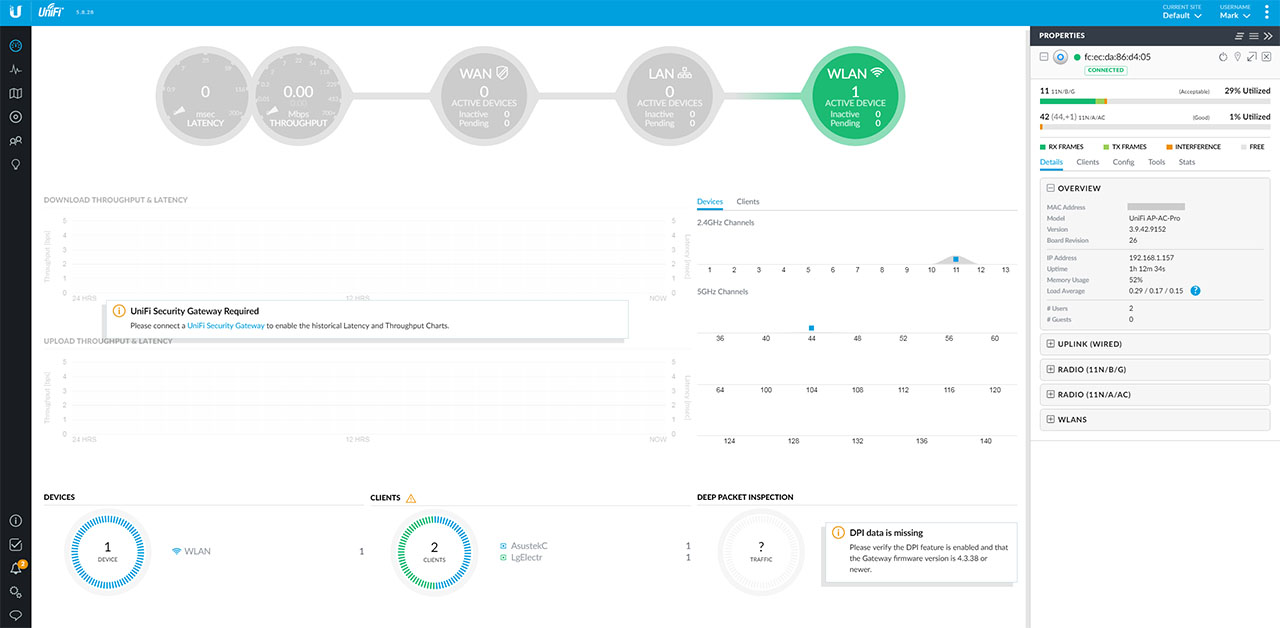
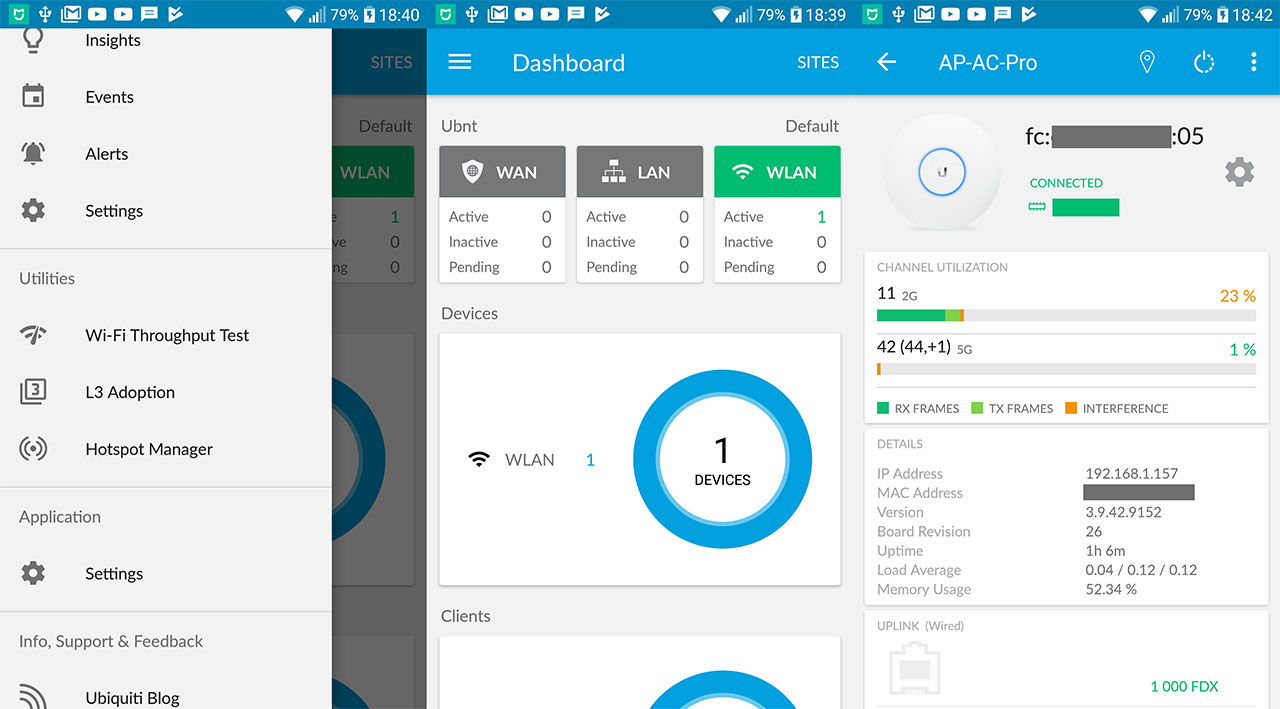
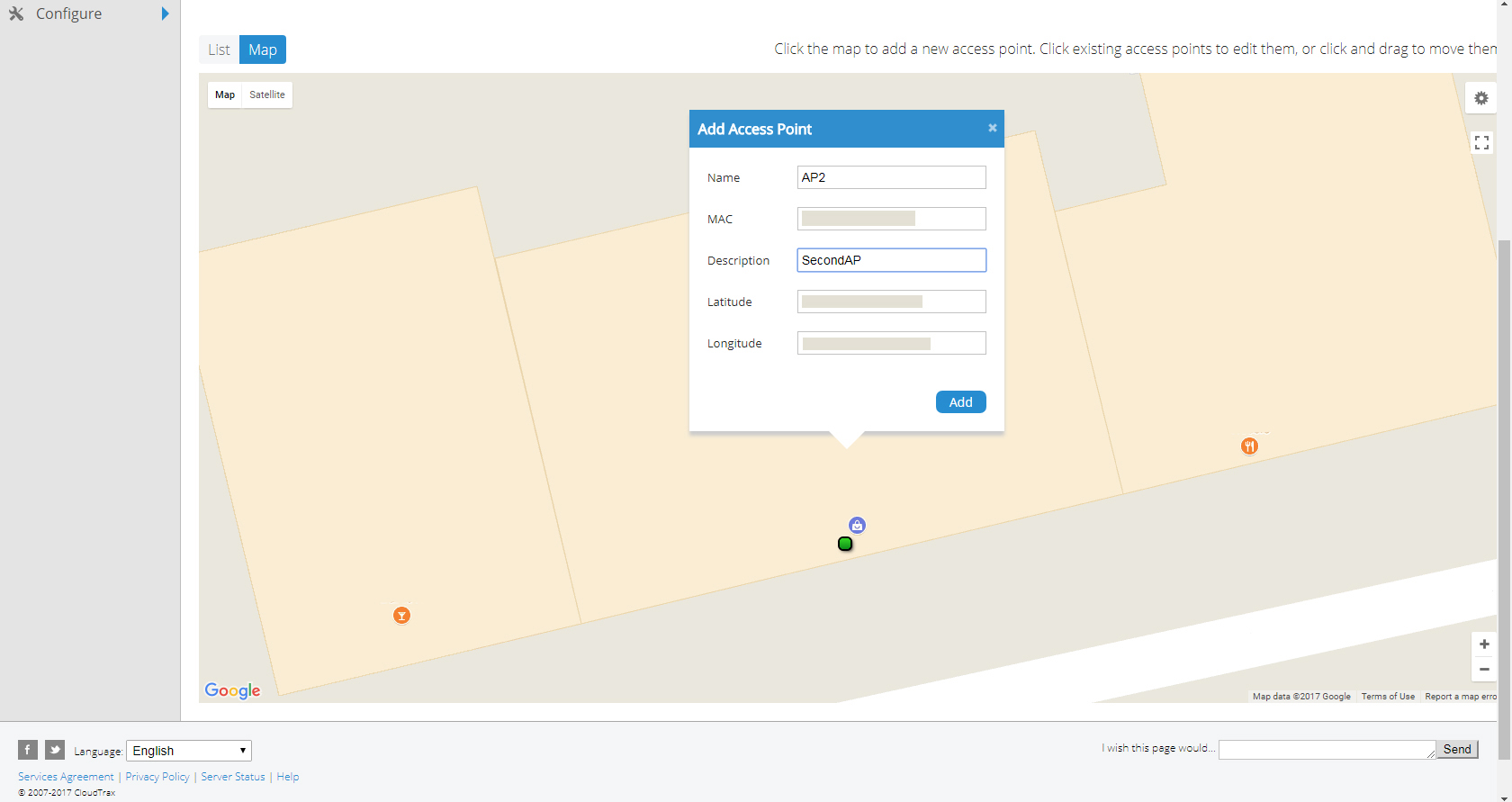
Good to know! Thanks for the clarification! 🙂
Another superb post!
I only have one doubt that it will be nice to know, just for the record 🙂 because you said Unifi applies settings almost instantly, was that using a software local controller? If yes, I guess that’s the reason of speed difference. I would love to compare cloud vs cloud results but unfortunately, Unifi cloud controller went….we all know….
Yes, UniFi was running as a local controller, while CloudTrax only has the Cloud option available, so the comparison was indeed a bit unfair against Open Mesh. But, I also recently tested the Zyxel NWA1123-AC HD and their Cloud-based controller was a lot faster (the settings applied almost instantly). That’s why I think that the CloudTrax is naturally a bit slower than its competitors (although, I don’t think it’s that severe to be a deal-breaker).
PS: I am happy that you liked the article!