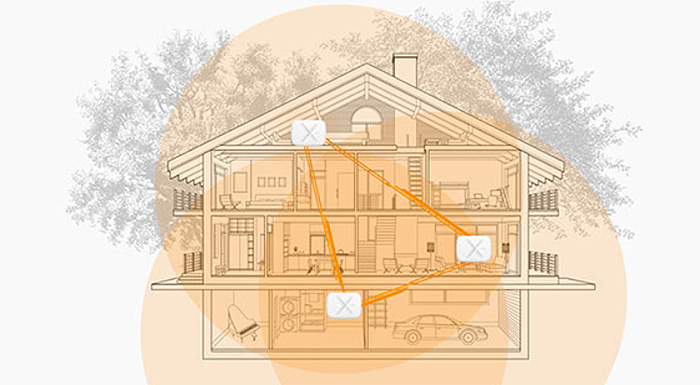The Zyxel Multy X is one of the more recent tri-band WiFi systems to join the higher-end segment of the consumer networking market, so, similarly to its competitors, it aims at catering to the needs of those users that require a reliable WiFi coverage of larger homes. It seems that Zyxel was more cautious and waited patiently to see which is the best approach before trying its hands on creating its own tri-band system, so it’s no surprise that the main source of inspiration is the Netgear Orbi, both systems sharing the powerful second 5GHz radio band dedicated to the backhaul traffic, but there are some fundamental differences between the them.
The two Multy X units are interchangeable, unlike the main unit + satellite Orbi system and, while the Orbi now supports the Ethernet backhaul feature, Zyxel fully relies on the third band to ensure that enough bandwidth remains available.
At the same time, after Netgear decided to make some radical changes to its Orbi (it added multi-hop and Ethernet backhaul support), despite still featuring one of the best wireless performance, the system became very unstable for some users, which has allowed its competitors to gain some ground in the market. Considering that the Multy X is based on the same architecture, let’s have a closer look and see if it can deliver a similar wireless performance and overall, a more balanced user experience than Orbi.
Design
Tri-band WiFi systems usually tend to be larger, so it’s no surprise that the Linksys Velop and the Netgear Orbi have bigger units than the Google WiFi or Luma, but there are some exceptions to the rule and Eero indeed proves that it is possible to add all the necessary hardware inside a small case, just like the Deco M9 Plus which is slightly bigger than its dual-band predecessor. The Zyxel Multy X is part of the former group, so both available routers are larger than the usual dual-band WiFi units, but the manufacturer decided to stray from the usual small-tower or cylindrical design and instead it went for a flat rectangular shape lacking any sharp corners, instead featuring soft rounded corners all around the case. Because of this, the Multy X gets surprisingly similar to the traditional router (after you remove the external antennas) and considering that its dimensions are 9.29 x 7.01 x 2.03 inches, it does have the largest footprint among all the WiFi systems.
Even so, the Zyxel has also adhered to the modern Applesque look, so, just almost all other WiFi systems, every Multy X router is covered by a white matte finish, there are no external antennas and there’s a single LED indicator to show the status of the network. This type of design was a necessary change to make the industrial looking networking devices more appealing to the home users and the end result has reached its goal because the Zyxel Multy X is living-room friendly and can be easily positioned anywhere in the room without attracting too much attention.
But, this design approach has its disadvantages and one of them is that the units cannot be mounted on the wall or on the ceiling, so the Multy X can only be positioned on a flat surface (the Multy Plus system allows the user to mount it on the wall or on a vertical stand, so it won’t occupy too much space from your desk). Most WiFi systems have added silicone feet on the bottom to keep the device from budging, but Zyxel decided to attach one large oval silicone piece to the bottom surface and it does a great job at keeping the device steady regardless of the number of connected devices.
Another problem that plagues some WiFi systems is the lack of ventilation holes, especially the dual-band units, but the manufacturers of tri-band units seem to value a proper heat management a bit more, so the Orbi, Velop and Deco M9 Plus do have some ventilation areas to ensure a decent internal temperature. The Zyxel Multy X has also taken seriously the risks of poor heat management and there are some punctured holes on the bottom and the top side (as well as a ventilation grill on the left and right sides) in an attempt to cool down the device passively. While I put the system under some stress, the device remained relatively cool and only got a little warm on the bottom area, but, overall, the Multy X has one of the best heat managements I have seen on a tri-band WiFi system.
On the top of the Zyxel Multy X, as part of the small round holes, shines the LED indicator to show the status of the system: the first time you boot the device, the LED will be flashing white (the same as when it is upgrading the firmware or when it is configured) and if it becomes solid white, then the unit is connected to the Internet; when the LED flashes blue, it means that Bluetooth is enabled (ready to be configured) and when the LED is solid blue, then the system is connected to the root access point; if the LED light is flashing red, then the unit is not connected to the Internet, but if it flashes slowly, then it has encountered an error while upgrading the firmware, while a fast flashing red LED indicates that the device is restoring the default settings.
Just like on the other systems, the single LED is not intuitive (the user needs to constantly consult the manual) and the way the Zyxel Multy X is designed could have allowed multiple LED indicators.
On the rear side of every Multy X unit, there’s an area which contains all the ports and connectors: from the left, there’s the Power port next to a small recessed Reset button (press and hold it for more than 5 seconds to return the device to factory default settings), four Ethernet Gigabit ports (from which the fourth one can be used to connect the unit to the modem – the second Multy X will have all the four ports work as LAN) and a USB 2.0 port (at the moment, it can’t be used). The four Ethernet ports are a great addition and the only WiFi systems to add more than two ports are the Netgear Orbi and the Ubiquiti AmpliFi HD.
Hardware
Inside the case, the Zyxel Multy X is equipped almost identically to the Netgear Orbi, so it also sports a quad-core Qualcomm Atheros IPQ4019 chipset (clocked at 717 MHz), 512 MB of RAM, 4GB of flash storage and a Qualcomm Atheros QCA8075 switch chip.
Furthermore, the 2.4GHz band uses the Qualcomm IPQ4019 chipset along with Skyworks SKY85809-11 Dual-band front end module, the first 5GHz band also uses the Qualcomm IPQ4019 chip along with the Skyworks 85736-11 front end module and the second 5GHz band uses a Qualcomm Atheros QCA8075 chipset. The WiFi system is also equipped with a Bluetooth 4.1 LE CSR8811 SoC.
Zyxel had advertised every Multy X unit as a AC3000-class router, so the maximum theoretical data transfer rate on the 2.4GHz band is 400 Mbps, while the maximum theoretical data transfer rate on the first 5GHz band is 866 Mbps and on the second 5GHz band is 1,733 Mbps.
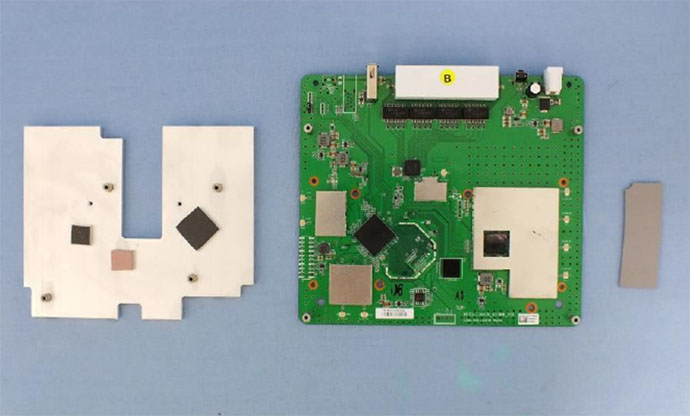
Features and Performance
The Netgear Orbi had to go through several firmware updates to allow the inter-communication between its satellites and the same has happened to the Zyxel Multy which about half a year ago, it also started supporting a multi-hop system, instead of the main router + satellite only setup. The daisy chaining feature allows the nodes to find the best path for the data (can be directly to the main unit, through one satellite or, if the user has more than one Zyxel installed, it can be through a third unit – I would suggest against an additional hop, since you may experience a serious wireless performance degradation due to less bandwidth availability).
This feature functions in a similar manner to the proprietary implementation of the mesh technology on the other WiFi systems, so, in case you add an new Zyxel Multy X unit to the network, it allows the creation of better paths for the data (based on signal strength, distance, the number of connected clients and more) or, in case you remove a node, it will force the network to rearrange itself and search for the nearest and least crowded node to take the data and ensure that it reaches the destination.
But, the problem with using a multi-unit system is that you have to take into account the backhaul traffic. To keep it in check, the tri-band Linksys Velop dynamically appoints one 5GHz radio for backhaul, while Eero 2nd Generation has left all three bands open for both client connection and the backhaul traffic; the TP-Link Deco M9 Plus has a dedicated 5GHz band for the inter-node connection, but, in case it becomes congested, it can borrow up to 50 % of bandwidth from the other 5GHz band and if this is still not enough, up to 50 % from the 2.4GHz band; the Asus Lyra was the most liberal and it allowed the user to choose if there’s going to be a band dedicated to the backhaul, which can be inaccessible to the clients. The Netgear Orbi and the Zyxel Multy X share the same approach, both featuring a powerful 5GHz band especially dedicated for the backhaul traffic, so you can only connect the wireless clients to the remaining bands.

Mark is a graduate in Computer Science, having gathered valuable experience over the years working in IT as a programmer. Mark is also the main tech writer for MBReviews.com, covering not only his passion, the networking devices, but also other cool electronic gadgets that you may find useful for your every day life.