About a year ago, I tested the first rugged tablet developed by AGM, the PAD 1 and it seems that it was well received considering that I am now holding its successor, the AGM Pad P2.
| AGM Pad P2 Tablet | |
|---|---|
| AGMMobile.com | Check Product |
Is that a sign that the tablet market has recovered? No, it’s not doing well at all, but it does give the chance to some budget-friendly tablets that can survive a few drops on the ground a chance to shine.

But let’s get one thing straight, the Pad P1 was not really a rugged tablet in itself, it had a case which offered the shock protection and yes, that is also the situation with the AGM PAD P2. It’s a regular thin tablet with glass at the top and a metal body and frame, relying on the shock-proof case to take on the beating. That being said, the P2 does come with some improvements over the last year’s P1. We get 90Hz refresh rate on the slightly larger display, but the resolution is the same.
The rear camera is much better, although I am not sure how many people use their tablet as the main shooter, but it’s still nice to have, I suppose. The battery is larger and the tablet does come with Android 14. Some things stayed the same, such as the CPU, the dual-SIM support and I am not sure about the RAM which appears as 8+8GB. Well, let’s put it to the test and find out if the PAD P2 is a worthy purchase.
The Design and Build Quality
Putting the AGM PAD P1 and the P2 side by side, we can see that from the top, they look very similar, the latter being slightly larger, but if we have a look at the frame, things are very much different.

The PAD P1 had a combo between plastic and metal, but the P2 went with a proper aluminum case, being interrupted only occasionally by very thin pieces of plastic that allow the signal to pass through, otherwise we get a veritable Faraday cage. The volume rocker has been moved to the right side and the Power button is slightly larger and it continues to sit at the top the frame. The 3.5mm jack and the USB-C port are now both exposed which suggests that the water protection is gone and they are positioned in a different way than on the P1, but still on the bottom frame.
I also noticed that we get double the speaker grills and yes, there are now four BOX speakers instead of two, so the sound should be louder and hopefully better. The microSD card slot is hidden underneath a metallic piece accessible using a pin and there are three slots available, two of them being designed to work with two SIM cards. There is support for SIM hot swap if you need such a feature. I did talk about the increase in size of the PAD P2, but I do need to mention that the case of the tablet is much thinner than on the PAD P1.

Indeed, it went from 0.35 to 0.3 inches which is noticeable. Well, as long as you don’t use it with the protective case, that is, because it will hide all these refined details, as expected. The protective case has also gone through some improvements even though material choice remained relatively the same. The tablet sits within a silicone cover and there are two additional sides that cover the bottom and the top of the PAD P2.
They’re also designed to allow the tablet to sit at an angle, making it easy to use when traveling. There are some cutouts all around for the buttons and slots, and there is also a larger hole for the two protruding round camera lenses. Well, it’s not two actually, just one, the other being a flashlight that mimics the look of a camera. Oh, and I forgot to mention that the protective case does have a dedicated place for a stylus.

How rugged is the AGM Pad P2?
Noticed how I didn’t say rugged tablet in the title? Yeah, that’s because AGM dropped the IP68 and the IP69K certifications of the P1, so the P2 is not dust proof, nor will it survive being under water. There are no silicone protections for the ports or slots, so it’s pretty much a regular tablet. I assume the manufacturer did the math and noticed that the average user doesn’t care for it.
Then again, at least in terms of mechanical shocks, we do get some for of protection, but that’s as long as the silicone case is added to the tablet. The protective case’s corners are rounded and pronounced and it’s thick enough to protect the camera lens as well, so it’s wise to put it on the tablet pretty much always.

The Display
The AGM PAD P2 has a 10.95 inch LCD display that has a resolution of 1,200 x 2,000 pixels, same as the P1, but the key difference is the support for the 90Hz refresh rate. By default, it’s set to auto, but I switched it to always stay at 90Hz, even if there will be an impact on the battery life. Hopefully not too much.
I can say that the navigation feels smoother, but some apps, such as YouTube felt a bit choppy, so perhaps some fine tuning is still needed. Then, there’s the talk about the brightness which seems to be improved from the P1, now reaching up to 400 nits which is good news for the people that prefer using the tablet outdoors. Well, still be aware that the display is reflective, so perhaps the beach is not perfect unless you can find some shade.

As for the color accuracy, it’s pretty much the same as on the P1. Suitable for movies and games, but not that great for professional use (such as photo editing). Then again, let’s not forget that this is a budget-friendly device which already offers far more than I expected.
The Internal Hardware and Performance
Just like the P1, the AGM PAD P2 is equipped with an octa-core MT8781 Helio G99 SOC (dual-core 2.2GHz ARM Cortex-A76 & six-core 2.0GHz ARM Cortex-A55 CPUs) which has proven to be decent last year, but the manufacturer could have upped it a little bit. As for the GPU, it’s the MALI-G57 MC2, again and 256GB of storage. Now let’s talk a bit about the RAM, what’s with the 8+8GB? Well, let’s see what the GeekBench 6 has to say about it.
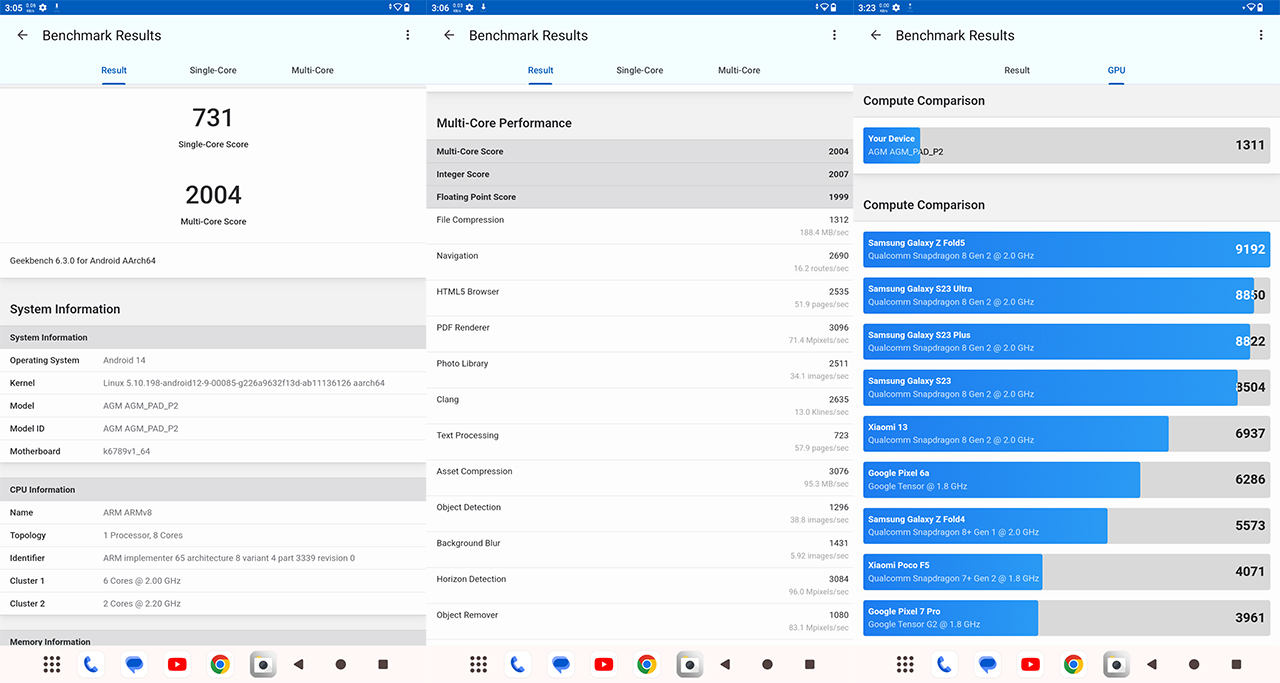
So, we’re definitely dealing with 8GB of RAM and from what I could gather from the web, it is possible to ‘borrow’ another 8GB of storage as paging file. Now, looking at the score, it’s the same in single-core tests, while a bit lower than the P1 on the multi-core tests. So, again, it’s narrowing between entry-level and mid-range, although much closer to the former. The GPU results show a score of 1311 (OpenCL) which is a tiny bit better than on the P1, but it’s still a value often found with entry-level tablets and phones.
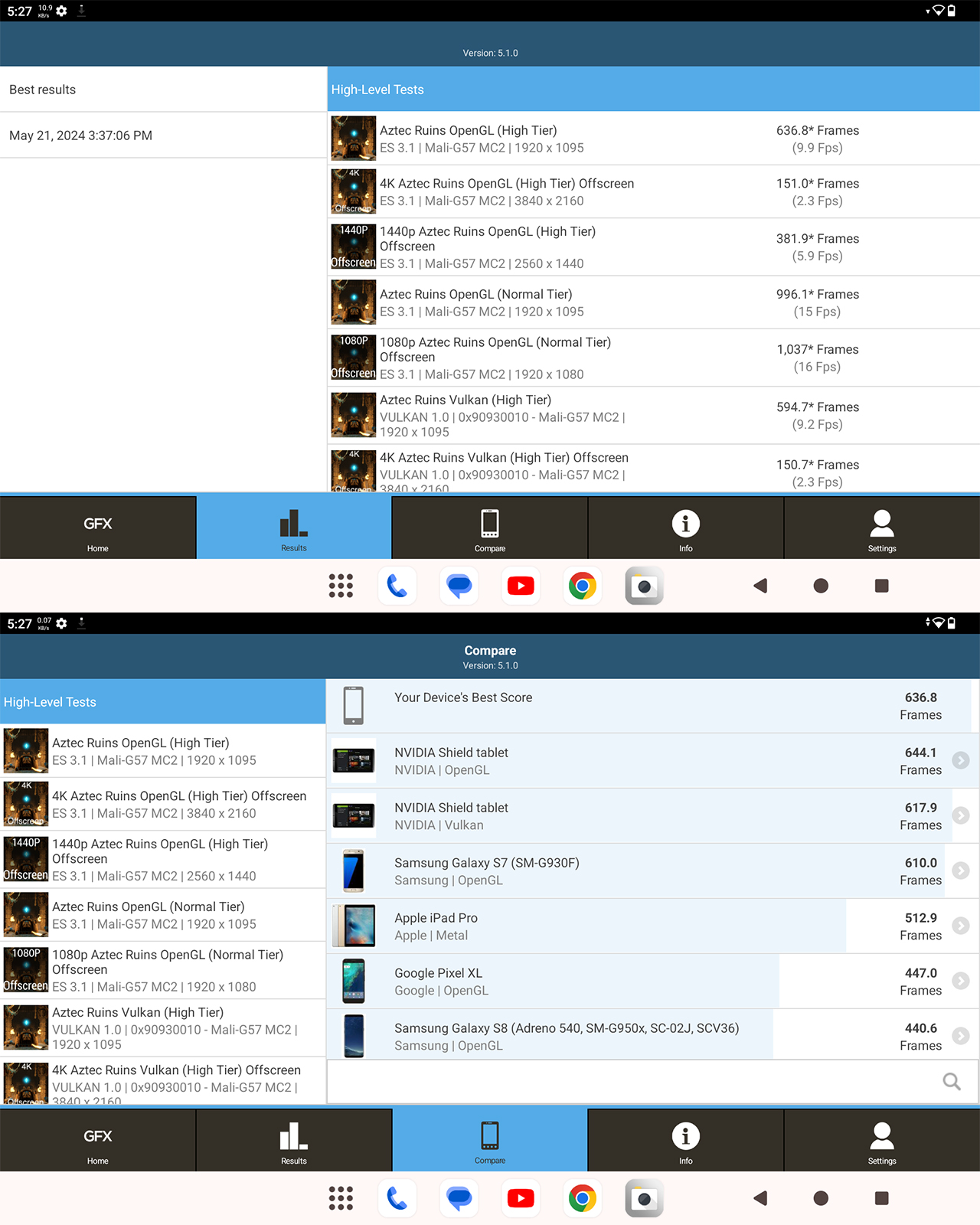
Moving forward to the next synthetic benchmark, I ran the GFXBench and the results are more or less the same as what I got with the P1. What a surprise. And yes, it’s still very close to the NVIDIA Shield. The synthetic tests are nice and all, but the developers of mobile games have worked hard to make their software run more efficient, so let’s have a look at a few mobile games and see how well they perform. I installed Fallout Shelter and NFS No Limits, and both ran without any issues.
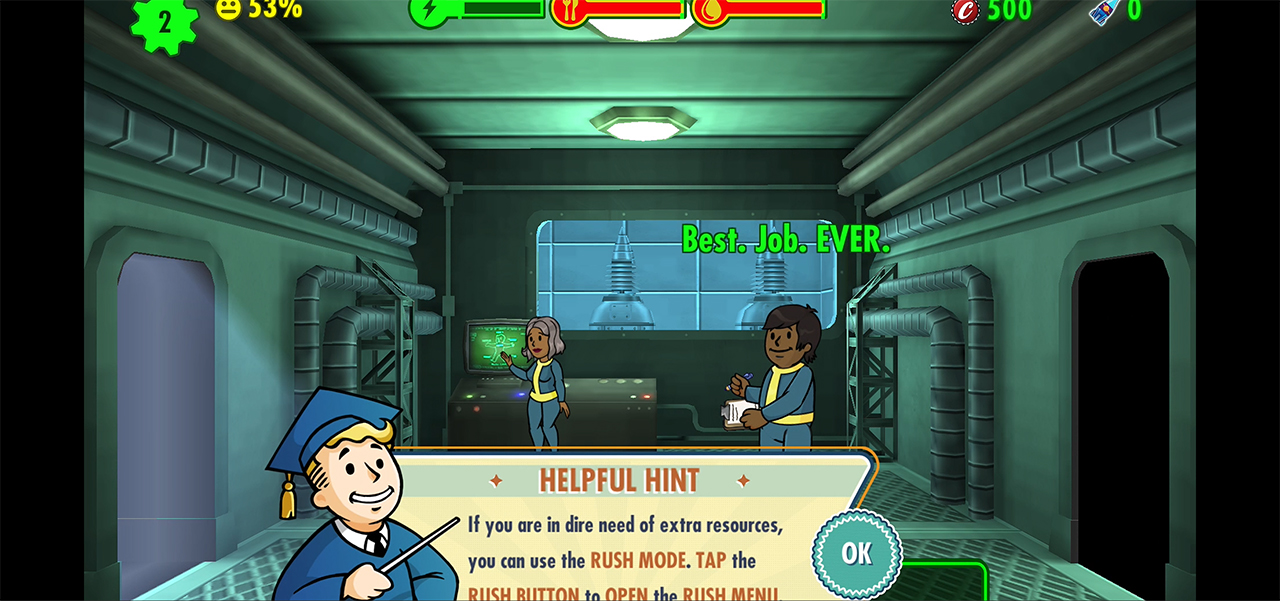
No stuttering or lags. What about something more demanding, such as ARK Survival Evolved? It’s a bit choppy at times, but still ran fairly decent. I left out the Steam Link play this time since it’s pretty much screen mirroring and doesn’t really reflect the actual performance of the tablet.
The Software and Support
The AGM PAD P2 uses Android 14 and I am fairly sure this is the only version of Android that this tablet is going to ever see. I say that because the P1 is still on the v13 and most other AGM phones, including the flagship ones are stuck on one version of Android.
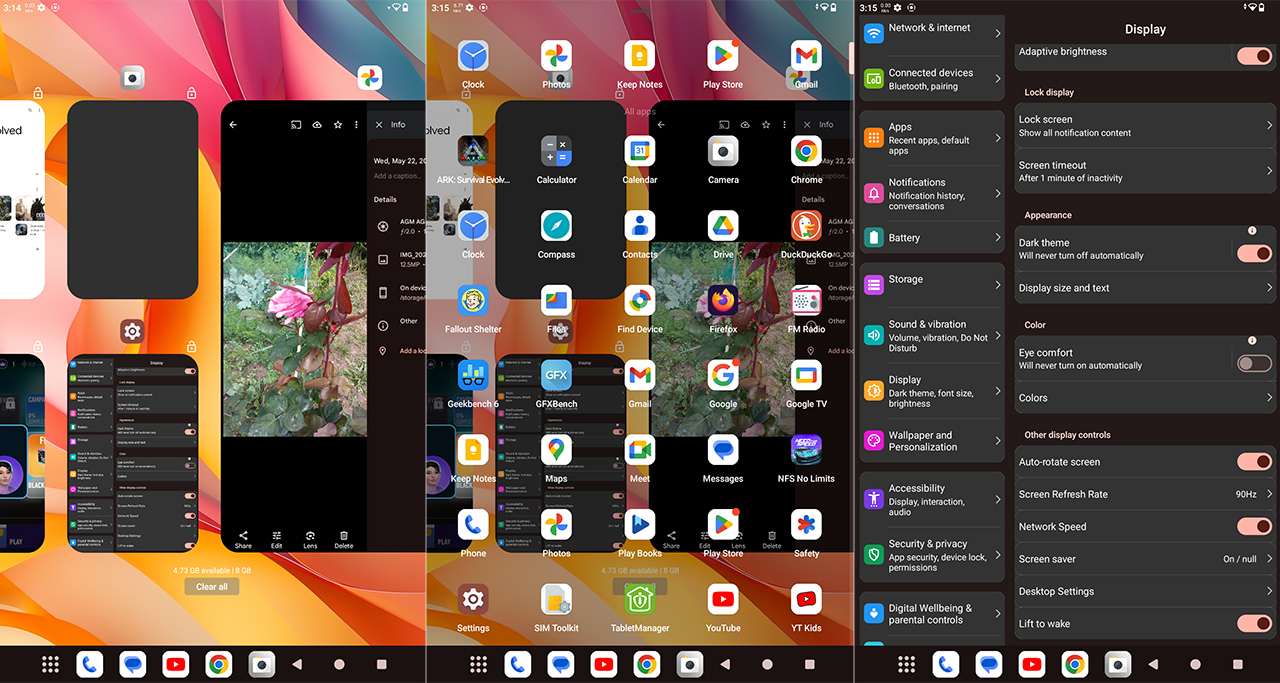
The great news is that the Android 14 seems to be finally developed with tablets in mind and not just an over-scaled phone GUI. The tabs are easier to access, you get more info on the larger screen and overall, it does feel and look better than any other previous Android version. Finally, Google thought about the tablet market, even if it may be a bit too late. Or perhaps they’re preparing for the foldable smartphones? We’ll see in the future. The navigation is smooth, so the 8GB of RAM are enough and I could open lots of tabs without slowing down the tablet.
As for bloatware, there’s nothing from AGM as far as I could tell, but there is the usual set of tools from Google. Oh yes, I have to also mention the dark theme which is awesome as always.
The Cameras
AGM has put a lot more emphasis on the cameras than before, the front camera having an 8-megapixel sensor (Samsung 4H7 4P), while on the rear side, we get a 50-megapixel camera (Samsung JN1 6P sensor). And yes, the secondary lens is not really a lens at all, but a flashlight.

I don’t see many people in the EU and US that use their tablet as their main shooter, but I am fairly sure things are very much different in the Asian market, so I guess this has been a wise choice depending on the targeted audience. I did capture a few photos indoors and it’s as expected considering the price tag of the tablet. It’s kind of grainy and even the text is not as crisp as what I saw with more expensive cameras. Outdoors, where the lighting is good, we do get a better performance, and it does seem that the color are a bit on the cold side.

Again, a good performance considering the price tag of the tablet, but it doesn’t really punch above it weight.
The Call Quality and Connectivity
Just like the P1, the AGM PAD P2 can be used as an alternative to your smartphone. And there is support for 2/4/4G/LTE, as well as WCDMA, VoLTE and VoNR. Should you use the tablet as a phone? I wouldn’t since it’s not fun to answer a call in the public and having the conversation in the public. But it’s definitely a valid alternative to the small smartphone. The speakers are fairly loud and clear, so you shouldn’t have any trouble hearing the person on the other end. As for the WiFi support, the standard is 802.11a/b/g/n/ac, so you can connect the tablet to both a 2.4GHz and a 5GHz network.
The Battery Life
The AGM PAD P2 has a 7,850mAh battery which is more than what we got on the P1 and, if you keep the refresh rate at 60Hz, you should get more hours in despite the extra inch on the screen.

But, raise the refresh rate to 90Hz and there will be an impact on the battery life. In my tests, while the screen was set at 90Hz and with regular use, so no gaming, just some YouTube watching and book reading, I got about 11 hours. I think Android also has a say into the efficiency of the tablet considering that it’s quite the jump from the 8 hours of the PAD P1.
The Conclusion
Considering that it’s a successor to the PAD P1 and coming from the AGM brand, I expected to get a rugged tablet, but that’s not really the case for the P2. Instead, we get a nicely designed, thin tablet, but don’t worry, it’s still fairly shockproof as long as the protective case stays on. The internal components are pretty much the same as last year, but the 90Hz screen, the bigger battery and the layout of the Android 14 do make up for it. So, overall, it’s a very good tablet for the money, so if you’re in the market for such device, you should give it a chance.

Mark is a graduate in Computer Science, having gathered valuable experience over the years working in IT as a programmer. Mark is also the main tech writer for MBReviews.com, covering not only his passion, the networking devices, but also other cool electronic gadgets that you may find useful for your every day life.

