The Image Quality
After I set the camera to film at the 3840x2160p resolution, I headed out and positioned the camera in a way to capture the surroundings of my location. As you can see from the video, the Annke C800 did really well during the day and yes, the increased resolution does make a difference. My smartphone is limited to a resolution of 1440p, but the screenshots are still more than enough to get an idea about the expected image quality. It’s a bit on the contrasty side, just like the Reolink RLC-811A and that will make the footage look better, but not necessarily more accurate. Furthermore, pointing from 100 feet to up to 250-300 feet, it will still show a high amount of detail, with little to no noise.
The sun was shining from the left side, but the camera handled the powerful ‘Mediterranean sun’ without problems. Furthermore, it’s worth mentioning that the viewing angle is just as wide as some other cameras from competition, reaching up to 102 degrees. Most cameras will perform well during the day, but the security cameras will show their value during the night and the Annke C800 offers a fair performance. Since it has only two IR LEDs, you should not have light source pointed towards the camera since the light will be blown out, hiding important details from the footage.
Still, EXIR performs better than what I saw on the C500, which means that the light pole placed in front of my house will have less of an impact on the footage. I do think that the NightChroma technology is miles ahead and will offer a far better footage, but, if you don’t have large billboards or light poles shining directly into the camera, you should do fine. It’s worth noting that the advertised distance is 100 feet, but, even at 200+ feet (as seen in the images), you’ll still see if there’s a person attempting to trespass onto your property.
The Web-based GUI
To properly configure the Annke C800, you need to access the web-based interface because the app does not cover the more in-depth features. To access it, you need to know the IP address given by the router, so check out the clients list from the router UI and, after identifying the correct address, enter it into the URL of any browser. You will be asked to enter the username and password (it’s admin and the password that you have already set on the app) and then, you will be greeted by the live view window which will cover most of the screen. There isn’t much you can do here since the camera can’t be moved remotely, but I did notice that the image quality wasn’t very good and that’s because it was the sub-stream.
And I still haven’t figured out how to move to the main one – I adjusted the bitrate to be lower, but still, the Stream Type would be grayed out for whatever reason. In any case, we do get the better live footage quality on the app, so let’s move to the Configuration section. Clicking on it has immediately taken me to the Video/Audio sub-section which is what interests me the most. That’s because here, I can change the resolution, the bitrate, enable the H.265+ video encoding, set the Frame Rate and more.
Under Audio, you can enable the Environmental Noise Filter, set the Input volume and the audio encoding and input. Besides the Audio/Video, there are some System settings which allow you to update the firmware, set the Authentication and other security features and add or remove users. Under Network, you get lots of options, such as the TCP/IP (includes IPv6 settings), DDNS, PPPoE, Port Settings, NAT and Multicast.
And, if you want to go deeper, I noticed that Annke allows you to configure the SNMP, FTP server, HTTPS, QoS, 802.1x and more. Under Image, you get to add a Privacy Mask, adjust image parameters (such as the the brightness, the contrast, saturation and sharpness), set the exposure, the white balance and more. Under Event, you can draw rectangles on the live stream for the section that you want to trigger the motion sensor, you can also enable the Dynamic Analysis for Motion which is a good way to understand what triggered the motion sensor. Lastly, there’s the Storage where you can check the Record Schedule and the Capture Schedule, as well as manage the HDDs.
The Conclusion
There aren’t that many 4K security cameras available on the market, not at an accessible price point, but I did notice that a few manufacturers have started increasing the amount of pixels on their cameras, while keeping the cost accessible to most people. The Annke C800 is one of these cameras which offers an incredible amount of detail both during the day and during the night, there’s a well designed app for remote monitoring and support for most third-party software and NVRs (there’s also a way to locally save the videos using a microSD card). Other than that, the C800 is perfectly capable of withstanding the outdoor conditions and supports PoE. But, there are a few conditions that need to be met in order to get a perfect view during the night: don’t point light sources at the camera. If this won’t be a problem around your house, then the Annke C800 will perform well and should be a good home security addition.

Mark is a graduate in Computer Science, having gathered valuable experience over the years working in IT as a programmer. Mark is also the main tech writer for MBReviews.com, covering not only his passion, the networking devices, but also other cool electronic gadgets that you may find useful for your every day life.




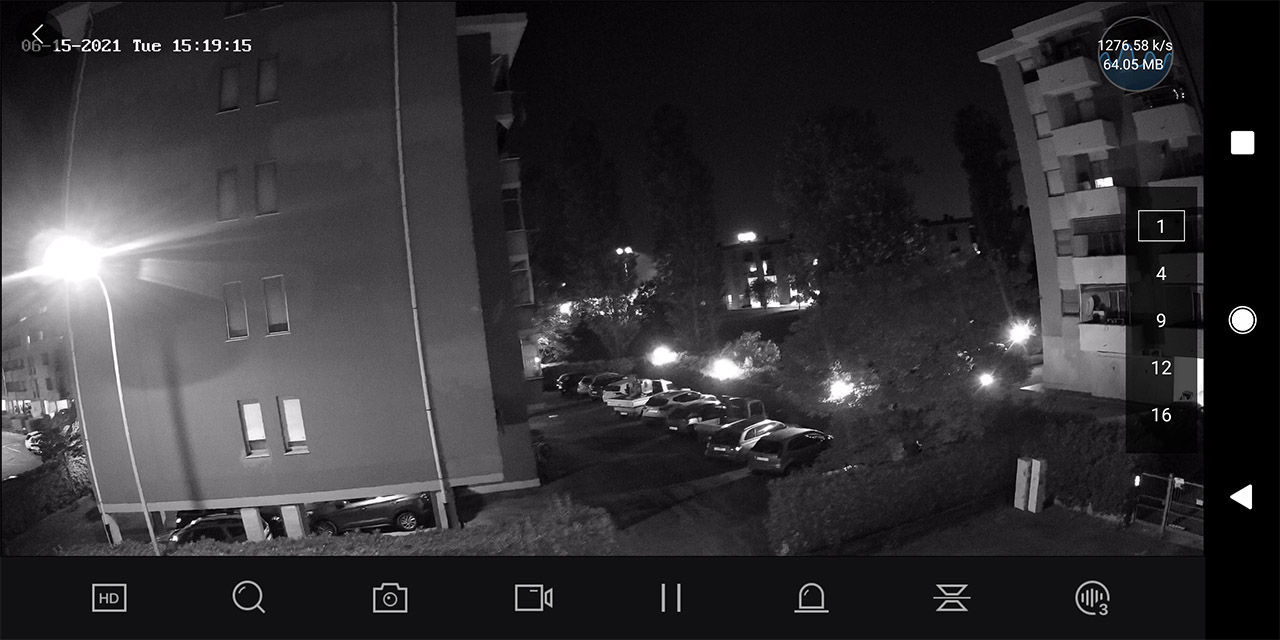
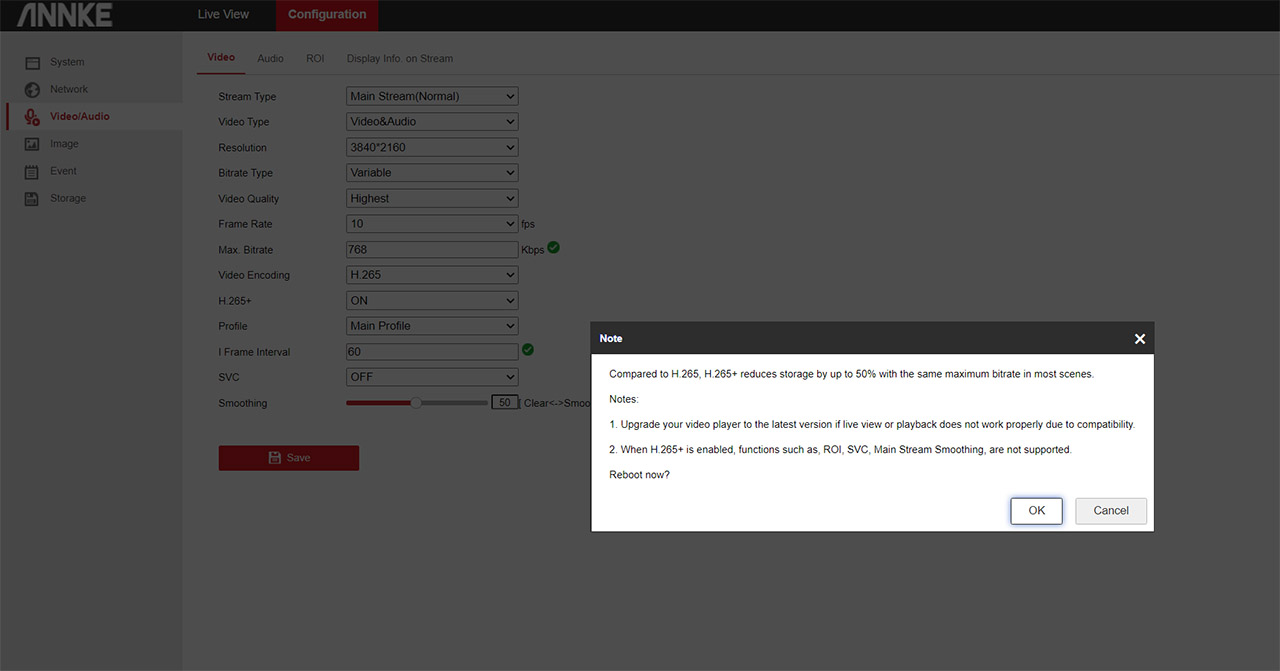
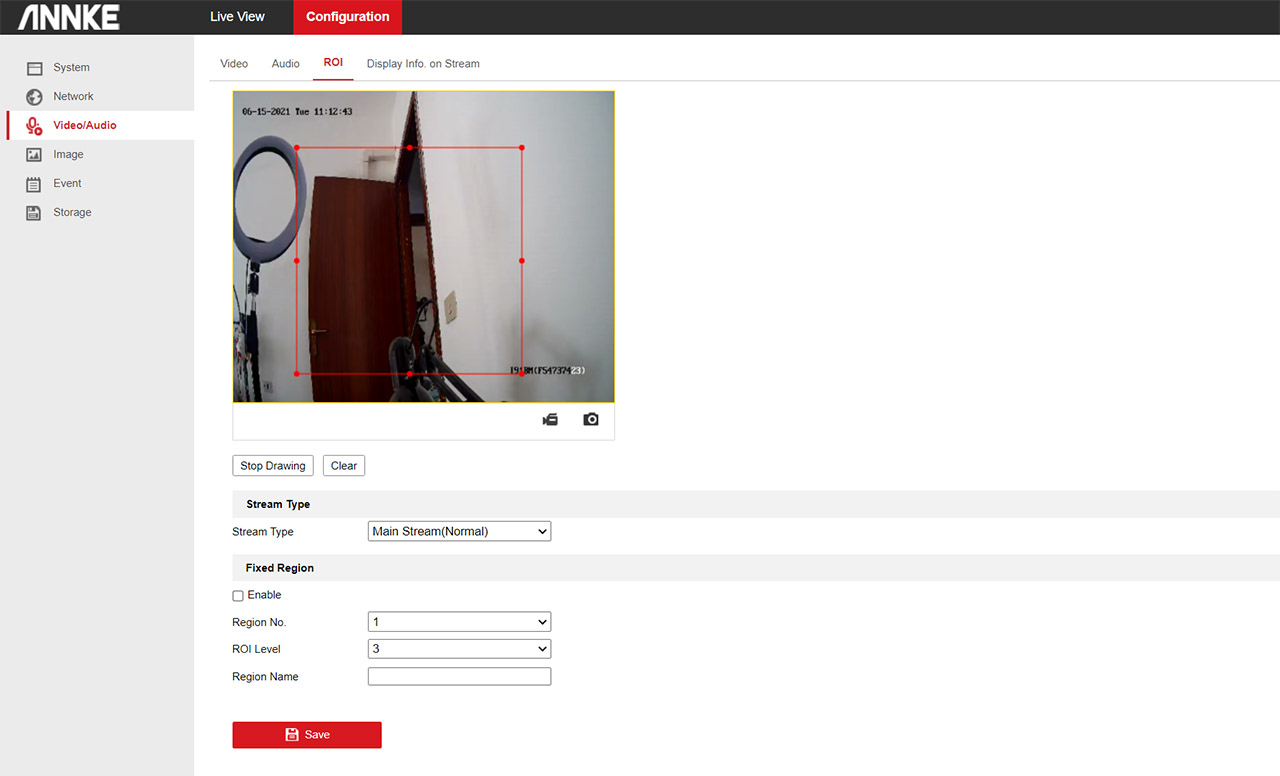

Bonjour
Une question venue de France où on apprécie vos tests sérieux. Je suis intéressé par la caméra c800 Annie, votre observation sur le flashage de l’objectif par une lampe puissante m’inquiète, cela la rend elle inutilisable à chaque fois où bien avertit elle par message d’une intrusion dans le champ de surveillance ?
Qu’elle caméra n’est pas sensible à ce type d’attaque? Actuellementt en France une caméra sous la marque delta dore a été mise sur le marché elle me semble avoir été fabriquée par hikvision. C’est un format bullet, qui est à la fois wifi et poe. Hors je ne vois pas de modèle mixte chez hikvision. Qu’en pensez vous.
Cordialement
Hi. I will answer in English since my French is limited to a few greetings expressions :). It really depends on how close the light source is to the camera since yes, if the light is overblown and covers a large portion of the view, it may not trigger the motion detection if a person passes through. As for the Delta Dore camera, I assume you’re talking about the TYCAM 2100. To me, it looks similar to the Hikvision DS-2CD2020-I, but with a WiFi module and an antenna. In any case, I think it’s way too expensive for what it offers.