Both the Video/Audio and the Image settings offer way more options that the mobile app, but what interested me the most was the Event section. Here, it’s not just the possibility to enable the four types of Detection, you can also set them up the way you want them. It’s possible to set regions, the sensitivity of the motion sensor and the Target Validity, there’s scheduled detection, and the way the user will be notified about it.
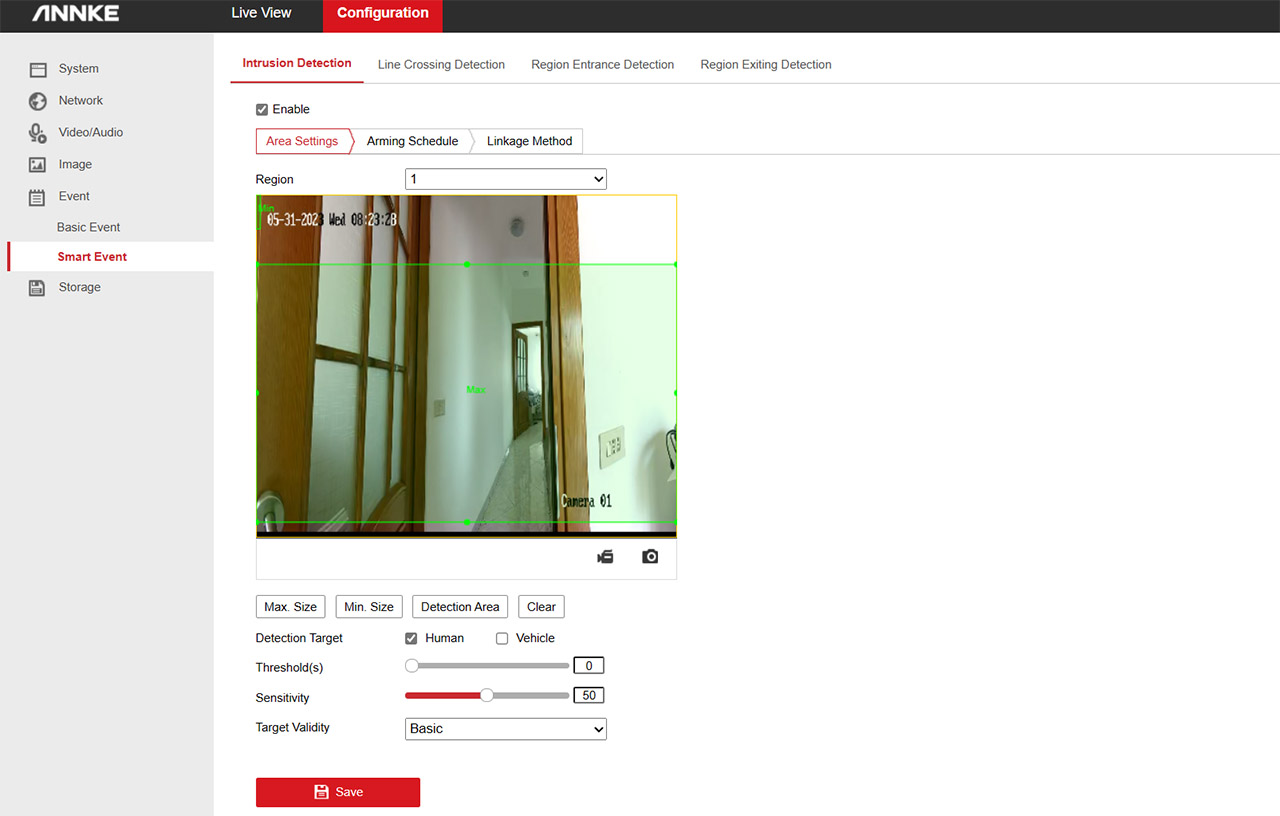
Under Region Entrance and Existing Detection sections, it’s also possible to select the desired target – can be Human and/or Vehicle. Lastly, there’s the Storage section, where it’s possible to configure when and where the videos and pics will be stored.
Using an NVR
If you’re using an ANNKE NVR, then you don’t really have to do anything, just connect the camera and it should be automatically detected. But, I didn’t have an ANNKE NVR, so instead I had to use a Reolink RLN8-410 v2 NVR and it was actually perfect since I could check the ONVIF abilities of both devices. The first thing that I had to do was to create an ONVIF account under the Integration Protocol section (Network > Advanced Settings) and then I connected the ANNKE FCD600 directly to the NVR. I then went to the suitable channel, entered the credentials and, of course I got an error.
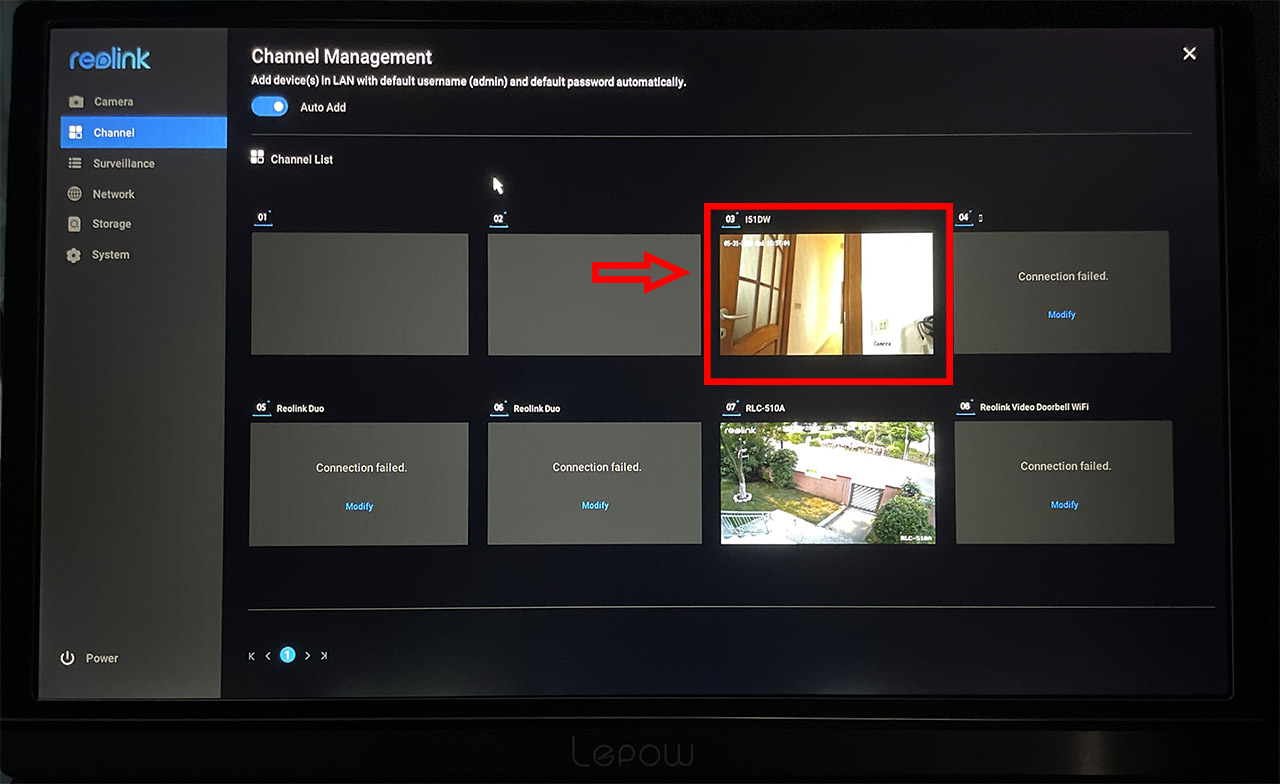
That was because ONVIF was turned off at the NVR level, so I enabled it. Still got the error that it could not connect, but this time the NVR correctly detected the name of the camera, so there was communication between them. I rechecked that the username and password were correct, so the last thing I did was to switch the sub-stream from H265 to H264. That seems to have done the trick. Kind of because there is a noticeable higher video delay on the NVR than on the default app/browser tool.
I do think it will work better with Blue Iris – it did connect faster and the delay issue was gone. Blue Iris detected the camera immediately, so all I had to do was insert the correct user and password. That’s all.

The Image Quality
The ANNKE FCD600 uses two 6-megapixel camera lenses, each pointing slightly on the sides, allowing for a perfect 180 degrees coverage. And by perfect, I mean without any distortions on the sides and corners – as you can see from the photos and videos, the FCD600 does offer a better performance than the Reolink Duo in this regard, which is excellent. About the image quality itself, the default settings are fine as long as you don’t mind a brighter image.
Considering that the footage was captured near the Mediterranean sea in the summer, it’s going to be brighter than usual – you can almost ‘see’ the heat. As for details, I can’t really complain because the 3632x1632p resolution should be enough to get an ultra-crisp image. And it’s fine as long as you don’t zoom into the photo – I was unable to identify any plate numbers on passing cars, something that was possible with other cameras (such as with < a href="https://www.mbreviews.com/reolink-argus-pt-2k-review/">the Reolink Argus PT 2K).
And yes, before you ask, the video quality was set to the maximum. During the day everything is clear and easy to spot, but what about during the night? ANNKE is usually phenomenal with night time videos, especially with cameras from the NightChroma series, but even if the ANNKE FCD600 is part of a more entry-level series, it still performed well during the night. I don’t have pitch black streets where I live, so there is a lot of light all the time everywhere.
That’s why the footage seems to be during a cloudy afternoon and not at 10:30PM. Well, there is more to that because the camera itself seems to enhance every bouncing photon it captures, so the street is brighter than during the day. Of course, you can tweak it so the light sources aren’t so overblown and dominant. But the main takeaway is that even during the night, the ANNKE FCD600 should be able to see everything that moves; the shadows aren’t too dark, so pretty much all is visible. The video was captured without any light from the camera and, after enabling them, things got better and far more balanced as you can see from the photo.

It’s also possible to use IR night vision and the details still remain in place, but it is now easier to see in the darker corners.
The Smart Motion Detection
The ANNKE FCD600 is a bit less straight forward with its smart motion detection feature than the Reolink cameras, so you do have to go deeper to properly adjust them. Before anything else, know that it’s necessary to enable the four Smart Event features because they’re disabled by default and even doing so, you can’t configure their behavior from the app. No, you need to use the web-based GUI to do so. And each section has a Detection Target that can be Human or Vehicle (or both), you can set a Detection Area in the image (you need to do it, especially when using the Line Crossing Detection) and you can also set the target Validity and the Sensitivity.
Additionally, don’t forget to set up the way you wish to be notified and whether the videos should be saved automatically using the Linkage Method – you need to do it for each of the four smart motion detection features. As you can see from the video, it does work nicely, but yes, you do need to take time and configure them which can be a bit complicated for a lot of people (again, Reolink has found a way to do it without it feeling like an intimidating process).
One important aspect is whether the detection is done locally. And from what I could gather, both ANNKE and Hikvision do have the smart detection algorithms running locally, so it’s not necessary to connect to the server to use those features.
The Conclusion
I think that the dual-lens cameras are one of the most important advancements in the security surveillance market maybe in the last 10 years (besides the human/vehicle/pet detection). And the ANNKE FCD600 does a fantastic job at stitching together the two streams into a seamless 180 degrees footage, without curving or distorting the view. The night vision is excellent, the daytime footage is alright, there is support for multiple types of integration and perhaps the only complaint would be the unnecessary complicated configuration for some features (like the smart events). Still, for the price tag, we do get two cameras for one so yes, the ANNKE FCD600 offers a lot of value for the money.
Pros
- Dual-lens = seamless 180 degrees view
- The night vision is excellent
- You can customize pretty much everything in terms of software and camera behavior
- Multiple types of connectors available, including integration with an alarm system
- Good thermal management
Cons
- The app can sometimes feel like a maze
- The smart events need to be set up manually from the ground up (it's nice to only make adjustments to a pre-existing model)

Mark is a graduate in Computer Science, having gathered valuable experience over the years working in IT as a programmer. Mark is also the main tech writer for MBReviews.com, covering not only his passion, the networking devices, but also other cool electronic gadgets that you may find useful for your every day life.

