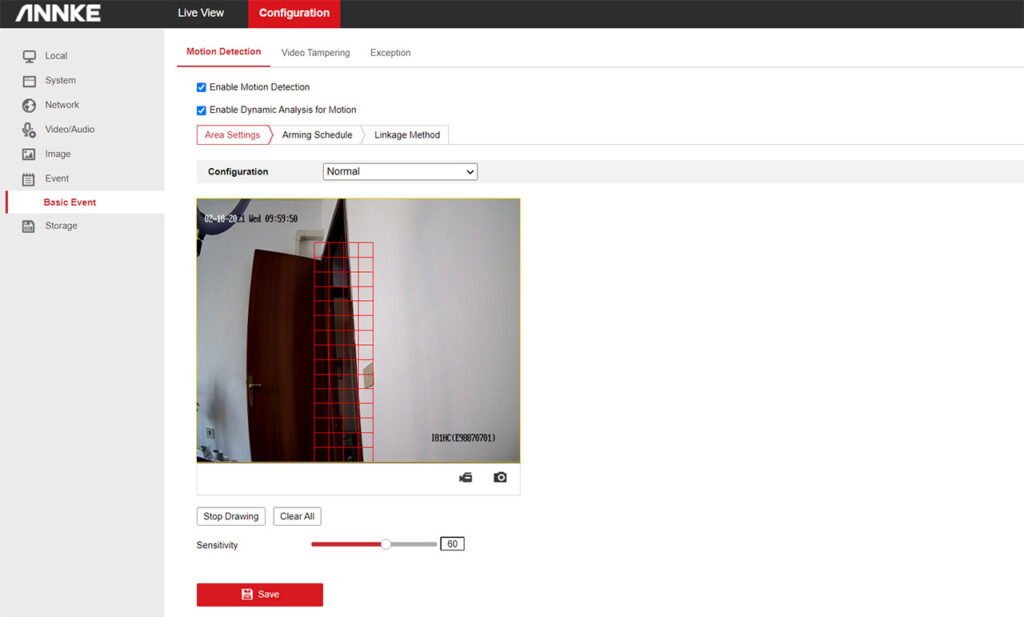From what I could gather, in order to achieve this level of performance, Annke relies on the F1.0 ‘Super Aperture’ to get more light into the image sensor (not sure whether it’s a Sony STARVIS sensor) and, there’s of course a lot of post processing done pretty much in real-time (like I said, there’s less than a second delay on the highest quality) – I saw that Annke relied on active alignment tech to remove any fabrication errors. Just as I saw on the Reolink RLC-520A, the app has a Playback section (tap on the three dots from the top right corner) where you can check all the recorded videos and those captured by a triggering event (activated by the motion sensor).
Besides the Playback area, there’s also the Settings section, which doesn’t have that many options to configure, but there is the possibility to set up DDNS and enable remote control. The good news is that there are more options on the web-based GUI which can be accessed by entering the IP address of the camera and, unfortunately, it wasn’t that easy to get it. Usually, I just access the router GUI and check the list of wired clients, but, this time, both the Ethernet switch and the camera shared the same IP and I had to force the NC400 to use static IP address. After I entered it into the browser URL, I had to enter admin for the username and the password that I set previously in the app, and then download the required plugin to see the live footage. The main window is the Live View and, while it does have some adjustments options on the right side, the PTZ does not apply to this camera model – you do get to change quite a few things under General, such as the Display Settings (brightness, contrast, exposure, WDR and more), but the proper, in-depth options can be found under Configuration.
Indeed, here you can adjust some Local parameters (record file size and where the footage will be stored), some System settings (includes DST and RS-232, the possibility to upgrade the firmware, some Authentication options, the User management and more) and some Network settings (goes from basic TCP/IP, DDNS, Port and NAT settings to FTP, HTTPS, QoS, 802.1x and more). I already mentioned that there is no possibility to store video files on a microSD card since there is no slot available, but the Annke NC400 will work great with the proprietary PoE NVRs, as well as with other third-party NVRs (check if they’re compatible before purchasing) and Blue Iris (seamless ONVIF and RTSP integration).
Returning to the web-based UI, under Configuration, you get to change lots of other Video/Audio and Image settings (including the max bitrate that can go to 8,192Kbps, the resolution, the encoding, the Privacy Mask and more) and, under Event, you get to adjust the Motion Detection, the Video Tampering and the Exception. The Motion Detection works really well and you can draw an area that will trigger the recording, therefore limiting the amount of false alarms. I do look forward to when Annke will also add smart motion detection, where the camera will be able to tell apart humans from moving objects (like it can be seen on the Reolink RLC-510A and the RLC-520A).
Conclusion
I know that we have gotten accustomed to black and white night-time footage and it works in most cases to identify trespassers or car plate numbers and, while it may sound unimportant to have colored night vision, the Annke NC400 has proven that when implemented right, you do get a far more detailed image with less noise even in complete darkness (down to 0.001 lux). This should be enough to make it a best buy when compared to some of its competitors in the same price range, but you also get an excellent day-time footage, ONVIF and RSTP compatibility, a serious amount of options on the web-based utility (there’s also an easy-to-use app) and a rugged exterior capable of withstanding the elements.

Mark is a graduate in Computer Science, having gathered valuable experience over the years working in IT as a programmer. Mark is also the main tech writer for MBReviews.com, covering not only his passion, the networking devices, but also other cool electronic gadgets that you may find useful for your every day life.