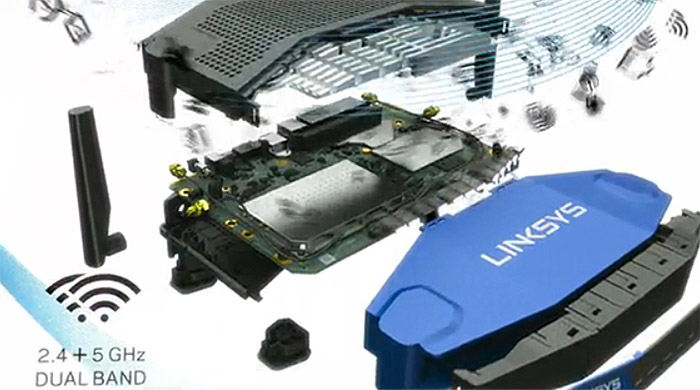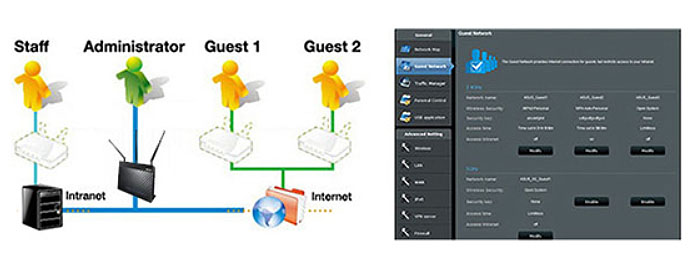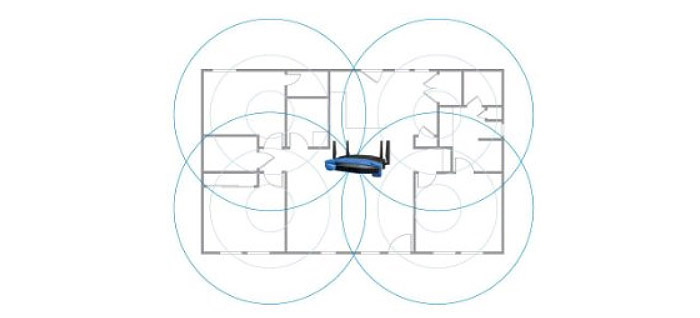The networking market is in continuous transformation and through an ongoing process of auto-discovery. Routers and other type of networking equipment have evolved from delivering basic functionality to huge throughput numbers and creative technologies. While before, a wiring system was all that was needed, the shift towards the wireless communication gave birth to the BeamForming and the MU-MIMO technologies, both vastly improving the way your network works with the clients.
Furthermore, the once extremely expensive mesh network is now striving to become the norm, allowing for a cheap way to cover a large area with quality Internet access. While in the business world, there is a certain stability regarding the networking products, home users have been plagued by misunderstandings (Asus RT-AC3200) and uncertainty (also a bit of aggressive and unorthodox marketing).
We get all these routers with big numbers (AC5300, AC3200 and even AC7200) that promise to help with your WiFi problems and while they actually will improve your network to a certain degree, if you don’t actually fulfil the necessary conditions, you may not see any difference between an AC3200 and an AC1900 router (these conditions can vary between having lots of connected 5GHz devices or having the compatible wireless adapters).
So, for people that can’t profit from the latest technologies, maybe it’s better to make a return to the basics. That’s why I took two of the AC1900 classics, the Asus RT-AC68U and Linksys WRT1900ACS and put them against each other, so let’s see who is better suited for your needs.
ALSO CHECK OUT: NETGEAR NIGHTHAWK AC1900 (R7000) VS ASUS RT-AC68U
Design
The design of the Asus RT-AC68U was a reaction to the plain and boring routers and along with the Netgear Nighthawk R7000, it created a new blueprint for the way routers will look in the upcoming years (you can also read our Asus RT-AC68U vs Netgear Nighthawk AC1900 R7000 article). The case is all black, with a diamond pattern on most of the front side, it sits vertically, with the three antennas pointing upwards and overall, it feels a bit aggressive and ominous.
With the RT-AC68U, Asus disregarded completely the flat position, so the upwards posture is the only one available (yes, you also can’t mount it on the wall). The dimensions of the RT-AC68U are 6.3 x 8.6 x 3.3 inches and its weight is 1.41 lbs, so it’s not really heavy, but enough to hold its ground and not budge even if all the rear ports are used.
Linksys WRT1900AC went through three revisions, the latest being the WRT1900ACS, but, design-wise, there is no difference between the three versions. As usual, the WRT1900ACS lacks any subtleties, you get a black and blue case that resembles the appearance of a beetle, with lots of vent holes on half of the upper side and with the four antennas raising up from the back and the sides.
The design may seem unconventional for the newcomers, but Linksys has actually revived the design of the once popular WRT54G and adjusted it to the exigences of the present times. It was a smart move because the Linksys WRT1900ACS looks really good and the retro design has its appeal. Keep in mind that the Linksys WRT1900ACS is not really a small router so make sure you have enough space to not obstruct its vents (it measures 9.8×7.7×2.0 inches) and it’s also not a lightweight device (it weighs 2.1 lbs). If space is a problem, you can wall-mount it.
Both the Asus RT-AC68U and the Linksys WRT1900ACS have a series of LED lights on the front side, responsible for Power, Internet, the 2.4 and 5GHz WiFi bands, the USB ports, WAN and LAN ports. Linksys has an additional eSata and a WPS LED. The LED lights are bright and easy to see, but not irritating to the eyes. Furthermore, the rear side of both routers is home to most of the ports and connections: the Linksys WRT1900ACS has four Gigabit LAN ports, the WAN port, a WPS button, a Reset button, one USB 3.0 port, one USB 2.0/eSATA port, an On/Off button and the power socket, while the Asus RT-AC68U has an additional LED ON/OFF switch (if the LEDs annoy you, you can turn them off) and WiFi ON/OFF button on the right side of the case.
Verdict: Both routers have all the ports and connections one would expect, so the real battle revolves around the aesthetic value of these devices. The Asus RT-AC68U definitely has a good looking, elegant design, so you could place the router in a living room without worries. The WRT1900ACS is a bit more tricky, because the design will appeal to the nostalgic and to the retro design lovers, so, not everyone will love it. At the same time, the ominous look of the Asus could also repel some possible customers, so, since beauty is in the eye of the beholder, this round ends in a tie.
YOU CAN ALSO CHECK OUT: THE BEST WIRELESS ROUTERS UNDER 200 DOLLARS
Hardware
The ASUS RT-AC68U is equipped with a dual-core Broadcom BCM4708A0 chipset (800MHz ARM Cortex A9), 256MB DDR RAM and 128MB of flash memory. Thanks to this hardware, the RT-AC68U is able to support three spatial streams and features a maximum physical link rate of 1,300Mbps using the 5GHz radio band and a maximum of 600 Mbps using the 2.4GHz radio band.
The newest version of WRT1900ACS has improved its internal hardware, now being equipped with a 1.6GHz dual-core Marvell Armada 385 88F6820 chipset, 512MB of DD3 RAM and 128MB flash storage. All these translate into a maximum physical link rate of 1,300Mbps using the 5GHz radio band and a maximum of 600 Mbps, using the 2.4GHz radio band.
Verdict: Thanks to the newest revision, Linksys WRT1900ACS is slightly better equipped than the Asus RT-AC68U, so it wins this round.
Performance and Connectivity
These are not really new devices, which means that you shouldn’t expect the latest technologies to be implemented. For example, you won’t get the MU-MIMO technology, which allows the router to serve multiple clients at the same time, but, since the focus are the home users, they won’t need it (also, in order to use this new tech, you need compatible wireless adapters – which are only a few right now and quite expensive).
Still, both the Asus RT-AC68U and Linksys WRT1900ACS have implemented the BeamForming technology. Linksys uses explicit and implicit Beamforming, while Asus calls it AiRadar and it focuses and amplifies the signal towards the connected clients, instead of broadcasting the WiFi signal everywhere around the house (there’s also the ASUS RF fine-tuning, which strengthens the wireless connectivity).
The best way to see the maximum wireless performance that these routers can deliver is to connect them to another router in bridge mode. So, I connected the Asus RT-AC68U to another RT-AC68U in bridge mode and at close range (no more than 10 feet), using the 802.11ac standard and the 5Ghz radio band, the router managed to deliver up to 546 Mbps. At long range (up to 100 feet), the RT-AC68U delivered an average of 330 Mbps. Afterwards, I switched to the 2.4GHz radio frequency and at close range (10 feet), I measured a maximum of 205 Mbps. At 100 feet, the speed decreased to 170 Mbps.
Considering that it is now equipped with better internal hardware, the Linksys WRT1900ACS performs a bit better than before. So, in order to fully test its capability, I connected the router to another WRT1900ACS in bridge mode. Using the 5GHz radio frequency, I measured a maximum of 541 Mbps at close range (no more than 10 feet) and at a longer range (100 feet), the speed decreased to 355 Mbps. Afterwards, I switched to the 2.4GHz radio band and, at close range (no more than 10 feet), the router managed to deliver a maximum of 166 Mbps. Still, using the 2.4GHz band, but at 100 feet, I measured a maximum of 64Mbps.
Lastly, in order to test the storage performance of both routers, I took a 1.5GB folder containing multimedia files to measure the write and read speed. The Asus RT-AC68U did reasonably well, delivering 25MBps for reading and 15MBps for writing. The Linksys WRT1900ACS is on a league of its own, managing to deliver 111 Mbps for reading and 87 Mbps for writing. This means that the Linksys WRT1900ACS is able to rival even some dedicated NAS servers.
Verdict: Surely, Linksys is a phenomenal router, especially because of its storage performance, but, Asus RT-AC68U had an overall better wireless performance, so it wins this round.
Setup
Setting up both the routers is easy and straight-forward (all you have to do is connect the them to a PC and launch the setup wizard after you opened a new web browser) and both have comprehensive interfaces that are reasonably clear and user-friendly. The Asus RT-AC68U features a clean and easy-to-use interface, the homepage page being divided into three main sections: the Quick Internet Setup Wizard, the General and Advanced settings.
All these sections include features such as advanced QoS (Traffic Manager), a graphic Network Map (with different statistics), a full built-in VPN server (a rather unique feature, which not many routers have adopted), IPv6 support, Parental Controls, AiCloud (share the stored data from a computer with other clients connected to the same network), AiDisk and AiProtection.
The Linksys WRT1900ACS is also simple and straightforward, but at first sight, it may seem a bit lacking in terms of features. In reality, nothing important is missing, as you also get a cool Network Map, a basic QoS, Guest Network (you can create two guest networks), built-in Parental Controls (you can block specific websites and schedule network access) and DLNA media server.
The truth is that the Linksys WRT1900ACS wasn’t made to be used with its default UI and it will definitely work better by installing a new Open Source firmware (which is actually one of the main selling points of the WRT1900ACS). This way you can install OpenWRT, DD-WRT or Tomato and developers can actually further develop the software and implement a lot more features.
Verdict: Linksys WRT1900ACS has a good interface, but it may not seem as comprehensive as the RT-AC68U and its appeal relies on the possibility of using an Open Source firmware. At the same time, Asus RT-AC68U has a very good interface from the beginning, packed with all type of features and furthermore, it is also compatible with Advanced Tomato and DD-WRT. So, this round also goes to Asus RT-AC68U.
Conclusion
If you’re on the market to purchase a new router, but feel a bit intimidated by all these new crazy looking devices which promise unearthly wireless speed performance, then an AC1900 may be the better decision and both the Asus RT-AC68U and the Linksys WRT1900ACS fit the bill perfectly.
Sure enough, Asus has its advantages, such as a better WiFi performance, an elegant design and a more composed interface, but the WRT1900ACS has its own plus points, such as a fantastic storage performance, better internal hardware and a retro design. So, in the end both of these routers are capable and still relevant even by today’s standards and no matter which you prefer, you won’t be disappointed by your choice.
Check the products here:
Asus RT-AC68U:
Linksys WRT1900ACS:

Mark is a graduate in Computer Science, having gathered valuable experience over the years working in IT as a programmer. Mark is also the main tech writer for MBReviews.com, covering not only his passion, the networking devices, but also other cool electronic gadgets that you may find useful for your every day life.