Lastly, I added some comparison graphs with other routers, such as the Asus GT-AX6000, the TP-Link AX3200, the Asus RT-AX86U, the Netgear RAX43, the Asus TUF-AX5400 and the TP-Link AX73.
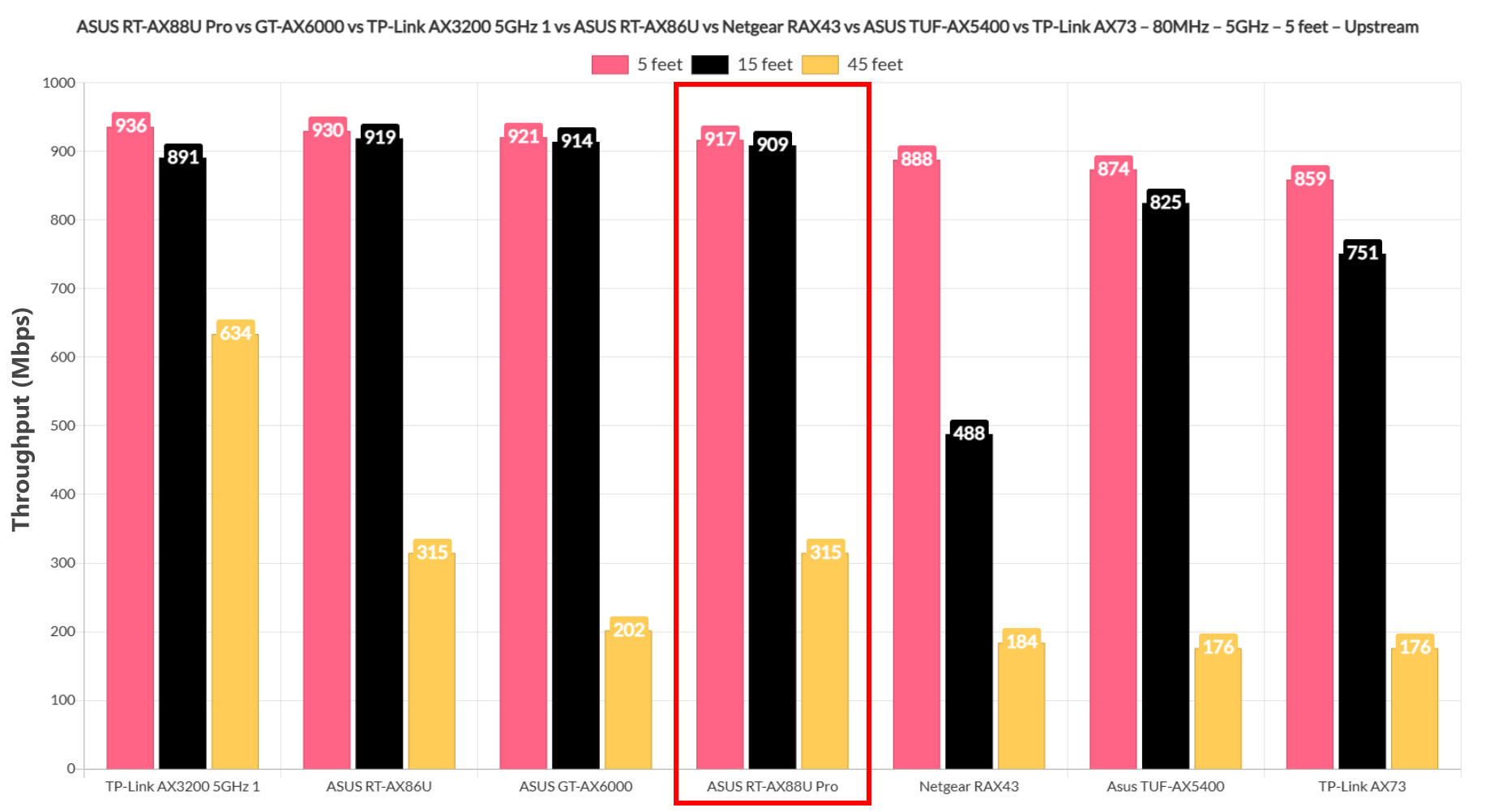
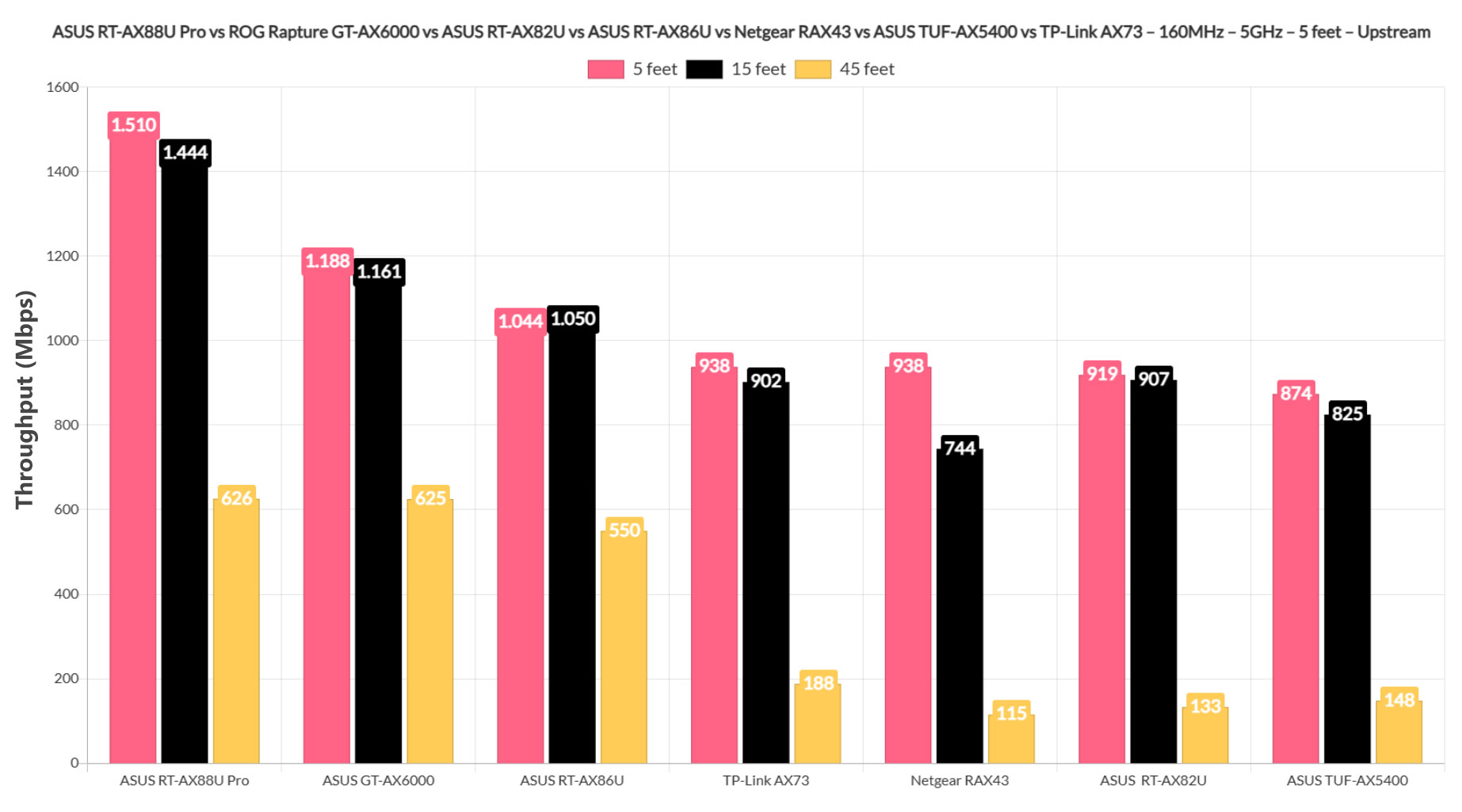
The Single-Client WiFi Performance (2.4GHz)
While I wouldn’t really use the 2.4GHz network for anything else than IoT/smart devices, you can still get a fairly decent performance if you have WiFi 6 client devices. Even at 70 feet, where the signal attenuation was about -76dB, it was still possible to get 219Mbps upstream and 162Mbps downstream.
After switching to WiFi 5 client devices, the performance did suffer quite a bit, but it’s still a very decent throughput. The Pixel 2 XL throughput is the perfect example to why sometimes your client devices are to blame when the speed is too low from your router.
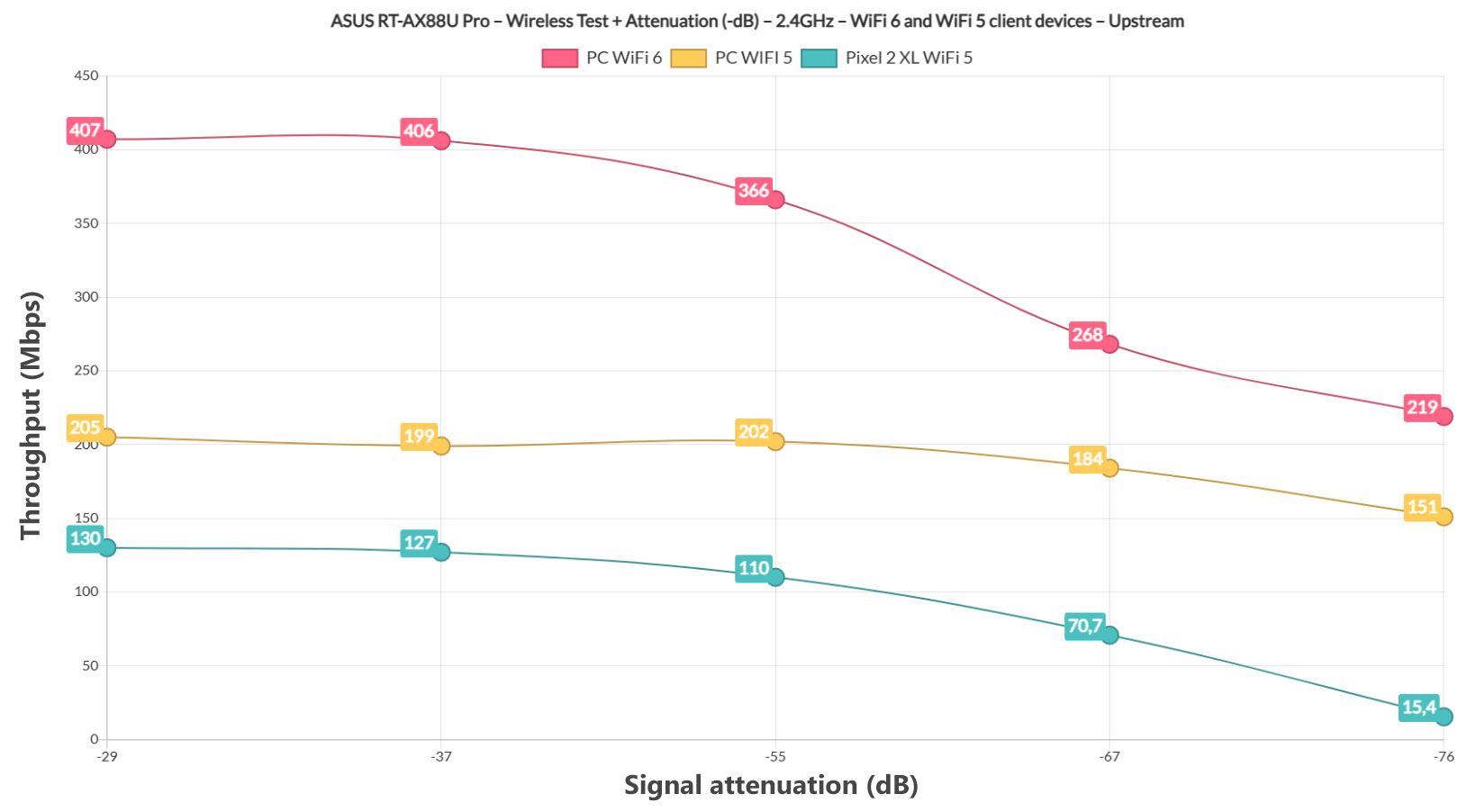
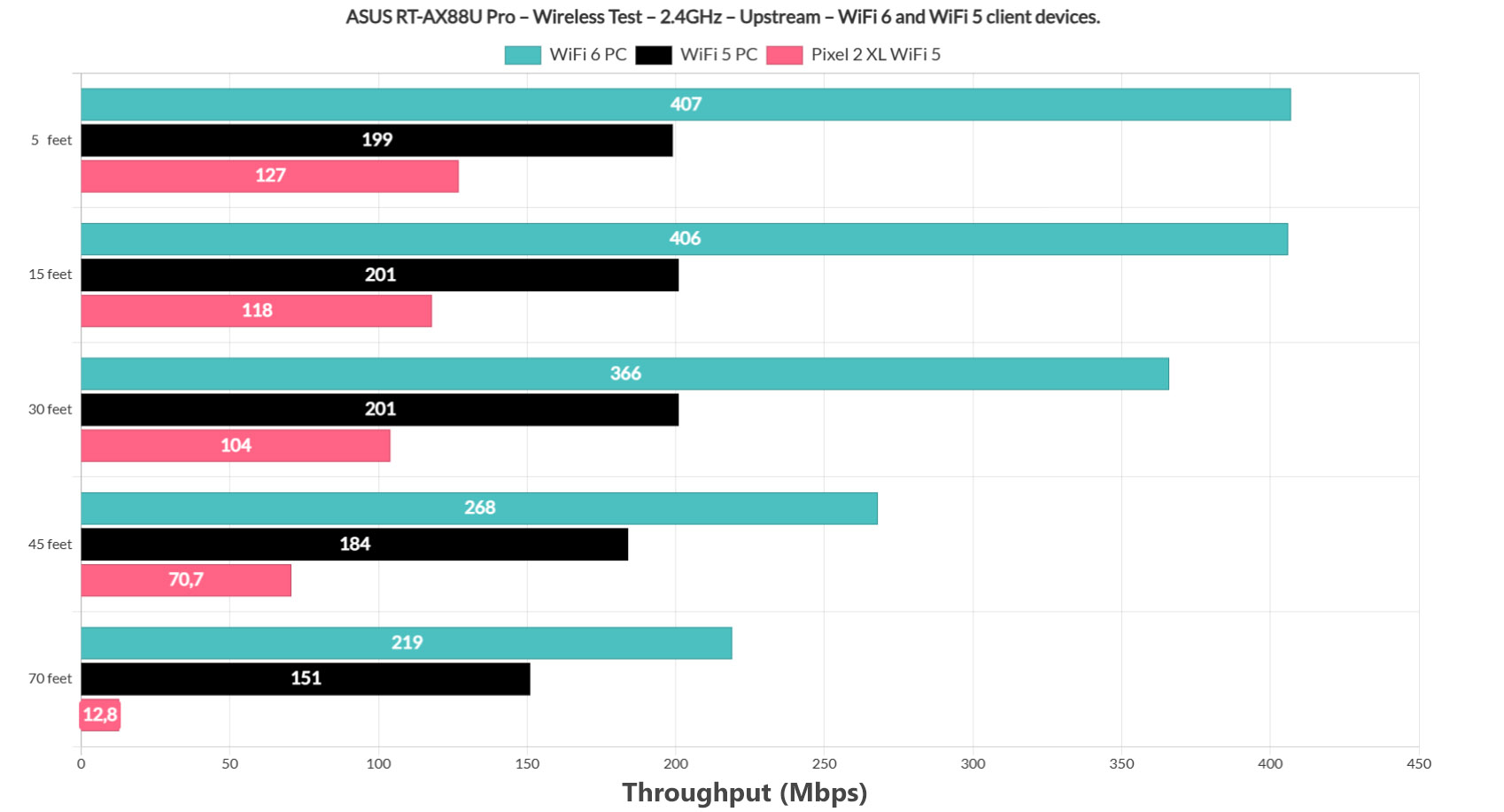
Dual WAN Performance
The ASUS RT-AX88U Pro does have a single dedicated WAN port, but it is also possible to configure the 2.5GbE LAN port to act as the secondary WAN. If you want to do so yourself, go to Advanced Settings > WAN and then select Dual WAN. Enable it under Basic Config, choose the Primary WAN (left it WAN in my configuration) and under Secondary WAN, choose the 2.5GbE port (it is possible to choose any other LAN port as well).
Then, it’s necessary to choose the Mode and I set it to Fail Over to allow the router to move to the secondary WAN link if the primary one fails. And then, you can enable the Fallback option as well, so that in case the primary WAN link goes live, it will switch back from the secondary WAN. I also set the Failover Trigger Condition to 1 continuous times, so the switch happens as quickly as possible.
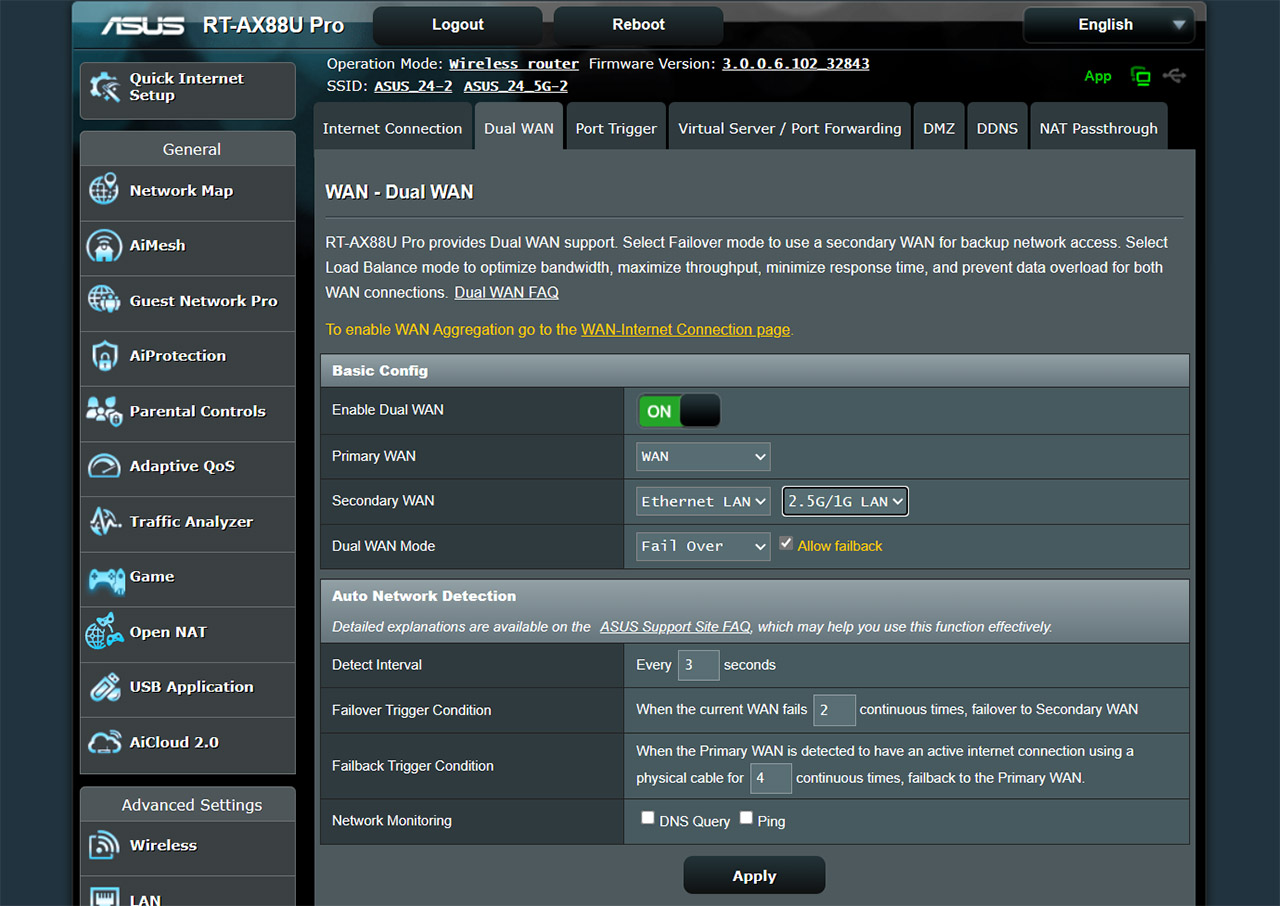
I set the Failback to 1 second as well just for this test purposes – it can be set for more tries. To see the switch between the two WAN interfaces in action, I pinged two websites continuously and simultaneously (1.1.1.1 and 8.8.8.8). At some point, I disconnected the cable from the primary WAN and, as you can see, the ASUS RT-AX88U Pro was very upset, needing 3-4 seconds to switch to the secondary WAN connection. Then, after reconnecting the primary WAN cable, the switch happened more quickly, needing only a second.
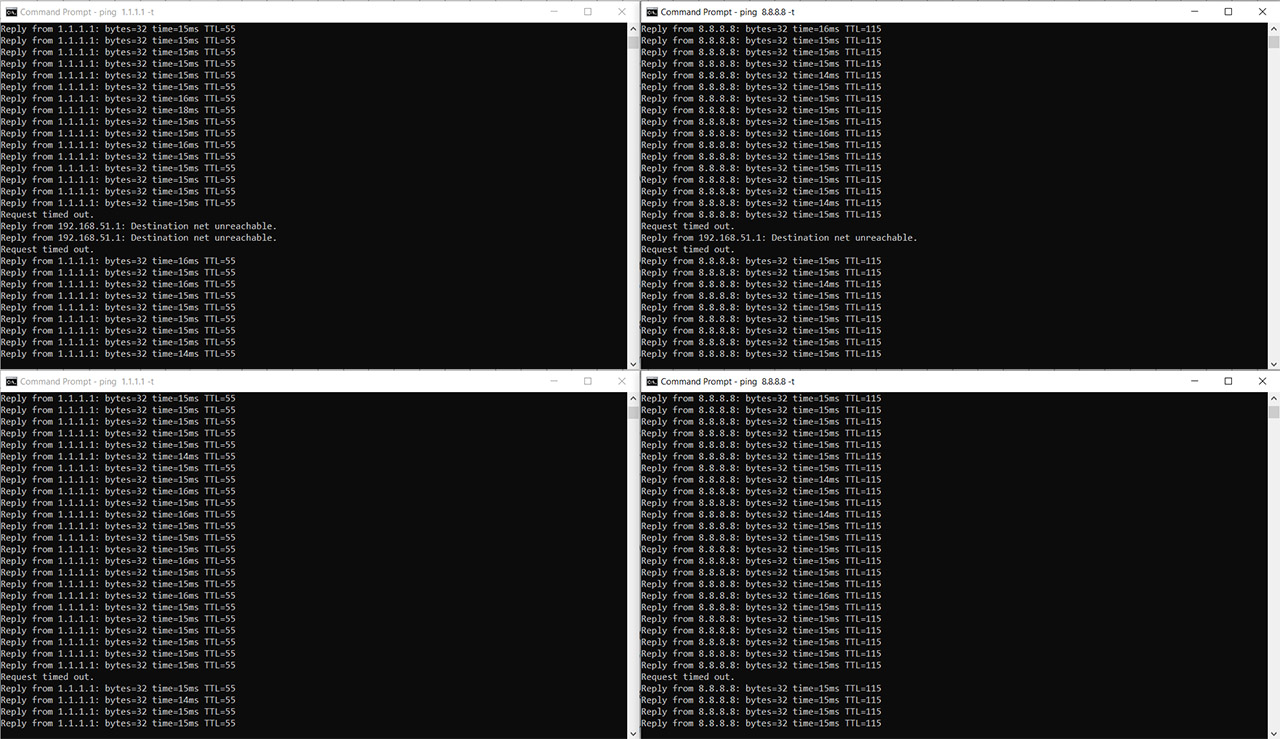
Bottom: After I reconnected the main WAN cable.
Obviously, it’s not on par with the far more expensive dual WAN gateways on the market, but it’s still a decent performance for a home-suitable wireless router.
VLANs and Guest Network Pro?
With the emergence of the Pro series, ASUS has added a new section to the LAN area called VLAN. And the ASUS RT-AX88U Pro does allow you to create VLAN Profiles which can then be assigned to a specific port (Access or Trunk). But, while it’s good practice to isolate unsecured devices that are connected via cable (older printers) from the main network/s, we do need to address the WiFi-connected ones as well.
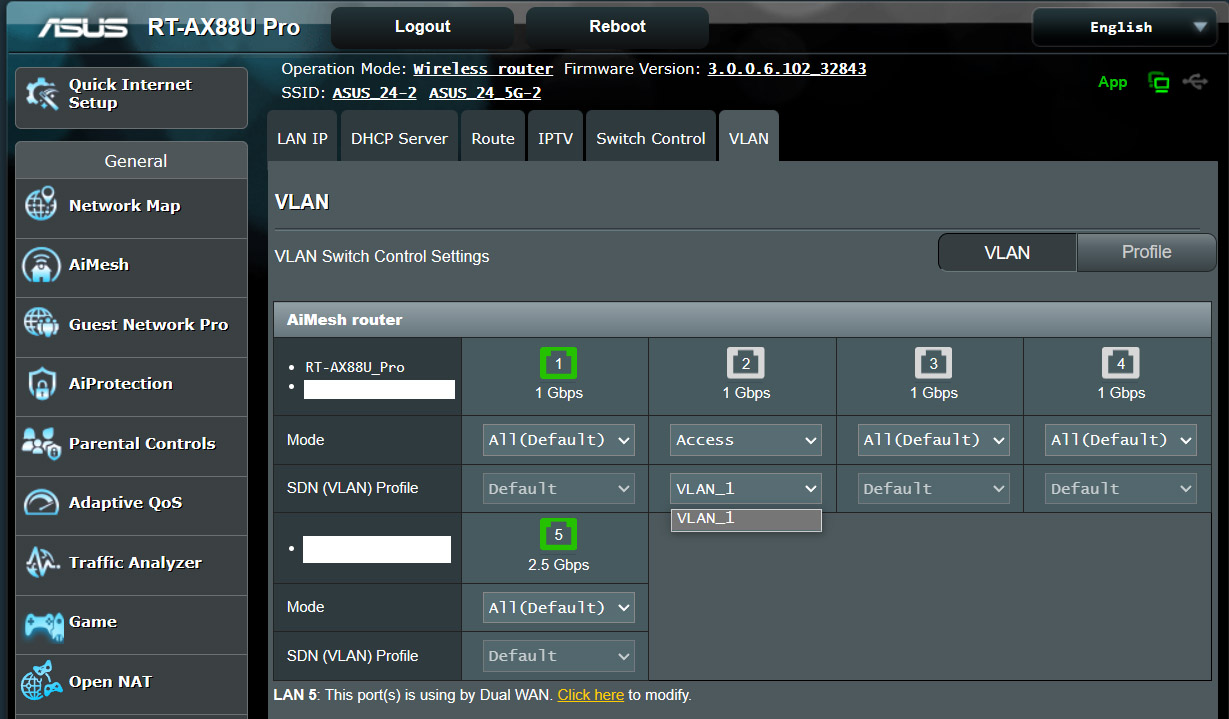
And this is handled by the Guest Network Pro. It’s an incredibly simple system where you can choose which type of WiFi network you want to create. For example, I chose to make an IoT Network to isolate all my smart devices from the main network and all I had to do was give it a name/security passkey, select the WiFi Band/s and, if I wanted to go deeper, it is possible to apply it to multiple other AiMesh devices, as well as schedule the access.
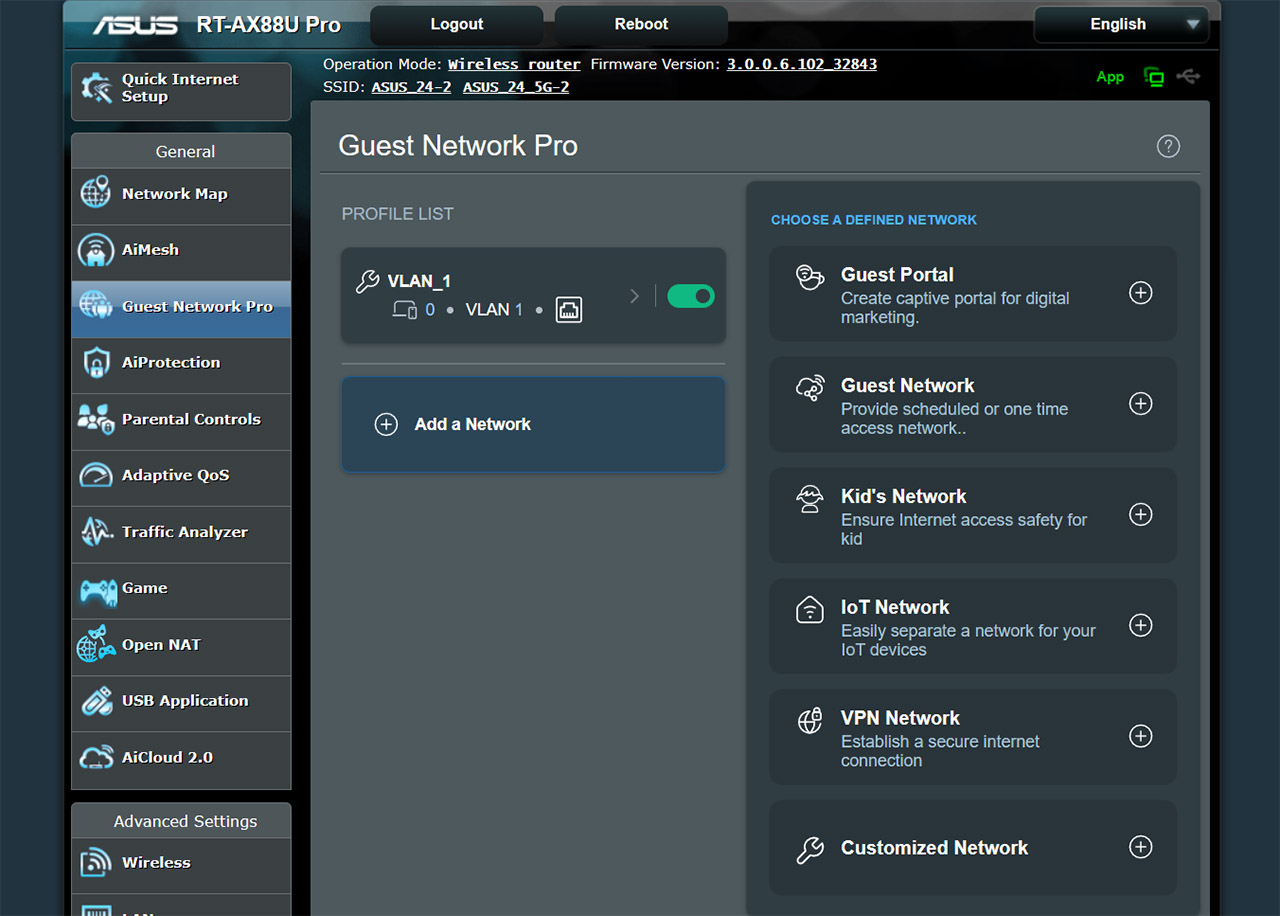
I think this is one of the most important changes that ASUS has made to its routers and the people do need to user this feature to have a more secure network. I also need to mention the Instant Guard app which makes connecting to your home network from outside a breeze. This is also a must-use, especially since it’s given for free by ASUS.
The Software and the App
Even if I have the Asus app installed for years now, I was asked once again to agree to the EULA and the Privacy notice which shows that some data is collected (seems to be technical in nature, including only status info and hardware-related logs from the app). Then, after connecting the phone to the WiFi network of the ASUS RT-AX88U Pro, I pressed on Plus, chose the router and simply logged into the app. I need to mention that I ran the installation wizard on the browser-based GUI – the process involves setting up an admin account and the WiFi networks, nothing special about it.
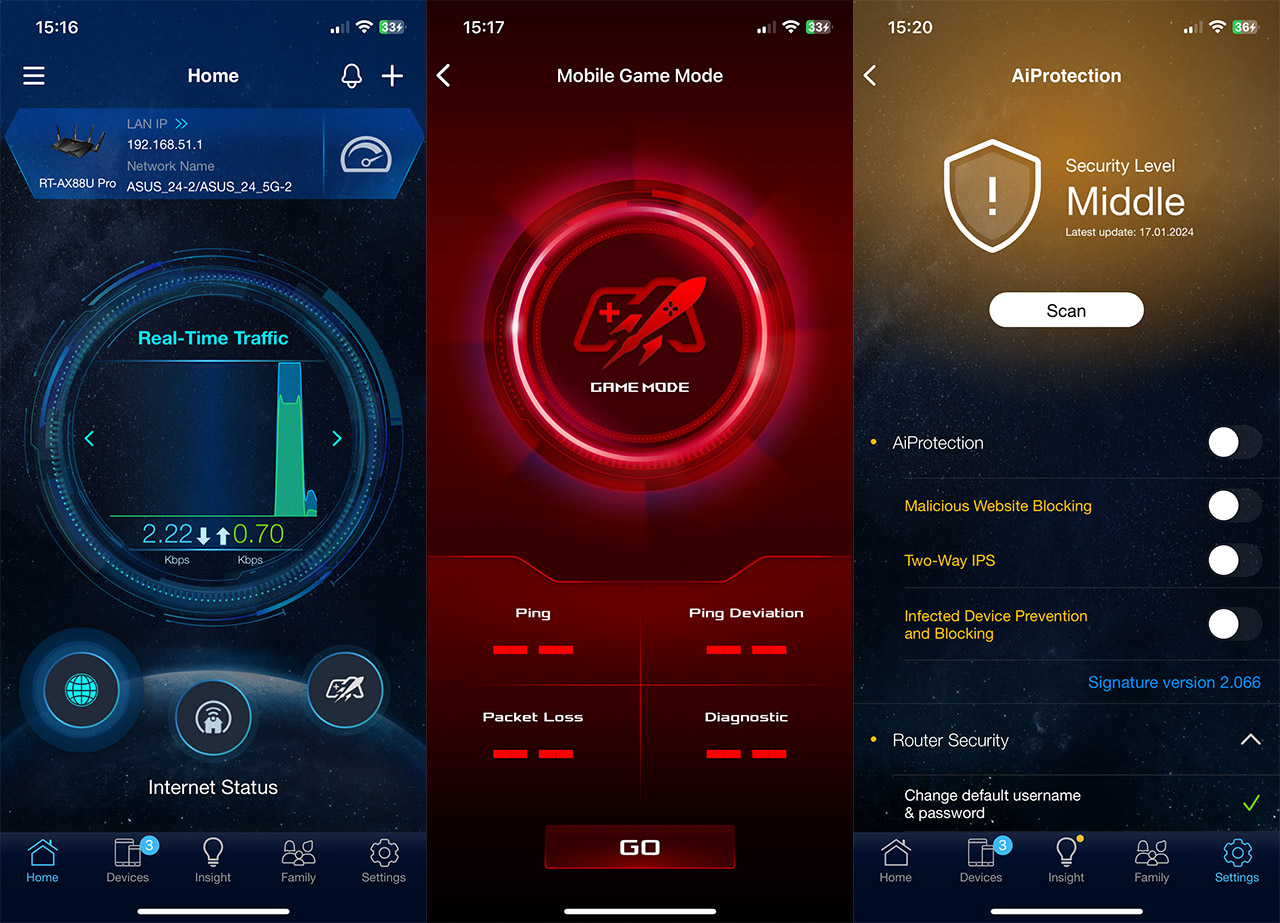
Then, I got greeted by the familiar design of the Home page where I could see some status info, the AiMesh nodes and there is even the possibility to enable the Game Mode, a feature usually found on ROG routers. The Insight and Family tabs are the same as on the other ASUS routers, the latter making it easy to set up age-based Profiles to which content will be available and which blocked. And under Settings, we get a better view of what’s being supported. The Guest Network Pro is available here as well as on the web-based GUI, although it seems that the VLAN is not.
You can use AiProtection to scan for vulnerabilities and it was nice to see that the ASUS-built IPS is still available. The OpenNAT feature let’s you set port forwarding rules for online gaming and the QoS remains more basic than on the web browser interface. It’s also possible to use VPN Fusion, if PPTP, OpenVPN, IPSec or WireGuard don’t satisfy you and I noticed that the Google Assistant is a part of the router if you want to bind it. Don’t, because there is little benefit with a complete loss of privacy.
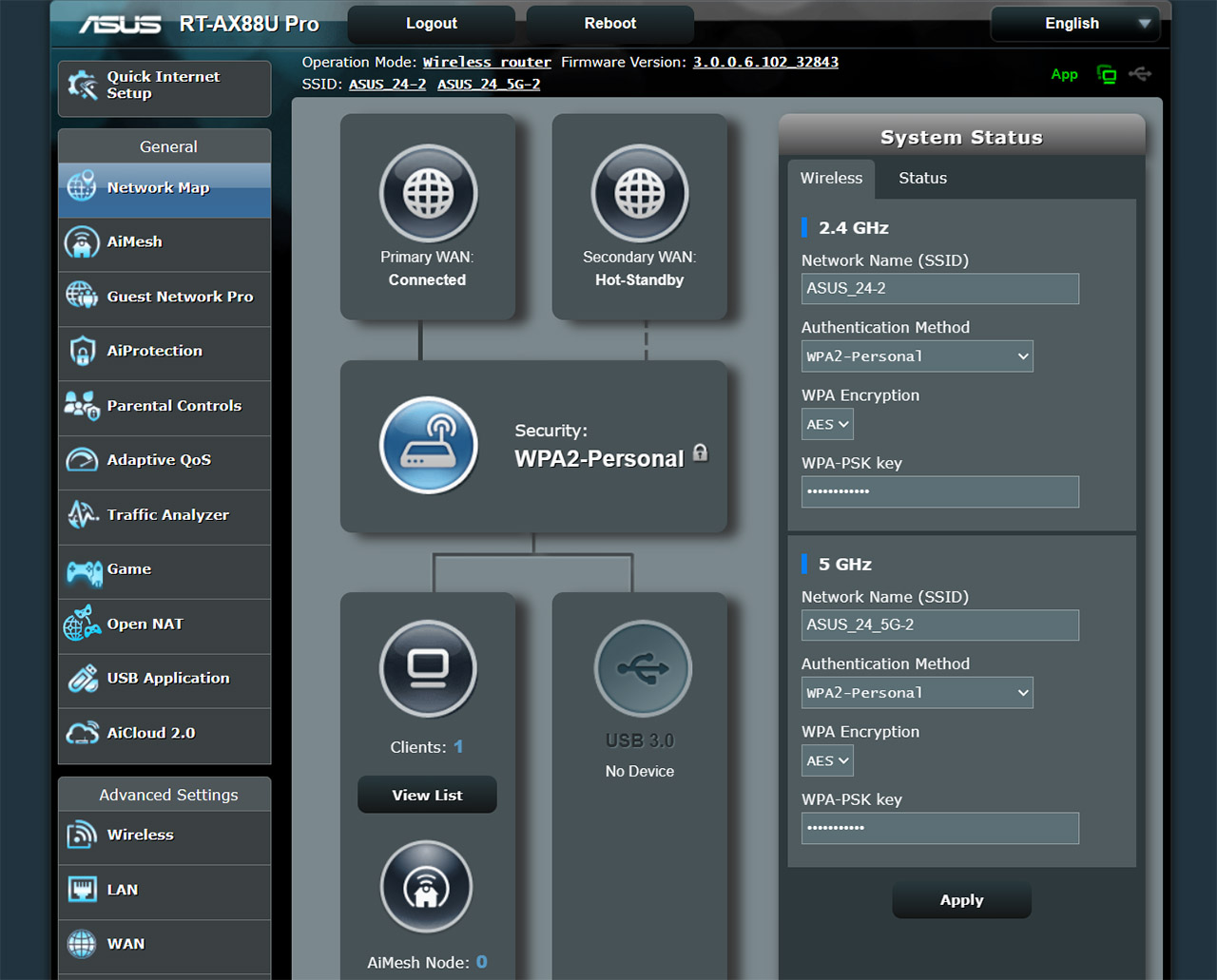
As for the web-based GUI, you get a very similar set of features, but there is a lot more under Advanced, such as the Professional tab for the Wireless network or the Dual-WAN, Port Trigger and Virtual Server/ Port Forwarding for the WAN section. You can also change the Firewall rules and more. Even the General settings are slightly enhanced since we see the WTFast GPN available under Game and the Adaptive QoS offering more options.
The Conclusion
I asked whether the ASUS RT-AX88U Pro has a place on the market when we have the GT-AX6000 and I am still not sure. Yes, the single-client performance has revealed that the RT-AX88U Pro is better, but this only means that I have to re-test the GT-AX6000 to see if it now performs the same. The stress tests showed that the RT-AX88U Pro is a solid device and the new VLAN + Guest Network Pro are far from being some gimmick features. No, these were needed a long time ago. So, in the end, if I were to choose between the ASUS RT-AX88U Pro and the GT-AX6000, I would choose whichever is the cheapest.
ASUS RT-AX88U Pro
Pros
- Really good wireless performance in the single-client tests.
- Good performance in the multi-client stress tests.
- Two 2.5GbE ports + the option to set up dual-WAN.
- VLAN, Guest Network Pro and multiple VPN config available.
- Gaming-related features
Cons
- No option to wall-mount it.
- Some potential issues with DFS channels on 160MHz bandwidth.

Mark is a graduate in Computer Science, having gathered valuable experience over the years working in IT as a programmer. Mark is also the main tech writer for MBReviews.com, covering not only his passion, the networking devices, but also other cool electronic gadgets that you may find useful for your every day life.

