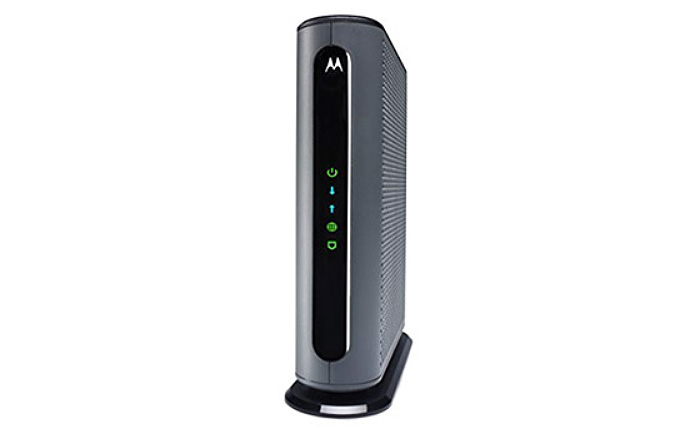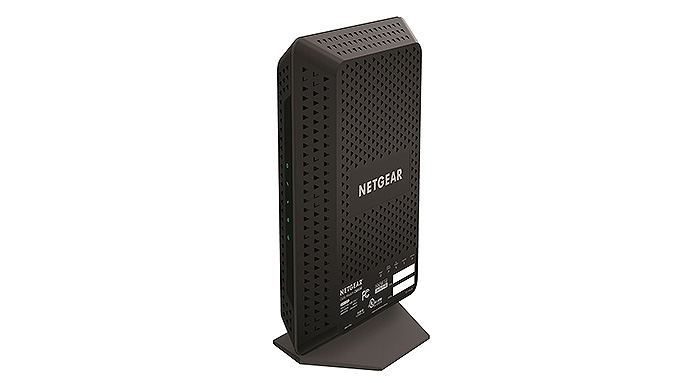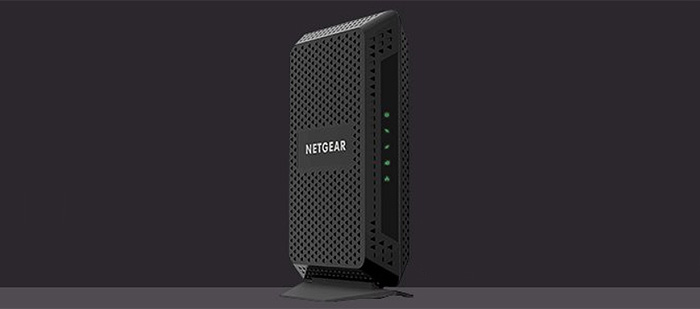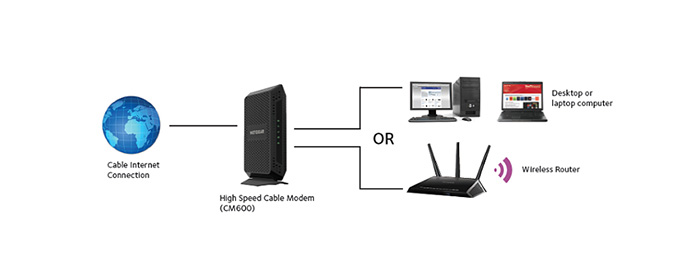The DOCSIS 3.0 modem has been around for quite some time and its reach has spanned over both the entry-level segment (4×4 and 8×4 downstream / upstream channels) to the higher-end side where the modems can theoretically support Gigabit tier Internet data plans (24×8 and 32×8). I know that the DOCSIS 3.1 modems have entered the market for quite some time, but, unless you have access to Gigabit speeds (there still are a lot that do not) these devices won’t offer much improvement over the high-end DOCSIS 3.0 modem, except maybe a better load handling if you live in an area with congested nodes.
Since there still are so many DOCSIS 3.0 modems available, choosing the best cable modems is no easy feat and, considering that the top modems models are very similar from a technical point of view, the most differentiating aspect can only be the compatibility range. Unfortunately, the Intel Puma chipset issues are still very much relevant even today, in 2020 (and, unfortunately, it affects most, if not all 32×8 DOCSIS 3.0 cable modems), so I would steer clear of these devices until a proper fix will come (Intel keeps on trying to resolve this issue).
Depending on your Internet data plan you could settle for something relatively cheap or go for the more high-performing modems capable of supporting 16×4, 24×8 or even 32×8 channel bonding. It’s important to know that this article doesn’t aim at choosing the most expensive modems, but the ones that are really popular, have proven their value over time and could remain relevant for a few years into the future (you will most likely recover your investment in about a year anyway).
Note: None of these DOCSIS 3.0 modems have built-in WiFi capabilities, so you will need to separately purchase a capable router to go on par with the modem’s performance.
UPDATE: The TP-Link TC7650 has been removed from the best DOCSIS 3.0 modem list since it seems to have reached EOL, so it won’t receive any further support.
1. Arris SURFboard SB6183 DOCSIS 3.0 Modem
The Arris modems are among the most supported and most preferred by all the ISPs in the US and before, you couldn’t go wrong with selecting any modem from their available offer (until the SB6190 which has the problematic Intel Puma 6 chipset). Sure, the SB6141 was the more popular device (due to its longevity), but the SB6183 has managed to catch up quickly and it has actually managed to overthrow its predecessor.
When put besides other modems from the competition, the Arris SB6183 is the most cheerful of them and overall, the design gives a rather fresh vibe. The case itself is white, with a glossy finish, rounded corners and enough vent holes to ensure a proper airflow. One thing that most of us will appreciate is the small size of the modem (which measures 8.5×2.5×7.8 inches and weighs 22.4 ounces), so it won’t be an inconvenience when it comes to space. Also, you get two options in terms of positioning: the standard upwards position or you can wall mount the SB6183 (a preferred option for small business offices, but you must be aware that it can overheat).
The front of the modem is where you’ll find four LED lights responsible for Power, Receive, Send and Online and on the back you can find the RJ-45 Ethernet port, the Coaxial Cable connector and a Power connector. As a side note, there have been some complaints that the LED lights are a bit too bright. But, this may have been the intention of Arris from the beginning, as the colourful back, the white glossy finish and the glowing LED lights deliver a very pleasant visual experience.
Inside the case, the Arris SB6183 packs 1GB G-die DDR3 SDRAM, 64-Mbit 3.0 V SPI Flash Memory and a dual thread processor, clocked at 600 MHz (Broadcom’s BCM33843 SoC) with 16×4 DOCSIS channel bonding, which ensures a maximum theoretical download speed of 686 Mbps and a maximum upload speed of 131 Mbps.
Obviously, you won’t ever reach this speeds, as it doesn’t take into account the possible network congestion or any other type of interference that might occur. Also, you need to make sure that your ISP supports the 16 downstream bonded channels and the 8 upstream bonded channels to get the most from your modem.
Now, I have tested the modems capabilities using a 300 Mbps download and 65 upload data plan and, in terms of downstream speed, the Arris Motorola SB6183 peaked at 300 Mbps and averaged at 247Mbps. Afterwards, I tested the upstream performance and the modem averaged at 56 Mbps.
In terms of compatibility, the ARRIS SURFboard SB6183 can be used with Comcast XFinity, Spectrum (which includes Time Warner Cable, Brighthouse and Charter), WOW, Cox, Mediacom, Suddenlink, RCN and Cable One. But, before purchasing this specific model or any other modem, it is very important to make sure it is supported by the ISP of your choice (by checking the website list or by directly calling them).
The SB6183 was built with energy efficiency in mind, so you will get a better energy bill than before. Also, modems have a tendency to be quite hot (especially during the summer), so make sure you don’t obstruct any of its air vents – just keep it in the open, not in a closet.
Furthermore, the SB6183 allows you to access a web-based interface (by typing https://192.168.100.1 into a browser of your choice) and monitor the settings and the status of your modem. After entering the interface, you can access the Status tab, the Product Info, the Event Log, the Addresses tab, Configuration and Help.
2. Motorola MB7621 DOCSIS 3.0 Modem
Motorola is a well-known name in the networking world thanks to its great cable modem line (popular for their reliability) and, after the company has been divided, Arris has taken advantage of the brand name to quickly push its series of modems and now, it seems that Zoom Telephonics has acquired the license to use the Motorola name for their own cable modems.
Thankfully, Zoom hasn’t disappointed in the performance department and, while the other manufacturers decided to got with the cheaper Puma chipset, all the Motorola branded Zoom modems went with the reliable Broadcom chip, therefore completely avoiding the latency issues that plagued its competitors. The DOCSIS 3.1 MB8600 is the best the manufacturer has to offer, but, if your ISP doesn’t provide Gigabit-level speeds, then you may want to have a look at the next best thing, the more affordable 24×8 Motorola MB7621.
If you’re familiar with the MB8600, you’ll notice that the Motorola MB7621 has pretty much the same appearance, so, the case also sits vertically, it has rounded corners on the top and bottom sides and it is covered by a grey matte finish (since this is a consumer-type device, the case is made of sturdy plastic). The MB7621 also has the same dimensions and footprint as the MB8600 (7.87 x 2.24 x 7.24 inches) and weighs 1.12 lbs, so it’s quite lightweight – sure, Zoom has a slightly larger base, but I would still take caution where to position the device, since it can easily fall off the table.
The left and right side of the modem are almost completely covered by lots of punctured holes (exposing the internal hardware), which should ensure that the cable modem will not overheat. It’s true that the MB7621 doesn’t run hot, but it’s not that cool either, so I wouldn’t position it inside a cabinet – it’s better to keep it in the open.
On the front of the modem, within a black glossy area, underneath the Motorola logo, the MB7621 has positioned the LED indicators: from the top, there’s the Power LED, Downstream LED (green solid indicates that the modem is connected on one downstream channel, while blue shows that it is connected to 2 or more channels; green solid indicates that the device is scanning for DS channels, while flashing blue means that it is negotiating bonded channels), the Upstream LED (similarly to the Downstream LED, but for the upstream channels), the Online LED (it flashes when it tries to establish the connection to the Internet) and a LAN LED.
The rear side of the modem has a colourful look to clearly divide the port areas (similar to the Arris modems): from the top, there’s a Power button and connector and immediately underneath, there’s a single COAXial connector; further down, you can find a recessed Reset button (to return the device to factory default settings) and a LAN Ethernet Gigabit port to connect to your router (the LAN LED will be solid green when the modem has established a connection at 1 Gbps and it will be amber when the connection is at 10 or 100 Mbps).
The Motorola MB7621 is built on the Broadcom platform (comes with the Full-Band Capture technology), therefore ensuring that it won’t be affected by the latency bug which plagues the modems equipped with a Intel Puma chipset. Furthermore, the device features 24 downstream channels that Zoom claims, it can allow speeds up to 1,000 Mbps (still, if you want 1Gbps speeds, it is better to go with a DOCSIS 3.1 modem) and 8 upstream channels (for a maximum theoretical upstream rate of up to 246 Mbps). Testing the modem’s capabilities on a 300 Mbps download and 65 Mbps upload plan, the Motorola MB7621 could easily go up to 300 Mbps (especially off peak-time) and the upstream speed averaged at around 60 Mbps.
The modem is advertised as being compatible with the most popular ISPs in the US, such as Comcast XFINITY, WOW, Spectrum (Charter, Time Warner and BrightHouse), SuddenLink, RCN, and Cable One. At the same time, as with any other cable modem, you need to make sure it is fully compatible with your Internet service provider (either check the official website or call them to verify if they support your device).
Note: The Motorola MB7621 does come with a web-based utility which can be accessed by opening a web browser and going to 192.168.0.1 (the default address) and inserting the username (admin) and password (motorola). The utility gives you access to several areas, such as the Software, Connection, Security and Event Log.
3. Netgear CM600 DOCSIS 3.0 Modem
Netgear is one of the most popular manufacturer of networking devices in the world, having a lot of success with its wireless routers (especially from the Nighthawk series) and it seems that Netgear wants to replicate the same success by conquering the cable modems market (which is dominated by the Arris modems, for now). To do so, Netgear has released some budget-friendly solutions and it also aimed at the top with its CM1000 DOCSIS 3.1 cable modem, but this is not the device that I want to talk about, but the 24×8 DOCSIS 3.0 modem called Netgear CM600, the successor of the CM500 (I know that the CM700 promised to be the better modem, but, unfortunately, it does come equipped with an Intel Puma 6 chipset, so it has no place in this article).
While Arris SB6183 is the most cheerful of the bunch, the Netgear CM600 definitely aims at a more classy appearance and it does offer a bit more elegance from the design point of view. The case of the CM600 is fully black, covered by a black matte finish and, while it adopted a polyhedron-shape approach, it still has soft rounded corners. Also, the overall design is quite similar to that of the CM1000, being almost entirely covered by the same small triangular orifices and it has a similar large base to ensure the stability of the device. As usual, we are dealing with a device of small proportions (which measures 8.7 x 5.3 x 2.4 inches), so it won’t take too much space and it is quite sturdy.
The sturdiness is delivered, part from its weight (1.0 lb) and part from the aforementioned built-in foot platform (along with its small silicone covered feet). it may not come as a surprise, but there is no possibility to mount the modem on the wall (I know that Arris SB6183 offers this possibility, but it does pose a challenge to maintain a proper temperature if you cover any of its vent cut-outs).
On the front of the CM600, there’s a glossy piece of plastic which is occupied by the LED lights responsible for showing the status of the Power (if the LED is red, then the modem is at risk of overheating), Downstream (solid amber indicates that one downstream channel is locked, while solid green indicates that two or more downstream channels are locked), Upstream (similarly to the downstream, but regarding the upstream channels), Internet (if the LED is blinking green, then the modem is synchronizing to the CMTS) and Ethernet (green shows that a device is connected at 1,000 Mbps, while amber indicates a 10/100 Mbps connection). The rear side of the router is home to the RJ-45 Ethernet LAN port, a recessed Reset button, a Coaxial cable connector, the Power adapter input and a Power On/Off button.
If you turn the modem upside down, there will be a label on which is printed the serial number, the MAC address (which you will need to communicate it to your ISP), the user name and the password (used for logging into the interface).
Inside the case, the CM600 is equipped with 128 MB of RAM, 8 MB NOR flash memory and a Broadcom BCM3384 SoC, with 24×8 DOCSIS 3.0 channel bonding, translating into a maximum theoretical downstream data transfer speed of up to 1,029 Mbps and a maximum theoretical upstream speed of 216 Mbps. Furthermore, I have tested the CM600 using real life conditions (a 300 Mbps data plan) and the modem was able to reach a peak speed of 295 Mbps and had an average download speed of 287 Mbps.
Sure, the 24×8 bonded channels of the Netgear CM600 are more than enough to handle a sub-Gigabit Internet speed (and in 2018, every ISP will provide data plans over 100 Mbps to go with it), but there may be people who want more, who feel that a 24×8 modem may still not be future-proof enough. If you are one of those persons and have the plan to switch to Gigabit data plans in the near future, then the CM600 will not be enough and you may want to switch to a DOCSIS 3.1 modem and, thankfully, Netgear has developed the CM1000, which is a bit pricier, but definitely more future-proof than CM600.
In terms of compatibility, the Netgear CM600 will work just fine with Comcast, Spectrum, Suddenlink, WOW, Mediacom, Cox, RCN and Cable One. Like said before, with the other modems, you need to make sure that before you purchase the CM600, it is compatible with the ISP of your choice (call them or check their official website).
Additionally, Netgear offers a way of managing the CM600, by accessing a web-based utility interface (open a browser of your choice and go to https://192.168.100.1 – you need to enter the admin as the user name and password for the password). The interface (Netgear Genie) is very similar to how the router UI looks, but, obviously, with less options.
There are two main sections, Advanced and Basic, the Advanced section giving access to the Hardware and Firmware Version, the Serial Number and the CM MAC. The Basic section shows you the Cable Connection, so you can set the Frequency, as well as see info about the Downstream and Upstream Bonded Channels.
4. Zoom 5370 DOCSIS 3.0 Modem
While, Arris routers are the most preferred modems by ISPs, there are some other devices that can offer a solid performance and which can stand their ground against their competition. One of these modems is Zoom 5370, a successor to the reasonably popular Zoom 5345, but at the same time, more powerful and more stable.
Zoom took the conservative route when designing the 5370, as the modem doesn’t really stand out from the crowd from the design point of view. But, the good news is that the 5370 feels solid and the materials are of high quality. The Zoom 5370 features a rectangular case covered by a black matte finish (does not retain fingerprints), soft rounded corners and some grill vents that facilitate a proper airflow can be found of the left and the right side of the device. The 5370 is a bit smaller and lighter than the Arris SB6183, measuring 5.4 x 1.5 x 6.9 inches and weighing 10.4 ounces, but thanks to the solid built-in stand, it should be stable enough and ensure that it doesn’t budge after the cables are connected. If space is of paramount importance, you won’t be able to wall mount the modem, the only position available being upwards.
As with other modems and routers, the front part of the Zoom 5370 is home to the status LED indicators which show the status of the Power, Downstream, Upstream, Online and LAN. The back of the modem is where you’ll find the Gigabit Ethernet LAN port, a recessed Reset button, a RF Coaxial Cable port, a Power connector and a ON/OFF button. On the right side of the 5370, you can find a label with printed info containing the IP address, the username, the password and the CM MAC address (which you’ll need to communicate to the ISP, so you can activate the modem).
Since what’s on the inside is what matters, the Zoom 5370 comes equipped with a Broadcom BCM33843D chipset and it uses a maximum of 16 downstream and 4 upstream channels (DOCSIS 3.0), which means that it features a maximum theoretical downstream speed of 686 Mbps and a maximum theoretical upstream speed of 123 Mbps, if using all the 16 download bonded channels and the 4 upload bonded channels. Otherwise, if using only one channel, the maximum theoretical speeds decreases to 43 Mbps (downstream) and 31 Mbps (upstream).
Since these are only theoretical speeds, you won’t really reach them, so I tested the Zoom 5370 using real-life conditions. Testing the modem using a 300 Mbps Internet data plan, it delivered an average download speed of 250 Mbps (it peaked at 300 Mbps) and an average upload speed of 57 Mbps.
From the compatibility point of view, the Zoom 5370 should work fine with Spectrum, Cox, Comcast, Suddenlink and some other less popular ISPs. This is why it is very important to check the list of compatible modems from the Internet Provider’s website or just call them and ask directly. Furthermore, make sure that the ISP allows you to make use of the full power of your modem and that there are no speed caps for this specific model.
After installing the modem, the Zoom 5370 offers the possibility of accessing a web-based management interface (by typing 192.168.100.1 into a browser window). The interface itself is rather simple and allows access to certain tabs: Software, Connection, Security an Event Log, which should make for an easy way of maintaining and configuring the modem.
5. Arris SURFboard SB6141 DOCSIS 3.0 Modem
Arris Motorola SB6141 is without a doubt, one of the most popular modem on the market, but it has been surpassed by its successor, the SB6138. It doesn’t feature all the newest technologies, so if you want a truly future-proof modem, I’d say to go for the SB6183 (even though it is a bit pricier) or even better, the DOCSIS 3.1 modem, SB8200. Anyway, it seems that all the ISPs love it, most users praise it, so let’s see what’s this all about.
In terms of design, Arris didn’t make radical changes towards its SURFboard modem series, so you won’t see major changes between the SB6121, SB6141 or SB6183. The case is white, with rounded corners, a glossy finish and vent holes on the left, top and right side of the modem. Overall, the SB6141 has a fresh appearance and the same cheerful feeling as its successor (we can see the inspiration) and so far, this design choice has worked out just fine for Arris. The modem is of small proportions (measuring 6.4×2.0x8.7 inches), but it is not as light as other modems you can find on the market (weighing 24 ounces). The standard position is upwards (you cannot put the modem horizontally), but if you value your space and want to mount the modem on the wall, know that you can do that (perfect for small offices – but it does make it easier for the modem to overheat).
The front of the SB6141 is occupied by five status LED lights, which are responsible for Power, Receive, Send, Online and Link. The rear side of the SB6141 is home to an RJ-45 Ethernet port, a Coaxial cable connector and a +12VDC Power connector. Turn the modem upside down and you can find a label with specific ID info about the modem, the serial number and the MAC address (HFC MAC ID), which you’ll have to communicate to your ISP in order to activate the modem.
Inside the case, the Arris SB6141 features 32 MB of RAM (Winbond W9725G6JB-25), 8 MB of storage memory (Macronix MX25L6445EMI-10G) and a Texas Instruments TNETC4830 chipset, with 8×4 DOCSIS channel bonding, which translates into a maximum theoretical downstream speed of 343 Mbps and a maximum theoretical upstream speed of 131 Mbps.
If you take into consideration the network congestion and any other factors, it becomes clear that these speeds cannot be reached. So, I tested the modem using a 300 Mbps data plan and the results were pretty good. The SB6141 peaked at 300 Mbps and the download speed settled for an average of 245 Mbps and the upload speed constantly revolved around 54 Mbps.
In terms of compatibility, Arris SB6141 can be used with almost all ISPs from US – such as Comcast, Spectrum (Time Warner Cable, Brighthouse and Charter) Cox, Suddenlink RCN, Cable One and WOW – but, if you’re in doubt, it’s always better to check out the modem compatibility list from the Internet Provider’s website.
Furthermore, you can access the web-based configuration interface by typing https://192.168.100.1 into a browser of your choice. The interface is simple and clear and it gives you access to Status, Signal, Addresses, Configuration, Logs, Open Source and Help.
6. D-Link DCM-301 DOCSIS 3.0 Modem
It may not come as a surprise that the last modem from this list is a device from D-Link and rightly so, as the Taiwanese Company is one of the most successful networking products manufacturer in the entire world. So, there are high expectation and the DCM-301 seems to be capable to raise up to them.
Similarly to the Zoom 5370, D-Link hasn’t taken any chances when it designed the DCM-301, the modem having quite a conservative appearance. The case itself is completely black, covered by a matte finish (does not retain fingerprints), with soft rounded corners and a series of vent holes on top, as well as some vent grills on the sides (to ensure that the case if properly ventilated).
Unlike the other mentioned modems, the D-Link DCM-301 can be positioned horizontally, which is the default position or vertically, by installing the stand. When kept horizontally, the modem makes use of its four feet to maintain a high degree of stability, but because it’s relatively small (measures 5.9 x 4.5 x 1.3 inches) and very light (weighs 8 ounces), it may feel a bit unstable while being kept upwards. If space is very important to you and may want to wall mount this modem, unfortunately it does not have this feature implemented.
On the front of the modem, you can find the D-Link logo and there are six status LED lights that curve from the top. The LEDs show the status of Power, Downstream, W/DS, Upstream, Online and LAN. On the back of the DCM-301, you can access the RJ-45 Ethernet port, a recessed Reset button, a Coaxial Cable Connector, the Power port and a Power button. If you turn the modem upside down, you’ll be able to see a label on which is printed the CM MAC address (which you’ll have to communicate to your ISP in order to gain access to the Internet).
On the inside, the DCM-301 is equipped with 32 MB of RAM (Winbond W9725G6JB-3, clocked at 333.0 MHz). Furthermore, it is important to know that the D-Link DCM-301 features 8×4 channel bonding (8 downstream and 4 upstream). Similarly to Arris Surfboard, the DCM-301 is a previous generation modem, but it is still relevant and will remain for at least a couple of years (and even more, depending on the ISP and the Internet data plan you choose).
Now, the D-Link features a maximum theoretical downstream speed of 343 Mbps and a theoretical upstream speed of 131 Mbps. Sure, there is no chance we will ever see those speeds, so let’s see how it fares in real life conditions. Using a 300 Mbps data plan (65 Mbps for upload), I tested the downstream speed of DCM-301 and measured an average of 210 Mbps (and it peaked at 245 Mbps). The upload speed was around 43 Mbps.
In terms of compatibility, the D-Link DCM-301 isn’t really on par with the Arris modems, but it is still compatible with Comcast, Cox, Spectrum, Time Warner, SuddenLink Communications, WOW and RCN. I noticed that it may not be supported by Charter, so make sure to check if your ISP supports the modem before actually purchasing it.
Similarly to the other modems from this list, D-Link gives you access to a web-based management utility, by inserting 192.168.100.1 into a browser of your choice and by typing the username and password to log in (it’s admin and password).

Mark is a graduate in Computer Science, having gathered valuable experience over the years working in IT as a programmer. Mark is also the main tech writer for MBReviews.com, covering not only his passion, the networking devices, but also other cool electronic gadgets that you may find useful for your every day life.