The Choetech invisible wireless charger tries to accomplish a feat that not many brands have dared to venture in. And that’s to offer the user a way to charge their smartphone through the furniture. I admit I wasn’t truly bothered by the action of attaching my phone to the wireless charger, but the possibility to just leave it on a specific spot on the desk piqued my curiosity.
| Choetech Invisible Wireless Charger | |
|---|---|
| Choetech.com | Check Product |
But let’s talk about the elephant in the room, just how invisible the Choetech wireless charger truly is? You do have to put one piece underneath the table and another on top, both glued to the surface, so it’s not truly invisible, more like transparent (I’ll let myself out). Also, the idea to glue an electronic device to a piece of furniture feels like a permanent solution to a problem which is not that critical after all.
That being said, it can still be an interesting way to charge up the phone while you’re working at your desk or via the nightstand when you’re sleeping. And the Choetech invisible wireless charger promises to offer up to 7.5W when charging iPhones and up to 10W with other Android devices, which is in line with most other wireless chargers out there.
So, let’s put the Choetech invisible wireless charger to the test and see if it’s worth giving it a chance or if the MagSafe chargers are still the better option.
Design and Build Quality
Ever since the manufacturers have added the possibility to charge up the smartphones via the Qi charging technology, there have been a stream of very creative chargers entering the market. And I have tested a couple of them such as the Vebach S10 wireless charging stand or the Vebach magnetic charger (which mimics the look of the MagSafe), but this is the first time I check an invisible wireless charger.
So, I opened the package expecting pretty much anything. And it’s definitely a strange device – you get multiple pieces that need to be attached in a certain manner to the preferred surface. The most important part is the large plastic piece that measures 4.33 x 0.59 inches (11.0 x 1.5cm) and it’s covered by a black matte finish. Not that it would matter that much since this piece needs to be glued to the bottom of the desk (or any other flat surface that you choose).

There is a double-sided tape in the package that you need to use to attach the main charging piece. Before moving on with the installation process, I do need to mention that if you turn this plastic piece upside down, you’ll notice that there is a fan installed on the bottom.
This fan starts spinning when charging up a smartphone and it’s a good way to ensure that the temperature of the charger doesn’t go too high. I imagine that having a device glued to a surface that constantly runs hot will damage the furniture eventually, so I suppose the fan was necessary. And the good news is that it’s barely audible, unless you put your ear very close to it. There are also LEDs! Indeed, the Choetech invisible wireless charger does light up after you connect the main piece to a power source.
It’s not some RGB flashing nonsense, just a light shinning underneath the desk to let you know that the device is powered on (green light) or that it is currently charging a phone (red light). Additionally, when the device is fully charged, the LED will turn solid green and, in case it detects any foreign objects between the charger and the phone, the LED will flash red.

That’s because putting anything between the phone and the charging plate, especially metallic parts will greatly raise the temperature of the charger, but does it actually stop the charging process? It does suspend the process if the temperature gets abnormally high, which is excellent. The power cable is not USB, just a regular connector that I found to be fairly universally used.
Moving back to the mounting process, after gluing the bottom part to the desk, you need to put the magnetic conductive desktop plaster at the top of the surface, immediately above the bottom part of the charger. To make this process as easy as possible, Choetech has added what it calls ‘an align detector’. It’s essentially a charging coil (similar to what you get into the iPhone) and there are several LED lights that will light up when you’re in the correct position – it should run a pattern when the alignment is perfect.
After that, all you need to do is to remove the tape and glue the magnetic conductive desktop plaster in the right position. You’re not done because Choetech has added another layer that you can use to cover the magnetic coil, reducing the chances of damage over the time. I do need to mention that you can mount the bottom-placed part of the Choetech invisible wireless charger using screws for an even more permanent approach.
The Charging Performance of the Choetech invisible wireless charger
Before anything else, know that the iPhones are limited to 7.5W by Apple itself to persuade you to go the MagSafe route. It’s not surprising considering the way Apple has operated over the years, but it’s just something that you need to know before getting concerned over the long periods of time it takes to charge up your phone.
And Choetech has indeed mentioned that the maximum you’re going to see is 7.5W, so it can also be lower as well. In my case, I waited until an iPhone 12 got close to 0% and then I checked every 15 to 20 minutes to see how much the Choetech invisible wireless charger managed to increase the battery level. About four hours and a half later, the iPhone 12 was finally fully charged, so it didn’t really reach the 7.5W maximum charging power limit.
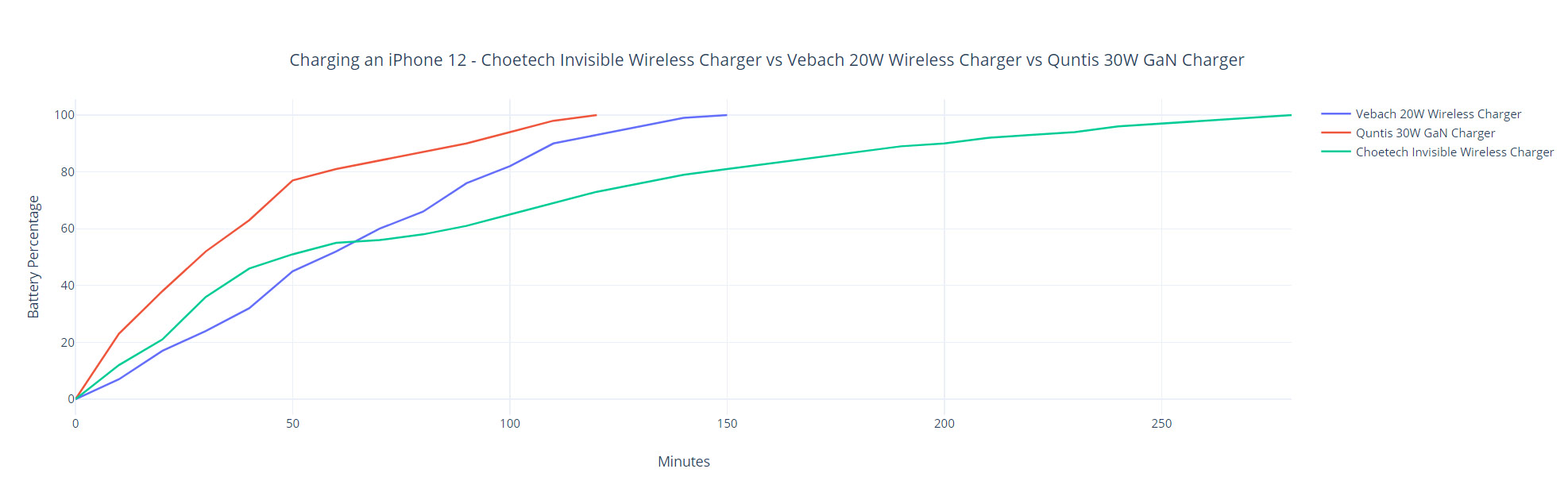
Considering that the idea is to leave the phone on the desk while you’re working or while sleeping, then the four hours and a half of charging is not really that much of an issue. And if you truly need the battery to be up quickly, there are alternatives out there that use the GaN technology and will raise the battery level in a matter of minutes. I then moved to the AGM Glory Pro, which is another smartphone that can be charged using the Qi technology and, just as I saw with the Vebach S10, it did not go above 10W.
So, I can conclude that it is indeed a hardware incompatibility on the AGM Glory Pro side. If you use a Samsung smartphone, you’re most likely going to see up to 15W, as advertised. Since I powered up the AGM Glory Pro, I decided to also check out the temperature of the Choetech invisible wireless charger using the thermal camera. As you can see, at the top, the iPhone 12 does get a bit heated up, which is an unfortunate, but normal occurrence with wireless chargers, but the more curious aspect was the underside of the charger.
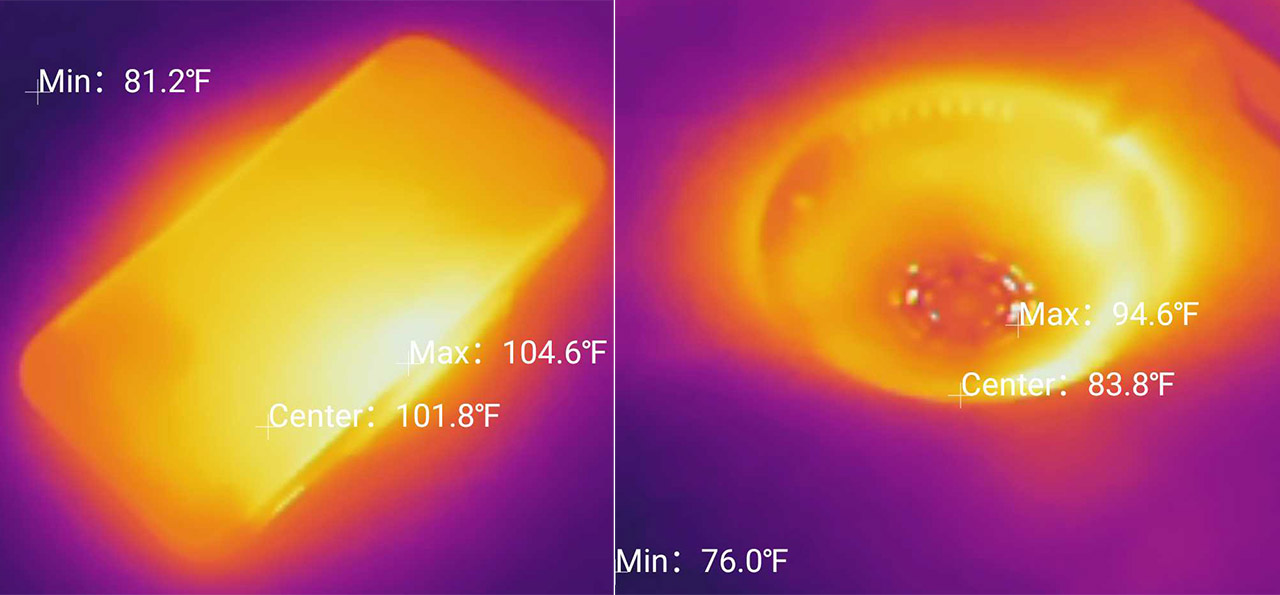
Here, the fan should ensure that the charger remains fairly cool. And I wouldn’t call it hot, but the charger did have a fairly elevated temperature, especially where the power cable is routed inside the case. So, what I think is that the charger would have gotten even hotter if the fan wasn’t there. Lastly, I need to talk about the surface to which you can attach the Choetech invisible wireless charger.
Obviously, you need to avoid glass or metal surfaces and there is also a width limit as well. For example, my desk was 1.5-inches thick which was way too much for the connection to be made between the two parts of the charger (the LEDs on the align detector would not turn on at all), so I had to select a thinner surface to install the charger.
Conclusion
The Choetech invisible wireless charger is one of those devices where you don’t realize you need it until you actually use it for the first time. And it definitely made charging the phone more convenient, with less cables and without worrying where the charger was. At the same time, do be aware that you will be able to use only that spot on your desk, table or nightstand, so make sure to choose where you place it very carefully. I am not really fond of the idea of having a device permanently glued to my furniture, but if that’s alright with you, do give the Choetech invisible wireless charger a shot.
Choetech invisible wireless charger
-
Mark is a graduate in Computer Science, having gathered valuable experience over the years working in IT as a programmer. Mark is also the main tech writer for MBReviews.com, covering not only his passion, the networking devices, but also other cool electronic gadgets that you may find useful for your every day life.


