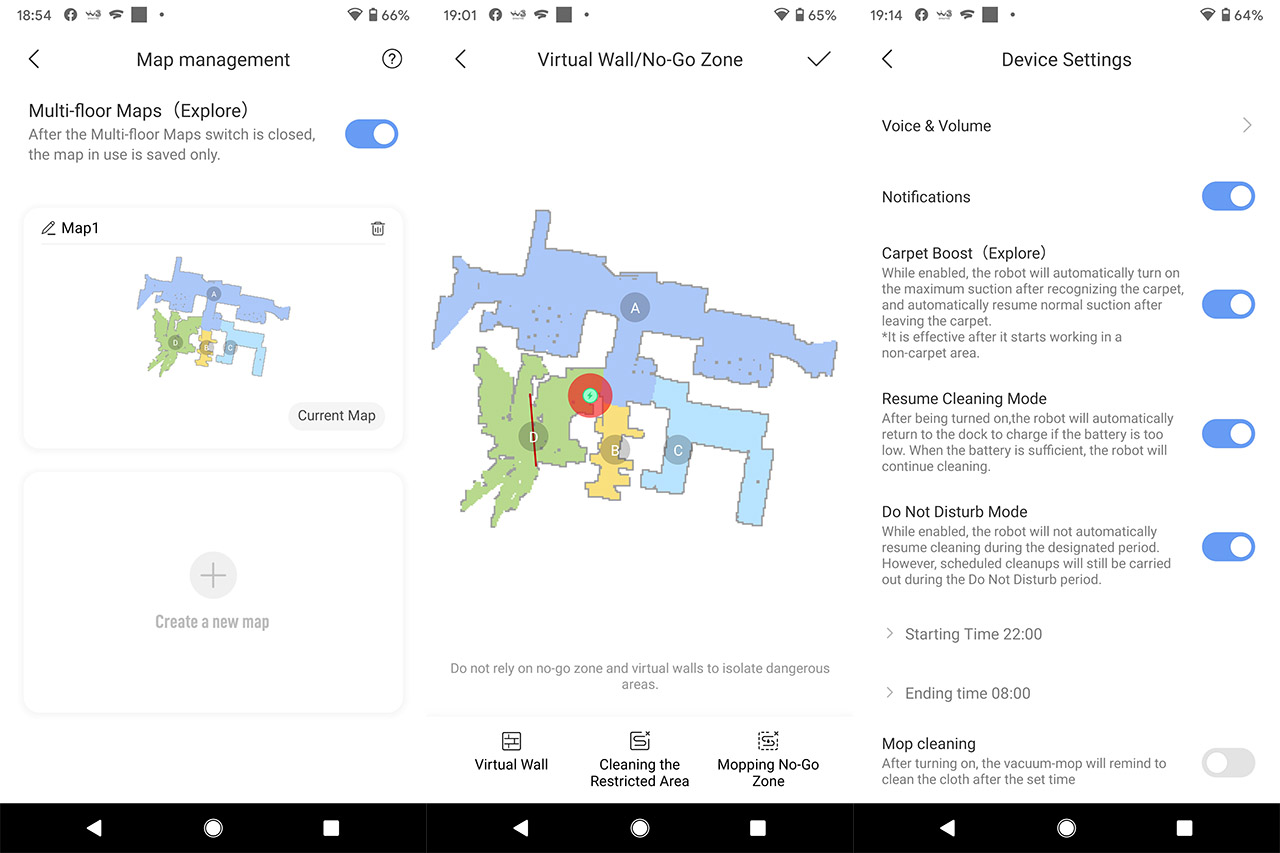Doing so will summon the Settings where you can adjust some Device Settings, such as enabling the Carpet Boost which is a must since the D9 will increase the suction power only when it’s on the top of carpet; the Do Not Disturb mode is also interesting if has wants to resume a cleaning run during the night – you can also change the language of the voice notifications. You can create a Schedule for when the Dreame D9 will automatically start vacuuming your home and you can change the Cleaning Mode and the Water Flow Setting. The latter has three different options and the default is set to Medium.
Other than that, you can also check the Cleaning History logs, check the Accessory Usage (which is more of a suggestion) or use the Locate My Robot function in case it gets lost (although you should be able to see it on the map almost in real time). Lastly, I need to mention the Intelligent scene which supports the IFTTT automation.
The Performance
Noise:
The robot vacuum cleaner is advertised as being very quiet and generally, this type of devices is far more quieter than the regular vacuum cleaner (especially the older models), even at a higher suction level. During my tests, I did notice that the claim is true and the Dreame D9 is really quieter than some of its peers, but not by very much – could still make a difference during the night. There are four different suction levels, going up to 3,000Pa and, after being set to the Quietest mode, I took a sound measurement tool and saw that at about 5 feet (from where you would usually hear the vacuum cleaner), it showed 48dB.
The Standard mode, which I mostly used is a bit more loud, reaching up to approximately 52dB. The next mode is called Strong and it’s louder, but not by much, going up to 55dB and, the loudest mode is called Turbo which can reach up to 59dB. So yes, even at its loudest setting, it’s far quieter than the regular vacuum cleaner which can get ridiculously loud (I have an old Panasonic vacuum cleaner which is almost deafening).
If you have the entire house carpeted, it’s best to make use of the last two settings, otherwise, you can set the robot vacuum cleaner to temporarily increase the suction speed when it goes over a carpet – pretty much the same concept as I saw on the Roidmi Eve Plus. Since Dreame D9 does not have a self-emptying docking station, there is no additional noise after it returns to its base (with the exception of the voice notification).
Navigation:
So far, the best navigation algorithm that I saw on a robot vacuum cleaner was on the Eve Plus and the Dreame D9 is not that far behind. Still, I noticed that it is a bit stranger than the Lydsto R1 and the aforementioned Eve Plus, but it manages to properly clean the house.
As you can see from the screenshots, it does follow the same diagonal straight lines, but they’re not as clean as on other robot vacuum cleaners (it’s a bit more erratic). I also appears like the D9 is more afraid of edges and gives up if there’s not enough width, which is where the Eve Plus was more brave. At the same time, it’s not as squeamish with cables as Lydsto R1, so make sure to not leave around cables around because the vacuum cleaner not only will it put a hell of a fight to pull them in the dust bin, but it will also move around the house carrying the cables along (as well as the devices connected to them). The Dreame D9 did not have a problem with obstacles and it would carelessly slide over objects up to 1-inch high as you can see from the video and the cliff sensors seem to not get triggered for such a small height.
That’s not the case for stairs since I could not persuade the robot vacuum cleaner to roll over a pair of stairs, so everything is in order. One great thing about these types of vacuum cleaners is that they can be paused from their cleaning process and then they will resume from where they left off. That’s also the case with the Dreame D9 which will remember the position it left off in case the battery was getting depleted and then it will return and resume the cleaning process. Something that I didn’t like was a noticeable delay between the app and the Dreame D9 of about 4-5 seconds, so I couldn’t really tell where the device was in real-time (as I would on the Lydsto R1). One other minor annoyance was that the app did not accurately divide the rooms, so I had to do it manually.
Low Battery Mode:
As I previously mentioned, the robot vacuum cleaner will pause the cleaning or mopping session and will attempt to return to the base station before the battery gets to zero percent. And it’s interesting to see that after mapping the house, it had no trouble immediately getting back near the dock, but it will dance around it a bit until ‘it feels’ like it got the right position to back up into the charging station. So far it did not get lost, nor did it have any trouble connecting to the docking station.
The Mopping Mode:
Some robot vacuum cleaners allow you to keep the mop extension at all times, but not start mopping until it is instructed to do so (as I saw on the Eve Plus). But that’s not the case with the Dreame D9 since it will automatically enter the mopping mode as soon as you attach the extension and you will see water trails on the ground. I usually saw an uniform trail of water behind other devices, but on the D9, it seems that the cloth did not immediately get uniformly wet because, as you can see from the video, the first two-three runs, the trails only had three points of contact with the ground. This was the case with the Medium mopping mode, but, after selecting the High Water Flow Setting, I got a better water trail and it also performed a bit better with stains. Don’t expect it to be able to remove some old, stubborn dirt stains, but with everything else, it should perform admirably.
Hard floor performance:
The combination between the main brush with the silicone flaps and thick bristles and the side brush is a successful one since the Dreame D9 was able to collect all types of particles from my hard floor. I need to mention that it does have a tendency to throw larges particles around when it first tries to get the shape of the room and then it will try to form that diagonal pattern to get everything into the dust bin, but it won’t always be successful. Still, I would say that the algorithm is good enough so the vacuum cleaner can have a success rate of over 90%. Be aware that the bottom-placed main brush can easily eat up all kinds of objects, including jewelry, so don’t leave anything of value on the ground, otherwise you will need to have frequent garbage bin plunges.
Carpet performance:
Just like the Eve Plus, the Dreame D9 has the option to enable a higher suction power when it going over the carpets and this function has proven to work really well in my house where I only have a couple of smaller rugs. If you have more rugs or carpets in your home, it’s best to use the two higher suction power levels and the main brush should be able to capture a healthy amount of hair and dust. As for the sand test (which I hate due to its little relevance on real life scenarios), the Dreame D9 did well, being able to collect about 80% on the first run and going up to 90% on the second run.
How it handles the pet hair:
Since it does not have a self-emptying docking station, there should be no problems with clogging if you don’t clean the dust bin often. But that does not mean that you shouldn’t do it regularly because the Dreame D9 is really good at collecting pet hair, so the dust bin is going to be very quickly filled.
How easy it is to clean up:
It’s mostly very easy, but there is one problematic design choice. As I mentioned in the Design section, you can easily extract the dust bin and the HEPA filter, but to actually open the bin, that’s another story. There are two plastic hinges which will fail at some point and that’s not good design. In any case, the side brush and the main brush can be easily removed and cleaned, and you can use a soft cloth to clean up the body of the vacuum cleaner (don’t submerge it in water).
The battery life:
The Dreame D9 is equipped with a 5200mAh battery, the same as Eve Plus and Roborock S6 MaxV. To test the battery performance, I let the robot vacuum cleaner do its thing and then I checked after it has returned back to its charging base. I saw that it cleaned 350 square feet of floor in about 32 minutes and it has lost about 17 percent of battery. The test has been done while the suction level was set to Standard and, if you decide to go higher, you can expect it to lose at least about 15 percent more for the same area. In any case, even if the battery life gets low (which doesn’t easily happen on a single turn, unless your house is ridiculously large), then the device will simply return to its base, recharge and then return back to resume its work.
The availability of spare parts:
One reason why the price tag is better than on other similarly equipped robot vacuum cleaners is because you get no replacement parts in the package, none. So it’s very important to easily find spare parts and to find them affordable. The good news is that you can find replacement parts easily on all the major retail stores and what’s interesting is that it is compatible with parts from other Roborock robot vacuum cleaners. And they’re not very expensive.
Conclusion
The Dreame D9 is definitely one of the most inexpensive robot vacuum cleaners developed under Xiaomi’s guidance, but, at the same time, it does have most of the features that are expected from devices that cost at least 50% more. After checking it out, I understood why. It does not have a self-emptying docking station and it does not come with any additional accessories. But, everything else is there, you get a Lidar-based navigation system, a decent software experience (no-go zones for both the vacuum and the mop mode) and the Dreame D9 also has a very roomy dust bin. I am not really a fan of the dust bin opening mechanism, but other than that, the Dreame D9 indeed offers perhaps the best value for the money.
Dreame D9
-Pros
- Relies on Lidar for navigation
- Has a large dust bin
- Good vacuuming and mopping performance
- Support multi-floor maps and no-go zones
- It's quieter than its main competitors
Cons
- The opening mechanism of the dust bin is weird and frail
- The app does not always properly divide the rooms
- No spare parts in the package

Mark is a graduate in Computer Science, having gathered valuable experience over the years working in IT as a programmer. Mark is also the main tech writer for MBReviews.com, covering not only his passion, the networking devices, but also other cool electronic gadgets that you may find useful for your every day life.