The Eaton Ellipse Pro series has been made available to the public a bit over a year ago which makes these uninterruptible power supplies fairly new and that’s because a UPS needs to serve a single purpose which hasn’t really changed over the years.
In case of a power outage, it needs to keep the connected devices going for a bit more, thus allowing the users to safely turn off their working machines or for the power generator to start up, so there is basically zero downtime. Obviously there is a bit more to these devices and they are divided in a few broad categories, depending on the purpose that they need to serve.

Besides the basic, offline UPSes, there’s the line-interactive UPS devices and the double conversion uninterruptible power supplies, the latter category being suitable for sensitive equipment that requires a near ideal sine wave, while the former should be suitable for pretty much any other type of devices.
The Eaton Ellipse Pro 1,200VA model that I intend to test is a line-interactive UPS which makes it unsuitable for sound equipment or medical devices, but for a gaming rig or even a smaller server, it should be more than enough. I know that the PSUs in some gaming PCs are more sensitive and do require a better sine wave reproduction, which put devices such as CyberPower CP1500PFCLCD into the mainstream, so are the UPSes from the Eaton Ellipse Pro series just as capable? The price tag suggests that they should, so let’s put the mid-range model (AV1200) from the series to the test.
Design and Build Quality
Eaton is an EU-US brand and, since the power requirements differ between the two entities, the manufacturer decided to create separate series which would be available either in one region or another. Which is why the Ellipse Pro series doesn’t really have a presence in the US.

I managed to find some units that did have the US-based outlets which makes it a bit strange why they didn’t do a proper release for the American audience. Besides the different outlets (and voltage), you can spot the model with C13 receptacles by checking if there’s IEC in the name (in the EU, it’s DIN). In any case, I have been impressed by the build quality of the 5SC series and especially the 5P, so I expected that the Eaton Ellipse Pro would not disappoint.
And, after taking the 1200VA unit out of the box, it doesn’t seem like the manufacturer cut any corners. The case is heavy, weighing 22lbs (approx 9.9kg), but that’s partly because of the batteries, but the chassis itself is still far from lightweight. And yes, it is made of plastic, fairly well put together (no squeaks when pushing on the panels).
The Eaton Ellipse Pro 1,200 VA is a tower unit, which means that it sits vertically and, since the batteries are located at the bottom, there is very little chance of the USP to flip over even if it’s narrow and tall.

The UPS does measure 15.3 x 10.8 x 3.2 inches (39.0 x 27.5 x 8.2 cm) and the chassis is covered by a black matte finish, so it could sit nicely next to a Desktop PC (although most people, including myself will just leave it next to the desk). The Eaton Ellipse Pro 1,200VA model does have a small fan which is always running and I have heard complaints that it’s annoyingly loud. Usually, the UPS should enable the fan/s only when it’s using the battery (during a blackout), so it’s interesting to see that Eaton decided to leave it always running.
But is it actually loud? The fan in my unit is not loud at all. Sure, I can hear it, but it doesn’t disturb, not even during the night, so I have the feeling that the people that did complain about the fan may have a defective UPS.
Since there’s an air inlet (for the fan), there is also an air outlet positioned on the front to blow out the warm or hot air and, as you may have anticipated, the case does not overheat and it will only get warmer when it’s powering up the connected devices or when it’s recharging the batteries.

Also on the front, you’ll see the display embedded into the case, as well as the two buttons and the status LED. As for the outlets, since my Eaton Ellipse Pro unit is 1200 VA, it does have four outlets on the top of the case and four on the rear side.
Note: In case you want to open the case and replace the batteries, it can be done from the bottom of the UPS, by removing the screws, but we’ll discuss a bit more about it in the teardown section.
The Display
The display is a simple blue and white, and, to avoid wasting power, it doesn’t stay always on, it turns off after a few minutes. To enable it, press the Up/Down button on the right and, to power up the UPS, you do need to press the Power button.
The Up/Down button will also toggle between the various status info that the Eaton Ellipse Pro has to offer, such as the Ouput Power (Watts), the currently used VA (in my case, it can only go up to 1,200) and the power percentage that’s in use.

There’s also the amount of minutes that the UPS can keep the device going in case of a blackout. Other info include the voltage and the Hz. I admit I expected a bit more from Eaton in terms of button quality. The controls are fine and it’s easy to navigate the available information, but, when pressing on any of the two buttons, the entire panel moves along with it, so it’s clear that the manufacturer cut some corners in the quality of the display system.
The Outlets
As I mentioned in the previous sections, the Eaton Ellipse Pro offers four C13 receptacles at the top and two have EcoControl, while one is PLC Ready. The EcoControl function works great with devices that have peripherals connected to them, such as NVRs or PCs and that’s because the outlets can sense when the main device is turned off, thus turning off the peripherals as well. The PLC-ready aspect is a peculiar one, useful in very specific situations and yes, as you may have guessed, it’s in relation to the powerline adapters.
Basically, what it does is to allow the powerline signal to pass through and reach the adapters without impacting the performance of the network. On the rear side, there are four C13 outlets, the topmost being Master. Above these receptacles, there is a Console port (you can use the cable from the package to access the interface), as well as two RJ45 Ethernet ports, one In and the other marked as Out.

The idea behind these ports is to protect either the network cables connection or the modem line from surges, so you simply put the UPS in the middle. But are the ports Gigabit? No, they’re Fast Ethernet (10/100Mbps) which is not really acceptable in 2022. Then again, if you’re stuck with an older line which doesn’t go above 100Mbps, the Eaton Ellipse Pro has got your back. Still, we’re not dealing with a cheap UPS and not having Gigabit ports took me by surprise. Lastly, underneath the four C13 Outlets, there is the Power port (the PSU is internal as seen in the teardown photo) and the Circuit Breaker button.
Eaton Ellipse Pro 1200VA Teardown
The UPS is meant to be open because the batteries don’t last that much. My last UPS needed to have its batteries replaced after only 3 years, so bear in mind that this needs to be added to the ‘final’ price of the device.
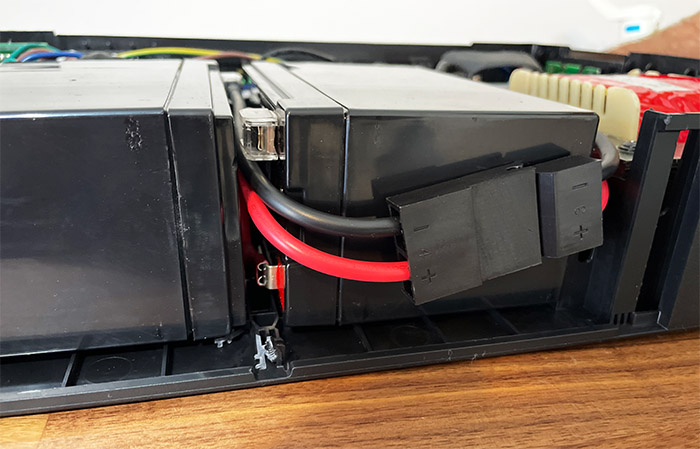
So, in an ideal world, the manufacturers need to make this process simple and yes, some UPS require the push of a button, while others make you doubt that there is even a dedicated area to insert the batteries. The Eaton Ellipse Pro falls into the latter category.
The instructions say that I need to remove the two screws from the bottom and then the piece of plastic should just pop off. It obviously didn’t, so I had to use a prying tool and some force to finally get it to pop off. After that, I could see the cable which connects the batteries, so I disconnected it, allowing me to remove the two batteries. I also opened the side panel (by removing the rest of the screws) and I could see that the fan can be replaced (seems to be a standard 40x40mm).
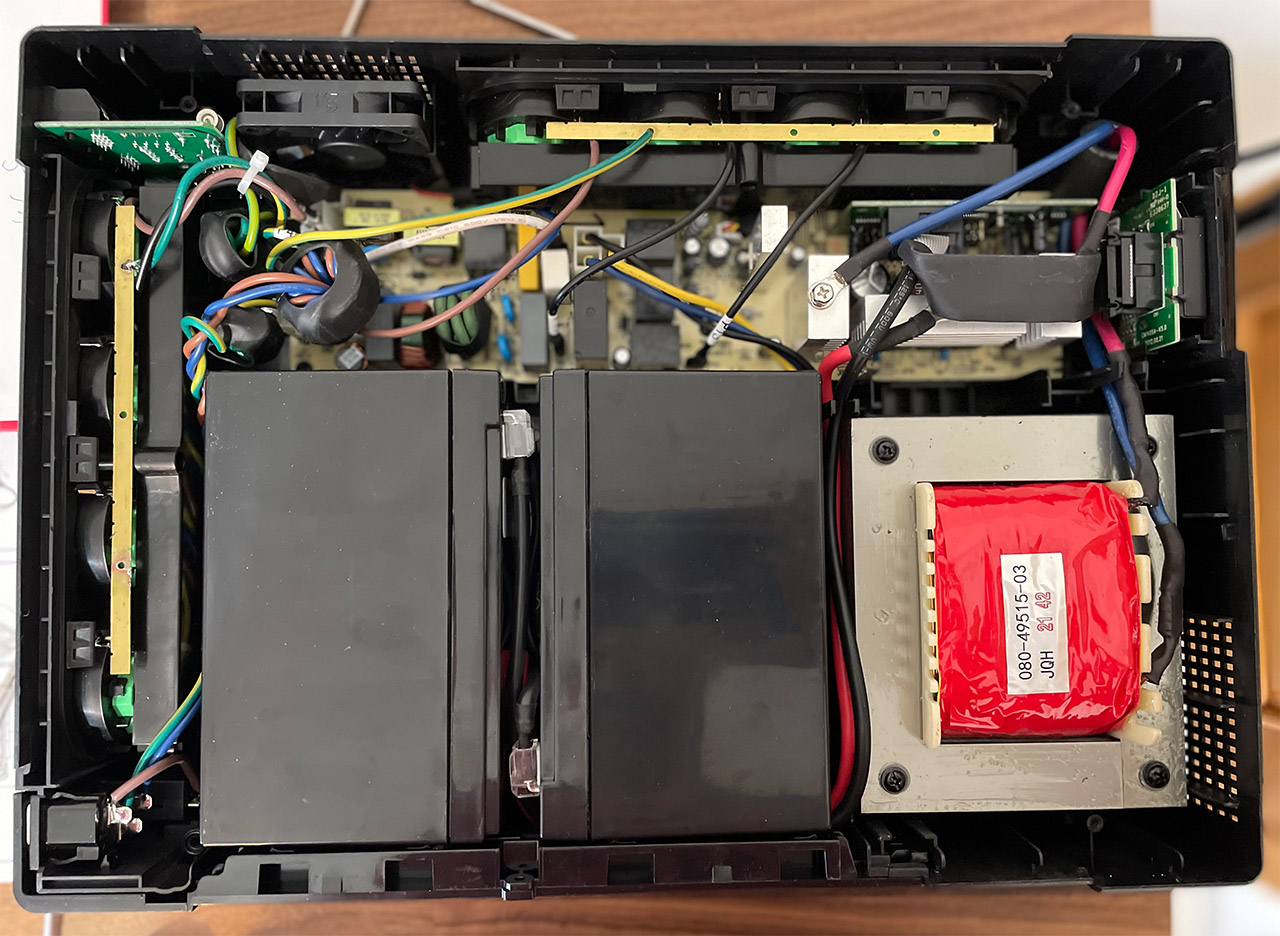
But you will have to go around the outlets because Eaton didn’t make it very easy to do so. Having a look at the other components, I can mention the JQH 080-49515 which seems to be the transformer (with automatic voltage regulation) and some boards for the outlet control, as well as for the front-facing display.
The Software
The Eaton Ellipse Pro 1200VA does have a software available that you can install and it seems that it’s only available for Windows OS, which is a bit lazy. In any case, I installed the Eaton UP Companion and it did require a connection to the UPS, so I simply used the Console cable. I noticed that the software has been revised in 2008, but I guess why fix what’s not broken (still, the security exigences are a bit different than more than a decade ago..).
The small window will show the battery capacity, the estimated runtime, as well as the Output Load, info that you can also get from the display. But you do get an Events log, as well as a Settings area which is very interesting.
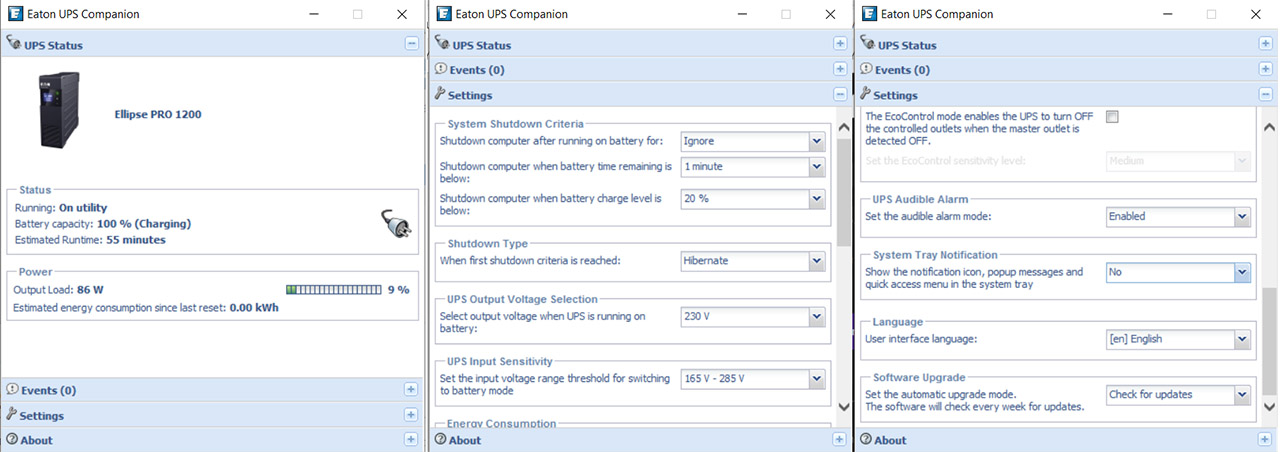
You can adjust when and if the computer will shutdown after a set period of time during a blackout and the type of Shutdown (Hibernation or actual Shutdown). There is also the UPS Input Sensitivity which will enable the battery mode if the voltage enters a certain range, so it’s not only for blackouts. Further down, you can check the Energy Consumption, enable the EcoControl and enable the Audible Alarm. Lastly, it’s possible to get notifications if the status of the UPS changes, as well as change the language and upgrade the firmware.
The Features and Performance
I have already mentioned a few features such as the EcoControl to turn off the peripherals of a machine that’s been shut down or the support for the Ethernet over powerline. But, most of you will ask how clean the actual power output is.
The Eaton Ellipse Pro can produce a stepped approximation to the sine wave which is not that great for sensitive equipment. Still, Eaton does claim that their approximation is still fairly close to that ideal sine wave and I have been using a PFC PSU which so far, it hasn’t complained about the power input from the UPS.
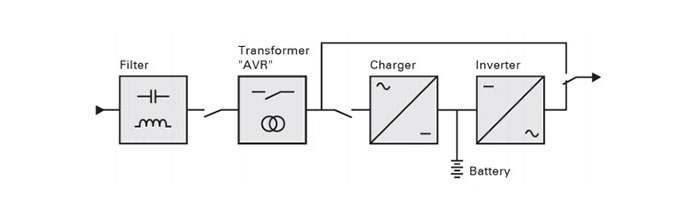
The Eaton Ellipse Pro also uses AVR (Automatic Voltage Regulation) to keep the voltage in the suitable range. It’s the Boost and Trim functions in action which boost the voltage if it’s too low and trims it when it gets too high, so, in the event of a brownout, your devices will continue to function without interruption. The whole circuit of the Eaton Ellipse Pro is similar to other line-interactive UPS devices out there.
This means that the power is filtered and sent to the AVR, where the voltage is adjusted to remain within the normal levels. Then it gets sent to the connected devices, that is, unless there’s a blackout. At that point, the circuit switches to the battery which then feeds the devices for a limited amount of time. I have checked for how long the Eaton Ellipse Pro 1200VA could keep my PC and an NVR alive, but I was also curious about the graph provided by the manufacturer.
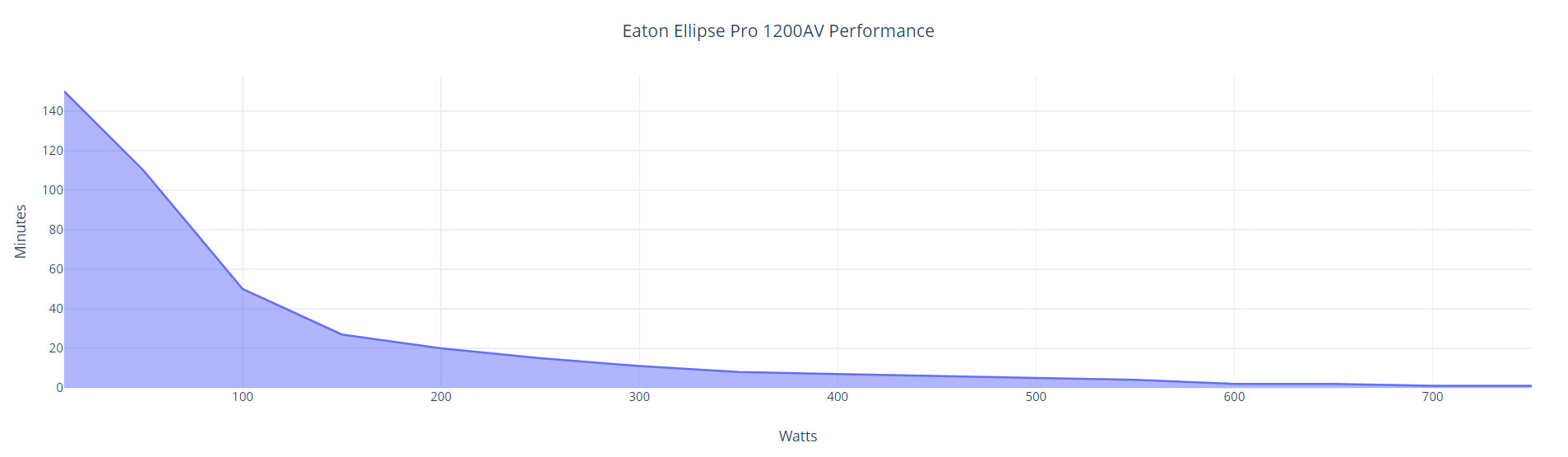
As you may have guessed, it’s a bit optimistic – then again, they did mention a possible margin of error of about 15%, which is just about right. For example, the NVR needed about 86W which meant that it could remain operational for 55 minutes in case the power was turned off. The PC that I use is apparently incredibly effective since it only needs 130W which means that I could continue my work for 30 minutes in case of a blackout. Maximizing to 750W (which is what the 1,200VA can be translated to) means that the UPS will keep your system/s alive for about a minute. I have also added a graph to the value that I have seen during my tests.
The Conclusion
The Eaton Ellipse Pro series will work fine for most (consumer-based) applications, but it was also built with some very specific functions in mind. The EcoControl and the PLC receptacles show that there is some catering for the PC users as well as those that want to rely on the powerline adapters to extend their network. And there is also a software that you can use if the (flimsy) screen doesn’t satisfy. I do think that the price tag is a bit high, but hopefully, the UPS will last for longer than its competitors and that the sine wave approximation justifies the cost.

Mark is a graduate in Computer Science, having gathered valuable experience over the years working in IT as a programmer. Mark is also the main tech writer for MBReviews.com, covering not only his passion, the networking devices, but also other cool electronic gadgets that you may find useful for your every day life.

