The Edifier MS50A aims to accomplish an interesting feat because it wants to be a full-fledged smart speaker, while also maintaining some trace of privacy. And it technically managed to achieve its goal, although the user may not be that happy about it.
| Edifier MS50A | |
|---|---|
| Edifier-Online.com | Check Product |
| Amazon.com | Check Offer |
That’s because it doesn’t have a microphone which is great for privacy reasons, but to interact with the speaker, you still need to use a third-party device, so in the end your data is still collected, just not from the Edifier MS50A. Even so, the speaker does have support for Apple AirPlay 2 which opens up an interesting array of possibilities, it will also work with Alexa, TIDAL Connect and Spotify. Additionally, Edifier says that the MS50A supports the multi-room function if you’re not bothered using Amazon Music (for a better music file formats).

Besides that, the Edifier MS50A is very nicely built, and it promises to offer a good sound reproduction (with a slight emphasis on the bass, so it’s in line with what the larger majority of people prefer). And in terms of connectivity, it uses both Bluetooth and WiFi. So, it does seem that Edifier has built a proper contender to the Sonos One, but does it sound as good and can it truly surpass it, as well as its other competitors? The speaker does have the potential to be a user favorite in its category (especially due to its price tag), so let’s put it to the test.
Build Quality and Design
The Edifier MS50A is built in a traditional meets modern fashion. There is a walnut veneer enclosure which gives some more weight to the speaker and makes it look classy, as well as a bit more traditional. Also, the case is not a simple rectangular block, no, the veneer does curve around the case, enforcing a cylindrical shape instead. I am really a fan of this approach since it makes the device seems more expensive than it really is, but the ‘modern approach’ involves plastics and LEDs.

Don’t worry, there is a modern touch here as well because at the top of the Edifier MS50A, there is a hard plastic area where you can find the controls. There are no buttons or switches, but a touch-sensitive section which reacts to both taps and finger slides. I did mention that the speaker has gained some weight and indeed, at 4.98lbs (2.26kg), the Edifier MS50A will stay steadily in place. That’s also thanks to the five silicone feet at the bottom of the case.
It’s worth noting that the speaker is a bit larger than some of its main competitors (it measures 8.6 x 5.7 x 5.7 inches or 21.0 x 14.5 x 14.5 cm), such as the Sonos One, but this should have allowed for a better bass and potentially a far better sound reproduction. Still, a large case doesn’t necessarily equate a deeper bass since as I saw with the GravaStar Venus, even a small speaker, when tuned properly, can be a total beast.
On the front of the Edifier MS50A, the manufacturer has added a removable mesh (which is common for this type of speakers) and, after taking it off, I could see the drivers and other elements.

In the middle, sits proudly the 4inches (102mm) wool diaphragm woofer (for mid-bass) which occupies almost half of the space and at the top, there is a 19mm (0.75inches) silk diaphragm tweeter (for treble). Underneath the woofer, you can see the vent. It is possible to leave the drivers exposed, but the mesh looks good as well and it offers some extra protection, so I suggest that you leave it on. I did move around the case in the hope that I could see some ports or connectors, but the wood case seemed uninterrupted, so I checked the bottom of the speaker.
There is a rectangular carved-in section where you can insert the Power cable, as well as a cut to let the cable flow outwards freely, but again, no other ports were present. It seems that Edifier went for a Wireless / Bluetooth -only speaker which is fine at the moment, and it does lower the cost of the device substantially. But that may not be the case in the future. Bluetooth is a very tricky technology and not really the best medium to move high fidelity sound packets – that remains the cable. The WiFi is also ever changing since we are pushed from one standard to the other every few years.

I highly doubt that the Edifier MS50A would still work after we have all moved to completely new standards with no backwards compatibility, but it’s best to keep at least some way of connecting the speakers via cable, since we should not be fond of creating this type of precedent. Before moving on, is the Edifier MS50A suitable for outdoors? Not really. The speaker doesn’t have any IP-rating, nor has the manufacturer mentioned that it may be splashproof, so it’s best to keep it indoors.
The Controls
There is a single LED ring at the top which will shine blue when the speaker is connected via Bluetooth, and it will be white when it’s connected via WiFi. In the middle, there is the Power button which you need to press and hold for about 3 seconds to turn on and off the device.
This touch-sensitive button can also Mute the track if you tap on it once. The Play/Pause button also has two functions, one is the obvious pausing or resuming of a track, but if you press it for six seconds, it will return the Edifier MS50A to its default settings. The Left and Right buttons can be used to return to a previous track or to skip the current one.

I won’t deny that it could have been a bit more intuitive, but it’s still far better than a lot of other ‘minimalist’ approaches that I saw on the market. I need to mention the volume control which is very interesting. If you slide the finger over the circular area in a clockwise manner, then the volume will rise. Doing the same, but counterclockwise, it will lower the volume. What I didn’t like was the three seconds latency which happened regardless of clicking the controls on the app or tapping on the touch-sensitive area. This only happened with WiFi, but not on Bluetooth, where the latency was 1 second or lower.
Internal Hardware and Connectivity
If you read the previous sections, then you know that there is a tweeter and a woofer, the former is 15W, while the latter is 25W. So, considering the size of the Edifier MS50A, it’s more than acceptable. Plus, Edifier says that they’re tuned for bass booming and treble spiking, so I expect a very mainstream sound, which is fine for the majority of people.
Additionally, the manufacturer has mentioned that the noise level is equal or below 25dB and, inside the case, the Edifier MS50A uses the AP6265 IC chip which both encodes and decodes audio data. And there is also the amplifier technology and the DSP tech which are both common and pretty mandatory on any modern audio hardware.
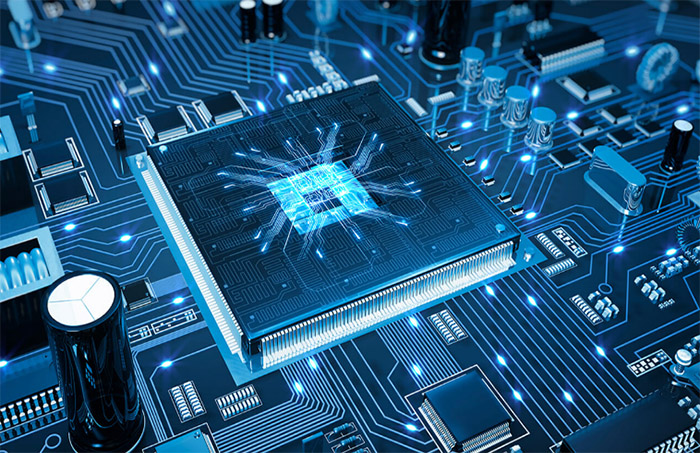
As for the wireless connection, the Edifier MS50A uses Bluetooth 5.0 which has a good coverage – about 30 feet with no line of sight – and there is also support for a higher data rate. But does the Edifier MS50A use better codecs? I didn’t see anything ‘exotic’, so it should only be the basic SBC. As for the WiFi, the speaker can connect to both the 2.4GHz and the 5GHz networks (802.11ac), so we’re moving in the right direction with the client devices.
Connecting via WiFi: The App
The Edifier MS50A can be connected to the WiFi network, and you need to use the app to set up the connection. The app is called Edifier Home and it’s available for both iOS and Android. I chose the former, so after installing and running the app, it required no account (which is a bonus), but it did need permission to use Bluetooth (if you want to switch between the two available modes) and to find devices in the local network (not a necessity since you can select the device from the list).
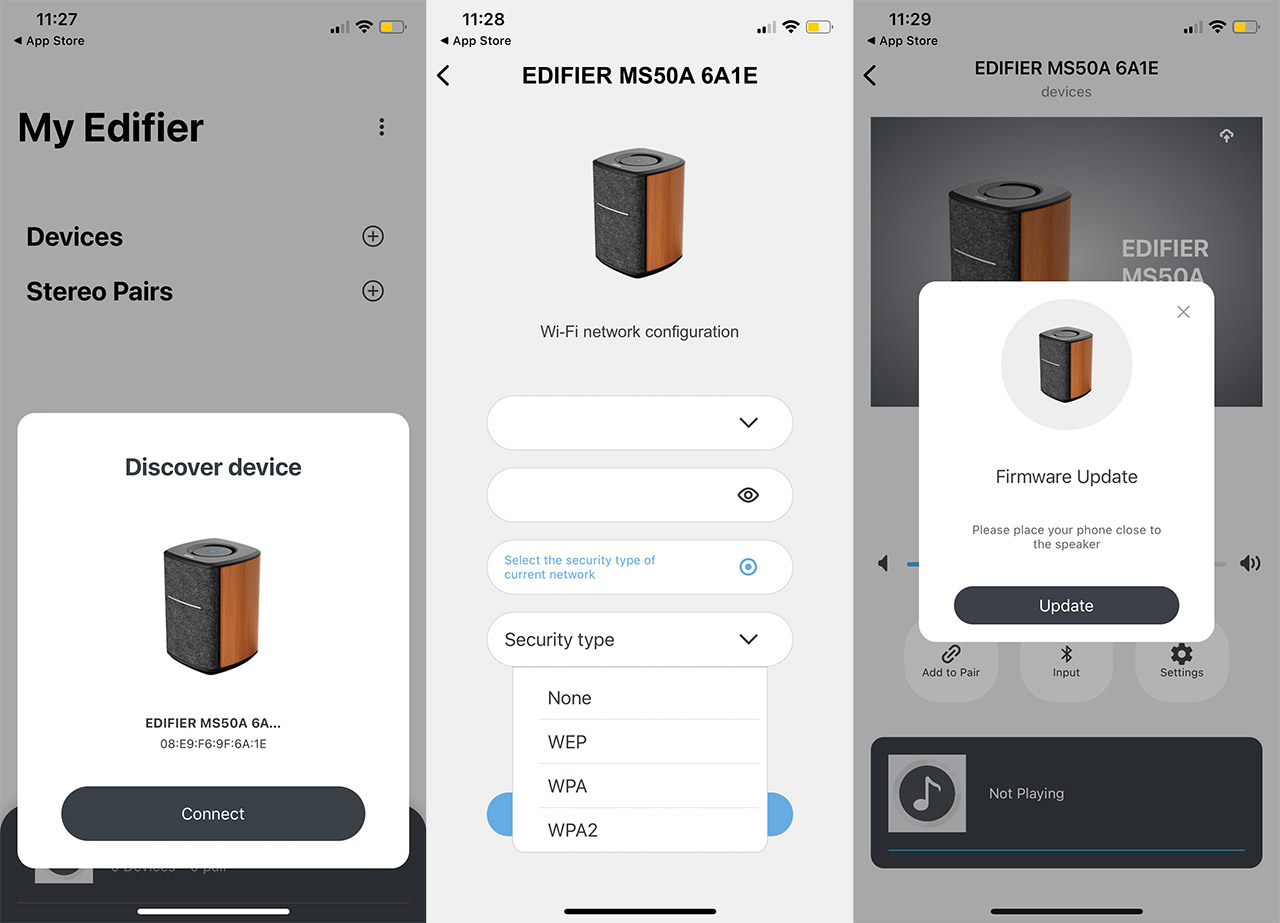
In my case, it discovered the speaker automatically and then the app asked permission for precise location which it did not receive. That meant that I had to manually insert the WiFi username and password, which was fine by me. Don’t forget to properly match the security type of your networks and also be aware that there is only support for up to WPA2, not WPA3 which is the newer and better standard. A few seconds later, I got the message that the Edifier MS50A was connected and that I could upgrade the firmware.
This is where things got a bit weird. Despite the speaker saying that the firmware was updated, the app hanged and, after I forcibly closed it, I had to redo the entire installation process again. Then it finally became stable. So, there are still some occasional bugs. In any case, the app interface is simple and easy to explore, the dashboard giving the option to play/pause, skip a track or return to a previous one. You can also adjust the volume and underneath, there are three icons. The first is called Add to Pair and it’s the way to pair two identical Edifier MS50A in stereo mode (I only had one unit).
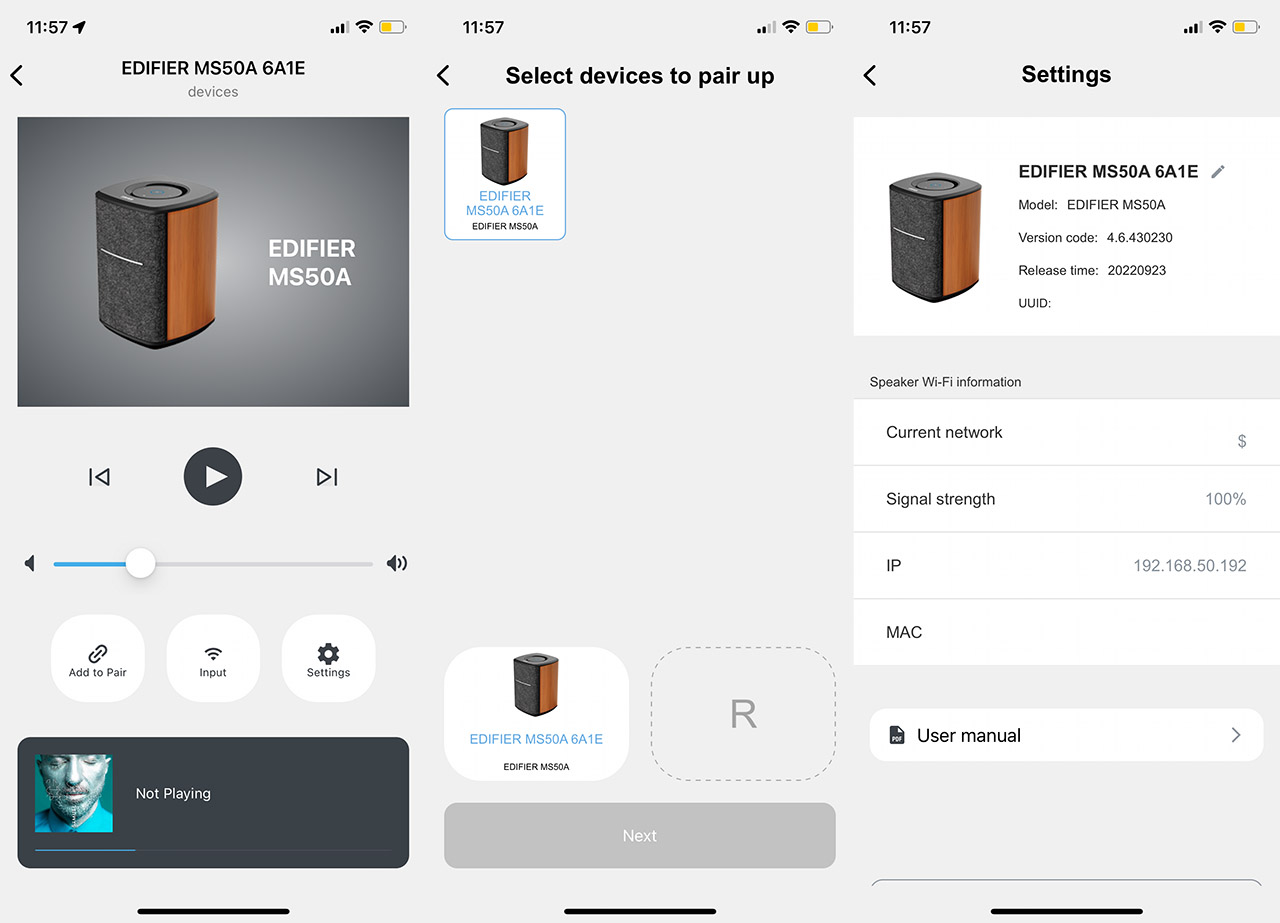
Next, you can choose the Input which can be WiFi or Bluetooth. Then, there are some dedicated Settings which are more like status info because you can only see the network details and the signal strength but can’t change them.
Airplay 2, Alexa, Spotify and Multi-Room
If you have an Apple device, then you can cast the audio to the Edifier MS50A using Airplay first and second generation. The Airplay 2 comes with a new feature which allows you to stream the music towards multiple devices at the same time and it works in a very similar manner to the Amazon Multi-Room which also allows you to group multiple speakers that have Alexa support and blast music towards all at the same time.
I only had one Edifier MS50A, so I couldn’t really test these features, but there is definitely support for both Alexa and Airplay 2 within the speaker. But be aware that you will need to use a third-party device to send vocal commands towards the Edifier MS50A because, as mentioned in the intro, there is no microphone built into the speaker.
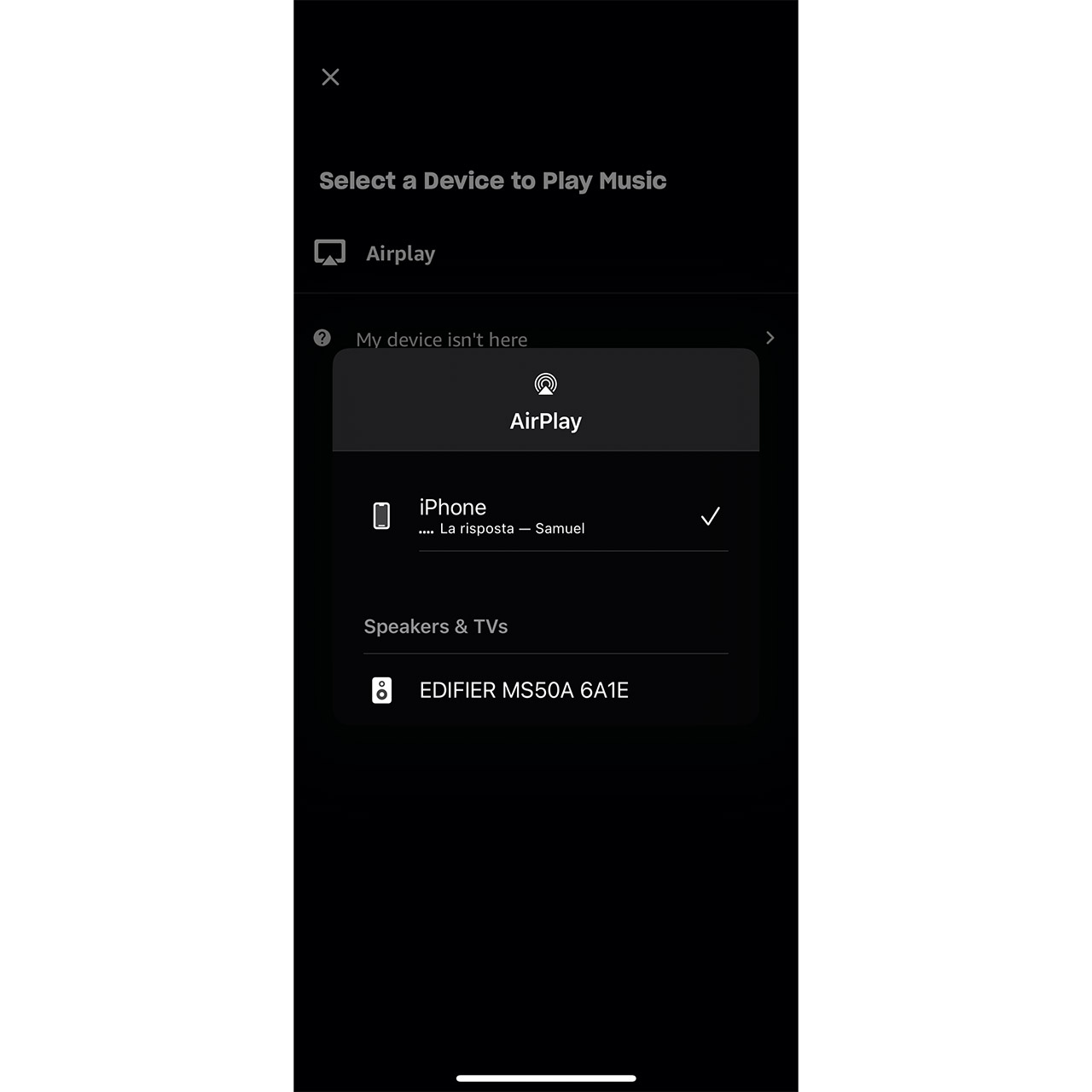
Also, this multi-room feature is brand-sensitive, so you can’t use Edifier speaker alongside other brands, all need to be from the same manufacturer (this is also true for Sonos One). As for Spotify Connect, it’s also a supported feature for people that have subscribed for the premium offer.
The Sound Quality of the Edifier MS50A
I positioned the Edifier MS50A at ear level with its back side against the wall and before anything else, I checked the driver quality test. Ideally, there should be no buzzing, but the speaker did reproduce some buzzing at the lower frequencies, but besides that, it was quite clean across the spectrum. I usually also run a driver matching and binaural test, but since I only have one unit, these tests are currently irrelevant.
Moving on to the actual songs, I first checked a song that’s focused on low bass called Faded by Zhu and I immediately noticed the bass has a lot of substance and it makes itself very much present. But I also realized that the sound stage is not that wide which is to be expected considering the use of a single speaker.

Still, I am fairly sure that even in stereo mode, the sound stage is narrower than expected, which could be seen as a more intimate experience. But that’s very akin to your personal taste. Moving on to the mid-bass, I listened to Morph the Cat by Donald Fagan and I realized that the sound was a bit bright, so the mid-bass is clearly boosted quite a bit and it does slightly bleed over the voice of the singer. I also checked Sofi Tukker – Déjà Vu Affair for those juicy multiple bass beats and again, the song seemed a bit bright, but I liked the reproduction of the bass beats; there was very good instrument differentiation and clarity.
Things do take a bad turn when listening to crowded, complicated songs. I chose System Of A Down – Mr Jack and the sound was muddy, it was difficult to differentiate the instruments, but the voices were properly placed only to get overshadowed at certain times by the bass. Moving on to the mids, I first checked how well the male voice is positioned by listening to Vance – She Burns, and the song was clean and clear, the voice was properly placed, so this is one of the places where the Edifier MS50A shines.

Next, I checked the position of the female voice by listening to Ariana Grande – Breathin and again, there is a good instrument differentiation, the voice was properly placed, so all is good in relation to the mids. As for the treble, I chose Sweet Child o Mine by Guns n Roses and the song is clearly a bit bright which may cause fatigue, but the voice is, again properly positioned. Also, even if the treble is a bit boosted, it doesn’t interfere with any other frequency.
The Conclusion
The Edifier MS50A works really well as a Bluetooth speaker, being able to reproduce a very mainstream sound, the build quality is great and, while I was skeptical of the controls at the beginning, they’re actually more intuitive than expected. As a WiFi speaker, the experience is a bit different mostly due to the omission of the microphone. I am one of those people that applaud privacy-related features, but I am not entirely sure if it truly made sense in this case. Regardless of that, it doesn’t take away that much from the experience, since another device can take the role for vocal commands, so if this is not a deal-breaker, then the Edifier MS50A is one of the best in its class, especially considering the price tag.
Edifier MS50A
-Pros
- The build quality is excelent
- The bass is strong
- Decent sound quality - the volume can go quite high without distortions
- Support for WiFi and Bluetooth
- Support for creating multi-room systems
Cons
- I wouldn't have mind to see some EQ settings in the app
- The multi-room feature is brand-sensitive
- Some minor issues while adding the device to the app
- No inputs or outputs besides the power connector

Mark is a graduate in Computer Science, having gathered valuable experience over the years working in IT as a programmer. Mark is also the main tech writer for MBReviews.com, covering not only his passion, the networking devices, but also other cool electronic gadgets that you may find useful for your every day life.

