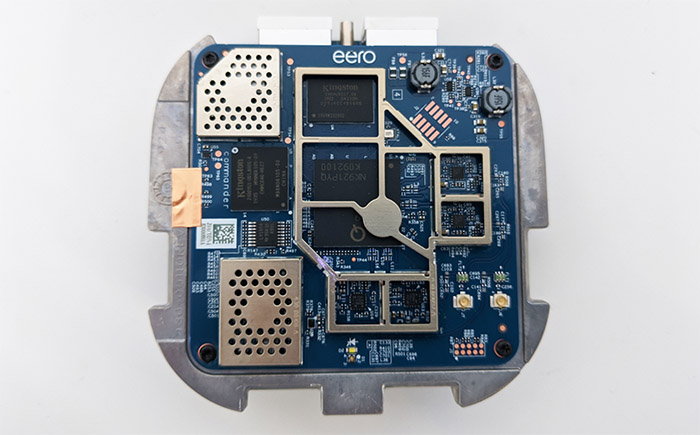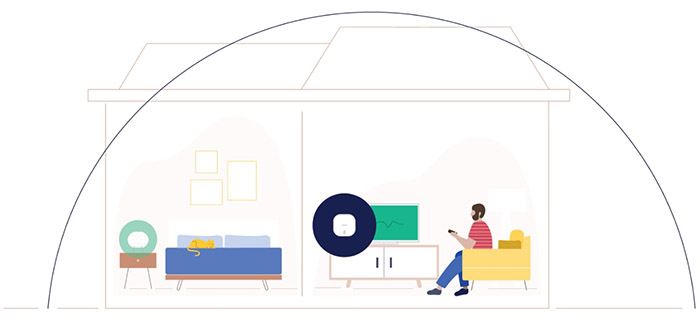The Eero WiFi 2019 is the third WiFi system released by the US-based manufacturer and, similarly to the Google Nest WiFi, it’s a dual-band system that still adheres to the previous WiFi standard (802.11ac). Eero already had a dual-band system (yes, it’s four years old, but should still be enough for a small house) and the second gen Home WiFi was fine for the most part, despite having only one tri-band unit, so why did Eero release a new dual-band system at the end of last year without WiFi6 support?
I believe the answer is the Amazon acquisition which not only pushed the existing devices to the international market (before, Eero routers were available only in the US), but it also wanted to quickly have a new WiFi system on display under the Amazon brand.
The easiest way to do so was to adapt the Beacon units from the second gen Eero Home to the various plug standards, so it changed the design, but kept pretty much the same internal hardware. At the same time, Eero (well, more like Amazon) also took a swing at Google, directly competing with its Nest WiFi (the WiFi5 system to replace the ‘older’ Google WiFi), but while the latter focused towards the smart assistant integration, Eero simply bets on the lower price tag.
This should be enough to add more people to the Eero ecosystem, especially if the management software is simple to use and the wireless performance is good enough to cover medium to large house. That being said, let’s have a look and see if the new Eero system is worth considering or if Amazon should have aimed higher and adopt some of the newer WiFi technologies available.
Note: I wish Eero would be more creative with its naming scheme since it’s extremely confusing to have pretty much the same name for more than a WiFi system.
ALSO CHECK OUT: GOOGLE WIFI VS EERO HOME SECOND GENERATION
Design
I never was a fan of the Eero Beacon design due to the device’s lack of flexibility in terms of positioning and because its built-in plug would ultimately cover any adjacent socket, completely robbing a room of one of its power outlets. For this reason, after I saw the new Eero WiFi units, it became immediately clear that this should have been the adopted design approach from the beginning, since it not only allows an additional wired client, but can also use the Ethernet backhaul for more bandwidth (and that’s important for a dual-band system!).
I know that Eero has managed to trick us for two generation into keeping the same case, but the new WiFi system occupies a lot less space and it’s also significantly taller (it measures 3.86 x 3.86 x 2.36 inches, so it’s about as tall as a Google WiFi). What I also noticed after taking a unit in my hand is that it feels compact and a bit heavy which is always a good thing in the networking department (as I saw after I opened the case, there is no unused space inside the device).
Each Eero WiFi unit is made of hard plastic covered by a white matte finish on the sides and bottom, while on the top, the finish is glossy and will retain fingerprints; the top surface has a slight slope towards the front (purely for aesthetic purposes) and there’s a silver eero logo in the middle, just as on the other Eero devices. The bottom side is entirely made of rubber which, when coupled with the 9.52oz weight, suggests that Eero WiFi unit will stay in place regardless of the type of Ethernet cables that are connected. It’s really nice to see that the router has evolved so much from the industrial rectangular case to a small, unobtrusive device devoid of any external antennas, but, while the minimalist approach has made the Eero WiFi living-room friendly, it also took away the ability to be mounted on a wall (or ceiling). Probably the only WiFi system to have mounting holes on its bottom is the Tenda Nova MW3.
A quick look around the case of each Eero WiFi (Amazon edition) will show that there are no ventilation cut-outs to ensure that the internal hardware will maintain a decent temperature and, considering that inside the device, every inch is occupied, it’s hard to believe that the Eero units will not run hotter than its competitors (it’s worth noting that the Google WiFi has also sealed its case and it does usually run warm to hot). While I was testing the WiFi system, I noticed that the bottom of the case did get warm, but it never got hotter than that, so Eero did a decent job despite not having any ventilation holes. Besides the (sometimes) reduced focus towards the heat management, the WiFi system are also known for their ‘creative’ LED implementation which can be a small circular point or an LED ring that surrounds the entire case (the array of LEDs is long gone). Eero WiFi has kept the small white LED on the top of the case that can also be found on the other Eero routers and, as you may expect it’s far from intuitive, so you will need to consult the manual to understand what’s going on with the device and the network – the only WiFi system that can be absolved of this sin is the AmpliFi HD with its intuitive LED display on the front.
That being said, when the LED is flashing white, it means that the device is starting up and, after it begins flashing blue, it means that it is broadcasting Bluetooth, so you should be able to pair the device to the mobile app (at that point, the LED will become solid blue); when the Eero WiFi LED becomes solid white, it means that it has connected to the Internet (solid red suggests that it does not have a working Internet connection). The LED will also flash yellow when the USB-C power source is incompatible with the device and blinking green shows that it has detected multiple eero routers.
On the rear side of each Eero WiFi (2019) unit, there are two Gigabit Ethernet ports (on the main unit, you can choose any of the two ports as the WAN port, while on the secondary units, the two ports will function as LAN port for additional wired clients) and a USB-C charging port. It’s worth mentioning that the Reset button is located on the bottom of each unit and, to return any of them to the default factory settings, press and hold the button for about 7 seconds.
Eero WiFi: Internal Hardware
The new Eero WiFi system is not a new generation and, as I said before, it’s the Beacon hardware in a different case so, to confirm it, I decided to open the device and see the internal hardware. To do so, I had to remove the bottom screw (located underneath the thick info label) and then detach the top part from the rest of the body (Eero went overboard with its anti-tampering systems and glued the top section).
This way, I could see the intricate antenna design and on the bottom side, there’s a PCB containing a quad-core Qualcomm IPQ4019 SoC (clocked at 700MHz), followed by a 512 MB of RAM (Kingston C904V9317.06 D2516EC4BXGGB), 4GB of flash memory (Kingston 1935 M98N06105-09 EMMC04G-M627) and an LV165A parallel-load 8-bit shifter; furthermore, the 5GHz radio uses the Qualcomm IPQ4019 2×2:2 a/b/g/n/ac chipset and the 2.4GHz radio makes use of the Qualcomm IPQ4019 2×2:2 b/g/n chip (I could also identify two Skyworks SKY85748-11 SKY748 front-end modules). There were some other chips (and an additional PCB), but they had some covers that were soldered, so I couldn’t open them.
A single Eero WiFi unit is advertised to feature a maximum theoretical speed of 400Mbps on the 2.4GHz band and a maximum theoretical data transfer rate of 866Mbps on the 5GHz band which makes it an AC1300-class router.
Features and Performance
The Eero WiFi is still a second-gen system, so it does have pretty much the same set of features as the Eero Pro system, minus the Thread technology. This tech was developed as an alternative to the ZigBee protocol, but, since the IoT market is a mess and it fights with all its might against any obligatory standard, the Thread is just a promise for the future, so, the fact that it’s missing from this new WiFi system, there is basically zero loss for the user.
That being said, it still supports TrueMesh which is a proprietary implementation of the same mesh technology that you can see with pretty much all the available WiFi systems on the market so it has the role of creating optimized paths for the data using all the nodes connected to the network (ideally, it should avoid interference and maximize the throughput, but it will depend on the number of connected clients, on the signal strength, the number of necessary hops and so on). A mesh network will also have the means to self-heal in case a node (Eero WiFi unit) goes offline, relying on the closest and most suitable node available and, if you add new units to the network, the system will immediately use them to create new data paths.
The Eero Pro and the Home 2nd gen systems had three bands (the latter on only the main unit), so the backhaul traffic was handled a lot easier than a dual-band WiFi system could, but the new Eero, being based on the Beacon units, is a dual-band system, so there is no chance to dedicate a radio for the inter-node communication (even though Eero has decided to keep all the band open for both the clients and the backhaul even on its tri-band WiFi system). But, the only silver lining is the Ethernet backhaul feature which allows you to inter-connect the nodes via cable, therefore minimizing the impact on the bandwidth (especially when you need to have more than one hop to reach a far-positioned client).
I assume that there is still support for the 802.11r Fast transition (since the Beacons had it), so any compatible client can roam from one node to the other without experiencing any disconnects (the handshake is made before the client starts roaming) and there is support for the MU-MIMO technology which is very slowly getting more popular (even though with its lesser implementation), so, multiple clients can be served simultaneously, without the need to compete for the bandwidth.

Mark is a graduate in Computer Science, having gathered valuable experience over the years working in IT as a programmer. Mark is also the main tech writer for MBReviews.com, covering not only his passion, the networking devices, but also other cool electronic gadgets that you may find useful for your every day life.