The EKSA Star Engine E5000 Pro are currently some of the best wired gaming headphones that the manufacturer has to offer, sporting 50mm drivers with a 55Ohm impedance and 112dB sensitivity. This means that they’re easy to drive by pretty much all audio sources, including smartphones, the Nintendo Switch or the Valve Steam Deck.
| EKSA Star Engine E5000 Pro | |
|---|---|
| AliExpress.com | Check Offer |
And yes, the users of gaming laptops and PCs are the main audience since the headphones are wired, but the manufacturer has included a type-C to 3.5mm jack cable inside the package, so you can easily use the EKSA Star Engine E5000 Pro with the aforementioned portable gaming devices as well.
I know that the Bluetooth headphones and earbuds are more convenient to use, but you do get a far lower latency going the wired route. And the earbuds that had the best latency in this price range were the GravaStar Sirius – still above what the wired headphones are able to offer though. Besides the naturally lower latency, the EKSA Star Engine E5000 Pro also promises 7.1 surround sound and it seems to be the same implementation as we’ve seen on the EKSA Air Joy Plus where the it’s a virtual surround sound.
So, no multiple actual speakers, but it’s still fine considering the price tag of the headphones (the software makes it far better, as we’ll see in a minute). There is also a microphone that’s detachable and seems to use the AI-Powered ENC technology. And I know that the manufacturers like to put AI on everything these days, so let’s put the EKSA Star Engine E5000 Pro to the test and see what we’re dealing with.
The Build Quality and the Design
When I tested the EKSA Air Joy Plus, I liked that they were lightweight, but the headphones definitely didn’t feel solid or premium. This seems to have changed a bit with the EKSA Star Engine E5000 Pro because the manufacturer pretty much went the other way when it designed them. At 11.46 ounces (325g), the EKSA Star Engine E5000 Pro are not lightweight at all, but that doesn’t mean that they’re not comfortable.
Not at all since EKSA added a lot of foam inside the head band, so the headphones will not push on the top of your head. Lots of inexpensive headphones have this issue and besides making a thick and soft headband, I also liked the approach of the AKG K240 (single leather layer). What about the clamp force? This can be divided into two aspects: how stiff is the headband and how soft are the earpads.

I do feel a bit more force on my ears than with the OneOdio Monitor 80, but the thick protein leather earpads + memory foam combo does help alleviate the pressure a bit. I think that it’s possible to go 2-3 hours on a single gaming session before needing to take a break from using the headphones. But this is not really the problem with EKSA Star Engine E5000 Pro, it’s the management of the body heat. To put it bluntly, you’re going to get sweaty ears, especially during the summer.
I have not yet tested the new Sony WH-1000XM5, but I am still going to scold Sony for the poor quality of the materials that they used on the WH-1000XM3. And I bring that up because the EKSA Star Engine E5000 Pro feel far sturdier since they used metal for the arms, down to the connection with the earcups.
Also, I could confidently expand the headband without worrying that it may break and that’s from a sub $100 pair of headphones (at the moment of writing). The sliders are metallic (it’s the arm, not a separate part) and the movement is neither smooth, nor stiff – no better way to describe it, honestly. The design element that will intrigue most of you is the use of the green cables on the outside. It’s to make the headphone look cool and gaming-y, but why put them on the outside, where they can break easier?

I was tempted to think that it’s only for aesthetic purposes, but the metallic arms that attach to the earcups would not have really allowed a different system. I just hope that these cables will last long enough. The earcups can only be adjusted in a single manner – about 30 degrees tilting angle (and probably a few degrees panning, but it really depends on the flexibility of the metal). And it’s enough to get a fairly comfortable wear, but it’s not going to be that great if you plan to carry them around with you.
Each earcup has what looks like an open-back design on the rear side, but it’s just a design pattern. There is an LED ring and an LED logo inside the cavity which is covered by a thin metallic grille and then, there’s a somewhat flimsy piece of plastic at the top. The LED flash slowly green as soon as you connect the headphones to an audio source (Razer vibe?).
The right earcup is devoid of any buttons or connections, so the left earcup has the connector for the microphone (it’s a 3.5mm jack) and then, there’s the USB-C port for the cable connection. You can use the USB-C to USB-C cable, the USB-C to USB-A adapter or the USB-C to 3.5mm jack cable (first of it’s kind that I used so far).

I thought that maybe I could use the 3.5mm jack to connect the EKSA Star Engine E5000 Pro to my computer, but it didn’t work, it’s just for the microphone. Still on the left earcup you will also be able to find the Multi-function button which, when pressed and held, it will turn on or off the LEDs. If you tap it once, it will enable or disable the Surround Sound. Next to it, there’s the mike on/off button and the volume rocker. I actually like the volume wheel more than the buttons on other headphones.
The Internal Hardware (EKSA Star Engine E5000 Pro Teardown)
The EKSA Star Engine E5000 Pro uses 50mm dynamic drivers which have a 55 Ohm +/- 15% impedance and the sensitivity is 112dB +/- 3dB, so you don’t have to worry that much about the audio source since these headphones will work with pretty much any modern devices.
I wanted to open up one of the earcups to see what’s inside, so I decided to go for the left earcup. The earpad simply disconnects if you apply a bit of force and then I removed the four screws that held everything together. This way, I could see that the microphone was integrated within the speaker section (why it couldn’t drive the device), but no chip or IC was visible.

Obviously, there is no support for Bluetooth, which is normal for gaming headsets in this price category, but as I already mentioned, you do get a few options on the type of cable you can use.
The Sound Quality
The EKSA Star Engine E5000 Pro is a pair of gaming headphones, so the way the sound is tuned is not that important. Is it a welcomed addition? Of course, but the players will want to hear the way the speakers are able to reproduce a surround system. That’s where a wide sound stage is going to be crucial, as well as a fairly accurate imaging. This way, the player will feel fully immersed in the game and will hear accurately where a specific sound is coming from (why EKSA advertised the 7.1 surround sound).
The first thing that I checked was the driver quality and the sweeping tone needs to be clean, without buzzing. I could hear some buzzing, especially when the tone moved between the mid frequencies. Next, it’s the driver matching test and, ideally, there should be no deviation – the sound should feel like it’s in the middle of the head. I could tell that there was some slight deviation and the sound would move from left to right, but only a tiny bit.
Afterwards, I played a binaural song and overall, it was a pleasant listen since the instruments were very clearly defined and I could tell where they’re positioned. Also, it was fairly clear if they were far or near the microphone; I could also tell the position of the singers and the voices weren’t forward, but well reproduced.
Before moving to the actual songs, we need to talk about the EKSA software. Indeed, you do get to change the way the EKSA Star Engine E5000 Pro sounds if you want by downloading the EKSA 7.1 Surround Sound. I was ready to blast the usual songs and see how well the headphones could reproduce a sound that I preferred (more on the flat side), but this software pretty much disarmed me because I could adjust the headphones the way I liked.
But I still checked some songs on the default profile and then tried to listen to them after adjusting the EQ a bit. The Standard EKSA Stereo Sound profile is a bit treble boosted, while the bass is slightly subdued, so listening to Zhu – Faded, it didn’t sound that good. Sure, the mids were well reproduced, the treble moved forward, but the bass was not incisive. This was expected, so I selected the Deep Bass profile.
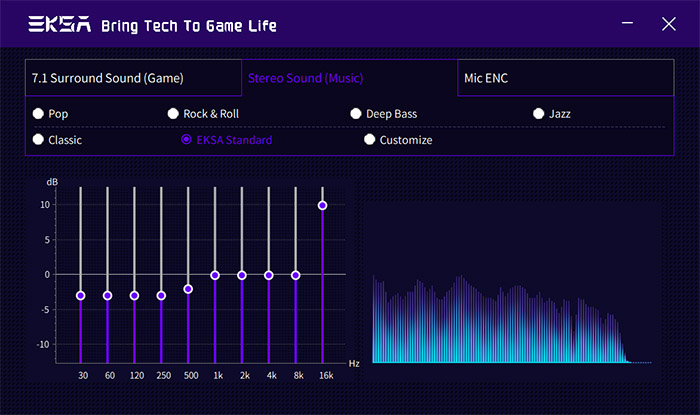
This way, the bass came to life, but it did bleed a little bit into the mids. The next song was Mr Jack from System of a Down and again, the Standard profile was anemic in terms of bass, but present in terms of mids and treble, so I switched to the Deep Bass profile. The guitars immediately got more substance, but, since it’s a crowded song, I would go for a bit more neutral profile, otherwise, it’s going to become fatiguing.
Morph the cat by Carl Seagan is a mid-bass-focused song and it sounds anemic on the standard profile, but moving to the Rock and Roll profile, it gave it so much depth and color that I actually enjoyed the song more than on the OneOdio Monitor 80 or the AKG K240. I then switched to Vance – She Burns and perhaps the best preset profile was Jazz since it put the voice more in focus.
Paradise – City by Guns n Roses sounded better with the Rock & Roll profile (no surprise there) and there was a little bit of sibilance. The conclusion is that none of the songs sounded as the studio recording since they all got boosted in one way or the other (bass, treble or mids).
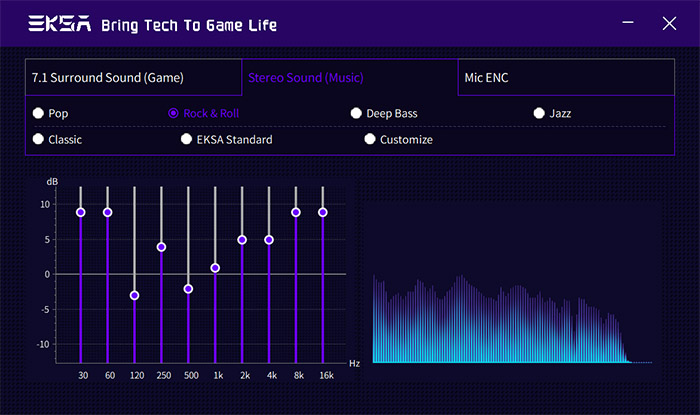
I suppose you could create a custom profile to cover all types of songs, but the EKSA Star Engine E5000 Pro is not a pair of high fidelity headphones. What it is though, is an actually capable gaming headset.
The EKSA Star Engine E5000 Pro as gaming headphones
You will notice that on the left earcup, there is a button that enables the Surround Sound and it’s for the default sound profile. Which is why you should use the software and adjust the sound profile according to what you’re playing – can be FPS, MOBA or Deep Bass.
The last one is not a new game genre, but a way to enjoy music in a different way, I suppose. And I admit that it is indeed able to create the perception of a larger sound stage. Be aware though that most songs aren’t recorded for this type of 360 degree surround sound in mind, so they may sound a bit odd (the Sony headphone will work a bit better in this regard, but they’re also far more expensive).
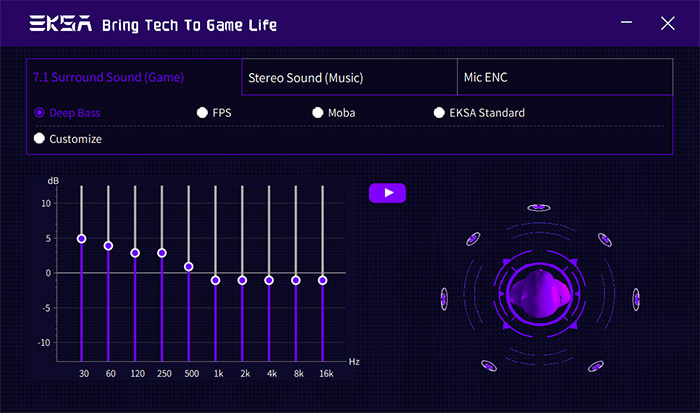
Still, the EKSA profile definitely works as intended and you can check the way the virtual surround system layout by clicking on the play button next to the EQ settings. That being said, I decided to play some games as well and yes, the EKSA Star Engine E5000 Pro will allow you to hear fairly accurate what happens around you. And due to the cabled connection, you won’t have any noticeable latency to ruin your gaming session.
What about the microphone?
Like I already mentioned, it’s detachable and uses a 3.5mm connector for the connection to the headphones. And it’s also a decent microphone. The sound is a bit tiny, but still very clear and does a really good job at keeping some of the noise in the room out.

For example a fan that keeps me alive (got to love the summer) and some TV noises from downstairs were successfully blocked. Then again, when you play games, it’s very rarely that you would be surrounded by lots of people, but since the portable consoles are a thing, you could use the EKSA Star Engine E5000 Pro in a long train commute. The focus is still going to be your voice (especially if you put the microphone near your mouth, as you should), but the external noise will also creep in if it’s particularly loud.
The Conclusion
The EKSA Star Engine E5000 Pro is a surprisingly capable pair of gaming headphones. It has a good build quality, the microphone sounds great and there is a software for adjusting the EQ which allows you to hear the songs the way you like.
The 7.1 surround system works well, despite being a virtual implementation and it will definitely allow the players to better pinpoint the source of the sounds inside the game. Don’t expect high fidelity audiophile-level sound reproduction, because they were not built for this reason. So yes, if you need a good pair of gaming headphones at an accessible price (that also have green LEDs), then the EKSA Star Engine E5000 Pro are a very good option.
EKSA Star Engine E5000 Pro
-Pros
- The surround sound function works nicely
- The software allows you to adjust the way the songs will sound
- The headphones feel solid and well built
- The headband is soft
- Multiple cables to connect to a large variety of devices
Cons
- I am unsure about the longevity of the exposed green cables
- You'll get sweaty ears
- The default sound profile is not good

Mark is a graduate in Computer Science, having gathered valuable experience over the years working in IT as a programmer. Mark is also the main tech writer for MBReviews.com, covering not only his passion, the networking devices, but also other cool electronic gadgets that you may find useful for your every day life.



