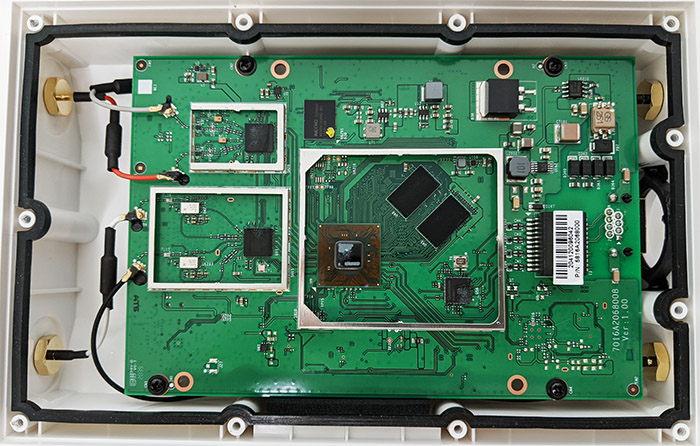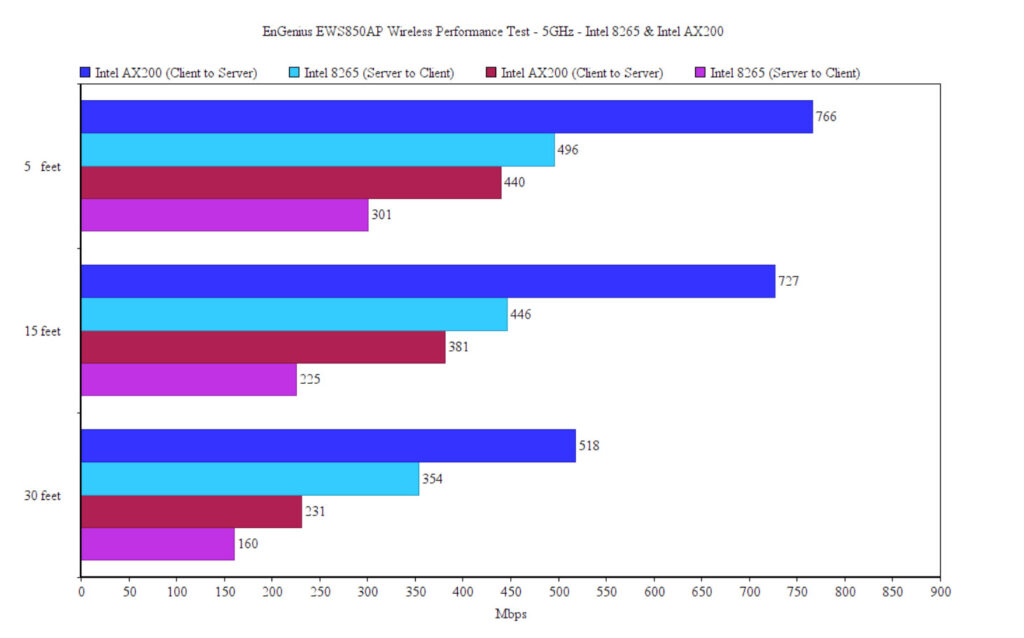The EnGenius EWS850AP is one of the few WiFi 6 outdoor wireless access points available (for now), sporting most of the expected features, such as the support for 1024-QAM modulation, the OFDMA (which divides the channel bandwidth in sub-carriers for a more efficient small packet transmission), a 2.5GbE port and there’s also BSS Coloring, as well as TWT (for IoT devices).
| EnGenius EWS850AP | |
|---|---|
| EnGeniusTech.com | Check Product |
At the same time, the channel width goes up to 80MHz and there’s only support for MU-MIMO 2×2 which is a step down from the EnGenius ECW230‘s capabilities. But the question is if any of these new improvements over the last WiFi standard will actually make a difference on an outdoors wireless access point. And the answer is obviously yes, but only if some conditions are met. It’s true that technically, you aren’t allowed to go past the allowed output power level (set by the FCC), but this doesn’t mean that you can’t get a far better performance in the same location by relying on the available WiFi 6 technologies.
Indeed, the combination between the 2.5GbE port and some of the aforementioned wireless-performance enhancing features should ensure a more stable connection farther away from the access point and hopefully also a better throughput, but we’ll put that to the test in a minute. Additionally, it’s worth noting that the manufacturer seems to have made sure that the EnGenius EWS850AP is rugged enough to survive being mounted outdoors, something that has been a standard for their entire outdoor AP series, so without further ado, let’s check out the WiFi 6 wireless access point and see how it performs.
Design and Build Quality
EnGenius EWS850AP has followed the minimalist look of the other outdoor wireless access points, so expect a rectangular case mostly covered by a white matte finish and lots of external antennas – in our case, there are four, two on the top side and two on the bottom. The front section of the case is made out of a thick and hard plastic, while the rear is metallic (magnesium alloy?). I have recently tested the new Mikrotik NetMetal ac2 and I was amazed by its all-metal case, but is a fully metallic case really necessity to withstand the outdoor conditions? Not necessarily. It will obviously have a more rugged look and will do better in the event of mechanical shocks, but how many times do people randomly attack your wireless access point? So yes, the Engenius case should also do just fine considering that it’s IP67-rated which means that it’s completely dust-protected, even against those finer particles and you can apparently also can submerge the AP under water down to 3 feet for 20 minutes. Please don’t put the access point in water and understand that a serious storm is not going to harm the EnGenius EWS850AP in any way.
Furthermore, the temperature at which the device will remain operational ranges between -4 degrees F and 140 degrees F (or -20°C to 60°C) which covers both harsher winters and hot summers. The case itself measures 7.48 x 4.88 x 1.85 inches, so it’s not really the most compact AP out there – after you add the four antennas, the device will easily occupy half of your table. So it’s a good thing that it was made to be mounted outdoor and indeed, inside the package, you get a fairly interesting mounting plate (seems to be made of steel) which can be attached to various surfaces. You can use the two straps to mount the EWS850AP on a pole (can sit vertically or horizontally) or you can attach the bracket to a flat surface using the provided screws.
On the rear side of the access point, you will notice four holes for attaching the mounting bracket and it seems that the manufacturer has put in place an interesting system. You need to first remove the small screw next to one of the four protrusions, insert the AP into the bracket and then put the screw back to ensure that the EWS850AP will not slide out. Still on the rear section, the case provides a way to insert a grounding wire and you get the cable and the screw inside the package.
The access point also has EDS protection (up to 4KV on contact and up to 8KV in air), as well as surge protection of up to 1KV which means that you can be more daring if you want to put the access point in the open (since lightning is perhaps the number one enemy for outdoor electronics, make sure to take all the necessary precautions – such as adding even better surge protectors). Considering that the NetMetal ac2 did not come with a pair of antennas, I was grateful that EnGenius has added four inside the box, but I would have liked if they were omni-directional since in their current state they can only point up and downwards (also, two antennas are dedicated for the 2.4GHz band and two for the 5GHz band – make sure to get them in the right slot). As I said before, the case is very minimalist, with only the logo on the front, but there four LEDs on the side of the device that you can consult to check the status of the AP.
The first one is the Power LED, followed by the LAN LED (it will blink amber if the data is being transferred on a 2.5Gbps connection and it will blink green when the connection is made at either 1Gbps or 100Mbps), an LED for the 2.4GHz network and one for the 5GHz network (either will blink when data is being transferred while the client is connected to that network). At the bottom of the wireless access point, in between the two antennas, you will notice a black knob that you can unscrew to reveal a silicone seal for the Ethernet cable and a single 2.5GbE PoE port (802.3af/at) and it doesn’t seem to require a powerful Ethernet switch to keep it alive (but I used the Zyxel XS1930-12HP anyway).
There is no other way to power up this access point, except for PoE, but, thankfully, EnGenius has added a PoE adapter (48V-54V) inside the package (and trust me, you rarely see it now along with the AP, especially if you’re not paying a premium). The adapter has two holes to allow you to mount it on a wall, as well as a Reset button, but it’s only limited to 1Gbps which means that if you want to make use of the EWS850AP’s full power, you still need to use a compatible PoE switch.
Internal Hardware
As with pretty much all electronic devices, understand that opening the case will most likely lead to warranty annulment, but, if you’re fine with that, the teardown process is quite easy. The EnGenius EWS850AP has 11 screws on the rear side that you need to remove and then you will have to use some pliers to detach the plastic section from the metallic one (the prying tool didn’t work since the plastic is very hard and there is virtually no space between the two section, which is a good thing for an outdoor access point). You will immediately notice the silicone band that goes around the magnesium alloy (?) part and is inserted into the plastic section, as well as the three thermal pads that are attached to some protruded portions that should get in contact with the chips that produce the most heat.
There are also the four antenna connected to the PCB and, after removing the small metallic enclosures and the additional thermal pads, I could see the Qualcomm IPQ6010 HE031COC SoC (Qualcomm® Networking Pro 400), a Qualcomm QCA8081 Ethernet PHY transceiver, 2x 512MB RAM from Nanya (2010 NT5CC256M16ER-EK 947516W0EF), 128MB of storage memory from MXIC (X200607 MX30UF1G18AC-XKI) and a LS08 MBRB20100CT power rectifier. Furthermore, the outdoor access point relies on the Qualcomm QCN5021 (FE025RLM) 802.11b/g/n+ax 2×2:2 chip for the 2.4GHz band and on the Qualcomm QCN5052 FE025RLF 802.11ac+ax 2×2:2 chip (along with a couple of SKY85747-11 highly integrated modules) for the 5GHz band. I have removed the four screws from the board and raised it a bit to check out the bottom side – here I found the CEU11P10 Interface IC.
| EnGenius EWS850AP | |
| CPU | Qualcomm IPQ6010 HE031COC SoC |
| RAM | 2x 512MB Nanya NT5CC256M16ER-EK |
| Storage | 128MB MXIC X200607 MX30UF1G18AC-XKI |
| Switch | Qualcomm QCA8081 |
| 5GHz Radio | Qualcomm QCN5052 FE025RLF 802.11ac+ax 2×2:2 |
| 2.4GHz Radio | Qualcomm QCN5021 FE025RLM 802.11b/g/n+ax 2×2:2 |
The EnGenius EWS850AP can be considered an AX1800-class networking device, which means that it features a maximum theoretical data transfer rate of 1,201 Mbps on the 5GHz band and a maximum theoretical data transfer rate of 574 Mbps on the 2.4GHz band.
Main Features
I have managed to check a couple of well-equipped WiFi 6 access points, the EnGenius ECW230 and the Zyxel WAX650S, both suitable for indoors and one common characteristic was the use of a multi-Gigabit port. I have already mentioned that the EnGenius EWS850AP does rely on a 2.5GbE port (if you have the PoE Ethernet switch to carry it) and the outdoor wireless access point also keeps up with the aforementioned WiFi 6 APs by offering OFDMA (Orthogonal frequency-division multiple access), a feature that has the role of splitting the channel bandwidth into smaller orthogonal resource units (sub-carriers), so the transmission of small packets is done at a lower latency and the network is far more efficient. It’s worth noting that the EnGenius EWS850AP supports bi-directional OFDMA (on both 2.4GHz and 5GHz bands), as well as upstream and downstream MU-MIMO. This technology has been getting far more attention ever since the WiFi 6 standard was released and more clients seem to now make use of it (even in better configurations than 2×2). Its role is to serve more than one compatible client at the same time, instead of relying on the round-robin technique, where the clients need to compete for the bandwidth.
The 1024QAM modulation is also there and, while it’s advertised as a new feature for the WiFi 6, I have seen it over the years with some 802.11ac Asus routers and yes, it worked great, so it’s a welcomed addition for the EWS850AP as well. I have also mentioned the BSS Coloring in the introduction, but what does it mean? The idea behind the BSS Coloring is to avoid the overlapping basic service sets (OBSS) by marking a transmission with a certain color and then checking out if the BSS color from the transmitting radio is the same as the receiver – in simpler terms, a client device will stop receiving a frame (and, as EnGenius says, it will return to sleep mode) if these frames are not dedicated for them. This helps greatly with both the network congestion, as well as saving the battery of some IoT devices. And this is closely tied to the TWT (target Wake Time) which is another feature from the draft 802.11ax that makes sure the radio receiver is active only when there are periodic transmissions from the wireless access point.
There are also the ‘usual’ mesh-related features, such as the Fast Roaming 802.11k and 802.11v to help the client connect effortlessly to the next access point (without noticeable disconnections) and the Band Steering to help move the client device to the moist suitable frequency band. So you may have already guessed, the EnGenius EWS850AP can work as a node in a mesh network, so, if you have more than one EnGenius APs, you’ll be able to take advantage of all its features (auto-optimized paths and self healing in case a node goes offline).
Wireless Performance Test
Testing the EnGenius EWS850AP was a tad bit more complicated than the usual WiFi 6 router or indoor access point since you actually have to go outside with your client device (and I wasn’t a fan of doing that at this point in time). Anyway, I have mounted the EWS850AP on my favorite tripod, took a long Ethernet cable and connected one end at the bottom of the AP and another to a very powerful PoE++ Ethernet switch, the Zyxel XS1930-12HP and hoped that it will run in 2.5GbE mode.
Unfortunately it didn’t and it seemed to be stuck at 1Gbps and since I did not like that, I forced the port to connect to the access point at 2.5Gbps (finally, the LED turned blue!). Since I was still indoors, I decided to first check out its close-range wireless performance, so I took the usual client device (a Lenovo laptop that was equipped with an Intel 8265 2×2 WiFi adapter) and looked at the throughput at certain locations in my home. The server device was also a bit different since I had to rely on a MacBook Pro’s Thunderbolt 3 port along with a QNA-UC5G1T 5Gbps Ethernet adapter to make sure I don’t bottleneck the access point in any way. That being said, while the laptop was connected to the 5GHz network (80MHz), from the client to the server, at 5 feet, I saw an average of 496 Mbps, while at 15 feet, the speed barely dropped to an average of 446 Mbps. At 30 feet (with a couple of walls in between the client and the server, but with the doors open), I got an average 354 Mbps and yes, this is a very robust performance, so let’s also check it out from the server to the client.
At 5 feet, I measured an average of 301 Mbps and at 30 feet, I got around 160Mbps (again, solid performance considering that the client has a medium-range WiFi 5 card). Afterwards, I switched to the 2.4GHz network and the performance wasn’t anything special, but decent overall. From the client to the server, at 5 feet, I measured an average of 149 Mbps and at 30 feet, it decreased to about 130 Mbps. From the server to the client, I measured an average of 124 Mbps at 5 feet and an average of 85.4 Mbps at 30 feet.
The EnGenius EWS850AP is a WiFi 6 access point, so I had to check out the wireless performance with a compatible client. I usually use a client device equipped with TP-Link TX3000E PCIe adapter, but this time I decided to simply change the WiFi card inside the laptop to an Intel AX200 (the same as on the TX3000E). Now that the client device has just gotten an upgrade, I connected it to the 5GHz network and ran the same tests as before. From the client to the server, it didn’t reach, nor pass the 1Gbps line, but I did see a solid 766 Mbps at 5 feet and an average of 727 Mbps at 15 feet; at 30 feet, the average throughput was 518 Mbps which is better than the ‘long range’ performance of the Asus RT-AX82U. From the server to the client, I saw an average of 440 Mbps at 5 feet and an average of 231 Mbps at 30 feet.
EnGenius EWS850AP
-Pros
- Excellent wireless performance with both WiFi 5 and WiFi 6 clients
- Lots of WiFi 6 features
- Rugged and weatherproof
- Stand-alone software + support for ezMaster
- WPA3
Cons
- Since the maximum theoretical data transfer rate is 1,201 Mbps on the 5GHz band, the 2.5GbE port is a nice, but not really necessary addition
- Only one Ethernet port

Mark is a graduate in Computer Science, having gathered valuable experience over the years working in IT as a programmer. Mark is also the main tech writer for MBReviews.com, covering not only his passion, the networking devices, but also other cool electronic gadgets that you may find useful for your every day life.