The automatic focusing and keystone correction don’t always start immediately after turning on the projector and it may take several re-positions to kick start these features. It doesn’t happen every time, but it did occur twice while I was testing the projector (amounts to about 5 percent of the total cases).
The Image Quality
The first thing that I usually check when testing a projector, is the color uniformity and to do so, I display several images with different colors. The first image was completely white and, as you can see, the center is slightly brighter with some faint darkening on the corners, but overall, it’s surprisingly uniform.

This also shows just how bright the ETOE E3 Pro can be – the manufacturer says that it can reach up to 500 ANSI Lumens. This means that it needs some shade if you want to view content during the day, but during the night, the image is going to look great. I took some photos of when I was running the installation wizard with no shades and I could see everything on the ‘screen’, it’s just that the saturation wasn’t the best. The next image was all black and this one is always tricky.
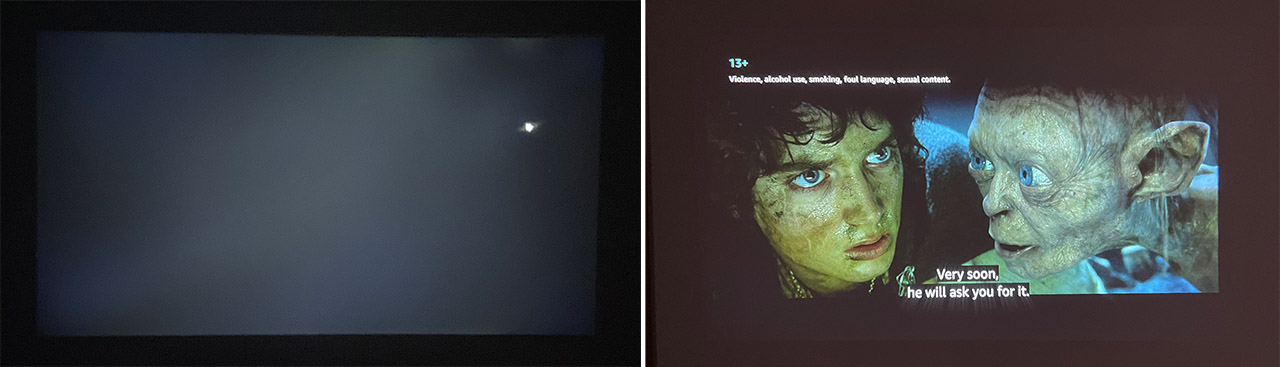
As you can see from the photo, the uniformity suffers when the brightness is set to low and there are multiple zones where its either darker or brighter – ignore the bright spot (it’s the mouse). Will this have an impact when viewing movies that have a lot of dark scenes? My go-to movie for darker scenes is the Lord of the Rings (regardless of which of the three) and unless I was searching for those brighter or darker spots, it was pretty much unnoticeable.
Moving forward, I checked the blue, red and green, and all performed pretty much the same: the colors are decently uniform, very slightly darker in the corners and a bit brighter in the middle.
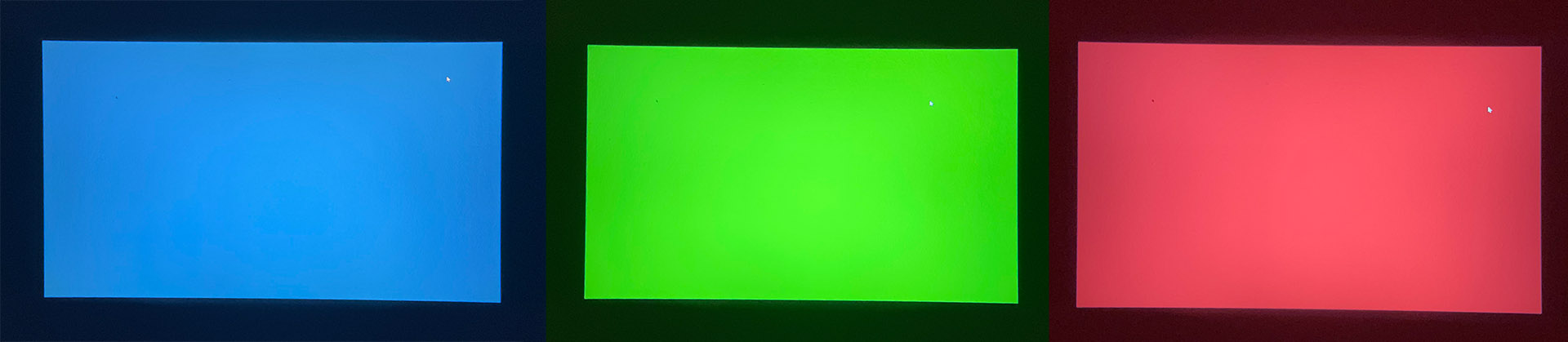
Next, I played a higher resolution video from YouTube (you can check the source here: Colorful Birds in 4K) and the images are decently sharp. I admit I have seen sharper images on other more expensive projectors, but for the price tag, the ETOE E3 Pro offers a decent viewing experience. What about the viewing angle? A projected image shouldn’t suffer from color alteration when viewed from the side and indeed, you can watch a movie or video from any side of the room, just make sure to correctly adjust the keystones.
I also went very close to the wall and, as you can see from the video, the image quality remains consistent even at a few inches away from the projected video, the best performance being when the image was bright and colorful.
Can you calibrate the projector?
Yes you can and I tried a few adjustments, such as upping the contrast and sharpness, but it seemed that the Standard mode was already well thought out, so I decided to rely on the default settings. I suppose that the other modes were also useful in certain situations, one upping the brightness a bit, the other lowering it.
But you need to know that you won’t be able to make the necessary changes using the remote control. I already mentioned that when enabling the menu, the remote control will prefer moving between the options in the Android box, not those of the projector. Well, this separation remains and to change anything from the menu, you will need to use the physical buttons on top of the projector.

Gaming on the ETOE E3 Pro
You can connect the ETOE E3 Pro to a PC or console and game just fine, just be aware of certain limitations. First, the refresh rate goes as high as 60Hz, so if you’re accustomed with higher refresh monitors, the movements will be less smooth.
Then, any gaming-enhancing features, such as Motion Blur Reduction or adaptive/variable refresh rate are not going to be present. As for the response time, it seems to be similar to that on my Dell U2515H monitor, so it’s fine for most types of gaming, but not really suitable for competitive gaming. I have added a video of me playing (badly) Assassin’s Creed Odyssey and you can get an idea about what to expect from some of the titles released in the last few years.
The Audio Quality
The ETOE E3 Pro relies on two 10W speakers which is double than what I have seen on other projectors, but how well do they sound? I initially thought that there was something wrong with my unit because the sound, even at max level, sounded very low. Like I had to be close to the speakers to hear what the actors were saying – hell, even the fan was more prominent that the speakers. But it was strange that the sound effects were at the maximum volume and I realized that I had to change the volume of the Android box since it’s a separate entity from the projector.
A quick conversation with the Google Assistant to raise the volume (since the remote would not adjust the box volume) fixed the issue. I have had some issue with the sound discrepancy between the Android box and the projector, but it has been fixed with the latest firmware upgrade. Now, let’s talk about sound quality. The speakers are now loud enough to be heard even in a larger room, and I guess they’re fine for a budget-friendly projector. The bass is a bit lacking (although I could boost it from the Personal Sound profile), but the mids and the treble were decently reproduced. Obviously I suggest to use a dedicated audio system, but the speakers on the ETOE E3 Pro get a passing mark as well.
The Power Consumption
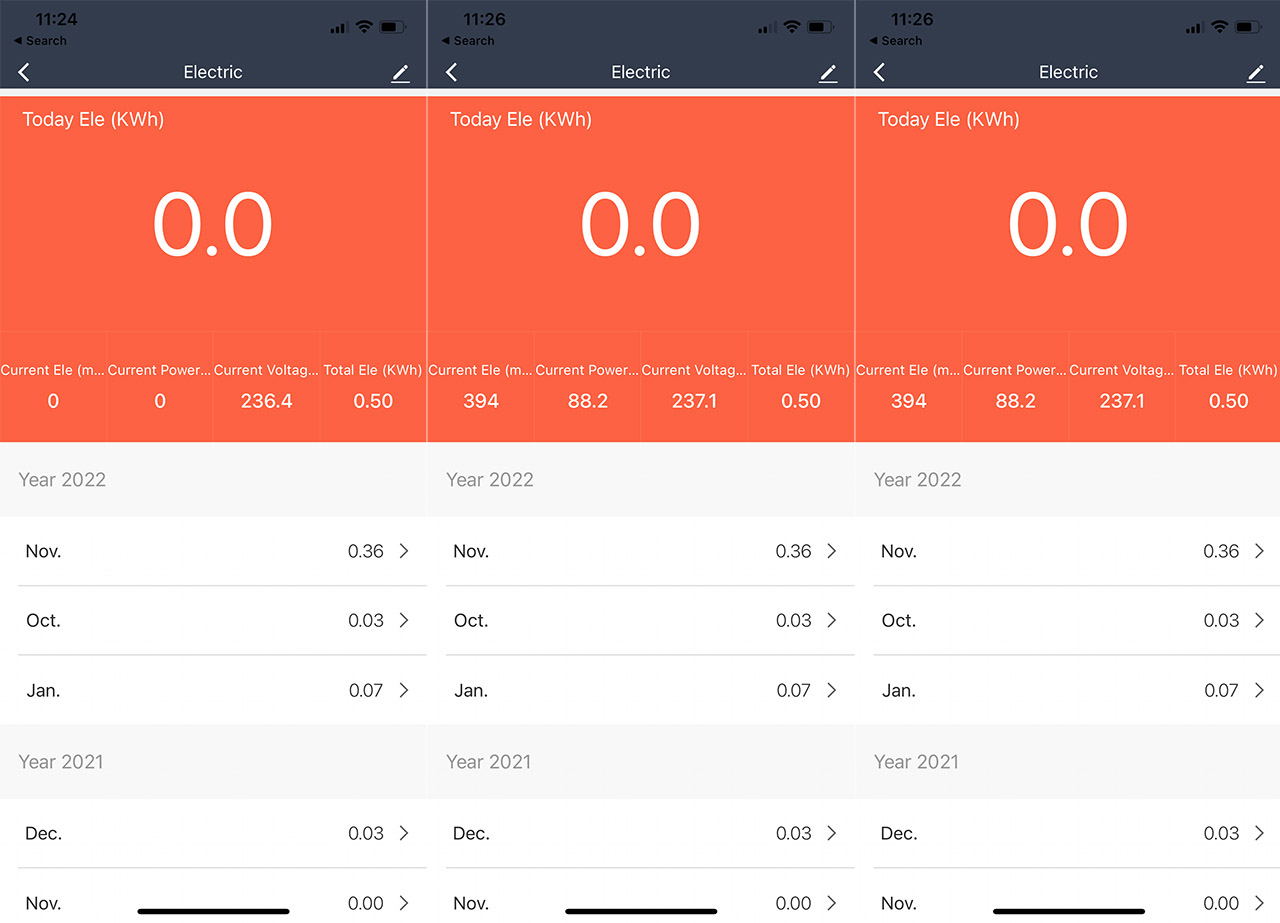
It was interesting to find out that the projectors can easily go above 100W per hour, especially the ones that offer a higher resolution and indeed, the manufacturer says that the ETOE E3 Pro can have a power consumption of up to 90W. So I decided to test the accuracy of this claim by connecting the projector to a smart plug. When the device was turned off, but still connected to the power source, the smart plug said that the power consumption was 0W. After turning the device on, it went up to 88.2W and stayed there even if I played movies, games, navigating the web and so on.
The brightness was set to 50%, so I decided to raise is to 100% to see if anything changes. It seems that it did not, the smart plug still said that the power consumption remained steady at 88.2W, so the claim was indeed accurate.
The Conclusion
The ETOE E3 Pro is a step in the right direction for the budget-friendly 1080p projectors. It offers a decent image quality, the speakers are loud and you do get auto-focus and auto keystone correction, both features previously available only on higher end projectors. But there are a few shortcomings as well, mostly from a felt disconnection between the functions of the projector. I know that it relies on a separate Android box, but the remote will partially work for some functions and then the physical buttons for other, which may easily confuse users. Polishing this and perhaps adding a bit more RAM (even at the expense of a few extra dollars in the price tag) will make the ETOE E3 Pro one of the best projectors in its class.
ETOE E3 Pro
-Pros
- Good image quality, considering the price tag
- Auto focus and auto keystone correction
- The image is very bright (and it can get brighter since the default is 50%)
- Android TV (v10)
- Loud speakers
Cons
- The auto focus and the auto keystone correction sometimes don't immediately start after powering up the projector
- The sound discrepancy between the Android box and the projector is no longer a minus since it has been fixed with the latest firmware
- The remote controls a part of the functions of the device, while the physical buttons another part

Mark is a graduate in Computer Science, having gathered valuable experience over the years working in IT as a programmer. Mark is also the main tech writer for MBReviews.com, covering not only his passion, the networking devices, but also other cool electronic gadgets that you may find useful for your every day life.

