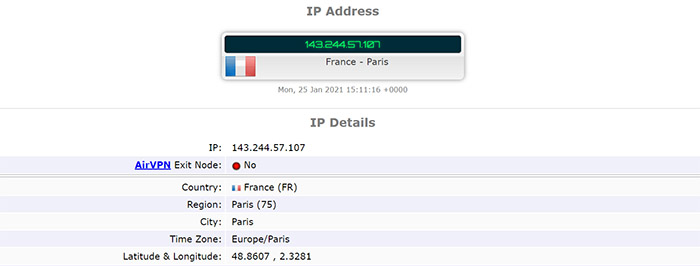Note: From what I see, the utility is built on top of OpenWRT (which was also the base for the pcWRT that used it for a slightly different end-result) and it relies on OpenVPN.
That being said, the web-based interface will allow you to change the Current Country and the process is very simple, just select it from the available list (the router will quickly refresh with the new set location) and, if you want to change the give IP address, simply select Restart / Change Identity – doing so, will keep the selected country, but you will get a new identity in that location. Next to the Public IP, you can see your IP that’s given by the ISP and you can either Refresh it or Check for Leaks. To do so, the router relies on IPleak.net to check what data you’re giving away and, in my case, everything was in order (no leak was found after I set it to Paris).
I was wondering whether Freedom VPN developers were using their own VPN service, but, apparently they rely on some well-known names in the industry, such as ExtressVPN or SurfShark (and other similar VPN providers) and yes, you can purchase a VPN package directly from the web-based utility. Their rates are very similar to the regular VPN services and, depending on the type of VPN router that you choose, you can either get 1 month for free (as I did) or a lifetime VPN subscription, if you’re willing to spend a bit more (well, not only a bit, but it’s worth it in the long run, I suppose).
And that’s about it for the graphical interface which I found terribly limiting, but every non-tech person that I asked seemed to find it appealing. So I’m not really the targeted audience for the VPN Freedom Router, but the large majority of people that I know, definitely is.
Wired and Wireless Test
While the TP-Link TL-WDR4300 is great for third-party software, it’s not a powerful router by today’s standards, so will running a VPN will affect the throughput on both the wired and the wireless connection? To test it, I first ran a speed test in a location that had a modest Internet connection (100Mbps down and 20Mbps up), so, relying on speedtest.net, I got 67.94Mbps download speed and 19.13Mbps upload speed via WiFi 5GHz; when the client device was connected to the 2.4GHz WiFi network, the download speed was 60.3Mbps and the upload speed was 19.17Mbps.
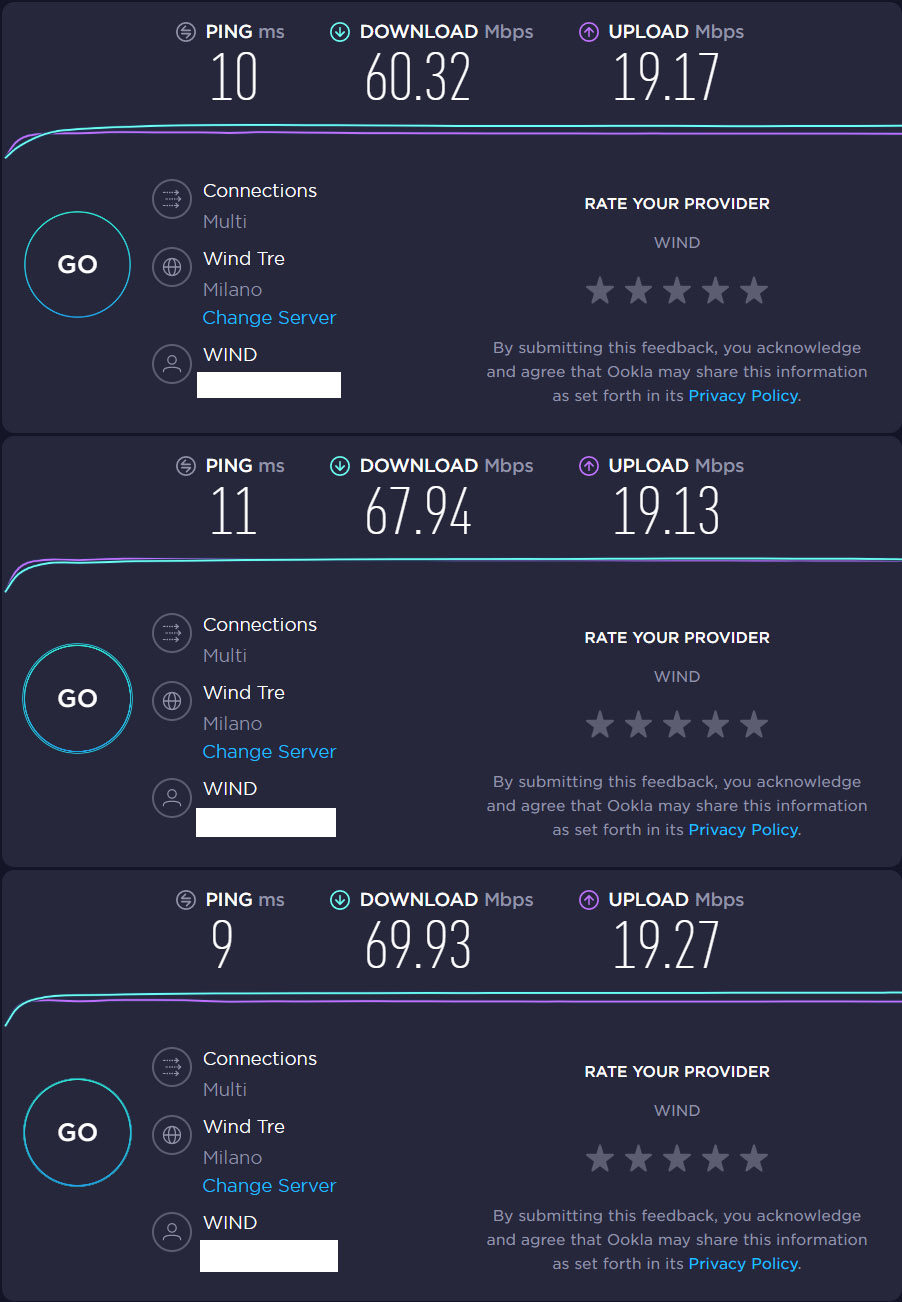
Using a wired connection, I got a slightly better Ping (from 11 to 9ms), the download speed was 69.93Mbps and the upload speed was 19.27Mbps. I then connected the client device to the 5GHz network that was broadcasted by the VPN Freedom router and selected a far away location (I was in Europe when the test was done, so I selected East US). Speedtest.net showed a download speed of 8.54Mbps and an upload speed of 5.26Mbps (the Ping wasn’t that great either, sitting at 174ms). Switching to the 2.4GHz network, I did see some improvement on the download throughput, going up to 9.19Mbps and the upload speed was better as well, going to 8.89Mbps.
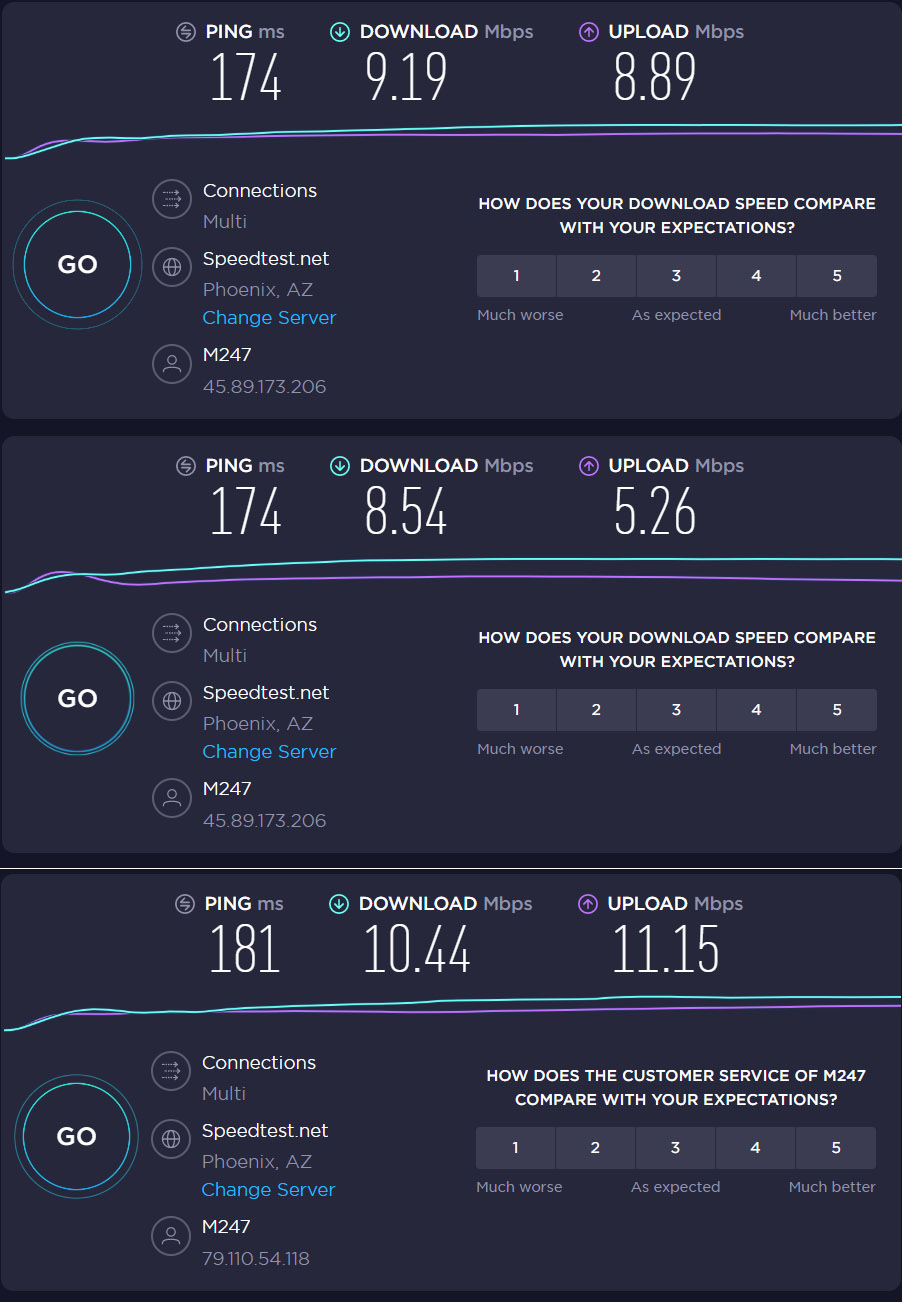
The wired connection showed that the wireless performance was pretty much nearing the maximum throughput possible, so, the download speed was at 10.44Mbps, while the upload was 11.15Mbps (the ping was still high, going to 181ms). How good is this performance? Well, you can comfortably browse the web, stream music and SD videos, but don’t expect to be able to stream HD or 4K videos or play online games in a suitable manner. Since Eastern US is very far from the testing location, I decided to change the Current Country to Switzerland and, while I was connected to the 5GHz network, the download speed was 9.19Mbps; the upload speed was 10.46Mbps (with the Ping being 41ms).
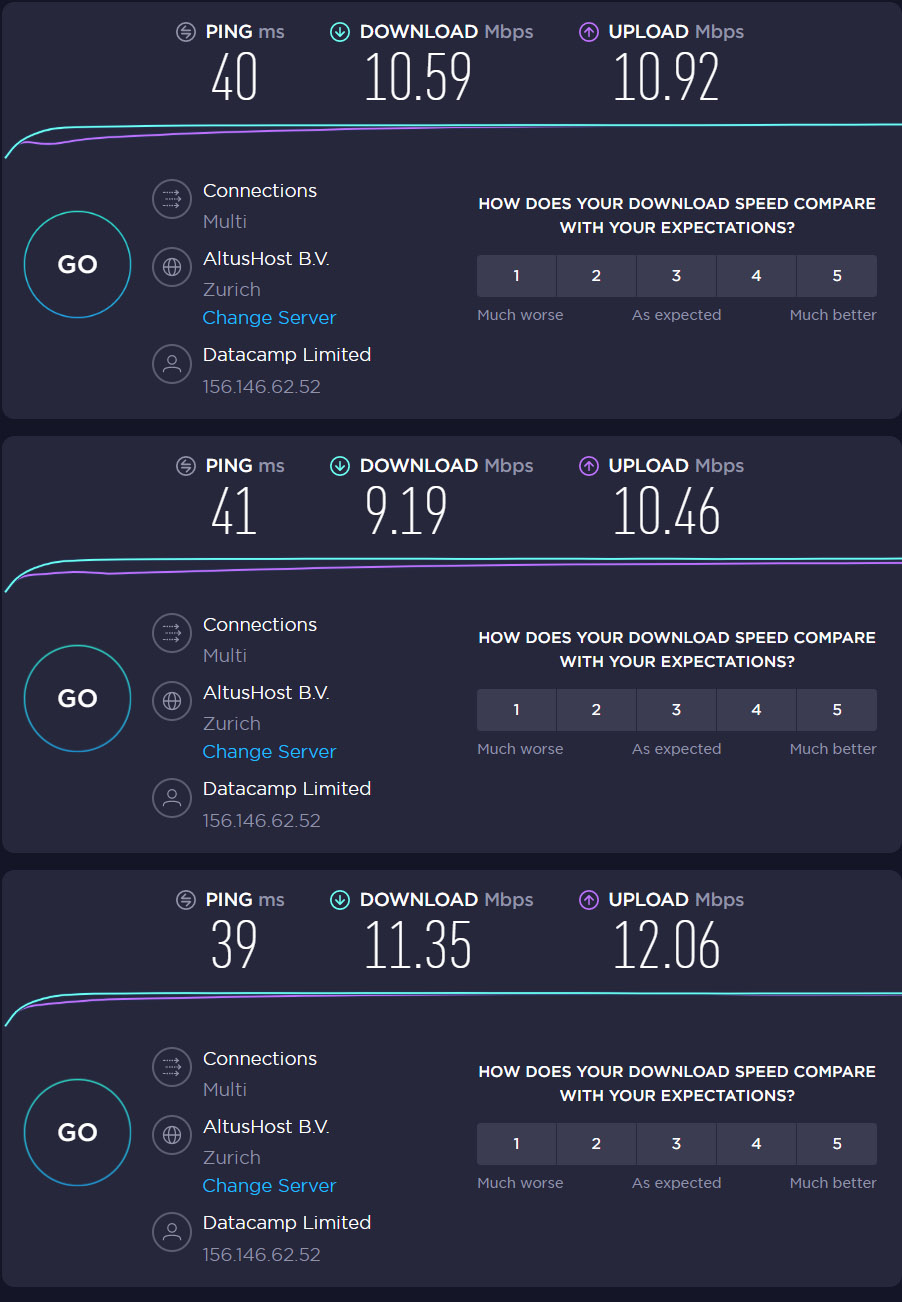
Switching to the 2.4GHz network, we got a better throughput: 10.59Mbps download and 10.92Mbps upload. Using a wired connection, I saw 11.35Mbps for download and 12.06Mbps for upload. The ping is significantly improved using a server closer to ‘home’, but it still remains true that an average of 10Mbps is not going to allow you to stream 4K/HD movies or play online games at a high resolution, but will work for anything else just fine.
Conclusion
The Freedom VPN router does exactly what it promises, so anyone with the minimum tech knowledge can quickly and easily use a VPN, but are there better options out there? Of course there are, but this is not about the cost, it’s about the convenience. And you do get a very simple interface that let’s you change the necessary options, the plug-and-play approach was appreciated by my family members, but is the speed enough? It should be enough for web browsing, viewing YouTube videos and even Netflix (although not at max quality), but don’t expect for it to handle 4K streaming or solid online gaming. I do think that they should add the possibility to change the WiFi networks credentials and an admin account is not a bad addition, but other than that, it’s an interesting take on VPNs that will definitely be appealing for a lot of people (those that actually know what a VPN is).
Freedom VPN Router
Pros
- The user interface is very minimalist and easy to use
- I was able to get about 10Mbps up and downstream on both WiFi networks and on a wired connection
- Plug and Play
- Great for people with little tech knowledge
Cons
- You can change the SSID or the passkey
- The user interface does not have an admin account protection
- The hardware is a bit dated

Mark is a graduate in Computer Science, having gathered valuable experience over the years working in IT as a programmer. Mark is also the main tech writer for MBReviews.com, covering not only his passion, the networking devices, but also other cool electronic gadgets that you may find useful for your every day life.