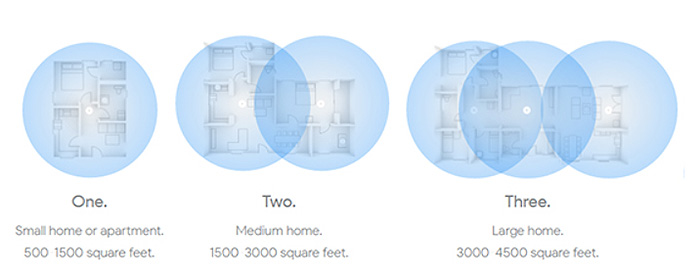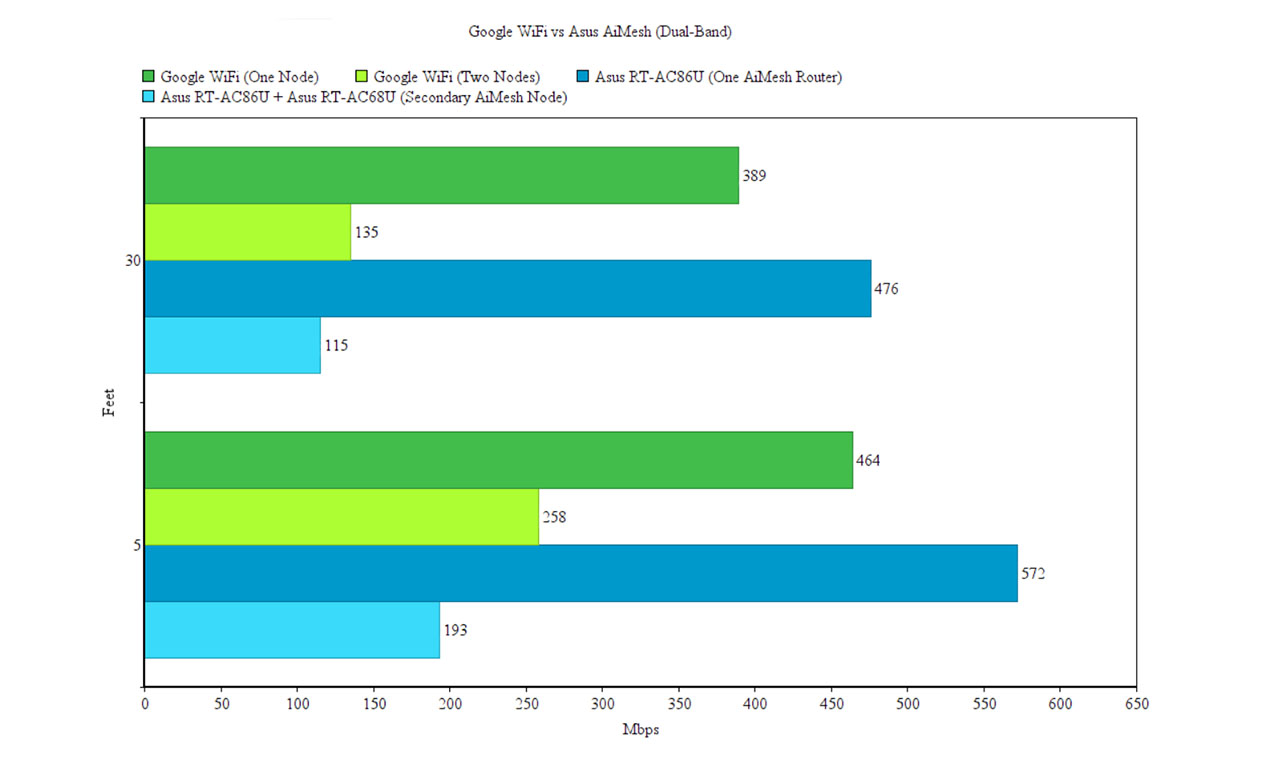Another attractive feature that is implemented on both routers, but is unsupported on the mesh node, is the dual-WAN feature which allows load balancing and the failover mode. The Google WiFi does not support MU-MIMO on its units (this feature ensures that multiple clients are served at the same time, so they won’t have to compete for the bandwidth) but, similarly to the Asus routers, it supports the BeamForming feature, where the signal focuses towards the wireless clients.
But, while all of these technologies and features can improve both the user experience and the wireless performance, there’s one decisive factor that can make or brake a WiFi mesh system and that’s the proper handling of the backhaul traffic (also known as the backbone of the system – for good reason). The Google WiFi is a dual-band system, so it does not have a dedicated radio for backhaul, but it uses the two radio bands for both the inter-node communication and client connection.
Since the AiMesh had to be adapted for tri-band and dual-band routers, it will behave differently depending on the chosen configuration: if you have a dual-band system, the backhaul traffic will be handled by one of the two available radio bands, but, if you created a tri-band system, AiMesh would automatically choose one of the two 5GHz radio bands available for the backhaul traffic. If you don’t mind running wires throughout your home, you can take advantage of the Ethernet backhaul feature which is supported by both the Google WiFi and the Asus AiMesh. These are pretty much the main features of both systems, so let’s have a look at the wireless speed performance.
In order to test the wireless performance of the Google WiFi, I connected one router to a modem and created a network to which I added a wireless client (with a compatible adapter) and measured the speed performance at various spots inside the home. This way, using the 5GHz radio band (802.11ac standard), I was able to measure an average of 464 Mbps at 5 feet and, after I increased the distance between the client and the router to 30 feet, I measured around 389 Mbps. On the next step, I took another Google WiFi point, connected it to the network and used the wireless client once again (the distance between the first and the second node is about 35 feet): at 5 feet, I measured an average of 258 Mbps, while at 30 feet, the speed went down to 135 Mbps.
In order to test the AiMesh system, I used the Asus RT-AC86U as the main unit, so it got connected to the modem and, using the 5GHz radio band and the same wireless client, I was able to measure an average of 572 Mbps at 5 feet, while at 30 feet, the speed decreased to 476 Mbps (using a more powerful adapter, I was able to measure much higher wireless performance as can be seen in the full review).
On the next step, I took the Asus RT-AC68U set as a mesh node and, in order to get the wireless client to connect to the RT-AC68U, I put it at about 40 feet away from the main router. This way, I was able to measure an average of 193 Mbps, 5 feet from the second node and an average of 115 Mbps at 30 feet.
Verdict: Even if the Asus AiMesh consists of two more powerful routers and each has more advanced features, the Google WiFi had a slightly better performance at the second node so, for now, it wins this round (it handles the backhaul traffic a lot better). But, I do expect a significant improvement to come the next months which will better take advantage of the powerful hardware, therefore possibly rendering the AiMesh one of the best performers in terms of speed.
Setup and Interface
Setting up the Google WiFi is very simple and intuitive: you need to download and install the mobile app, wait for it to detect your Google WiFi mesh point and scan the QR code. Next, you have to select the location of the node and insert the name and password for your new WiFi network. If you wish to add other Google WiFi nodes, you can use the Test Now feature to see if the device is not positioned too far from the main unit. And that’s it, the process is fast and doesn’t require much more to have a fully functional network that won’t need constant maintenance. Setting up the AiMesh does require that you run the regular initial configuration process on the main unit and, after you upgrade the firmware to the latest available release, you should see the AiMesh section.
In order to add a second AiMesh node to the network, you need to reset and initialize the secondary router and return to the main device in order to run the ‘Find AiMesh node’ option. In most cases, the node will be automatically detected and you will have to wait a few seconds for the pairing to be complete.
Why I say in most cases is because I had a bit of trouble with the Asus RT-AC68U (as can be seen in the full AiMesh review article) and the only way to fix the failed pairing process, was to return the RT-AC68U to a previous firmware (most people shouldn’t have this problem, but if you do, this is the fix: use the v3.0.0.4.384.20308 on the RT-AC68U only to get it to connect to the main router and afterwards, you can upgrade the firmware without losing the pairing).
One feature that I wanted to see implemented on the AiMesh, but was missing, was a way to check for the best distance between nodes (you have to manually check the best location). After you have finished the pairing between the two Asus routers, you can access the mesh node’s section which allows you to set the priority for the preferred type of backhaul connection, upgrade the node’s firmware and set the location, while every other feature will remain hidden (only on the secondary router).
Of course, since we talk about full-fledged powerful routers, you can expect all the advanced features that comes with it, such as the Adaptive QoS, the Parental Controls and everything regrading the AiProtection, which will remain available throughout the entire mesh network. There are some features such as the Guest Network that will not work across the network, but remains available on the main node. Besides the browser-based user interface, you can also use the Asus router app on your mobile device, which will deliver a similar type of experience, but it does feel less crowded and more intuitive, so that’s definitely a bonus.
The Google WiFi lacks a web-based interface and it relies solely on the app for both the installation process and the maintenance of the network. The UI is very well designed, it’s very easy to navigate and it does come with the most necessary features, but nothing more (which includes the Priority device, Family Wi-Fi, Guest WiFi and Home Control).
Verdict: I really do appreciate the minimalist approach of the Google WiFi’s interface and the fact the user doesn’t have to acquire special networking knowledge in order to properly configure a fully-functional WiFi mesh system. At the same time, the AiMesh uses powerful routers which, even the more basic compatible ones, such as the Rt-AC68U, do come with a better set of features and offer a lot more freedom in terms of settings and configurations. For this reason, I am inclined to declare the Asus AiMesh the winner, but I do know that the large majority prefers simplicity and not having to deal with complex features, so, because the AiMesh still has some things to sort out (at least in my type of configuration), this round will end in a tie.
Conclusion
The Google WiFi still remains one of the best and perhaps the most popular dual-band WiFi mesh system even after more than two years and for good reason. The system delivers a simple-to-use interface, a decent wireless performance and it features three identical units which have a better design than the regular router and can easily fully cover a larger home with WiFi. The AiMesh was developed to give the users the possibility of using older devices along with newer ones to create a similar type of mesh network and, even if it still can be a bit unstable at times (depending on the configuration), it manages to do its job wonderfully.
Is one approach better than the other? Right now, it’s true that the Google WiFi is a lot more stable and a larger number of people can attest that they’re more than happy with their WiFi system (and the public opinion counts more than you think). The AiMesh has the potential to become better and overshadow a lot of the current dedicated WiFi mesh systems and I do look forward to see how will this technology develops over the next months. As a conclusion, if you want a dual-band WiFi system and already have an Asus router that it compatible with AiMesh, it’s worth giving this technology a try, otherwise, if you have to completely build a new network using new devices, you may want to check the available WiFi mesh systems, such as the Google WiFi or Eero (at least for now).
Check the products here:
Google WiFi:
Asus RT-AC86U:
Asus RT-AC68U:

Mark is a graduate in Computer Science, having gathered valuable experience over the years working in IT as a programmer. Mark is also the main tech writer for MBReviews.com, covering not only his passion, the networking devices, but also other cool electronic gadgets that you may find useful for your every day life.