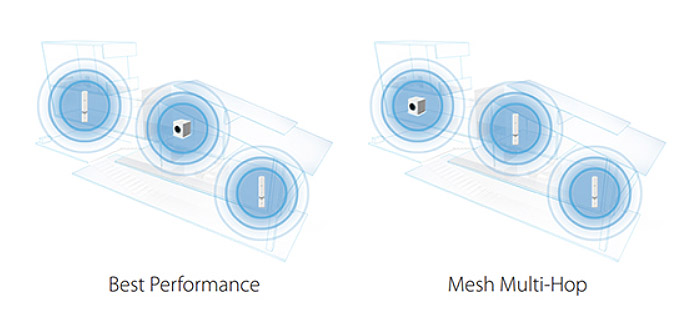The Google WiFi and the AmpliFi HD are two of the earliest dual-band WiFi systems released as a response to the growing popularity of the multi-unit home systems and both Ubiquiti AmpliFi HD and Google WiFi were created to give the users an alternative to the traditional one-unit router that, even if it could deliver a strong wireless performance (depending on the price tag), it just wouldn’t be able to cover every corner of your home, so you will often be left with wireless dead zones which require additional access points or repeaters (something that these new type of devices attempt to fix).
While it certainly isn’t the first mesh WiFi system on the market, the Google WiFi is the one that attracted the most attention with its simple-to-use interface, stable wireless performance and small, but elegant design (and yes, even a year later it still is used as a point of reference for any new dual-band WiFi system).
The article was UPDATED on 05.04.2018 to highlight the improvements that both manufacturers have made with the newest firmware updates: Google WiFi has been updated to the v10032.86.2 (increases the overall system stability) and AmpliFi HD to the v2.6.3 firmware (which also improves the system’s stability, but it mainly revolves around adding full support for the Teleport device).
Ubiquiti also saw the great potential of the domestic mesh WiFi system (possibly, even before Google), since it forced itself out of the comfort zone (the SMB area, where it often challenges the high-priced networking solutions from other manufacturers) and it released a rather uniquely-designed WiFi system called AmpliFi HD (Ubiquiti has entered the WiFi systems world with several configurations, but the AmpliFi HD is the most adapted to a home environment and it is the one that manages to raise up to today’s exigences).
ALSO CHECK OUT: NETGEAR ORBI VS EERO PRO WIFI SYSTEM (SECOND GENERATION)
That being said, none of these WiFi systems are really new, as they’re been in the wild for quite some time and both have undergone multiple updates, so let’s see which of the two systems, the Google WiFi or the AmpliFi HD, performs the best.
Note: You can also check the full review of the Google WiFi and the full review of the AmpliFi HD (the Home WiFi package).
Design
At the first glance, the Google WiFi and the AmpliFi HD don’t seem to have much in common from the design point of view so you could hardly realise that these devices are part of the same product category and that’s because, while the traditional routers followed a pretty standard blueprint (flat rectangular case with pointy antennas), the manufacturers wanted their WiFi systems to stand out from the crowd which, in turn, allowed for a much higher design diversity.Even so, all WiFi systems have in common a few design traits: since we’re now dealing with multi-unit systems, the devices are now smaller and easier to place in the room and all of them value simplicity and have a minimalist design approach.
Following these rules, the Google WiFi consists of three identical units, each featuring a compact cylindrical case covered by a white finish (it’s slightly glossy, but it won’t retain fingerprints) and each device is cut in half horizontally to leave space for a narrow LED light that goes around the case almost completely (being interrupted by the Reset button). A Google WiFi router measures 4.1 x 2.7 inches and weighs 12 ounces, so it has a small enough footprint to be positioned anywhere in a room (it’s also elegant enough to be placed in a living room, closely resembling a cream recipient) and has enough weight to ensure that it won’t budge even if all the ports are being used (add the small form factor and the silicone feet to the equation and you have a sturdy and robust device).
While you could easily point out a pattern with the design of the Eero (the first and second generation), that of the TP-Link Deco M5 or the Google WiFi, the AmpliFi HD looks like no other WiFi system on the market: it features two types of devices, a main router unit which is a square box covered by white matte finish and with softly rounded corners, and there are also two secondary satellites (called Mesh Points) which look nothing like the main unit, featuring a main body part that gets inserted directly into a power socket and a secondary part that gets attached magnetically to the main section.
On the front of the AmpliFi HD router unit, there’s a circular cut-out which is home to a cool-looking display (surrounded by a metallic ring and a black bezel) and on the rear side, besides the recessed ports section, there are four small cut-outs for the speaker. And that’s pretty much all the elements that break the design continuity, but I could not find any relevant cut-outs that would suggest a proper heat management neither on the AmpliFi router, nor on the Mesh Point units, so I expected the devices to easily overheat (fortunately, so far, neither of them overheated, but they did get warm).
The same can be said about the Google WiFi units which also found adding multiple vent grills an offence to the design line so, similarly to the AmpliFi HD, it will get quite warm, but not overheat (furthermore, to play it safe, it is advisable to keep either of the systems in the open).
To maintain the minimalist theme, all WiFi systems (so far) have decided to give up the traditional array of indicators which had the role of showing the status of the network or the router and, instead, went with a single LED light which will either be solid or flashing various colours in order to show the status of the system.
The Google WiFi decided to position the LED in the small canal that surrounds the device and these are some of its specifications: solid cyan indicates that the unit is working properly, solid blue means that the router is returning to factory default settings and, if it’s flashing amber, then the Google WiFi unit has no Internet connection, while if it’s flashing red, then there is an error with the device.
The AmpliFi HD WiFi system also offers a single LED light which emanates from underneath the main router unit: by default, before the device is configured, the LED will remain enabled and it will flash while it is searching for the mesh points or when the configuring process is in progress. Of course, it doesn’t have the functionality spectrum of the Google WiFi’s LED, but that is because it relies on the small display to show the status of the system in a more comprehensible way: it shows the time and date, the throughput, the port status, speed, the number of paused clients and IP address and, if you don’t want to deal with the app for some of its basic functions, you can also upgrade the firmware or add new mesh points directly via the LCD touchscreen.
And let’s not forget that each of the satellites has an array of LED lights (a rarity with this type of devices) which have the role of indicating the signal strength, but it will also show when the Mesh Point is searching for the network or when it is ready to be configured.
If you turn any of the three Google WiFi units upside down, you’d notice a large cavity in which reside two Gigabit Ethernet ports (the unit that you decide to connect to the modem will have only one LAN available, while the other units will retain two LAN ports for wired client connection) and a USB type-C port. The AmpliFi HD has four Gigabit Ethernet ports on the back of the main unit, along with a USB type-C Power port and an inactive USB port, but unfortunately this advantage does not apply to the mesh points, which are totally devoid of any port.
Verdict: Besides being a WiFi system, the AmpliFi HD is also a fashion statement, even more so than the Google WiFi, which I often called one of the best looking WiFi systems on the market. But, while the main unit of the AmpliFi HD Home pack is definitely the better design device, the entire WiFi system suffers because of the mesh points industrial design and because they aren’t as flexible as the Google WiFi’s units in terms of deployment (often covering additional outlets and the top part of a mesh point will be a curious toy for both children and pets). Furthermore, even if Ubiquiti put four Ethernet ports on the AmpliFi HD main unit, if we take the entire system as a whole, the Google WiFi offers both more ports and more diverse locations for your wired clients (each Google WiFi node allows the connection of two wired clients in various points inside the house), so it wins this round.
ALSO CHECK OUT: LINKSYS VELOP VS NETGEAR ORBI
Hardware
The Google WiFi is built on top of the Qualcomm Atheros platform, featuring the IPQ4019 chipset (quad-core ARM Cortex-M0 CPU), 512 MB of RAM and 4MB/4GB of lash memory (the former from eMMC and the latter from Winbond). Additionally, the 2.4GHz radio takes advantage of the Qualcomm Atheros IPQ4019 chipset, as well as the 5GHz radio, who also uses the Qualcomm Atheros IPQ4019 chipset.
The AmpliFi HD is also built on top of the Qualcomm Atheros platform, but it takes advantage of the QCA9563 SoC (with a MIPS 74Kc processor clocked at 750 MHz), along with 128 MB of RAM (from Winbond) and 256 MB of flash memory (from Macronix) – the main router unit and the satellites have the same internal hardware. Furthermore, the 2.4GHz radio band uses the Qualcomm Atheros QCA9563 chipset, while the 5GHz radio takes advantage of the Qualcomm Atheros QCA9880 SoC.
Both the Google WiFi and the AmpliFi HD use the Bluetooth technology (Ubiquiti uses the Atheros AR3012 RoC and Google WiFi is equipped with the Bluetooth 4.2 which is part of the CSR102x family) and, while before it was only a rumour, it is now a fact that Google has removed the unused ZigBee technology with its latest released variants of the WiFi system (which suggests that Google doesn’t believe in this IoT protocol – perhaps Eero had a better idea with the support for the Thread protocol). The Google WiFi features a maximum theoretical data transfer rate of 300 Mbps using the 2.4GHz radio band, while the 5GHz radio goes up to 867 Mbps. Furthermore, the maximum theoretical data transfer rate of the AmpliFi HD is 450 Mbps using the 2.4GHz radio band and it can go up to 1,300 Mbps using the 5GHz radio band.
Verdict: From the internal hardware point of view, even if they look pretty similar, the Google WiFi has a slight advantage over the AmpliFi HD, so it wins this round.
ALSO CHECK OUT: GOOGLE WIFI VS EERO 2ND GENERATION
Features and Performance
When the first generation of Eero was released, people did not have much confidence into the mesh WiFi systems and, while Ubiquiti AmpliFi HD was the earlier device, it was Google who managed to take this new approach to the home networking into the mainstream. One of the reasons for that was obviously the brand name which gave Google a huge advantage (don’t get me wrong, Ubiquity is a well-known company in the SMB environment, but not so much in the consumer market), as well as the stable wireless performance and the simple-to-use app interface.
Furthermore, both the Google WiFi and the AmpliFi HD are some of the earliest adopters of the mesh technology which is the main reason why a WiFi system is able to cover a large home entirely and allows for a seamless connection while roaming between various units, something that the traditional router was unable to pull off if used as a stand-alone. But, neither of these manufacturers have really reinvented the wheel, because the mesh technology has existed for years in the enterprise market and it was slowly ported in more affordable devices by Open Mesh (OM2HS) and Ubiquiti a little before the first WiFi system was released.
In general, a mesh network consists of multiple mesh nodes (routers that take advantage of this technology) which are interconnected, so a node can dynamically connect to any other node from the network in order to find the best route for the data depending on a set of conditions (the distance between the nodes, the signal strength, the number of client connected to a specific node and so on). This way, a mesh network will always stay optimized and the data will always find the best and the fastest route toward its destination. But that’s not all, because the mesh technology also features the self-forming property, which means that in case the user decides to expand the coverage and adds one or more nodes, the network will reorganize itself by taking into consideration these new devices and allow more options for the data to be transmitted or received.
Furthermore, in case one node fails, the data will be automatically rerouted through the closest and the least crowded unit, so it ensures that the user will not experience any downtime (this is called the self-healing property). But, the main enemy of any multi-unit system can be the bad handling of the backhaul traffic.
To ensure that the additional nodes won’t suffer high bandwidth loses, a part of the newer WiFi systems have relied on tri-band units, some of them dedicating one 5GHz radio solely to the backhaul (in the case of the Netgear Orbi), others have left the system to dynamically choose a backhaul band (such as the Linksys Velop), while some have decided to leave all three bands open for both the clients and for the backhaul traffic (the case of the second generation of the Eero).
Unfortunately, neither the AmpliFi HD, nor the Google WiFi have tri-band units, so the two radio bands will have to deal with both the clients and the backhaul. To make things a bit more bearable, Google has decided to allow the users to take advantage of the Ethernet backhaul feature, so, if you have some Ethernet wires installed inside the house, you could make the Google WiFi work a lot better. The AmpliFi HD Home WiFi System is a bit more tricky since it does fully support the Ethernet backhaul, but, because the mesh points lack any Ethernet ports, the users of the Home pack configuration will not be able to take advantage of this feature at all (you will need two identical AmpliFi HD router units to do so – for any wired connection, it does support full gigabit speeds).
Furthermore, both the Google WiFi and the AmpliFi HD have implemented the band steering feature which means that the connected devices will be moved to the best performing band (so, for example, clients that have cards which support the 5GHz radio will be moved to the 5GHz radio band, so the 2.4GHz radio band won’t get overcrowded) and, in the case of the Google WiFi, there’s the client steering feature which ensures that the devices are assigned to the best node in the vicinity, while the AmpliFi HD will allow the users to enable the Router steering feature which forces the clients to connect to the router unit instead of the mesh points whenever that’s possible (even if the signal is a lot weaker).
Note: Ubiquiti has decided to temporarily disable the fast roaming 802.11r feature from the AmpliFi HD system because some Apple devices would frequently disconnect and, even with the latest firmware, it still remains unavailable.

Mark is a graduate in Computer Science, having gathered valuable experience over the years working in IT as a programmer. Mark is also the main tech writer for MBReviews.com, covering not only his passion, the networking devices, but also other cool electronic gadgets that you may find useful for your every day life.