The launch of the Imilab video doorbell is the sign that the manufacturer wants to get more serious about home security and that it wants to compete with the other established brands in the market. So, while the user can choose between Arlo, Eufi and Google Nest doorbells, what does the Imilab video doorbell bring to the table as to persuade the users away?
The most immediate feature is the wireless connection between the doorbell and the hub, which is a strong feature, but lots of devices struggle to offer a timely notification when movement is detected in front of the camera (for example, Eufy still struggles with this issue). The Imilab video doorbell promises real-time alerts that arrive in less than a second. 0.01 seconds to be exact which is phenomenal if proven true (we will test if the gateway can make a difference).
Then, the manufacturer also promises reliable human detection algorithms and a very long battery life. There is also the promise that the device can’t get jammed (which I will take with a bit of salt) and excellent day time and night time vision thanks to the 4-megapixel camera. So, it has pretty much has all the features that the users have been requesting over the years and hoped that the other brands would offer.
And it would be interesting to see if they can deliver, especially since Xiaomi (Imilab is under its umbrella) has been developing smart doorbells for a few years now. The fact that it’s using KickStarter to gather some more attention is also worth mentioning, so let’s put the device to the test and see if it can indeed be a worthy addition to your home security.
Design and Build Quality
After taking out the Imilab video doorbell from the package, it’s going to be clear that we’re dealing with a fairly large device, but, at 5.6 x 0.23 x 0.13 inches (14.2 x 6.0 x 3.3 cm), it’s actually a bit smaller than the Google Nest doorbell. And, then again, you do want the Imilab video doorbell to stand out and be the obvious way to ring the door. The entire device is made of plastic, but it’s built in a manner that feels solid and rugged enough to survive the elements.
Indeed, a doorbell, be it smart or not needs to be mounted outdoors, so it does have to survive harsh weather. And the Imilab video doorbell is IP66-rated, so it’s completely sealed off from dust ingress and it should also survive water splashes from a storm. I don’t think there’s a particular high risk for lightning strikes, since you won’t mount the doorbell on a pole in the open, so what could be more concerning is the temperature swing.
The Imilab video doorbell will remain operational if the temperature ranges between -4 and 122 degrees F (-20 and 50 degrees C) which covers the standard winter and a hot summer in most locations on Earth. The front side of the Imilab video doorbell is covered by a black glossy finish and the frame is glossy white, which means that it’s going to retain fingerprints.

And the general look of the device is very similar to Google Nest and the Arlo doorbells, which is not a bad thing considering the practical layout. At the top, there’s the camera lens (4-megapixel sensor), followed by the motion sensor a bit lower and the microphone. There is the possibility to hear what happens outside and to speak with the person in front of your door, which is one of the highlighted features of these doorbells.
Even if you’re not at home, you should be able to answer directly from your phone, which may discourage potential trespassers. The speaker is positioned at the bottom of the Imilab video doorbell, embedded within the plastic frame. Underneath the front-facing microphone, there is the doorbell button which is surrounded by an LED ring. It is an actual button, not some touch-sensitive area and the LED will start flashing blue after someone pushes on the button.
The LED ring will also flash orange if the device detects motion. If you turn the Imilab video doorbell around, you will be able to see the Sync button (to connect to the hub), a small recessed Reset button and, underneath a protective silicone cover, there is a microUSB port. I have no idea why they went with this standard on a new device, but perhaps they got some parts at a better cost from Xiaomi (pure speculation).

As for the mounting process, you do get a few different options. Two to be more specific, the first is a flat bracket which you can attach using the provided screws and there is a secondary bracket which lets you mount the Imilab video doorbell at an angle.
The Hub
Not all wireless smart doorbells come with a hub and indeed, the wire-free Arlo doesn’t have a hub, but the Eufy doorbell does have a station that connects to the main device. And so does the Imilab video doorbell, but, unlike the Eufy station that connects directly to the router via an Ethernet cable, the Imilab hub is also wireless. It kind of looks like a WiFi extender, sporting a white case (made of plastic) and with two adjustable antennas pointing upwards.

The hub does get connected to a wall socket directly which does bring up some concerns in regards to the heat management. These type of devices do tend to get very hot while functioning and the Imilab video doorbell is not an exception, as you can see from the thermal photos (taken with an AGM Glory Pro). The hub has a speaker and an LED on the front which will get solid blue when the connection is successful; if it’s flashing orange, it means that the PIR sensor on the doorbell has detected motion.
The hub is an interesting addition because it should be the reason to why the notifications are so fast. And that’s because the hub actually does work as a WiFi amplifier, so it wasn’t just the looks. It apparently can push the signal up to 948 feet which is more than enough, as long as there is a proper adapter inside the Imilab video doorbell as well. The hub also has a microSD card slot on the side and it supports up to 256GB of storage.

There is the possibility to use the AWS Cloud storage which is free only for the first 90 days (with 30 days of rolling footage at a time). Considering that AWS has exposed data many times over the last year, I do hope that the manufacturer would encrypt the videos before being sent to the Cloud, although there is no mention of it on their website. Imilab has gotten back to me to let me know that they do encrypt the videos before being sent to the Cloud (with randomly generated encryption keys), so there is a strong security layer after all.
Imilab Video Doorbell Teardown
To open up the Imilab video doorbell main unit, you need to remove all the screws from the rear panel, detach it and then you will be able to see a few ICs. There’s a SGM41511 battery charger IC and a L003F8 PP558E chip (ARM Cortex 32-bit micro-controller?).

To move forward, I suggest to detach the two wires that come from the battery and the speaker and then detach the small PCB (after removing the screws, of course). This way, I could see a secondary smaller board where there was a 3PEAK B24T CDLN 1.8V, 600nA nanopower rail-to-rail input/output IC.
I went deeper and removed everything until I reached plastic, so there were no other chips that I could identify, except for the Lanier LN5685 PWM for the LED. Next, I had to open the Imilab hub as well. And, since it doesn’t have any screws, I had to use a prying tool and carefully detach the front side. This way, I was greeted by a small PCB, but what’s interesting is on the other side, where I could identify the Mediatek MT7628DAN 802.11n WiFi chipset (MIPS 24KEc CPU clocked at 580MHz), 16MB of flash memory from Fudan Micro FM25Q128A and an 8374 ND09C814 IC.
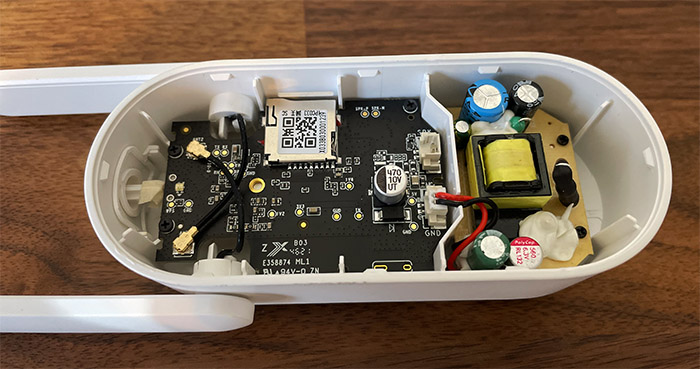
The Installation
The hardware installation involves drilling two holes into the wall and then inserting a couple of screws through the provided bracket/s. But there is an interesting aspect that we need to talk about and it’s the theft potential. Sure, if the courier has to come to your door due to having an open front-yard, I doubt there is any risk that the Imilab video doorbell will be stolen or damaged, but what if you have a fence and you need to put the doorbell on the public street?
First of all, be careful where it’s pointing since your neighbors will not appreciate the invasion of their privacy. And second of all, the manufacturer needs to add some sort of protection, so that the device cannot be detached. The plastic housing and the two screws will not be an impediment for some persistent assailant, but the Imilab video doorbell cannot be easily detached by regular means. No, you need to use a pin for the doorbell to pop off its bracket.
And you will need to do that every few months since there is an internal battery that needs to be charged. So, for about five hours at a time, you won’t have a doorbell. That being said, the software installation is also interesting and it requires the installation of the Imilab Home app (Android OS and iOS).
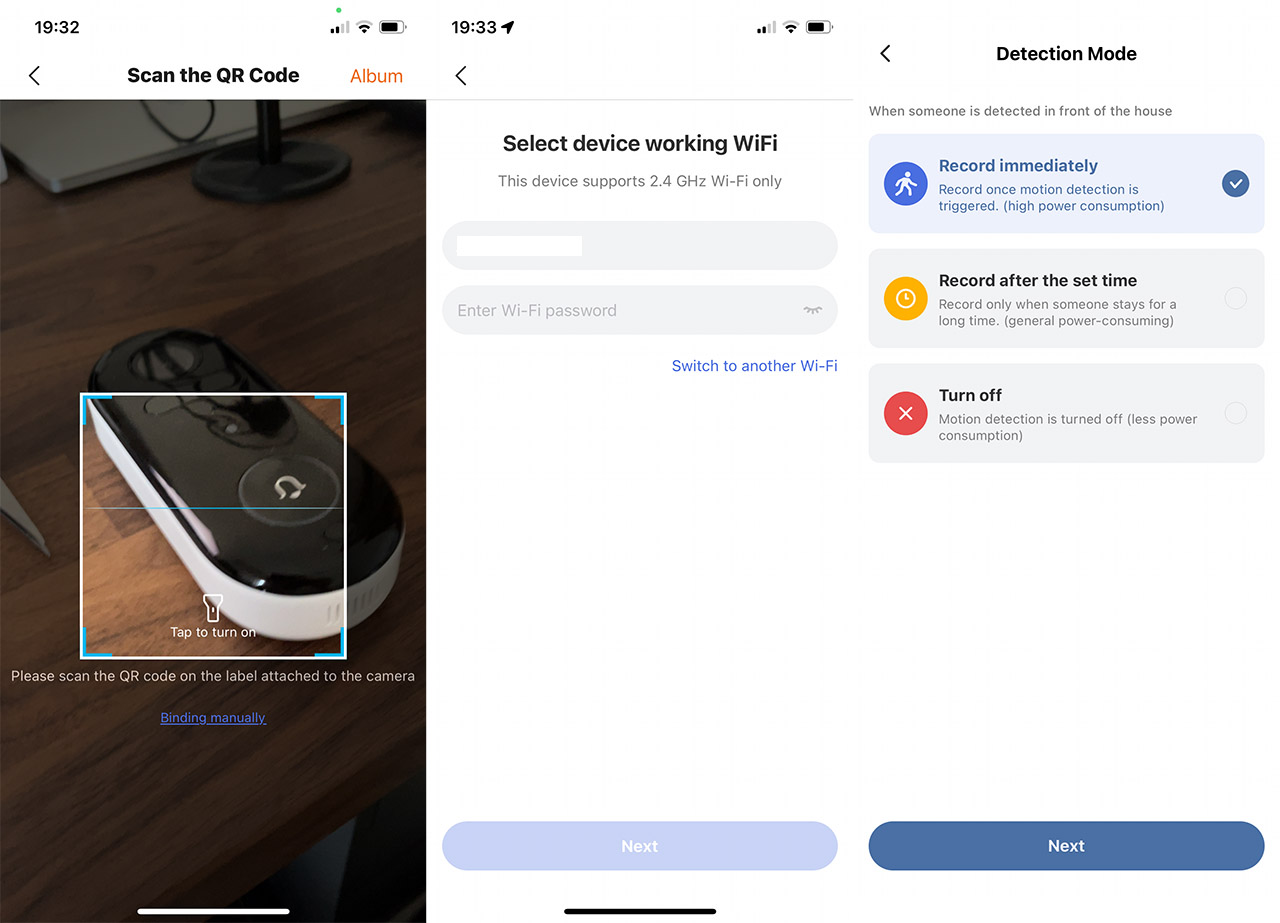
I already had the app installed from when I tested the Imilab EC4 wireless outdoor camera and to add the video doorbell, I tapped on Plus, selected the device and I scanned the QR code from the doorbell case. The next step requires powering up the hub and, if the LED flashes blue, all is well, but it can also flash orange and blue which means that you need to reset it by pressing the top button for 10 seconds. Then, power on the doorbell by pressing the Sync button for a couple of seconds (you should hear some music and the LED will briefly turn on).
Imilab video doorbell
-Pros
- The doorbell has a good design and it's weatherproof
- The notifications are actually quick (not 0.01s quick, but a couple of seconds are needed at most to get the notification)
- The video quality it good during the day and during the night
- The motion detector works well
- Connects via WiFi and there is encryption before the videos are sent to the Cloud
Cons
- The app will not work without an Internet connection
- There are skippable ads on the app
- The main page will not show the events from the microSD card
- microUSB port

Mark is a graduate in Computer Science, having gathered valuable experience over the years working in IT as a programmer. Mark is also the main tech writer for MBReviews.com, covering not only his passion, the networking devices, but also other cool electronic gadgets that you may find useful for your every day life.


