The Imilab W02 is a fairly inexpensive smartwatch that does have some interesting features which are not commonly found at this price point, such as the ability to take calls and the magnetic strap. Indeed, the smartwatch does have a built-in speaker and microphone, and the case itself seems metallic which is very nice for a budget-friendly device.
| Imilab W02 | |
|---|---|
| Imilabofficial.com | Check Product |
| Aliexpress.com | Check Product |
Amazfit decided to make all-plastic smartwatches and missed on the opportunity to add a mic and a speaker (on its T-Rex 2), but does that mean that the Imilab made the W02 a better device? Not better, just different. First of all, the Imilab W02 is an Apple Watch clone, no doubt about it. The shape is similar, the button placement is identical, so the targeted audience consists of people that can’t afford the more expensive device, but still prefer the look.

I have tested the Imilab W12 a couple of years ago and checking the W02, I didn’t get the impression that they’re from the same brand, with no continuity between models. I would have liked to see the Imilab smartwatch line to shape itself an identity over the years, but I also do understand that the public pretty much demands Apple Watch lookalikes. Besides the magnetic straps and the ability to take calls, Imilab W02 has made the device water resistant, the software has some interesting features (although still quite bare-bones) and there’s support for Voice Assistant. That being said, let’s check out the Imilab W02 and see if it’s worth purchasing.
Design and Build Quality
I like how the Imilab W02 looks and feels, which was expected considering that it wasn’t just inspired by Apple, this is almost identical to an Apple Watch. The smartwatch measures 1.73 x 1.5 x 0.43 inches (4.4 x 3.8 x 1.1cm), pretty much the same as the 41mm Apple Watch 8. In terms of weight, the Imilab W02 is not really that heavy (about 2oz with the strap), but it’s not that lightweight either, making its presence felt on your wrist for a bit after you first wear it.

But it does feel comfortable and I suppose the magnetic strap does help in this regard since it feels almost completely flat, with less things poking at your skin. The frame of the case appears to be metallic and it has a nice, soft finish – the model that I got was black, but there is a rose gold version available as well. Above the frame rests the display with 2.5D tempered glass, so it does sit slightly above and while the manufacturer has said that there are no bezels, it’s not really completely ‘borderless’.
It’s thin, but it’s there. Just like the latest Apple Watch, both the digital crown and the button are positioned on the right side of the frame, with the microphone sitting in between, but slightly backwards, on the plastic rear side. The speaker sits on the other side (has two small openings). Yes, the rear panel is made of glossy plastic which feels surprisingly premium (like pretty much the entire case) and in the middle, there is a circular protrusion for the HR sensor.

Very near the straps, there are two metallic connectors for the charger. I really think it’s time to get a universal charger solution for smartwatches because it’s no longer a niche product and the amount of e-waste is nowhere near negligible anymore. The straps do set the Imilab W02 slightly apart from the rest of the Apple-like smartwatches on the market and it’s nice that the closing mechanism is universal (unlike on the Amazfit smart watches).
The magnets are fairly strong and it’s not easy to detach the straps by accident, when bumping into things. The smartwatch is not really rugged and it wasn’t really supposed to be, but it is water resistant, sporting an IP68 rating. This means that you shouldn’t worry about dust or water entering the enclosure and potentially damaging it – I suppose you could also swim with the smartwatch on your wrist as well.

The Display
The Imilab W02 is equipped with a 1.85-inch TFT display with a resolution of 240×280 pixels, the same as the Haylou GST and the Kospet Rock. Let me get this out of the way, it’s not an AMOLED, so the colors are not as vivid and don’t expect those deep blacks. There is also a bit of color bleed if the brightness is turned on up to the maximum.
Still, the viewing angle is good, the brightness is fine for a sunny day (it will eat up from the battery life) and, while the watchfaces will not look as good as on AMOLED smartwatches, I suppose it’s alright considering the price tag. Then again, the Haylou Solar Plus does use AMOLED.

As for the Tilt-to-wake implementation, the Imilab W02 performed well and I didn’t have to make unnecessarily ample movements (as on Kospet smartwatches). Also, don’t expect an always-on display since it seems that most manufacturers have just abandoned the idea due to both battery and display limitations. At least for now.
The Internal Hardware and Connectivity
The information available on the Imilab website doesn’t really disclose what components can be found inside the smartwatch, except for the 280mAh battery. The good news is that the manufacturer has applied to the FCC ID websites and I could identify some of the main chipsets. I saw the single-core Realtek RTL8763E (ARM) Bluetooth SoC and the 16MB of flash memory from XMC 25Qh1280C.
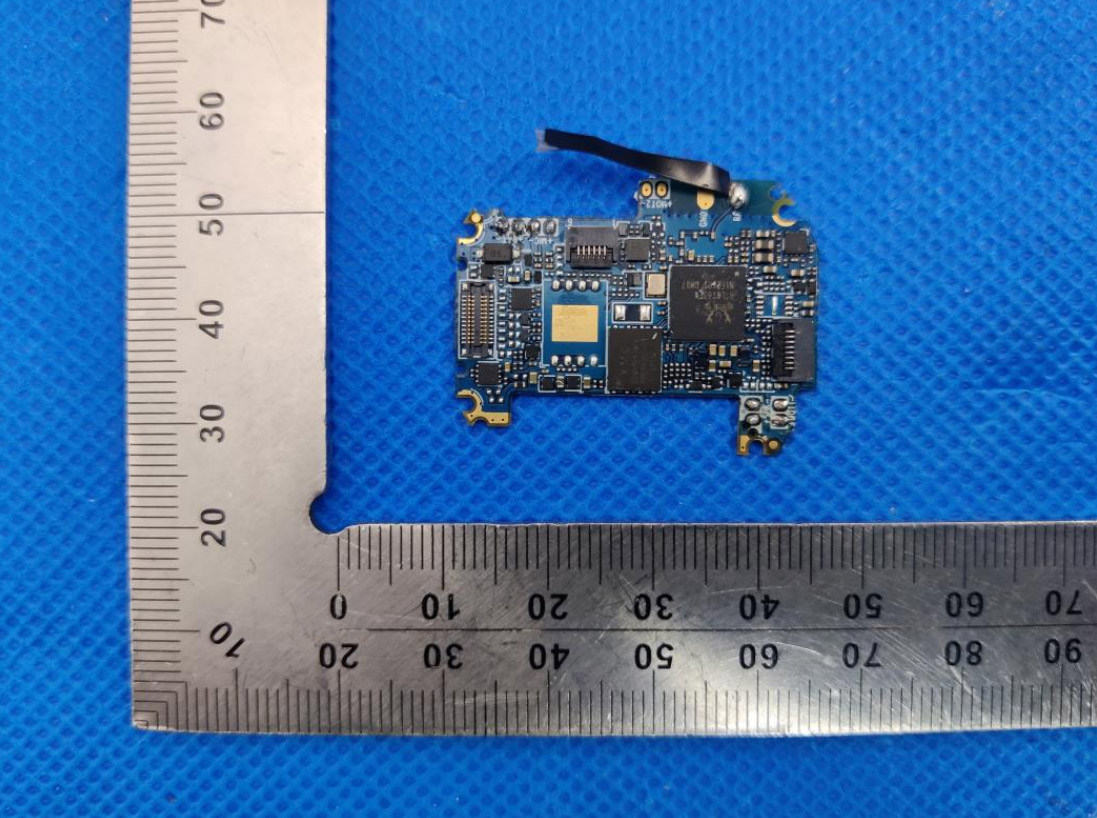
I could not see the amount of RAM, but I assume the light-weight OS doesn’t really need that much to remain fairly fluid. Imilab did disclose that it uses Bluetooth 3.0 and BLE 5.2, so the coverage is pretty much the standard 30 feet away from your smartphone.
Are the sensors accurate?
I do appreciate the fact that even the most inexpensive smartwatch does have a heart monitoring sensor built in, but I noticed that the accuracy is not that great if the price tag is below $100. That’s true for the Imilab W02 as well up to a point because the sensor can detect my heart rate in a fairly accurate manner. But that’s as long as you don’t do workouts where the heart rate spikes and then goes down (weight lifting), otherwise, you can’t trust those numbers.
As for the SP02 sensor, I don’t have the means to test its accuracy and there is a Sleep Tracker which does a decent job at detecting the sleep quality and the duration.
The Software Experience
The smartwatches have a very hard time offering a good battery life, something like at least a couple of weeks. So, besides adding a huge battery and limiting some of the functions (turn off GPS), you won’t get past 2-3 days using the more expensive smartwatches on the market.
But, the surprising fact is that the inexpensive smartwatches usually last longer (in terms of battery life) than let’s say an Apple Watch. That’s because the software is incredibly lightweight and sometimes close to bare bones, while still keeping some of the main functions that most people want to use. The Imilab W02 does make use of a slightly modified version of the OS that I have seen on all smartwatches under $100, as well as on the Amazfit (the ZEPP OS).
But, the Imilab W02 did not require any configuration and it didn’t run any wizard, I just got to access the interface. The problem is that the controls are very awkward. Pressing the crown will just turn on and off the display, not open up the menu – that’s done by swiping right on the watchface. You can scroll through watchfaces rotating the crown, as well as browse through the menus. Pressing the side button will open the Sport activities and there is an obscene amount of sport types to choose from – it covers pretty much anything you can think of. Swiping down will open the quick actions menu where you can adjust the brightness, enable the Call functions and there is even an option to change the menu layout.

You can get the Apple style of icons where everything is everywhere (to complete the Apple look), you can view an app drawer or just scroll through a list. Since the OS is closed off to third-party apps, you can only use the installed ones. So, it’s possible to change the watchface, check your sleeping schedule and quality, check the Weather and there is also the possibility to set the SOS function (you need to use the app) which can be useful in case you get lost and need help.
You can also check your Contacts and Call logs, your Mood and Breath Rate, use the Find my Phone function and you can also play a game? Yes, you can play the Number Klotski if you’re bored and don’t want to use your phone.
The App
The app that the Imilab W02 uses is GloryFit and I have checked it before with the Imilab W12, so I was a bit familiar with it. The Home section will display some general stats including the Sleep record, the Heart Rate, the Blood Oxygen and even the blood Pressure (although I wouldn’t trust the values). Then, there’s the Sport section which shows data for your sport activities and workouts. And you can also change some of the Device settings, such as selecting a new Watchface, enable the Sedentary reminder, update the firmware, as well as set an SOS contact number which will be called in case of an emergency.
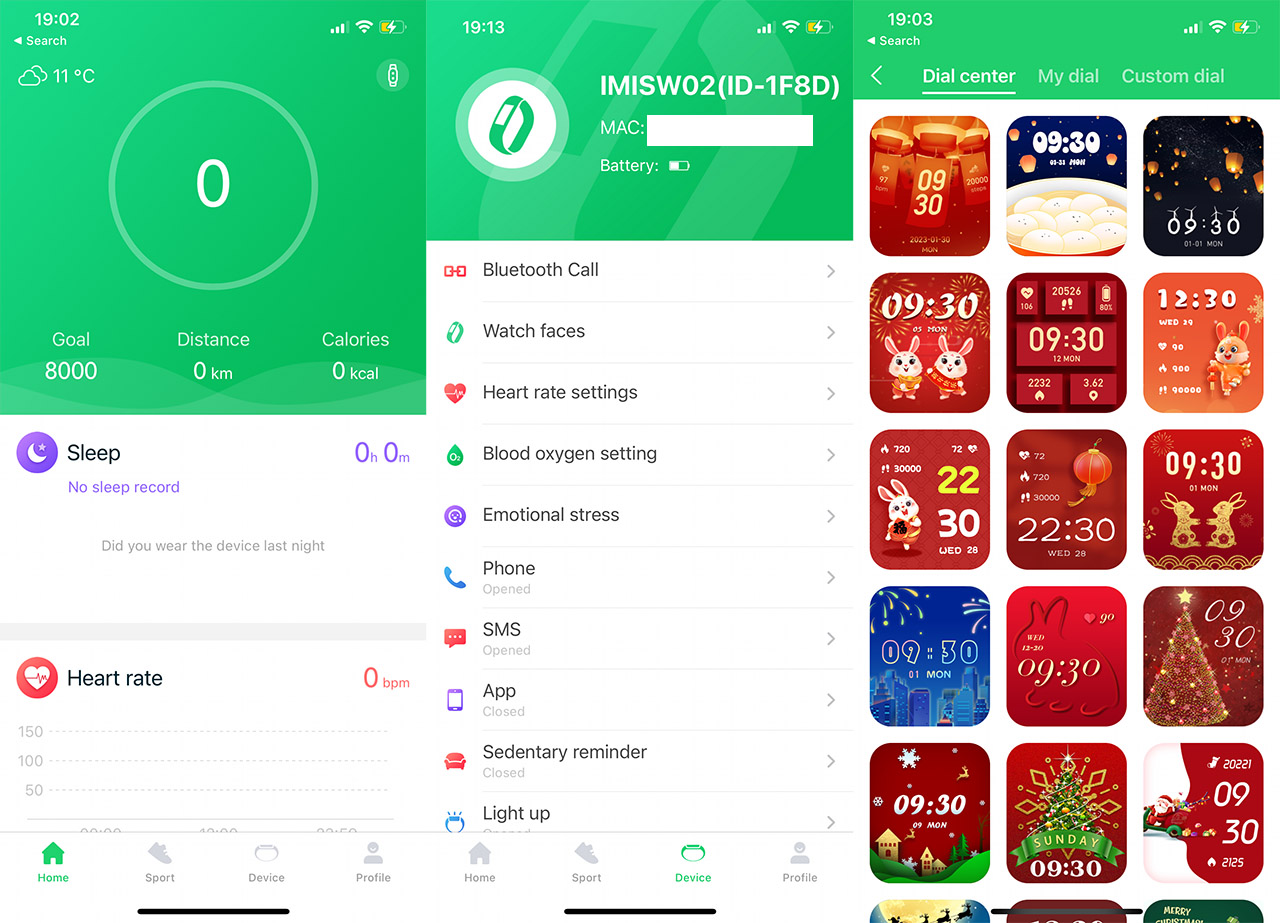
The Call Quality
It’s about as you would expect from a smartwatch – talking from your wrist is neither comfortable, nor will the voice be very loud. But the Imilab W02 performed decently well, considering the aforementioned circumstances. The person on the other end of the call said that my voice was fairly clear, with a very slight hollow effect. On my end, the speaker was alright after I pushed the volume to the maximum, but only as long as it was quiet around me.
The Battery life of the Imilab W02
The Imilab W02 uses a 280mAh battery and the manufacturer says that it should last for about 3-5 days on regular use with the possibility to reach up to 25 days when in stand-by. And it’s about what I saw while testing the W02.

On a single charge, the smartwatch lasted a bit over 3 days and that includes two workout sessions and occasional checking of the time. If I would take calls, the battery would drop far quicker, depending on the volume and the screen brightness (even less than two days).
The Conclusion
The Imilab W02 looks great, feels comfortable and the magnetic strap is a nice touch. But, while I know that the Apple Watch cloning sells, I would have really liked for the Imilab smartwatch to develop its own identity, something that makes it unique and easily recognizable among other smartwatches. The software is very simple and very similar to the Amazfit’s Zepp OS, but the controls are a bit awkward. The highlighted feature is the ability to take calls directly from the wrist, a feature that’s not always present on far more expensive smartwatches and it works surprisingly well, so for this reason alone, I would check out the Imilab W02.

Mark is a graduate in Computer Science, having gathered valuable experience over the years working in IT as a programmer. Mark is also the main tech writer for MBReviews.com, covering not only his passion, the networking devices, but also other cool electronic gadgets that you may find useful for your every day life.

