The Kensington MK7500F is a part of the new QuietType Pro mechanical keyboard series that the manufacturer has recently unveiled and it was designed to cater mainly to the white-collar workers and it includes the people that work from home as well.
| Kensington MK7500F QuietType Pro | |
|---|---|
| Kensington.com | Check Product |
| Amazon.com | Check Offer |
I say that because the focus was towards creating a silent typing experience which is accomplished using Kailh Midnight switches and a generous amount of foaming inside the case. Additionally, the keyboard was designed to survive accidental spills, sporting the IPX4 rating, a rarity in the price range of the Kensington MK7500F QuietType Pro. And there is more because the keyboard has also passed the MIL-STD-810H Method 504.3 test which states that it should suffer no visual degradation due to constant use of disinfectants.

So, overall, it’s a durable, silent mechanical keyboard, so why not market it for gaming as well? There is absolutely no reason why gamers wouldn’t be able to use the Kensington MK7500F, especially new parents that don’t want to disturb their children. And, while there is no RGB, Kensington did include a white backlight that shines from underneath the keys, so you can see them during the night.
What will office workers appreciate far more than gamers is the extra keys which are added besides the keyboard being full-size. There are four keys for call and video control, very useful for conferences. And let’s not forget that the Kensington MK7500F can connect wirelessly to the PC (not only via cable), so it does have a long-lasting battery built into the case. That being said, let’s check out the Kensington MK7500F and see if it’s a worthy purchase.
The Design and Build Quality
The Kensington MK7500F is a full-size mechanical keyboard with a few extra keys, so it does have a fairly large footprint. It measures 19.13 x 10.55 x 1.96 inches (or 48.6 x 26.8 x 5.0cm), so it will occupy some space from the desk, although it’s a minor compromise to make considering the variety of keys that’s offered. Indeed, there’s the NumPad available along with some Shortcut keys above (Calculator, Search Desktop and Screenshot), as well as some Meeting controls that sit above the ESC and function keys.

These keys are programmable, but their default functions are the following: Mute, Camera, Answer Call and End Call. There is also a battery LED which isn’t the most accurate since it will be green as long as the charge is above 15% and will become red as soon as it drops below that value. The key blocks are divided by a metallic plate which stretches across the entire top surface of the keyboard, while everything underneath it is made of plastic. Does that have an impact on the sturdiness of the Kensington MK7500F.
Absolutely not, the board is solid and won’t bend no matter how much pressure you put on it (by hand, obviously). I did like that the keyboard came with a protective silicone layer, but I was a bit surprised to see that there was no key remover tool which is usually found in the box of mechanical keyboards. And I think it’s because Kensington discourages you do to so. I have removed the cap from one of the keys and I saw that there was a sort of protective cover made of transparent plastic that prevents you from taking out the switches. This has to be the layer of protection against the water spills and it will definitely work, trapping the liquid and preventing it from reaching the PCB.

This doesn’t mean that you can’t change the switches, it’s just you’re going to have to completely disassemble the keyboard to do so – also, you need to prepare a soldering iron. I have mentioned that the Kensington MK7500F QuietType Pro can connect to a computer in multiple ways. You can connect it using the provided USB-C to USB-A cable and I noticed that using a different type of cable may not always get a good contact with the port from the keyboard.
It’s worth mentioning that the USB-C port is hidden by a protective cover. Moving the switch from the left side of the keyboard will enable the WiFi mode where you need to rely on the provided USB receiver – it does support 2.4GHz and it does have a dedicated space on the bottom, so you don’t lose it. The third connection type is via Bluetooth and the Kensington MK7500F QuietType Pro supports the version 5.0, so the range is up to 30 feet with some walls in between the PC and the keyboard.
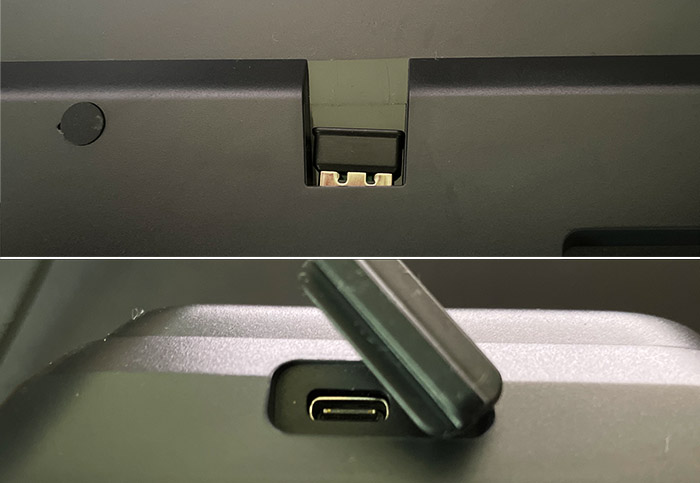
Not that you’ll type that far from your monitor. I should also mention the very comfortable wrist pad (it’s soft and squishy) as well as the option to elevate the keyboard at two different angles.
What’s inside the Kensington MK7500F QuietType Pro?
The keyboard is very well done and the sound dampening pad has really peaked my interest, so I decided to open up the keyboard to see how it works and whether there is room for improvement. There are lots of screws on the rear side of the Kensington MK7500F that are hidden by silicone covers and four of them sit underneath the silicone feet, so those need to be removed as well. Then, I had to take a prying tool and carefully detach the plastic bottom part, revealing a sound dampening foam.

Can it be replaced for a thicker one? Sure, you can cut one or two dB from the typing sound if that’s what you want, but know that the existing foam is already fairly thick. Then, I could see the PCB with the battery attached to it using a plastic bracket. We’re dealing with a 4,000mAh 14.8Wh TE-PL5050110 battery and its connector needs to be detached before we can proceed with the teardown.

Then, after taking a few screws out, I managed to remove the top metallic plate and get a good view on the silicone cover that has a double role. It’s for extra sound dampening and for ensuring that water and other liquids won’t reach the PCB. I have seen that Kensington has added a few canals to guide the liquids out which is excellent design. Next, I removed a portion of the silicone cover (as you can see from the photo) so I could take out the Kailh switch, but unfortunately I could not.
The switch is soldered to the motherboard and I am not sure why they decided this to be a good idea since I can’t see how it would have had an impact on the spill-proof design if the switches remained swappable. So, if you intended to upgrade the keyboard, you need to take out the soldering iron which is not something that the regular user wants or likes to do.
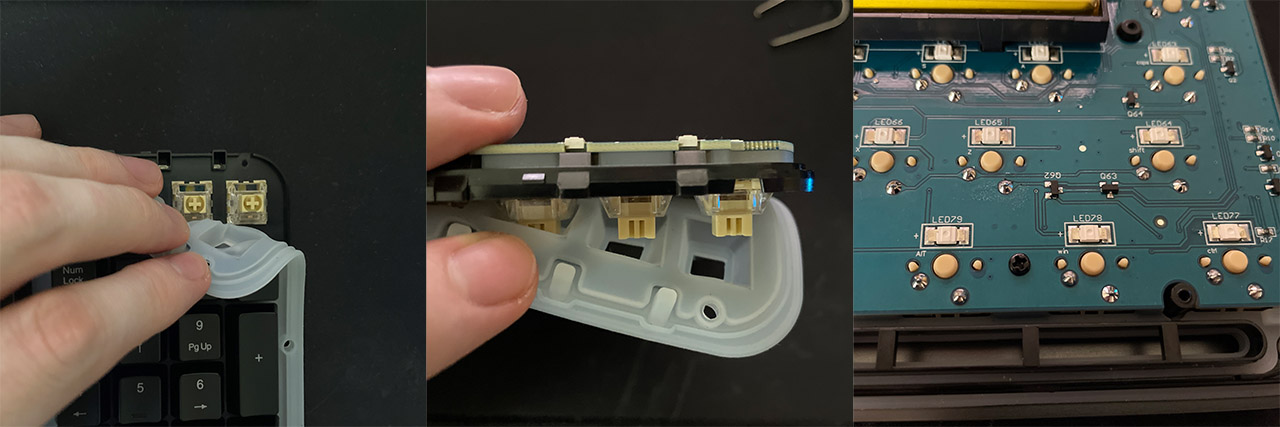
Yes, I know, the keyboard enthusiasts are not really the targeted demographic, but it’s a nice keyboard, so why not still offer this option? Lastly, I need to mention that between the PCB and the top side of the switch there is an extra layer of silicone for extra-extra sound dampening and protection.
The Kailh Midnight Pro Silent Tactile Switches
The Kailh switches installed in the Kensington MK7500F QuietType Pro come factory pre-lubed, have a muffler pad positioned at the bottom of the base of the switch and they rely on what’s called the 5-pin scheme for better stability. The operation force is 45+-10 gf, the pre-travel is 1.9+-0.4mm and the total travel of the switch is 4.0+-0.4mm. I got all that info from Kailh official website, but I can confirm that the switches are way quieter to type on than the Gateron red switches (even the optical ones, as seen on the Tezzare TK63), the Gateron brown switches that I have on my daily driver, a GMMK TKL keyboard or the OUTEMU red switches from the Redragon K656.
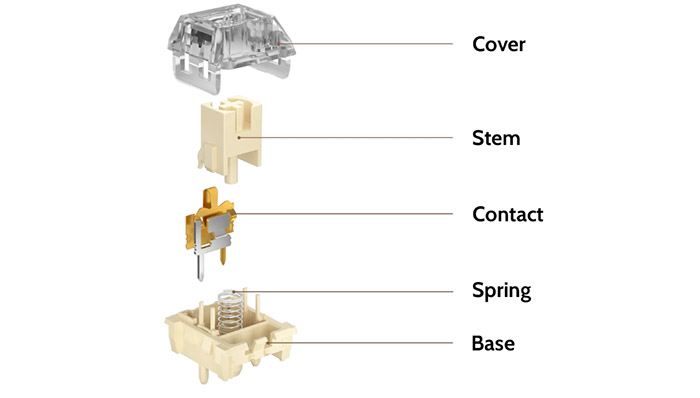
The noise difference is night and day, especially on the spacebar, which is usually the loudest key on a keyboard. Also, I could not hear or feel the spring when pressing the keys on the Kensington MK7500F QuietType Pro and what’s interesting is that the manufacturer went with tactile switches and not linear, the latter usually being more quiet. I think that the developers really liked the feel of these switches (and I can’t blame them), so they just did their best at adding every type of sound dampening methods to lower the dB, while not compromising the feel of the switches.
Now let’s talk about the potential to develop key chattering in the future. Pretty much all mechanical keyboard that don’t use optical switches are vulnerable to key chattering at some point. And it really depends on the board and QC, but it’s also a matter of luck since some don’t develop it after a decade of use, while other expensive keyboard get it a few weeks in. So it is possible for the switches on the Kensington MK7500F to develop key chattering in the future which is why the option to swap them out when they do should have been an option. It can still be done, just more difficult.
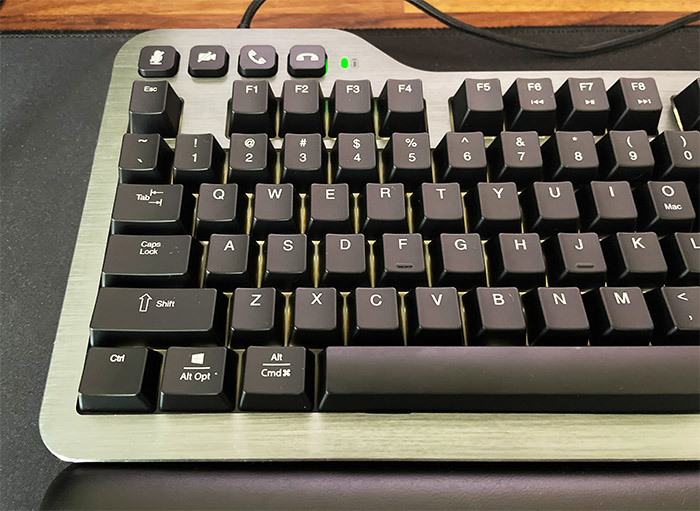
The Key Caps
The key caps are made of ABS and I do like that they’re soft to the touch and have that depressed shape, so my finger doesn’t slip when typing. Other than that there’s not much else that can be said. You can replace them with other keycaps and I assume some people will do so considering that the LED light doesn’t really shine through the letters.
The Connectivity and Latency
There are three ways to connect the Kensington MK7500F QuietType Pro keyboard to a computer. The first is by using the provided cable (which is 6.5 feet long or 2 meters) and you don’t really have to do much else, it’s a plug and play concept. The latency is, as expected, very low and this is most likely the best way to game using this keyboard. Next, we got the WiFi connection option which relies on a very small receiver and I test stuff all the time, so it’s easy to misplace these tiny devices or just have no idea which is for which device.

So I do appreciate that Kensington has written their logo on the receiver. As for latency, it’s very low, pretty much no perceptible difference when compared to the wired connection. The Bluetooth connection is going to offer a way higher latency than WiFi and especially the cabled connection, so if you intend to use the keyboard for gaming, make sure you use the other two methods instead. For anything else, Bluetooth is fine and I actually saw that the Kensington MK7500F supports multi-device connection, meaning that it can be connected to five devices at the same time (three Bluetooth, one wired and one WiFi) and be able to easily move between them.
The Battery Life
As I mentioned before, in the teardown section, the Kensington MK7500F QuietType Pro has a 4,000mAh battery and that’s a hefty amount considering that we’re dealing with a keyboard. The manufacturer claims that it’s possible to reach up to 90 house with the backlight set to maximum, but, if you’re fine with keeping the LEDs off, then it should be possible to push the battery life to about two weeks and a half. That’s on a single charge. I always keep the backlight on my keyboards on, but not at the highest brightness level, it’s on medium. Doing the same with the Kensington MK7500F QuietType Pro, I got close to 6 days which is a very respectable result.
The Konnect App
The Kensington Konnect is available for both Windows OS and MacOS, and I installed it on a computer that used the former system.
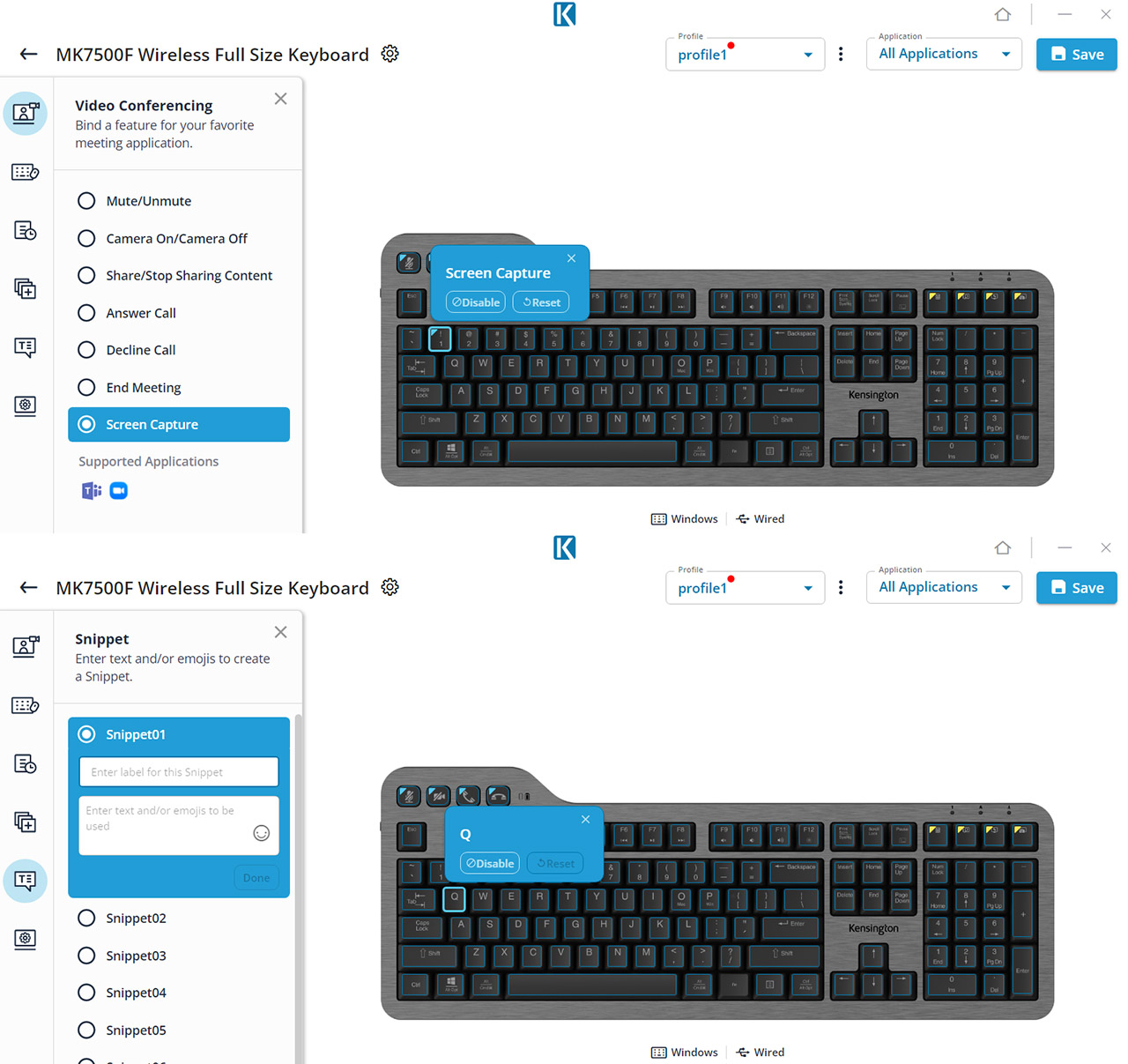
During installation, despite seemingly given the option to install on different available drives, the target drive for the app would not budge from the main drive, so make sure it has enough space for the installation. Then, it is possible to adjust the functions of the eight extra buttons – you can also disable them. The Advanced mode will allow you to change the way the other regular keys function, you can also set shortcuts, set macros and/or create snippets. It’s also possible to set Profiles, as well as assign these changes for specific types of Applications.
The Conclusion
The Kensington MK7500F QuietType Pro is a really well done keyboard and while I wouldn’t call it completely silent, it’s definitely quieter than most other mechanical keyboards (the majority of them are extremely loud). I like the way the keys feel when pressed and I am sure that the people that either work in office or from home will appreciate the fact that it’s full-size and the extra programmable keys. Is it suitable for gamers as well? I don’t see why not, just know that the option for upgrades is very limited.
ee why not, just know that the option for upgrades is very limited.
Kensington MK7500F QuietType Pro
-
Mark is a graduate in Computer Science, having gathered valuable experience over the years working in IT as a programmer. Mark is also the main tech writer for MBReviews.com, covering not only his passion, the networking devices, but also other cool electronic gadgets that you may find useful for your every day life.

