The Kospet Optimus 2 is one of those unique gems that we very rarely get in this technological market where everyone is playing it safe, following in the footsteps of Apple. But some manufacturers are bold enough to try something new and that’s how we got the Kospet Optimus 2, a smartwatch that runs Android 10.7 which should not be confused with WearOS, no, this is the full version you get on your phone.
I have to admit that this is how I envisioned smartwatches when they first appeared and not just a needy accessory to your smartphone, but at the same time, I am not really against having satellite devices which compliment each other’s functions, so which is the better approach? It’s really hard to say at this point, especially since people are already accustomed to the Apple Watch and the Galaxy Watch, but the Kospet Optimus 2 does make a compelling argument with its ability to cramp up pretty much the entire experience of an Android smartphone into the small body of a smartwatch.
| Kospet Optimus 2 | |
| Check Price | Kospet.com |
Indeed, the smartwatch allows you to add apps from the Play Store, any app, there’s the possibility to watch YouTube videos and the Optimus 2 also comes with a camera. And it seems to be working just fine for both selfies and conference calls. As you may expect, the Android OS was designed for square displays, which means that Kospet had to find a way to make everything readable and accessible. That and the battery life also needs to be decent, so let’s check out the Optimus 2 and see if it can persuade both the users and the manufacturers that this is the right way to build a smartwatch.
Design and Build Quality
I have had the chance to check out a few rugged smartwatches over the years and all were a bit on the chunky side, so I wasn’t as surprised as other people when I saw the size of the Kospet Optimus 2. To be honest, it’s not much larger than the TicWatch Pro 2020, but it’s definitely far thicker. Indeed, at 2.0 x 0.7 inches (5.2 x 1.7 cm), this is one of the bigger smartwatches available on the market, but the great news is that it’s very lightweight, weighing only 2.64oz (75g). So you’ll barely feel it on your wrist and that’s because the body of the Kospet Optimus 2 is made of plastic. To avoid that cheap feeling that some plastic watches tend to have, the manufacturer had added a ceramic bezel around the display.
The bezel is not very thick, allowing the screen to be the main attraction (as it should be) and, while Kospet did not engrave numbers on the bezel, it did add some minimalist icons to show the role of the two side buttons. It’s also worth mentioning that this type of bezel can scratch, but unless you seriously bump it into the furniture or fall with it, it’s going to be mostly safe (I have scratched the bezel of a TicWatch Pro 2020, but it’s barely noticeable with this color).
Speaking of color, the Kospet Optimus 2 is available as black, with no other variation available, but you do get the option to change the straps, which allows for a certain degree of customization. And yes, the holding mechanism for the straps is the universal one where you move a pin to release it – be aware that the Optimus 2 is compatible with 24mm straps. As I mentioned before, the smartwatch does have two fairly large plastic buttons which are easy to press, the top one is blue and its role is to turn On or Off the device. The second button is covered by a black matte finish and its role is to to Return to the previous window.
Any other interaction with the Optimus 2 needs to be done using the touchscreen display. If you turn the smartwatch upside down, there are four pins for the charging cable – it’s proprietary, as expected (the smartwatches really need a universal charging port). And in the middle, there’s the heart rate sensor + O2 saturation in blood, which has proven to be fairly accurate. Near the bottom-placed strap, you will be able to see a narrow opening and that’s the speaker. Yes, Kospet has added a fairly powerful speaker which sounds far better than on a lot of other smartwatches.
There is, of course, a microphone as well, for a two-way communication. The last element to allow a full conference call experience from your wrist is a camera.
And the Kospet Optimus 2 does have one 13-megapixel rotating camera near the top-positioned strap, so, as I said in the intro, you do get the full experience of a smartphone. I almost forgot about one of the most important elements and that’s the support for micro SIM cards – there’s a tray on the left side of the smartwatch case which can be pulled out using the provided screwdriver (one of the smallest I have seen so far). I did say that the Kospet Optimus 2 is at least as large as some rugged smartwatches out there, but is it actually a tough device? The screen is protected quite well by the bezel that forms a lip around it, but I saw no mention of an IP rating.

The smartwatch is apparently life waterproof which is a bit of a vague term and it refers to day-to-day indoor use. So it will fare well with sweat, some random water droplets, but don’t take a shower with the device since it will get damaged. The reason for that I think is the camera and maybe the speaker since these may allow water and dust to creep into the casing.
The Display
The Kospet Optimus 2 features a 1.6-inch IPS touchscreen display that has a resolution of 400 x 400 pixels and the pixel density is 354ppi which is very good for a display as small as this one. It’s not really small for a smartwatch, but you won’t be able to tell the pixels away and the colors will look really good. Obviously it lacks the deep contrast and the vibrancy of the AMOLEDs, but this is still a great performing display, above other smartwatches in the same price range. The brightness on this device is really good, so you should not have any problems seeing the display when it’s very sunny outside (or when you’re at the beach), but be aware that keeping the brightness up will have a heavy impact on the battery life.
Kospet did not add the Always-on feature and it makes sense since it would have further eroded the battery life (so far, only TicWatch has managed to find a viable workaround this problem), but you do get the tilt-to-wake feature. I have seen this feature work very well on some cheaper smartwatches from Amazfit, but it does not work so great on the Optimus 2. To make it work almost every time, you need to make ample wrist moves and then stay for a second or two until the display lights up. I am not sure if it’s a software issue or not, but I do prefer just pushing on the side power button to see the time since it works properly every time. Lastly, I need to speak about the viewing angle and this is an IPS panel, so you should be able to see your miniature YouTube videos at any angle.
Internal Hardware
The regular smartwatches rarely go to 2GB of RAM, the CPU has to be only a bit powerful for running the native apps and the flash storage can vary depending on the model, but it’s usually not that much since the smartwatch acts only as an extension to your smartphone. That’s not the case with the Kospet Optimus 2 since it needs to be fairly powerful to be able to run the Android OS v10.7 smoothly. So, we do get an octa-core Mediatek Helio P25 MTK6762 chipset (Cortex-A53) that’s clocked at 2GHz, 4GB of RAM and 64GB of flash storage, but there’s also a PixArt Imaging PAR2822 chip for when you enable the Lite mode. Since the Android mode will take a serious toll from the battery, Kospet has added a secondary chip for running a stripped down version of Android, where you can only make calls, check messages and some other very basic stuff (no access to the Internet).
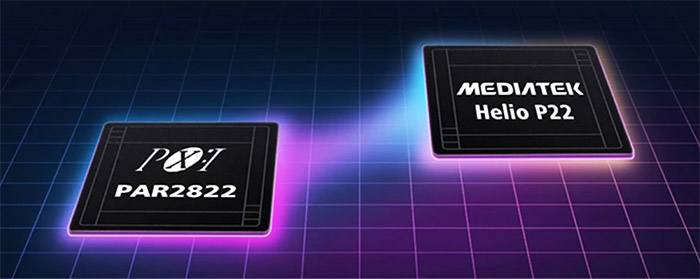
The Optimus 2 also makes use of Bluetooth BLE v5.0 and it can connect to both 2.4GHz and 5GHz WiFi networks (with the support only up to 802.11n). In terms of sensors, besides the HR sensor, there’s also GPS, GLONASS, A-GPS and Beidou.
The Software Experience
After I took the smartwatch from the package, I expected to have to go through some lengthy pairing process, but, I was asked about the preferred language and to install GaoFit. And that’s all, I was then able to roam the user interface. The first thing that you’re going to see is the watchface and you can change it by tapping and holding on the display – there are additional watchfaces that you can download. Swiping down will summon a new window where you can enable Bluetooth and connect to GaoFit, check the battery and the status of the SIM card. Yes, you can add a SIM card and this way, you will be able to do calls and receive messages as you would using a regular phone. While on this window, swipe left to open the Utilities window (change brightness, enable Bluetooth, connect to WiFi and more) and, if you swipe again, you can toggle between Android and Lite mode.
Swipe left again to Clean the smartwatch (unexpected, but cool, I guess). Return to the watchface and swipe left to check the Notifications, swipe down to check the Fitness-related features and swipe right to enter the menu. Here, you get some apps that are usually found on most smartwatches and a few that are very unique for this type of device. So you can check your Heart Rate, the Blood Oxygen, your Sleep quality, the Calendar, the Weather, some Fitness programs and more (the usual).
Kospet Optimus 2
-Pros
- Runs Android 10.7 and allows you to install pretty much all the apps from the Play Store
- Camera + microphone + speaker
- It has a SIM tray
- Nice looking display
- Can play games
Cons
- The tilt-to-wake features doesn't work that great
- It's not water-resistant
- Since it runs a full version of Android, not everything is adjusted for a circular display
- A bit thick

Mark is a graduate in Computer Science, having gathered valuable experience over the years working in IT as a programmer. Mark is also the main tech writer for MBReviews.com, covering not only his passion, the networking devices, but also other cool electronic gadgets that you may find useful for your every day life.






I mean, why do I want this? I blame Mark B. I love my Garmin Forerunner 245 – but the complexity of this device draws me in like a moth to the flame of a candle, If it were waterproof I would have ordered before posting this!
Sorry about that 😀