Furthermore, both system use Beamforming, therefore, the router scans the area for any connected devices and focuses the signal towards them instead of broadcasting it everywhere. Besides that, there’s also automatic band steering (the Velop also uses mesh-node steering) and you need to be aware that you can’t choose which device uses which band.
In order to test these devices, I took a 3×3 client and connected it to the network, that, at the beginning consisted of a single unit, but afterwards, I added a second unit. So, first, I took a Linksys Velop node and connected it to the Internet. After I added the client to the network, I used different locations inside the house to see how it performs: at no more than 5 feet, I measured an average of 525 Mbps, while at 30 feet, the speed dropped to around 210 Mbps. Next, using the Spot Finder Technology to find the perfect spot for the second node (so it won’t be too far from the main unit) and again, I connected the compatible client: at 5 feet from the second node, I measured an average of 381 Mbps and, after I increased the distance to 30 feet, the speed decreased to about 205 Mbps (for the three-node test, check out the full review of the Linksys Velop). So far so good, now let’s see how does the Netgear Orbi fare into this test.
This time, I took the Netgear Orbi router and connected it to the Internet and, afterwards, I added the same 3×3 device to the network. This way, I was able to test the wireless performance at different locations inside the house: at close range (about 5 feet), I measured an average of 550 Mbps, while at 30 feet, the speed decreased to 223 Mbps. Next, I added the satellite unit to the network and using the 3×3 client, I measured the wireless speed at different locations: at 5 feet, I measured around 516 Mbps and, after increasing the distance to 30 feet, I measured an average of 210 Mbps. As you can see, there is barely any difference when using the satellite, unlike the noticeable decrease while using the second Velop node. This was made possible because Netgear dedicated the third radio for backhaul, while Linksys Velop left it open for both clients and backhaul traffic dynamically chooses the radio for backhaul and the clients will be steered to the two free radio bands (in the best case scenario, the Velop will use a 5GHz radio for backhaul, but which will underperform when compared to the 5GHz radio of the Orbi).
Note: Most people won’t need more than a two-pack kit from either of these systems, but, if there is high demand, I will try to get my hands on an additional Orbi add-on to test it against the three-node Linksys Velop.
Since both of these systems support the MU-MIMO technology, I took three computers which were equipped with MU-MIMO wireless adapters and, keeping the two-node and router+satellite setup, I tested the wireless performance, again, at different locations inside the house. The Linksys Velop managed to deliver around 80 Mbps at 5 feet, but the speed decreased to 62 Mbps at no more than 30 feet. While using the Netgear Orbi, I measured an average of 176 Mbps at close range (the usual 5 feet) and around 141 Mbps at no more than 30 feet.
An interesting feature that both system seem to support, is the ability to use Amazon Alexa’s voice-activated commands for enabling or disabling the guest network, as well as asking for the WiFi settings of the main network.
Verdict: Both of these WiFi systems are the best in their class and both have proven their value in terms of wireless performance and in terms of implemented features. It’s obvious that some people may prefer the Linksys Velop for its mesh capabilities or the Netgear Orbi for its raw power, but, in terms of wireless performance, the Netgear Orbi wins by a large margin.
Setup and Interface
To perform the setup process on either of these devices, first, you need to take the main unit (a Velop node / the Orbi router) and connect it to a power source and then to the cable modem. Next, in the case of the Linksys Velop you need to download the mobile app (the only available way to initiate the setup wizard), while Netgear allowed the possibility of choosing between the mobile app or the web-based interface. The setup process on both systems is very simple and intuitive (you only have to follow a few instructions and almost everything is done automatically), but I have noticed that Linksys Velop takes a longer time to finish the process than the Orbi (it’s not that there are more instructions to follow, it is just slower).
At first, I was afraid that Linksys made the same mistake as Google (with its Google WiFi) and left out some advanced features for the sake of simplicity, but this does not seem to be the case with the interface of the Velop mobile app: you get Parental Controls, Device Prioritization, WiFi MAC Filters, a beta level Bridge Mode, Port Range Forwarding / Triggering and it supports VPN pass-through (PPTP, IPSec and L2TP).
Similarly to Google WiFi, the Velop gives people the option to setup, maintain and configure their network only through a mobile app , but, as with other Linksys devices, there is a hidden interface which can be accessed using a web browser and here (LOCAL_IP/ui/dynamic/advanced-wireless.html – at the time of the writing), you get access to some other options, plus, you get the joy of using a web-based interface. It seems that Linksys heard the user’s pleas for an unlocked web interface and has recently announced that this is a feature that is available with the latest firmware upgrade (I know that it was there all along, but it was only for “testing purposes”). The new interface gives you access to advanced settings, such as the VPN passthrough, DMZ settings, the DHCP server, better logs and reports and DNS server configuration.
Netgear is not really known as having the best router interfaces around (they’re usually full of features, which is a good thing, but the UI feels crowded, outdated and just not intuitive enough, which is bad thing). Fortunately, Netgear has slowly changed the UI over time and it is now a bit better than a couple of years ago. That being said, I’m glad that the Orbi system features a web-based interface (which can be accessed by going to orbilogin.com) and it looks clean enough, with all the options being filtered into two sections (Basic and Advanced). Some of the main features are the Parental Controls (you need an OpenDNS account), Access point Mode, Port Forwarding / Port Triggering, Dynamic DNS, VPN pass-through, Static Routes, UPnP and IPv6 (the QoS Setup only includes a Speedtest and WMM).
Verdict: Neither of these system are really lacking in terms of features and both have easy to follow setup processes, while the interfaces are clear and user-friendly, and, while before, the main difference was the lack of a web-based UI from Linksys’ part, this is not the case anymore. While most people who are either too busy to fiddle with the interface or just don’t need to use any advanced options will appreciate the simplicity of an app-based interface, tech-savvy persons will undoubtedly feel delighted that Linksys has made the right decision, so, this time, the round ends in a tie.
ALSO CHECK OUT: LINKSYS VELOP VS GOOGLE WIFI
Conclusion
Each of these devices are game changers in the networking world, solving some of the problems that have plagued the domestic mesh network system for a long time, but, when put against each other, it becomes obvious where each excels and where they fail. Both the Linksys Velop and the Netgear Orbi systems have elegant-looking units, both are similarly equipped in terms of features and are built on the same platform, while both can be easily set up and configured. But, the Netgear Orbi definitely has some advantages: each Orbi unit has more Ethernet ports , it has a web-based interface and it outperforms the Velop in terms of wireless performance.
At the same time, let’s not forget that the Linksys Velop supports Ethernet backhaul, which can make a significant difference in the right circumstances – with the latest update, so does Netgear Orbi, but we’ll have to wait until the manufacturer releases the new update which fixes some of the issues that the device has with this feature has been the more stable system for the last year and that Netgear Orbi has had some trouble with every new radical change that it tried to make in order to implement new features which were already present on its competitors (such as the case of the Ethernet backhaul that was only recently added to the Orbi’s feature list and which needed a new firmware to make the system stable again for most users).
Other factors to take into account is the price and the number of devices. The Velop comes as a kit of three units, so it can cover some tricky spots that a two-unit Orbi may miss. Of course, you can always purchase another Orbi add-on satellite to fix this, but, then it becomes way more expensive than the Velop.
At first, I was inclined to declare the Netgear Orbi the better WiFi system since it does so many things right, but, since the Velop has proven to be more stable on the long run, perhaps the best wireless performance may require too many compromises. But, as always, depending on your needs and the area you want to cover, there is a very low chance that either of these two WiFi systems will dissapoint.
Check the products here:
Linksys Velop :
Netgear Orbi:

Mark is a graduate in Computer Science, having gathered valuable experience over the years working in IT as a programmer. Mark is also the main tech writer for MBReviews.com, covering not only his passion, the networking devices, but also other cool electronic gadgets that you may find useful for your every day life.

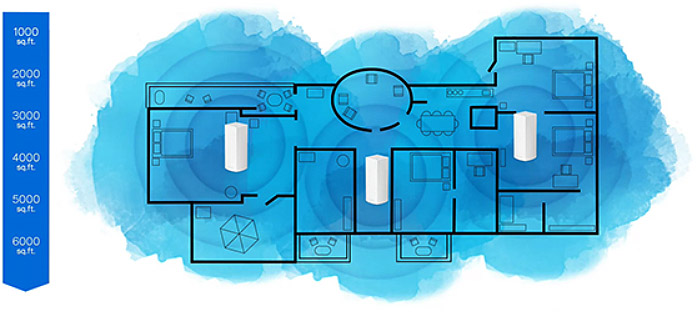


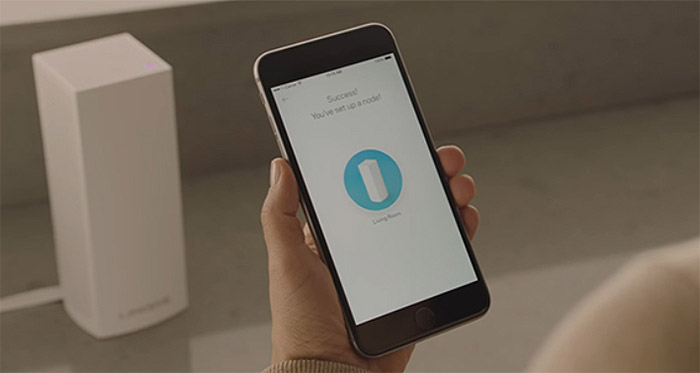
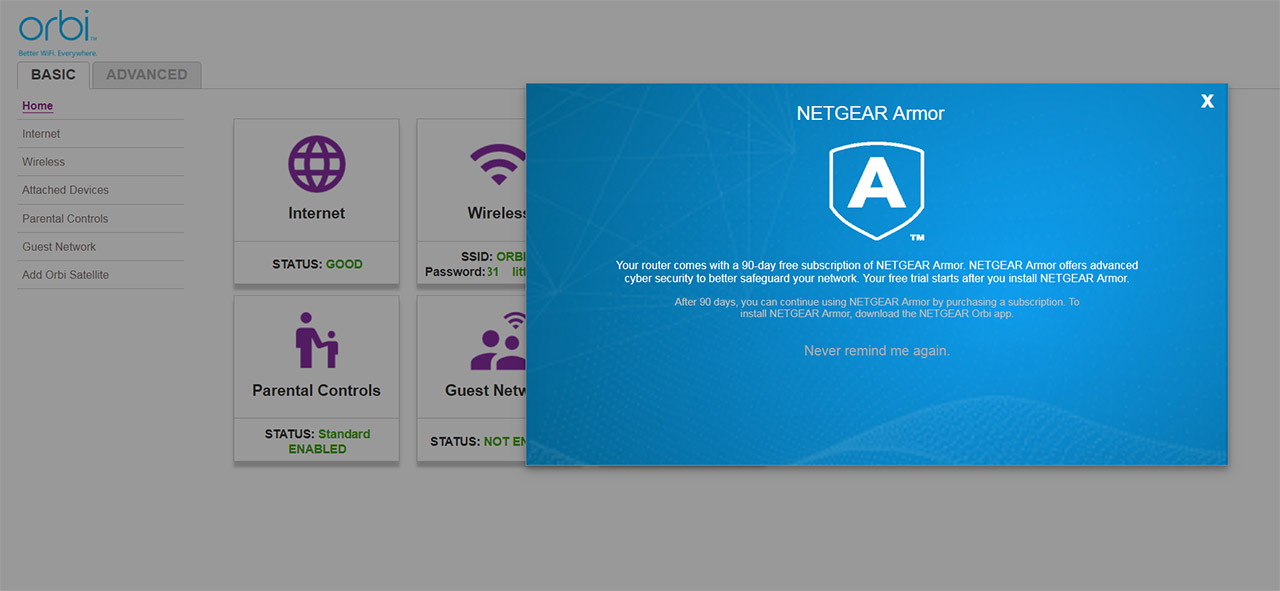

I am really interested to see how Eero Pro ( 2nd generation) compare to Velop and Orbi.
Eero Pro has auto-sensing Ethernet backhaul but I am not sure whether the backhaul radio is assigned to the client if Ethernet is used.
They are pretty expensive systems. I am wondering whether to go with something like Ubiquiti UniFi UAP-AC-PRO which is basically better and cheaper option if you are able to use wired backhaul.
Something is up because the Velop absolutely has a dedicated radio for back channel that is not shared with clients. You can see this clearly in their support materials and forums.
This mistake has been made in a couple of reviews so I dont get it. Here is the statement from Linksys:
Linksys_Richard
Linksys_Richard
Posts: 80
Registered: 05-17-2017
Re: What happens to the 5GHz backhaul if the Velops are connected via Ethernet?
Options
08-04-2017 07:12 PM
Sorry I misunderstood. No the backhaul radios are only for backhaul purposes, they do not get reassigned to clients.
0 KUDOS
Message 8 of 9 (410 Views)
REPLY
Hi Janon, I have contacted Linksys on this matter and will let you know as soon as they respond to my inquiries. From what I saw when I tested the device, it is unlikely that they have a 5Ghz dedicated radio since the speed performance was below what I would expect to see on the second node, but indeed, there are some conflicting info on the web and I will let you know what is the correct information as soon as possible.
I talked to Linksys and they have confirmed that there is no dedicated backhaul band, but the Velop dynamically chooses one radio band for the backhaul traffic, while the two remaining bands are going to be used for client connection (for example, if the second 5GHz radio band will be used for backhaul, the clients connected to that radio will be pushed to the other remaining radio bands). So, now that everything is a lot more clear, I will make the necessary corrections to the article.
Nice review. Thanks for the thoroughness. I just set up an Orbi system in a 2000 square foot, 2 story home. My router sits in a corner of the house and my system is DSL. I get around 45 mb on the ethernet and had about half that at the fastest on my old router at about 20 feet.
The Orbi is a big improvement on wireless, hitting about 2/3rds of ether net, even through the satellite and also in the basement, below the sat.
Like many homes, I have run cat5 to other locations, so the Velop would be able to take advantage of backhaul over ethernet. I think that would be a big advantage to someone in a large, modern, ranch house that has been wired. For a smaller home like mine the Orbi rocks so far.
One other factor is that the Linksys comes with a three year warranty, while the Netgear is just a year. That could be significant in something this expensive. If Netgear adds backhaul over ethernet I would give it the edge, and maybe an extended warranty. The extra ports on each unit could be very handy.