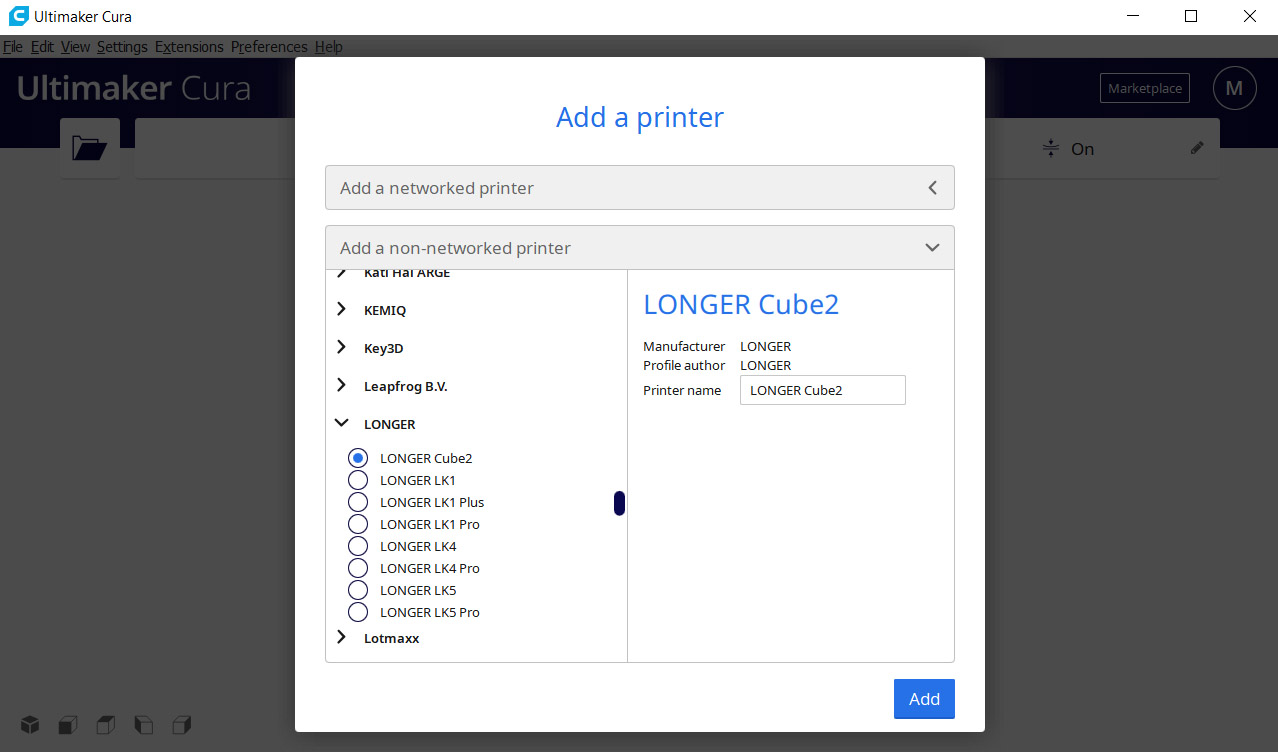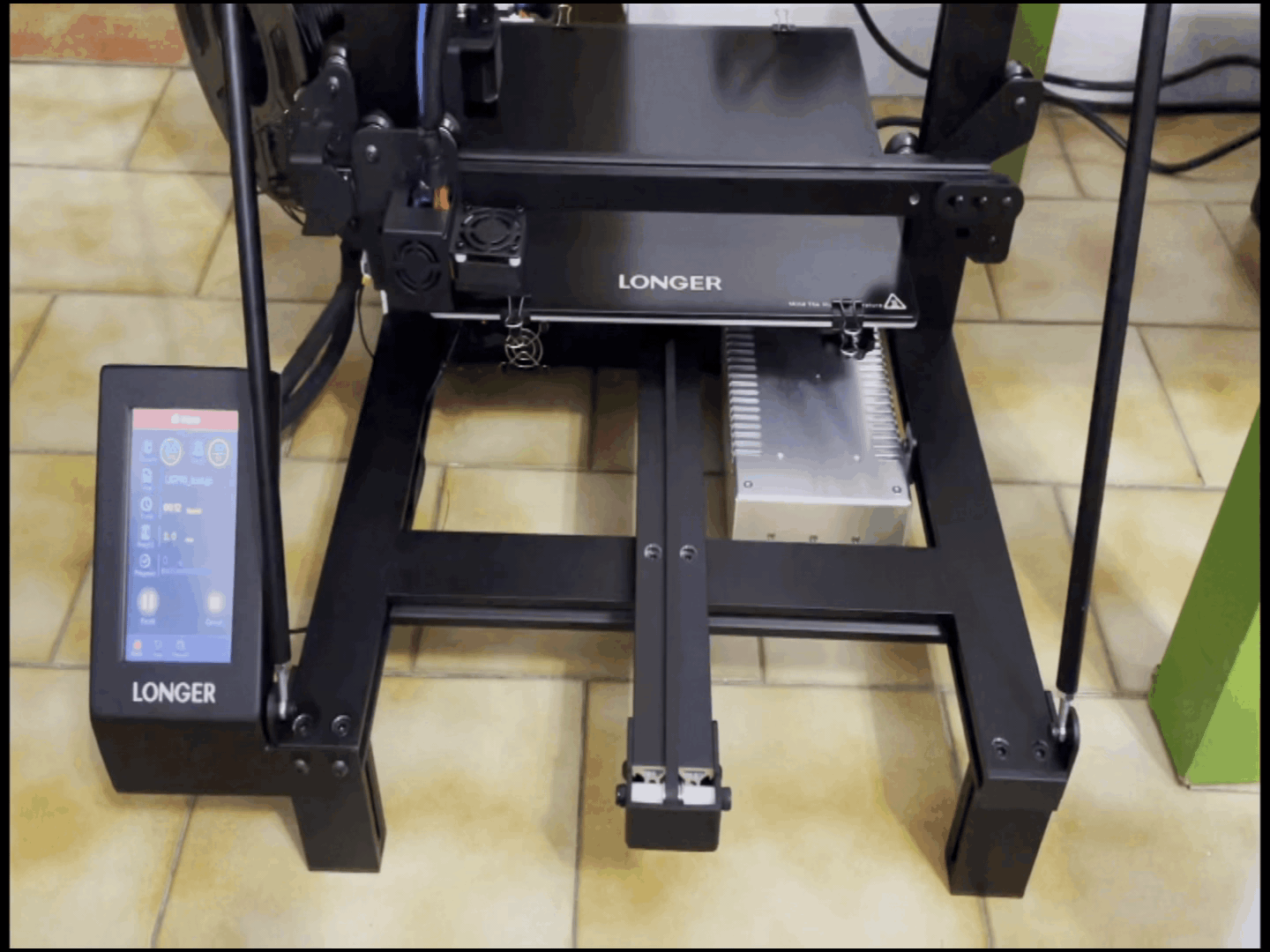The Software
Inside the microSD card provided by Longer, you will be able to find the Acura 4.8.0 slicing software that you need to install on either your Windows or MacOS machine. After the installation is done, don’t run the program yet, because you will have to head back to the folder on the microSD card and copy the resources folder. Paste it into the installation folder (in Program Files on Windows OS). Now you can run the Cura software. You will need to create an account and then you will be given the choice between networked and un-networked printer. Ours is not networked, so we need to choose the latter and, from the list, go down to Longer and select Longer LK5 Pro (funny that there is a regular LK5 available).
You will then see the default settings for this printer and, by clicking next, you get to see the slicing window. I am not going to go through the available options since there are guides on the web for that (such as this one), but know that you can adjust pretty much every aspect of how the model will be printed.
The Printing Performance
The Longer LK5 Pro features a nozzle diameter of 0.4mm and the printing speed can go up to 180mm/s which is quite fast for such an inexpensive 3D printer. The supported type of filament is ABS or PLA, so, if you intend to use the flexible TPU filaments, it may not work due to it getting stuck in the extruder. I know that there are some ‘hardened’ TPU filaments out there, something like 95a, but, if you insist on printing flexible models, just go with a direct drive extruder to make your life easier.
That being said, I hooked up a large roll of TPU filament and I selected the Benchy model (it’s called boat) from the list on the microSD card. I did not change anything in terms of temperature or printing speed, just left everything by default (200 degrees C for the nozzle and 60 degrees C for the hotbed) and, as you can see, the model turned out far better than I expected. The print took about 1 hour and 50 minutes and everything looks very good, at first glance. There is no stringing, the front of the boat is smooth, all the details are properly defined (the chimney, the windows, the steering wheel).
To nitpick a little bit, I did see some minimal under extrusion on the left side of the boat and there is some noticeable rolling effect. It’s more obvious on the front, where the rolling effect is visible near the two circular windows. This is obviously a consequence of vibrations, but, before making any changes, I decided to also print the vase and the cube with the default settings. The vase has some very minor under extrusions, but they’re barely noticeable, while the cube has near perfect dimensions and the Z-side is excellent, but the Y and the X suffer quite a bit from the same rolling (ghosting) effect. So, let’s try and fix it.
The first thing that came in my mind was that the small table I put the printer on may not have the most stable feet, so I put the Longer LK5 Pro on the floor. This way, I re-printed the boat, but it didn’t really make any difference. The two models are basically the same with the minor errors in the same place. So, it was clear that I had to slow the printer down since it was put at maximum speed – really liked it to be fast! To do that, I adjusted the Feed rate at 70 percent and put the 3D printer back on the table. It’s true that there are less vibrations due to the stabilizing rods, but I still noticed that the LK5 Pro shakes when the nozzle needs to move fast to print a model. After slowing down the feed rate process a bit, the results are far better, with the rolling effect pretty much gone, so I do now have a near perfect cube.
I did say that you should not use TPU, buuut, I did have some red flexible filament around, so I said to myself, why not try it anyway. What’s the worst that could happen? So, as I was very lazy, I selected the cube which took about half an hour to make using TPL and I simply slowed down the feed rate to about 20% and raised the nozzle temperature to 230 degrees C. This way, after almost three hours, I got a flexible cube. And it’s not bad at all. There are some under extrusions present all around the body of the cube, but other than that, there is no ghosting effect, the letters are clearly cut out and there is no stringing. Considering that I expected the filament to be stuck in the extruder, I say the Longer LK5 Pro did a really good job in this regards as well – and it didn’t really have to.
Conclusion
The Longer LK5 Pro is without a doubt one of the best 3D printers in its current price range, outperforming most other inexpensive devices on the market. Sure, it’s pretty far from plug and play (that’s just the nature of 3D printers), but the printing is silent, you can print large objects, it’s quite stable especially due to the stabilizing rods and there is a touchscreen display that saved me from having to re-slice the model several times more. The performance with the PLA filament is great if you decide to go only a bit slower (otherwise, there will be some ghosting) and, to my surprise, it will work relatively alright with TPU as well. So, if you’re in the market for an inexpensive 3D printer that will do its job and offer some prospective for future upgrades, then the Longer LK5 Pro is one of the best options available right now.
Longer LK5 Pro
-Pros
- The printer is fairly silent and less prone to vibrations due to the improved design
- Can be easily upgraded
- It has a hotbed + separate glass bed
- Not too difficult to adjust and configure + color touchscreen display
- The 3D models are well printed
Cons
- I'm nitpicking at this point, but the new-comers may be intimidated by the assembly process and by all the necessary adjustments that need to be made afterwards

Mark is a graduate in Computer Science, having gathered valuable experience over the years working in IT as a programmer. Mark is also the main tech writer for MBReviews.com, covering not only his passion, the networking devices, but also other cool electronic gadgets that you may find useful for your every day life.