The Lydsto R1 is a new player in the mid-range robot vacuum cleaners market and it was developed in partnership with Xiaomi (which is why you’ll see some design similarities to the Viomi S9). The adoption rate of robot vacuum cleaners market is definitely growing even though a lot of people still prefer using regular vacuum cleaners, but it has expanded enough to allow a fairly large number of interesting players.
| Lydsto R1 | |
|---|---|
| Lydsto.cn | Check Offer |
And to quickly capture our attention, Lydsto has decided to keep a mid-range price, but offer some features that you usually find on high-end robot vacuum cleaners. Of course, I am mostly talking about the self-cleaning station which is one of the most advanced currently available technologies available.
The purpose of a robot vacuum cleaner is to fully automate the cleaning process and the Lydsto R1 does take you one step closer to it (than its similarly-priced competitors). Besides the self-cleaning station, there’s also a proprietary app to help you create no-access zones, check the generated map (supports multi-floor maps) and to keep track of various stats. There is also a fairly large rechargeable battery (5200mAh), a mopping mode and the suction power is rated at 2700Pa, so let’s put the Lydsto R1 to the test and see whether it’s capable to rise above its main competitors.
Design and Build Quality
The Lydsto R1 looks and feels like a proper mid-range robot vacuum cleaner, sporting a white plastic case with the top section being glossy, while the rest is matte white (the glossy top does get visibly dusty very quickly). It does remind me a little bit of the Roborock S6, but I did like more the center-placed opening for the Lidar sensors on the Lydsto R1 and the small metallic circle is a nice design touch. The device is also available as all-black, but I do think that the white finish looks more premium. Besides the Lidar sensors, there is also a fairly large button (with LEDs) positioned at the top and it’s a quick way to send the vacuum cleaner back to its base (press the House icon) or to turn the device on. You need to press and hold it for 3 seconds to turn it on or off or short press it to start the cleaning session.
On the front of the Lydsto R1, there is a bumper (with a rubber band to protect the plastic enclosure from wear) which surrounds the device to about 180 degrees; I also noticed an IR camera that faces forward.
This is an interesting addition as it is used to detect objects that obstruct the path of the vacuum cleaner and while it’s below the level of the dedicated cameras that are training the AI on some more expensive models, the IR sensor works really well for detecting nearby walls and, with the help of the PSD sensor, it will also help detect stairs and prevent the device from falling over. If you turn the device upside down, you’ll notice that there’s a lot going on here. The first thing that you’ll see are the two mandatory spring-operated wheels which will do nicely on uneven surfaces (to keep the Lydsto R1 stable) and they have rubber teeth to easily move on any type of surface (very similar to the Kyvol E20).
There’s also the small caster which moves 360 degrees and a single non-removable side brush (it can be detached and replaced by removing a screw). You will also notice the four cliff sensors which do need to be regularly cleaned and the rotatory brush. It is held in place by a removable plastic cover and the brush itself can be completely removed from the body of the robot vacuum cleaner and be properly cleaned. As expected, the rotatory brush has a combination between silicone bands and soft bristles, and it’s ideal for this part to move in accordance with the surface to perform a good deep cleaning of a carpet.
I didn’t really see that much angle adjustment for the brush section, only a very slight depth correction (we’ll see in the test how good it fares). The last interesting part is the mop cloth assembly which covers the dust bin and the water container section.
Inside the package, Lydsto has added one mopping attachment that you can easily connect it to the aforementioned area, as well as 30 disposable mopping pads (the vacuum cleaner will automatically detect if you have added the mopping attachment). To remove the water tank assembly (to add water), you need to identify the plastic hole from the side of the vacuum cleaner and to simply push it downwards.
This way, you get a full view of the assembly and, if you want, you can clean up the dust bin more in-depth (since the dust and dirt will be pushed towards the station anyway) or change the HEPA filter. Here, you should also be able to see a silicone lid that you need to open to add water into the tank – make sure to properly close it afterwards.
Overall, the device seems very well built and be aware that it’s a bit larger than the more inexpensive robot vacuum cleaners, measuring 13.9 x 4.0 inches (35.3 x 10.0 cm).
Note: The Lydsto R1 does have a fairly powerful speaker which will give you feedback on the state of the robot vacuum cleaner.
Let’s talk about the Self-Emptying Docking Station
All robot vacuum cleaners have a small docking station to recharge the battery, but, after the developers figured out how to automate the cleaning process even more, the stations have become larger and, in the case of the Lydsto R1, it’s about 10 inches tall (or 25.5cm). The device is also made of plastic that’s covered by a white matte finish (or black, depending on the chosen model) and, at the top, it has a lid that’s easily opened, remaining into position to allow you to easily remove the dust bag. Indeed, inside the docking station, Lydsto has inserted a moderately-sized disposable bag that will get filled over time by the robot vacuum cleaner (there are six additional disposable bags in the package).
The docking station has a fairly short power cord attached to it and, on the front, there’s an LED indicator which, when in stand-by, will remain solid white and while charging the Lydsto R1, it will flash white. When the internal dust bag gets filled, the LED will turn orange.

Besides the LED, there are two sensor heads (for charging the battery) which sit immediately underneath the two IR sensors that help guide the robot vacuum cleaner towards the suction inlet. The inlet has a soft silicone seal and it is retractable. After the R1 vacuum cleaner gets anchored to the suction inlet, the docking station will quickly suck up the dust from the robot vacuum cleaner using the built-in 1000W motor. And yes, the process is a bit noisy.
The Application
The Installation
The Lydsto R1 can be considered a smart device, so it does have a mobile application for the configuration and the monitoring of the robot vacuum cleaner. The pairing process is very simple with a few steps that you need to follow. First of all, connect the docking station to a power socket and then take the robot vacuum cleaner unit, remove the two limit bars and press the Power button for 3 seconds. If it still has some battery left, press the Home button and let the device find its way to the docking station, otherwise, simply touch the metallic connectors from the station to those on the vacuum cleaner, so it can start charging. The Lydsto R1 has a speaker and it makes full use of it, letting you know what the robot vacuum cleaner is doing at every step. Now you can download and install the proprietary Lydsto app which will work on both Android and iOS devices, and after opening the app, it will ask you to create an account. It will need your country and your email address, and then you gain access to the app GUI.
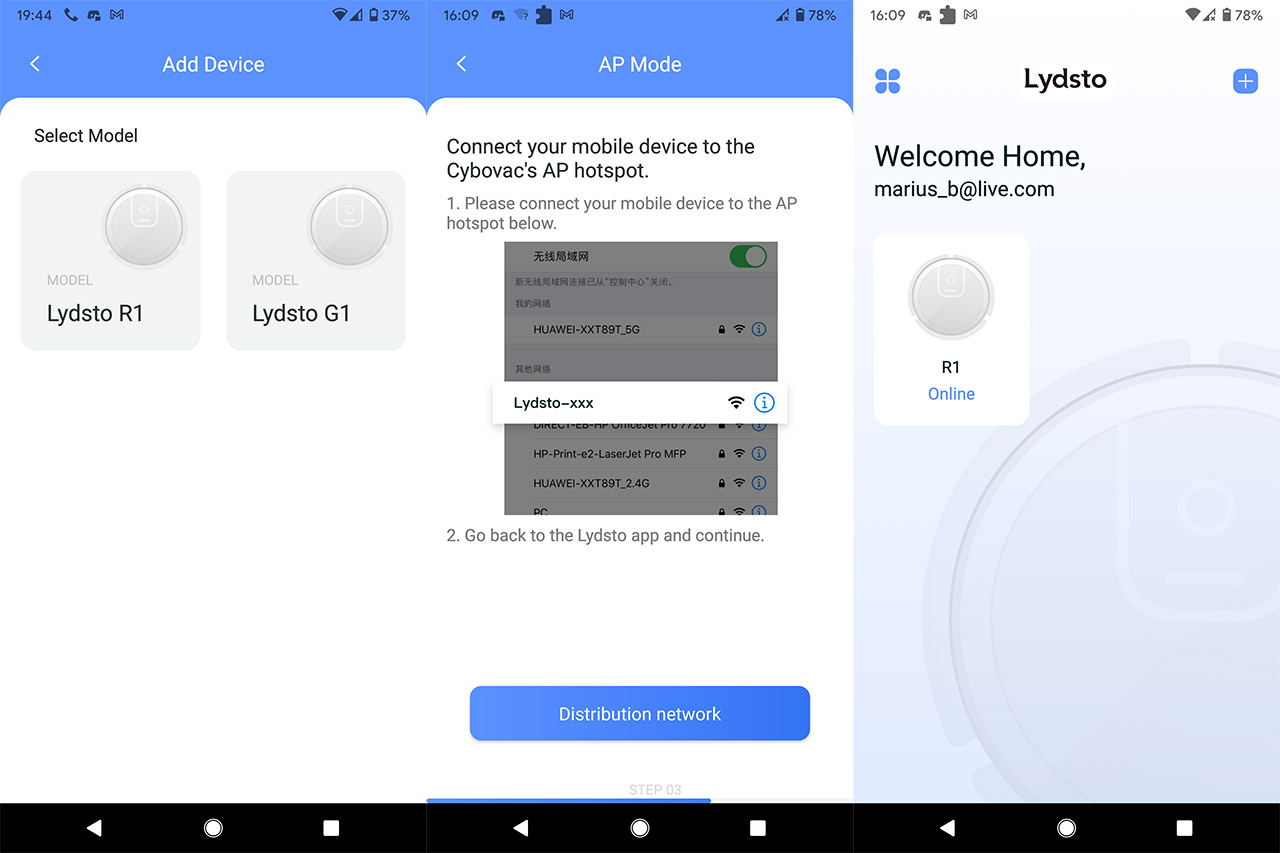
Since in my case, there are no other paired devices, I tapped on Add Device, selected Lydsto R1 and, after confirming that the LED indicator was indeed flashing slowly, I was asked to connect to my WiFi network. The Lydsto R1 supports only the 2.4GHz band, so I moved to the suitable network and then I was asked to connect to the Lydsto AP hotspot. After waiting for a few seconds, the robot vacuum cleaner paired to the app and would appear as Online – I liked that there was already a new firmware upgrade available (this type of devices need to be supported for a long time).
The Functionality and No-go Zones
Every important option is clearly laid out on the app UI from the beginning, at the top displaying the Cleaning Area (the surface that the device last cleaned), the Remaining Battery and the Cleaning Time (how much it took for the cleaning process to be concluded). Most of the window is going to be used to show the map of your home/room, so, you need to press Start and let the robot vacuum cleaner create a map of your house. It seems that the mobile application is shared with Cybovac vacuum cleaners (from Kyvol), so it’s not really a recently developed software and it shows considering that I was surprised by how well it mapped the rooms, as well as the accuracy of the live tracking of the Lydsto R1.
Indeed, you can check at any time the location of the vacuum cleaner and it will move around the map in real-time (with about one second latency). After the device has mapped the house, it has correctly divided the rooms (based on the smaller openings of the doors, which is a nice touch) and you can now edit this map to your liking.
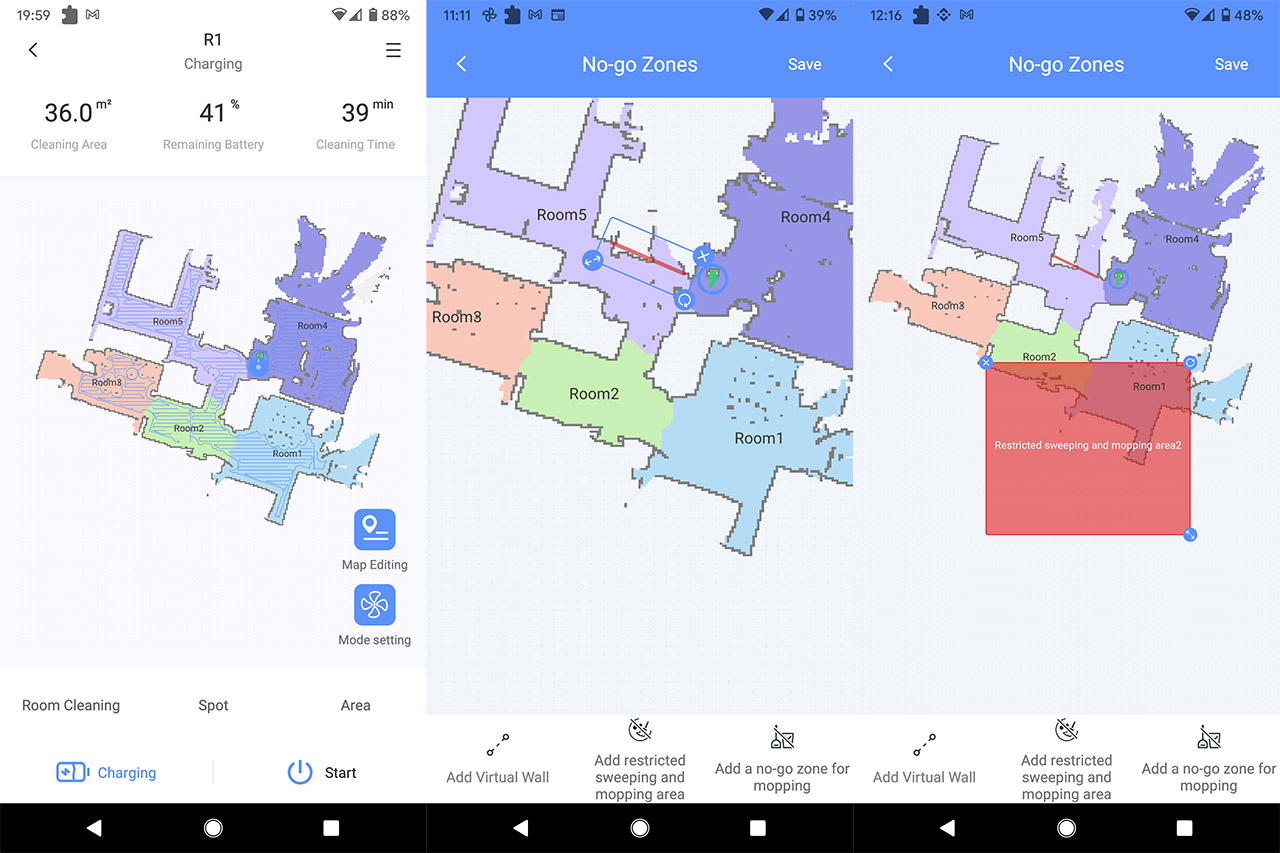
If you press on the Map Editing tab, it will summon four options: Forbidden zone settings, Edit, Custom mode and My Map (here you will be able to switch between multiple floors if you save multiple maps). The first option will allow you to create No-go Zones by relying on three different tools: you can Add a virtual wall (it’s a small red line that can be adjusted in height and angle), you can also add Restricted sweeping and mopping areas (a red adjustable rectangle) or you can add no-go zones only for mopping.

Mark is a graduate in Computer Science, having gathered valuable experience over the years working in IT as a programmer. Mark is also the main tech writer for MBReviews.com, covering not only his passion, the networking devices, but also other cool electronic gadgets that you may find useful for your every day life.





