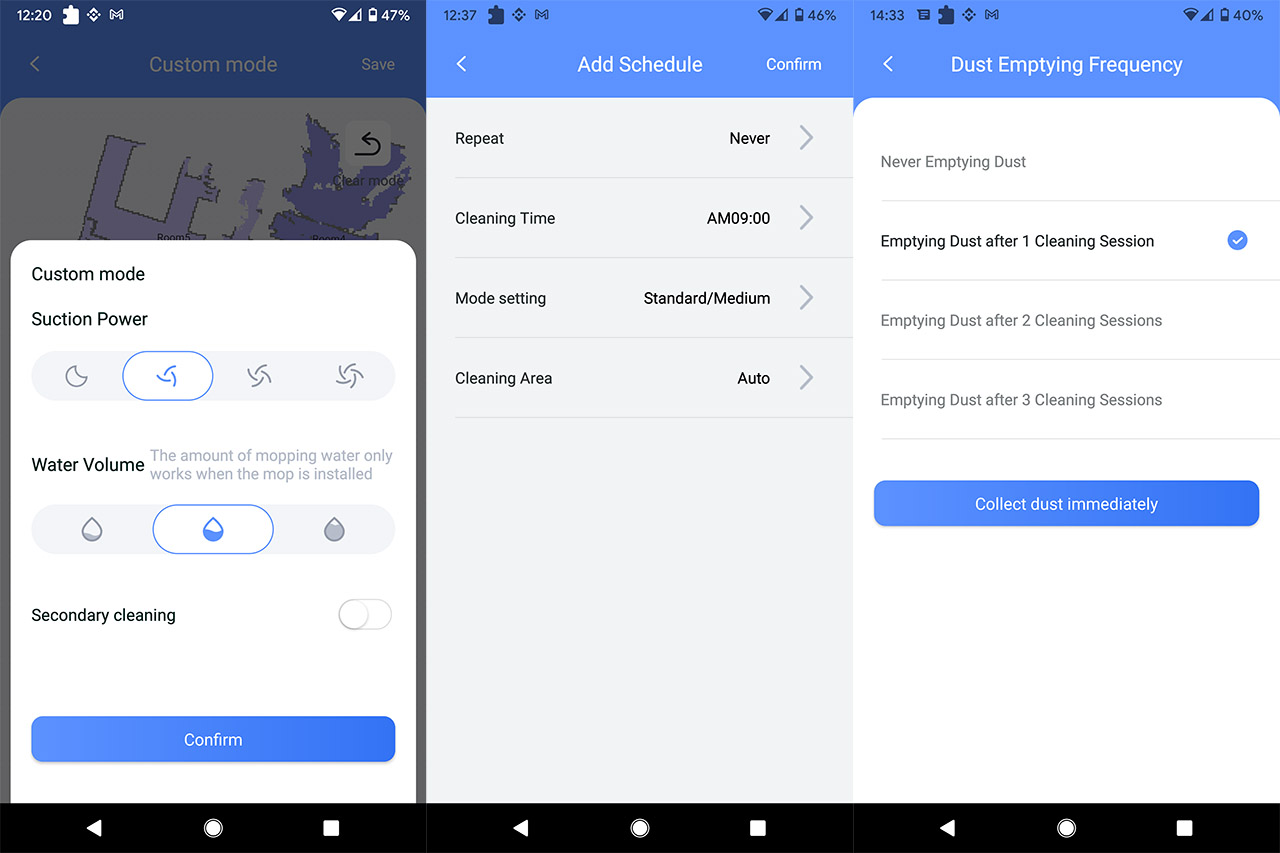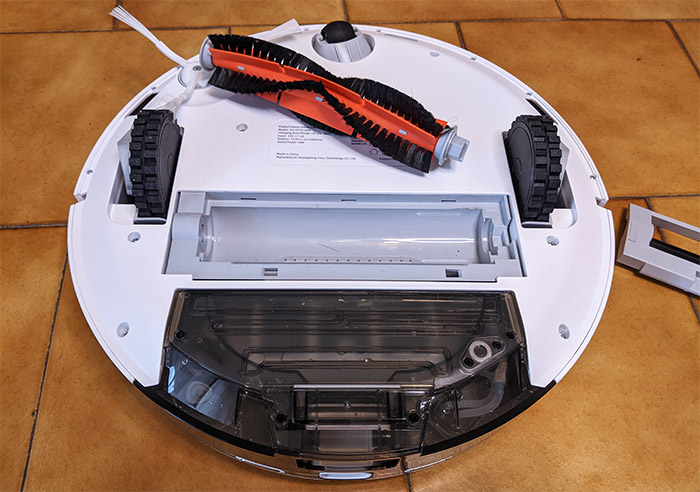As you can see, I have added a small line to block the access to one of the rooms in my house and indeed, the Lydsto R1 avoided it and carried on with the cleaning of the rest of the house. These no-go zones are important because there may be areas with cables in the way that can be ‘eaten up’ by the vacuum cleaner or any other surfaces that may harm the device. The Map editing will also allow you to merge rooms, to divide and rename them, and I also noticed that there is a Custom mode available which allows you to set the Suction Power, the Water Volume and whether a Secondary cleaning is required for specific rooms. This is also very important because a kitchen or a bathroom may need a different type of settings than your living room or bedroom.
Other Settings
By tapping on the three horizontal lines on the top right side, it will summon the Settings, where you can create Cleaning reservations (add Schedules for when the Lydsto will start cleaning, the mode, the cleaning area) or use the virtual Remote controller. Yes, you can go old-school and manually control the vacuum cleaner.
You can also change the Voice language and the speaker volume (while I do appreciate the status updates, I don’t want to hear them in the middle of the night), and there is a Do Not Disturb Mode for when the cleaning will not occur (it can even pause an on-going session and resume after the set period has passed). Under Settings, you are also able to adjust the Dust Emptying Frequency (after one, two or three Cleaning Sessions or never), enable Secondary cleaning or the Edge cleaning. Under General Settings, you can check out the Cleaning Records (a log list), the Consumables Maintenance (just suggestions and can be reset), upgrade the Firmware and more.
The Performance
Noise:
As you can see from the app, the Lydsto R1 has four Suction Power modes, the first being the quietest (also the weakest), the Standard being a bit more noisy (the default mode which was more than enough for my tile floors), the Strong mode and the MAX mode, both being far noisier, but also more suitable for a deeper carpet cleaning. I mostly use the Standard mode, so it produced an average of 60dB which is more than adequate during the day – during the night, it is better to use the Quiet mode, although it will still be very much audible (an average of 55dB measured at about 5 feet from the device). The problem may come if you sleep close to the docking station because it does not have multiple noise levels and will suck the dust at full speed regardless of the hour – fret not, because you can set it to not empty the bin while you’re sleeping.
Navigation:
The navigation was great, as it did not wander aimlessly inside the rooms, the mapping was quick and accurate and, as can be seen from the app, the robot vacuum cleaner will move mostly in straight lines, which is a sign of a good built-in navigation algorithm. This is possible because it uses a laser system (lidar) which can be seen moving around underneath the small elevated circle at the top of the device, so it’s far more efficient in creating cleaning paths in your home (instead of simply bouncing around, it goes far more often in straight lines over the generated map). Furthermore, the device never got stuck while mapping the rooms, but it’s worth noting that it will mercilessly eat up shoes strings or small cables, so don’t leave them around.
The manufacturer says that the robot vacuum cleaner should move past obstacles which are up to 0.8 inches (2cm) and it did happen to move past a slightly elevated scale once, while the second time, it preferred to move around it.
From the app, you can see that there is a Pause button which will temporarily stop the vacuum cleaner and, because I had to remove a shoe string from its clutches, I slightly altered its location. After resuming the program, the robot vacuum cleaner ‘looked around’ for a couple of seconds and immediately went back to the process of mapping the house.
Low Battery Mode:
When the battery reaches 15 percent, it will pause the cleaning or mopping process and it will quickly return to its base station. After the battery is filled, the robot vacuum cleaner will resume the cleaning process.
The Mopping Mode:
I know that there are a few robot vacuum cleaners (which are more expensive than the Lydsto R1) that can move through the mopping and the cleaning modes without having to detach the mop. But that’s not the case with the R1 which will automatically vacuum the rooms if the attachment is missing and will enter the mopping mode after you attach the small mop head.
I noticed that it does not leave a large amount of water behind and it does a good job at removing some superficial stains. I did try to get rid of a more difficult stain from a ceramic tile (it was sticky and had some dust caught inside it), but a single run did not cut it. After I instructed the Lydsto R1 to redo that specific area, it has managed to remove the difficult stain on the second run, which is to be expected.
Hard floor performance:
While it may seem the simplest type of surface to clean, things aren’t that simple because the dust and other particles can easily be thrown around by the brush, leaving a trail of dirt near the wall – especially if the side brushes move too fast. This does not seem to be the case with the Lydsto R1 which handled really well smaller debris particles, as well as dust and hair. You may think that it would have some trouble with larger particles, but it cleaned them with ease thanks to the bottom-placed rotating brush.
Carpet performance:
The carpet will always remain the trickiest surface to clean and not only with robot vacuum cleaners, but with regular devices which is why the bottom-placed rotating brush has a crucial role in this case. And the combination between the silicone bands and the bristles is a successful one since I could clean a carpet that had hair and dust pretty well.
I know that some people throw small debris onto a carpet for testing and I’m not entirely sure how many people have this issue in real life, but it did fairly well in this test as well, removing about 80 percent of small debris on the first go – it did need a secondary run to clean the carpet more thoroughly. So, in terms of carpet cleaning, its performance is similar to the other competitors in this price segment.
How it handles the pet hair:
The pet hair is tricky, but not because it’s difficult to pick up from the carpet, no, it’s because it may cause some trouble with the self-emptying docking station. And that’s because the dust bin in the robot vacuum cleaner easily gets full and the docking station may have some trouble pulling the hair. This does happen with pretty much all other brands, so to avoid this from happening, I suggest to allow the Lydsto R1 to self clean the dust bin every time it cleans your house if you have pets. Also, don’t forget to thoroughly clean the bin and the brush as often as possible using the provided cleaning tools.
How easy it is to clean up:
It’s quite easy, actually. And that’s because almost everything is removable – the bottom-placed brush can be detached, the mop can be detached and properly washed, the dust bin is removable, so yes, it’s not difficult to keep the robot vacuum cleaner in mint conditions.
The battery life:
In my first run, the Lydsto R1 lost 25 percent in about 40 minutes to map and clean 387 square feet (36 square meters) using the Standard suction power mode, so, if you have a larger house and even multiple floors, it shouldn’t have much trouble cleaning the entire home on a single charge using the Standard mode. The Strong and MAX modes will eat up more energy, so, instead of 25 percent, the battery life would be cut by about 35 percent. Even in the case that the robot vacuum cleaner does get to 15 percent, it will simply recharge the battery and resume the work.
The availability of spare parts:
This is one of the trickiest aspects of any robot vacuum cleaner especially because the manufacturers like to keep their replacement parts and consumables proprietary for that extra income over the years. The Lydsto R1 does have the consumables and the spare parts available for purchase on most major websites, so, for now, it shouldn’t be a problem getting them separately. The dust bags do seem to be universal, so it shouldn’t be an issue to get a hold of new ones in the long run.
Conclusion
It’s incredible just how much the robot vacuum cleaners have evolved over the years and they’re now very much at the point of operating with as little input as possible from the user. The Lydsto R1 does bring some technologies that have been kept only for the higher-priced devices and the implementation is properly done. The robot vacuum cleaner can accurately map the house, it navigates it with ease (it didn’t get stuck, so far), the cleaning process is good, including the mopping (which may require a second run) and construction-wise, the device seems sturdy enough to have a long life.
The application is excellent and very easy to navigate – there are schedules, no-go zones and every other feature that one may expect at this price point. The main highlighted feature of the device is the self-cleaning docking station which has proven to work really well in my tests, so there is little to complain about at this point except for the fact that we’re dealing with a young company (although the partnership with Xiaomi is promising). That being said, the Lydsto R1 does check all the boxes in terms of features and the price is right, so, if you’re in the market, it’s worth checking out this new robot vacuum cleaner.

Mark is a graduate in Computer Science, having gathered valuable experience over the years working in IT as a programmer. Mark is also the main tech writer for MBReviews.com, covering not only his passion, the networking devices, but also other cool electronic gadgets that you may find useful for your every day life.