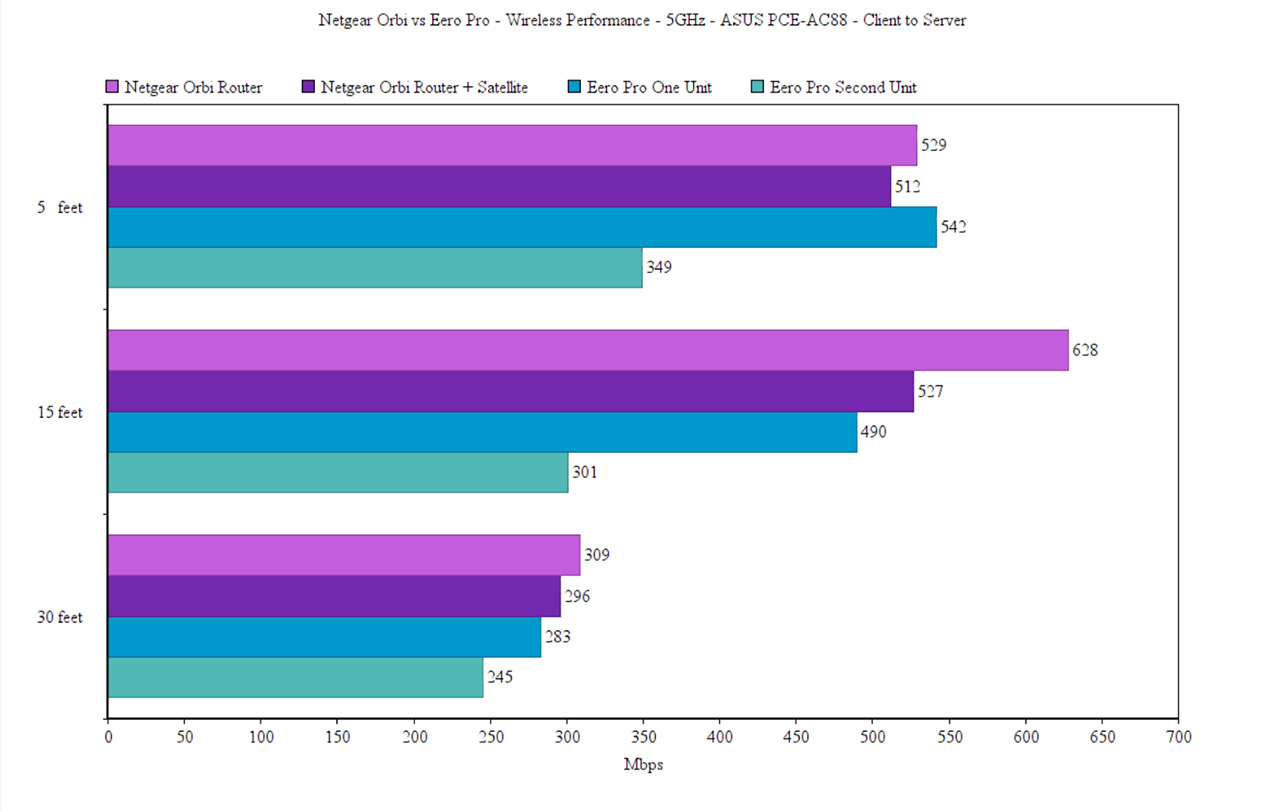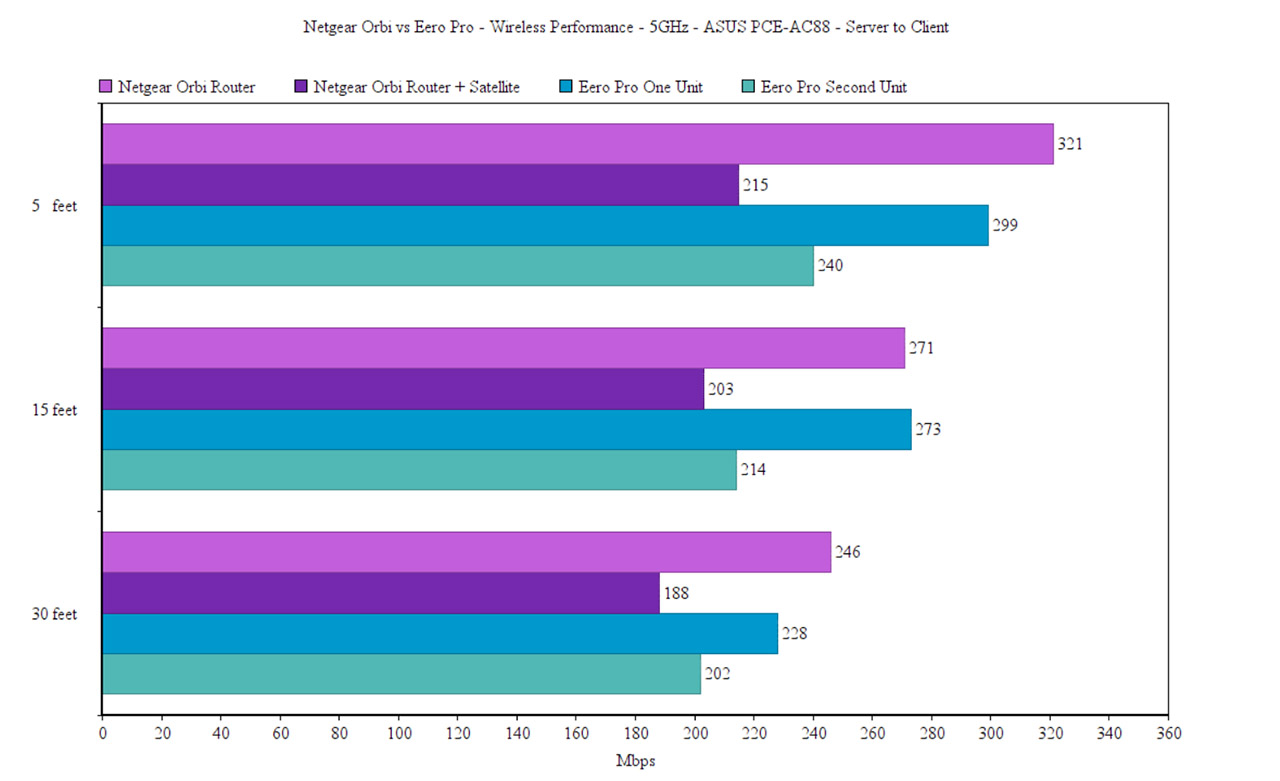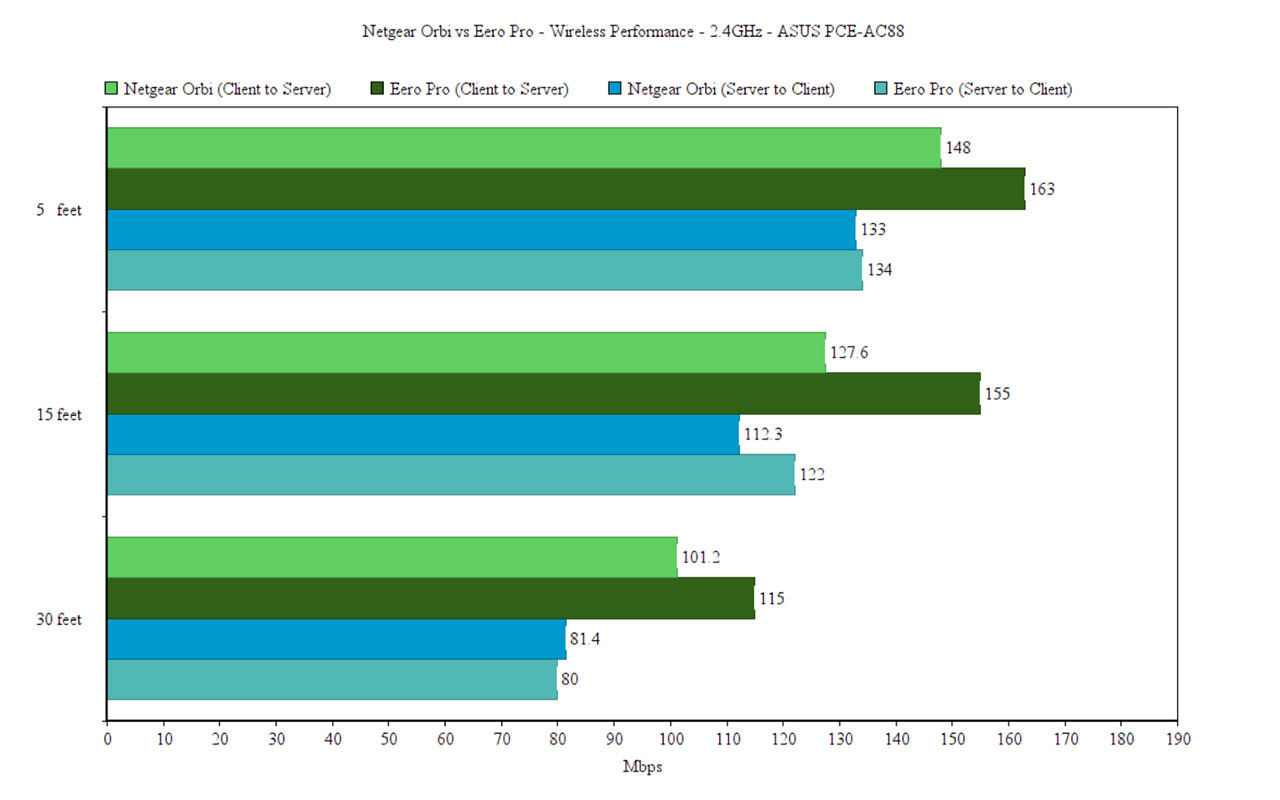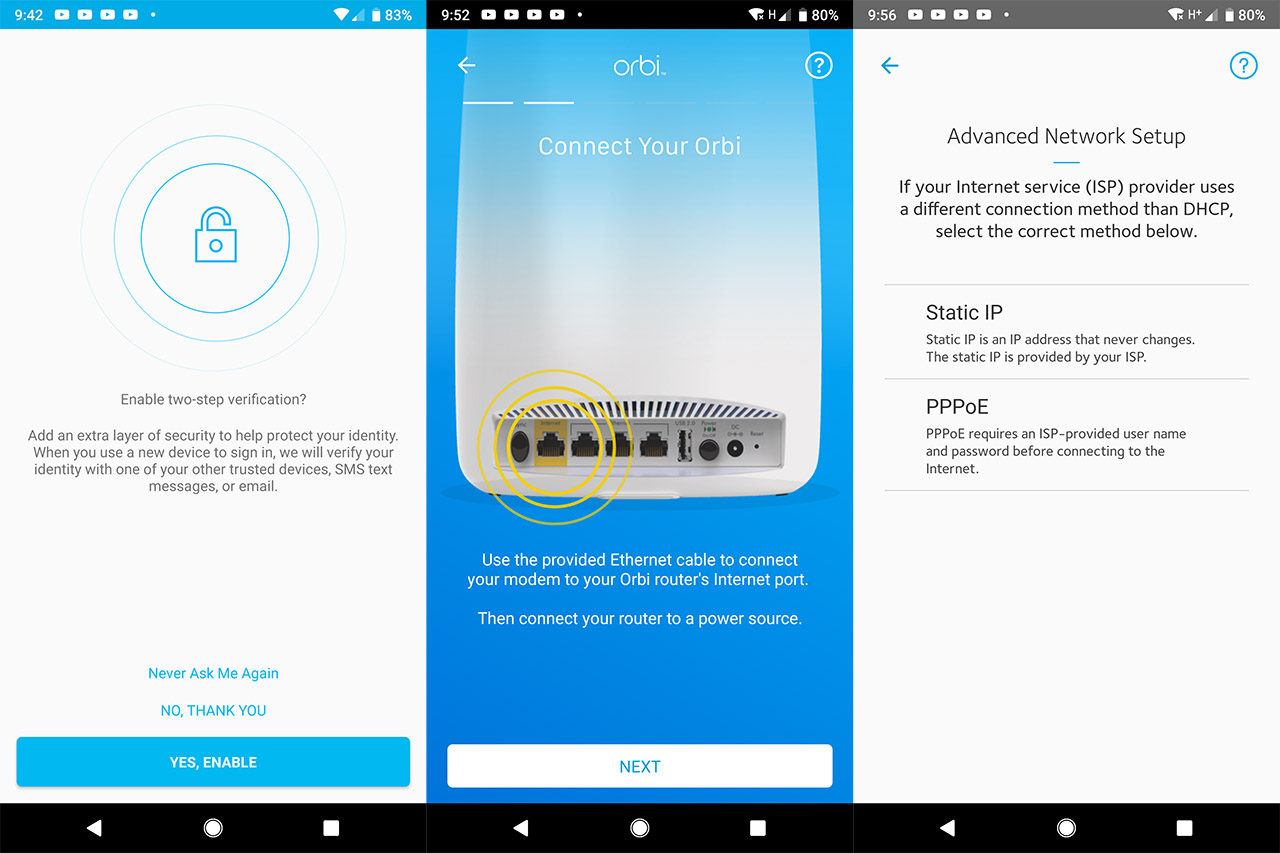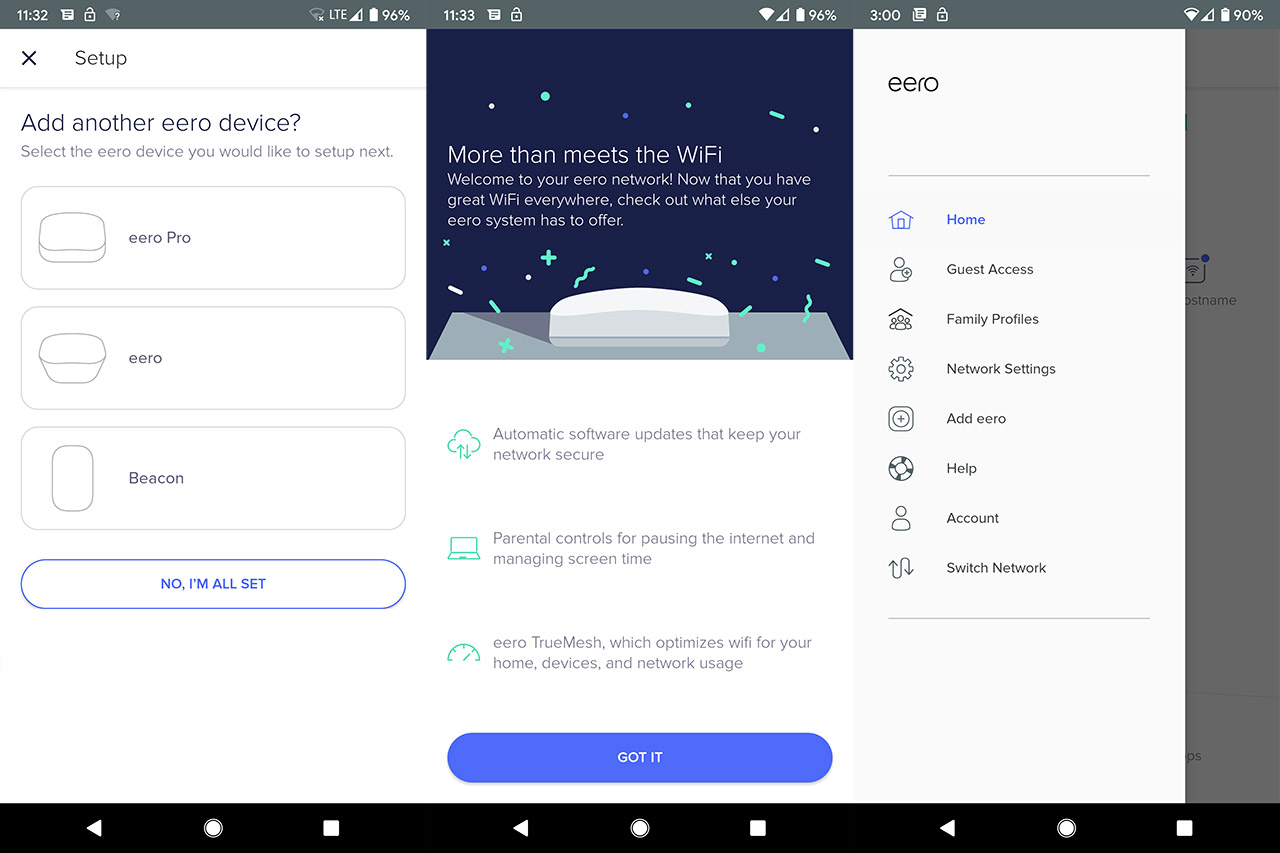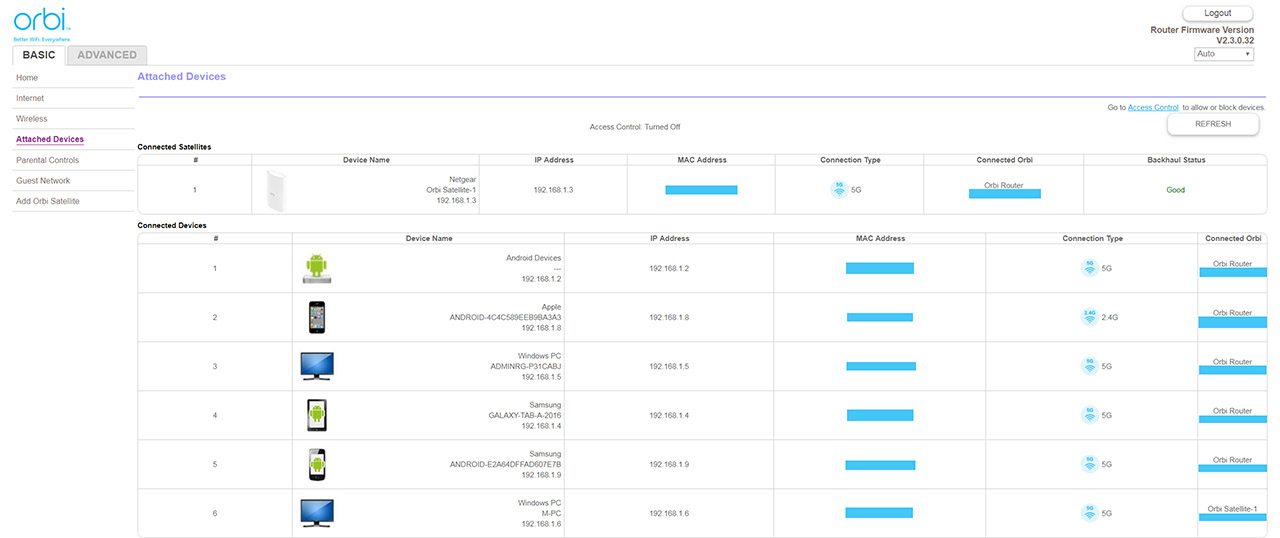The Netgear Orbi handles the backhaul traffic using its dedicated 5GHz radio band (and it’s doing a great job so far), but it still does not support Ethernet backhaul which, in case you have a lot of connected clients and a larger number of nodes, could give your network some room to breathe. but, with the newer firmware updates, it also takes advantage of the Ethernet backhaul feature. Unfortunately, this new feature seems to sometimes cause broadcast storms, so it may be better to wait until Netgear releases a fix for this issue (a new firmware update is ready and will become available for the general public in a short period of time).
When this new feature was released, it did cause a lot of trouble, so Netgear had to release other firmware updates to regain the system’s stability. Fortunately, so far, it does seem like things are going the right way since the public has responded positively. Both the first and the second generation of Eero take advantage of the Ethernet backhaul and it has proven to be a valuable addition to any WiFi mesh system, but I can’t help to wonder if relying on a wired connection between nodes invalidates the raison d’etre of a WiFi system (and let’s not forget that there are cheaper alternatives for a mesh WiFi and wired network from Ubiquiti or OpenMesh).
Some of the other technologies that both the Eero and the Netgear Orbi have in common are the MU-MIMO technology support which should allow multiple devices to be served at the same time instead of letting them compete for the bandwidth, but, since it is still not a widespread technology (no, not even in 2020) and has been shyly implemented in basic forms in some of the latest flagship smartphones, it doesn’t really look like it may be to any use so far for the usual consumer (although, I do appreciate that the Orbi uses MU-MIMO to connect the satellites to the main router unit).
Next, there’s the BeamForming technology which is a lot more widespread and will prove to be useful if used with compatible devices: the signal gets focused directly at the wirelessly connected clients instead of being broadcasted everywhere with the hope that it will reach the devices.
Another set of useful features refers to the automatic band steering implemented into the Netgear Orbi system, which has the role of pushing any client which is 5GHz-capable on the 5GHz network, so it won’t overcrowd the remaining 2.4GHz radio, but Eero has not yet added any band or node steering ability – the manufacturer claims that it wants to wait until it gets it right and to be honest I won’t judge them since the Netgear Orbi has been plagued by lots of angry customers which experience frequent disconnects.
UPDATE: About a year and a half ago, Eero has added the eero Labs section in the app where it would allow the users to test some features that were still in Beta stage and had the potential to destabilize the system. Among them, there’s the highly anticipated Band Steering, the Local DNS Caching and the Smart Queue Management.
Eero has also added support for the 802.11r Fast BSS transition which makes sure that each node is already aware of the node in its vicinity even before the client roams a larger area where it will need to disconnect and reconnect to the next node in a seamlessly manner (they do the handshaking prior to the roaming), so the client won’t have to re-authenticate at every new node (this is a bold move from Eero, but be aware that some older devices may have trouble with this new tech).
In order to test the wireless performance of either systems, I first connected the main unit to a modem (in the case of Orbi, it’s the router node, while for the Eero WiFi system, it can be any of the three devices) and added a compatible client to the network which was then moved in different locations inside the house. Afterwards, I added the second node to the network (the satellite Orbi unit and a second Eero router from the Pro pack) and once again I tested the wireless performance of the client at different locations inside the same house to see how much would the impact be on the speed performance after one hop.
UPDATE: The wireless performance for each devices has been updated after the tests have been conducted in a new location.
The first system to get tested was the Netgear Orbi, so, as said before, I connected the router unit to the Internet and the client (a Desktop PC equipped with an ASUS PCE-AC88 WiFi adapter) was added to the newly created network (using the 802.11ac standard and the 5GHz radio band): at close range, from the client to the server, I was able to measure an average of 529 Mbps, while at a longer distance from the router (about 30 feet), the speed decreased to 309 Mbps.
From the server to the client, I got an average of 321 Mbps at 5 feet and an average of 247 Mbps at 30 feet. Next, I added the satellite Orbi unit to the network (about 35-40 feet away from the router unit) and once again tested the speed performance of the same client: from the client to the server, 5 feet away from the second node, I measured an average of 512 Mbps and at about 30 feet away from the satellite, I measured an average of 296 Mbps. From the server to the client, I measured an average of 215 Mbps at 5 feet and an average of 188 Mbps at 30 feet. As expected, the dedicated 5GHz radio band did its job wonderfully, so there’s barely any difference between the wireless performance of the main router and the satellite unit.
On the next step, I disconnected the Netgear Orbi system and this time, I attached the first Eero second generation router to the modem and added the same wireless client to the new network (once again, the 802.11ac standard and the 5GHz radio band): from the client to the server, at no more than 5 feet from the Eero router, I managed to measure an average of 542 Mbps, while at a longer distance (about 30 feet), the speed went down to 283 Mbps. From the server to the client, at 5 feet, I measured an average of 299 Mbps, while at 30 feet, I got around 228 Mbps. After that, I added the second tri-band Eero node to the network (at about 40 feet away from the first Eero) and once again, I connected the wireless client to the network: from the client to the server, at 5 feet, I measured around 349 Mbps and at about 30 feet away from the second Eero router, I measured an average of 245 Mbps. From the server to the client, at 5 feet, I measured an average of 240 Mbps and, at 30 feet, I got around 202 Mbps.
As the last step, I connected a wireless client from the older generation (compatible only with the 2.4GHz radio band) to the Eero router and tested how it behaved at different locations inside the house: at close range, I managed to measure an average of 163 Mbps and at about 30 feet away from the main unit, I measured no more than 115 Mbps. I have done the same with the Netgear Orbi router (connected the 2.4GHz wireless client to the network) and got the following results: at about 5 feet away from the router unit, I measured an average of 148 Mbps, while 30 feet away, I managed to measure around 101.2 Mbps.
Verdict: It’s been difficult to choose the winner of this round because, while the Netgear Orbi definitely has the upper hand in terms of raw speed, you can’t ignore the stability and the consistency that Eero managed to deliver over a larger area. But, since Eero has a history of changing their WiFi systems for the better during the months after the release, I expect the speed performance to increase in the near future, so, by also taking into account the reccuring stability problems of the Orbi, I declare the Eero Second Generation the winner of this round.
UPDATE: The last time I tested the two WiFi systems side by side, I declared the Eero Pro the winner of this round, but, after retesting them, it’s clear that not only Eero, but also the Netgear Orbi is a more improved system, so, considering that it’s the fastest out of the two and has maintained a consistent throughput even with the satellite unit, it does deserve to win this round.
Netgear Orbi vs Eero: Setup and Interface
The user can set up and configure the Netgear Orbi in two ways: either use the mobile app or undergo the traditional method via the browser-based interface (in my case, I found the browser interface to be more convenient since it also offers a higher degree of customization). To start the quick setup process (after you have connected a computer to the main Orbi unit), you need to open a web browser and navigate to orbilogin.com (if it doesn’t load automatically). Afterwards, you’ll be guided through configuring the admin account settings, as well as the SSID and password for you wireless network.
Similarly to the first generation, the second gen Eero can only be configured and maintained through its dedicated mobile app. The setup process does not greatly differ from that of Orbi, as you will also be guided through creating your network’s name and password, choosing the location and you will be asked for a more detailed layout of your home (it also still requires to insert your mobile phone number to begin the installation).
Note: It’s important to know that both Eero and the Netgear Orbi can operate offline.
Some of the main features of the Netgear Orbi are the Guest Network, the Attached Devices (view all the connected clients and Orbi satellites), advanced Parental Controls (requires a OpenDNS account), DoS Protection, NAT Filtering, Security Firewall, Port Forwarding/Port Triggering, UPnP and IPv6, Access Point Mode, Dynamic DNS and Remote Management. Overall, Orbi’s user interface is reasonably intuitive and it allows a great deal of in-depth configuration, something that has often been overlooked by almost all other manufacturers of WiFi systems. As can be expected Eero’s mobile app interface is easier to navigate, but a lot more limited if you like to configure every aspect of your device and network.
Some of its main features are the Guest Access, DHCP and NAT Reservations, UPnP, Port Forwarding, support for IPv6 and the Family Profiles which, by default allows you to create profile and schedule pauses from the Internet and, to actually get the advanced security features, you need to purchase the Eero Plus package, which adds anti-virus protection, as well as anti-malware, anti-phishing and anti-ransom-ware protection.
Verdict: Because the large majority will definitely prefer a minimalist approach, with a user-friendly interface which does not scare them with lots of options and advanced configurations, the Eero will most likely satisfy their needs, but there are some shortcoming to this approach that cannot be ignored: there still are lots of people that know how and need to configure all those advanced settings in order to get the best out of their network and leaving them out alienates a significant part of the targeted audience.
Furthermore, while I appreciate any type of additional security features which can ensure that may network is protected from any type of outside threats, the Parental Controls are a bit too basic and the full package requires a monthly subscription which some devices from the competition offer for free either for a few years or indefinitely. So, because the Netgear Orbi does offer an alternative way of installing and configuring their system besides the mobile app and because it has a higher degree of customization, it wins this round.
Netgear Orbi vs Eero: Which is the best WiFi system
Both the Eero second generation and Netgear Orbi have proven their worth as two of the best WiFi system on the market, sharing lots of common elements, such as the minimalist design of the routers, the similar internal hardware or the inter-node communication, but, at the same time, each of these systems have taken a different route in terms of functionality: it’s true that both of the WiFi systems have tri-band units, but the Netgear Orbi has decided to dedicate an entire 5GHz radio band for the backhaul traffic and it left the other two for client connection, while Eero has left all of its three radio bands open for both the clients and for the backhaul traffic.
This has indeed translated into a poorer wireless performance from Eero when compared to the Netgear Orbi, but it has gained a higher stability (while the Orbi still struggles sometimes with client disconnects) and it can cover a larger area.
So, there will be people that will appreciate the raw speed performance of the Netgear Orbi (and the new added daisy-chaining is definitely a bonus), while others will prefer a more stable system with a consistent performance and not be bothered by the fact that Eero is not the fastest system out there (for now). Furthermore, let’s not forget that the Eero second generation is still in its infancy and I have no doubt that it will be improved in a lot of aspects in the next coming months.
Check the products here:
Netgear Orbi:

Mark is a graduate in Computer Science, having gathered valuable experience over the years working in IT as a programmer. Mark is also the main tech writer for MBReviews.com, covering not only his passion, the networking devices, but also other cool electronic gadgets that you may find useful for your every day life.