And this is enforced by the fact that there isn’t a significant difference in the wireless performance when connected to the two newly created SSIDs, regardless of the extended band (the use of the channels is also a good hint). Sure, you will see a difference in terms of actual covered space, but not in regards to the signal (meaning, the speed was very similar regardless of the extended band when the signal strength was the same). But let’s allow the results to speak for themselves.
Using a WiFi 6 client device (AX200), I saw an average of 556Mbps upstream and 458Mbps downstream at 5 feet (with the signal strength at -29dB), while at 15 feet, the throughput went to 337Mbps up and 195Mbps downstream (-46dB).
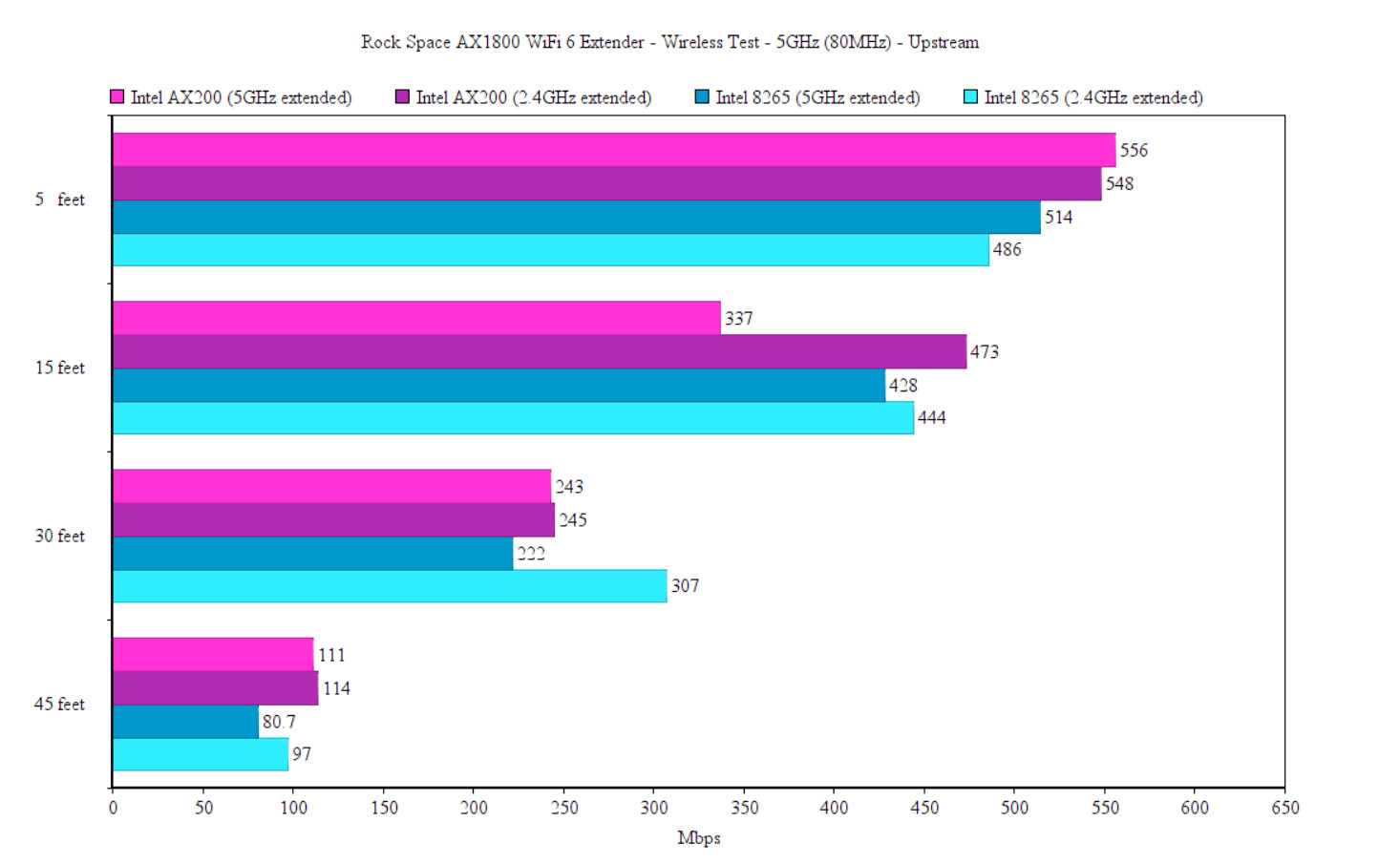
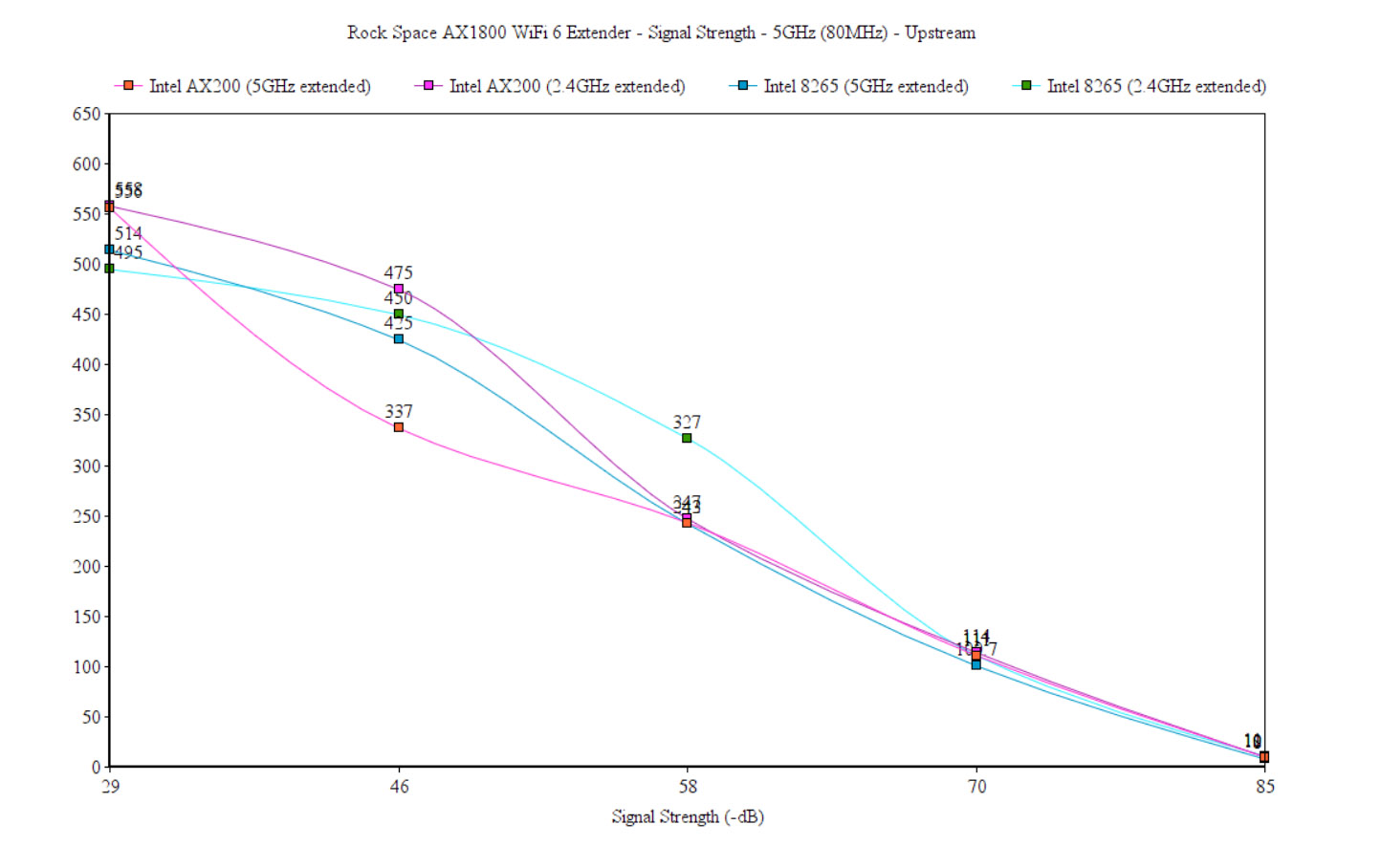
When the signal was about -70dB (near 45 feet), I saw an average of 111Mbps upstream and 86.6Mbps downstream. I was actually impressed by how well the Rock Space AX1800 performed, but it’s not really a surprise considering the source (RT-AX86U). The 2.4GHz performance was strange, in a good sense, but still strange.
I say that because the WiFi 6 extender went all out and offered an amazing throughput (don’t forget that this network does use the extended 5GHz signal as well). At 5 feet, upstream, it was 300Mbps and downstream, it was 140Mbps (-28dB signal strength). That’s almost as good as the Asus RT-AX86U by itself.
Going to 45 feet (-62dB), the throughput did drop to 68.1Mbps upstream and 40.7Mbps downstream. It’s still not a bad performance by any means. Since most of us still use WiFi 5 client devices, I had to see how well a laptop equipped with an Intel 8265 performed.
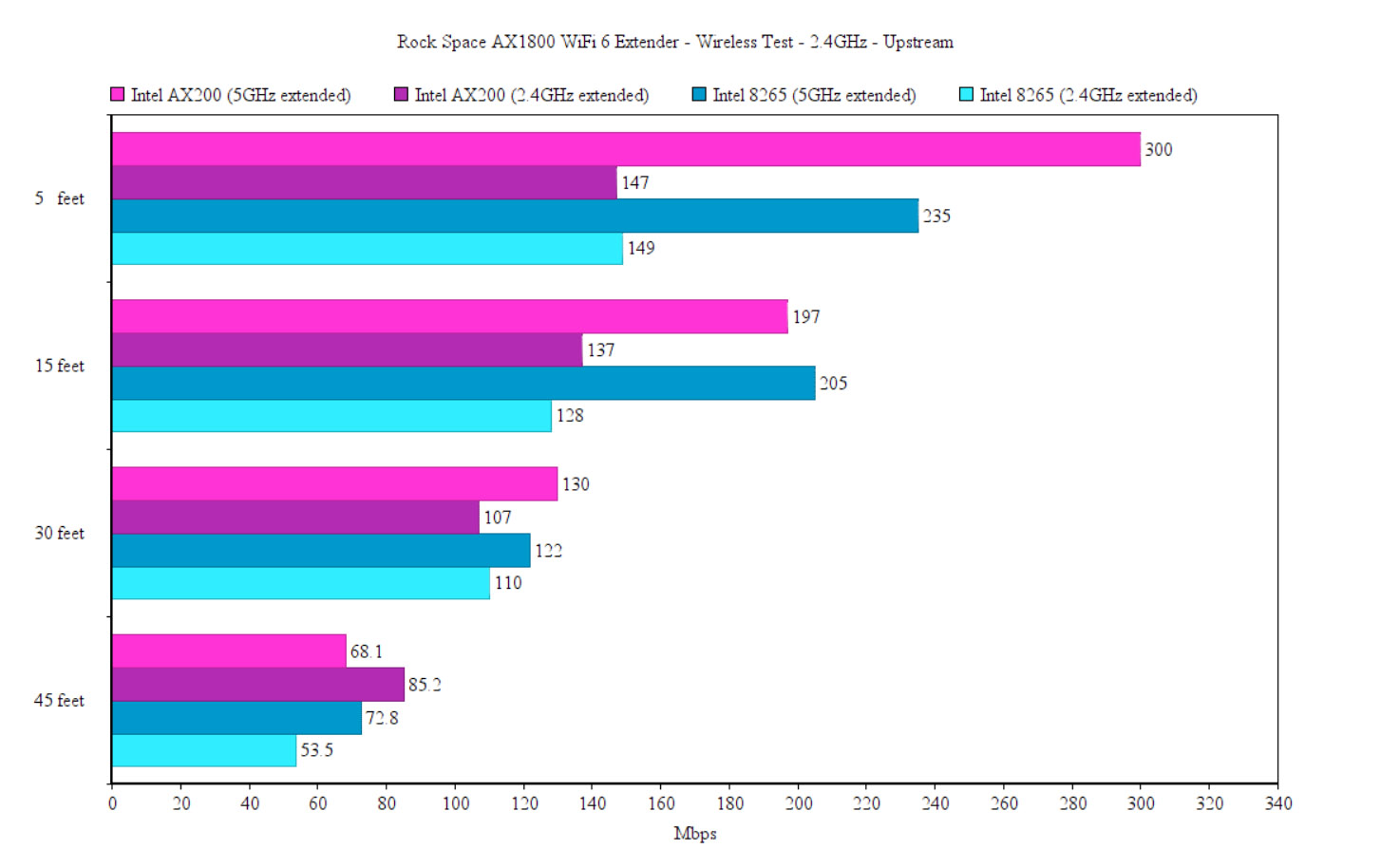
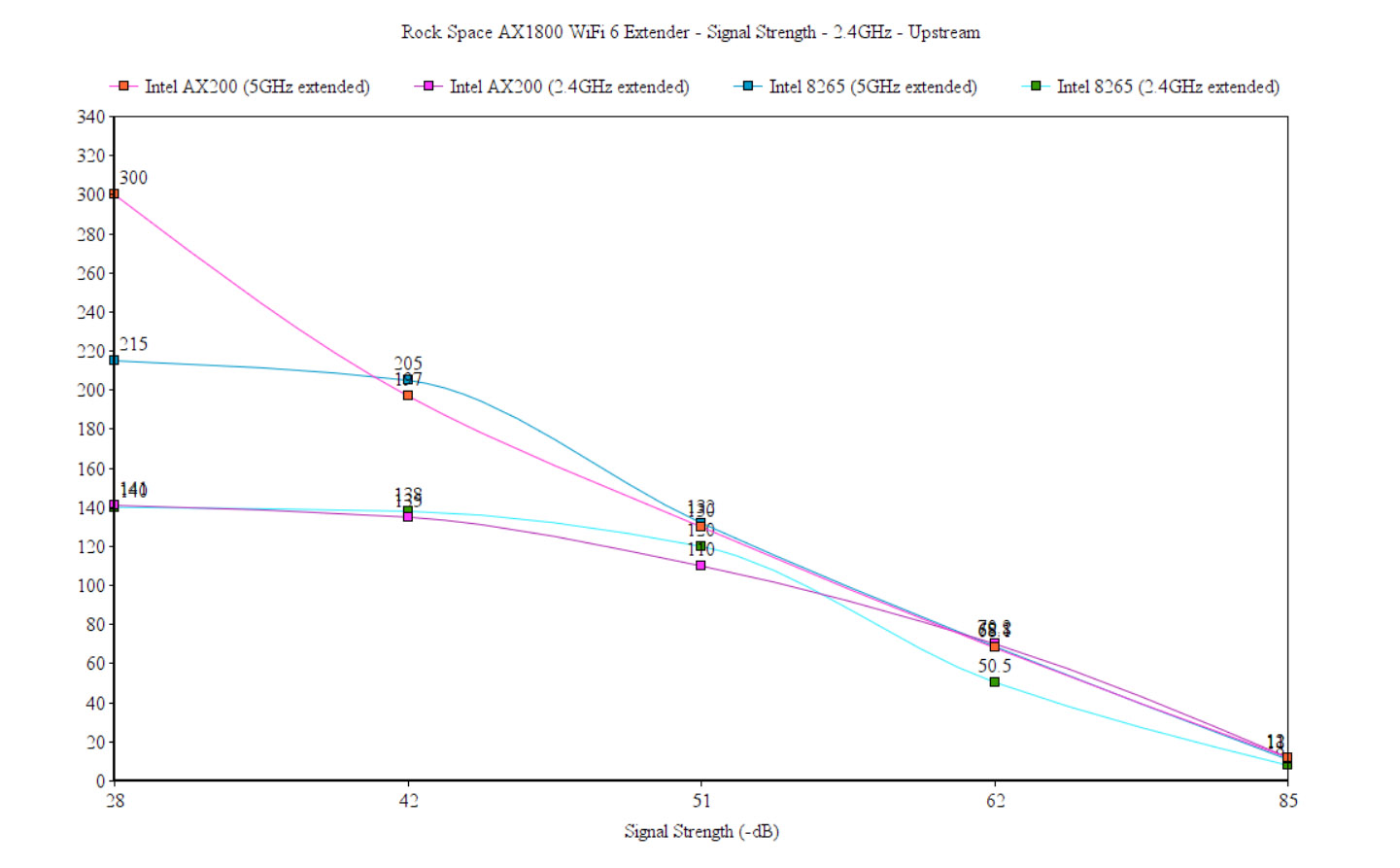
After connecting the laptop to the 5GHz network (broadcasted by the extender), it was a very similar performance to the AX200 client, slightly bit better at 15 feet, which was interesting (slight differences depending on the signal strength).
But overall, both upstream and downstream, it didn’t really make a significant difference between a good WiFi 5 and a good WiFi 6 client device. The 2.4GHz WiFi performance is also very similar to what we saw with the AX200 up and downstream, with some variations of a few Mbps (or a bit more, depending on the signal strength).
Extending the 2.4GHz Radio Band – Wireless Test
As I already mentioned in the previous section, there’s not a significant difference in the throughput regardless of the extended band, but obviously, these tests were done with a limited amount of client devices, so there’s no telling what would happen with a dozen or more devices hooked at the same time.
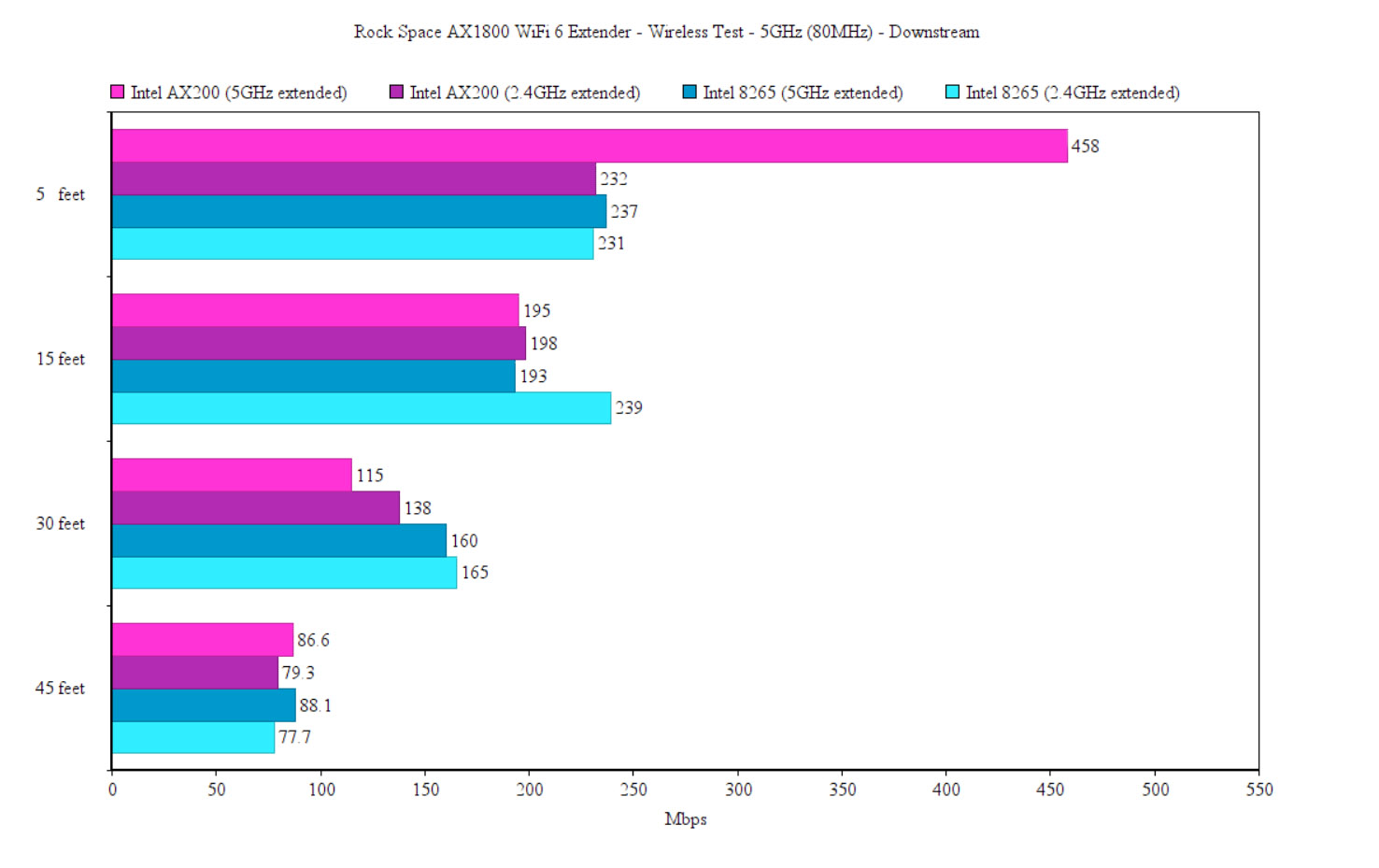
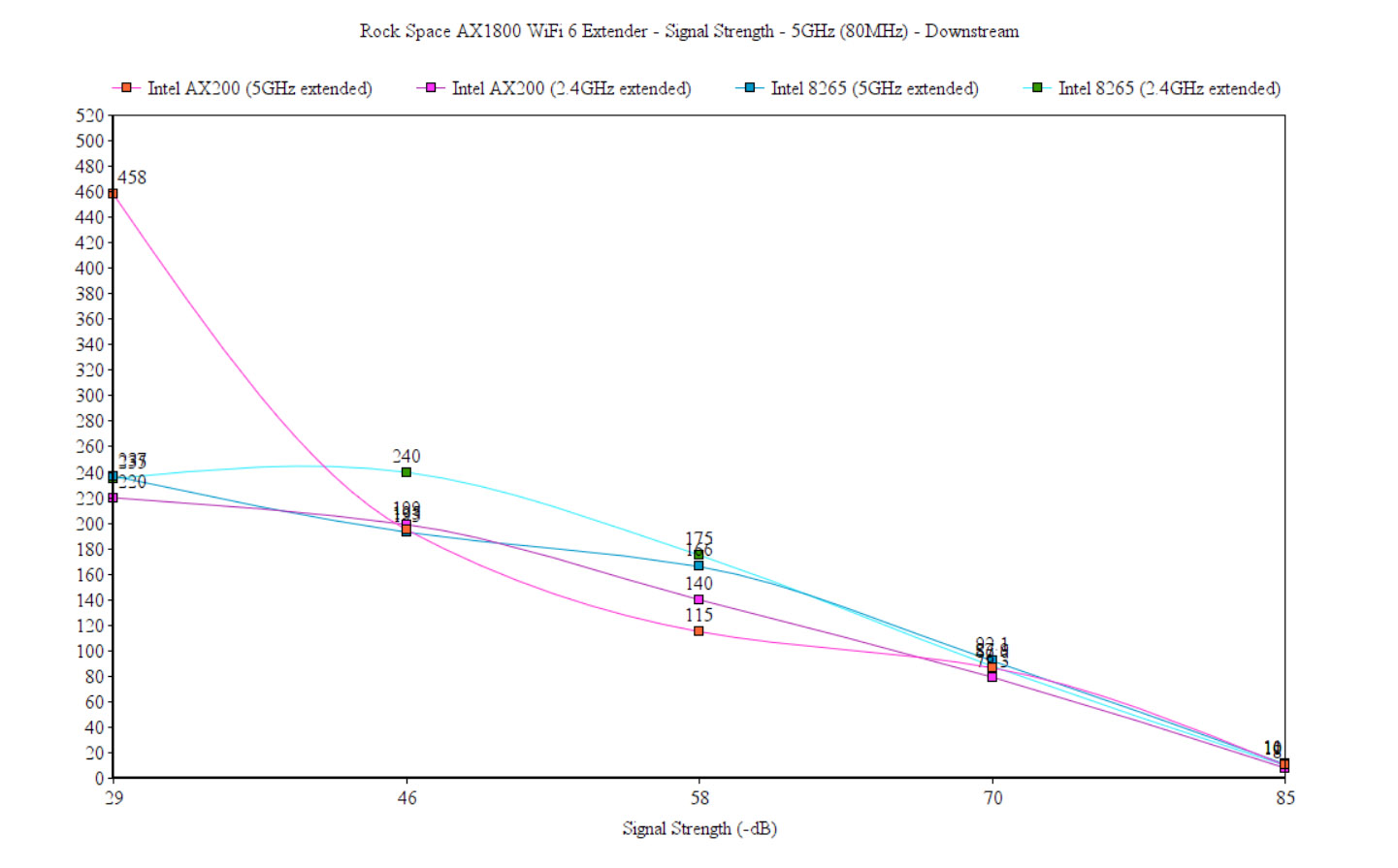
So, using the AX200 client device, the only notable difference was again at the 15 feet mark (-45dB), where the speed was better while the client device was connected to the 5GHz network. Everything else is very similar to the results when I extended the 5GHz band.
The notable change came when I connected the AX200 client device to the 2.4GHz network (as expected) since I saw an average of 147Mbps up and 120Mbps downstream at 5 feet. At 45 feet (-58dB signal, which is really good), the speed dropped to 85.2Mbps upstream and 46.7Mbps downstream.
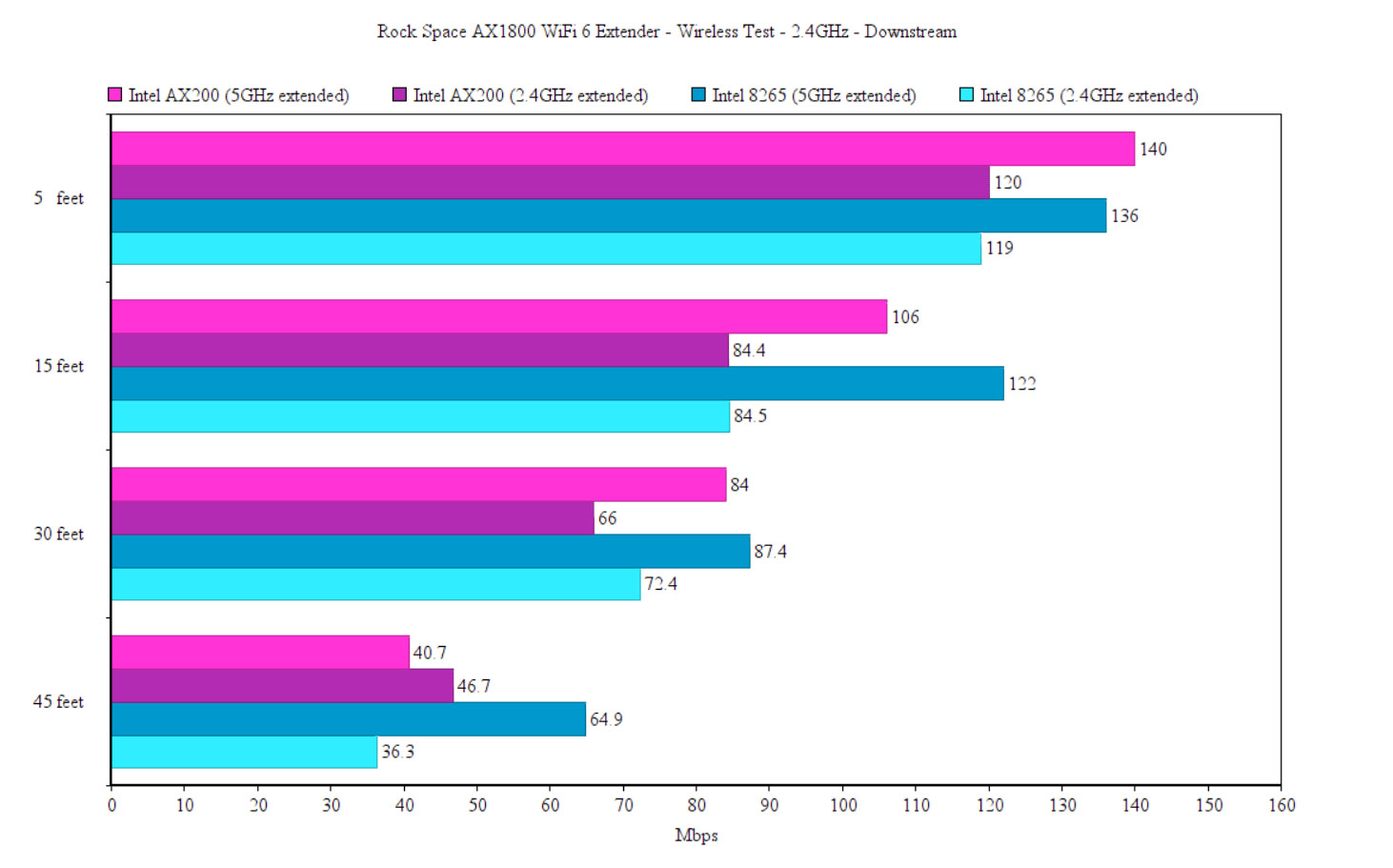
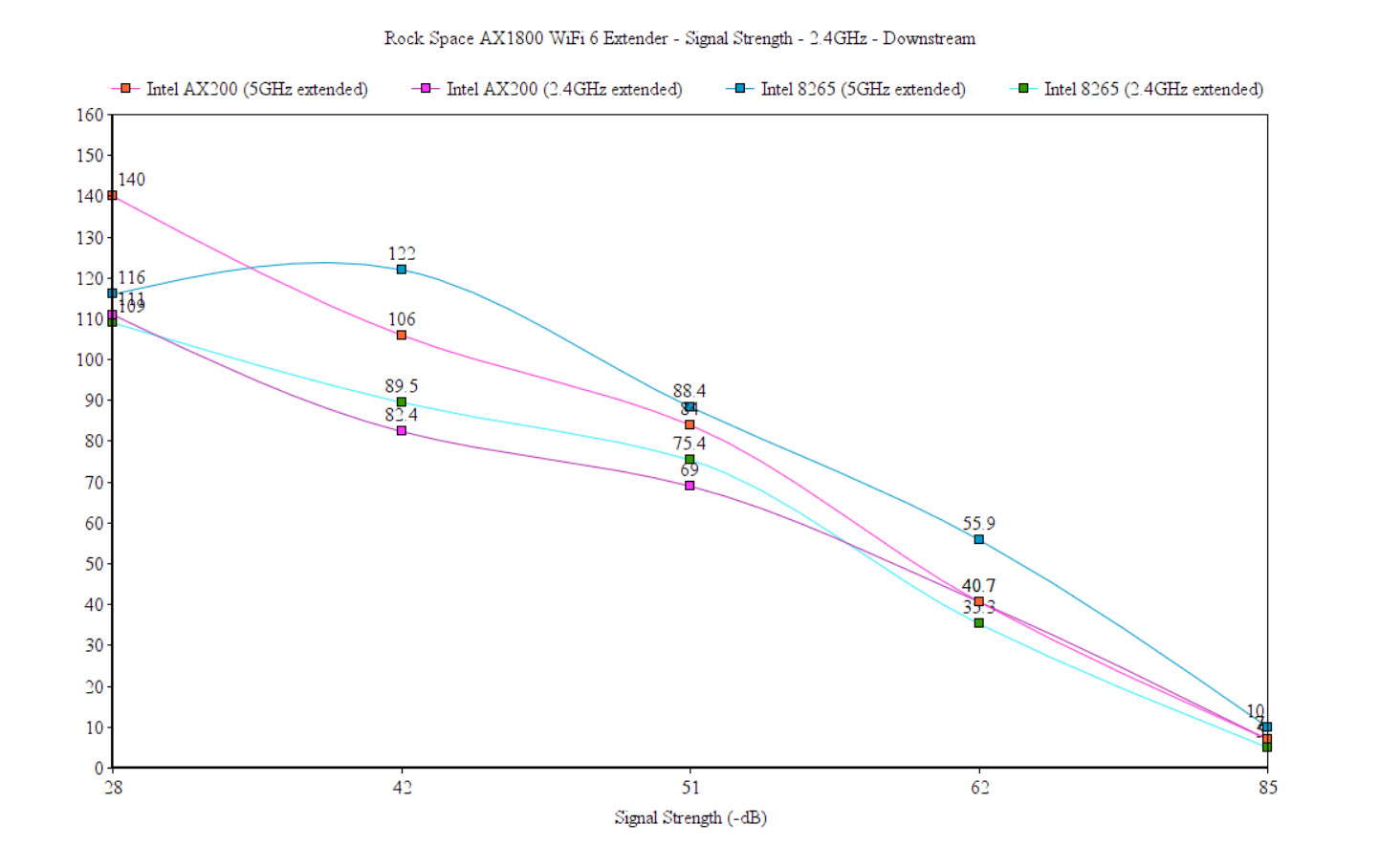
I then moved to the Intel 8265 WiFi 5 client device and when it was connected to the 5GHz network (from the extender), it did incredibly well up to about 30 feet, reaching 300Mbps upstream and 165Mbps downstream. On the 2.4GHz network, it was a little bit worse than when I was extending the 5GHz network, but I assume it’s an interference issue more than anything since they’re forced to use the same channel (both the router and the WiFi extender).
Conclusion
I have stated multiple times that you should not use a WiFi extender to improve the WiFi coverage of your home. And I still stand by my statement, but if there is no other way to cover those annoying WiFi dead spots, then a device such as Rock Space AX1800 should be taken in consideration. It has actually performed really well in my wireless tests and it takes only a few seconds to have it set up and running. So, again, if cables are not an option, nor is a mesh system, then the Rock Space AX1800 will work well with pretty much all available routers out there.

Mark is a graduate in Computer Science, having gathered valuable experience over the years working in IT as a programmer. Mark is also the main tech writer for MBReviews.com, covering not only his passion, the networking devices, but also other cool electronic gadgets that you may find useful for your every day life.

