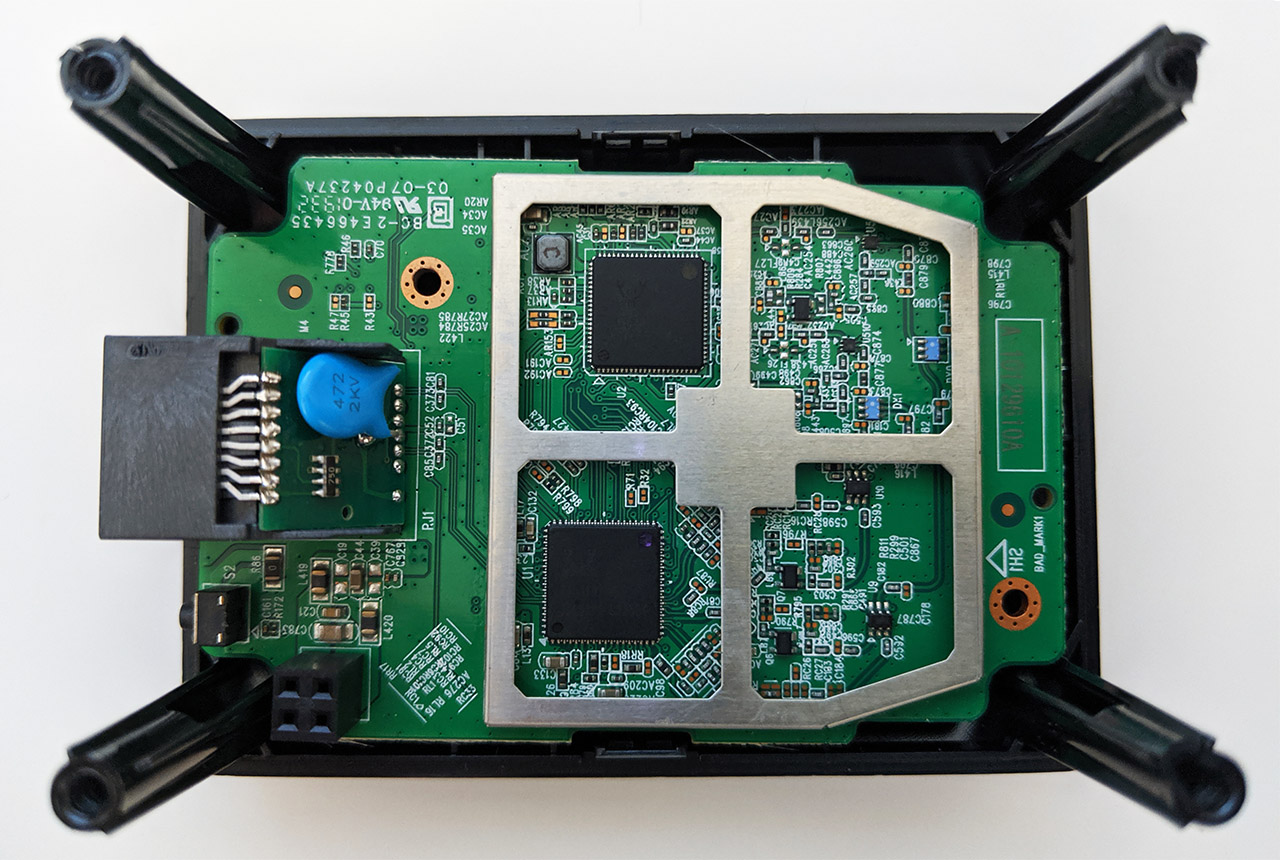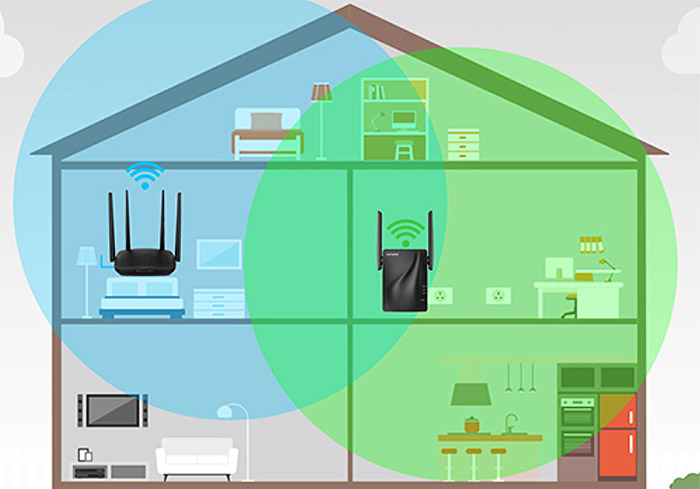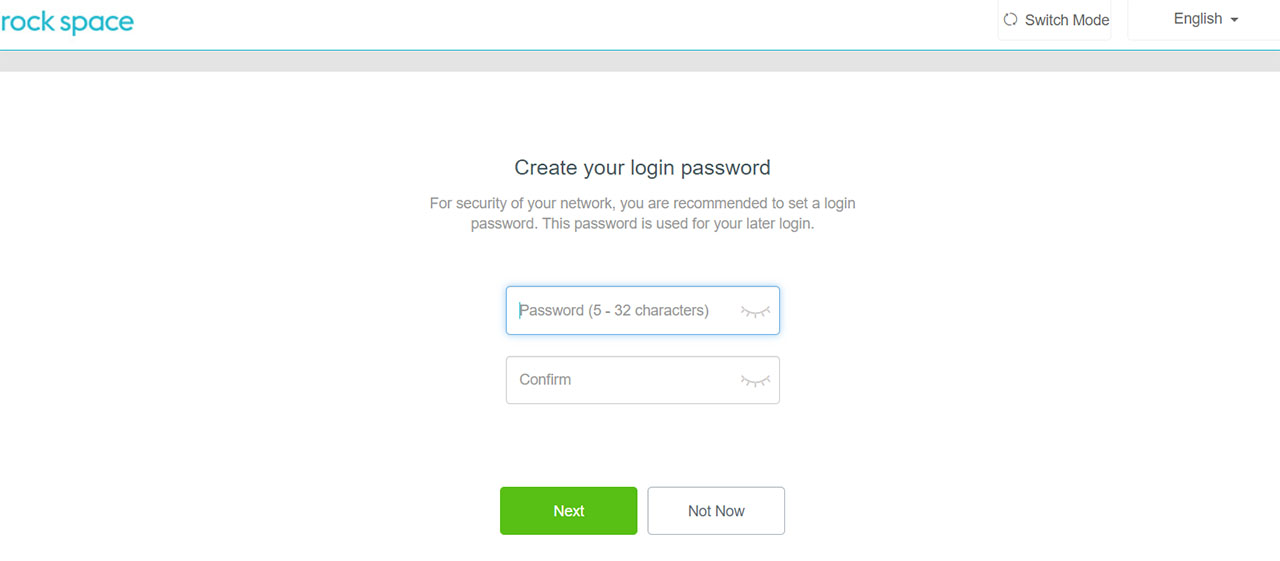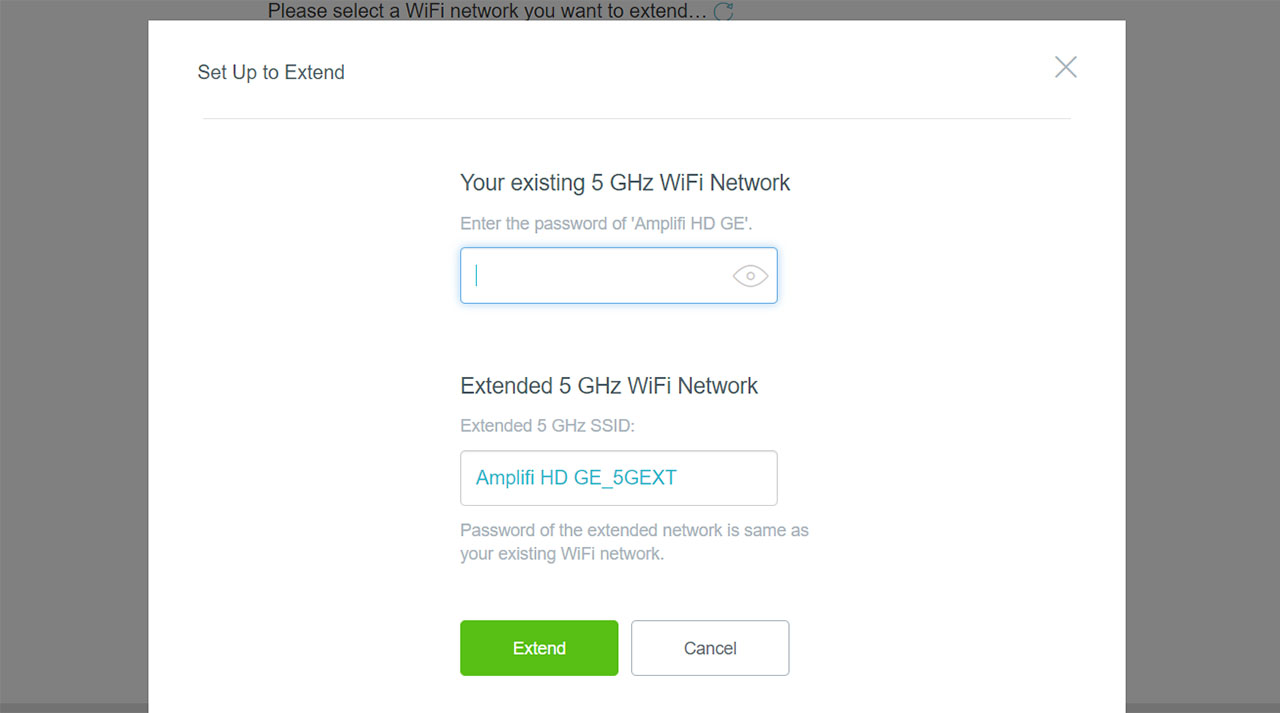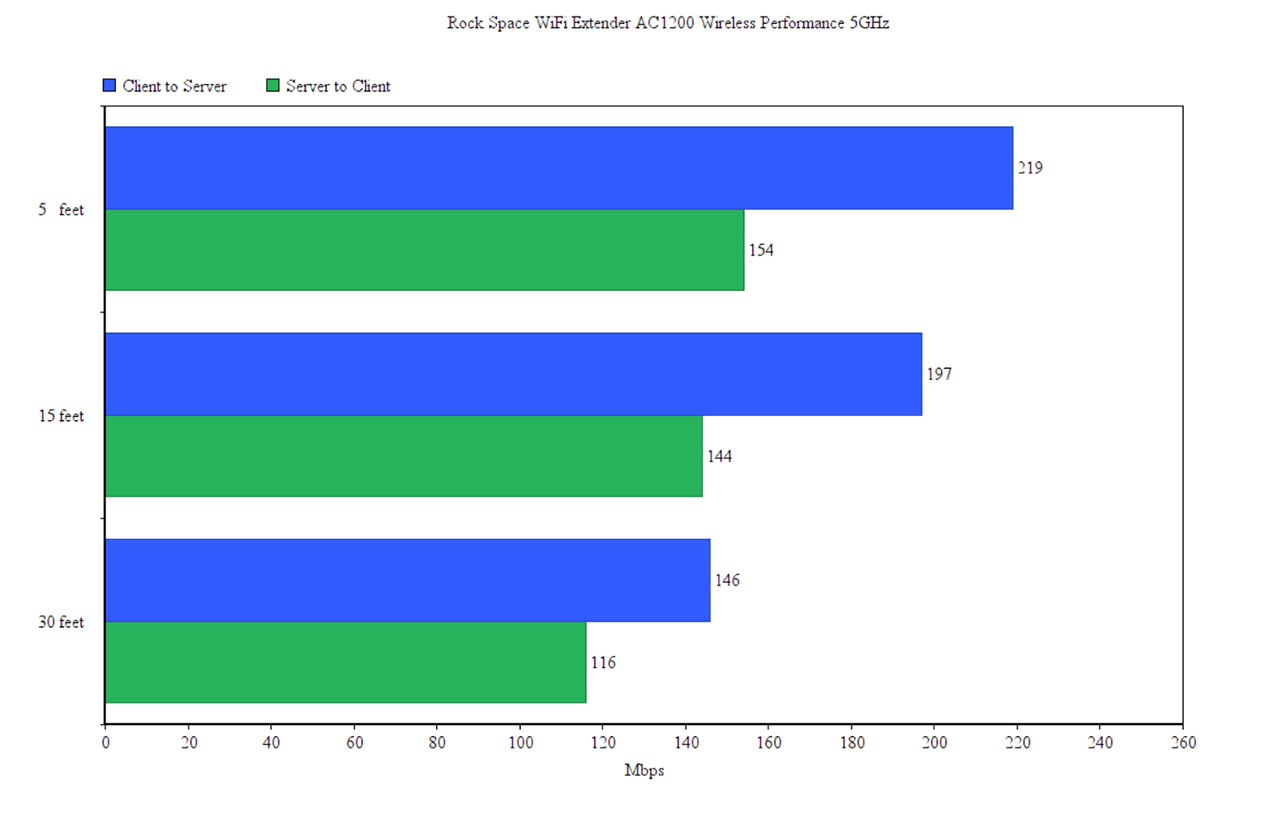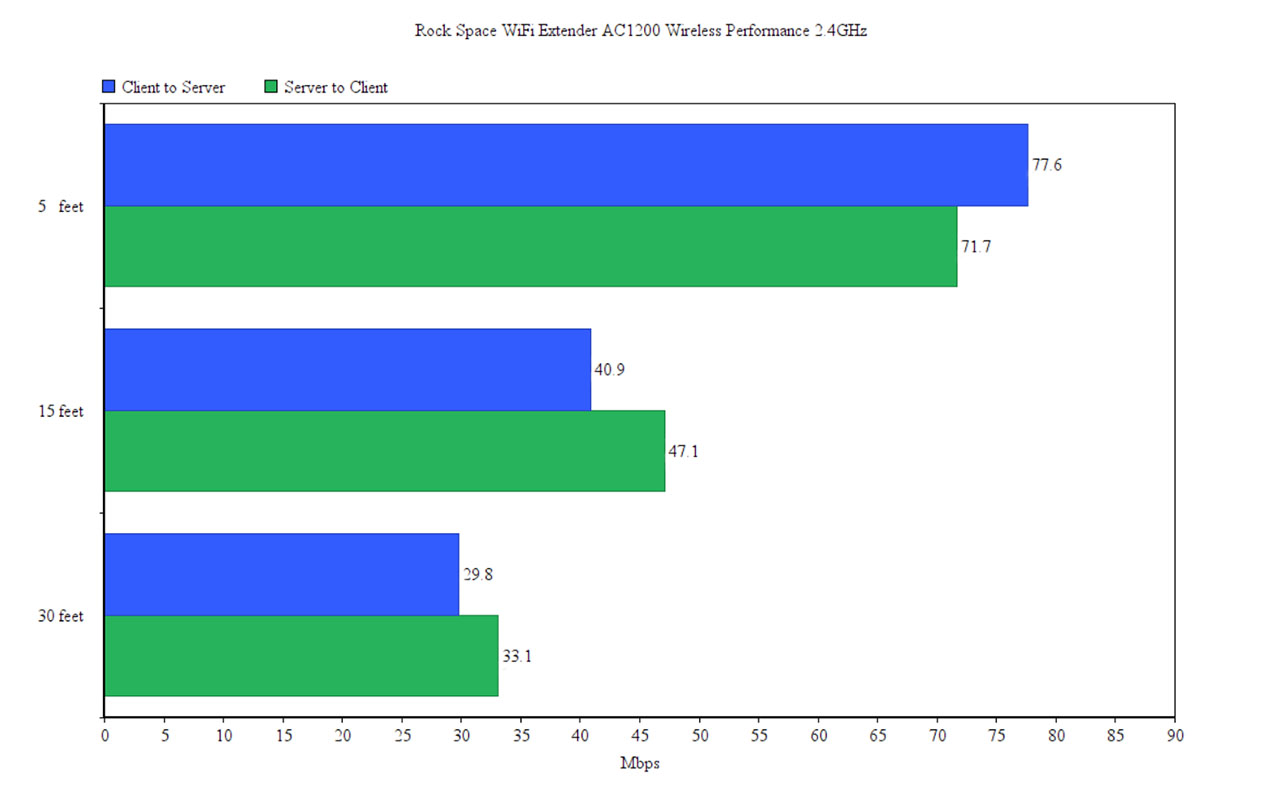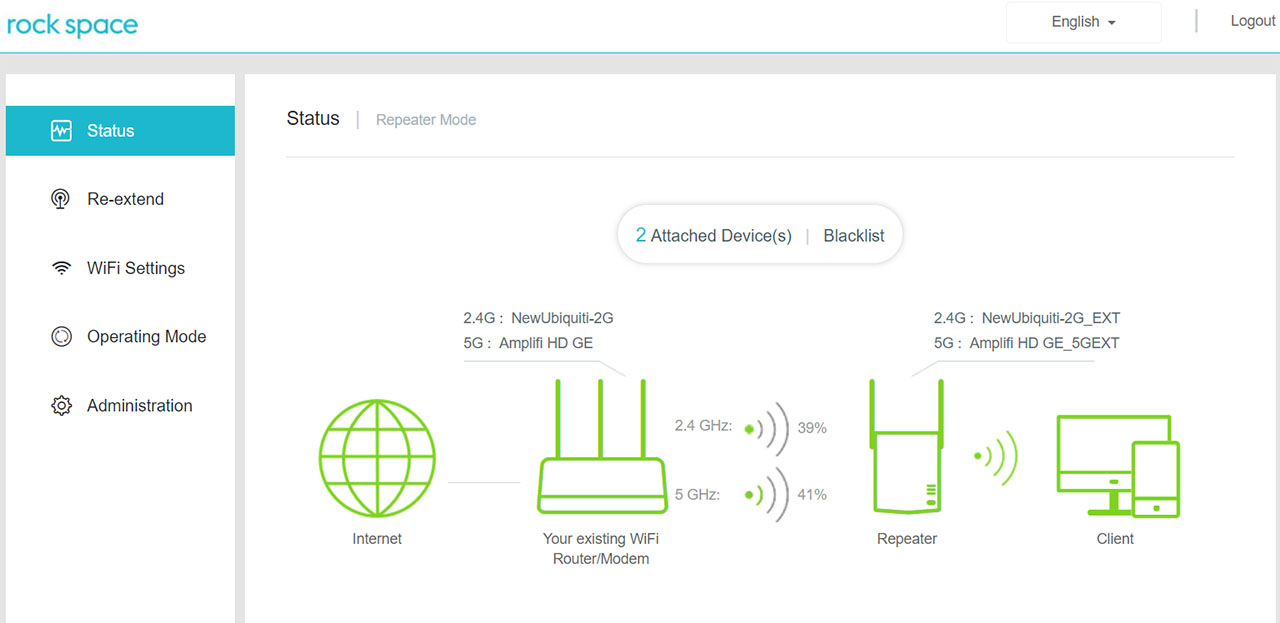Before the WiFi mesh systems got into the mainstream, the only way to cover a difficult-to-reach area in your home with WiFi was by using a wireless extender (also called repeater), a device which when properly placed, it could take the WiFi signal from the main router and push it further, so that your devices could connect to the WiFi network from a higher distance.
| Rock Space AC1200 | |
|---|---|
| Amazon.com | Check the Product |
Even though the WiFi mesh system took over, the wireless extenders are still a great way for extra WiFi coverage and Rock Space has decided to make its presence felt in the networking market by offering a couple of dual-band WiFi repeaters, a mesh WiFi system and a single-band 2.4GHz extender (at the moment, the Chinese manufacturer seems to be well know for its smartphone accessories).
Besides the mesh system, their best offer is the Rock Space AC1200 which is a dual-band wireless extender that can connect to almost any router (unlike the mesh nodes, which are proprietary to the system or, in the best case scenario, to the brand – such as the case of the Asus AiMesh or Synology Mesh) and it also prides itself with an easy pairing process using WPS (I am not really a fan of this approach since it is exploitable), as well as the possibility to connect an additional wired client. Of course, there are some shortcomings when using a wireless extender and the most relevant one is the halved throughput since it uses the same band for both receiving and sending the data, but, considering that it is probably the most inexpensive solution to a terrible problem (right next to the powerline adapters from the cost point of view), it’s worth taking a look at what Rock Space has to offer.
Design
It’s worth noting that the Rock Space AC1200 (RSD0608) is an indoor wireless extender, so don’t go expecting a metallic or alloy case and some huge antennas. Instead, we get a small rectangular device with a robust plastic case that resembles a slightly larger smartphone charger head. The case is covered by a black matte finish (won’t show fingerprints) and on the left and right side, there are two small antennas that can be moved towards the top. And that’s pretty much the default blueprint for this type of devices, since the manufacturers do seem to prefer this shape due to it being very unobtrusive (older repeaters looked just like a router and would have pretty much the same dimensions – speaking of which, you can check out our guide to how to use an older router as a wireless repeater in order to expand your WiFi network).
In order to stand out from the crowd (at least by a bit), the Rock Space extender didn’t keep the front panel plain and it took some inspiration from the DrayTek router series (such as the Vigor2926), so the plastic has a wave-like pattern and it’s divided by multiple narrow horizontal canals. The rest of the body is covered almost entirely by small circular holes to ensure a decent internal airflow, except for the rear side, where there’s the two-prong plug (yes, the device does connect directly to the wall socket).
Due to its construction, it is unlikely that it will cover any adjacent outlet, but you should still take into consideration that it measures 3.14 x 2.16 x 1.57 inches and weighs 2.46 ounces – I did like the fact that it would tightly attach to the socket and not feel like it may fall at any time. Besides the plug, you’ll also find a label with some info about the device, including the MAC address, the default SSID and Serial Number (there also a label on the top of the device with the SSID and the URL for the default access – if you don’t want to use the WPS).
Almost all networking devices that get connected directly to a wall socket have a tendency to overheat (the only one that didn’t, so far, is the AmpliFi HD Gamer’s Edition node) and the Rock Space did fairly well while I tested its throughput performance – it got fairly warm around the body, but so far, it didn’t overheat. On the front panel you won’t find only one LED, like on the mesh nodes and that’s for the best since an array of LEDs will be more accurate; that being said, the wireless extender does have three LEDs: first, there’s the Signal LED (if it’s off, then it isn’t connected to the router, otherwise, if it’s solid red, then it’s too far from the router and the signal is weak and if the LED becomes solid blue, then the distance between the repeater and the router is optimal), followed by the WPS LED, which is tied to the small WPS button underneath the LED indicators, so, after you press the WPS button on the router, you will have to press the WPS button on the extender and once the pairing has been successful, the LED will turn on. The third LED shows the status of the Power (PWR) and it will flash when the device is starting up and will become solid after the repeater is working properly.
When I tested the TP-Link EAP245 and the TRENDnet TEW-825DAP access points, I found the decision to use a single Ethernet port an uninspired one and, while I am willing to be grateful that Rock Space has included one Fast Ethernet port at the bottom of its dual-band extender, there are some manufacturers that have managed to include two such ports (it’s worth mentioning that those devices were also slightly larger).
The fact that it’s not a Gigabit port is kind of a big deal considering that we’re slowly migrating to multi-Gigabit connections and depending on the application, it can feel limiting. In any case, the single Ethernet port will allow you to connect any device that may benefit from a wired connection, including an Ethernet switch and, in case you need to return the wireless extender to its factory default settings, there’s a small recessed Reset button next to the Ethernet port that you need to press and hold until the PWR LED starts flashing (about 8 seconds).
Note: The similarities between the Rock Space AC1200 and the Tenda A18 extenders are obvious and on closer inspection, they seem to be the same product.
Rock Space AC1200: Hardware
After opening the case, I noticed that the Rock Space range extender is equipped with 8MB SPI flash memory (AH1929 25Q64CS10), Realtek RTL8812BRH (J71S5E1) 802.11a/b/g/n/ac WLAN controller (for the 5GHz band) and a Realtek RTL8197FN (J5L38P3) 802.11b/g/n WLAN controller (for the 2.4GHz band).
Furthermore, the device is advertised as an AC1200-class wireless extender, so it features a maximum theoretical data transfer rate of 300Mbps on the 2.4GHz band and a maximum theoretical data transfer rate of 867Mbps on the 5GHz band.
Setup and Performance
The wireless range extenders are a way to cover any WiFi dead spots without having to install any additional cables in your home, as you would using an access point, but they’re also less reliable from the performance point of view due to the use of a single band for transmitting the data between the client and the extender, as well as for the backhaul traffic. Some dual-band extenders do support the Cross Band technology which extends only one of the two available bands, while leaving the other for the backhaul traffic (the connection between the router and the extender) and this exact principle has been used by most WiFi mesh systems which would rely on different channels and dedicated radio bands to keep the backhaul traffic from eating up the bandwidth.
The Rock Space AC1200 is a dual-band device, but the manufacturer doesn’t seem to have explicitly stated that one band will be used for the backhaul traffic. During the initial configuration process, I could choose both bands to be extended at the same time, so I assume that Rock Space AC1200 didn’t took advantage of the cross-band feature. It is surprising to see the similarities between a mesh node and the Rock Space extender, especially, the Google WiFi, which also has AC1200 nodes as part of its kit and some of you may be surprised to hear that the concept between a mesh WiFi system is based on a main router (which connects to the Internet source) and several extenders that communicate between each other and with the main unit, being capable to create multi-hop networks.
There are of course some advantages to using a mesh system and it’s not only the ease of use aspect, there are also multiple technologies implemented to facilitate a smooth roaming for the user from one node to the other and they offer a better throughput due to the MIMO technology and the dedicated bands. But the reduced cost and the possibility to be paired with most routers on the market can tip the balance in favor of a decent dual-band wireless extender. At the moment, I still have the AmpliFi HD Gamer’s Edition installed in my home, so I decided to remove the two mesh points and pair the Rock Space AC1200 to the main router unit. To pair the extender to any router, there are two ways to do it: first, there’s the WPS method which is the easiest but which poses some security risks, while the other does require that you go through a light UI and pair it to the router manually (it’s actually easier than it sounds).
If you decide to use the first method, you need to start the WPS pairing process from the router (can be either using a button or through the app / web-based software) and then you will have 2 minutes to press the WPS button on the Rock Space extender. That’s about all you need to do, but, considering that there can be some risks associated to it (read more here), it’s best to try the second method which requires that you connect the extender to a power socket and then from the computer, connect to the open WiFi network (it should look like rockspace_EXT) and then using any web browser, go to http://re.rockspace.local – I tried it on mobile, but for whatever reason, it wouldn’t go to the page (and I had a ‘great’ time wrestling with Android which would continuously try to connect to anything else than the extender SSID).
The URL should open the QuickSet(up) window where you’ll be asked whether you want to Create your login password (again, for security purposes, you shouldn’t skip this step) and afterwards, just choose the network that you’ll be extending (either 5GHz or 2.4GHz). After selecting the preferred network, enter the WiFi passkey and select the extender’s SSID (the name can be the same as on the router).
Lastly, click on Extend and wait for the ‘Extended Successfully’ message to appear. Now all you have to do is to select the best location by keeping an eye on the Signal LED. To test the wireless performance of the extender, I took two computers, one acting as the server and the other as the client, but, while I usually connect the server via an Ethernet cable, this time I decided to keep the connection wireless due to the limitation of the Fast Ethernet port.
This way, the Rock Space RSD0608 has extended the 5GHz signal from the Ubiquiti AmpliFi HD Gamer’s Edition and initially, I put the client and the server at about 5 feet from the extender, while the router was about 40 feet away (the signal LED was red). In this case, from the client to the server, I measured an average of 219 Mbps and after I added another 10 feet between the extender and the client, I measured an average of 197 Mbps; when the client was at about 30 feet from the extender, I measured an average of 146 Mbps (the server remained next to the extender and the distance between the router and the Rock Space device always remained at about 40 feet). From the server to the client, I measured an average of 154 Mbps at 5 feet and an average of 144 Mbps at 15 feet; at 30 feet, I measured an average of 116 Mbps. Overall, this is not a bad performance, so I decided to connect the computers to the 2.4GHz network.
In this case, from the client to the server, I measured an average of 77.6 Mbps at 5 feet from the wireless extender and, at 15 feet, I measured an average of 40.9 Mbps; at 30 feet, I measured an average of 29.8 Mbps. From the server to the client, I measured an average of 71.7 Mbps at 5 feet, while at 15 feet, I got around 47.1 Mbps; at 30 feet, I measured an average of 33.1 Mbps.
If you decide to re-access the web-based user-interface of the Rock Space AC1200 after you have finished the set up, there are some other interesting options to explore. After logging into the UI, the main page will display the Status of the device, showing a graphical representation of the network and the bands that are extended, as well as the number of connected devices (click on it to summon a small list of all the clients, each with its own set of info) and the Blacklist.
Underneath the Status, there’s the option to Re-extend the main network (you can once again choose which networks to be extended) and the possibility to adjust the WiFi Settings (change the SSID and password for any of the two extended networks); there’s also the option to choose the Operating Mode (besides the Repeater Mode, you can also choose the AP Mode, in case you decide to go the wired route) and lastly, there’s the Administration, where you can change the Login Password, as well as Reboot or Reset the device, Export the Syslog or Upgrade the Firmware manually.
Conclusion
The Rock Space AC12090 (RSD0608) is indeed a decent alternative to the mesh WiFi systems and will do a good job at extending the WiFi from your main router towards the areas that need it the most, but, while it is the more accessible option (price-wise), it does come with the expected shortcomings, such as the limited throughput (it still did a decent job especially when extending the 5GHz, but you will need a reliable router to have a good experience), or the Fast Ethernet port which is not something that I want to see on a networking product in 2019. Despite all that, the Rock Space AC1200 will do its job properly and it will connect to practically any available router, so it’s worth taking into consideration if you already have a good single router and don’t want to replace it yet with a WiFi mesh system.

Mark is a graduate in Computer Science, having gathered valuable experience over the years working in IT as a programmer. Mark is also the main tech writer for MBReviews.com, covering not only his passion, the networking devices, but also other cool electronic gadgets that you may find useful for your every day life.