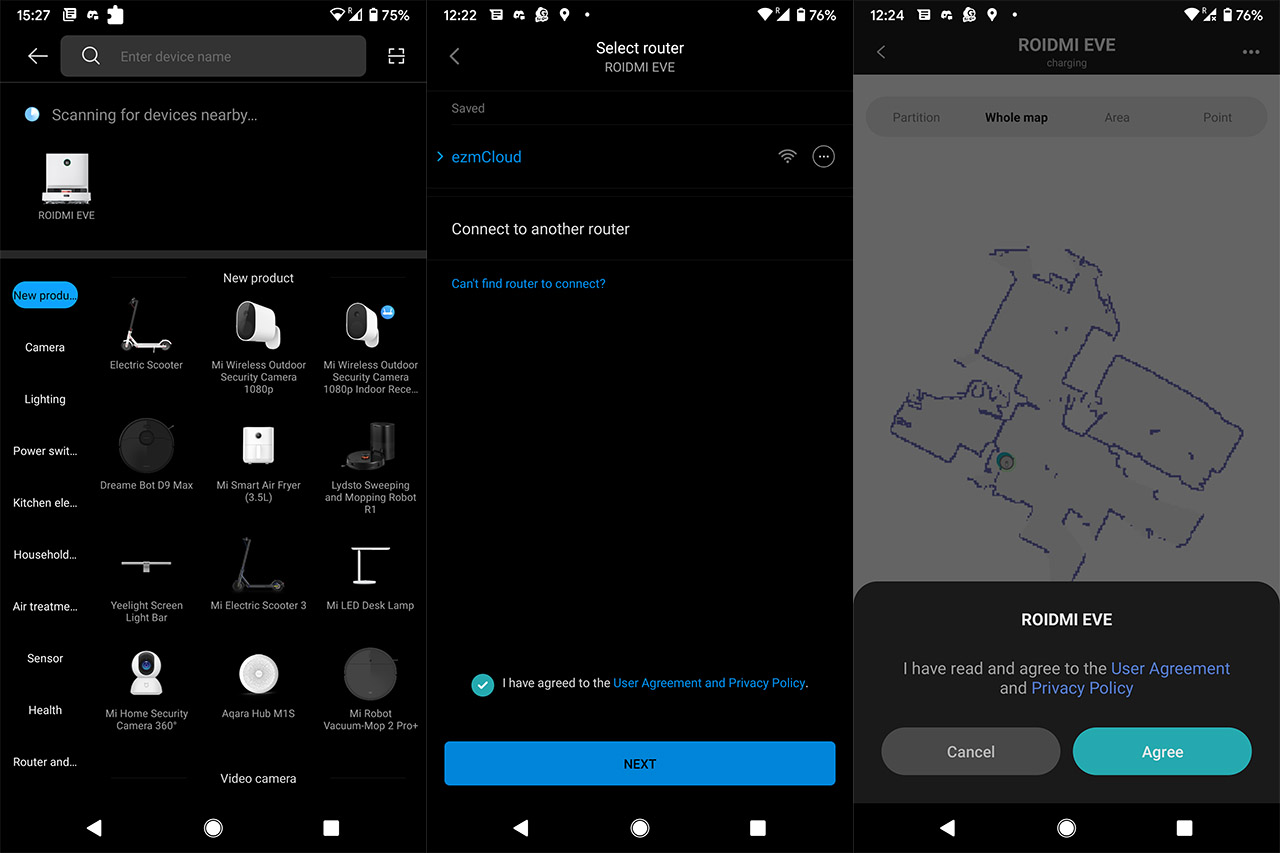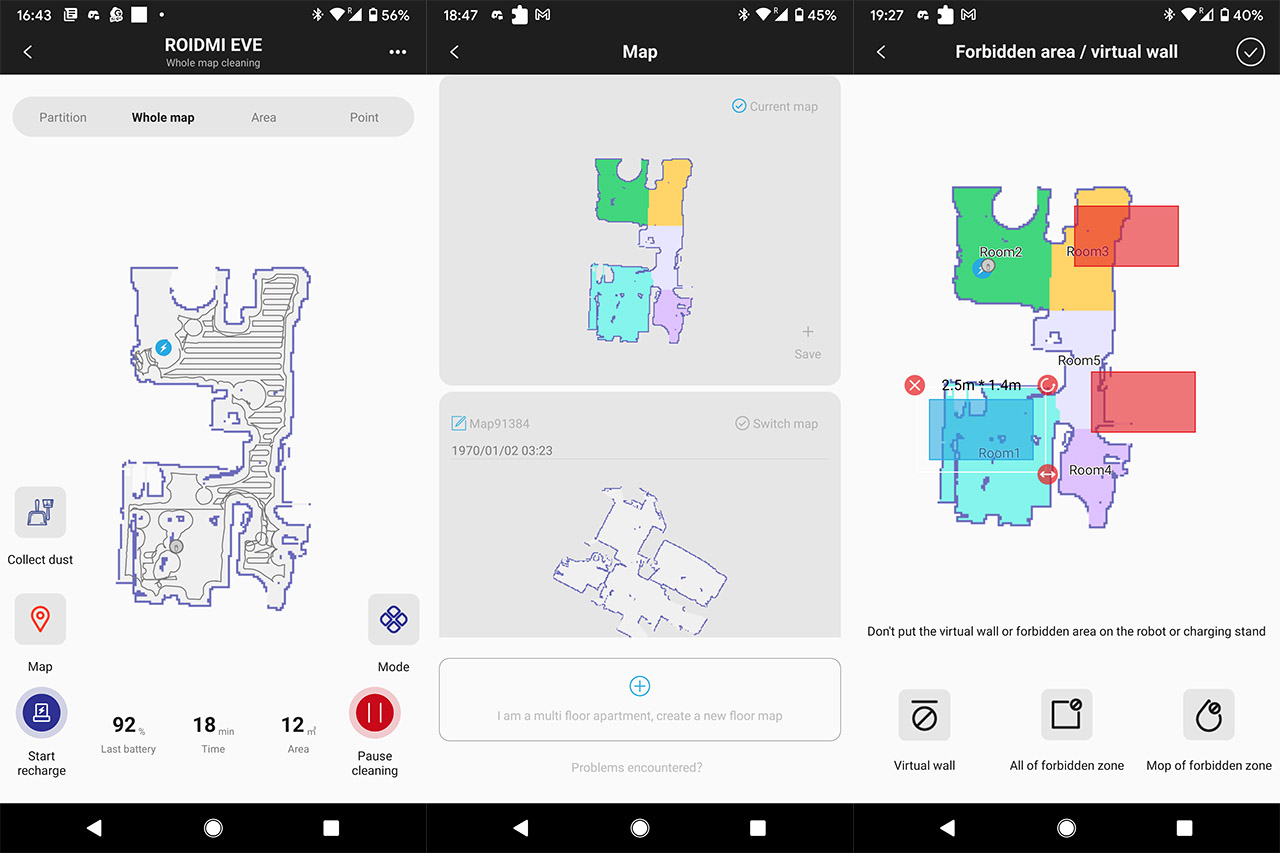The Roidmi Eve Plus is the first robot vacuum cleaner developed by Roidmi and, while the first generation of any device is usually fueled by ambition and cut corners, that’s not the case when you’re partnered with Xiaomi. Indeed, the Chinese giant generously shares its now vast experience in developing reliable and inexpensive robot vacuum cleaners and, since I have seen a successful first product launch with the Redkey F10, this also seems to be the case with the Roidmi Eve Plus.
| Roidmi Eve Plus | |
|---|---|
| Roidmi.com | Check Offer |
The robot vacuum cleaner makes use of the Lidar technology to accurately navigate inside your home (there is an advertised smart navigation system that we will put to the test very soon), it has a powerful suction rating, a very large water tank capacity and a fairly big battery to be able to clean a large house with one charge.
So far, it sounds very similar to the Roborock S5 Max or the S6 MaxV and yes, the Roidmi Eve Plus also has a self-emptying station, albeit a smaller one than its competitors and that’s because of the self-sterilizing ability.
The dust and dirt sitting in the bag usually allows for mold and harmful bacteria to multiply and Roidmi decided that besides cleaning the dust from your house and pushing it automatically towards the dusting bin, it also wants to destroy any harmful particles using what it calls a deodorizing particle generator. It’s essentially using a form of Active Oxygen technology (that can also be found on some dishwashers or washing machines) and this seems to be that one element to help you choose Eve Plus from the large variety of available devices on the market. Of course, there are a ton of other features that we need to talk about, so let’s check out the Roidmi Eve Plus and put it to the test.
Design and Build Quality
The Roidmi Eve Plus sports a cylindrical plastic case that’s covered by a white glossy finish and with a narrow black band surrounding it to help better differentiate the front-facing bumper. Within the white glossy top, Roidmi has added a circular protrusion that’s home to the Lidar sensor and next to it, there’s the control buttons. So yes, it does look very similar to the large majority of robot vacuum cleaners on the market and that’s not a bad thing since this design has been proven to be the best at properly navigating and cleaning the rooms. I have recently tested another device that relies on Lidar for navigation, the Lydsto R1 and, while it wasn’t the most compact robot vacuum cleaner, its size did make sense considering the additional water tank.
The Roidmi Eve Plus has the same water tank capacity (250ml), so it does have a very similar footprint: it measures 13.9 x 13.9 x 3.8 (or 35.5 x 35.5 x 9.8 cm) and, during my tests, the size of the Eve Plus is more than fine for slipping under some furniture.
Besides the Lidar sensors that constantly move around to help the lasers to reach the surrounding objects and create an accurate map of the room, there is also an infrared wall detection sensor positioned on the bumper to keep the Roidmi Eve Plus from bumping into objects too often (it uses a TOF wall tracking sensor, which works great for both close and far away objects, and it isn’t affected by color or reflectance). And, along with the two other IR sensors (also on the bumper), it will help guide the robot vacuum cleaner back to the docking station.
If you turn the device upside down, you will immediately see the two magnetic connectors which help charge the vacuum cleaner and, in-between them, there’s a small wheel that moves around 360 degrees. Still next to the metal connectors, I saw four edge sensors that are positioned around the front section, immediately next to the flexible bumper and they have the role of keeping the device from falling down the stairs.
Unlike the single brush of the Lydsto R1, the Eve Plus has two side brushes, both attached using screws to the device and with long, but soft bristles to help capture the dust. For navigation, Roidmi has added two fairly large wheels that are spring operated, so each wheel can adjust to an uneven surface independently – the wheels are almost identical to those on the Lydsto R1, but I did like the ones on the Kyvol E20 more.
The main brush is well designed, featuring a silicone base with flexible flaps and three sets of thick, but soft bristles that are positioned in a wavy pattern. I have seen this type of brush on other robot vacuum cleaners and it’s a proven design, working really well with both small debris particles and with pet or even human hair. As expected, the brush can easily be removed and thoroughly cleaned (use the release switch next to it). The last element of interest on the bottom of the robot vacuum cleaner is the dust bin + water container which occupies about a quarter of the device. You can remove it quite easily by pushing the button that’s next to the mouth of the container.
It’s worth noting that the Roidmi Eve Plus will let you know vocally of every change in the status of the device, which includes removing the dust/water container (you’ll also get a notification). In any case, the container has three main parts, one is the HEPA filter section that can be detached using the unlocking switch on the side and, after removing it, you get to access to the dust bin. You should clean the filter often since mine got filled with dust after less than a week of use (there is an extra HEPA filter in the package). The third section is the water tank that can be filled by detaching the silicone cover – make sure to properly insert it back to avoid any leaks. Furthermore, you get a mop accessory in the package which can be attached to the bottom of the vacuum cleaner (the device will immediately detect the mop).
There are also a few disposable mopping pads (10) and I know that some people have complained that the mop would not get wet enough which is why they suggested to widen the small hole in the silicone cover to improve the air flow, so the Eve Plus can push more water towards the mop. And this solution seems to work great. Before moving to the docking station, it’s worth mentioning the buttons at the top, the middle being the Power button (long press it to start or shut down the device and quick press it start or pause the cleaning cycle), the right one being the Home button (press it to return the Eve Plus for recharging) and the left button has the role of cleaning a localized area.
The Self-Emptying Docking Station
It seem like the days of the basic Roomba vacuum cleaner aimlessly roaming your house are gone and the manufacturers have been pushing very aggressively against the expensive brands (such as those from Dyson or Roomba themselves), implementing most of the new technologies, while keeping the price fairly accessible. That’s how we got the Lidar system and now, the self-emptying docking station is slowly being seen as a standard feature. I have seen such a system in action from Lydsto and it seems that Roidmi has also added a self-emptying docking station, but with a twist.
The size of the dust collector station is 14.1 x 11.8 x 6.8 inches (35.8 x 30.0 x 17.4 cm), so it will stand out regardless of the place you position it. And Roidmi knew this, which is why the station is covered by a white matte finish and it has a circular display that will make it stand out even more by actively showing the remaining battery life of the Eve Plus.
Underneath the battery level, there are three additional icons that can light up, the first lighting up when the smell ion generator is enabled, the second when the Roidmi Eve Plus is connected to the app and the third will light up to let you know that you need to change the dust bag.
I also noticed that the battery level indicator changes to a countdown from 12 to 0 (12 seconds) when it’s sucking up the dust and dirt from the robot vacuum cleaner. The deodorizing particle generator is one of the highlighted features and Roidmi has made sure that it runs every time the Eve Plus return to the base (unless it’s manually disabled). After opening up the lid, I saw that there is more emphasis on the sealing than I saw with the Lydsto, but the universal dust bag is still positioned near the top, so you can easily replace it. Inside the package, you do get four replacement dust bags (3L each).
Lastly, I do want to point want that I really like that the Roidmi Eve Plus does not take that much space from the room, since the robot vacuum cleaner goes very deep inside a cavity sculpted within the docking station.
The Application
The Installation
The Roidmi Eve Plus can be monitored and configured using the Xiaomi Mi mobile application (works on both iOS and Android) and, although there seems to be a dedicated Roidmi app, this was the app that got pushed forward in their manual, so this is what we’re going to use. The Xiaomi Mi app does require for you to agree to the Terms and Conditions, and it does ask you to join their User Experience Improvement Program (you can agree or reject it). Afterwards, you need to select the Country where you’re currently residing, allow it to access your location info (or don’t) and sign into an existing account (or sign up for a new one). Then, you will be able to see the app main interface which will not be populated by any device.
So, tap on the Plus sign from the top right corner and select the Roidmi Eve Plus from the list. Since there are too many products in the list, it’s best to turn on the vacuum cleaner (long press the Power button) and let the app simply detect it. After the app sees the Eve Plus, it will ask for the router SSID credentials.
I was a bit confused by this page since it seemed like it didn’t detect any WiFi network, but apparently, you need to tap on the Connect to another router which will summon the list of available SSIDs. Select the 2.4GHz one (there is no support for 5GHz) and the app will ask to connect to the device using a temporary WiFi network.
After the pairing has been successful, select the room where the device will recharge and you can also change its name or share the info with your family members. And that’s it, you should now be able to see the dedicated page for the Roidmi Eve Plus. What’s interesting is that the app is not very picky about the connection and will work just fine with an access point network as well.
The Functionality and No-go Zones
The user interface is not complicated and you should be able to understand the available options immediately. If you haven’t ever used the Roidmi Eve Plus, you need to press on Start cleaning and let the robot vacuum cleaner move around your house and create a map. If you did let the Eve Plus move around your home without it being paired to the app, it will still display the map of your home that it has locally stored inside its flash storage. I did just that and after opening the app, I was surprised to see the map of my home underneath the Whole map section and here, there’s the possibility to check other stored maps or create a new one. The Roidmi Eve Plus supports multi-floor maps and you can switch between them at any time.
Returning to the main page, there are a few option on the left, the first having the role of returning the device to its station, the second will display the Map options and the third will show the charging status. We need to talk a bit more about the Map section because here, you can create a Virtual wall or set forbidden zones which are adjustable rectangles that can be applied to the map.
These are all no-cleaning areas, but the app has the option to set No mop zones as well which is a feature I have not yet seen on another robot vacuum cleaner. Underneath the map, there’s are some stats about the latest run and, on the right, there’s the Mode section. Here, you can select the Sweeping suction level (goes up to 2700Pa which is the same as the Lydsto R1), the Mopping water level (up to four levels), enable the possibility to clean two times and enable the Y path mopping.
Roidmi Eve Plus
-Pros
- Well rounded navigation algorithm
- Lidar + infrared sensors
- Support multiple maps and no-go + no-mop zones
- Self cleaning station with sterilization function
- Long lasting battery life
Cons
- The Xiaomi Mi app will require that you re-access the Roidmi Eve Plus every time you close the screen
- One time the Eve Plus would not properly return to the base station (it constantly adjusted its position)

Mark is a graduate in Computer Science, having gathered valuable experience over the years working in IT as a programmer. Mark is also the main tech writer for MBReviews.com, covering not only his passion, the networking devices, but also other cool electronic gadgets that you may find useful for your every day life.