There aren’t many brands that focus on the development of outdoor-suitable TVs, so the Sylvox Deck Pro comes as an interesting option if you’re looking for a TV that can offer a good viewing experience and which can survive the elements.
| Sylvox Deck Pro Outdoor TV | |
|---|---|
| SylvoxTV.com | Check Product |
| Amazon.com | Check Offer |
And I know that some simply put indoor TV outdoors which, obviously survive for a couple of years, at best. Others go for enclosures, but, while the weatherproof aspect is of paramount importance, there is another important factor to keep in mind: the brightness. Indoor TVs need to be bright, but outside, the brightness level needs to be on a whole other level.

A glossy panel is also a no go because the sun will extinguish any chance of seeing what’s happening on the TV. The Sylvox Deck Pro TV that I got is a part of the Partial Sun series, so the brightness can go up to 1,000nit, a level that’s not going to be common with indoors TVs, but if you need more (when the sun shines directly on the screen), Sylvox has a 2,000nit Pool series that gets you covered.
Don’t get me wrong, the 1,000 nit Sylvox Pro outdoor TV should be more than enough for a patio or backyard. I suppose the TV would be suitable even for retail stores or bars. And yes, besides the excellent brightness, the Sylvox Deck Pro sports a 4K LED panel, it uses Android TV, as well as voice control and support for smart assistants. So, let’s put it to the test and see how well it performs.
The Design and Build Quality
I haven’t been in the market for a new TV for a while now and I have been using a Samsung TV that is almost ten-years old. So my standards aren’t really that high in terms of looks and design. But I am aware that there has been an attempt to remove the bezels and to make the panel as thin as possible. The 43-inch Sylvox Deck Pro TV unit that I got is actually thinner than I expected for an outdoors-suitable TV and, being 3.45-inches-thick, it’s only a bit thicker than the 3-inch average for normal TVs.

The bezels are present, but again, not that much prominent than your average indoors TV. At the top and sides, the bezels are 0.6-inches wide, while at the bottom, it’s one inch – the average TV has bezels at about 0.5 inches and above. Yes, I know that the price tag is not really the same as the average TV, but there are a few elements that are specific to this niche (and which elevate the cost). The TV is covered by a black matte finish and the material that the manufacturers chose for the frame is metal (it seems to be aluminum).
As a consequence, the TV is obviously more robust and, due to the coating, it’s also more resistant to scratches. Let’s not forget that the indoors TV is made of plastic, usually glossy, which easily scratches and it’s far more fragile than metal. But at the same time, a metallic frame will make the TV heavier. Indeed, the 43-inch Sylvox Deck Pro TV weighs 40.1lbs (or 18.2kg) which is more than twice the average weight for 43-inch TVs. Does it matter that it’s so heavy? You will need more specialized studs if you intend to mount the TV on the wall, but if you’re going to leave it on the table, then the weight won’t matter that much.
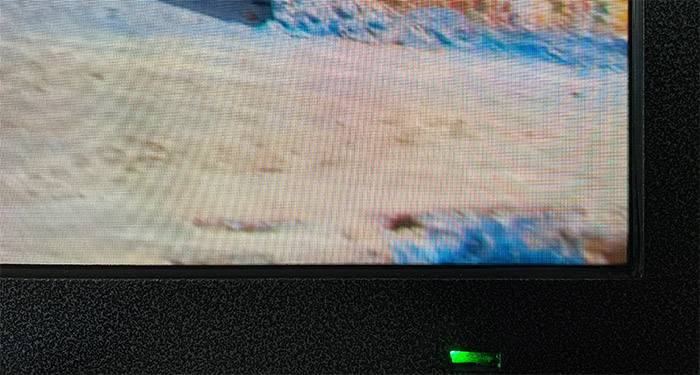
That being said, it’s worth mentioning that the bottom frame has two 10W speakers facing downwards, while on the front, there is a Power indicator along with a remote control sensor and there is also an auto-brightness sensor. I’ve seen that some complained that this sensor cannot be disabled (the manufacturer seemingly being more confident that it’ll get the brightness level right better than you), but it is possible to change the backlight, even though it will revert back to 100 percent after restarting the TV. Turn the TV around and besides various protrusions in the case (with some ventilation holes on the side), there were no ports in sight.
The I/O area is protected by a cover which is screwed into place – it sits in the lower middle part of the case and it’s screwed into place. After removing the cover, it is possible to see the RJ45 Ethernet port which is Fast Ethernet (100Mbps – it didn’t really need to be Gigabit) – don’t worry, the TV also supports WiFi (2.4GHz and 5GHz – 802.11ac). Near the RJ45 port, there’s an Optical Out port for audio systems, as well as an AV IN section for connecting a DVD (there’s video, L and R for audio).
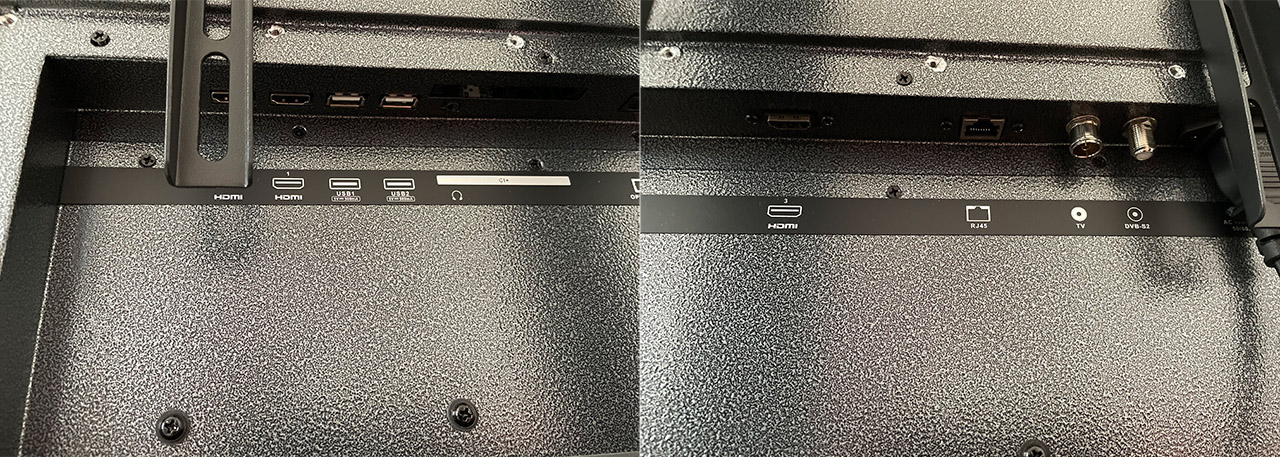
Next to it, there is the first USB 2.0 port (5V/500mA), followed by the HDMI port, the TV aux port and the second USB 2.0 port. Then, there’s a separate section for the additional two HDMI ports, from which one supports ARC (for soundbars). Lastly, there’s the AC Power port. Let’s talk a bit about the stand. The regular TVs come with simple, yet fairly well designed stands, but the Sylvox Deck Pro has none, so, unless you want to mount the TV on the wall, you’re going to have to buy a stand yourself.
Is Sylvox Deck Pro that rugged and weatherproof?
I don’t think we’re going to see a shockproof TV anytime soon (outside proofs of concept), but the frame of the Sylvox Deck Pro is definitely built to survive scratches and scrapes – the only vulnerable part seems to be the display, which is to be expected. Also, even if the rear side panel consists of multiple parts, they’re held together by screws and there are silicone seals to prevent any water or dust to get into the enclosure.
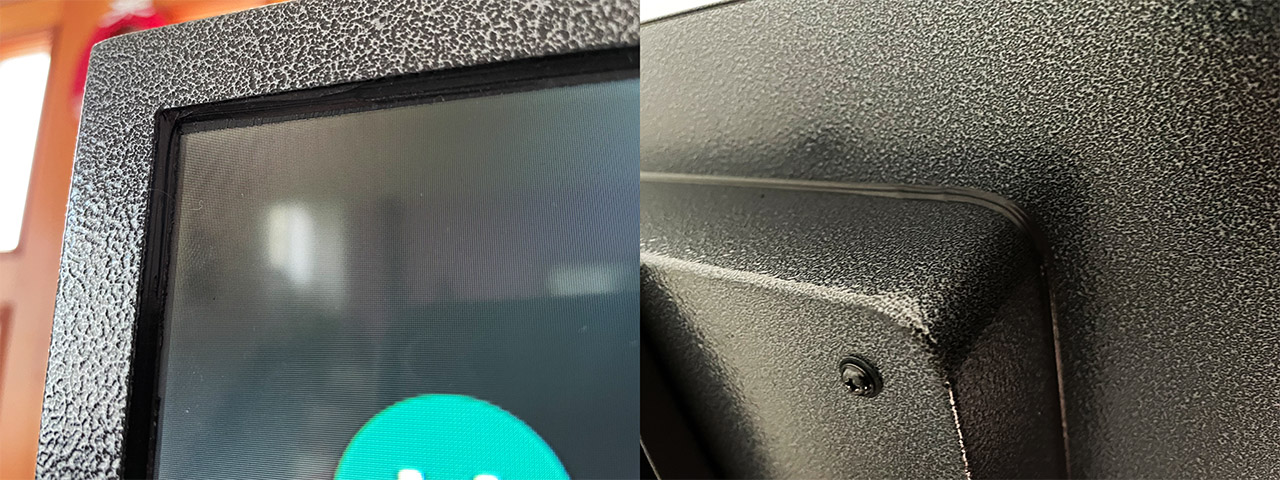
There are some opening though, two on the rear panel for heat management (the metal is shaped to not let water get in) and there are some punctured holes on the rear side for the two speakers. It’s worth noting that the metal enclosure is not just scratch-proof, but should also ensure that the TV will not suffer from discoloration, oxidation and corrosion. Furthermore, the Sylvox Deck Pro TV is IP55-rated, so the device is protected against water jets projected from a nozzle, regardless of the direction. Will it survive a storm? It should, yes.
What about low or high temperatures? The manufacturer says that the Sylvox Deck Pro should remain operational when the temperature ranges between -22F to 122F, so yes, extreme temperatures should not have an impact on the TV. I know that the Sylvox Deck Pro that I test is from the partial sun series, but this refers to the brightness level of the TV, not about its ability to survive hot days. I would still try mounting the TV on a wall that’s a bit protected from the elements to ensure the longevity of the device, but overall, the Sylvox Deck Pro should survive outdoor conditions.
There is a fan!
Yes, the manufacturer decided to install a fan to help keep the Sylvox Deck Pro at a proper temperature.
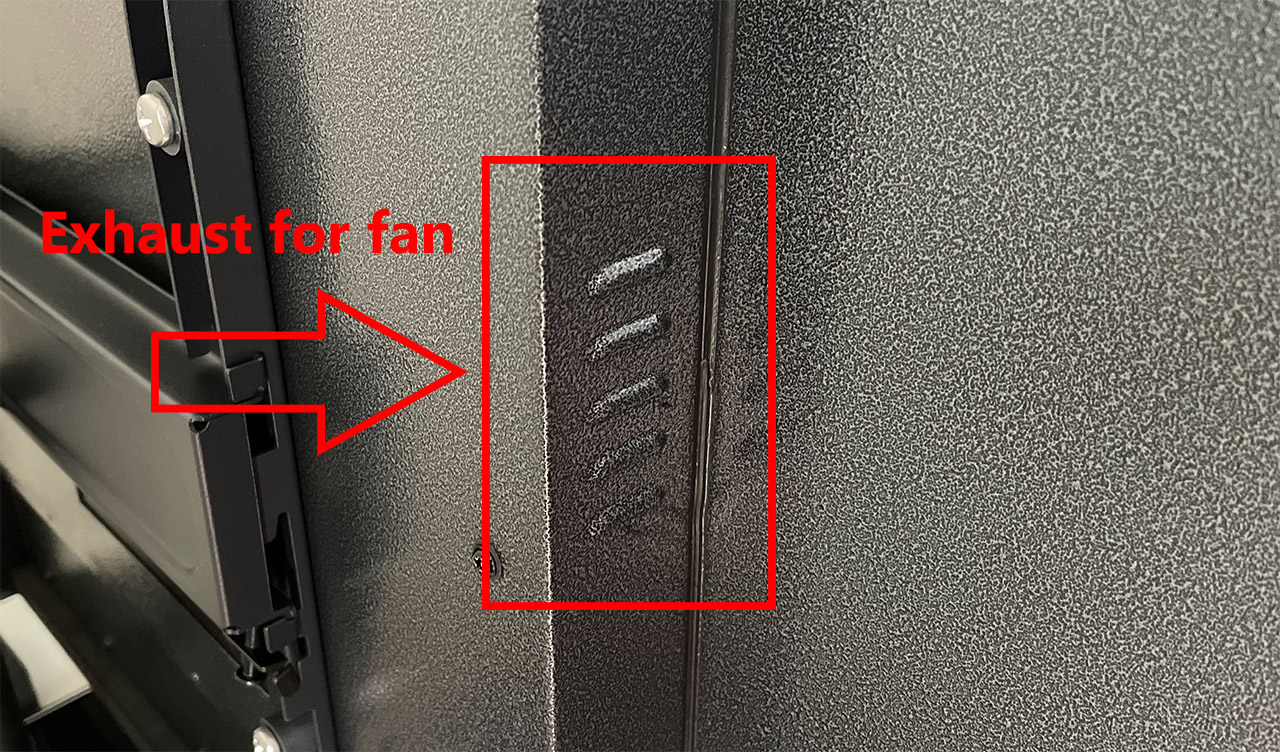
And it’s not the quietest around. You’re going to hear it when the room is quiet (if used indoors) even if you’re not very near the TV – outdoors you won’t really hear it, so I suppose it’s not really an issue. If you do plan to keep the Sylvox Deck Pro indoors, which is not ideal due to the price tag of the device, then you better get accustomed to always hearing some white noise.
The Remote Control
I initially thought that the Sylvox Deck Pro would come with two remote controls, a regular remote that offered a myriad of buttons, while the other was called the Magic Remote – if the name didn’t give it away, it was indeed a rebranded LG remote. But it seems that the manufacturer dropped both the regular, yet outdated remote as well as the rebranded one in favor of a completely new remote control.
The accessory is now fairly long (not Samsung TV level) and it still has most of the buttons of the regular remote control, but there is a sort of D-Pad in the middle to make controlling the smart TV interface a lot easier. And it worked wonders for navigating the Android TV GUI – a similar approach had been taken by XGIMI with its Horizon Pro projector. I know that some people will complain about the amount of buttons but I just don’t see how you would navigate the channels without all of the present buttons – unless you rely solely on voice, which is not a system suitable for all conditions.

It’s worth mentioning that the remote doesn’t seem to be weatherproof nor equipped for harsher conditions. There are no silicone seals and the cover for the batteries does not keep water away. As for the controls themselves, it’s worth mentioning the dedicated Netflix, YouTube, Google Play and Prime Video buttons. Oh, and there’s also a Google Assistant button which you will accidentally click thinking it’s the Power button. The Magic Remote had an air mouse and voice control built-in, but does this remote have a similar system? It does have a microphone near the Power button, so you don’t have to be near the TV to give it instructions.
I have encountered TVs that had issues with the IR sensor and would require the perfect alignment with a specific spot in order to use the remote. The Sylvox Deck Pro was fairly liberal on both the distance and the angle of the remote, so the signal reaches the TV seemingly from any angle. I almost forgot to mention that there are two batteries in the package for the remote (which has gotten uncommon with other brands).
The Installation
The Sylvox Pro Deck comes with a power cord and some bolts for mounting a bracket on the rear of the TV.

I say a bracket because there is none into the package and you will need to purchase one separately (not a fan of this approach). I decided to get a desk support which I could attach to the VESA mount on the back of the TV – by the way, the VESA patterns that are supported range between 200×200 to 600x400mm. But, before actually attaching the bracket, be aware that Sylvox has hidden the ports area with a waterproof cover and you will have to take out lots of screws to add or remove any port. I am sure that the idea is to add the necessary cables, attach the cover and the bracket, then put the TV on the wall. So there is no quick access to the ports panel, you always need to go through this tedious process.
After powering up the Sylvox Deck Pro, I was asked to pair the remote, and I think that’s because before it only worked via infrared, so it needed to also communicate via Bluetooth with the TV – the pairing took a bit longer than expected, so keep pressing the required buttons for longer than the suggested 3 seconds. Then, the familiar Android TV wizard appeared on the screen (with the music) and I had to choose the language, connect to the WiFi network (both 2.4GHz and 5GHz are supported, 802.11ac, which is excellent), as well as sign into a Google account.
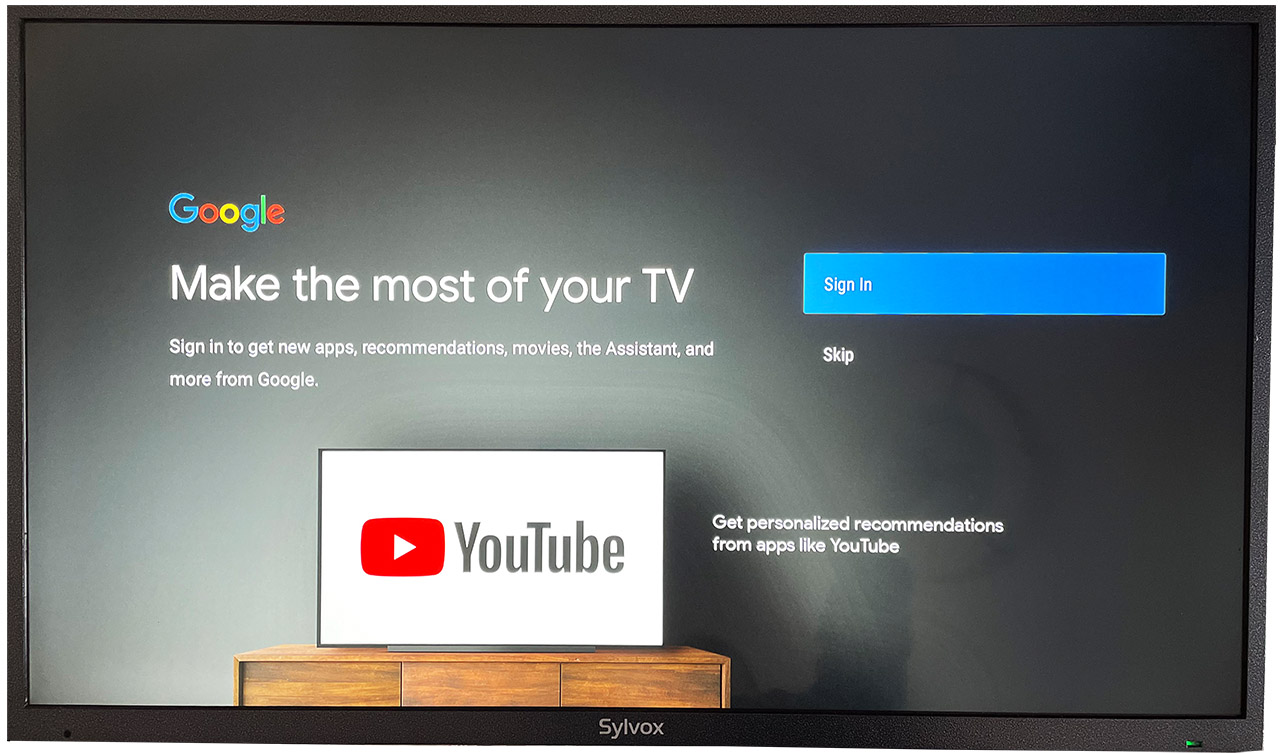
Then Google, being Google, requested to use my precise location and to send diagnostic info, but I decided against this type of intimacy. Then, Google asked to allow it to Search across all my TV apps which I bet is a neat feature, but again, no thanks. After that, I had to turn down the offer to get personal results (and ads), and finally I reached the actual TV part where I could choose between the type of Channel Installation (Antenna, Cable or Satellite).
The Display
The Sylvox Deck Pro uses a DLED (Direct LED) panel with a resolution of 3840 x 2160 pixels and the unit that I got is 43-inch, so, is the pixel density better? Obviously yes, but do take into account that the viewing distance needs to be shorter than a 55-inch or above TV.

The DLED panel is far better than the edge-lit panel since you get a proper uniformity across the entire screen and, at a first glance, the colors seems fairly accurate, while the brightness was able to go very high, something that’s expected from an outdoor TV.

Mark is a graduate in Computer Science, having gathered valuable experience over the years working in IT as a programmer. Mark is also the main tech writer for MBReviews.com, covering not only his passion, the networking devices, but also other cool electronic gadgets that you may find useful for your every day life.

