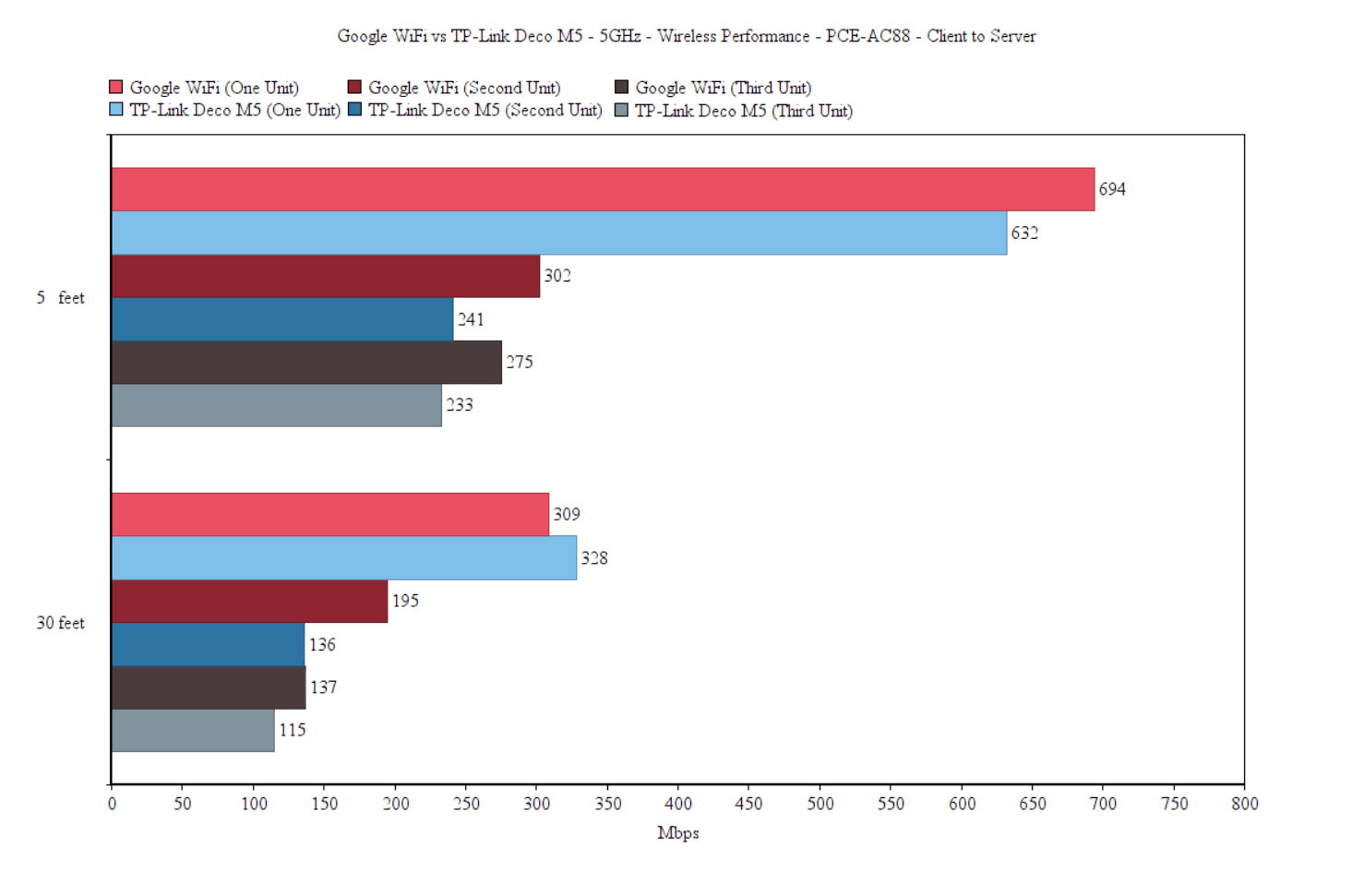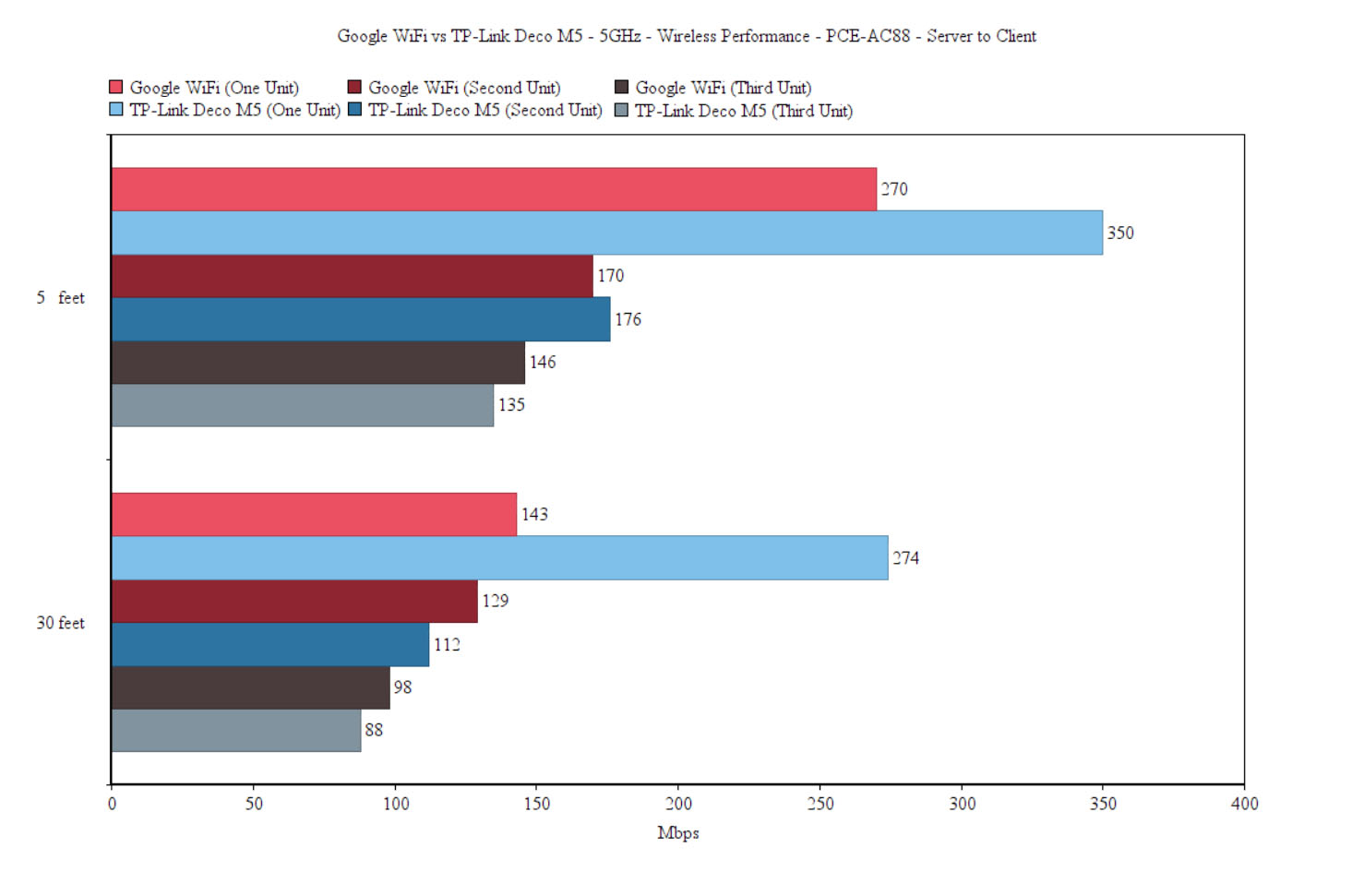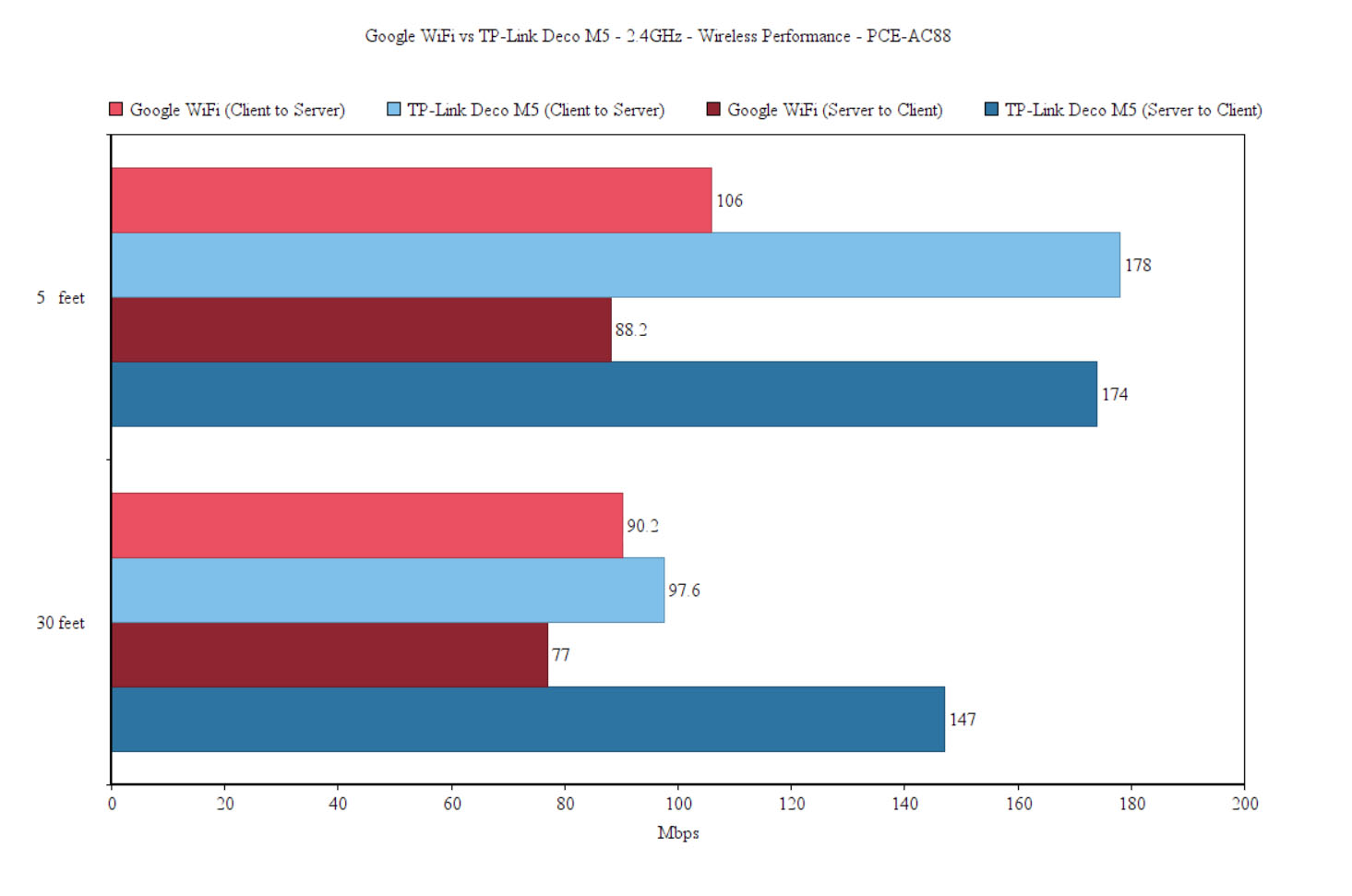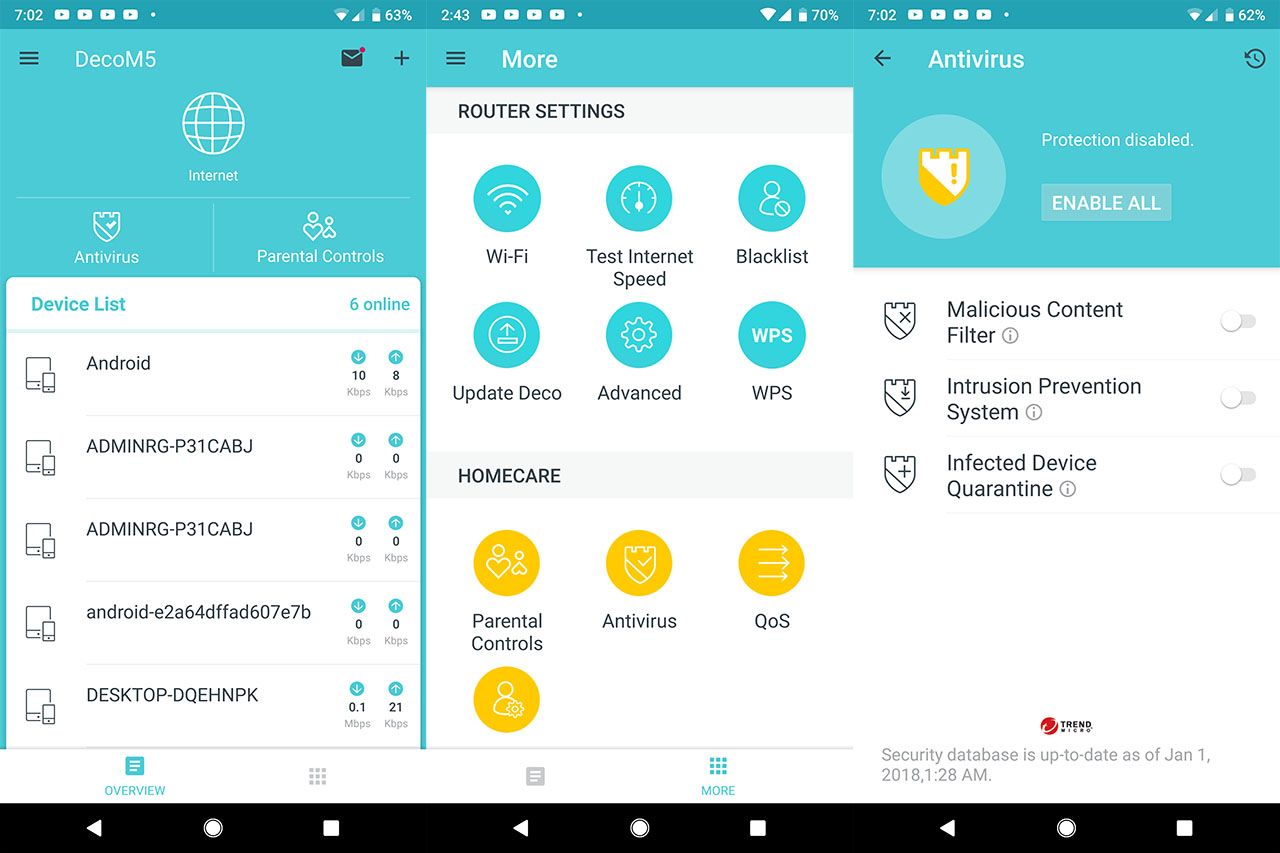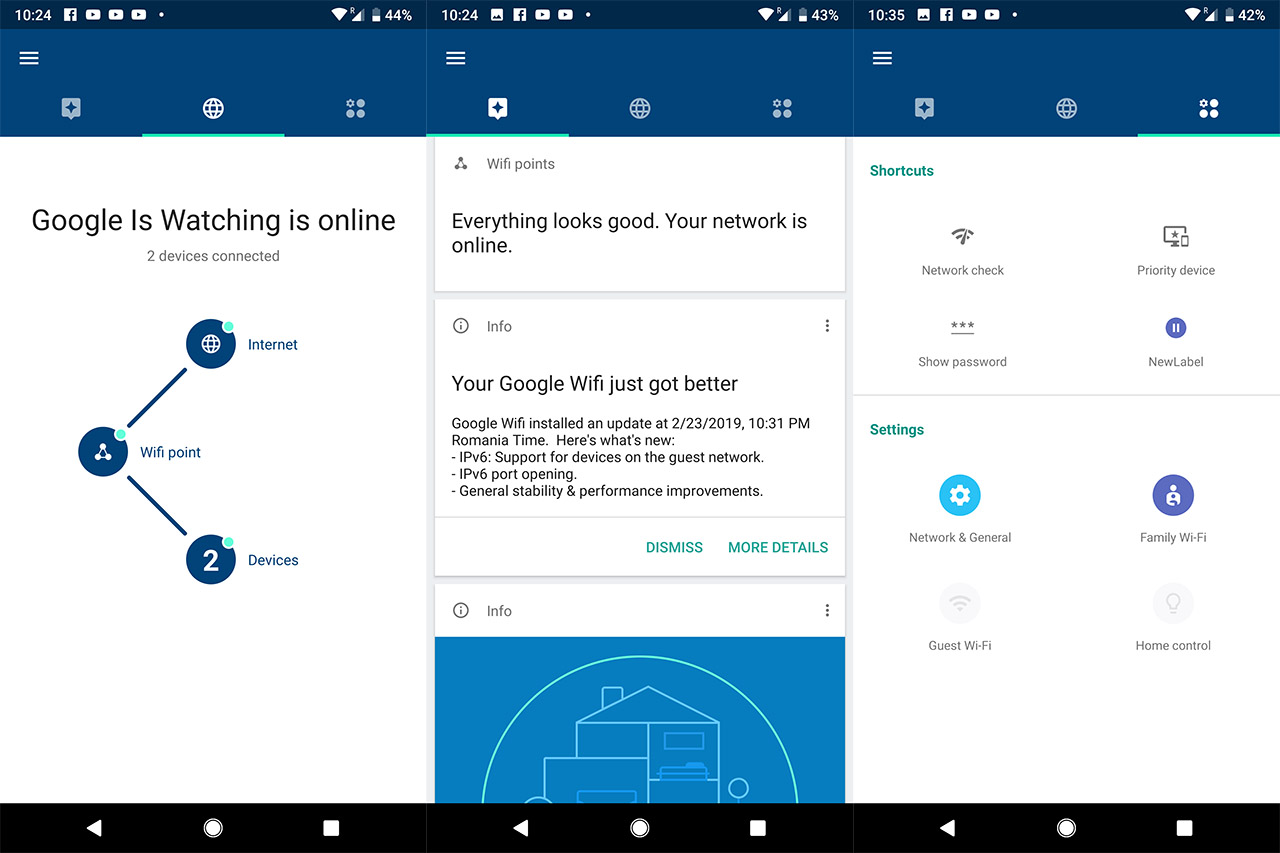To choose the best path, the system uses various algorithms to detect the signal strength, the number of clients already connected to a node, the channel availability (and more), so the data finds the best and fastest route available (which is dependable on the position of the nodes). Besides its increased flexibility, a mesh network can also heal itself in case a node fails (so, the system once again analyses its options and the data gets rerouted through the next best node) and it can create new and faster routes in case you add additional nodes to the network.
So, the more nodes, the better will the network behave and it will have more bandwidth, right? Well, no quite. In reality, as you add more nodes, it gets harder to manage the backhaul traffic and, by the fourth node, the system may become completely unusable (especially for one-band systems). That’s why both the Google WiFi and the Deco M5 use a dual-band setup. But, this still may not be enough, especially if you have lots of clients that need to be connected, so a tri-band system would have made things a lot easier.
This type of implementation can be found in the Linksys Velop and Netgear Orbi (and more recently, the Asus Lyra), but each of these devices have taken a different approach: the Velop has left all three radio bands for both the backhaul traffic and for the clients to connect to, while the Orbi has dedicated an entire 5GHz radio band for backhaul and has left the other two bands for the wireless clients (and so far, this seems to be the better solution, since both the satellite unit and the main router have pretty much the same wireless performance).
That being said, TP-Link and Google took the more rudimentary way and have focused more on the user experience than to revolutionize the WiFi world. And that’s not really a bad thing, but the wireless performance will definitely suffer a bit. Besides the wireless mesh tech, both WiFi systems take advantage of the MU-MIMO technology which is used mainly to connect the nodes to each other, but it will also offer a huge advantage to a small number of compatible clients which can be served at the same time, instead of competing for the bandwidth (the traditional round-robin technique). But, even today, the lack of devices with compatible wireless adapters is still a major problem and, since the cost is still relatively high, it will remain like this for a while now (although I have noticed that more and more newly released devices have a MU-MIMO wireless adapter).
Furthermore, both systems use their own ‘proprietary’ form of band steering: the TP-Link Deco M5 features the Adaptive Routing Technology (ART), which has the role of steering the connected wireless clients to the better band (so the channels won’t be overcrowded) and it also helps a lot in finding the best node to connect to, by analysing the signal strength to find the nearest and the least crowded unit.
Google WiFi also uses the same type of band and node steering technology, so everything works automatically and you won’t have to worry when roaming the house (it will feel like one large network), but be aware that all the radio bands will have the same SSID and passkey. In addition to all these, both the Google WiFI and the Deco M5 take advantage of the (now common) BeamForming technology, so the signal will focus solely towards all the compatible devices, instead of blasting everywhere and hope for it to reach your clients.
In order to see which of these two WiFi systems has the best wireless performance, first, I took a TP-Link Deco M5 unit and connected it to an Internet source. Next, I added a laptop with an Intel 8265 2×2 MU-MIMO wireless adapter (server), as well as a Desktop PC equipped with a 4×4 MU-MIMO WiFi adapter (PCE-AC88) and measured the throughput around the house – the server device will be connected to the main Deco M5 unit via an Ethernet cable. So, on the 5GHz radio band, at 5 feet, from the client to the server, I measured an average of 632 Mbps, while at 30 feet, the speed decreased to 328 Mbps. From the server to the client, I got an average of 350 Mbps at 5 feet, while at 30 feet, I measured an average of and 274 Mbps. Next, I added the second node to the network (at about 30 feet away from the main router) and proceeded with the test: at 5 feet, from the client to the server, I measured and average of 241 Mbps and, after increasing the distance to no more than 30 feet, I measured an average of 136 Mbps (at 15 feet, I saw an increase to 268 Mbps).
From the server to the client, I measured an average of 176 Mbps at 5 feet and, at 30 feet, I got 112 Mbps. Lastly, I added the third node (also at about 30-35 feet from the main unit, but with a thick wall in between them) and, this time, at 5 feet, I measured an average of 233 Mbps, while at 30 feet, the speed went down to no more than 115 Mbps. From the server to the client, I measured around 135 Mbps at 5 feet and an average of 88 Mbps at 30 feet. For the next step, I took one Google WiFi unit and connected it to the cable modem and, once again, I added the wireless client (on the 5GHz radio): from the client to the server, at 5 feet, I measured an average of 694 Mbps, while, at 30 feet, the speed decreased to 309 Mbps. From the server to the client, at 5 feet, I measured around 270 Mbps and, at 30 feet, I got 173 Mbps.
Next, I added the second node to the network and, at 5 feet, from the client to the server, I measured no more than 302 Mbps and, after I increased the distance to 30 feet, I noticed a decrease to 195 Mbps. From the server to the client, I measured around and 170 Mbps, at 30 feet, the throughput decreased to 129 Mbps. Lastly, I added the third node to the network and, from the client to the server, I measured an average of 275 Mbps at no more than 5 feet, while at 30 feet, the speed went down to 137 Mbps. From the server to the client, I measured an average of 146 Mbps at 5 feet and around 98 Mbps at 30 feet.
On the third step, I kept the three node setup for both systems (separately) and, this time, I added a wireless client from the older generation (2.4GHz, 802.11n). This way, using the TP-Link Deco M5 system, at 5 feet, from the client to the server, I measured an average of 178 Mbps, while at 30 feet, the speed decreased to 97.6 Mbps – from the server to the client, I got around 174 Mbps at 5 feet and 147 Mbps at 30 feet. The Google WiFi system delivered an average of 106 Mbps at 5 feet and at 30 feet, I measured only 90.2 Mbps (from the client to the server). From the server to the client, I measured an average of 88.2 Mbps at 5 feet and, at 30 feet, I got around 77 Mbps.
Note: Both WiFi systems support Ethernet backhaul.
Verdict: These two WiFi mesh systems are very similar in design and it seems that both the Deco M5 and Google WiFi have pretty much the same set of features and take advantage of the same technologies, but, the Deco M5 seems to be better on the 2.4GHz wireless performance test, while Google WiFi is more potent on the 5GHz wireless performance test. This could indicate that this round should end in a tie, but, considering that the 5GHz band is the new norm, the Google WiFi is the winner of this round.
Setup and Interface
Just like many other recently released WiFi systems, both TP-Link and Google have stripped some important features for the sake of simplicity and user-friendliness (?). So, the only way to configure either of these two systems is by using a dedicated app.
The setup process of both the Deco M5 and Google WiFi involves downloading the app, running the installation wizard, which will guide you through finding the best spot for your first node, creating the SSID and passkey and adding new nodes to the network. Afterwards, you can run a test to view if the nodes have successfully connected to the Internet and begin adding your wireless clients. Both of the set up processes are simple, intuitive and fast, so I have no complaints in this department, but, as you will see, the apps will offer a more limited configuration as opposed to what a web-based interface could accomplish.
Some of the main features of the TP-Link Deco M5 are the Parental Controls (every family member can have its own personalized profile and you can automatically get monthly usage reports to your phone), the QoS, the Guest Network, Port Forwarding, VPN Pass-through, Address Reservation, support for IFTTT, Access Point Mode, Blacklist, WPS, IPv6 and the Antivirus, which is provided by TrendMicro and will remain fully functional for three years (it has the role of protecting your network from any type of external attacks, it puts infected devices into quarantine and it blocks any malicious websites). The main features of the Google WiFi are the Priority Device, the Guest and Family WiFi, Port Forwarding, Port management, UPnP, DHCP IP reservations, IPv6 support and Home Control, but it left behind the VPN pass-through or IPv6 support.
The larger portion of the audience will be happy with only having to deal with an app and won’t bother with even checking if there is a web interface, but, even if the keyword is simplicity and manufacturers don’t want to scare off some potential customers, there is no real reason to why would they remove such an important feature and possibly alienate tech-savvy people. And to further prove this point, we can see that similarly to the Netgear Orbi, Linksys Velop understood the importance of a web-based interface and it has become the only WiFi system to have enabled a web-based UI for its users, months after its release date (before, the interface was only for testing and troubleshooting purposes for the Linksys staff, but it recently has been unlocked for the general public).
Note: Be aware that both the TP-Link Deco M5 system and the Google WiFi will stay connected to the manufacturer’s servers all the time, which means that some data will be collected from your network (TP-Link and Google have stated that sensitive info won’t be collected, such as what websites you have visited).
Verdict: Both WiFi systems offer a very easy and intuitive way to set up your network and to add the nodes at a proper distance, while neither Google WiFi, nor Deco M5 have a web-based interface. But, TP-Link has added more features to the UI of the Deco M5, so it wins this round.
Conclusion
Google WiFi is one of the first WiFi systems to make the domestic mesh technology attractive and accessible to the general public, while TP-Link took notes of what the customers preferred and that’s how the Deco M5 came into existence. And this becomes obvious when we see that there aren’t that many differences between these two systems.
Both have a similar design (small form-factor nodes), the internal hardware doesn’t differ that much (with Google WiFi at a slight advantage), both have a similar approach in the setup and interface department (with TP-Link at a slight advantage), but, after two years, the wireless performance has become a more differentiating factor, the Deco M5 being better on the 2.4GHz band, while Google WiFi has the upper hand with the 5GHz wireless performance (especially from the client to the server). That being said, we are left with two incredibly similar WiFi systems and it comes down to user preference to choose which will be the most suitable for their home (most likely, it will come down to the design preference).
Check the products here:
TP-Link Deco M5 :
Google WiFi:

Mark is a graduate in Computer Science, having gathered valuable experience over the years working in IT as a programmer. Mark is also the main tech writer for MBReviews.com, covering not only his passion, the networking devices, but also other cool electronic gadgets that you may find useful for your every day life.