The TP-Link EAP610 is one of the most compact members of the WiFi 6 access points series that the manufacturer has made available as an alternative to the Ubiquiti UAPs. And, while not as well equipped as the EAP660 HD or the EAP670, the TP-Link EAP610 still has a similar set of features that should be enough for a lot of SMBs.
| TP-Link EAP610 | |
|---|---|
| TP-Link.com | Check Product |
| Amazon.com | Check Offer |
There’s the mandatory OFDMA, MU-MIMO and Beamforming which are pretty much a standard for the WiFi 6 access points. Plus, we get support for the mesh technology, so it’s possible to add the TP-Link EAP610 to a larger mesh network. There is support for 1024QAM, but the channel bandwidth goes only up to 80MHz, which arguably is more than enough in most cases (if the WiFi is very crowded, you may even be forced to downgrade to 40MHz on the 5GHz band).

I also noticed that the EAP610 has the same antenna gain as the EAP610-Outdoor and it’s no surprise considering that the two devices are pretty much the same, just that the latter has an IP67 case to protect the components from the weather elements. One other curiosity is that the model that I am going to test is the v2.26 and yes, the changes from the v1.0 are at the hardware-level.
The TP-Link EAP610 v2 seems to have the same main components as the v1, it’s just that the case is smaller, and it has a slightly different heat management system. That being said, let’s put the EAP610 to the test and see how well it performs compared to the access points from other brands.
Design and Build Quality
I admit I wasn’t very fond of the large cases of the EAP660 HD and the EAP670, and it seems that TP-Link did agree that their WiFi 6 access points can be a bit more compact. Which is why the v2 of the TP-Link EAP610 is way smaller, measuring only 9.6 x 9.6 x 2.5 inches (24.3 x 24.3 x 6.4 cm), rivaling the Zyxel WAX630S and the EnGenius ECW220 or the ECW220S.
Despite being an indoors-suitable device, the TP-Link EAP610 does not have any ventilation holes which means that the manufacturer had to rely on other means to push the heat away from the internal components. And, similarly to Ubiquiti (U6-Pro) and the EnGenius WiFi 6 APs, the EAP610 has a metallic bottom section which does get a bit hotter, but that’s just because it acts as a very large heatsink. Since I did have a smartphone with a thermal camera built-in (AGM Glory Pro), I did check out how well the TP-Link EAP610 manages the heat and, as you can see, it’s actually not bad.
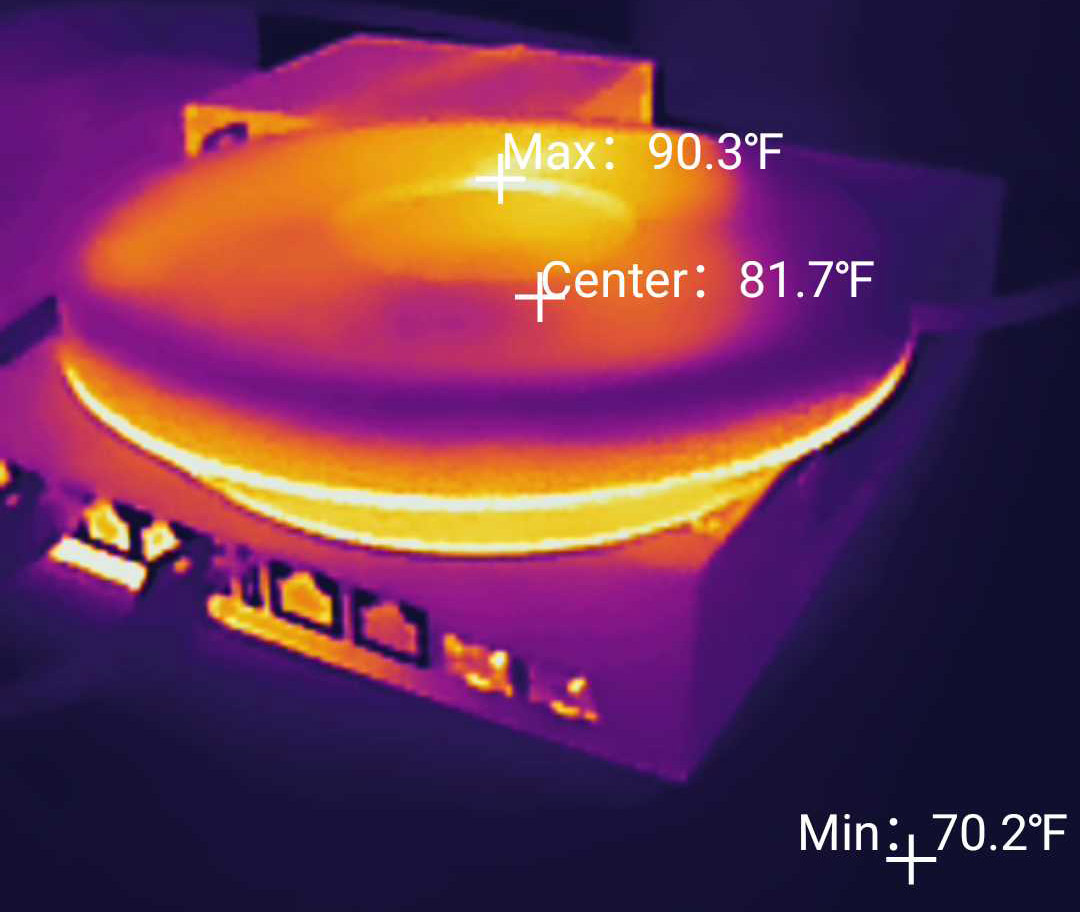
Sure, there are some hot spots, but so far there are no signs of overheating. The top side is made of plastic (the entire device is covered by a white matte finish) and the only element that will stand out is the LED which will show the status of the AP. When the LED is turned on and solid, then the device is in working conditions, otherwise, if the LED is off, it means that the AP has encountered an error; when it’s flashing, it means that it’s upgrading the firmware.

On the rear side of the TP-Link EAP610, there are some anchor points that allow you to mount the device on the wall. To be specific, you need to install the metallic bracket on the wall and then rotate the access point into place. The TP-Link EAP610 can only be mounted on the ceiling or on the wall and I suggest you don’t position it on the desk since there are no silicone feet to keep it steady.
Moving on to the ports section, the metallic section has their dedicated holes for the 12V Power port, the Gigabit Ethernet port (supports 802.3at) and the recessed Reset button (which returns the AP to is factory settings).

I like that TP-Link has included a power adapter in the package since not all people have a PoE adapter or switch at hand, but, if you intend to use more than one access point, I do suggest you invest in a PoE switch (even an unmanaged one) since it will make your life a lot easier.
Internal Hardware (TP-Link EAP610 Teardown)
TP-Link made the teardown process of the EAP610 quick and easy since all I had to do is remove the four screws on the bottom and the top section immediately popped off, revealing the PCB. Unlike the EAP660 HD and the EAP670, there is no screw underneath the label (that warranty seal in disguise), but you should still tread carefully as to not damage anything if you care about the warranty. That being said, the PCB side that became visible has three aluminum covers but with nothing of interest underneath them.

And there were also two antenna patterns which partially resembled the much more complicated approach found on the EAP660 HD. As a side note, I like that the LED held by two long aluminum wires is gone (it seemed very fragile).
Flipping the board upside down has revealed the quad-core 1.2GHz Qualcomm IPQ6000 SoC, the 256MB of RAM from ESMT (M15T4G16256A), the 128MB of flash memory from ESMT (F59D1G81MB) and the Realtek RTL8211F highly integrated Ethernet transceiver (10/100/1000BASE-T).
As for the WiFi chipsets, the TP-Link EAP610 uses the Qualcomm QCN5022 802.11b/g/n/ax 2×2:2 + Qorvo QPF4588 integrated front-end module + Skyworks SKY85340-11 front end-module for the 2.4GHz radio band and the Qualcomm QCN5052 802.11a/b/g/n/ac/ax 2×2:2 + Qorvo QPF4588 integrated front-end module + Skyworks SKY85340-11 front end-module for the 5GHz radio band. It’s not surprising that the components are identical to the EAP610-Outdoor, with the exception of the switch controller.
TP-Link EAP610 vs TP-Link EAP610-Outdoor vs Zyxel WAX630S vs TP-Link EAP660HD
| TP-Link EAP610 | TP-Link EAP610-Outdoor | Zyxel WAX630S | TP-Link EAP660 HD | |
| CPU | quad-core 1.2GHz Qualcomm IPQ6000 | quad-core 1.2GHz Qualcomm Atheros IPQ6000 | quad-core 1GHz Qualcomm IPQ8071A | quad-core 2GHz Qualcomm IPQ8072A |
| RAM | 256MB ESMT (M15T4G16256A) | 256MB ESMT (M15T4G16256A) | 1GB Samsung (SEC110 K4A8G16 5WCBCI0) | 512MB ESMT (2x M15T4G16256A) |
| Storage | 128MB ESMT (F59D1G81MB) | 128MB ESMT F59D1G8MB-ASM1P1AWL | 256MB MXIC (MX30UF2G18AC-TI) | 128MB ESMT F59D1G81MB-AZM1P0H9N |
| Switch | Realtek RTL8211F | Atheros AR8033-AL1A | Qualcomm QCA8081 / Atheros AR8033 | Not identified |
| 5GHz Radio | Qualcomm QCN5052 802.11a/b/g/n/ac/ax 2×2:2 | Qualcomm QCN5052 802.11a/b/g/n/ac/ax 2×2:2 | Qualcomm Atheros IPQ8072A (QCN5054) 802.11a/n/ac/ax 4×4:4 | Qualcomm Atheros IPQ8072A (QCN5054) 802.11a/n/ac/ax 4×4:4 |
| 2.4GHz Radio | Qualcomm QCN5052 802.11a/b/g/n/ac/ax 2×2:2 | Qualcomm QCN5052 802.11a/b/g/n/ac/ax 2×2:2 | Qualcomm Atheros IPQ8072A (QCN5024) 802.11b/g/n/ax 2×2:2 | Qualcomm Atheros IPQ8072A (QCN5024) 802.11b/g/n/ax 4×4:4 |
WiFi Features
After checking out the main components of the TP-Link EAP610, it’s safe to assume that we’re dealing with the indoors version of the EAP610-Outdoor, so both access points will offer pretty much the same set of WiFi-enhancing features. The most important one is OFDMA which was developed as a means to improve the efficiency of a network that has lots of access points and client devices. And the way it works is by relying on small RUs (resource units) to carry various bits of data towards more than one client via the same channel.
This way, one client device won’t hog the network if it uses the same channel but be aware that you’re going to see a difference only in very dense WiFi areas and when using compatible client devices. I would have loved to see BSS Coloring as well, but this is a very particular feature that the manufacturers tend to leave out since it’s going to end up unused in most cases (only a few client devices support it). MU-MIMO is still present here and so is the Beamforming, but again, you do need compatible devices otherwise these features won’t make any difference.
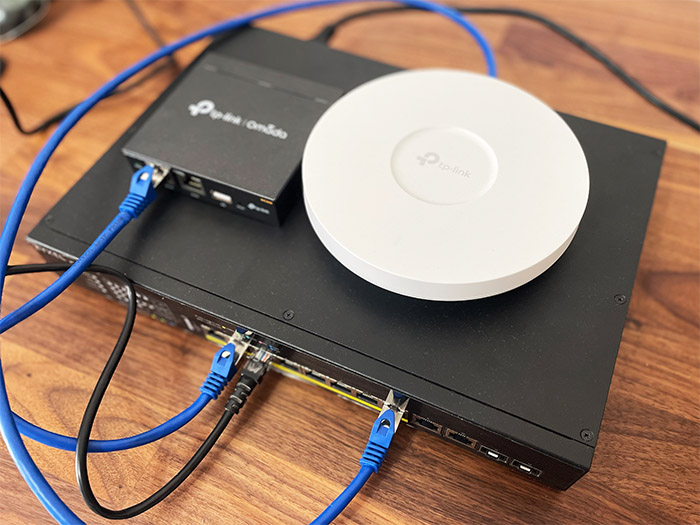
I saw that the TP-Link EAP610 has the same antenna gain as the EAP610-Outdoor and I admit I expected less from the indoors AP, but no, you get the same 2x 4dBi antennas for the 2.4GHz radio and 2x 5dBi for the 5GHz radio band. So don’t forget to reduce the transmit power for the 2.4GHz radio unless you want interference with your neighbors. Lastly, the TP-Link EAP610 has support for the TP-Link mesh implementation, but it’s not compatible with OneMesh (for reasons unknown to me). You can only use it with other Omada access points.
Wireless Test (5GHz)
I was expecting to see a minor difference between the WiFi performance of the TP-Link EAP610 and the EAP610-Outdoors, but, while in some cases, they do come very close to each other, it’s still like looking at two completely different devices. And yes, the area was the same, the interference was pretty much equal and I used the same client devices.
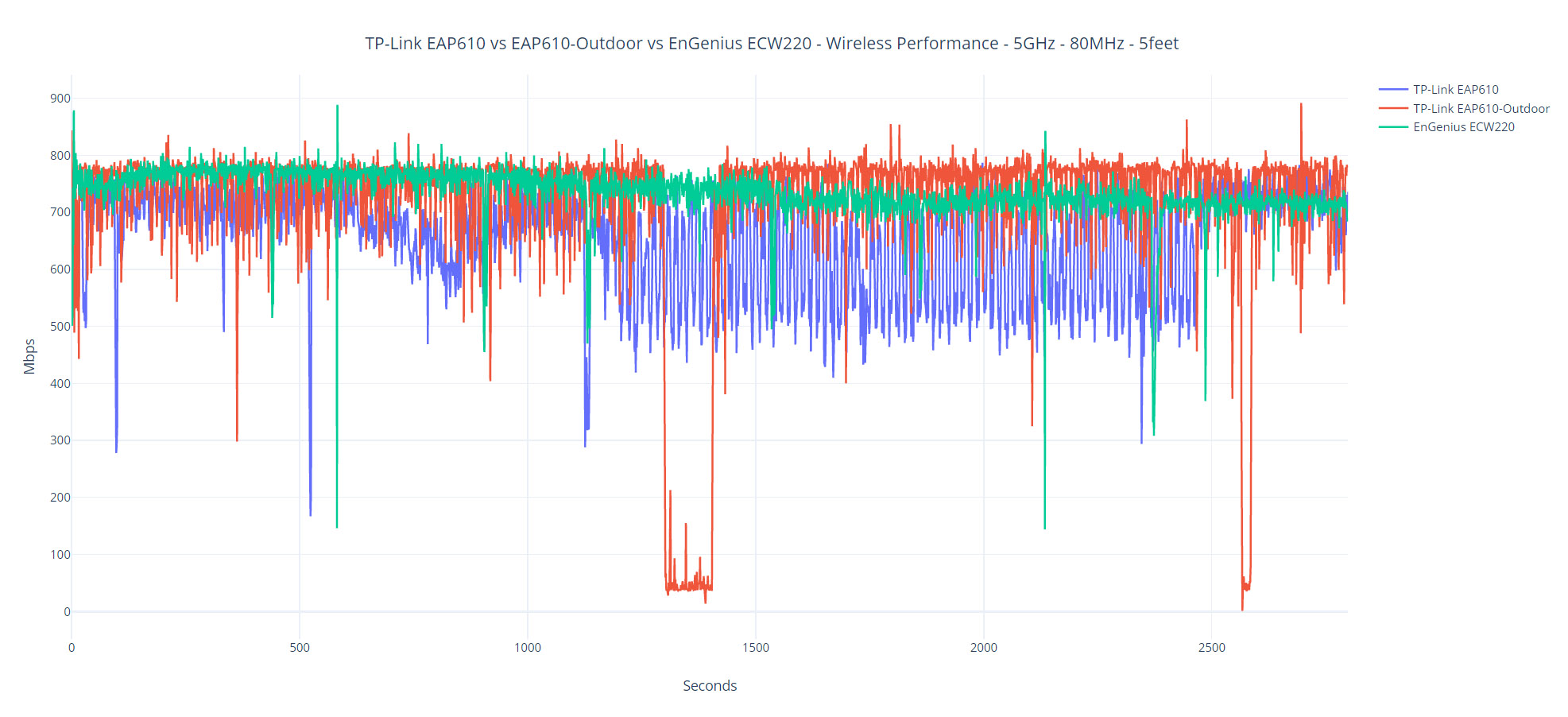
The only notable difference at the hardware level seems to be the combination of the front-end modules which probably pushed the results a bit differently. The attenuation was also not the same, so the antenna system most likely had a say about this as well. The testing procedure involves using three client devices, one is a WiFi 6 device (AX200) and two are WiFi 5 client devices (Intel 8265 and Pixel 2 XL). The TP-Link EAP610 is connected to an Ethernet switch (I still had the Zyxel XS1930 installed, so I used it in this case as well) and the client devices are connected to the 5GHz band (80mHz).

This way, checking out the performance of the AX200 device (WiFi 6), I saw that it reached an average of 702Mbps upstream and 363Mbps downstream at 5 feet. The throughput does drop gradually as I went away from the access point and the attenuation also got a bit higher at 15 feet and then it went gradually to 74dB (45 feet) and 82dB (70 feet). But, even at 70 feet, I measured an average of 112Mbps upstream and 48.7Mbps downstream, which should be fine for most applications.
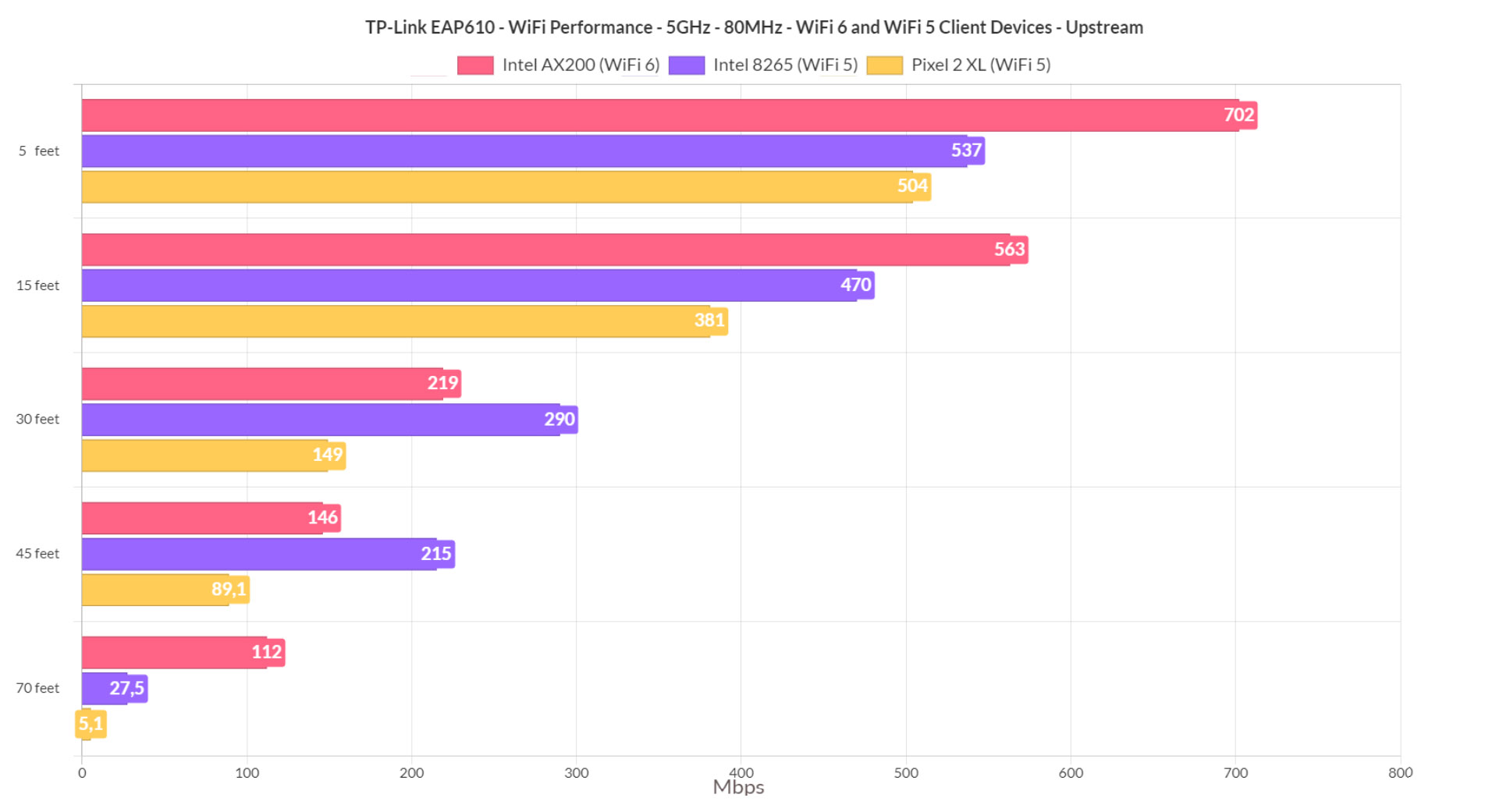
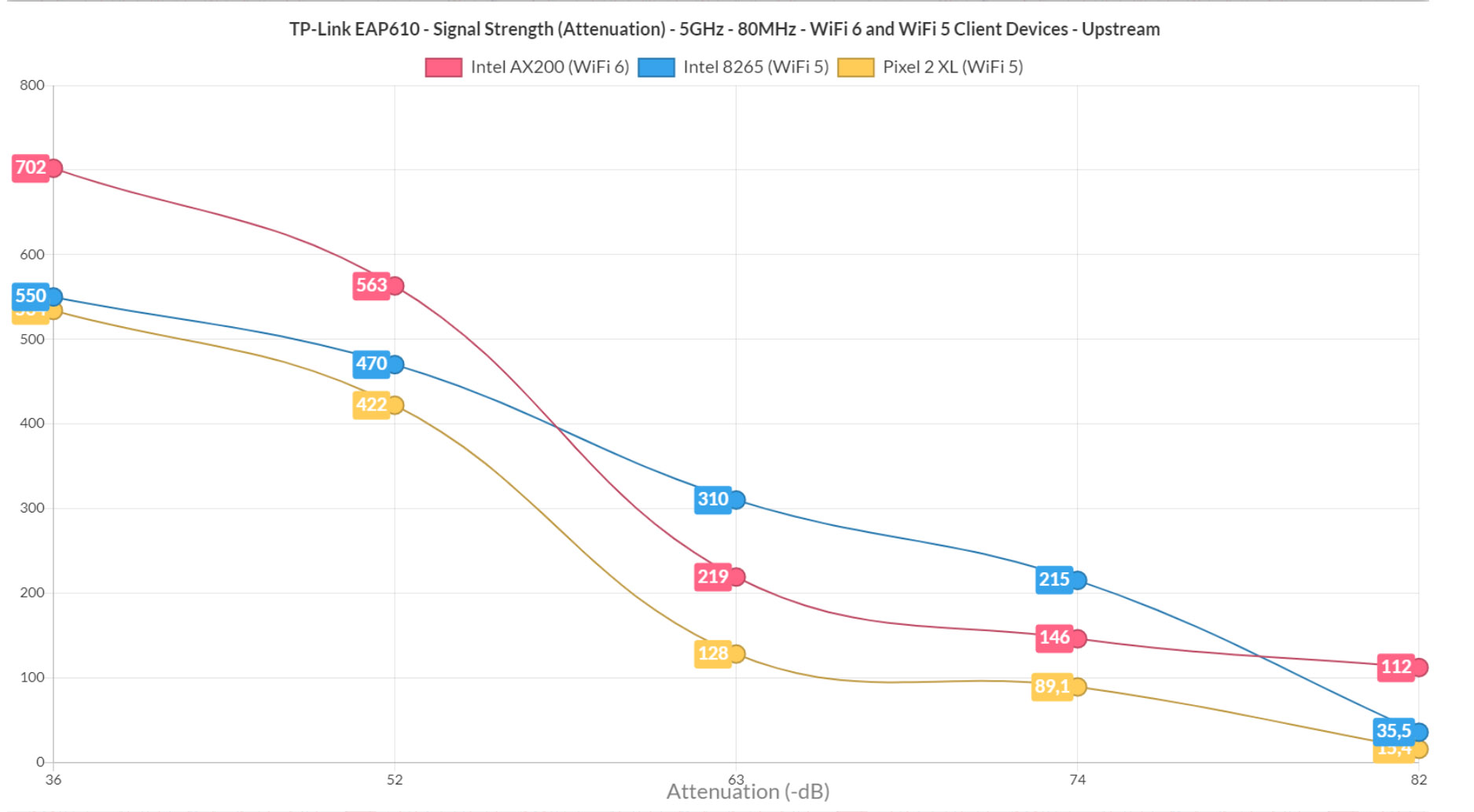
Switching to the first WiFi 5 client device, the laptop equipped with the Intel 8265 adapter, the WiFi performance was very similar to that of the EAP610-Outdoors. This means that I measured 537Mbps up and 313Mbps down at 5 feet, while at 45 feet, the speed was 215Mbps upstream and 119Mbps downstream.

Mark is a graduate in Computer Science, having gathered valuable experience over the years working in IT as a programmer. Mark is also the main tech writer for MBReviews.com, covering not only his passion, the networking devices, but also other cool electronic gadgets that you may find useful for your every day life.

