The Guest Portal adds several elements (or filters) to the Guest Network, such as the need to accept Terms and Conditions, use a Simple password, enable RADIUS authentication or log in using their Facebook, WeChat or Google+ accounts (you can also set an expiration date for the current session). If you enable the Hotspot, you will be able to use a voucher-based and/or payment-based authorization and, to make things easy, the UniFi controller does have an intuitive way to create and customize the landing page.
Additionally, every Package can be configured by price (there are multiple payments type available, including PayPal), time/bandwidth limit and more. The Open Mesh controller also allows the creation of Vouchers, where you can configure the number of connected devices, duration, download/upload limit and you can also customize the look of the plash page – the only payment available is using PayPal. It’s obvious that there are far less options available on CloudTrax, but it does cover the basics and should be enough for some hotel networks.
Since some users may prefer to use IPv6 on their networks, they may wonder if both of these access points will pass the traffic. In the case of the UAP-AC-PRO, there is added support for the IPv6 on the USG devices, while the access points are more than capable of handling the received traffic (UniFi also supports IPv6 configuration for the connected clients, but a full IPv6 environment to include the access points is still in the works). The Open Mesh access points don’t seem to support IPv6 but, as mentioned on their website, some people have managed to use IPv6 with bridged SSIDs.
Verdict: The UniFi controller and CloudTrax have a very similar interface layout and, since both share so many features, any users that may want to switch sides will feel very familiar with any of the two controllers. But there are some significant differences which will make it easier to pick the better software for your needs: first, Open Mesh is dependent on the Cloud if you want to make any changes to the network, while Ubiquiti can be used locally or also with a Cloud connection (although I’m not entirely sure what are Ubiquiti’s plans in the future, since the company has significantly increased the price); at the same time, CloudTrax is completely free regardless of the number of devices or clients connected.
Next, I noticed that CloudTrax takes more time to apply the settings than the UniFi, which applies the settings almost instantly. Furthermore, the UniFi controller is richer in settings and gives a higher degree of customization than CloudTrax which, in a sense, highlights its nature: it was designed to have a softer learning curve and appeal to both small business owners (which may not necessarily be tech-savvy) and home users. From a purely subjective point of view, I do feel like the UniFi is a bit better since I like having control over everything and the free local control is a nice thing to have, but CloudTrax has made significant improvements over the years and may soon become more mature and eventually surpass its competitors.
Features and Performance
Considering that the WiFi mesh systems have become increasingly more popular in the consumer market, both Ubiquiti and Open Mesh have developed similar technologies to allow the creation of a larger network (covering every corner of the house with WiFi) using multiple nodes that will interconnect to deliver a seamless roaming experience (no disconnects). Open Mesh has been one of the first manufacturers to implement mesh abilities to its early devices (they would work great to cover an entire neighbourhood with WiFi) and this proprietary technology has been ported to its latest instalments as well.
Similarly to most WiFi mesh systems available on the market (such as the Google WiFi, AmpliFi HD or Linksys Velop tri or dual-band), you also have to connect one access point to a PoE device (it will act as the main node), while additional APs will be spread around the building. This way, you can also create multi-hop systems, though I wouldn’t recommend it since a dual-band access point will have a hard time handling the backhaul traffic, the clients connection and any other present overhead. The advantage of using such a system is the disconnection-free roaming and to ensure it, Open Mesh supports the 802.11r BSS Fast Roaming technology (it’s still in beta stage), so it significantly reduces the handoff delay, but it is required that the client supports this tech.
The UAP-AC-PRO didn’t support multi-hop from the start and at the beginning, you could only use the access points in a hub and spoke setup. A few firmware upgrades later, we can now fully utilise Ubiquiti’s proprietary mesh technology, which the manufacturer calls Wireless Uplink. Similarly to the Open Mesh, you have to use one access point as the main node (it connected to a power/Internet source) and an additional of up to four other APs as secondary nodes – the multi-hop ability is nice to have, but I wouldn’t use it unless you absolutely have to (with each hop, the wireless performance degrades significantly). In order to allow a seamless roaming from node to node, Ubiquiti supports Fast Roaming, but, unlike Open Mesh A60, it does not use the 802.11r Fast BSS Transition standard, but an alternative to it which does not require any type of compatibility from the client’s side (supports backward compatibility).
To test the wireless performance of both devices, I took a laptop which got connected to the access point using a 1Gbps cable (will act as the client) and a second computer which is equipped with the ASUS PCE-AC88 WiFi adapter (will act as the server). This way, I can measure the performance from server to client and vice-versa at different points inside my house. First, I used the Open Mesh A60 wireless access point and connected the two devices to the 5GHz network: testing the speed performance from the client to the server, I managed to measure 371 Mbps at 5 feet, while at 15 feet, the speed remained relatively constant at 368 Mbps and at 30 feet, it slightly went down to 359 Mbps – a very consistent performance. Testing from the server to the client, I managed to measure an average of 306 Mbps, while at 15 feet, the speed went slightly down to 285 Mbps and at 30 feet, I saw a steeper decrease to 169 Mbps.
Next, I took the Ubiquiti UniFi UAP-AC-PRO and connected both devices to the 5GHz network: testing the speed from the client to the server, I measured an average of 440 Mbps and at 15 feet, the speed went up to 483 Mbps, while at 30 feet, it went down to 302 Mbps. This may seem strange, but it does tend to happen when the client is overwhelmed by a strong signal, so moving the UAP-AC-PRO away a bit more from the client has ensured a better performance. While testing the server to client speed performance, I measured an average of 258 Mbps and at 15 feet, I measured 230 Mbps; at 30 feet, the speed went down to 170 Mbps.
On the next step, using the Open Mesh A60 access point, I connected the two devices to the 2.4GHz network and I tested the wireless performance from the client to the server: at 5 feet, I managed to measure an average of 148 Mbps, while at 15 feet, the speed went down to 123 Mbps and at 30 feet, I measured 105.8 Mbps. Afterwards, I tested the server to client performance and I managed to measure an average of 156 Mbps, while at 15 feet, the speed went only slightly down to 140 Mbps and at 30 feet, I measured 122 Mbps. Next, I connected the two computers to the Ubiquiti UAP-AC-PRO access point’s 2.4GHz network and, testing the speed performance from the client to the server, I got the following results: 5 feet away from the access point, I measured an average of 107 Mbps and at 15 feet, I measured 148 Mbps; at 30 feet, the sped went down to 106 Mbps. Testing the server to client speed performance, I managed to measure an average of 101 Mbps and at 15 feet, the speed went slightly up to 108 Mbps; at 30 feet, I managed to measure an average of 90.5 Mbps.
Verdict: Both the Open Mesh A60 and the Ubiquiti UAP-AC-PRO have done a fine job implementing some of the more requested features suitable for creating a reliable single and multi-unit system, but neither have gone out of their way to add some of the more popular Wave 2 technologies, such as MU-MIMO, BeamForming or the support for contiguous 160 MHz bandwidth channels (although Open Mesh has developed a new series that does have some wireless-enhancing features) – this isn’t necessarily a bad thing because most users won’t really take advantage of these technologies because few adapters come with the necessary support. So the differentiating factor is the wireless speed performance: as can be seen, Ubiquiti UAP-AC-PRO did a bit better overall, so it wins this round.
Conclusion
The Open Mesh A60 and the Ubiquiti UAP-AC-PRO have both proven to be more than capable to cover a large area with WiFi and since both manufacturers have implemented some form of mesh technology, you can now create mesh networks with single and multi-hop configurations. Certainly, the strength of these access points lies into their controller and both CloudTrax and the UniFi cover all the necessary features (including the scalability). Ubiquiti’s UniFi does come as more feature-rich and can be used locally, while the CloudTrax is Cloud-based only, but it is free, while Ubiquiti’s Cloud access is now very expensive. That being said, you can’t go wrong with Ubiquiti’s UniFi access points because, besides the cool features and the good wireless performance, there’s a massive community built around these devices and you can easily find support for pretty much any type of configuration. But, if you aren’t bothered by the dependency to the Cloud, the Open Mesh access points are also a viable solution (cheaper too, if you do want a Cloud controller).

Mark is a graduate in Computer Science, having gathered valuable experience over the years working in IT as a programmer. Mark is also the main tech writer for MBReviews.com, covering not only his passion, the networking devices, but also other cool electronic gadgets that you may find useful for your every day life.

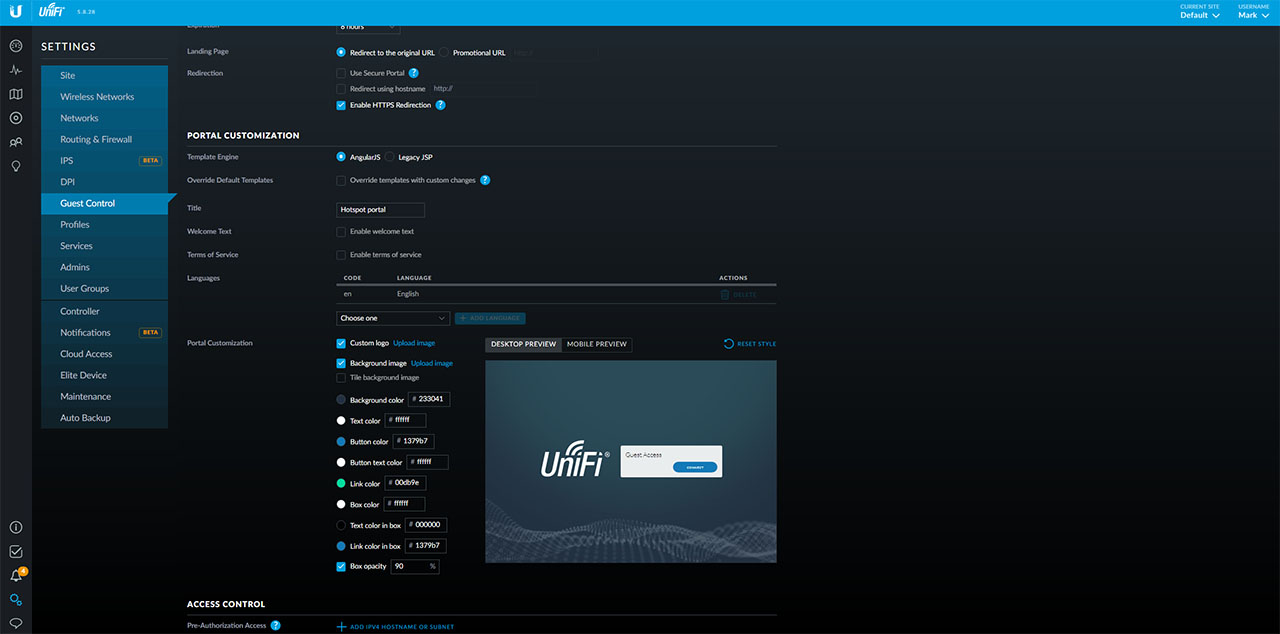
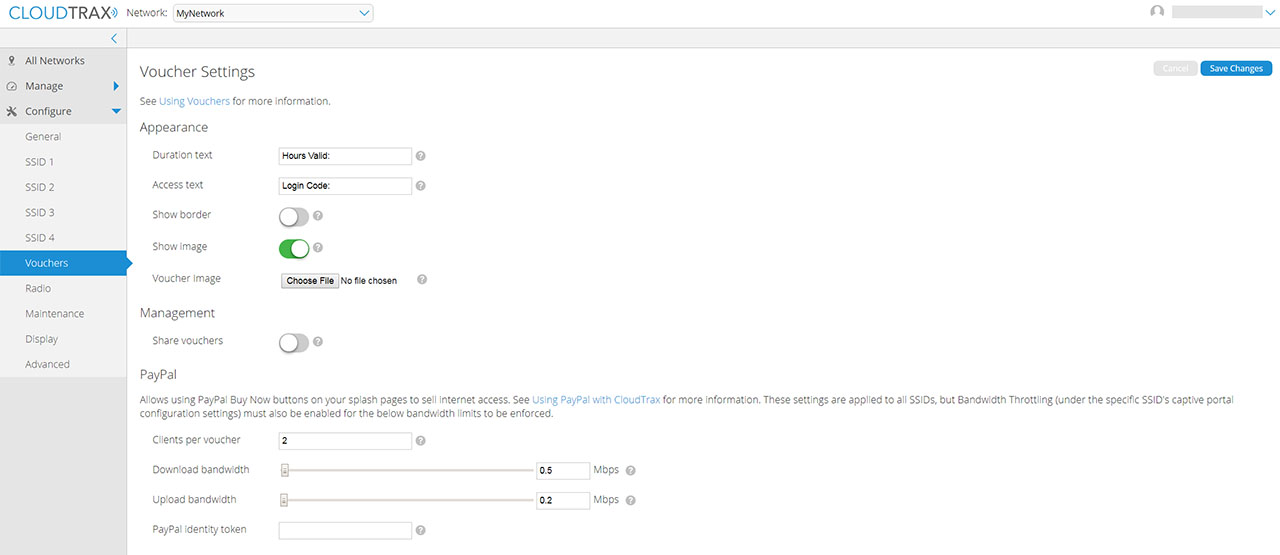

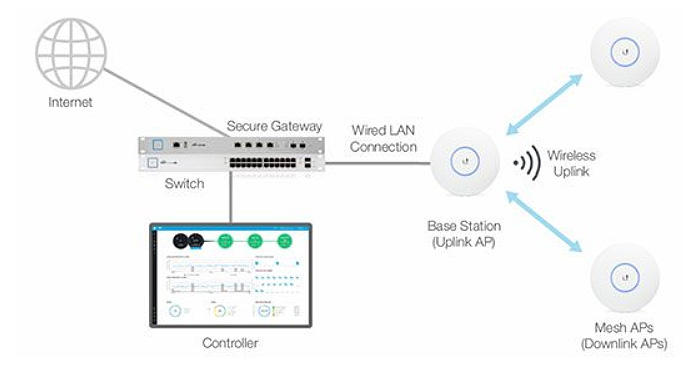
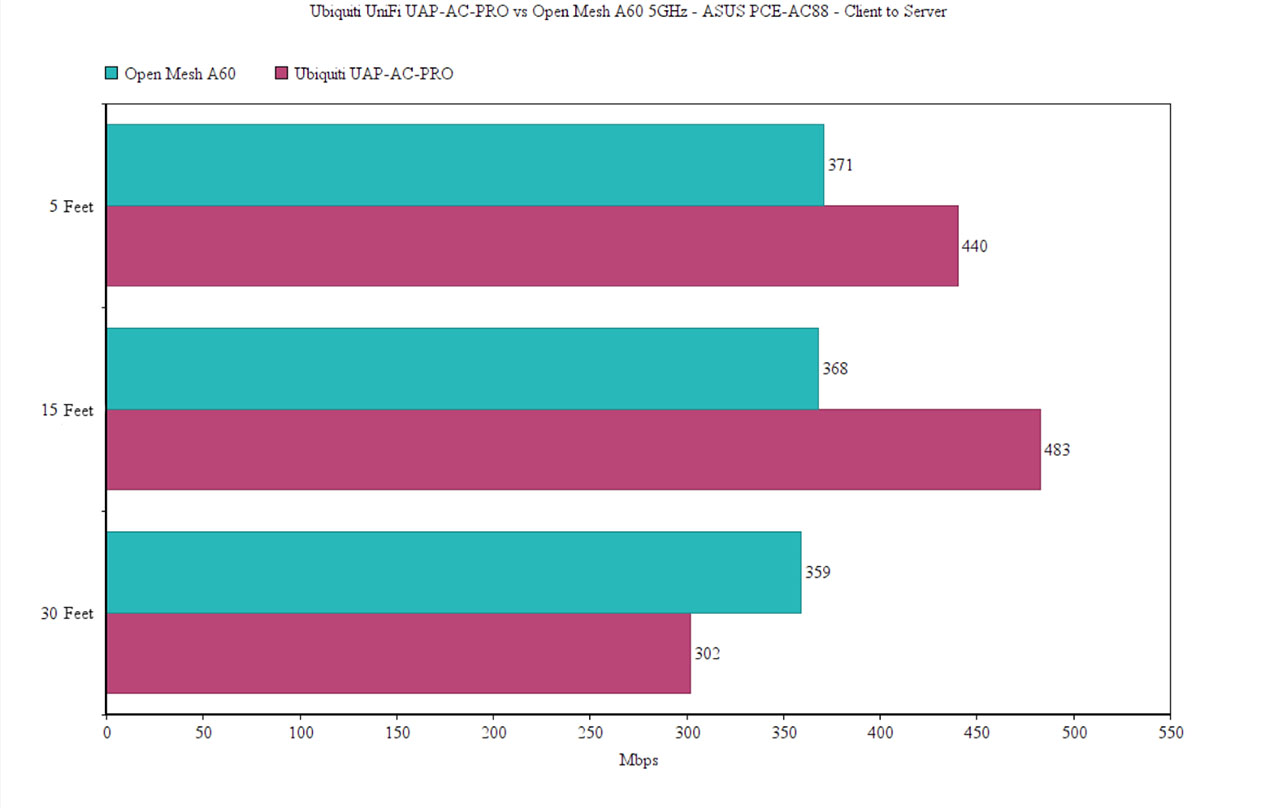
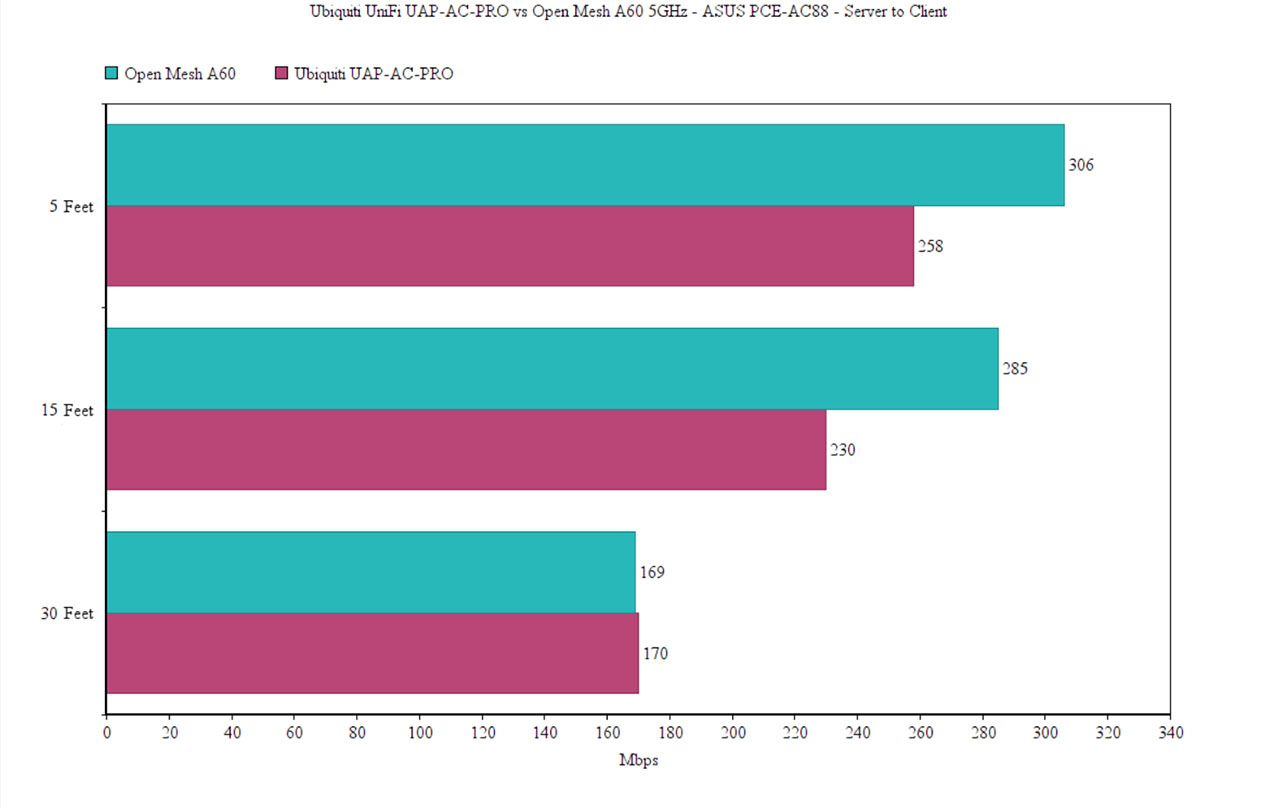
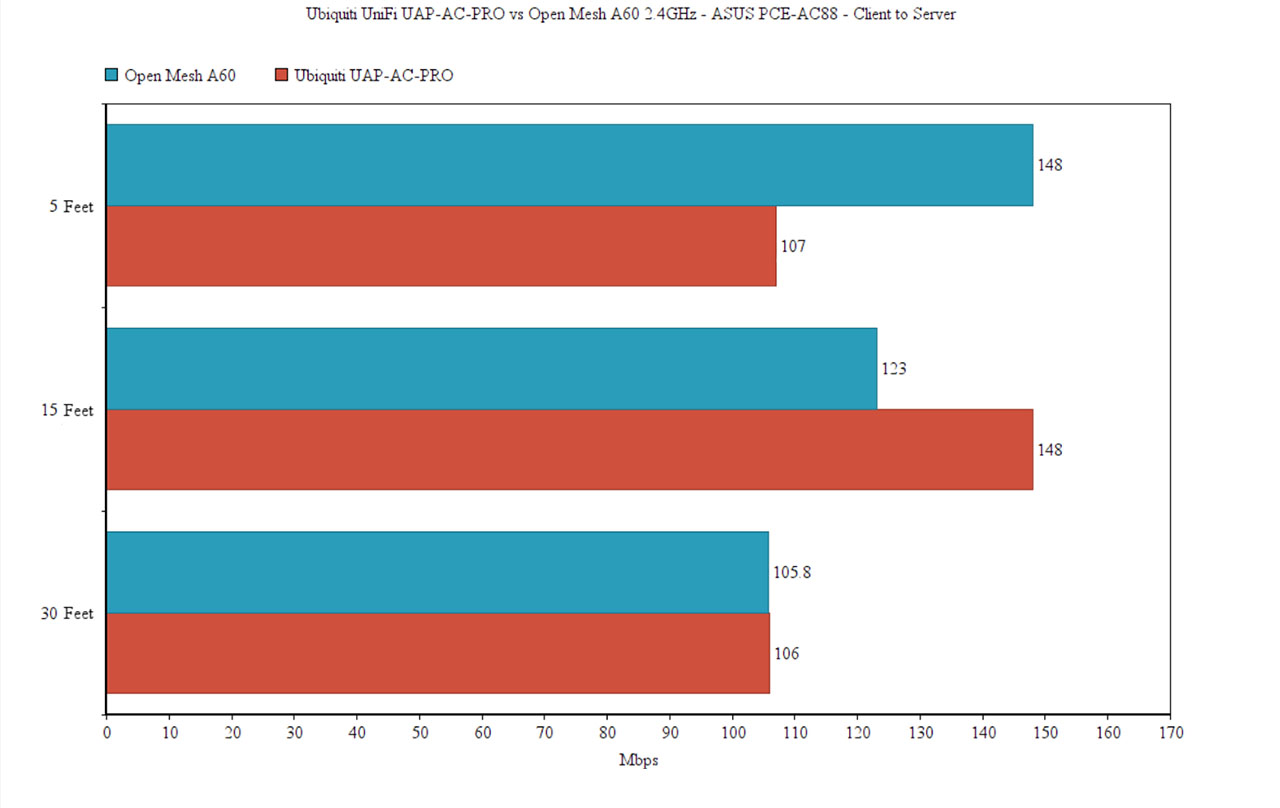
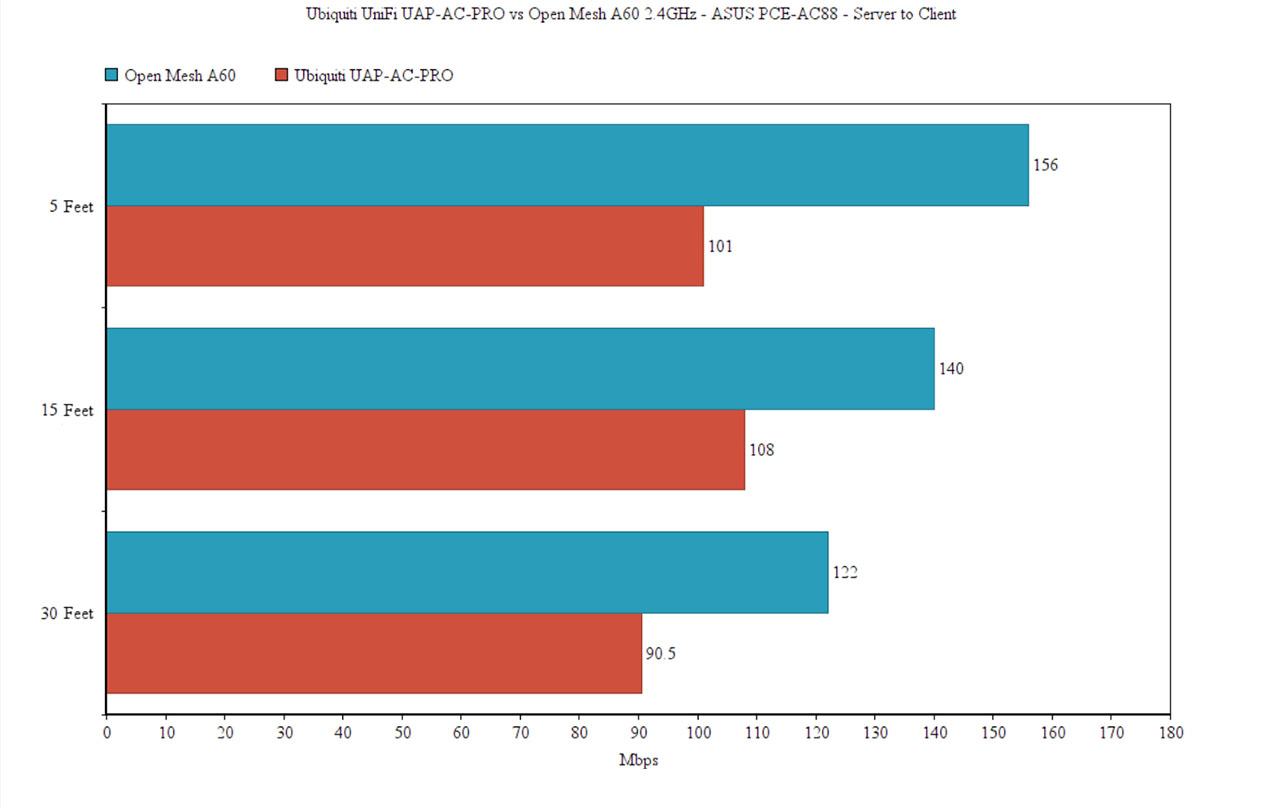
Good to know! Thanks for the clarification! 🙂
Another superb post!
I only have one doubt that it will be nice to know, just for the record 🙂 because you said Unifi applies settings almost instantly, was that using a software local controller? If yes, I guess that’s the reason of speed difference. I would love to compare cloud vs cloud results but unfortunately, Unifi cloud controller went….we all know….
Yes, UniFi was running as a local controller, while CloudTrax only has the Cloud option available, so the comparison was indeed a bit unfair against Open Mesh. But, I also recently tested the Zyxel NWA1123-AC HD and their Cloud-based controller was a lot faster (the settings applied almost instantly). That’s why I think that the CloudTrax is naturally a bit slower than its competitors (although, I don’t think it’s that severe to be a deal-breaker).
PS: I am happy that you liked the article!