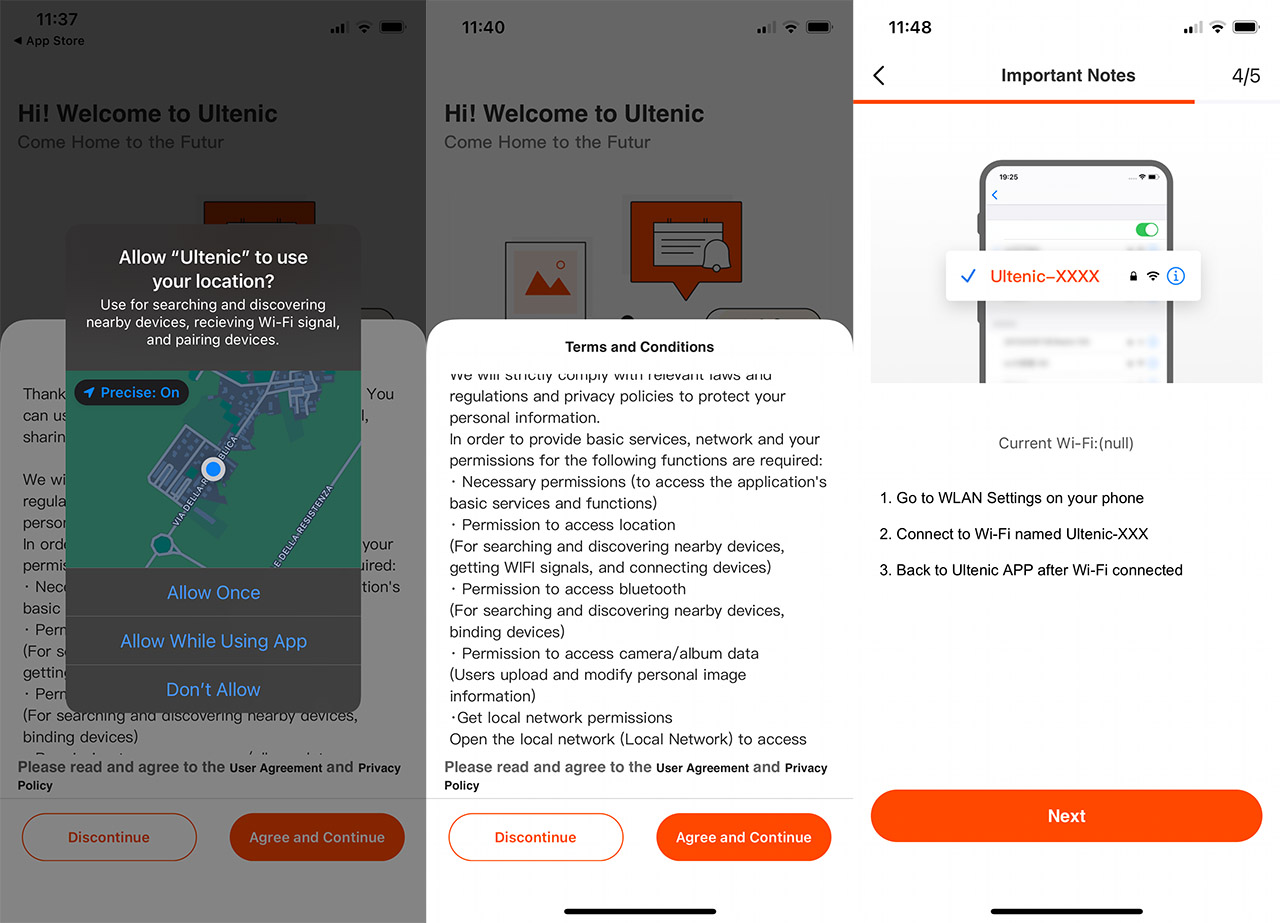The Ultenic D5S Pro is an entry-level robot vacuum cleaner that caters to the needs of those that don’t want to spend too much to have their house vacuumed and mopped in an autonomous way. And, just as many other devices in the same price range, the GS5 Pro doesn’t rely on Lidar to navigate around the house and create maps for the floor, but on what the manufacturer calls ‘random type’ navigation system.
| Ultenic D5S Pro | |
|---|---|
| Ultenic.com | Check Product |
Even so, the robot vacuum cleaner still manages to create maps of your house and it still tries to move in straight lines as much as possible (although in a less efficient manner). So, it’s not really like the Kyvol E20 that I tested a year ago, but there are some design elements that it has in common with the Ultenic D5S Pro, so I will check out how alike these two device truly are.
In any case, the robot vacuum cleaner does promise a suction power of up to 3,000Pa, which should fare really well with pet hair and there’s also a mop assembly that you can attach to thoroughly wash the pavement. Be aware that there is no self-cleaning station, but the Ultenic D5S Pro does have a remote control and there is also a mobile app, as well as integration with Amazon Alexa and Google Home smart assistants. That being said, I am curious to see how well the vacuum cleaner performs and if it manages to offer a more compelling feature package than some of its main competitors.
The Design and Build Quality
I was excited to see more affordable vacuum cleaners enter the market, but then things got a bit weird since there is essentially an avalanche of this type of devices, mostly from under the Xiaomi umbrella. Don’t get me wrong, I am more than happy to see that these nifty devices are now affordable enough to be owned by most people, but this meant that there aren’t many differences between the available models. And yes, despite seemingly coming from different brands, I did see robot vacuum cleaners that were almost identical. This takes us to the Ultenic D5S Pro which sports a glass top panel and a circular section in the middle that’s there only for aesthetic purposes.
The device is covered by a black glossy finish, with some matte elements on the sides and there is a fairly large button at the top that can be used to Power On/Off the Ultenic D5S Pro and to return it to its base. This button seemed familiar, but I decided to also check out the bumper and the bottom area. The bumper has some IR and contact sensors that should prevent the Ultenic D5S Pro from going full speed into the furniture and, on the other side of the circular case, there is a switch that, when pushed, it will allow you to take the dustbin out.
It has a 16.9oz capacity (or 500ml), which is pretty much the norm with these type of devices and I did like that there is a replaceable filter already installed. Ultenic has also included a water tank inside the package that simply replaces the existing dustbin. Don’t worry, the tank also has a dustbin included, although much smaller and they managed to keep the filter here as well, which is excellent. Besides the mop cloth that is already attached, you do get an additional piece in the package, as well as one spare filter.

Turning the Ultenic D5S Pro has confirmed what I already suspected: it’s not really that different from the Kyvol E20 robot vacuum cleaner. The layout is the same, only the colors are different. There are two spring-loaded wheels, a smaller wheel that spins 360 degrees, two connectors for the side brushes next to the charging pins and there’s also a rolling brush. On the sides, there are anti-drop sensors, while in the middle, there’s the battery pack cover that is held by two screws. Another similarity is the Power button. The rolling brush is detachable and it can be cleaned with the tool provided in the package. This got me more curios, so I had to open both robot vacuum cleaners to see just how similar they are.
Internal Hardware: Ultenic D5S Pro vs Kyvol E20
The tear-down process of the Ultenic D5S Pro will most likely leave you without a warranty, so it’s better to send it to the competent parties if something is faulty with the device. My unit was fine, I just needed to understand the device more, so I removed the bumper screws and detached the sensor connector. Then, I removed the larger screws from the bottom of the Ultenic D5S Pro and took out the rolling brush to find the two remaining screws.
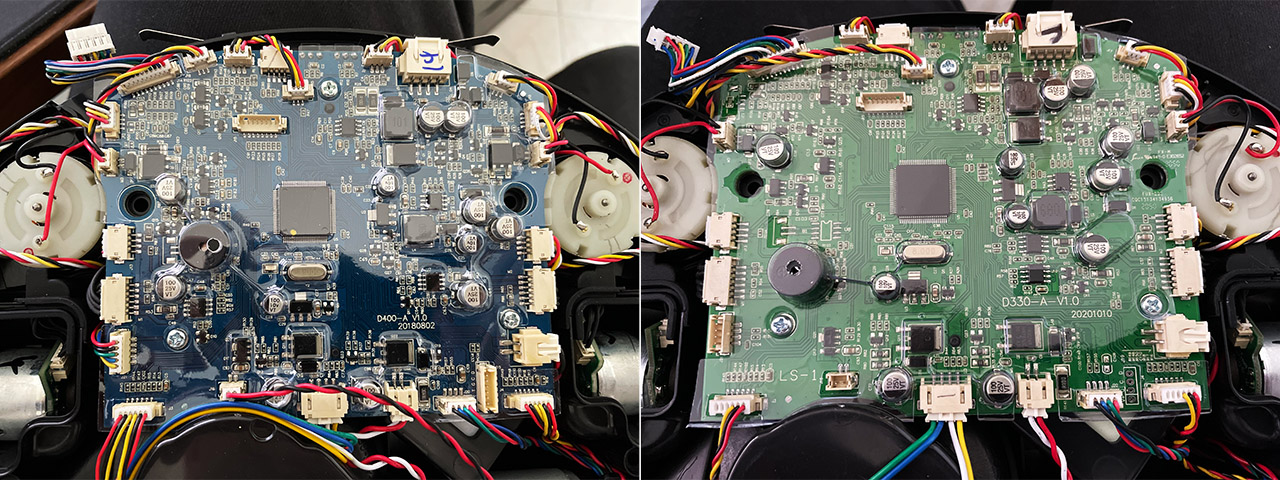
Then, the top section should come off, but do it gently because there are two additional connectors that you need to carefully remove (one for the buttons and the other, I think it’s for the antennas). You’ll be then able to see the motherboard with its myriad of connectors. And, as you can see, despite being very similar, it’s not really the same board as the one on the Kyvol E20. The connectors are positioned the same, the layout is almost identical, but the board version is different and the CPU is different as well.
It’s built on the ARM architecture, but the Ultenic D5S Pro uses a GigaDevice chip, while the Kyvol E20 relies on an STM32F097 chipset. Furthermore, I noticed that Kyvol says that the suction power of their E20 is rated at 2,000Pa, while the Ultenic D5S Pro advertises 3,000Pa, so I decided to check out the DC motor on both robot vacuum cleaners.
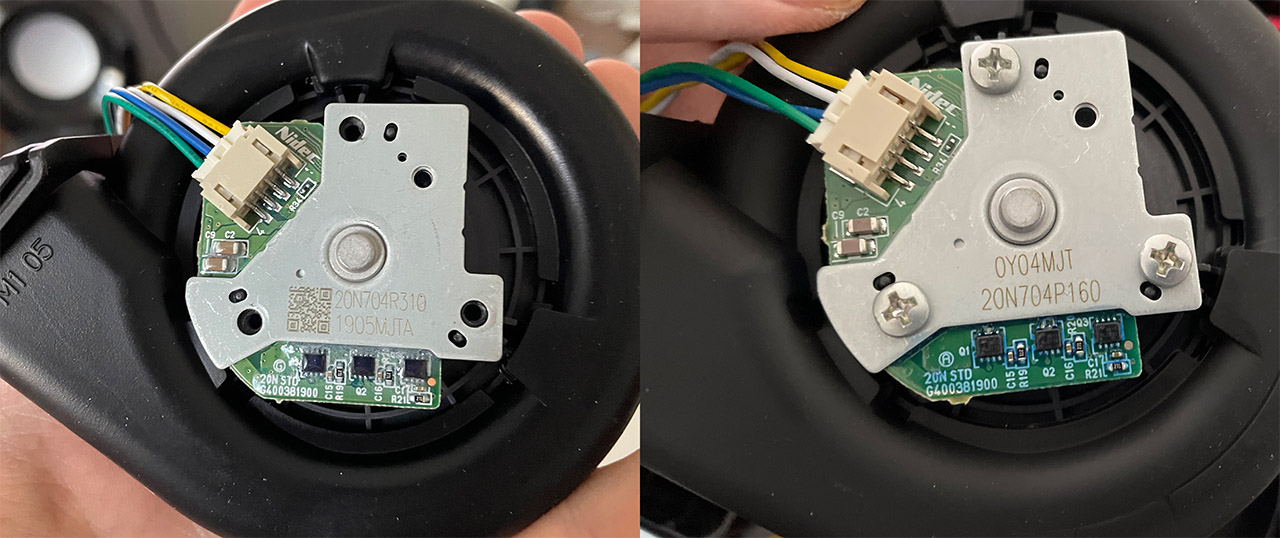
On the Kyvol E20, I saw that the DC motor had 20N704P160 0Y04MJT written on a label, so I checked it on the web and found out that it’s a brushless DC motor that has a rated power of 22.2W (1.85A), it has a rated speed of 15,000rpm and it can get quite noisy, reaching 75dB (inside the enclosure, of course). Moving to the Ultenic D5S Pro, the 20N704R310 1905MJTA written on the label means that we’re dealing with a more powerful brushless DC motor, having a rated power of 32W (2.2A), a rated speed of 17,000rpm, while the noise level is the same as on the Kyvol E20, so it’s also more efficient in this regard. This means that we should indeed see a more powerful suction power.
But why is the advertised battery life lower than on the Kyvol E20 (120 minutes vs 150 minutes), is the DC motor really that much more power hungry? Not enough to make such a difference because there is another factor we need to take into account. The battery itself. Kyvol has said that they use a 3,200mAh battery, while I couldn’t find any info about the battery type that Ultenic uses on the D5S Pro. So I removed the two screws from the bottom and took out the battery. As I suspected, the Ultenic D5S Pro uses a 2,500mAh battery. I think it can be replaced to get a better capacity since there is a single connector and the battery can easily be taken out. Then again, two hours should still be plenty, but we’ll put this claim to the test immediately.

The Docking Station
The docking station is fairly small, which is to be expected considering that it does not have a self-cleaning container, it’s just designed to charge your robot vacuum cleaner. So, there are two connectors – metallic wheels, while the rest of the stand is made of plastic covered by a combo between matte and glossy black finish. And, at the top, there is an LED and a space dedicated for the remote control. Yes, it’s pretty much identical to what we get with the Kyvol devices.
The Remote Control
The Ultenic D5S Pro does come with a small remote control which, just like the docking station, is the same as what I saw with the Kyvol E20 and other entry-level robot vacuum cleaners. So, there’s the Auto button which starts the cleaning cycle, there’s the Home button to return the device to its docking station and start charging. Underneath, there are four directional arrows to adjust the way the Ultenic D5S Pro will go (if you switch to manual maneuvering) and there’s also a Pause/Resume button as well.

Then, further down, there’s the Time Setup button (to adjust the actual clock on the remote display) and the Schedule Setup button, where you simply set when the device will start cleaning your house. Afterwards, there’s the Spot Cleaning button which will move the Ultenic D5S Pro around a certain spot to clean it more thoroughly (on a radius of 3 feet) and the Edge Cleaning button that will make sure that the device will only move next to your furniture and your walls. Lastly, there’s the Single Room Cleaning and the option to adjust the Power levels. Essentially, the Ultenic D5S Pro will just clean for 30 minutes and then return to its charging station, hopefully cleaning at least a single room – there is a tip from the manufacturer to just close the door if it tries to move outside of it. Then again, there is a map that outlines the rooms, so no idea what’s that about.
The Mobile App
The mobile application that can be used with the Ultenic D5S Pro, in case you don’t want to deal with the remote control is called Ultenic and it’s available for both iOS and Android devices. After installing the app, it will require access to Bluetooth (to detect the Ultenic D5S Pro), your location (I said no) and to send Notifications, which I again, refused.
And then they put a Terms and Conditions page where besides the aforementioned permissions, they also want access to the camera/album data. Why? No idea. I said no and the app closed :). Apparently I had to say yes to continue with the review. Then, I had to create an account, enter the code that I got from the email and set the password. I was greeted by a cool-looking app where I could Add a device. They really insist with the location permissions and still denied them, so I manually selected the D5S Pro, followed the instructions to power on the device and put it in pairing mode. Afterwards, after manually entering the WiFi network and manually selecting the Ultenic SSID, the app blocked my access completely demanding access to the location.
For the article sake, I gave it, but I then deleted the app since it’s way too invasive. Also another funny thing, the app will not load unless you are connected to the Internet. Very nice. In any case, I could finally move forward and I could see the D5S Pro as an added device in the app.
The functions are pretty much the same as on the remote control, so you can start the Auto Clean mode, there’s also the possibility to enable Edge Cleaning, Spot Cleaning and more from the app. What’s new is that you get to see more info, such as the battery level, the minutes it took to clean the house and the space it covered. There’s also a nifty animation when you return the device to the charging station.
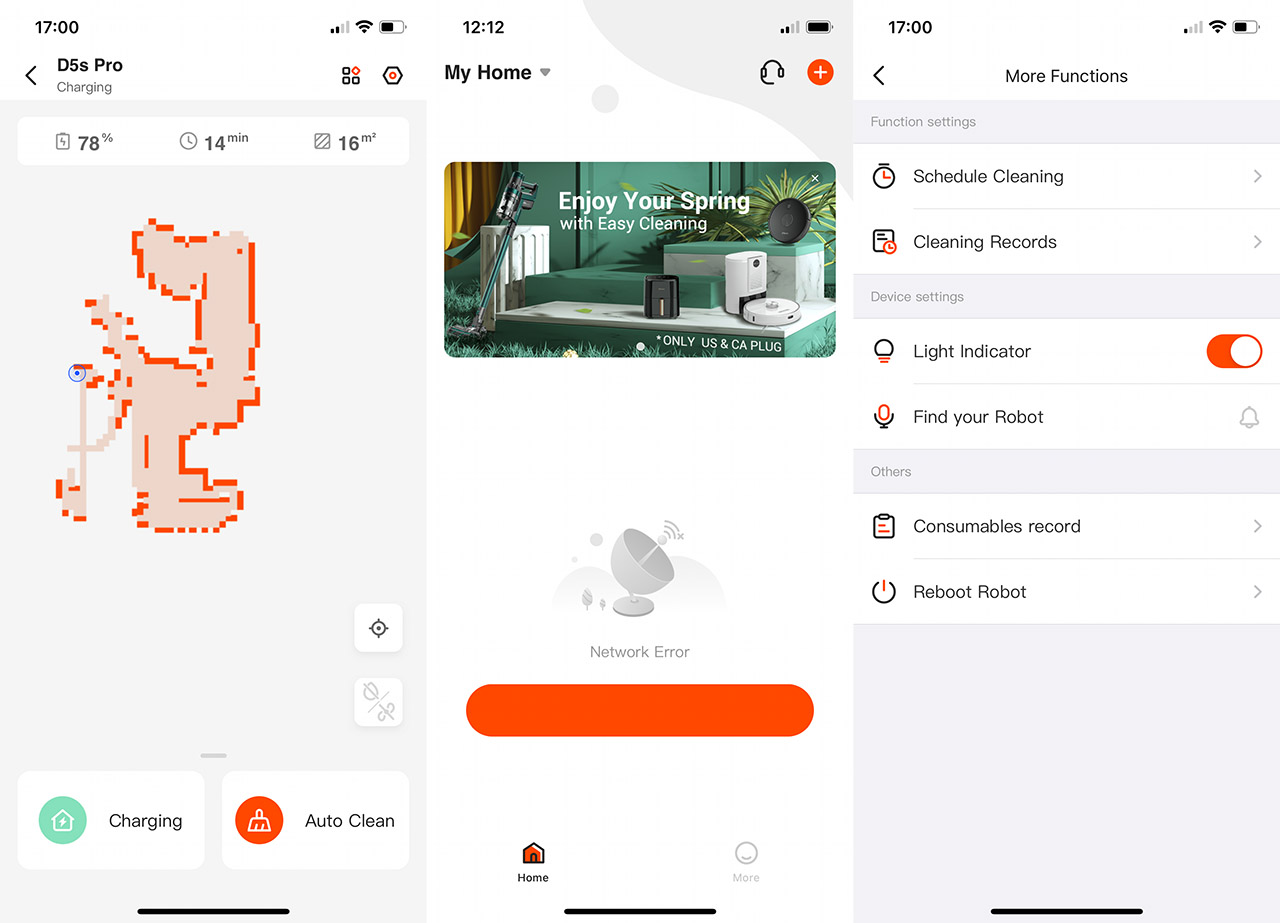
And, I was surprised to see that despite not using Lidar, it’s still able to create a map and it will follow it every time you start the cleaning process. The map is going to appear in the middle of the window so the app does really add quite a bit to the experience, more so than the remote control. It’s also going to be great if you plan to use it from outside your home, just be careful with the public WiFi and that pesky location permission + the necessity to always be online, this doesn’t bode well for privacy.
The Performance
The Noise
Although I look forward to when vacuum cleaners will be able to move silently in the bedroom while we’re sleeping, we’re still not there and the DC motor remains fairly noisy. And the Ultenic D5S Pro has three speed levels, the slower one being the most efficient in terms of power, while the higher level will do better on a carpet. So, I took a sound meter and measured how loud the Ultenic D5S Pro gets at the lowest level (while I was about 5 feet away). It was about about 50dB, so it was audible, but not annoying during the day (not great during the night).
Moving to the mid-level suction power, raised the noise to about 54dB, so it’s not a huge jump, but going to the max level showed about 62dB, which does start to get annoying if you’re trying to have a conversation nearby. There is another thing that you need to take into account and it’s the built-in speaker which can get loud. And if the robot vacuum cleaner gets stuck, you’re going to hear its cries (also, when it connects to the stand, it does play a quick, but sharp sound).
Ultenic D5S Pro
-Pros
- Despite not using Lidar, the app still displays a fairly accurate map of the house
- 3,000Pa suction power
- You get a decently-sized dust bin + a dust bin/mop part
- App + remote control
- Lots of spare parts available
Cons
- The app is intrusive since it adamantly requests your location and it needs to have Internet access to be able to see the vacuum cleaner
- The magnetic band won't sit flat
- The robot vacuum cleaner has a hard time returning to its charging base

Mark is a graduate in Computer Science, having gathered valuable experience over the years working in IT as a programmer. Mark is also the main tech writer for MBReviews.com, covering not only his passion, the networking devices, but also other cool electronic gadgets that you may find useful for your every day life.