There comes a time when people get fed up with the always-increasing monthly renting fees for a modem (that more often than not, under performs) and strive for something better, a way to remove the stress received from a poor Internet connection. If this person is you, fear not, as there is always a way to make things better. You can summon all your might, inflate your chest and scream, ‘No more, I want my own modem!’ Sure, it will disturb your neighbours, but it will be the first step towards a better and cheaper way to have a high quality Internet connection.
When it comes the time to purchase a new modem or router, most people rely on popular manufacturers, known for making great products, like Netgear, ASUS, Linksys or Cisco. The modem I intend to focus on, the Zoom 5370, hasn’t really had time to mature and become as established as the other models from the aforementioned manufacturers, but, despite this, it still is a go-to solution for many people when it comes to high-quality DOCSIS 3.0 modems (which is why it caught my eye). Still, it is important to know that besides the advantages of not paying the annoying renting fee and the recovery of your investment in about a year, there could be some inconveniences, as most Internet Service Providers will be less willing to help if the connection drops and there is also the issue of compatibility.
But, without further ado, let’s see how Zoom 5370 performs.
CHECK OUT THE BEST CABLE MODEMS OF 2016
Design
Zoom 5370 comes into a quite small package (the modem itself is not really big), which, besides the modem unit, contains, a power cube (great for people which favour energy-saving devices), an Ethernet cable (Standard CAT 5) and a Quick Start Instructions manual.
The modem itself looks nice and although it doesn’t have anything which will make it stand out (in terms of design), I appreciate the solid build and the quality feel of the materials. The case is entirely black, with a matte finish (the external material is quite similar to how the PSUs are usually covered), rounded corners and with airflow grill vents on the left and right sides of the modem. Also, there are two small indentations that run along the width part of the case.
The 5370 is created to sit solely upright (you can’t mount it on the wall) and at the base, there is a built-in foot platform that should improve the stability and ensure that the modem doesn’t fall or budge after you connect the cables. If space is of great concern and you wish for a modem that can be wall mounted, I suggest that you have a look at Arris SURFboard SB6183, which is another great DOCSIS 3.0 modem. But, if wall-mounting isn’t mandatory, know that Zoom 5370 isn’t that large, measuring 5.4×1.5×6.9 inches and weighing 10.4 ounces.

After you put the modem on your desk you will notice that the front part is occupied by the Zoom logo and a series of LED lights, responsible for Power, DS (the Downstream sync LED will light a green light if the modem is synchronized on 1 channel only and will have a blue light if it is bonded with one or more channels), US (the Upstream sync LED will be green if the ranging is complete and the modem operates on one channel; the LED will be blue if the modem is bonded with one or more channels), Online and LAN.
Turn the device around and you get access to the LAN port, a recessed Reset button (use a paper clip to press it for 5 seconds so that you can return the Zoom 5370 to its factory settings), a RF port that allows you to connect a coaxial cable, a Power port and a ON/OFF button.
The right side of the 5370 is where you’ll find a label with all the info you need in order to operate and configure the modem (IP address, user name and password).
Hardware
On the inside, the Zoom 5370 is equipped with a Broadcom BCM33843D chipset, which takes advantage of the “Full-Band Capture Digital Tuning”.
Zoom 5370 is a DOCSIS 3.0 modem (short for Data Over Cable Service Interface Specification), so it allows a high speed transfer of data using a cable TV. Furthermore, the 5370 is also a 16×4 modem, so it can easily handle 16 download channels and 4 upload channels at the same time (meaning it’s on par with the other modems from the competition).
Compatibility and Performance
Zoom 5370 is compatible with most US Internet Service Providers, like Comcast, Time Warner Cable and Cox, but it is very important that you always check if the modem you intent to purchase will work with your ISP. This can be done by either visiting the provider’s website or by directly calling them. Also, you should be aware that there may be Internet providers that do not make use of the full power of the modem (although it isn’t a bad decision to have a future-proof device).
Zoom 5370 will work with all the popular Operating Systems on the market, like Linux, Unix, Microsoft Windows 2000/XP/Vista/7/8/10 and Mac OS 10 and higher (and any other OS that is able to run a TCP/IP network).
In general, the modem you receive from your ISPs can only support a maximum of 8 downstream channels (at best) and this isn’t necessarily a bad thing considering that few providers went over this performance. Still, some popular ISPs, like Comcast and TWC allow you to use 16 downstream bonded channels and it seem that some area can even handle 24 channels, although just a few. This means that it’s only a matter of time until we are all constrained to use better technology. Sure, Zoom 5370 doesn’t feature 24 or 32 downstream bonded channels, being a 16×4 modem, but you shouldn’t worry as you won’t need a upgrade for at least 4 to 5 years.
The maximum theoretical downstream speed is 686 Mbps, if it makes use of the all 16 channels and it should be able to deliver up to 43 Mbps if using a single channel. The maximum theoretical upstream speed using 8 channels is 123 Mbps and up to 31 Mbps if using a single channel.
I have tested the modem in real-life conditions, using a 300 Mbps data and it has managed to peak at 300 Mbps and had an average speed of 250 Mbps when downloading. Testing the upload speed, the modem managed to deliver a maximum of 57 Mbps. Your speed measurements may differ, depending on your data plan.
We have seen that Zoom 5370 is more than a capable modem, but you have to make sure that the next important device isn’t the bottleneck of your network and yes, I’m talking about the router. Zoom 5370 won’t be able to send the Internet all over the room wirelessly, nor be able to serve a lot of clients, so, if you have a good data plan, you need a strong performing modem (I would recommend TP-Link Archer C7, Asus RT-AC68U or Netgear Nighthawk R7000).
Interface
Installing a cable modem should be easy and Zoom 5370 doesn’t disappoint. All you need to do is connect all the cables into the proper ports and communicate to your ISP the MAC address (and, maybe, your account number of the cable service). The MAC address can be found on a label on the right side of the modem (we talked about it before) and is called CM MAC. Also, if you need to provide the modem serial number, you can find it next to the MAC address on the same label. You may have to wait a bit as it usually takes up to 30 minutes to establish an Internet link, the first time.
After you sort things out with your Internet provider, you can access the web-based management interface utility by typing 192.168.100.1 into a browser of your choice. Here, you’ll be asked to enter the Username and Password (found on the label) in order to be logged in.
The interface itself is simple, having a menu bar for Status and Logout and underneath it, the page splits into a vertical menu on the left for Software, Connection, Security and Event Log and the info on the right for each of these tabs.
The Software tab displays important information about your modem (like the Hardware and Software Version) and the status of the device (the Up Time and IP address). The Connection tab displays information about your Internet connection (Startup Procedure, the Downstream and Upstream Bonded Channels and the Downstream Frequency).
The Security tab allows you to change the username and password, as well as giving you the option to reboot or return to factory defaults. Lastly, The Event Log tab displays the contents of SNMP Event Log (as well as giving you the option of clearing the Log).
Conclusion
Overall, Zoom 5370 is a complete modem, featuring a solid performance, a good web-based Interface and a pleasant appearance. Sure, it may not be as preferred by the ISPs as Motorola Arris modems, but Zoom 5370 is without a doubt as solid performer which can stand its ground against the competition.

Mark is a graduate in Computer Science, having gathered valuable experience over the years working in IT as a programmer. Mark is also the main tech writer for MBReviews.com, covering not only his passion, the networking devices, but also other cool electronic gadgets that you may find useful for your every day life.



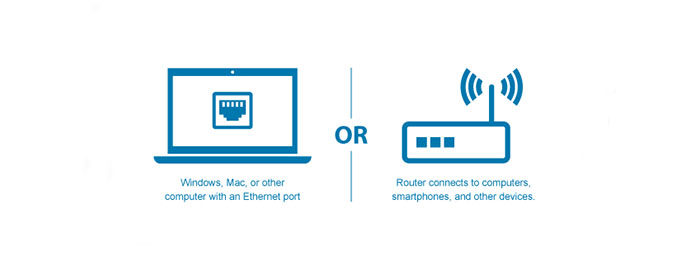
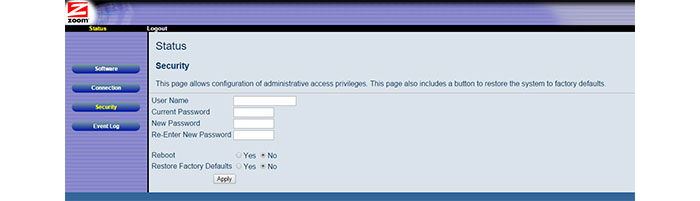

The Zoom 5370 doesn’t update the password. I hope Zoom Telephonics fixes the firmware soon.