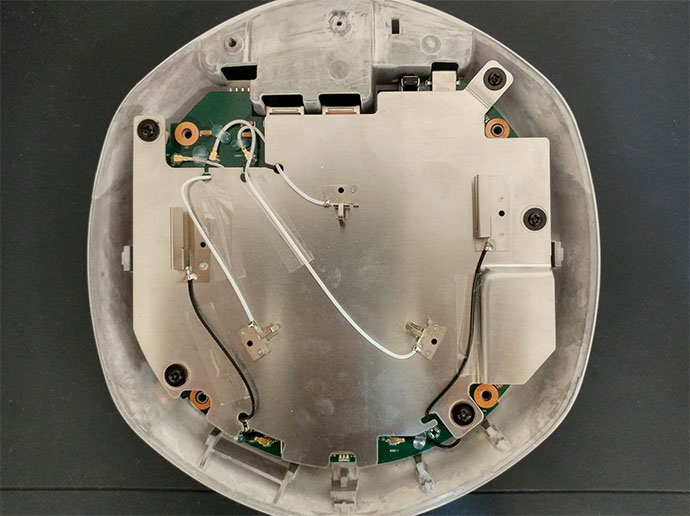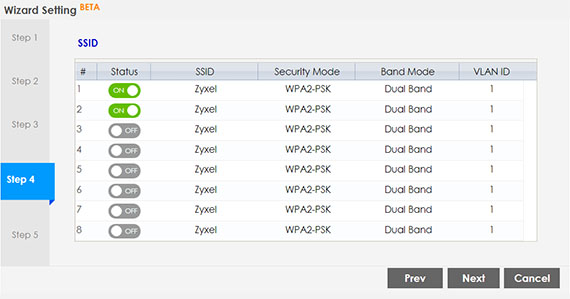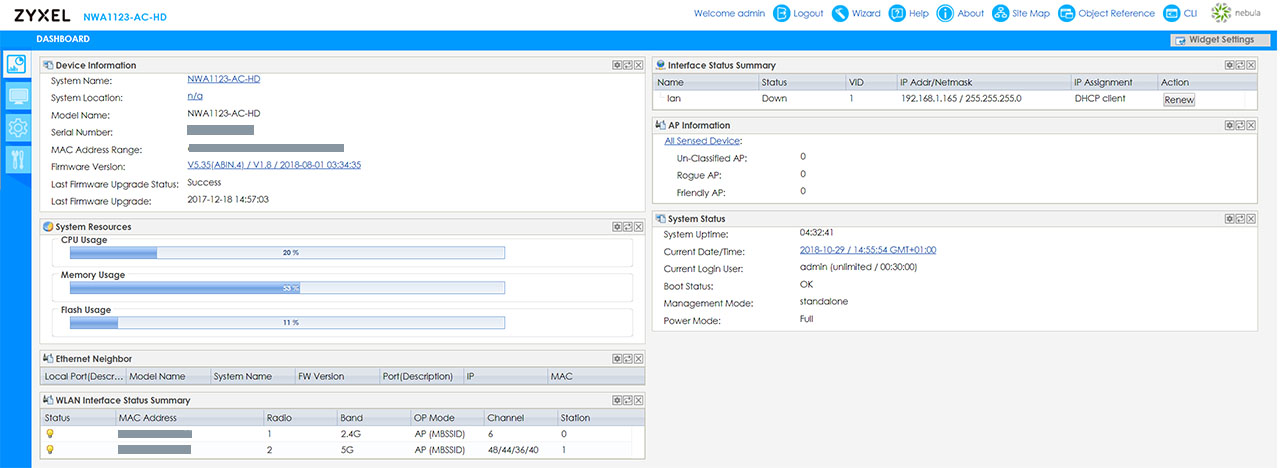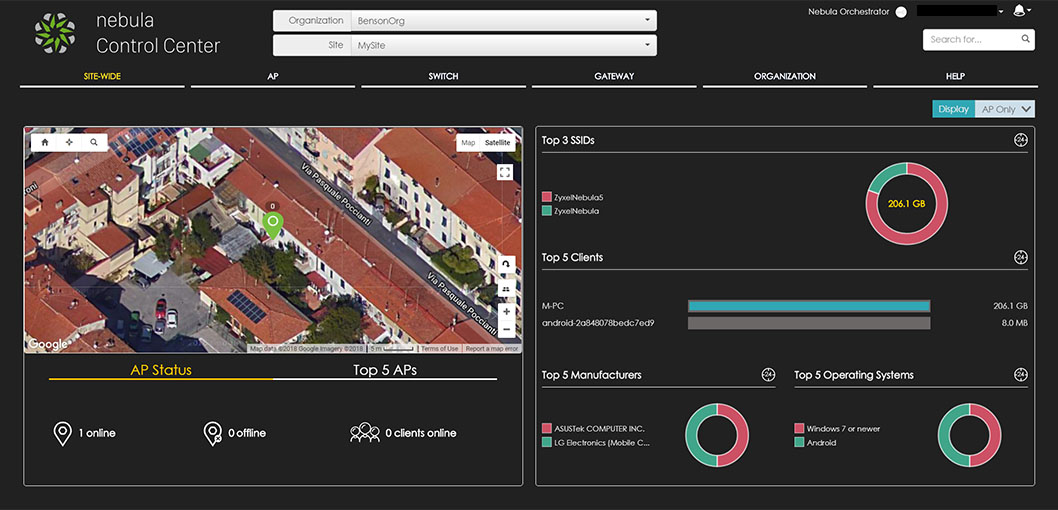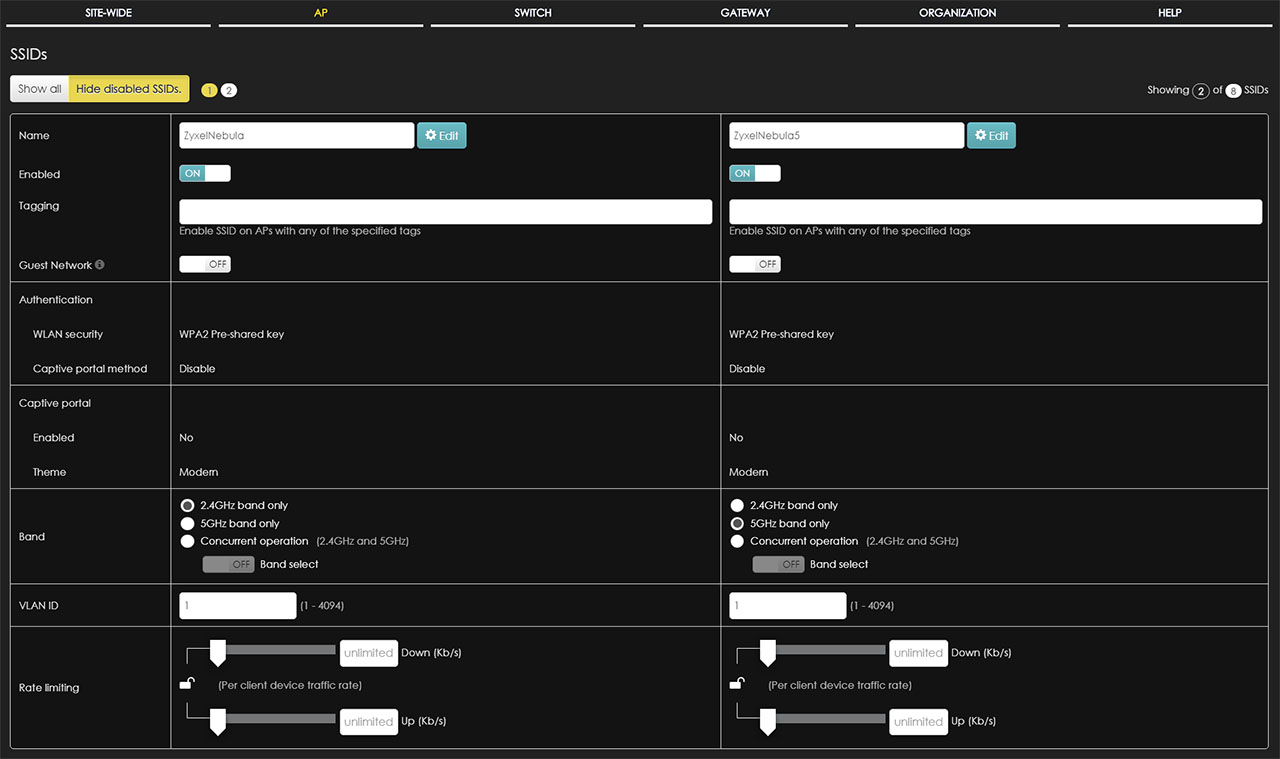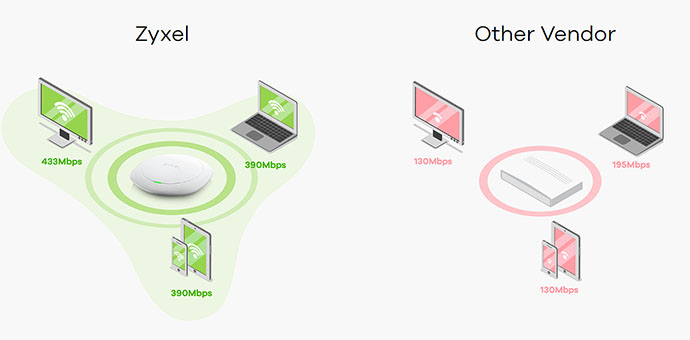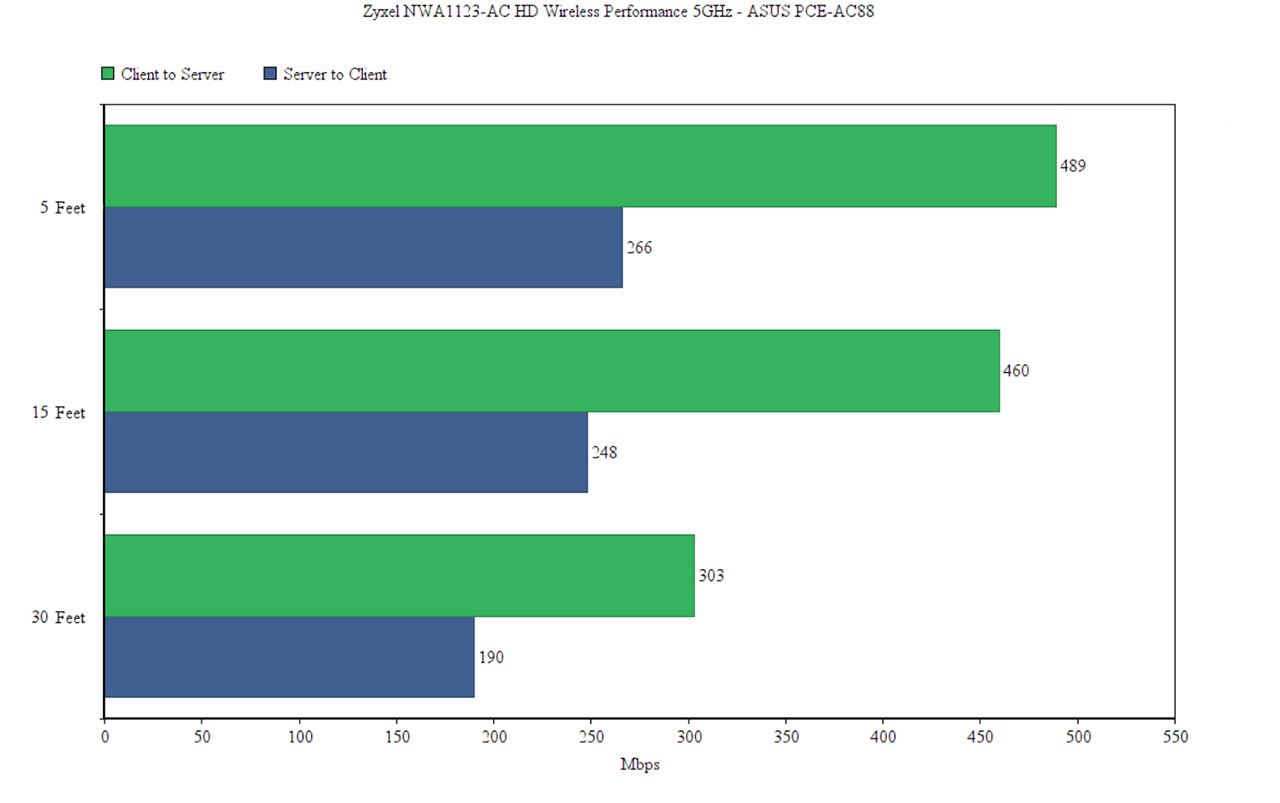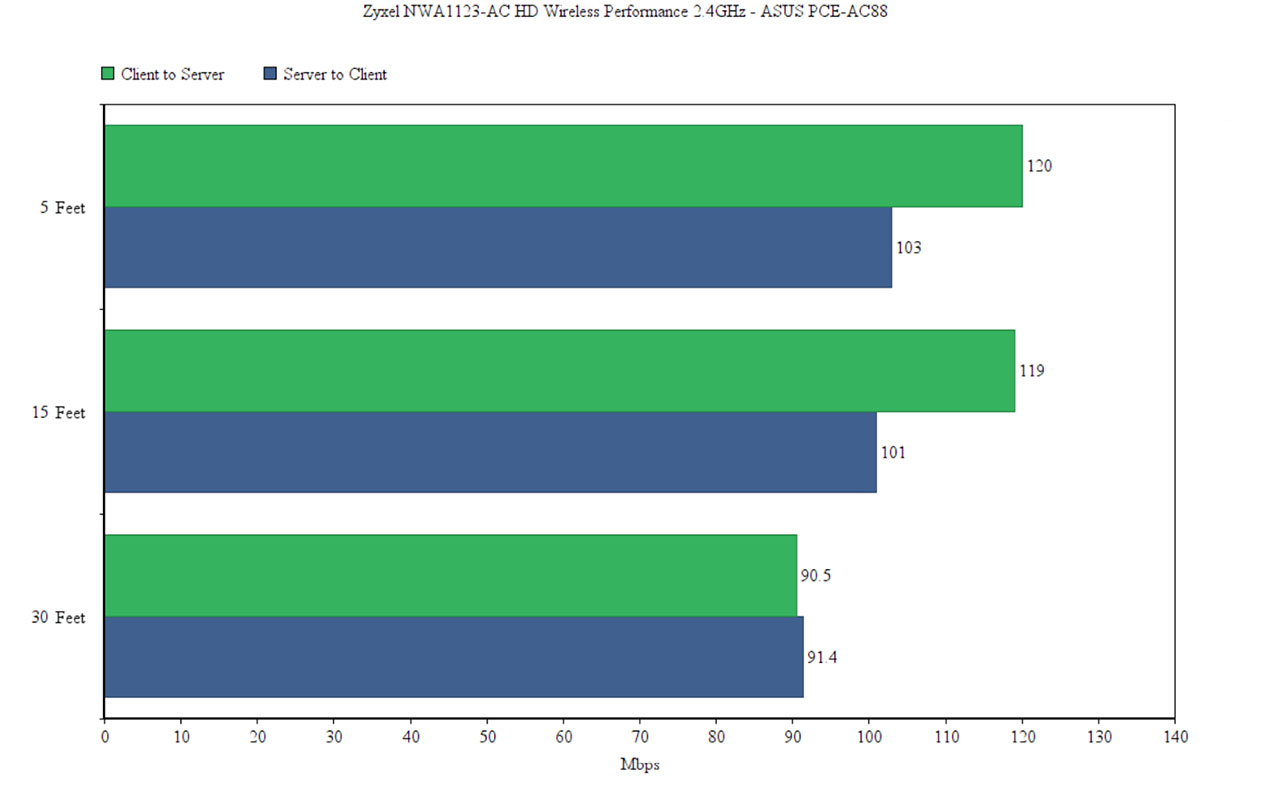The Zyxel NWA1123-AC HD is an AC1600 class wireless access point, suitable mainly for small and medium businesses, but also for the home users (as a reliable alternative to the WiFi systems that need to use the Ethernet backhaul feature). The inevitable overlap between the SMB area and the consumer market due to the ever-growing number of WiFi-capable devices has given birth to lots of new wireless access points that borrowed features from the enterprise medium and made them both user and small business-friendly, as well as a lot more cheaper.
So, similarly to the enterprise-type APs, Zyxel allows you to connect multiple wireless access points and configure / monitor them under a single controller, the NebulaFlex, so they can be a part of a much larger environment (includes Zyxel switches and gateways) – you do get the option to control your access points as standalone devices or through the manufacturer’s Cloud servers.
Besides that, the NWA1123-AC HD supports some of the 802.11ac WAVE 2 features, such as the MU-MIMO and the Beamforming technologies, so let’s see if this is enough to make Zyxel a bigger player in a market which, at the moment, is mainly dominated by Ubiquiti.
Note: The NWA1123-AC HD is one of the five available PoE wireless access points from the 1000 series, which also includes a wall-plate model, the AC1750-class NWA1123-AC PRO, the AC1200-class NWA1123-ACv2 and the long range 802.11n NWA1100-NH.
ALSO CHECK OUT: THE BEST WIRELESS ACCESS POINTS
Design
I recently had a closer look at the Ubiquiti UniFi UAP-AC-PRO, the TP-Link EAP245 and revisited the Open Mesh A60 and, while the EAP245 was the larger device, the Zyxel NWA1123-AC HD feels the most industrial out of them all. The reason for this is because the lower part of the Zyxel NWA1123-AC HD seems to be metallic (while the top side is made of hard plastic), so the device is both heavier than your average access point (it weighs 1.65 lbs) and the manufacturer decided to also make it larger (it measures 8.31 x 8.78 x 1.54 inches).
Despite that, Zyxel has designed the wireless access point following the same minimalist approach that we can find on most modern networking devices: the case has a hexagonal shape, it is entirely covered by a white matte finish and on the top surface, there’s the Zyxel logo carved into the plastic and surrounding it, there’s a narrow circular canal which is interrupted by a small LED indicator (as a side note, the NWA1123-AC HD shares the same design as the NWA5123-AC HD).
The Zyxel NWA1123-AC HD can be mounted on the ceiling or on the wall using the small plastic bracket that can be found in the package (rotate it to either Lock or Open the mechanism – use the UNLOCK canal to do so) and, while you can keep it horizontally on a flat surface, the device lacks any silicone feet, so it can easily slide off the desk (the increased weight doesn’t really help in this case). The UAP-AC-PRO and the Open Mesh A60 were advertised as being suitable for outdoor use, so both devices were completely sealed to not allow any water inside their cases; sure enough, neither of them could be kept in the open, but it’s interesting to see that the NWA1123-AC HD is a lot more rugged than either of them and feels more solid, but, because its ports are exposed, it can not be used outside (at the same time, for whatever reason, Zyxel does provide a transparent cover that you can put on the device for protection).
The NWA1123-AC HD lacks any cut-outs to keep the internal temperature as low as possible, but the bottom part of the device seem to be the same as the zinc alloy found on the Netgear Nighthawk S8000 switch, so the manufacturer could be using the same approach to keep the access point at a proper temperature. While I put the device under some stress, some parts on the bottom area did get warm and, after I opened the top part to reveal the internal hardware, I can confirm that indeed, Zyxel relies on the zinc alloy case for a better heat management.
The single LED approach has been a long time favourite for the WiFi systems and it looks like the access points also want to be as unobtrusive as possible (since there’s a high chance they’re end up on the ceiling), so the Zyxel NWA1123-AC HD is equipped with a single LED indicator on the top area which has the role of showing the status of the network: solid green indicates that the AP is working properly, solid blue means that the device’s wireless interface is activated, but no wireless client has connected yet, while solid red indicates that the system has experienced a failure (fast flashing red means that the AP is upgrading its firmware); the LED will flash red and green alternatively when you set up the device and will turn solid green when the configuration wizard is done and the system is ready. While I do appreciate the minimalist nature of the access point, the user still doesn’t have any idea what the colours mean most of the time and I think that the array of LEDs on the NWA1123-AC PRO is a lot more intuitive and the better approach.
If you turn the NWA1123-AC HD upside down, you’ll immediately notice the large carved area which is home to all the ports and connectors: from the left, there’s a 4-Pin serial Console port covered by a plastic flap and next to it, there’s a grounding area (connect the cable to the screw); to the left, there’s a LAN 1 Ethernet Gigabit port (suitable for connecting clients using an Ethernet cable – it doesn’t support PoE), an Uplink/PoE Ethernet Gigabit port (supports 802.3at/af PoE standards, so you can simply connect the access point to a PoE switch/router/adapter and it will draw up to 15.5 W), a recessed Reset button (to return the device to factory default settings), a Kensington key lock and a 12V DC Power adapter (if you don’t want to take advantage of the PoE technology).
ALSO CHECK OUT: THE BEST OUTDOOR WIRELESS ACCESS POINTS
Hardware
Inside the case, Zyxel has equipped the NWA1123-AC HD with a Broadcom BCM4752B0KRFBG chipset (clocked at 900MHz), 256 MB of flash memory (Macronix MXIC X170811 MX25L25635MJ-10G), 256MB of RAM (WINBOND W632GU6MB-12), GST5009LM and 24HSS1041LM 1000 BASE-T Magnetics Modules and a Realtek RTL8363NB switch controller. Furthermore, the wireless access point uses a BCM43525KMMLG SoC 3×3 Dual-Band 802.11ac and a Broadcom BCM47452 2×2 802.11b/g/n wireless chipset.
Since the manufacturer has advertised the NWA1123-AC HD as an AC1600-class access point, the device features a maximum theoretical data transfer rate of 300 Mbps on the 2.4GHz radio band and a maximum theoretical data transfer rate of 1,300 Mbps on the 5GHz radio band.
Setup and Features
The Zyxel NWA1123-AC HD can either be used as a standalone device or a part of a larger Zyxel environment using the NebulaFlex controller. If you have a single Zyxel access point and want to use it in standalone mode, you simply need to connect the NWA1123-AC HD to a router and to a power source (wall outlet or PoE device), then simply go to the IP address of the AP (you can easily find it on the router interface). Here, you’ll be given the choice to either register an account on the Nebula Control Centre or enter the default username and password to access the AP interface (admin/1234). If you choose the latter, it will initiate the Setup Wizard which will guide you through setting the Time, changing the password and Uplink connection, the Radio settings for both bands and the SSIDs (you can enable up to eight SSIDs). Afterwards, you’ll be able to freely navigate the standalone user interface which has an old-school feel and look, so it’s less consumer-friendly, but it does allow for an in-depth configuration of the device.
The UI is divided into four main parts, the first being the Dashboard which consists of several widgets that can be dragged and dropped anywhere in the window; the widgets show status information about the Device, the Interface, the AP, System WLAN and Ethernet Neighbour. The second part allows you to Monitor the access point by giving you access to the Network Status (IPv4 & IPv6 Interface Summary and Port Statistics – includes a graphical view), Wireless info (AP, Station and Detected Device + Discovered APs), as well as a comprehensive Log section.
The third part allows you to configure the wireless access point: IPv4 and IPv6 Address Assignment, VLAN Configuration and Nebula Control Center Discovery (for setting up a proxy), AP Management, Rogue AP, Load Balancing by Station Number, Traffic Level and Smart Classroom, enable Dynamic Channel Selection, configure the Users, the AP profile (Radio and SSID), create Certificates, configure the System (Host Name, WWW, SSH, TELNET, FTP and SNMP) or set up the Email Daily Report and the Log. The fourth part allows you to perform the system Maintenance, so you can change the Configuration Files, upload new Firmware or a Shell Script, configure the LEDs, Reboot or ShutDown the the access point. Navigating the interface is quick and responsive, but it takes a long time to apply any new settings.
If you decide to use the Nebula controller, then you have to create a new account (to access the manufacturer’s servers) and immediately after, the Nebula Wizard will guide you through setting up the Time and Zone (it will require the name of your Organization as well) and, unlike the other access points that I’ve tested, where the controller would automatically detect the AP, you need to manually insert the MAC Address and the Serial Number; lastly, you’ll be required to create a new SSID and password for your network (you can also choose the number of VLANs) and a Guest WiFi (here, you’ll also get the option to choose the number of VLANs, but you can also quickly set the way your guests will access the Captive Portal: by Agreeing to the terms or by using Facebook).
The Nebula Control Center has a completely different design and feel than the UniFi controller or CloudTrax and it’s more closer to how the Omada UI looks – it features a horizontal main menu, where you can quickly access the main sections, but, unlike the other controllers, the NebulaFlex has a lot of options that may seem hidden, so it does require a bit of exploration to get a better understanding of what the developers had in mind when they designed the software (since the UI is not boring at all, it’s actually a fun experience).
Note: You can add a new access point to the controller and set the network details before installing the device and, once it is online, it will automatically receive the settings, but, be aware that it requires more than 10 minutes until you will finally be able to connect to the SSID.
The first window that you’ll see is the Dashboard which shows Site-Wide info, such as the location of the AP on the MAP, the TOP 3 SSIDs, TOP 5 Clients, Manufacturers or Operating Systems, but as I said earlier, if you look on the right, you will notice that it says AP Only. Switch that to All Type and you get a new Window which includes Switches, Gateways, AP Clients, PoE Power, WAN Throughput and more. Press the Site-Wide tab from the menu to see that the options are divided into two categories – Monitor and Configure (remember this approach because every other option from the menu has these two categories): under Monitor, you can see the Dashboard, the Summary report, the Map & floor plan or you can add your own Topology; under Configure, you can change the Site info, configure the Device (credentials, LEDs or enable the AP Smart Mesh, which, at the moment, is in Beta stage), set the Captive portal reauthentication, SNMP and Reporting and perform Firmware upgrades for any connected devices.
The next main section is AP which, under Monitor, shows all the connected Access points, each with its set of tags and, if you click on an AP, you can see some basic/status info or use some Live tools to see the traffic, test the connection, changing the status of the LED or Rebooting the access point. Still under the AP section, you can also visit the Event log, the Summary report (shows extensive statistics about your network and access point) and the Client area to see live traffic data and all the connected clients, each with its set of tags – click on any client to see the status, some general info, the location on the map or ping the device.
Switching to the Configure category summons the SSIDs option (which allows you to configure each of the eight available SSIDs – includes Captive Portal and Rate limiting), SSID schedule (each site can have up to 5 SSID schedules), Authentication (here, you can change the WLAN security, configure the way users will access the guest network through the Captive Portal, enable 802.11k/v Assisted roaming and U-APSD which work great with new devices, but may not play nice with older ones; you can also enable Walled garden, Layer 2 isolation or Intra-BSS traffic blocking), Captive Portal (here you can change the way the Captive Portal looks and works), Radio Setting (includes DCS setting), Client Steering and Port Setting.
The next main sections refer to any connected Switches and Gateways (since I don’t own either at the moment, we’ll skip them); there’s also the Organization, where you can view any used or unused devices in your organization, view any License keys, change the Admin settings, visit VPN members and more.
Besides the Nebula Control Center, you can quickly access the Nebula Orchestrator (it’s on the top right corner, next to the email) to create a new Group, Organization or Site.
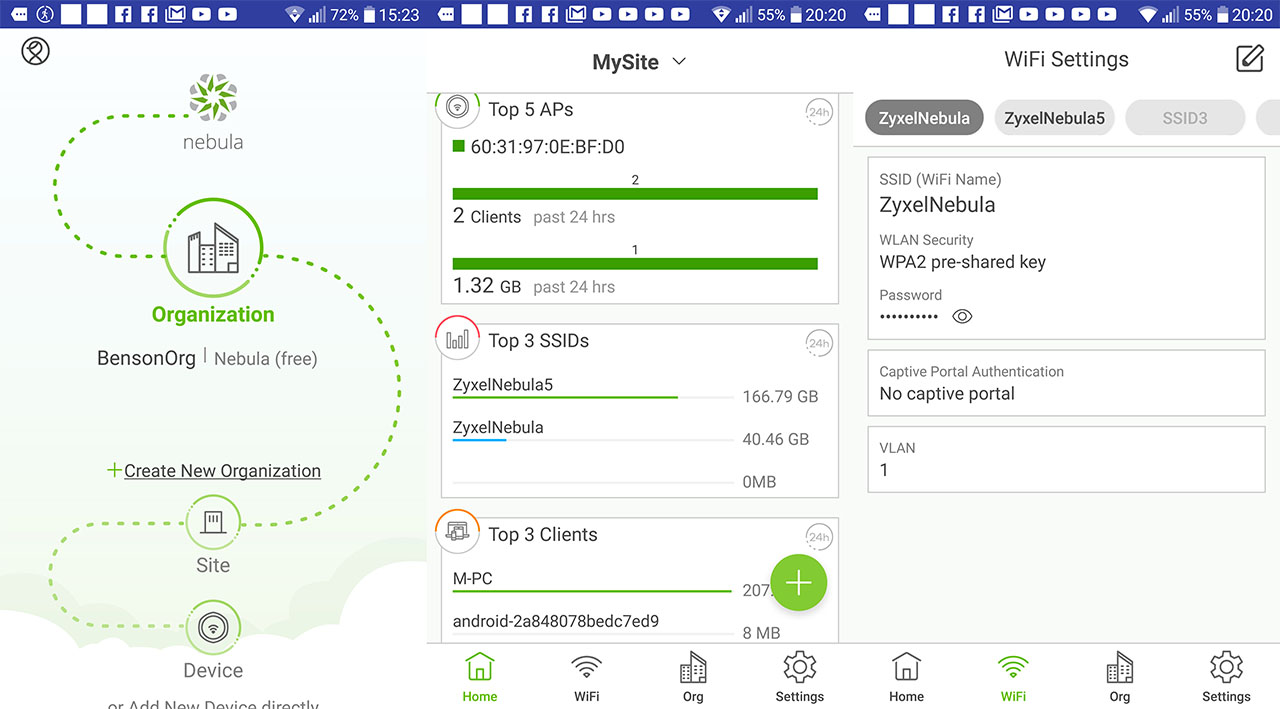
Note: If you prefer to use a mobile device to monitor your network, Zyxel provides the Nebula app (Android OS and iOS) which is a simplified version of the controller.
Performance
If we go back to the early days of the small Open Mesh access points that could be used to cover entire neighbourhoods with WiFi using the mesh technology, it’s easy to understand that this has been an interesting idea to create a single network where the user can roam through multiple nodes without experiencing disconnections. Once the networking devices became more powerful (and more affordable), this type of technology can now be seen on the WiFi systems (such as the Orbi, Google WiFi or Eero 2nd Gen), but it is often used with new wireless access points as well (the UAP-AC-Pro has it, just like the Open Mesh A60 and TP-Link EAP245).
The Zyxel NWA1123-AC HD is a bit more shy and has the AP Smart Mesh as a Beta feature and, since I don’t have more than one access point available, I can’t really test it, but, considering that almost all devices from competition that have some form of proprietary mesh technology implemented work pretty much in the same way, I doubt the Zyxel AP Smart Mesh will differ that much.
So, you can expect it to analyse the nodes and create optimized paths for the data and, in case a node fails, the network should automatically find the closest and the least crowded node to re-route the data; if you add new nodes (access points) to the network, then the system should immediately adopt it and use it to create new paths for the data. The mesh technology sounds like a game changer (and it is), but do not forget to take into consideration the backhaul traffic because it has the potential to cripple the entire network by eating up all the bandwidth (some manufacturers have created tri-band systems, while others simply rely on a cable connection to counteract its effects).
Other interesting technologies implemented on the Zyxel NWA1123-AC HD are the MU-MIMO feature that allows multiple clients to be served at the same time, instead of letting them compete for the bandwidth and the Transmit Beamforming (TxBF) tech which makes sure that the signal focuses towards the connected clients (via wireless), therefore increasing the network transmission data rates (both technologies require clients with compatible WiFi cards).
In order to test the wireless performance of the Zyxel NWA1123-AC HD, I took two computers, one is a laptop which will act as the server (connects directly to the access point using a CAT6 cable limited by the Gigabit Ethernet port) and the other will act as the client, so it will connect to the WiFi network (it is equipped with an ASUS PCE-AC88 adapter). This way, I can test the wireless performance of the device at various points inside the house. First, I connected the two computers to the 5GHz network and, from the client to the server, at no more than 5 feet, I managed to measure an average of 489 Mbps and at 15 feet, the speed went slightly down to 460 Mbps; at 30 feet, the decrease was a bit steeper to 303 Mbps.
Keeping the same setup, but from the server to the client, I measured an average of 266 Mbps at about 5 feet away from the access point, while at 15 feet, I measured an average of 248 Mbps; at 30 feet, the speed went slightly down to 190 Mbps. On the next step, I switched to the 2.4GHz network and, from the client to the server, I measured an average of 120 Mbps at 5 feet and, at 15 feet, the throughput was pretty much the same, so I measured an average of 119 Mbps, while at 30 feet, the speed decreased to 90.5 Mbps. From the server to the client, I managed to measure an average of 103 Mbps at 5 feet, while at 15 feet, the speed went slightly down to 101 Mbps; at 30 feet, I measured an average of 91.4 Mbps.
Conclusion
The SMB networking market is far from overcrowded, so the Zyxel NWA1123-AC HD wireless access point is a welcomed addition and a nice alternative to the APs from the UniFi series, offering a good wireless performance and some interesting Wave 2 features. The NebulaFlex controller is less consumer friendly than the CloudTrax or Omada, but it can be compared to the complex UniFi controller, especially considering that it is a complete environment (includes switches and gateways), but also because it allows for an in-depth configuration and monitoring of your network. Furthermore, you can use the access point in stand-alone mode (as an alternative to an on-site controller), via a mobile app or through the Cloud, which has a comprehensive free version of Nebula, as well as a paid variant with more complex features.
Zyxel NWA1123-AC HD

Mark is a graduate in Computer Science, having gathered valuable experience over the years working in IT as a programmer. Mark is also the main tech writer for MBReviews.com, covering not only his passion, the networking devices, but also other cool electronic gadgets that you may find useful for your every day life.