This right here is the Zyxel NWA130BE and it’s most likely the main competitor to the Ubiquiti U7 Pro. The NWA130BE is actually the second WiFi 7 access point that Zyxel has made available and yes, it’s less equipped than its older sibling, but my current position is that you should not invest too much in a new technology, especially since we’re still dealing with early WiFi 7 draft stage.
| Zyxel NWA130BE | |
|---|---|
| Zyxel.com | Check Device |
It is entirely possible that the best technologies may require different chipsets in the future. Why I say that we’re looking at the U7 Pro main competitor is not only because they’re very close in terms of price, but also because there are some similarities in terms of features as well.
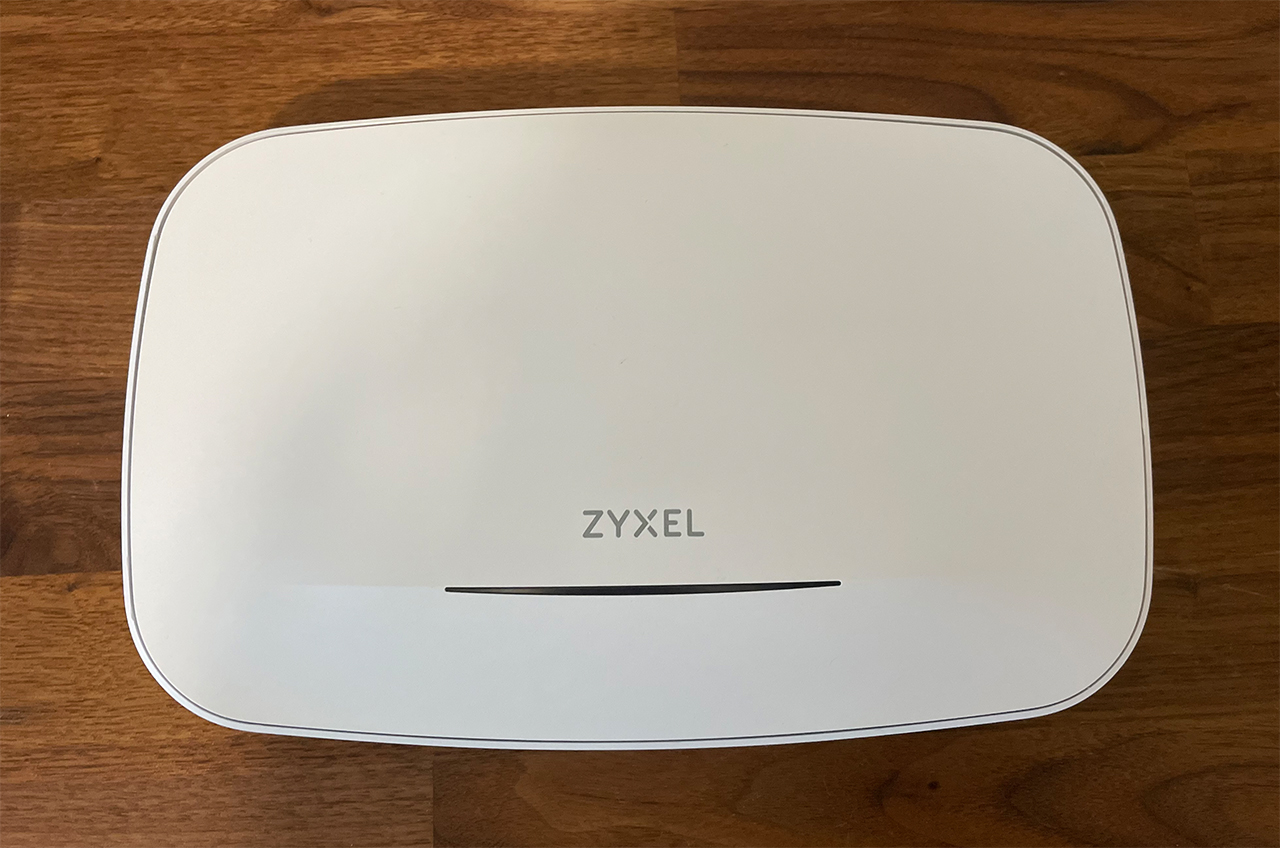
The NWA130BE is a tri-band access point, so it does support the 6GHz radio band, but just like the U7 Pro, the configuration is 2×2 MIMO across all three radios. Additionally, there was no love for the 5 or 10GbE ports and instead we do get 2.5GbE port. The good news is that are two of them. What about MLO? Ubiquiti has moved the goalposts several times for the MLO release for unknown reasons (and that’s the situation right now, while this script is written), and Zyxel seems to work on adding the support for MLO to the NWA130BE in the future as well.
Additionally, I did open both of these devices (you can check the teardown videos here and here if you like) and the NWA130BE relies on passive cooling, while the U7 Pro has a fan. If you’re curious how well the Zyxel NWA130BE performed, then stick around.
The Design and Build Quality
I was actually surprised to see that Zyxel released a fairly compact WiFi 7 access point, but then again, the WBE660S had to test the waters and be the larger access point, allowing the developers to come up with a smaller case for the NWA130BE. Or at least that’s how I assume things went. And yes, the case is made of plastic and it has been pointed out to me by a user that it’s a better-conductive material than the standard plastic that’s used in this industry.
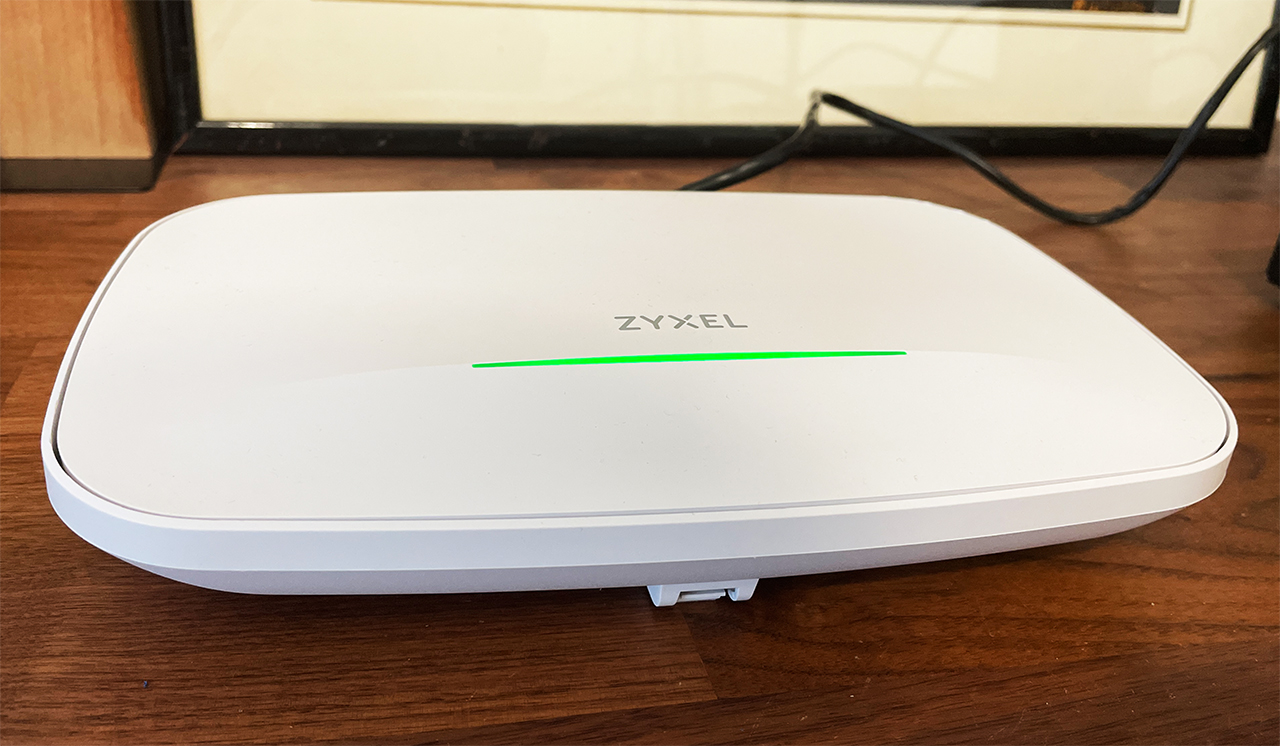
I have no idea whether the ECW536 and the U7 Pro use the same type of material. In terms of size, it’s a bit larger than the U7 Pro, but significantly smaller than the EnGenius ECW536 and it was designed to be only installed on the ceiling or wall, so it has no feet to stand steadily on the desk. As for the LED, there is a thin transparent section at the top which allows the light to shine through and it does rely on different colors to let you know what’s going on with the device.
It’s far from being intuitive but as usual, green means good, red means bad. Kind of, because there is also amber, white, blue and so on. You need to check the manual to know what’s going on. Turning the access point upside down again, we can see the ports section where there is a 12V DC power connector and the two 2.5GbE ports, but only the Uplink one supports PoE+, the other does not.

And it’s a perfectly reasonable system. If you’re wondering where’s the Reset button, it can be found on the side, underneath the plastic cover and it sits next to the Console port. Is there a chance that the Zyxel NWA130BE would survive outdoor conditions? No, the access point was designed for indoor use only.
The Thermal Management
Zyxel decided that the NWA130BE does not need a fan for thermal management, so it relied on passive cooling as it did with pretty much all other access points that they built until now. But is it enough to keep the temperature low or was Ubiquiti the wiser brand?
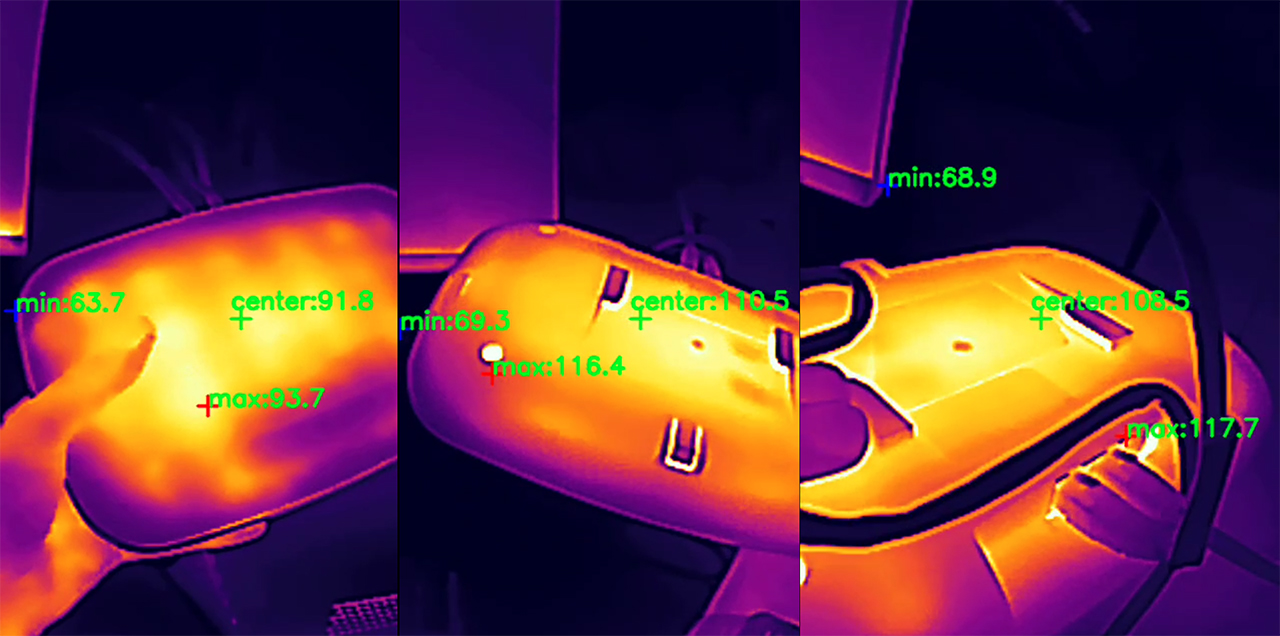
I did use a thermal camera to see how hot the access point got while I was running the multi-client tests and, as you can see, it does have some warmer spots, but I am fairly sure it will not lead to throttling or case discoloration. But yes, the fan on the U7 Pro does help lowering the temperature by about 10 degrees F when compared to the NWA130BE.
Zyxel NWA130BE Teardown
If you need to take a peak inside the Zyxel NWA130BE, you only need to remove the four screws from the bottom side and use a prying tool to detach the top section. There are no warranty seals or any other similar stuff. Zyxel has attached a metallic heatsink to the bottom of the case for a better heat transfer and after detaching the upper side, we can see the antenna plate.
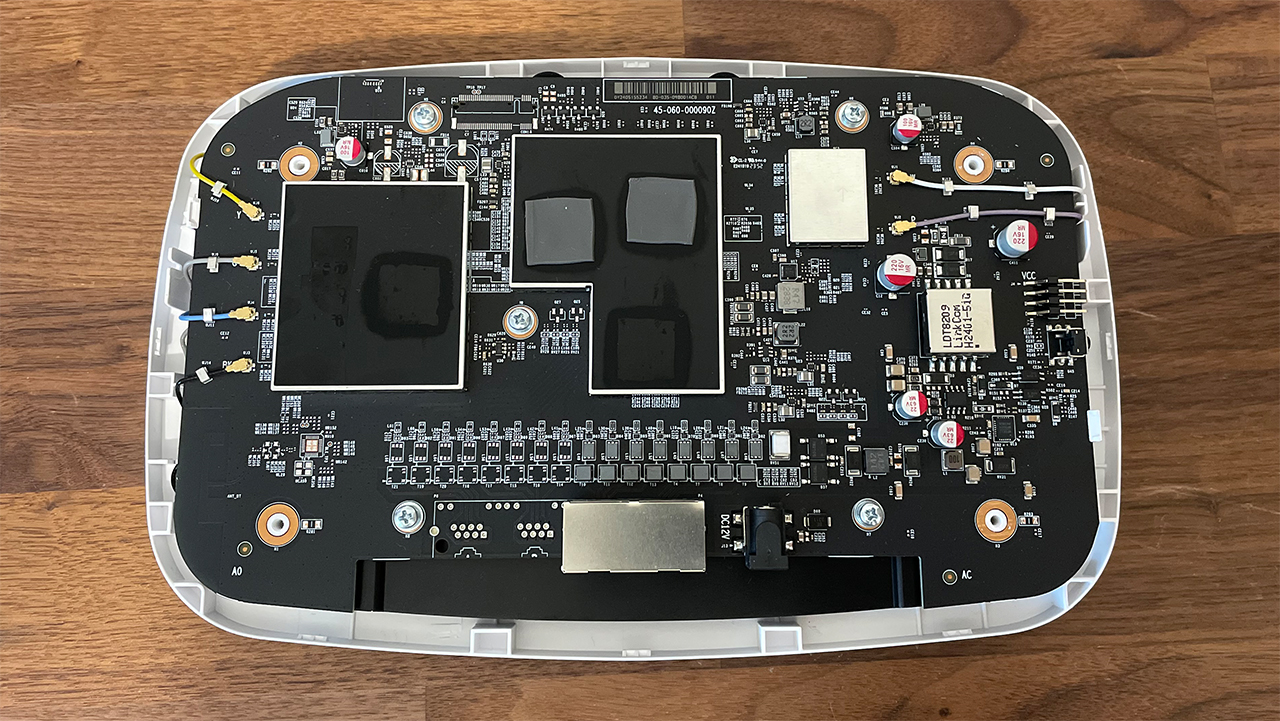
Unfortunately, it’s not the smart antenna layout that can be found on the WBE660S, but we’re still getting what Zyxel calls the advanced RF filter design which should help minimize the potential interference between the 5GHz and the 6GHz radio bands. There are also some filters to help limit the interference with 4G/5G cellular networks as well. As for the main components, I have gone through all of them in the video. But you can also see a comparison table with other WiFi access points as well.
Hardware Comparison
| Zyxel NWA130BE | Ubiquiti U7 Pro | EnGenius ECW536 | Ubiquiti U6-Pro | |
| CPU | quad-core 1.5GHz Qualcomm IPQ5322 (Cortex-A53) | quad-core 1.5GHz Qualcomm IPQ5322 | quad-core 2.2GHz Qualcomm IPQ9570 (A73) | dual-core 1GHz Qualcomm IPQ5018 |
| RAM | 1GB Micron 3UR77 D8BPK (DDR4) | 1GB Samsung (SEC 340 K4A8G165WC) | 2GB (2x Nanya NT5AD512M16C4-HRI) | 1GB 2x Kingston D5128ECMDPGJD |
| Storage | 512MB (MXIC X233662 MX35UF46E4AD-241)/ 16MB NOR flash (MXIC MX25U12832F) | 512MB KINGSTON (2401032 EMMC04G-M627) | 512MB NAND (MXIC MX35UF4GE4AD) | 4GB Mouser Electronics (THGBMNG5D1LBAIL) + 8MB MXIC (25U6432F) |
| Switch | Qualcomm QCA8385 Ethernet PHY | Qualcomm QCA8081 Ethernet PHY | 2x RealTek RTL8261N N2068H3 | Qualcomm IPQ5018 |
| 6GHz Radio | Qualcomm QCN6274 802.11be 2×2:2 | Qualcomm QCN6274 802.11be 2×2:2 | Qualcomm QCN6274 802.11be 4×4:4/td> | – |
| 5GHz Radio | Qualcomm QCN6274 802.11be 2×2:2 | Qualcomm QCN6274 802.11be 2×2:2 | Qualcomm QCN6224 802.11a/n/ac/ax 4×4 4×4:4 | Qualcomm QCN9024 802.11a/b/g/n/ac/ax 4×4:4 |
| 2.4GHz Radio | Qualcomm IPQ5322 802.11b/g/n/ax 2×2:2 | Qualcomm IPQ5322 802.11b/g/n/ax 2×2:2 | Qualcomm QCN6214 802.11b/g/n/ax 4×4:4 | Qualcomm IPQ5018 802.11b/g/n/ax 2×2:2 |
The WiFi Features
Since it’s a part of the early draft stage, the Zyxel NWA130BE is decently equipped and it offers a very similar set of features to the U7 Pro. Unfortunately, we still got no support for MLO which is one of the most important features that came from the new WiFi standard.
That’s because it aggregates multiple radio bands and uses them to transmit data across more than a single channel at the same time. Another feature that’s needed and may become a part of the software in the future is the Multi-RU Puncturing. If you’re familiar with the way OFDMA functions, then you know that it uses resource units formed after the division of a wireless channel to move data in a far more efficient manner than before.

Well, it’s possible to go one step further and have multiple resource units transmit data at the same time. But the interference or the simple act of having a part of the available channel restricted can have an impact on the performance of the network. The multi-RU puncturing solves this issue by bypassing that restricted portion and it’s worth noting that the incumbent signal channel bandwidth can be as narrow as 20MHz.
Lastly, I should also mention the 320MHz channel bandwidth which is a standard now for the 6GHz radio and the 4K QAM modulation. I did previously have some issues with the Intel BE200 adapter, but now that I finally managed to get my hands on a Qualcomm-based WiFi 7 adapter, hopefully we will get to see the true potential of these new access points.
Single Client Tests (6GHz & 5GHz)
Before delving into the multi-client stress tests, let’s first see some more basic iperf tests but don’t worry, because I made sure to add the signal attenuation, so that you can easily reproduce these results in your own home. I know that most other publications prefer to use only distance, but well, they’re wrong, hehe. That being said, I used multiple types of client devices, including a couple of WiFi 5 computers, one WiFi 6 and one WiFi 7 client.
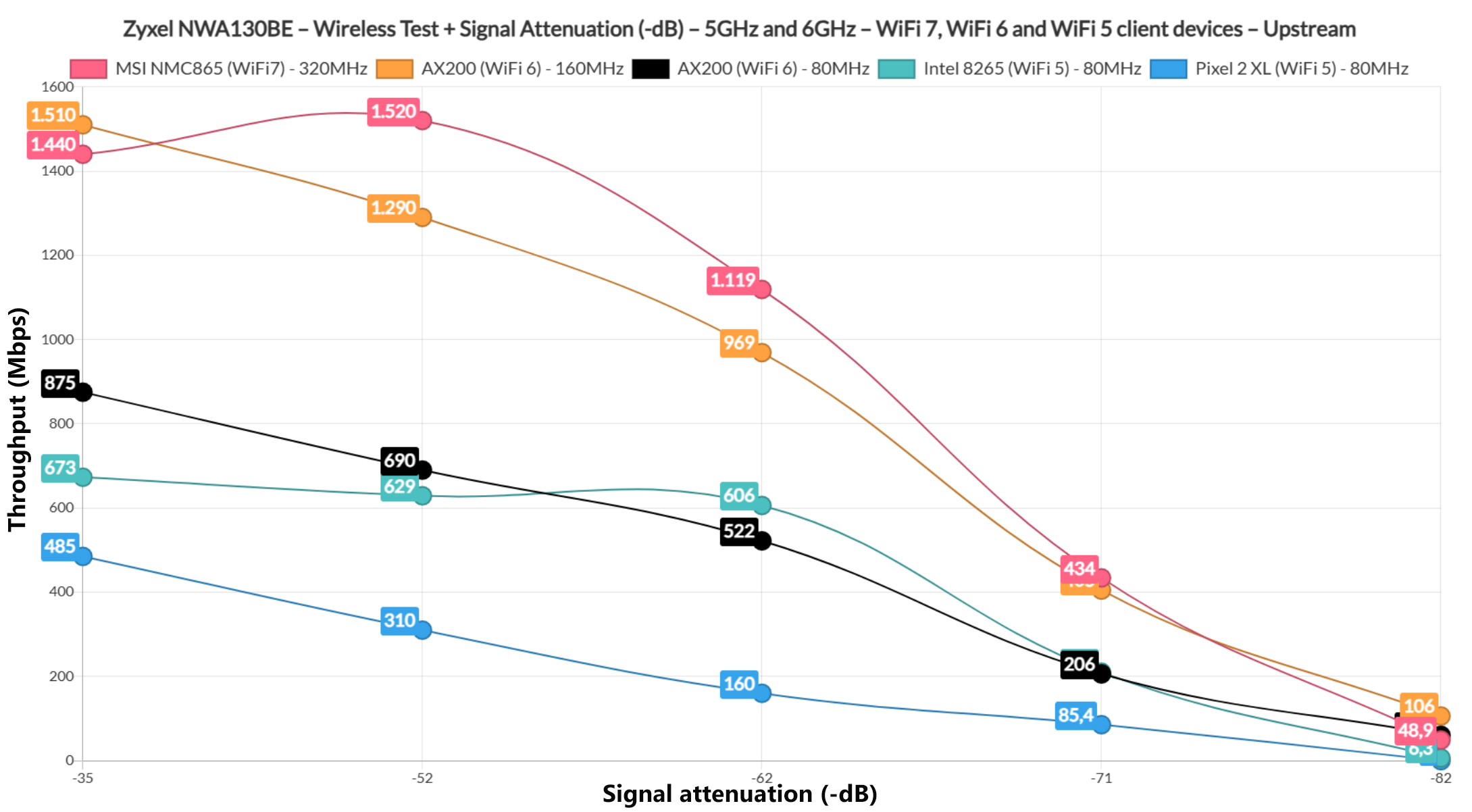
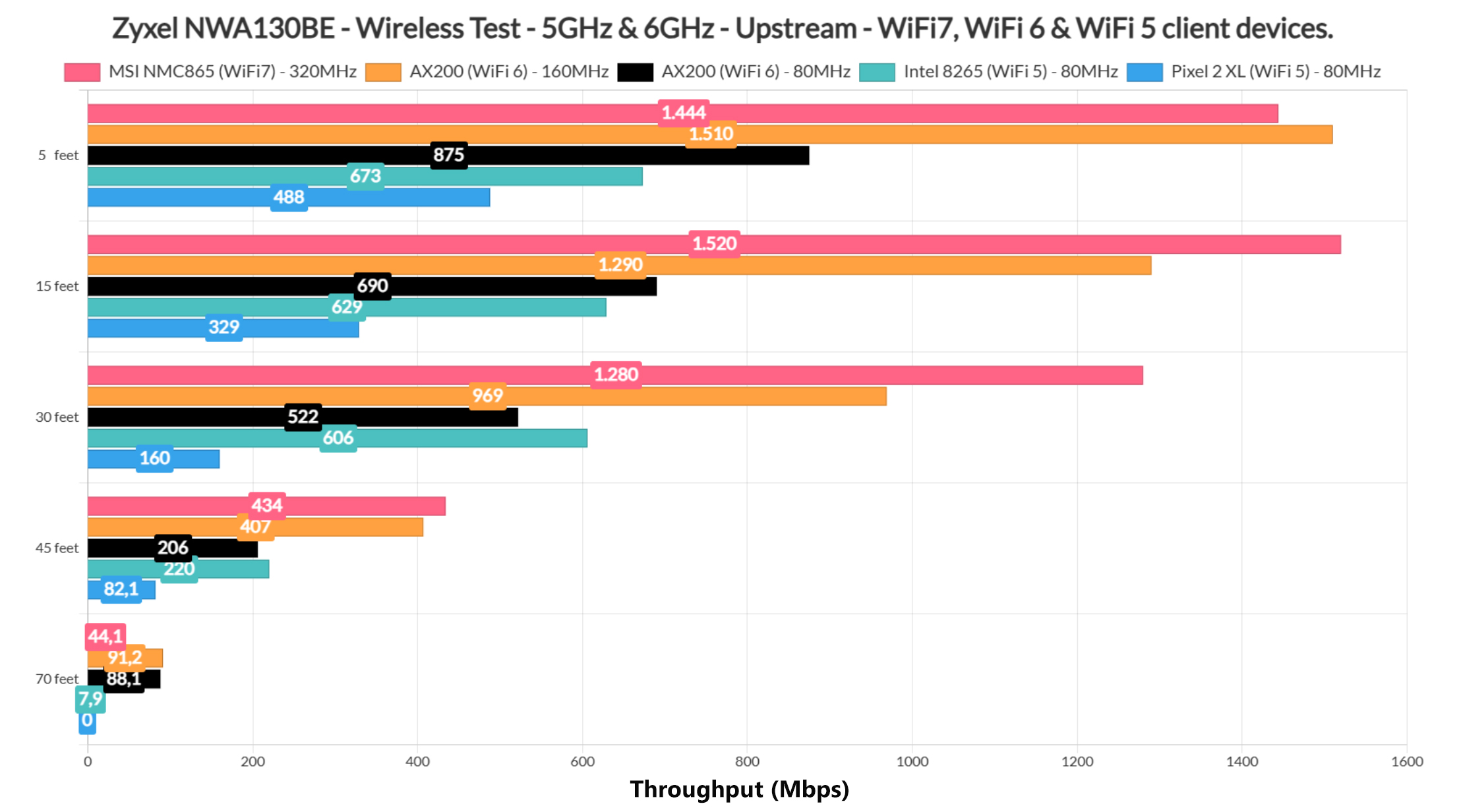
Before anything else I do need to mention just how great the throughput was upstream using the 160MHz channel bandwidth and the 5GHz radio. It’s very similar to the performance that I saw using the 6GHz, 320MHz channel width.
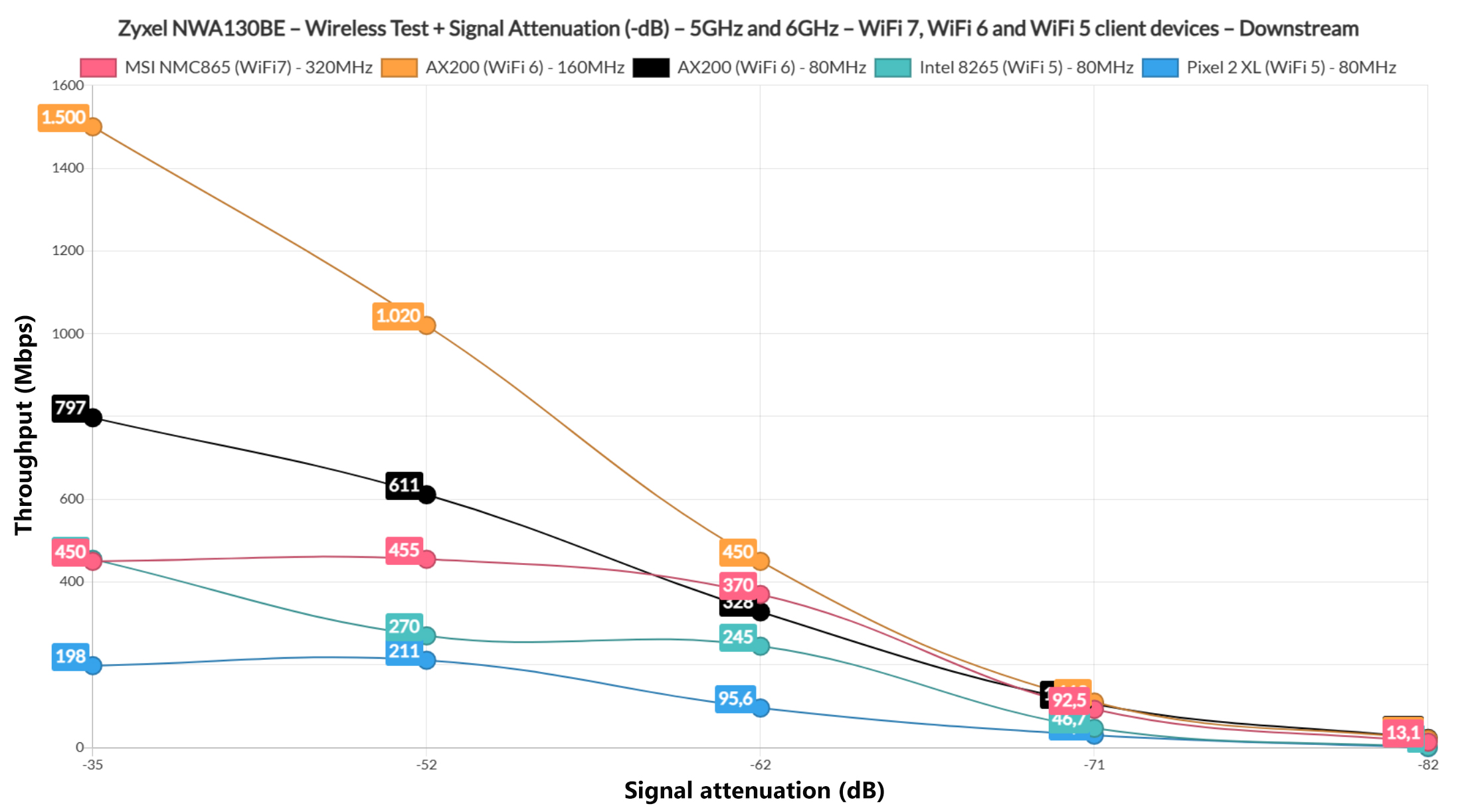
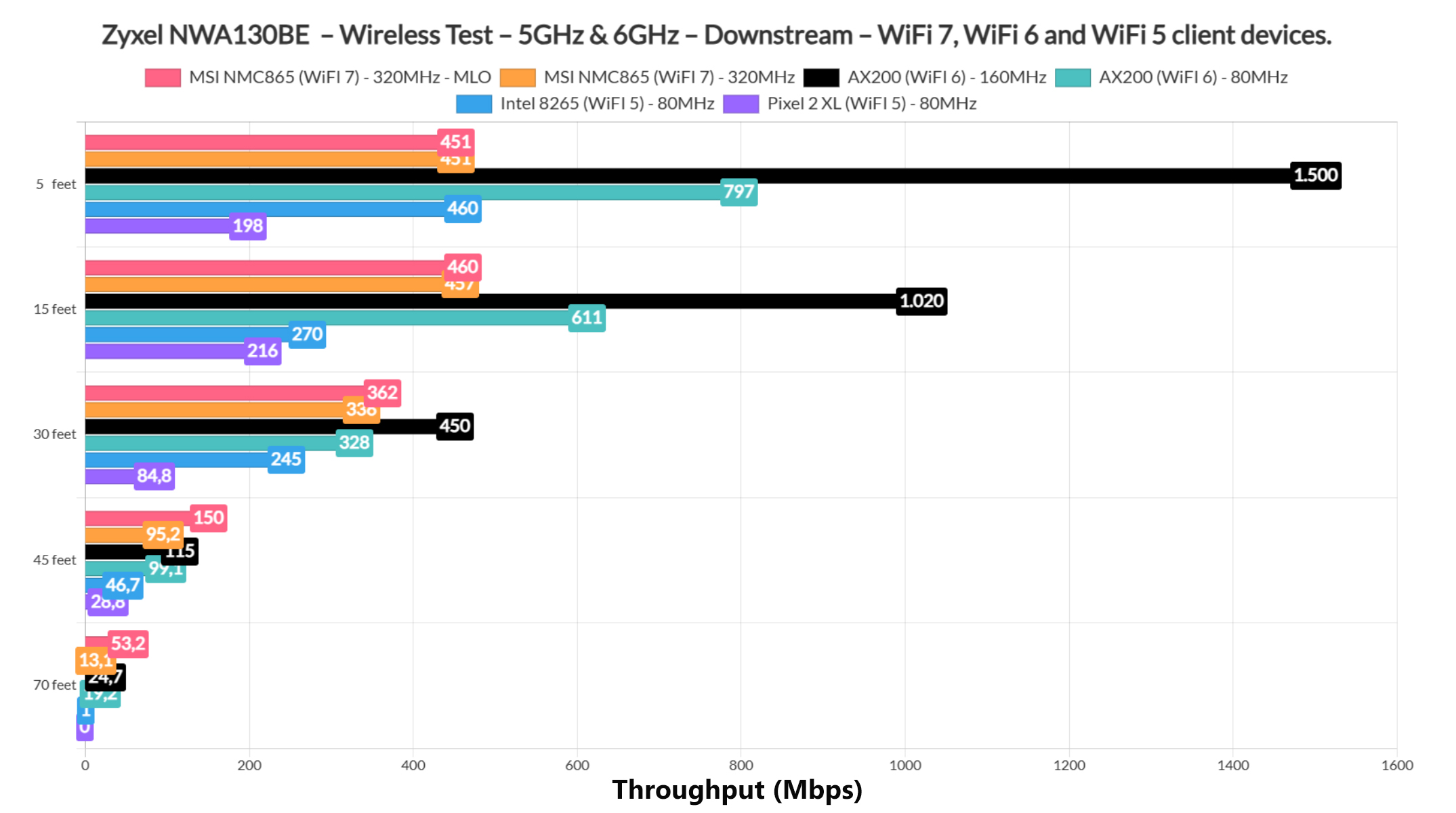
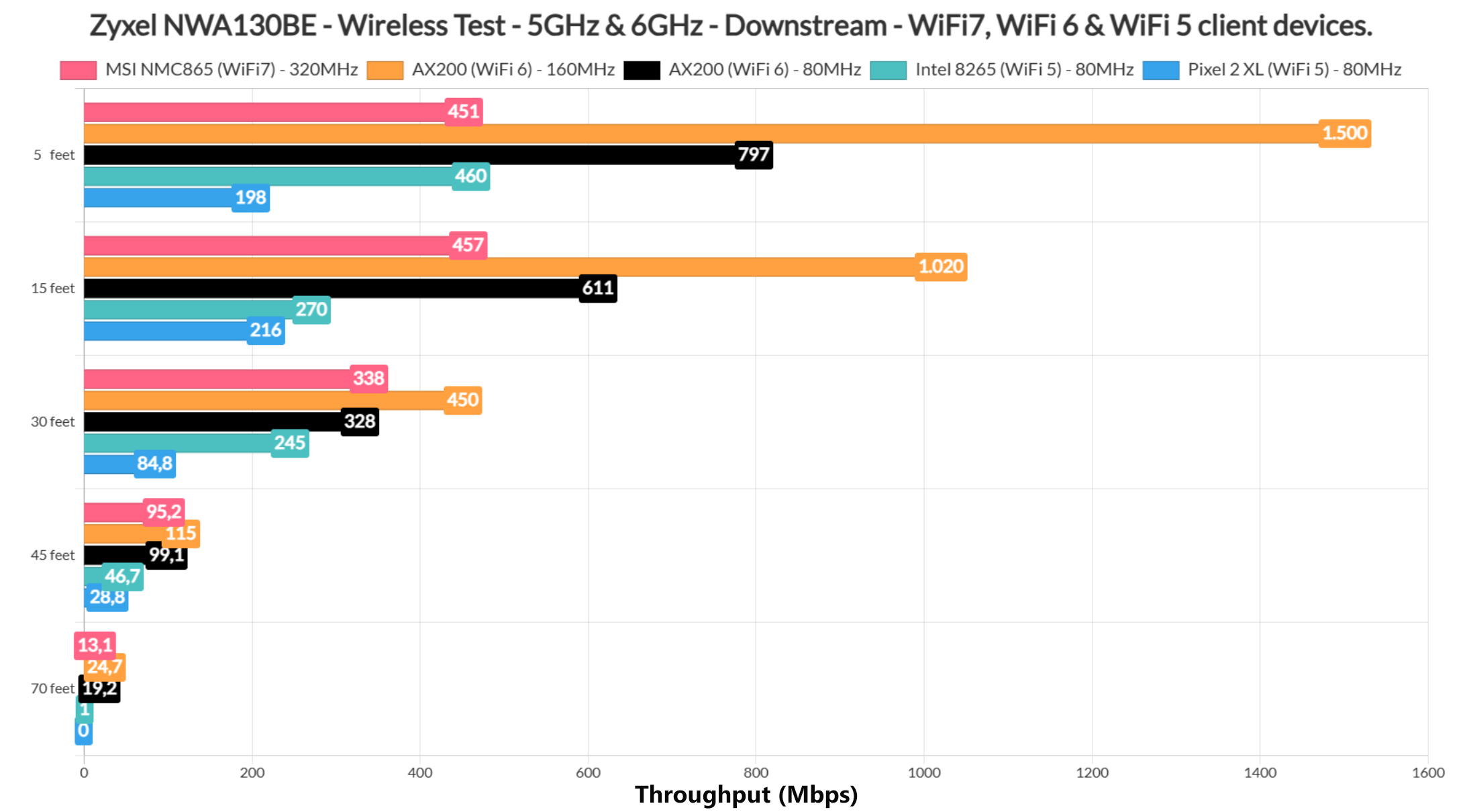
But all this holds true for the upstream performance, while downstream, it’s a different story. As you can see, the 5GHz WiFi performance was good and fairly predictable, while on the 6GHz band, things were far less impressive. I’ve seen this type of behavior on the Intel BE200 as well and it’s probably a driver limitation, but I can’t be sure at this time. This is why it’s better to wait a bit with new technology. Let it mature more, so you don’t end up being the beta or even alpha tester unwillingly.
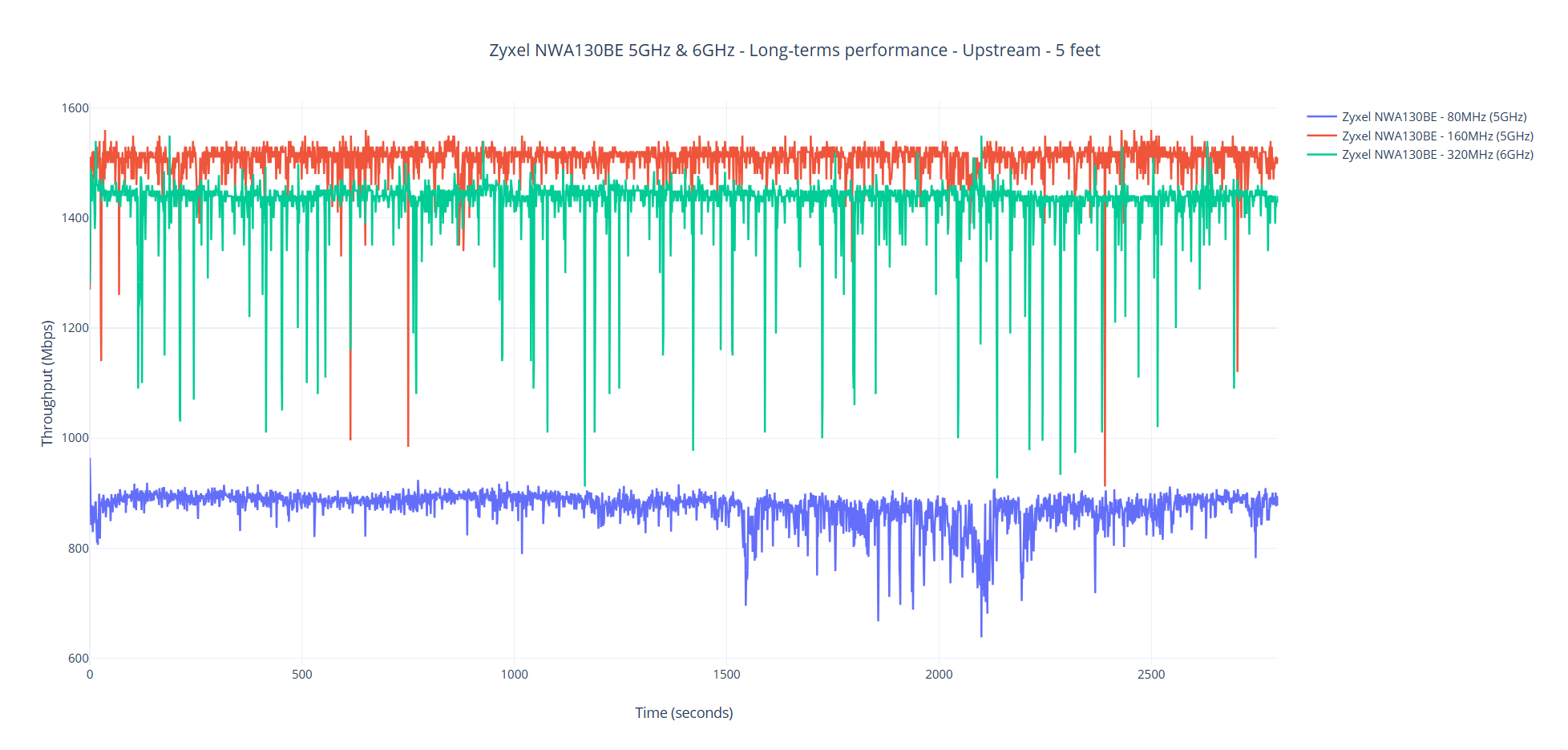
I have also added a longer-term WiFi performance graph, so you can get a better idea about what expect from the 5GHz and the 6GHz radio bands.
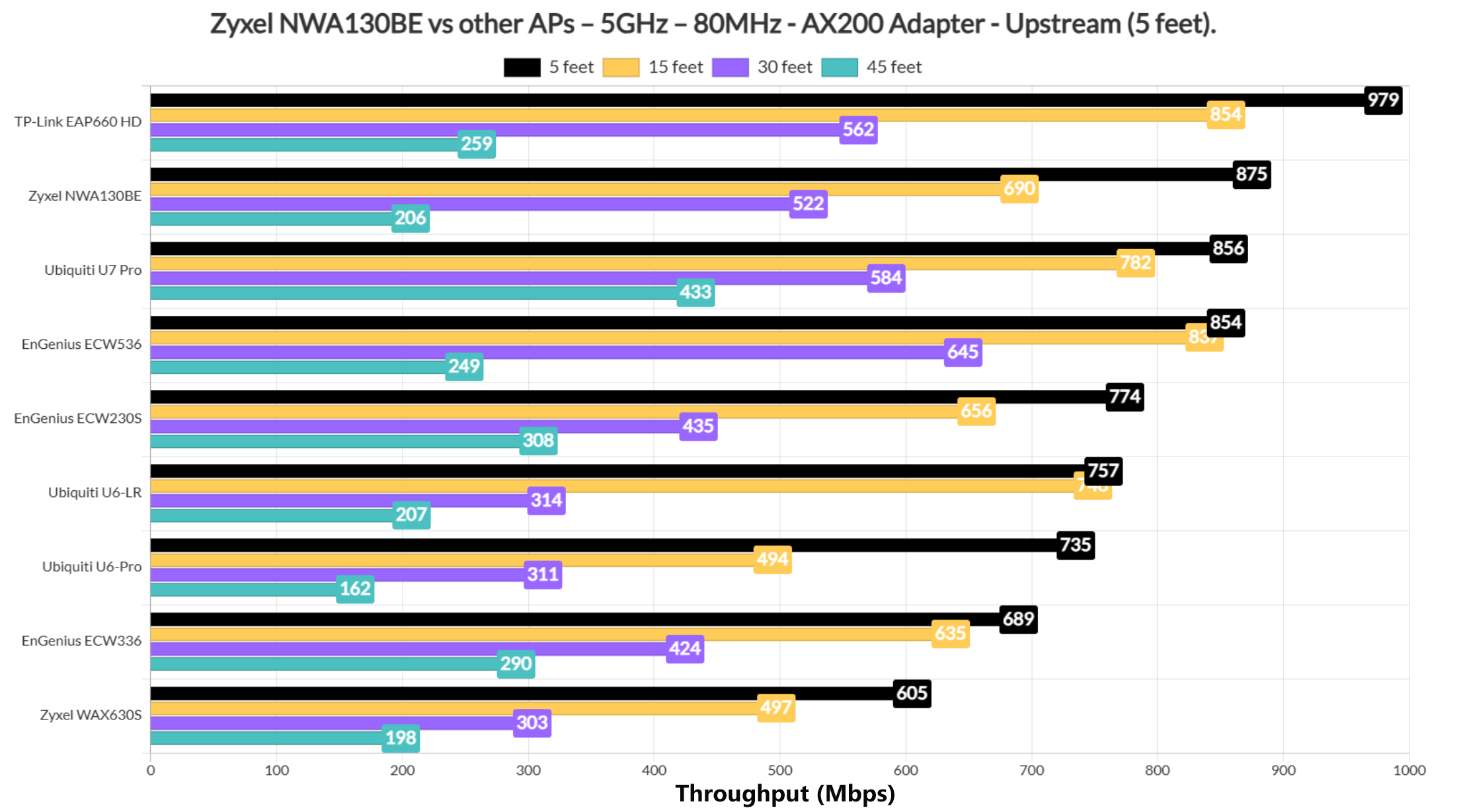
When compared to other access points, the NWA130BE preformed well, reaching the top of the list.
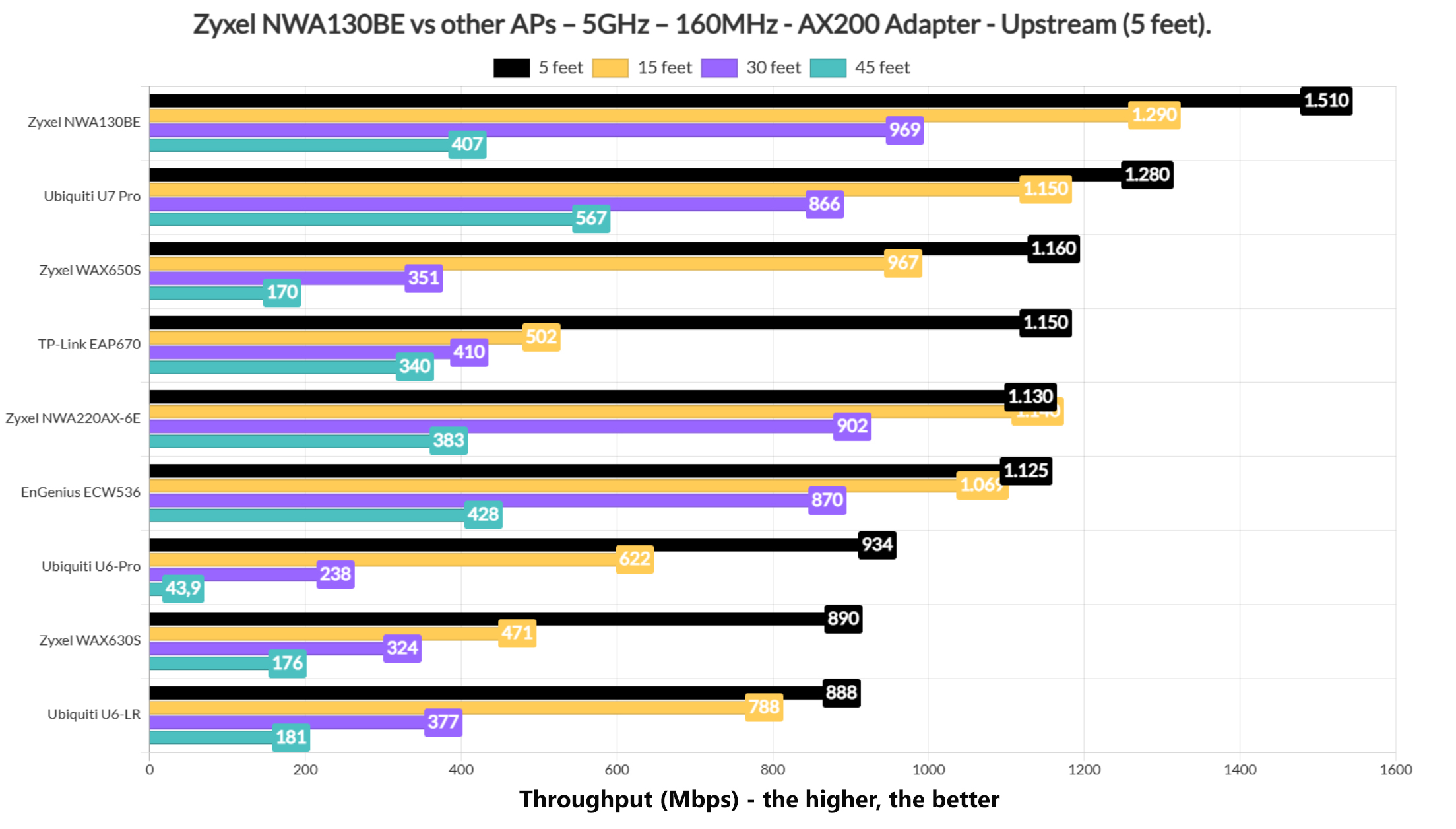
Single Client Tests (2.4GHz)
I suppose the 2.4GHz radio is still very much worthy of our attention even if it was left for the smart devices.
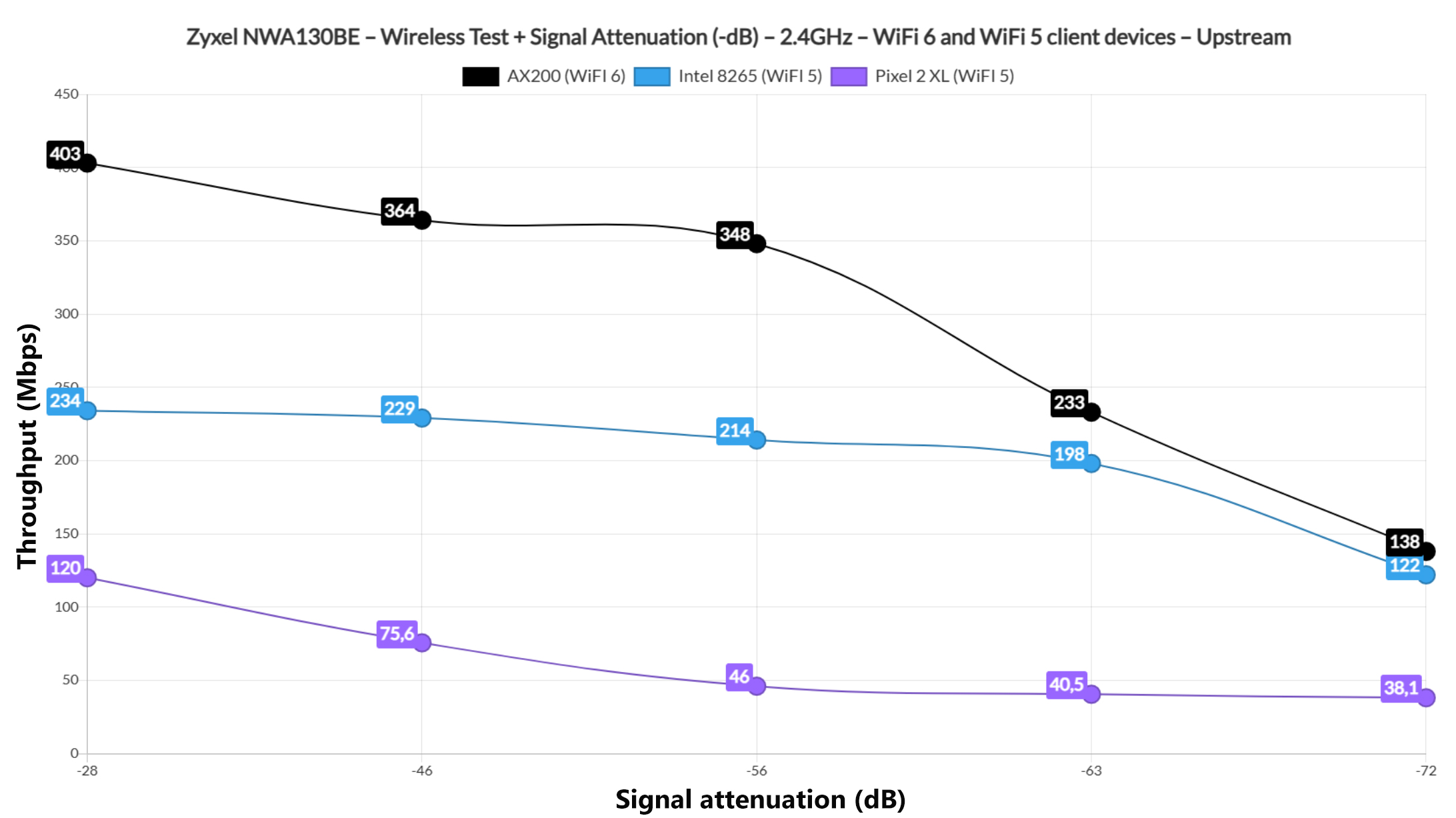
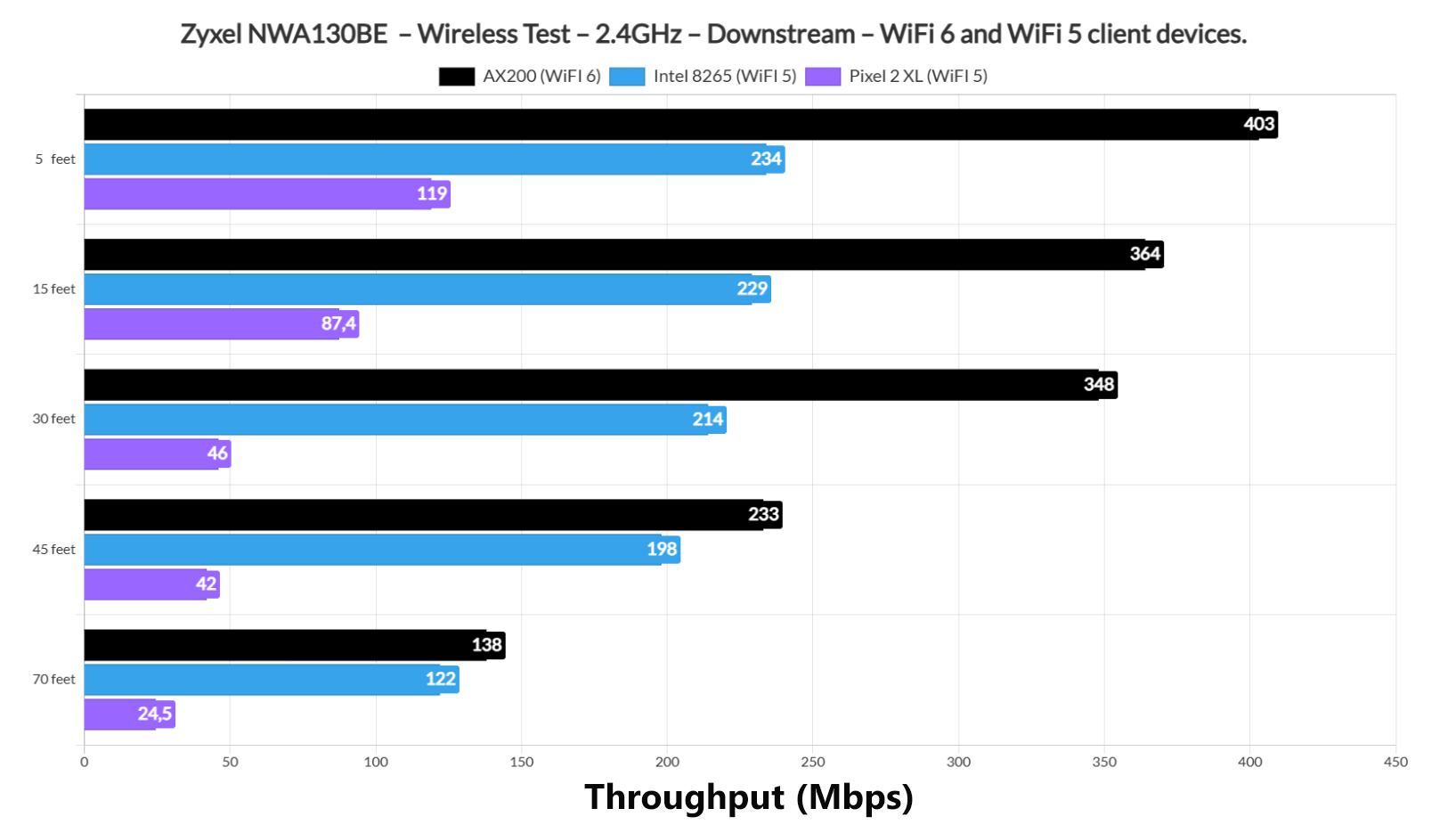
And Zyxel has made sure that we get a good performance, especially near the access point. The range is alright, although quite a bit less impressive than with the Ubiquiti U7 Pro.
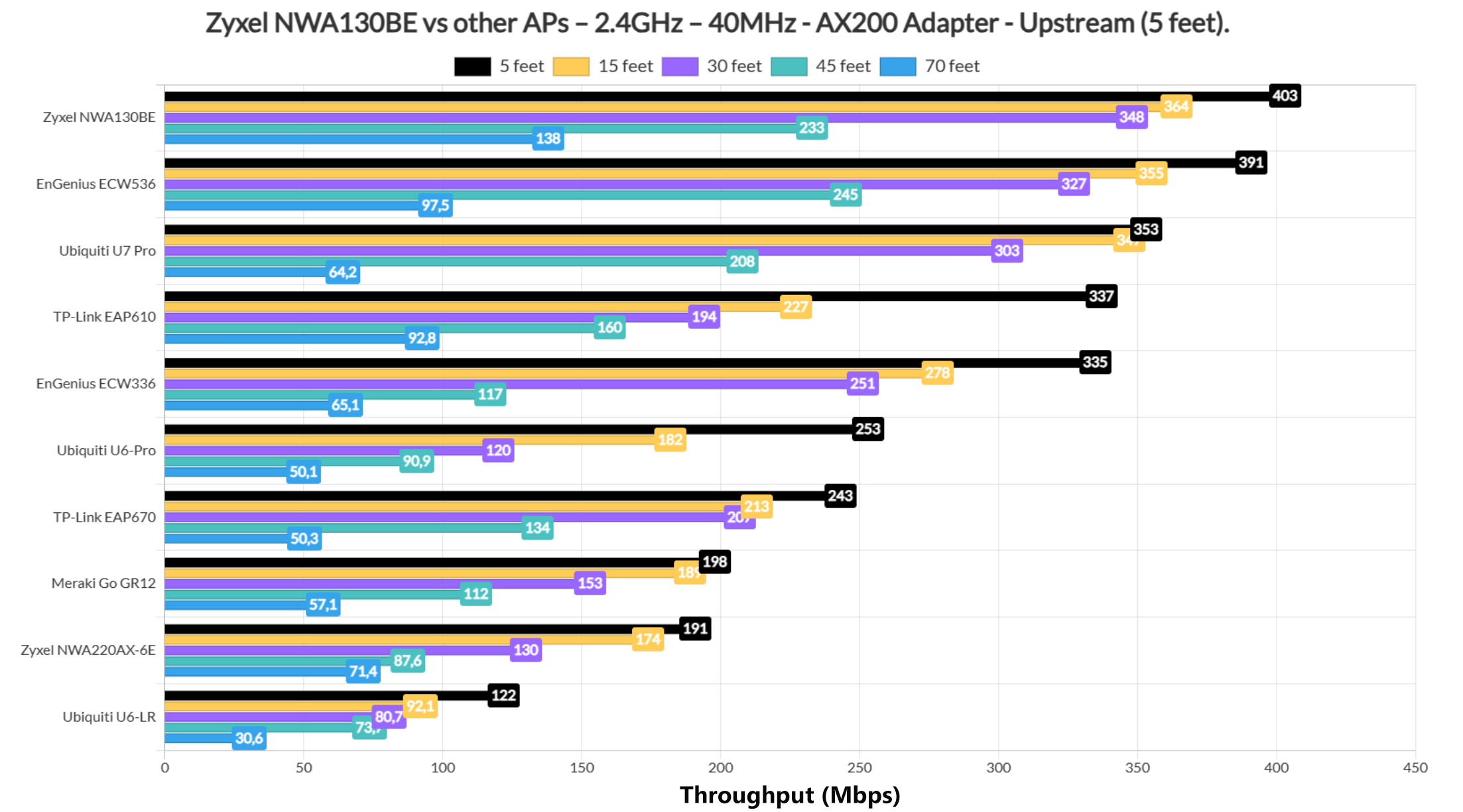
The Multi-Client Tests
For the multi-client tests, I use the same tools as before, the open-source net-hydra developed by Mr Jim Salter and I still relied on the same client devices as before. One WiFi 6E computer, two identical WiFi 6 laptops, one WiFi 5 MacBook Pro and one WiFi 5 ZimaBoard 832 mini PC.
| 2x Lenovo Y520 | Custom PC | MacBook Pro | ZimaBoard 832 SBC | |
| WiFi Adapter | Intel AX200 WiFi 6 | Intel AX210 WiFi 6E | 802.11ac WiFi 5 | Asus PCE-AC68 WiFi 5 |
| RAM | 16GB | 16GB | 8GB | 8GB |
| Storage | NVMe SSD | SSD | NVMe SSD | SSD |
| CPU | Intel i7-7700HQ | Intel i5 5600K | Intel Core i5 | Intel Celeron Apollo Lake N3450 |
| GPU | GTX 1050ti GPU | NVidia GT720 | Intel Iris Graphics 540 | Intel HD Graphics 500 |
I used the 5GHz radio band and the 80MHz channel bandwidth which is the most likely combination that a large majority of people will end up using. Also, this is the list of signal attenuation for each client.
| 2x Lenovo Y520 | Custom PC | MacBook Pro | ZimaBoard 832 SBC | |
| Signal Attenuation | -41dB & -43dB | -37dB | -35dB | -65dB |
The first test checks if the Zyxel access point can handle five client device streaming 1080p content at the same time and, as you can see, we do get a couple of client which hovered near 50ms for 90% of the time, which is decent and the only client devices that surpassed 100ms are the two WiFi 5 devices.
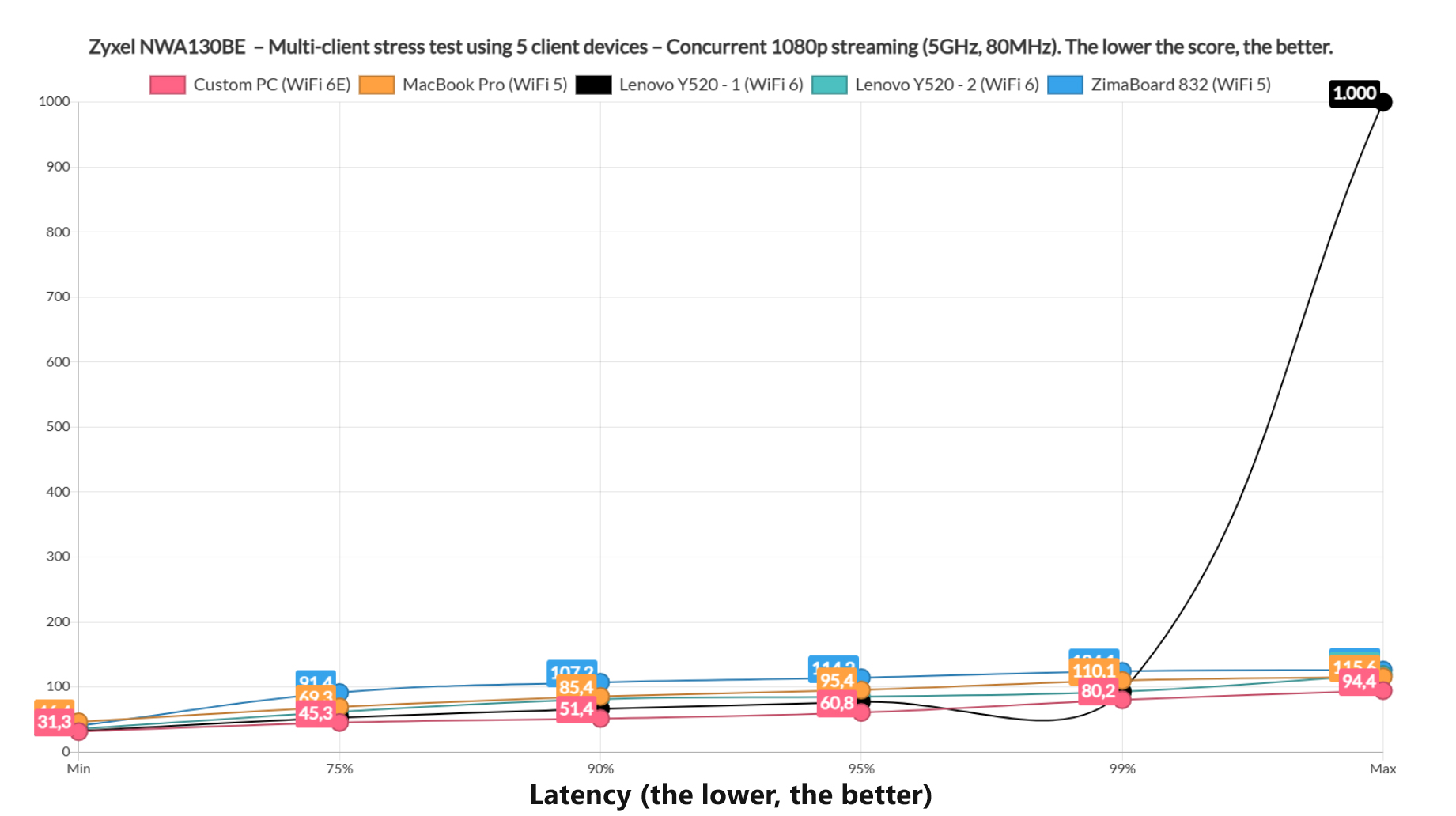
It’s understandable why the ZimaBoard showed this behavior because it has the highest signal attenuation. It’s curious to see how the same client device had the same max spike as on the U7 Pro, although negligible since it’s a rare occurrence, probably due to a CPU spike. Next, I checked the simultaneous 4K streaming performance with a capped throughput at 35Mbps.
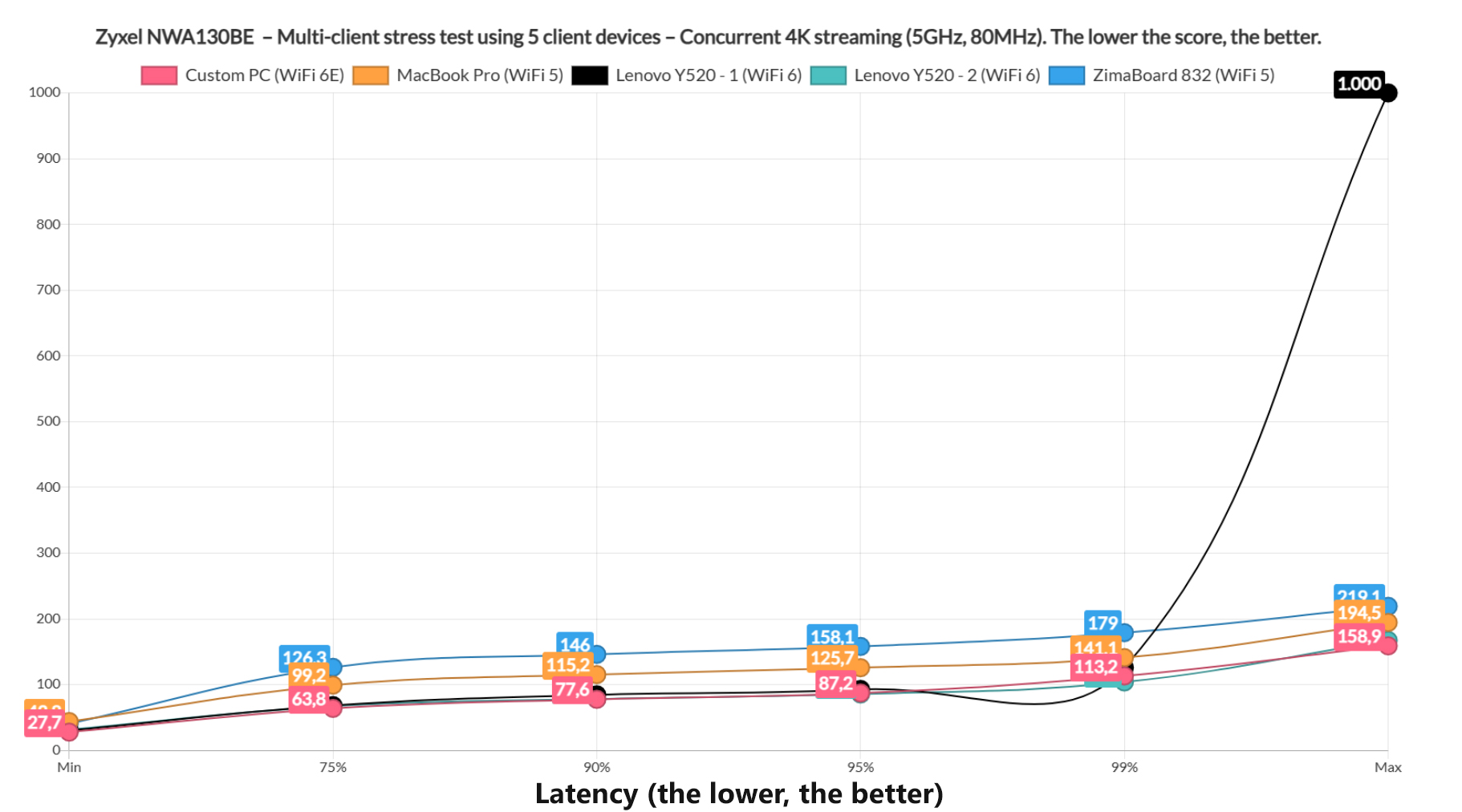
If I were to compare the collected values to what we saw using the U7 Pro, they’re really not that much different. The WiFi 5 client devices are again the outliers, while all other three clients stay below 100ms for at least 95% of the time. Is that enough? I would have liked to see something along the lines of 20 to 30ms, but we can still see two computers staying near 60ms for 75% of the time. Could have been better and you will see some buffering from time to time. Moving forward, I added intense browsing traffic simulation to run alongside the 1080p streaming and it’s moving 12x 128KB data with 500ms of jitter to mimic the behavior of a regular web page.
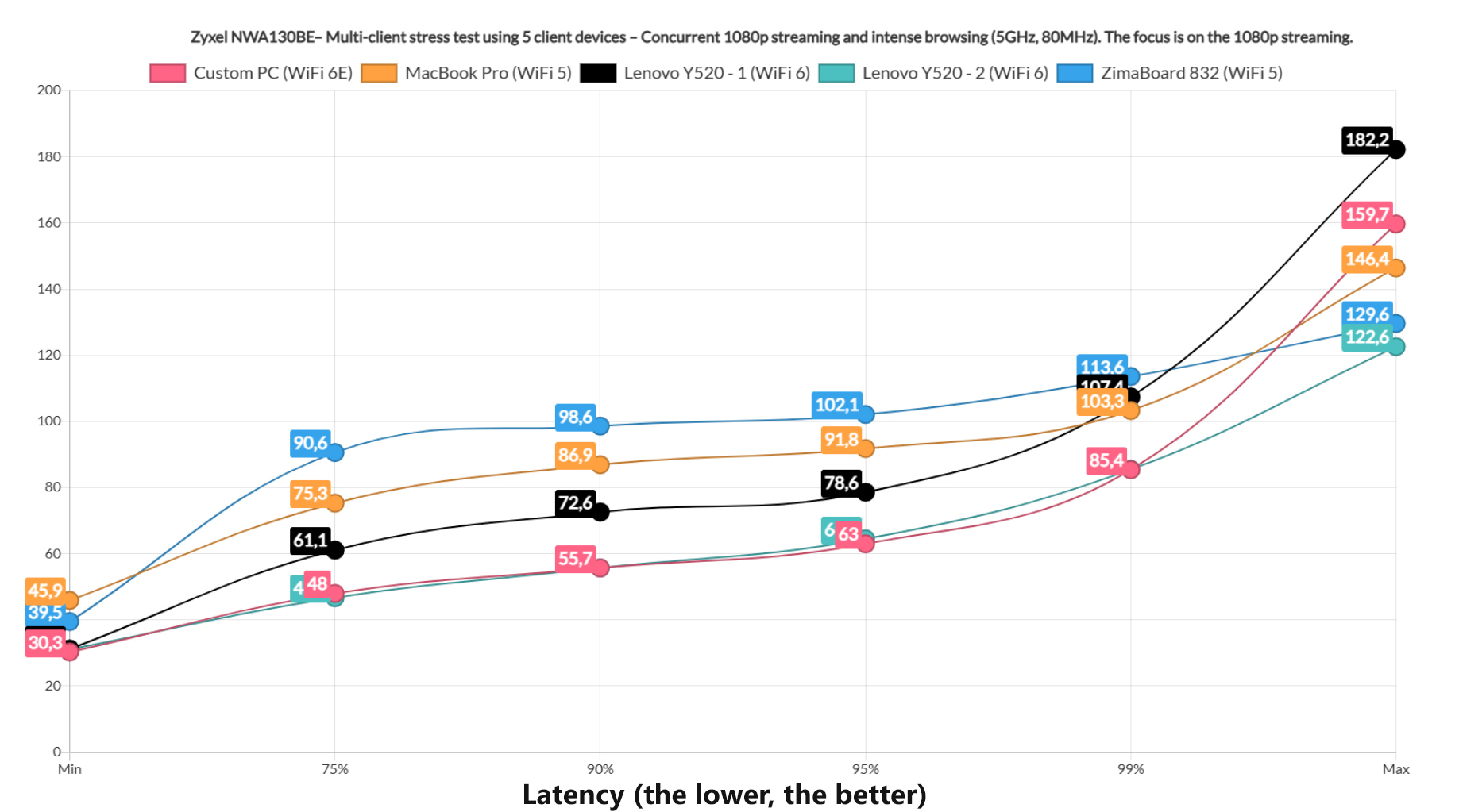
And again, we see similarities with the U7 Pro. The WiFi 6E and the WiFi 6 clients did stay at or near 50ms for 75% of the time, with a slight increase towards 100ms for about 1% of the time.
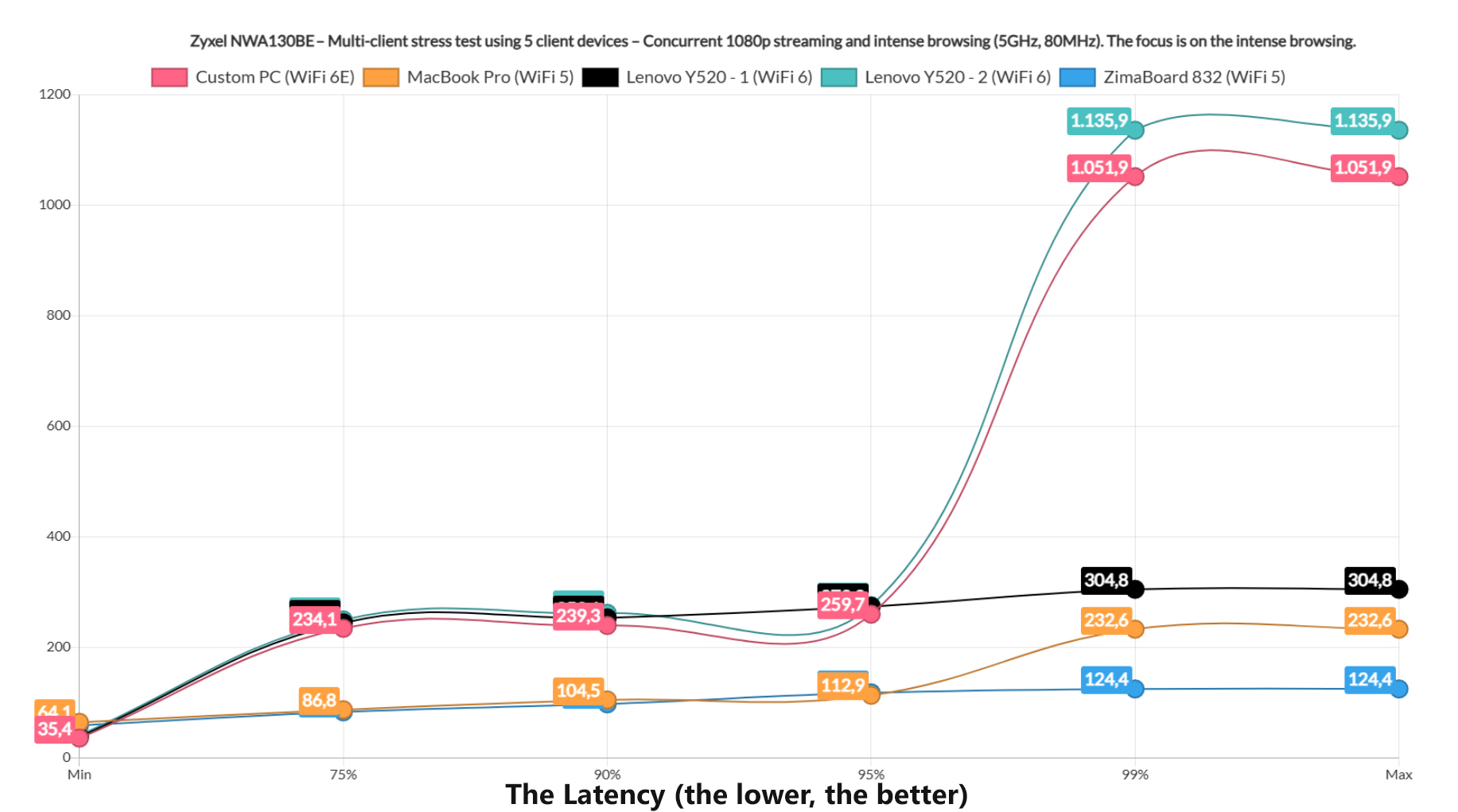
The intense browsing performance when ran alongside 1080p streaming was decent and, while the U7 Pro did a bit better, it was still a good performance, staying below 300ms for 95% of the time across all clients, but there was a spike above 1s for two clients. As long as it’s not above 1.5s, I suppose it’s still passable.
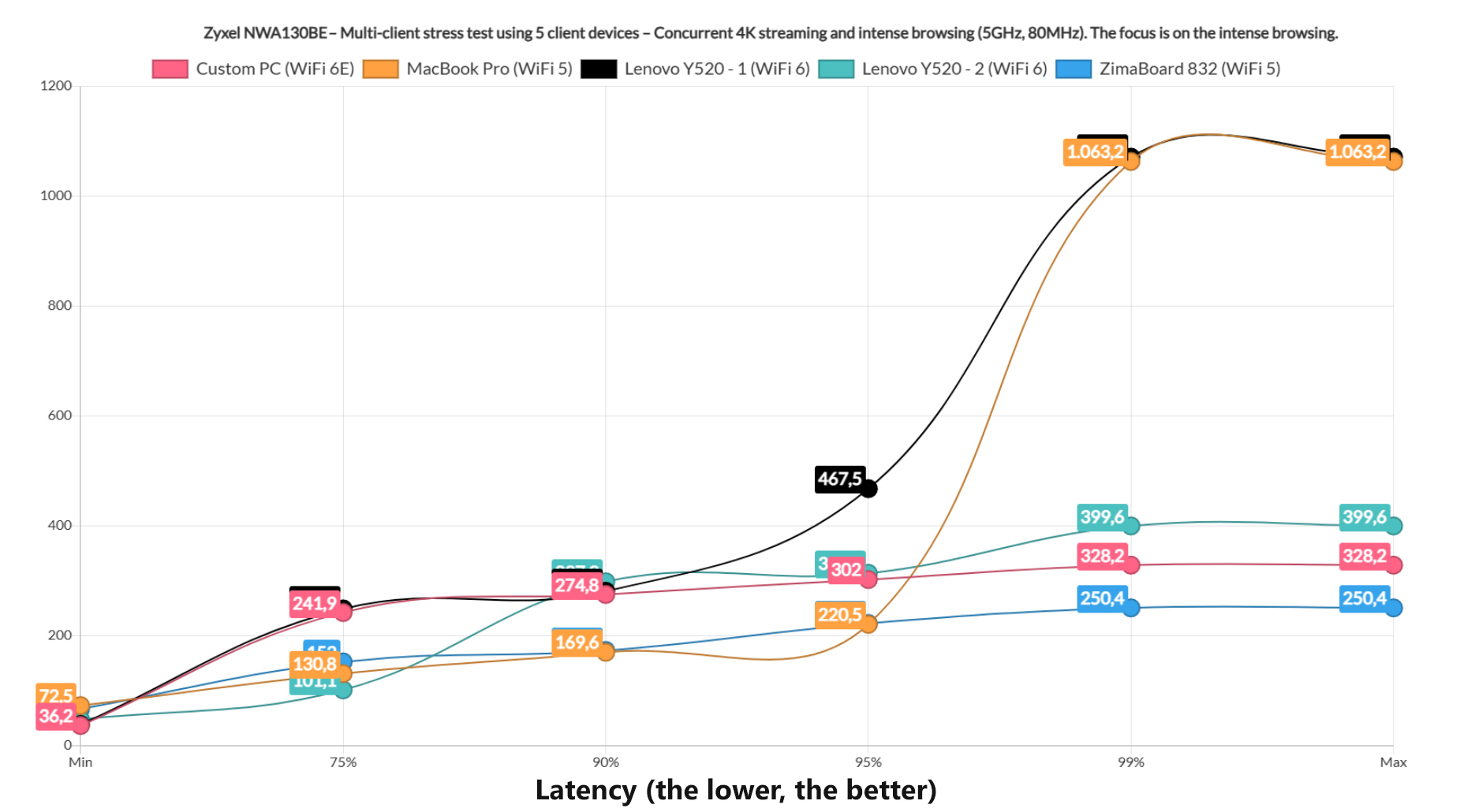
Moving to the 4K streaming and intense browsing, we see that the latter showed decent results for about 75% of the time on the WiFi 6 and 6E clients, but there is a slow rise towards 100ms and above which shows that the users will experience some buffering.
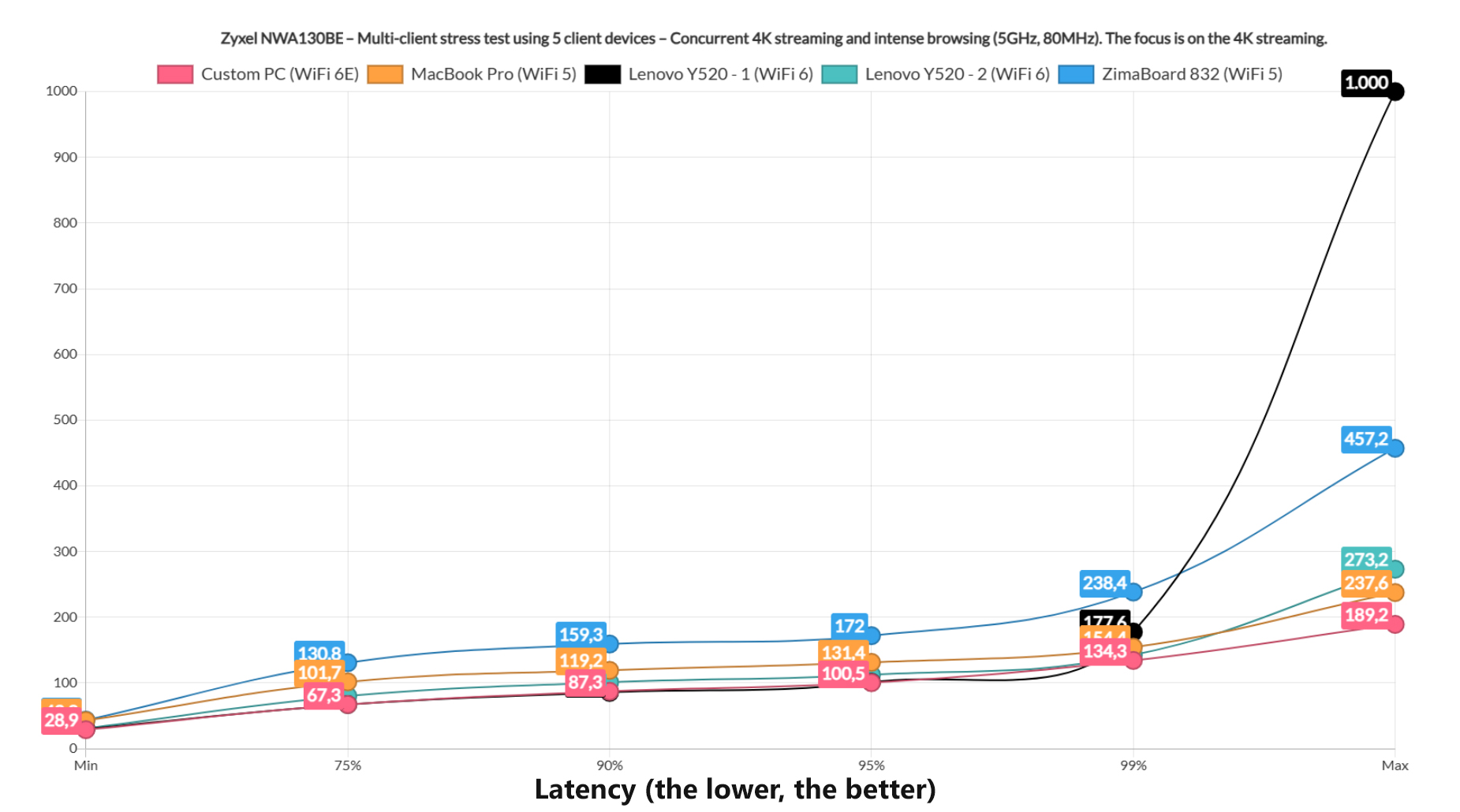
The intense browsing graph showed that all clients stayed at a decent level, with only two rising above 1s for 1% of the time. Moving forward, I switched things a bit and ran uncapped downloading traffic on two clients which would move 10MB files continuously. Then, there’s intense browsing on one and the last had to deal with 4K streaming.
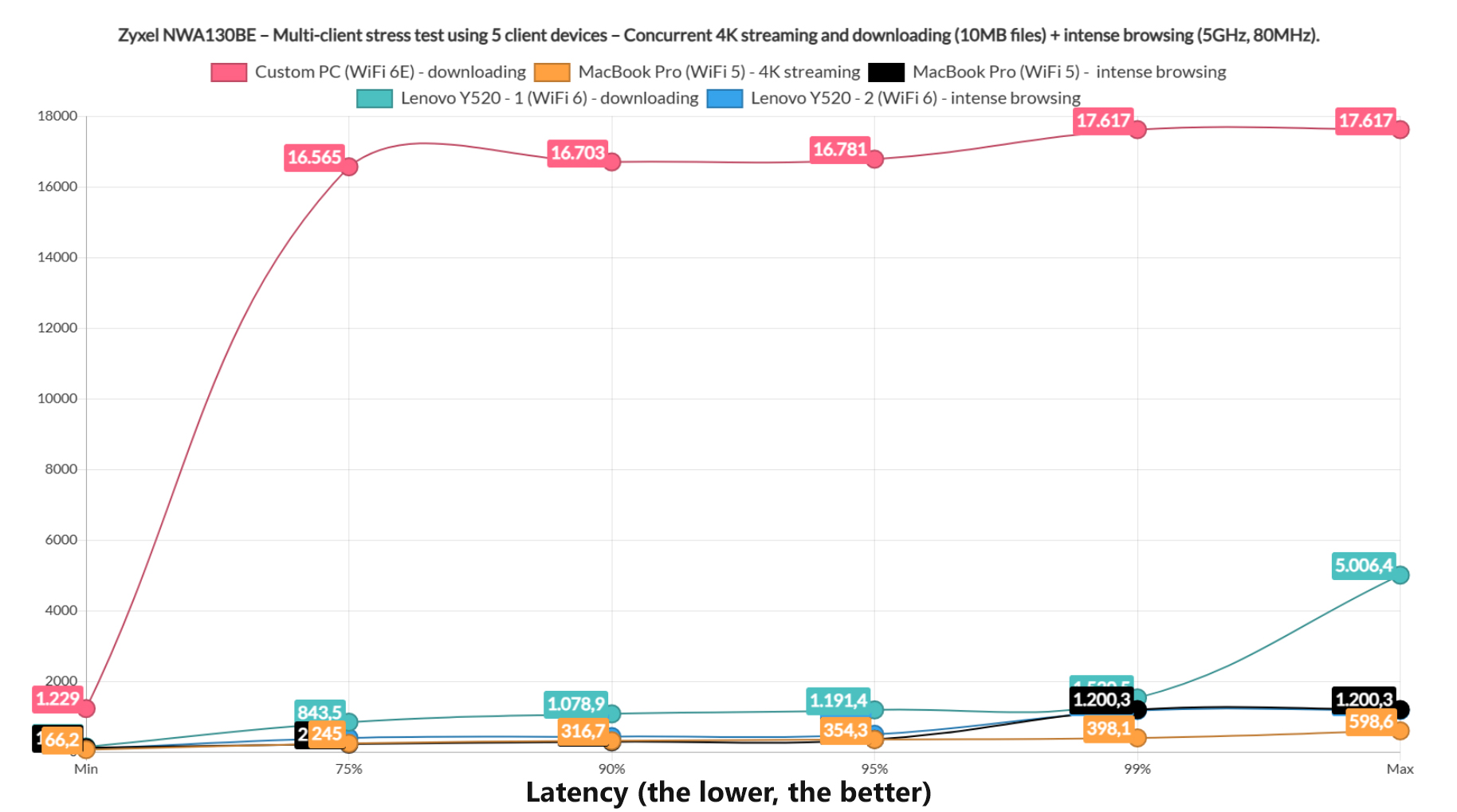
The clients handling the downloading traffic displayed some bad latency numbers, especially the one that moved between 16 and 17 seconds. It’s a very similar performance to the U7 Pro, although I would argue that the 4K streaming latency was a bit better on the Zyxel access point. Is 300ms better than 400ms? Yes. Does it matter? Not that much because you’re still going to have a bad time. By the way, the total throughput for the downloading clients was 611.4Mbps.
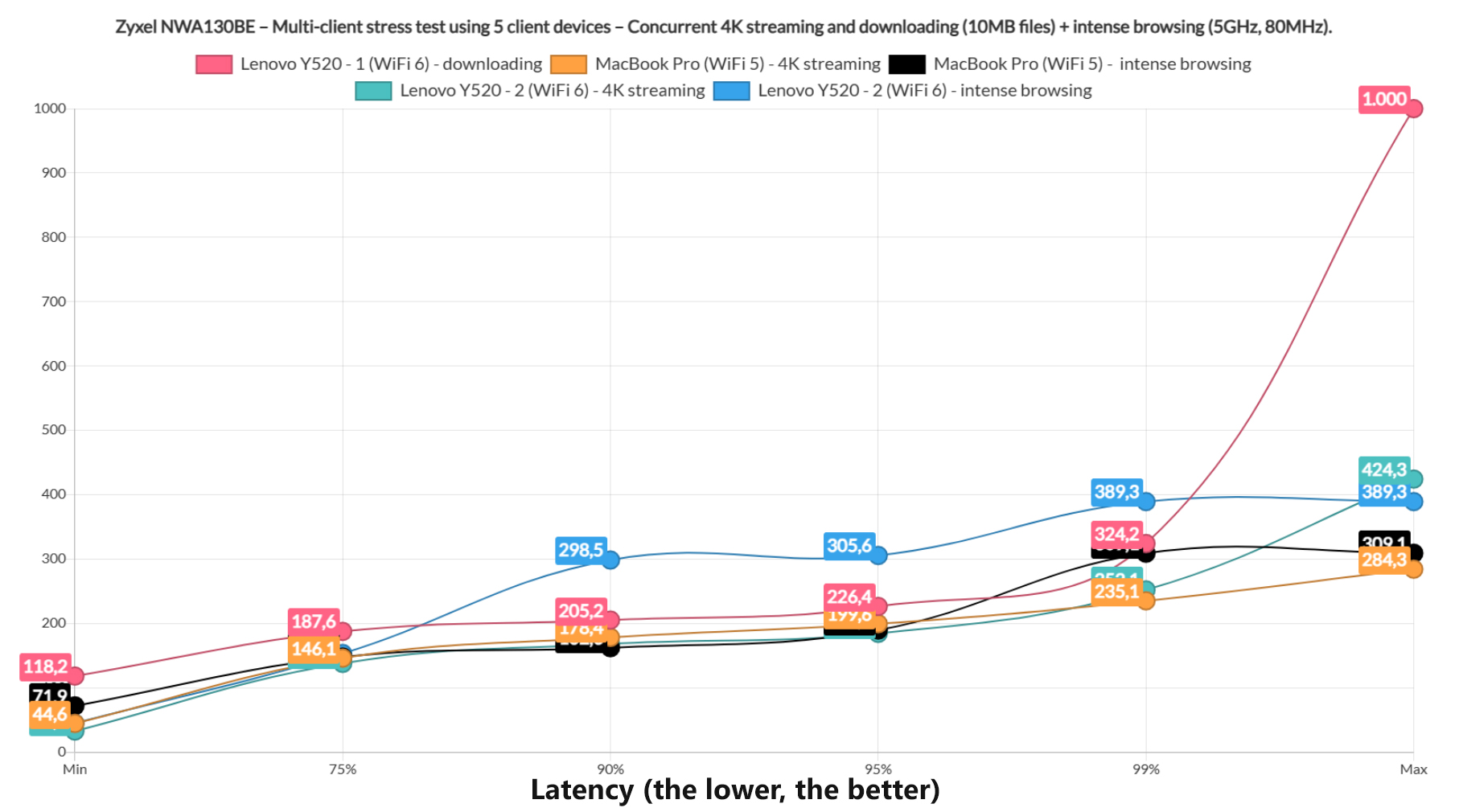
Let’s take it a bit easier and use a single client for the downloading traffic, while two handled 4K streaming and the last two managed the intense browsing. And things got very interesting here because the downloading latency stayed below 200ms for 75% of the time and only raised above 300ms for 1% of the time. This is far better than what we saw on the U7 Pro.
The two 4K streaming clients struggled to keep the latency below 150ms for 75% of the time, but eventually gave up and we see values above 200ms for 1% of the time. The intense browsing latency was within acceptable limits. The total throughput for the downloading client was 399.1Mbps, so it was kept in check by the access point, despite it being set to no limit.
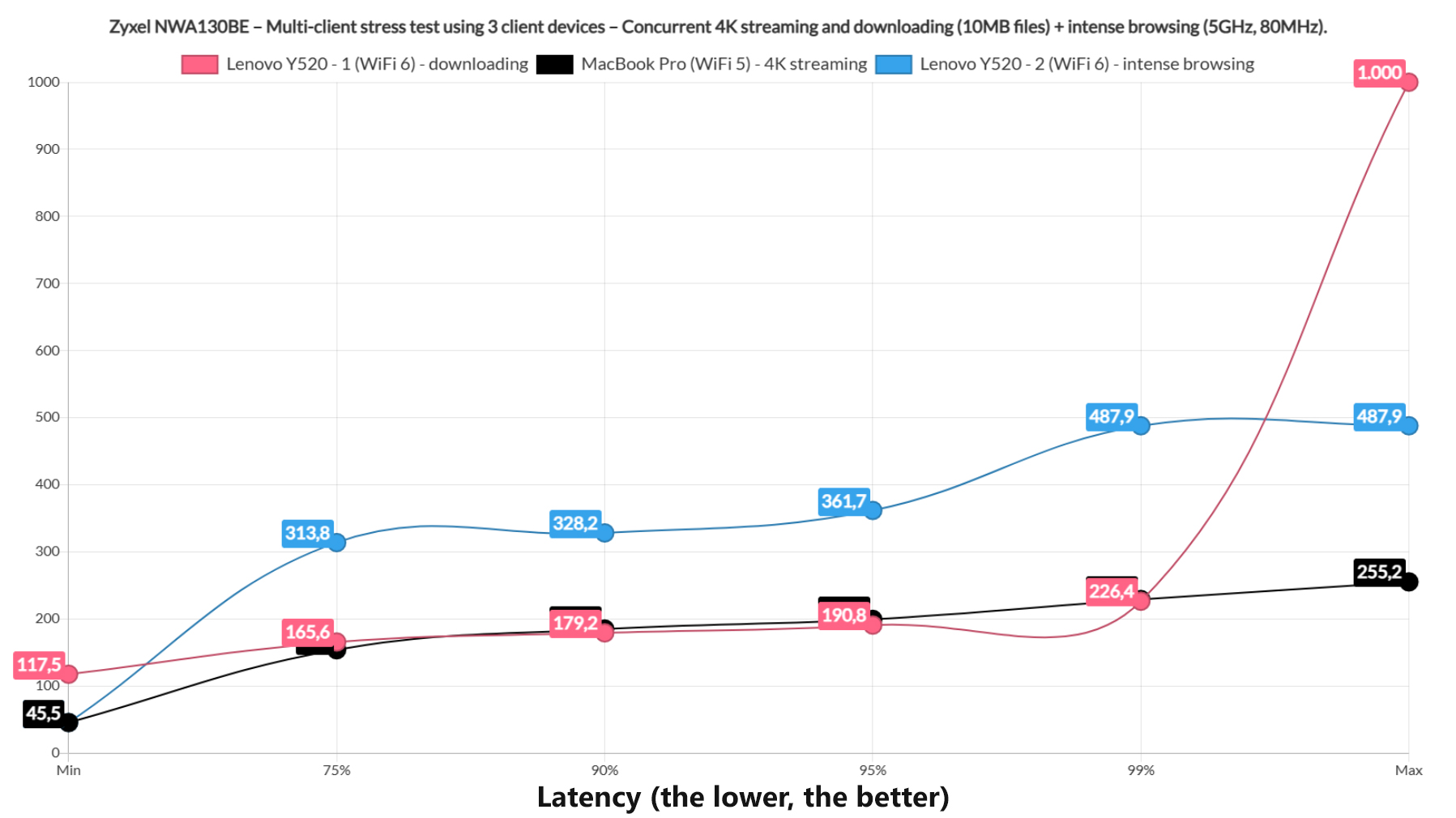
At this point, I decided to limit the number of clients to three and again, we see that the download latency is better than on the U7 Pro. Actually, even the 4K streaming and the intense browsing were handled much better on the NWA130BE. Afterwards, I adjusted the downloading traffic to move a 1MB file continuously, while the other two clients handled 4K streaming and VoIP.
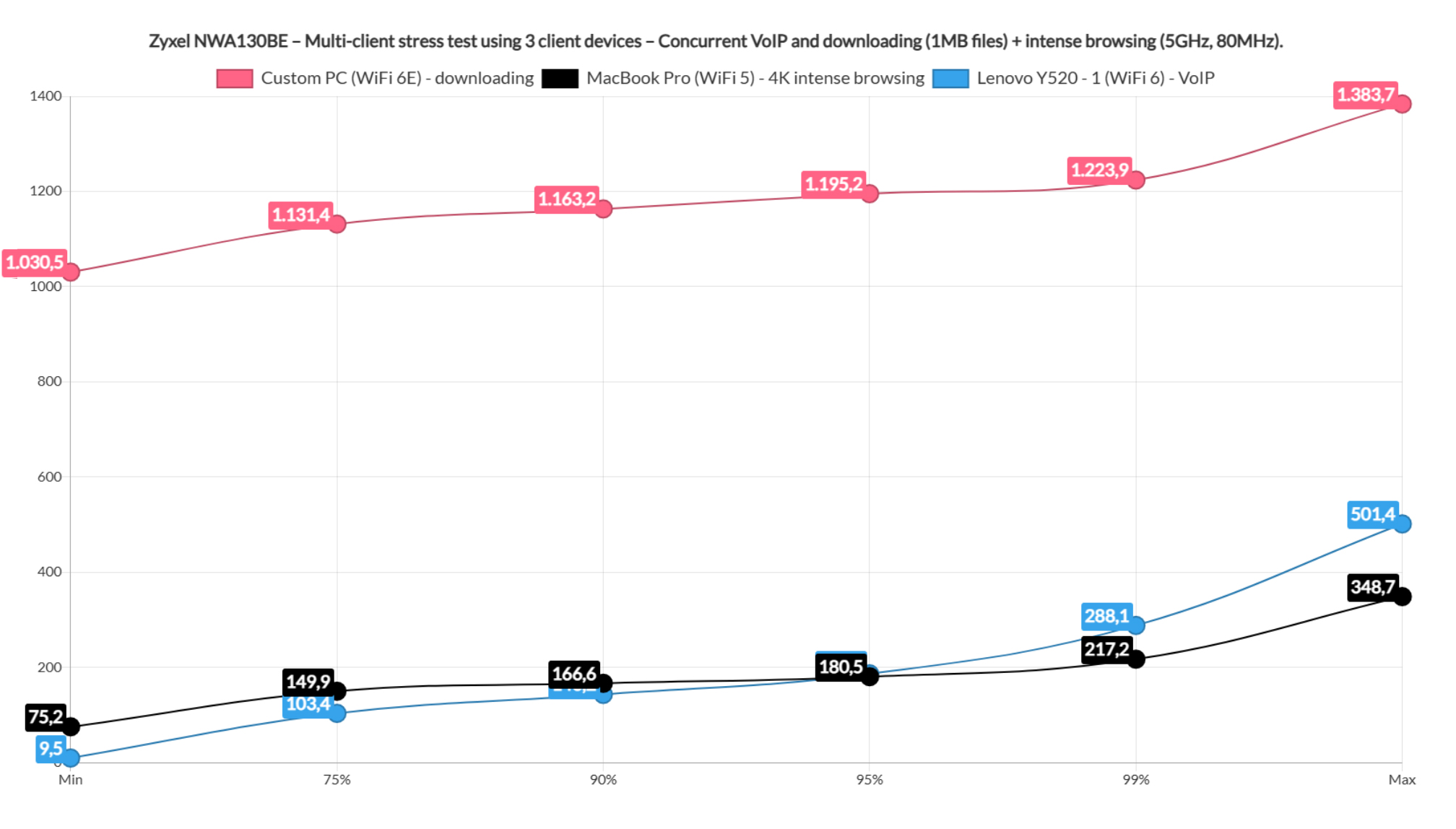
The VoIP latency was better on the U7 Pro, but the 4K streaming latency was lower on the Zyxel access point. As for the downloading client, the latency passed 1s on both. Lastly, I ran the downloading traffic simulation on all client devices and this is the result. The total throughput was 542.8Mbps, below the total available bandwidth.
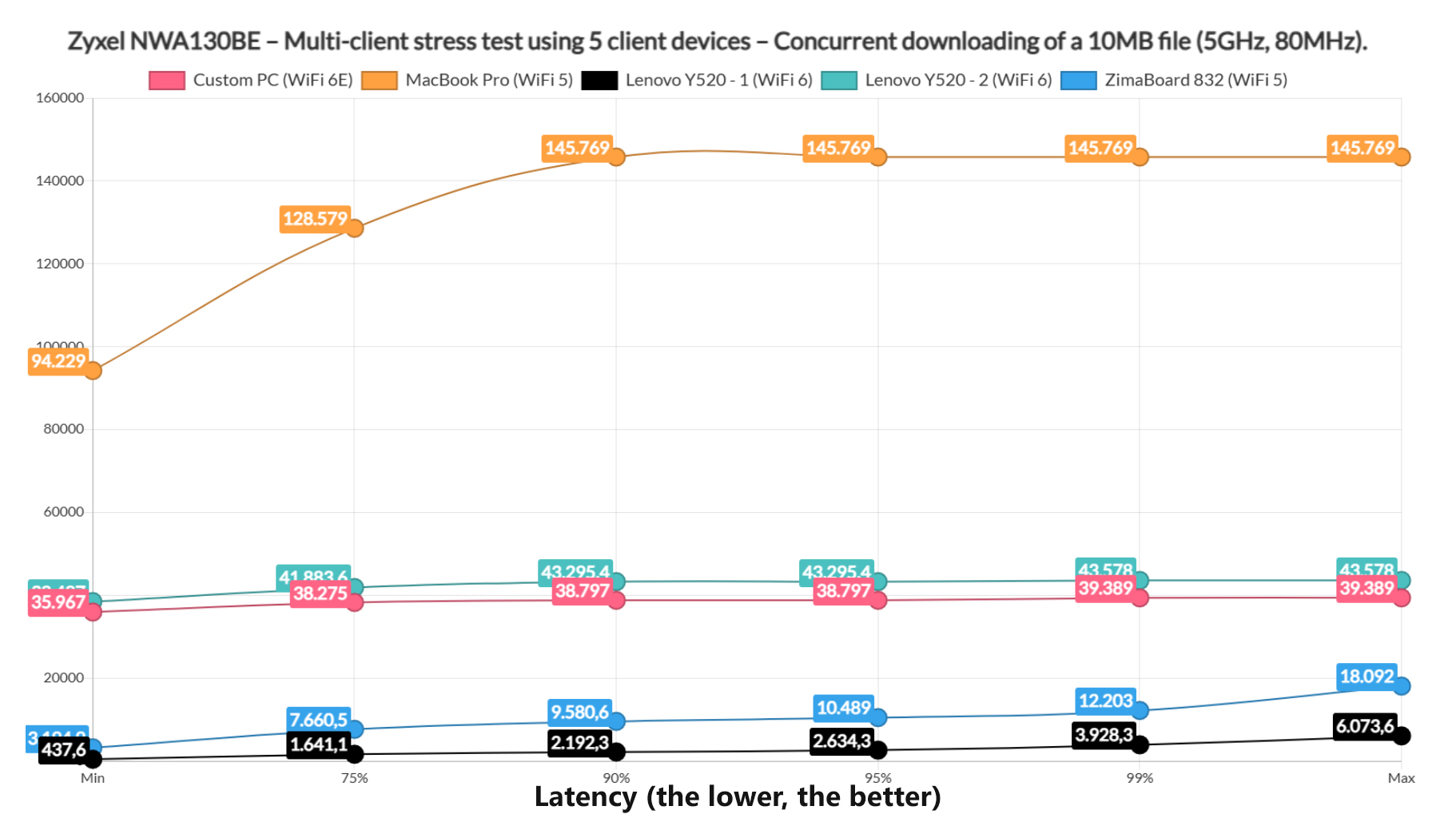
The Standalone Platform
The Cloud platforms are a very convenient way to monitor and configure one or more sites, but I admit that I don’t trust any company to keep the support for a certain device indefinitely. Stuff can happen and you don’t want to end up with an expensive paper weight. The good news is that the Zyxel NWA130BE does provide a stand-alone configuration interface and it’s a feature-rich one. The layout seems simple to navigate, but it’s far from perfect.
We do get some status info right away and there is also the Monitor, Configure and Maintenance section, a standard approach. If you try to adjust the wireless settings, it can feel a bit like a maze, that is unless you get familiar with the interface. I suppose old-school would be a proper description. There are Radio settings under Configuration > Wireless and AP Management and you do need to change the security profile using the small icons on the side.
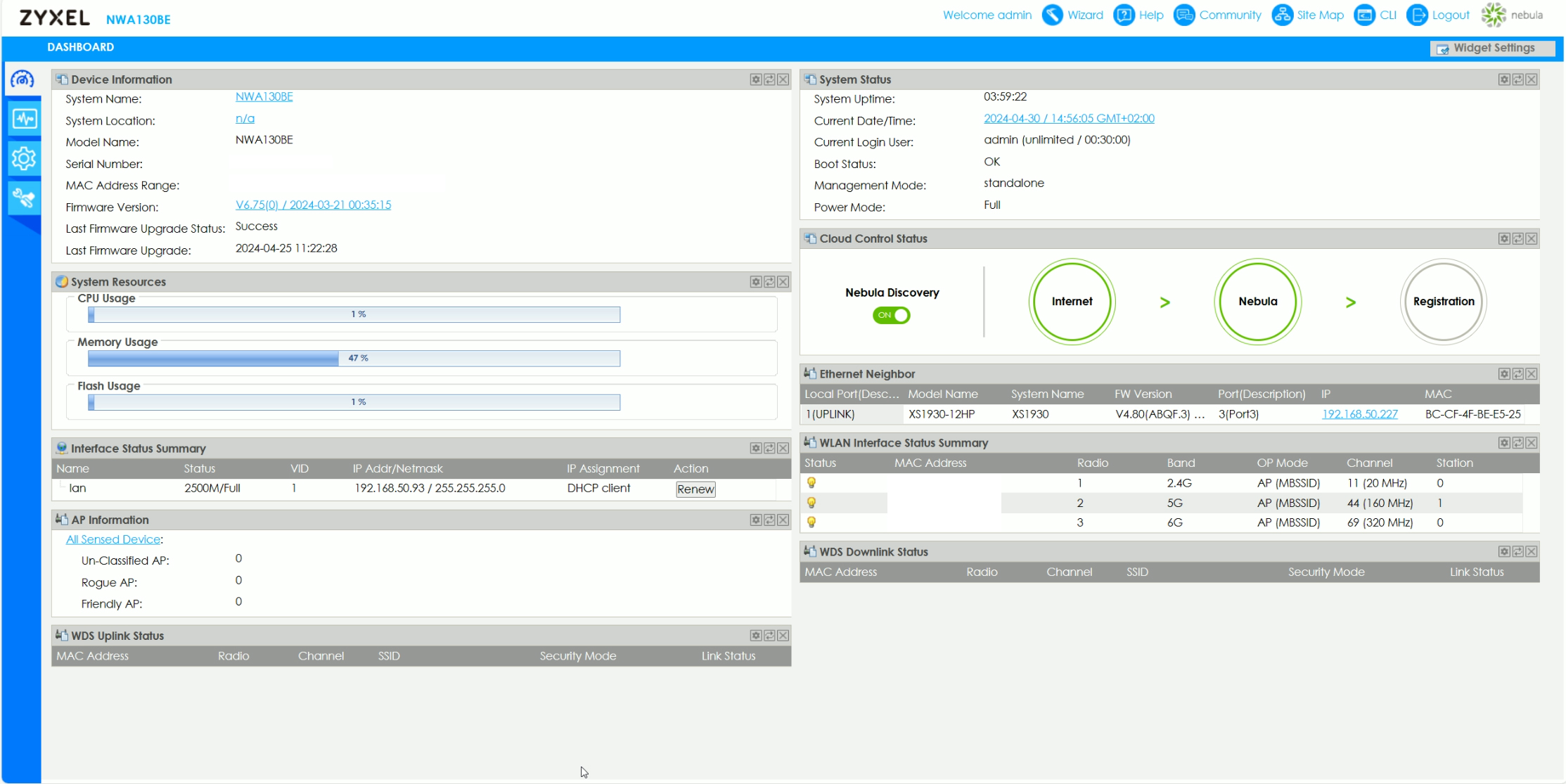
You can also change the Mode of the Radio between AP Mode, Root AP and Repeater. Additionally, there’s Rogue AP management, DCS and Load Balancing available. A separate and better laid-out list of the Radios and SSIDs can be found under Object > AP Profile, but what I found annoying was that the 2.4GHz radio was stuck at 20MHz and could not be changed to 40MHz. It’s not a limitation of the hardware because I could change it in the Nebula controller.
Other than that, there is a plethora of options and settings tailored for specific application, but I am not going to go through all of them right now. Instead, let’s see what the cloud management platform has to offer.
The Nebula Controller
Before anything else, understand that there are some features that are locked behind various types of licenses, but I am going to have a look at what you get using the Base Pack. The status-info-focused Dashboard is the first page you’re going to visit and I also noticed that there is a Topology section just like on the UniFi, but it’s locked behind the Pro subscription.
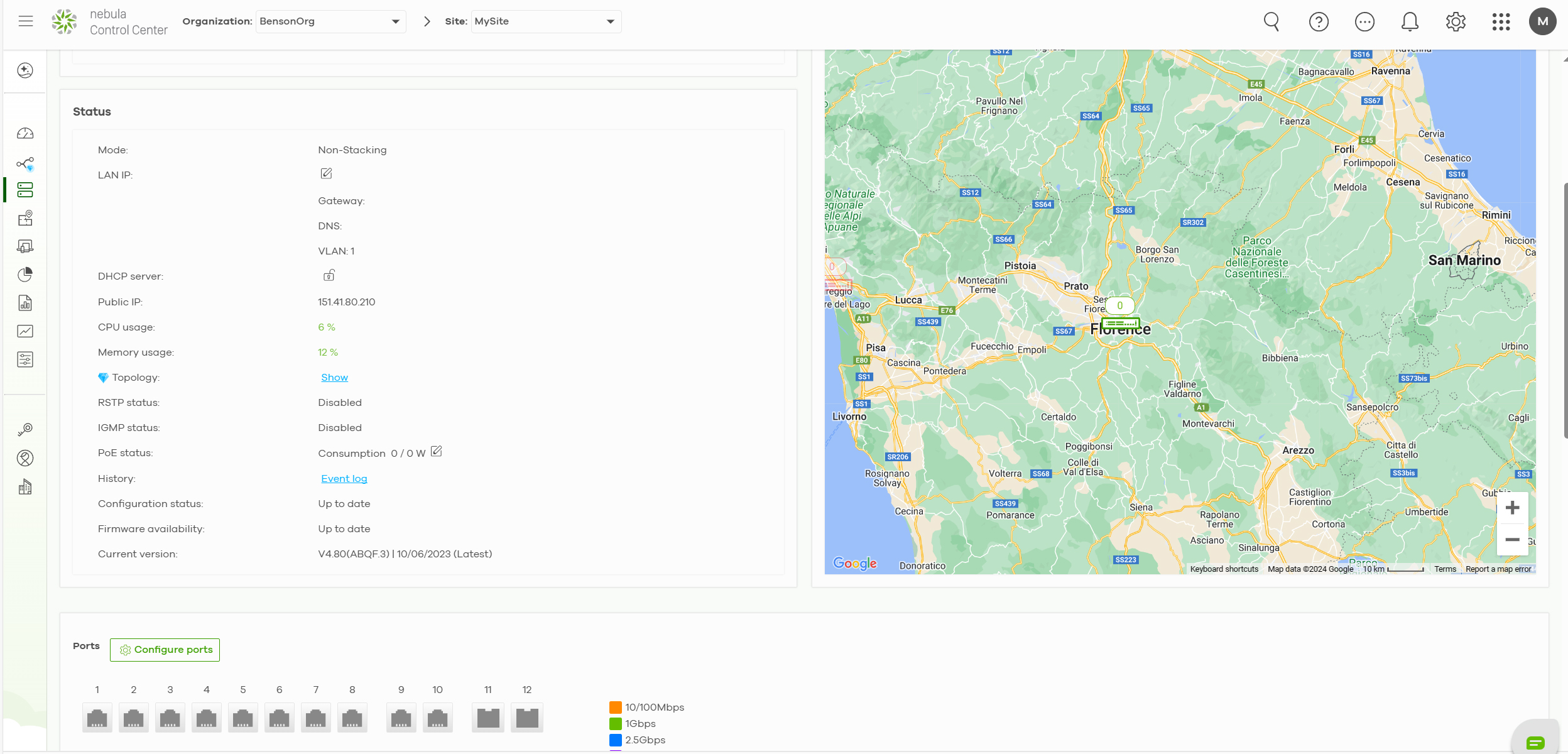
Under Devices, you can see the supported categories and we can also navigate towards the NWA130BE by checking out the active access points. The dedicated page is mostly covered by status information. You can also check out the Zyxel switch that I used for testing out the WiFi 7 access point. Couldn’t do it without its 10GbE ports. I know that there is a client section available, but I haven’t seen it populated while I was using the NWA130BE. Most likely a bug that needs to be addressed.
There is also the Application usage and the Summary report, and then we finally get to the Monitor and Configure sections. Under Monitor, you do get the base log and summary report, so if you want more, the get the Pro Pack. The Configure section will let you set up the SSIDs and I did like that you can set up the Captive Portal for each of them – quite useful in hotels and similar businesses. But to set up the security side of the SSID, just go directly to the SSID advanced settings.
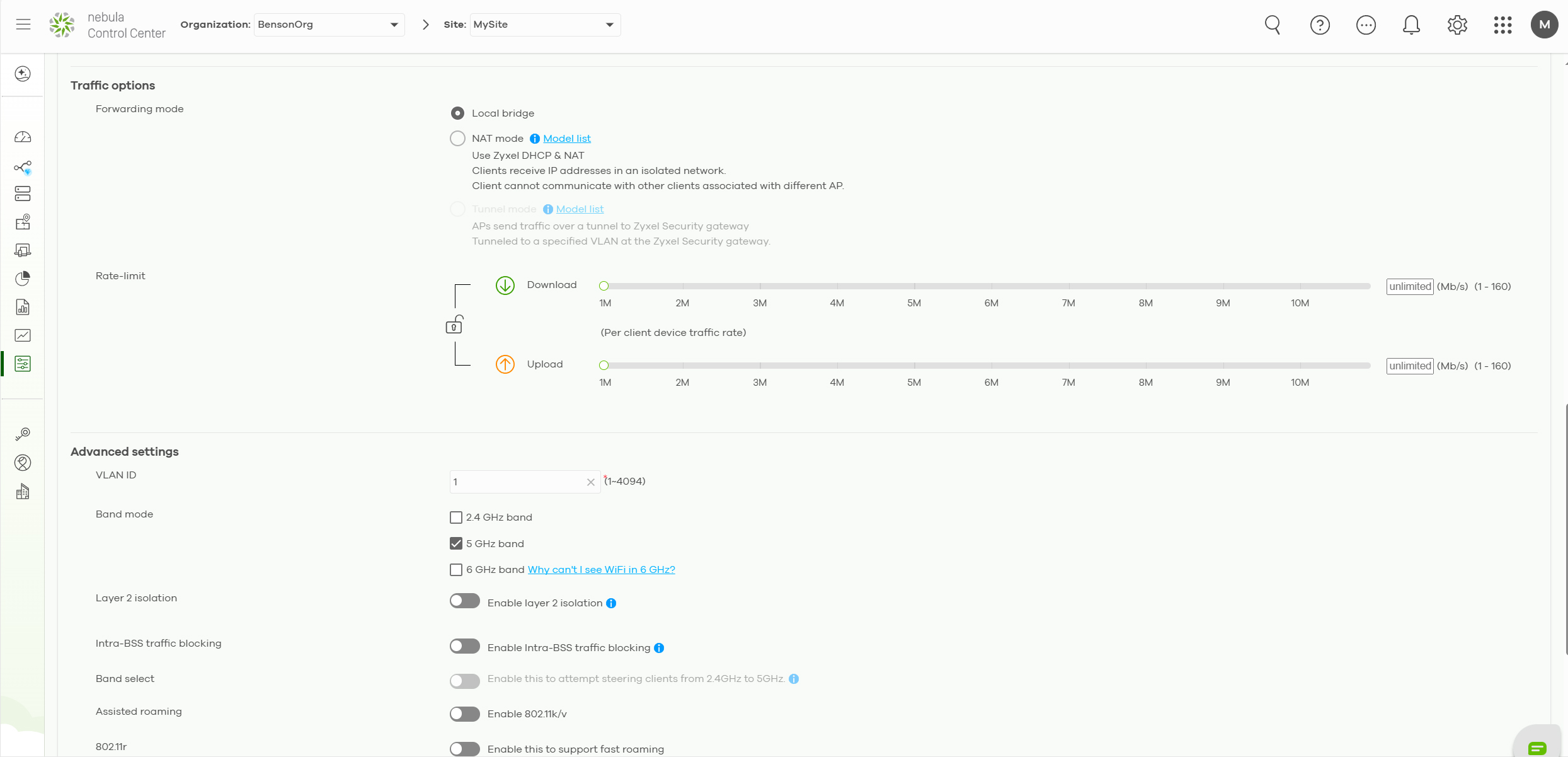
The next area of interest is the Radio settings where you do get a fair amount of options for each of the three radio bands. Under AP and port settings, we see that it’s possible to enable the Smart mesh to connect the NWA130BE to other Zyxel access points in a mesh network. There’s also Ethernet failover and even AP grouping, although be aware that the last one is in Beta mode. Pretty much everything else, including some advanced Security options are available in the Pro pack. Do you need them? It depends on the type of clients you have and how large and complicated the networks will be. In most cases, I didn’t need these features, but they can make things easier.
The Conclusion
So, is the Zyxel NWA130BE better than the U7 Pro? Objectively speaking, the Zyxel access point is almost identical to the U7 Pro in terms of WiFi 7 features and even in terms of hardware, well, minus the annoying fan. But with these types of devices, you don’t really have the flexibility of using mixed hardware from different brands. If you have mostly Ubiquiti equipment, the U7 Pro will satisfy some basic needs for the 6GHz radio, although I would argue the U6 Enterprise may feel more mature. But if the hardware you’re using is mostly Zyxel or are willing to switch from a different brand, and don’t want to invest a lot in new tech yet, then the NWA130BE will be a decent addition to the network. Just be aware about the its Cloud software quirks.

Mark is a graduate in Computer Science, having gathered valuable experience over the years working in IT as a programmer. Mark is also the main tech writer for MBReviews.com, covering not only his passion, the networking devices, but also other cool electronic gadgets that you may find useful for your every day life.

